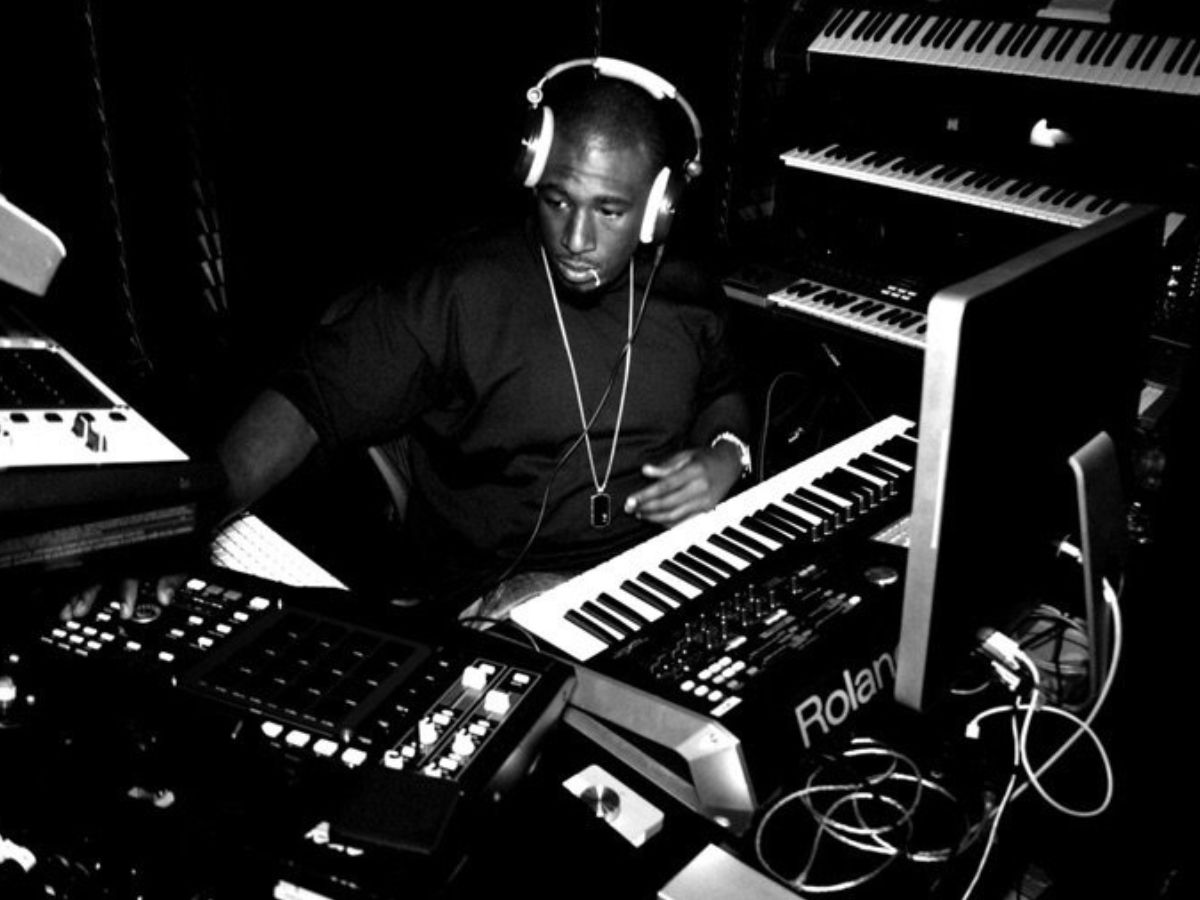Home>Genres>Hip Hop>How To Create Solid Hip-Hop Beats On Soundtrap


Hip Hop
How To Create Solid Hip-Hop Beats On Soundtrap
Modified: February 22, 2024
Learn how to create solid hip-hop beats on Soundtrap using industry-proven techniques and tools. Unlock your creativity and master the art of hip-hop production.
(Many of the links in this article redirect to a specific reviewed product. Your purchase of these products through affiliate links helps to generate commission for AudioLover.com, at no extra cost. Learn more)
Table of Contents
Introduction
Welcome to the world of hip-hop beats! Whether you’re an aspiring producer or just curious about the art of beat-making, this article will guide you through the process of creating solid hip-hop beats using Soundtrap, a popular online music production platform. With Soundtrap’s intuitive interface and powerful features, you’ll have all the tools you need to bring your musical ideas to life.
Hip-hop is a genre known for its rhythmic beats, infectious hooks, and creative instrumentals. From the early days of DJ Kool Herc’s turntables to the modern production techniques of producers like Kanye West and Metro Boomin, hip-hop beats have evolved into a complex and diverse art form. Whether you want to create boom-bap classics or experiment with trap-inspired sounds, Soundtrap offers a versatile platform to explore your creativity.
In this article, we’ll delve into the basics of creating hip-hop beats on Soundtrap. We’ll discuss the fundamental elements of a beat, including drum grooves, basslines, melodies, and instrument layering. We’ll also explore techniques for using effects and automation to add depth and complexity to your tracks.
But before we dive in, it’s important to note that creating solid hip-hop beats takes time, practice, and a deep understanding of the genre. It’s not just about putting together a few random sounds; it’s about crafting a groove that speaks to the listener and sets the stage for the lyrics and vocals to shine.
So, whether you’re a seasoned producer looking to brush up on your skills or a newcomer eager to learn the ropes, let’s jump into the world of hip-hop beats and discover the artistry behind this influential genre.
Getting Started with Soundtrap
Before we begin creating hip-hop beats, let’s take a moment to familiarize ourselves with Soundtrap. Soundtrap is an online music production platform that offers a user-friendly interface and a wide range of tools for creating and editing music. Whether you’re a beginner or an experienced producer, Soundtrap provides a versatile environment to unleash your creativity.
To get started, head over to the Soundtrap website and sign up for an account. You can choose from a free or premium subscription, depending on your needs. Once you’re logged in, you’ll be greeted with an intuitive interface that features a virtual studio environment.
The virtual studio in Soundtrap consists of various tracks, each representing a different element of your beat. You can add and edit tracks for drums, basslines, melodies, vocals, and more. Soundtrap also provides a vast library of sounds and loops that you can use to embellish your tracks or create entirely new patterns.
In addition to its library of sounds, Soundtrap allows you to record your own audio using a connected microphone or instrument. This feature is particularly useful if you want to add personal touches to your beats or incorporate live instrumentation into your tracks.
Soundtrap also supports collaboration, allowing you to work with other musicians and producers remotely. You can share your projects with others and collaborate in real-time, making it an ideal platform for teamwork or receiving feedback from fellow artists.
Once you’re familiar with the interface and the features Soundtrap offers, it’s time to start creating your hip-hop beats. In the following sections, we’ll explore the essential elements of a hip-hop beat and discuss techniques for crafting solid grooves, adding basslines and melodies, layering instruments, using effects and automation, and mastering your tracks for a professional sound.
So, let’s dive into the exciting world of hip-hop beat-making and unleash your musical creativity using Soundtrap!
Understanding Hip-Hop Beats
Before we begin creating hip-hop beats, it’s essential to have a good understanding of what makes a beat “hip-hop.” Hip-hop beats are characterized by their unique rhythm, use of drum patterns, and instrumental elements that contribute to the overall vibe and energy of the track.
The foundation of a hip-hop beat lies in its drum groove. The drums in hip-hop beats serve as the backbone, providing the rhythmic framework for the other instruments and vocals to build upon. A typical hip-hop drum groove consists of a kick drum, snare drum, hi-hat, and sometimes additional percussion elements.
The kick drum, also known as the bass drum, is responsible for the low-end thump that drives the beat forward. It usually hits on the first and third beats of a 4-beat measure, creating a steady pulse. The snare drum adds the distinctive “crack” or “pop” sound and often hits on the second and fourth beats, providing a syncopated groove.
The hi-hat is a crucial element that adds a sense of rhythm and groove to the beat. It provides a continuous stream of sound, usually hitting on the eighth notes or sixteenth notes, creating a sense of movement and energy. Additional percussion elements like shakers, tambourines, or handclaps can be used to add extra layers of texture and interest to the drum groove.
In addition to the drum groove, hip-hop beats typically feature basslines and melodies to provide depth and musicality. The bassline is responsible for the low-end presence, adding weight and groove to the beat. It can be played on a synth, a bass guitar, or even sampled from other tracks. The melody, on the other hand, adds a melodic motif or catchy hook that sticks in the listener’s mind and gives the beat its unique character.
When it comes to choosing the instrumental elements, hip-hop beats are incredibly diverse. From sampled vinyl records to synthesized sounds, the possibilities are endless. Many producers also incorporate chopped-up samples, vocal snippets, and atmospheric effects to create a distinct vibe that sets their beats apart.
Understanding the underlying structure and elements of a hip-hop beat allows you to experiment and innovate while staying true to the genre’s roots. As we dive deeper into the beat-making process, we’ll learn how to create solid drum grooves, add catchy basslines and melodies, layer instruments for a fuller sound, use effects and automation to enhance the track, and finally, master your beats for a professional and polished sound.
So, with a solid understanding of hip-hop beats, let’s embark on our journey of creating captivating and dynamic tracks on Soundtrap.
Building a Solid Drum Groove
When it comes to hip-hop beats, the drum groove is the foundation that sets the tone and drives the track. A solid drum groove is essential for creating a captivating and infectious rhythm that keeps the listener engaged. In this section, we’ll explore techniques for building a solid drum groove using Soundtrap.
The first step in creating a drum groove is selecting the right drum sounds. Soundtrap provides a vast library of drum samples and kits to choose from. Experiment with different kicks, snares, hi-hats, and percussive elements to find the ones that suit the vibe you want to create. You can choose from classic drum machine sounds, acoustic samples, or even layer different samples to create your own unique sound.
Once you have your drum sounds, it’s time to sequence them on the timeline. In Soundtrap, each drum sound occupies a separate track. Start by programming your kick drum pattern, placing the hits on the first and third beats of each measure. This creates a steady pulse that drives the beat forward.
Next, add the snare drum hits on the second and fourth beats of each measure. This syncopated pattern adds groove and gives the beat its distinctive hip-hop feel. Experiment with different snare sounds and placements to find the combination that fits your track best.
Now, it’s time to bring in the hi-hats. Whether you’re using closed hi-hats or open hi-hats, they play a crucial role in adding movement and rhythm to the groove. Place the hi-hat hits on the eighth notes or sixteenth notes, creating a continuous stream of sound that adds energy to the beat. You can experiment with different hi-hat patterns, including variations like double hits, off-beat hits, or ghost notes, to add dynamics and complexity.
In addition to the kick, snare, and hi-hat, you can also incorporate other percussive elements into your drum groove. These can include shakers, tambourines, claps, or any other percussive sound that complements the overall vibe of the track. Layering these elements subtly in the background can add depth and texture to the beat.
Don’t be afraid to experiment and try different variations of drum patterns. Hip-hop beats are known for their creativity and innovation, so feel free to break the rules and explore unconventional rhythms and techniques. Remember, the goal is to create a drum groove that enhances the overall musicality of your beat and captures the listener’s attention.
In Soundtrap, you can easily edit and adjust the drum patterns using the piano roll or the step sequencer. This allows you to fine-tune the timing, velocity, and length of each drum hit to achieve the desired groove. Take your time to experiment, adjust, and refine your drum patterns until you’re satisfied with the result.
Building a solid drum groove is a crucial step in creating a captivating hip-hop beat. With Soundtrap’s powerful tools and intuitive interface, you have everything you need to craft dynamic and infectious rhythms that set the foundation for your track.
Now that you’ve mastered the art of building a solid drum groove, it’s time to move on to the next step: adding basslines and melodies to enhance the musicality of your hip-hop beats.
Adding Basslines and Melodies
Now that you have a solid drum groove in place, it’s time to add some depth and musicality to your hip-hop beat by incorporating basslines and melodies. The bassline provides a low-end foundation, while the melodies add catchy hooks or melodic motifs that capture the listener’s attention. In this section, we’ll explore techniques for adding basslines and melodies to your beats using Soundtrap.
Let’s start with the bassline. The bassline is responsible for adding weight, groove, and depth to your beat. It can be played using a synth, a bass guitar, or even sampled from other sources. In Soundtrap, you have access to a wide range of bass sounds and presets that you can choose from.
When selecting or creating your bassline, keep in mind the key and scale of your beat. The bassline should complement the other musical elements and add a sense of harmony to the track. Experiment with different rhythms, note progressions, and techniques like slides or accents to create a bassline that fits the vibe of your beat.
To incorporate the bassline into your beat, create a new track in Soundtrap and select the appropriate bass sound. You can use a MIDI keyboard or the piano roll editor to program the bassline notes. Start by playing simple root notes that match the chord progression of your beat, and then gradually add embellishments, melodic fills, and variations to create a captivating bassline groove.
Once you have your bassline in place, it’s time to add melodies to enhance the musicality of your beat. Melodies can be played using various instruments like synths, pianos, or even sampled vocals. Experiment with different sounds and presets in Soundtrap to find the one that resonates with your desired aesthetic.
When creating melodies, focus on crafting catchy hooks or memorable motifs that stick in the listener’s mind. Play around with different note progressions, rhythms, and scales to create variations on the main melody. You can also use techniques like arpeggios, trills, or slides to add musical interest and complexity.
Just like with the bassline, create a new track in Soundtrap to add your melodies. Use the piano roll editor or your MIDI keyboard to program the melody notes. Pay attention to the timing, dynamics, and phrasing of each note to ensure a smooth and expressive melody.
Remember, the bassline and melodies should work together harmoniously to create a cohesive and captivating musical experience. Take the time to experiment, refine, and adjust your basslines and melodies until they complement each other and enhance the overall vibe of your hip-hop beat.
Adding basslines and melodies to your hip-hop beats opens up a world of musical possibilities and takes your tracks to the next level. With Soundtrap’s versatile tools and extensive library of sounds, you have all the resources you need to create compelling and memorable basslines and melodies that elevate your beat-making skills.
Now that you have a solid foundation of drums, basslines, and melodies, let’s move on to the next step: layering and arranging instruments to create a fuller and more dynamic sound in your hip-hop beats.
Layering and Arranging Instruments
Now that you have your drum groove, basslines, and melodies in place, it’s time to take your hip-hop beat to the next level by layering and arranging additional instruments. Layering instruments adds depth, richness, and complexity to your beat, while arranging them effectively ensures a cohesive and engaging musical journey for the listener. In this section, we’ll explore techniques for layering and arranging instruments in your hip-hop beats using Soundtrap.
The first step in layering instruments is to choose the right sounds that complement each other and enhance the overall vibe of your beat. Soundtrap provides a wide range of instruments and sounds to choose from. Experiment with different combinations of synths, pads, strings, brass, or even sampled instruments to find the ones that create the desired sonic texture.
When layering instruments, it’s essential to consider their frequency ranges and how they interact with each other. For example, if your bassline occupies the lower frequencies, consider layering a higher-register instrument like a piano or a synth pad to add contrasting elements and fill out the sonic spectrum. Pay attention to the dynamics and the role each instrument plays in the overall mix so that they don’t clash or overpower one another.
In Soundtrap, each instrument can occupy its own track. This allows you to have individual control over their mix, effects, and automation. Experiment with panning, stereo imaging, and equalization to create a sense of space and separation between the instruments in your mix. Use effects like reverb, delay, or distortion to add character and depth to each instrument.
Arranging the instruments effectively is another crucial aspect of crafting a solid hip-hop beat. Start by creating a structure for your beat, typically consisting of an intro, verses, chorus, bridge, and outro. In each section, consider the dynamics and progression of your instruments to create variation and build anticipation.
For example, during the intro, you might want to keep it minimalistic, focusing on a few instruments to create an atmospheric and captivating opening. As the beat progresses into the verse, introduce additional layers or variations to keep the listener engaged. The chorus can be the climax of the beat, where you bring in all the instruments and create a powerful and memorable moment. Experiment with breakdowns, transitions, and bridges to add excitement and interest to your arrangement.
Remember to consider the arrangement with respect to the vocals if you plan to have them in your beat. Ensure that the instrumental arrangement leaves enough space for the vocals to shine and that it complements the lyrics and delivery of the vocalist.
By layering and arranging instruments effectively, you can create a fuller and more dynamic sound in your hip-hop beats. Soundtrap provides you with the necessary tools and flexibility to experiment and bring out the best in your instrumentations.
Now that you have successfully layered and arranged your instruments, let’s move on to the next step: using effects and automation to add depth and expression to your hip-hop beats.
Using Effects and Automation
Effects and automation play a crucial role in adding depth, texture, and expression to your hip-hop beats. Effects can transform individual sounds or the overall mix, while automation allows you to control parameters and create dynamic changes over time. In this section, we’ll explore techniques for using effects and automation in your hip-hop beats using Soundtrap.
Effects can be applied to individual instruments or the entire mix to alter their characteristics and create specific sonic qualities. Soundtrap offers a wide range of effects, including reverb, delay, EQ, compression, distortion, and more. Experiment with different effects and adjust their parameters to achieve the desired soundscape.
For example, you can apply reverb to create a sense of space and depth, making your instruments or vocals sound like they are in a large room or hall. Delay can add a repeated echo effect, which can create a sense of movement and add interest to your melodies. EQ can be used to shape the frequencies of your instruments, ensuring each sound has its own space in the mix.
When using effects, it’s important to apply them in moderation and consider how they enhance the overall vibe of your beat. Avoid excessive or unnecessary effects that could overshadow or distract from the core elements of your track. Use effects strategically to bring out the best in your instruments or to create specific atmospheres that align with your artistic vision.
Automation is the process of dynamically changing parameters over time. This allows you to create evolving and expressive elements within your beat. Soundtrap provides an automation feature that lets you control parameters like volume, panning, effects, and more throughout your track.
Automating the volume can add dynamics and create movement in your beat. For example, you can automate the volume of a synth lead to gradually fade in or out, or you can automate the hi-hat volume to create tension or excitement in specific sections of your beat. Automation also allows you to create build-ups, breakdowns, and transitions, adding a sense of drama and anticipation to your track.
Experiment with different automation techniques to add interest and variety to your hip-hop beats. You can automate panning to create a sense of space and movement in your mix, or you can automate the parameters of effects to create interesting and unique sound textures. The possibilities are endless, so don’t be afraid to think creatively and push boundaries.
Remember to use effects and automation with intention and musicality. Each effect and automation should serve a purpose and contribute to the overall sonic and emotional experience of your beat.
With Soundtrap’s versatile effects and automation capabilities, you have the tools to take your hip-hop beats to new heights of creativity and expression.
Now that you have mastered the techniques of using effects and automation, let’s move on to the final step: mixing and mastering your hip-hop beats for a professional and polished sound.
Mixing and Mastering Techniques
After creating a solid drum groove, adding basslines and melodies, layering instruments, and incorporating effects and automation, it’s time to dive into the final step of creating professional-sounding hip-hop beats: mixing and mastering. Mixing involves balancing the levels, frequencies, and panning of each element in your mix, while mastering focuses on optimizing the overall sound and preparing the final track for distribution. In this section, we’ll explore essential mixing and mastering techniques using Soundtrap.
When it comes to mixing, a well-balanced mix ensures that each instrument can be heard clearly and contributes to the overall clarity and impact of the beat. Start by adjusting the levels of each track to achieve a good balance. Use your ears and trust your instincts to ensure that no instrument is too overpowering or buried in the mix.
Next, pay attention to the frequencies of each instrument. Use equalization (EQ) to cut or boost specific frequencies to avoid muddiness and create separation between instruments. For example, you might cut some low frequencies from instruments that don’t require a heavy bottom end, or boost the presence of vocals or lead instruments to make them stand out.
Panning is another important aspect of mixing. By placing instruments in different positions in the stereo field, you create a sense of space and width. Experiment with panning different instruments to the left, right, or center to achieve a balanced and immersive stereo image.
Once you’re satisfied with the individual tracks, it’s time to shape the overall sound of your beat during the mastering stage. Mastering involves fine-tuning the overall tonal balance, dynamics, and loudness of your track. Start by applying a limiter to ensure that the track doesn’t exceed a certain loudness level, allowing it to be competitive with other professionally produced tracks.
Use a multi-band compressor to further control the dynamics of your mix, ensuring that no frequencies are dominating or getting lost. Dial in the settings to achieve a cohesive and balanced sound. Apply subtle compression, harmonic exciters, or stereo wideners to enhance the overall presence and perceived depth of your beat.
Lastly, it’s important to critically listen to your master on different devices, such as headphones, speakers, and car systems, to ensure that it translates well across various playback systems. Make adjustments as necessary to ensure that your beat sounds great in any listening environment.
Soundtrap provides a range of mixing plugins and effects to assist you in achieving a professional mix and master. Take advantage of their intuitive interface to adjust levels, EQ, panning, and apply mastering effects to your track.
Remember that mixing and mastering is both an art and a technical process that takes time and practice to master. Take breaks and listen with fresh ears to maintain objectivity. Don’t hesitate to reference your mix against professionally produced tracks in the same genre to ensure it matches the sonic quality and loudness standards.
By employing these fundamental mixing and mastering techniques in Soundtrap, you’ll be able to bring out the best in your hip-hop beats and achieve a polished and professional sound ready for release.
Now that you have learned the essential techniques for mixing and mastering, it’s time to wrap up our guide and set you on your way to creating incredible hip-hop beats on Soundtrap. Happy beat-making!
Conclusion
Congratulations! You have now embarked on a journey into the world of hip-hop beat-making using Soundtrap. Throughout this guide, we have covered the essential steps and techniques for creating solid hip-hop beats, from building a drum groove to adding basslines and melodies, layering instruments, using effects and automation, and finally, mixing and mastering your tracks.
Understanding the elements of a hip-hop beat, such as the rhythmic drum groove, basslines, and melodies, is crucial in creating a captivating and engaging sound. With Soundtrap’s intuitive interface and vast library of sounds, you have the tools to bring your creative ideas to life and shape them into professional-quality beats.
Remember to experiment, think outside the box, and let your creativity flow. Hip-hop is a genre known for its innovation and pushing boundaries, so don’t be afraid to break the rules and find your own unique sound.
As you continue your journey as a beat-maker, keep honing your skills, learning new techniques, and refining your craft. The road to becoming a master producer takes time and dedication, but with passion and persistence, you can create incredible hip-hop beats that resonate with listeners.
So, fire up Soundtrap, unleash your musical creativity, and let your beats move and inspire others. Whether you’re producing for yourself, collaborating with others, or pursuing a career in music production, the possibilities are endless.
Now it’s time to put your newfound knowledge to the test. Grab your headphones, turn up the volume, and start creating those solid hip-hop beats that will make heads nod and speakers shake. Embrace the journey, enjoy the process, and let your passion for hip-hop shine through your music.
Get ready to rise to the top of the beat-making game and make your mark on the world of hip-hop with your unique sound and style. Soundtrap is your canvas, and the beats you create will be your masterpiece.
So go ahead, press play, and let the beat drop. The stage is set, and the world is waiting for your next hit hip-hop track.