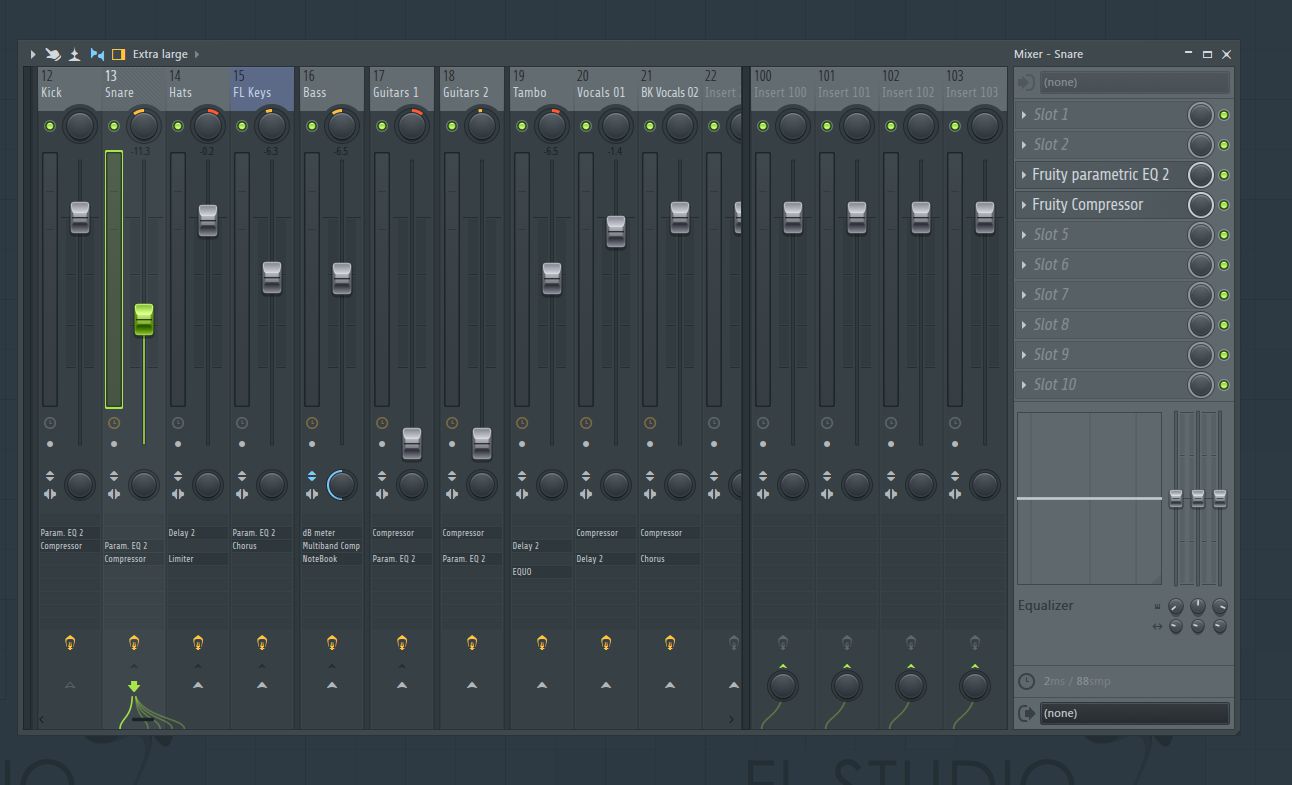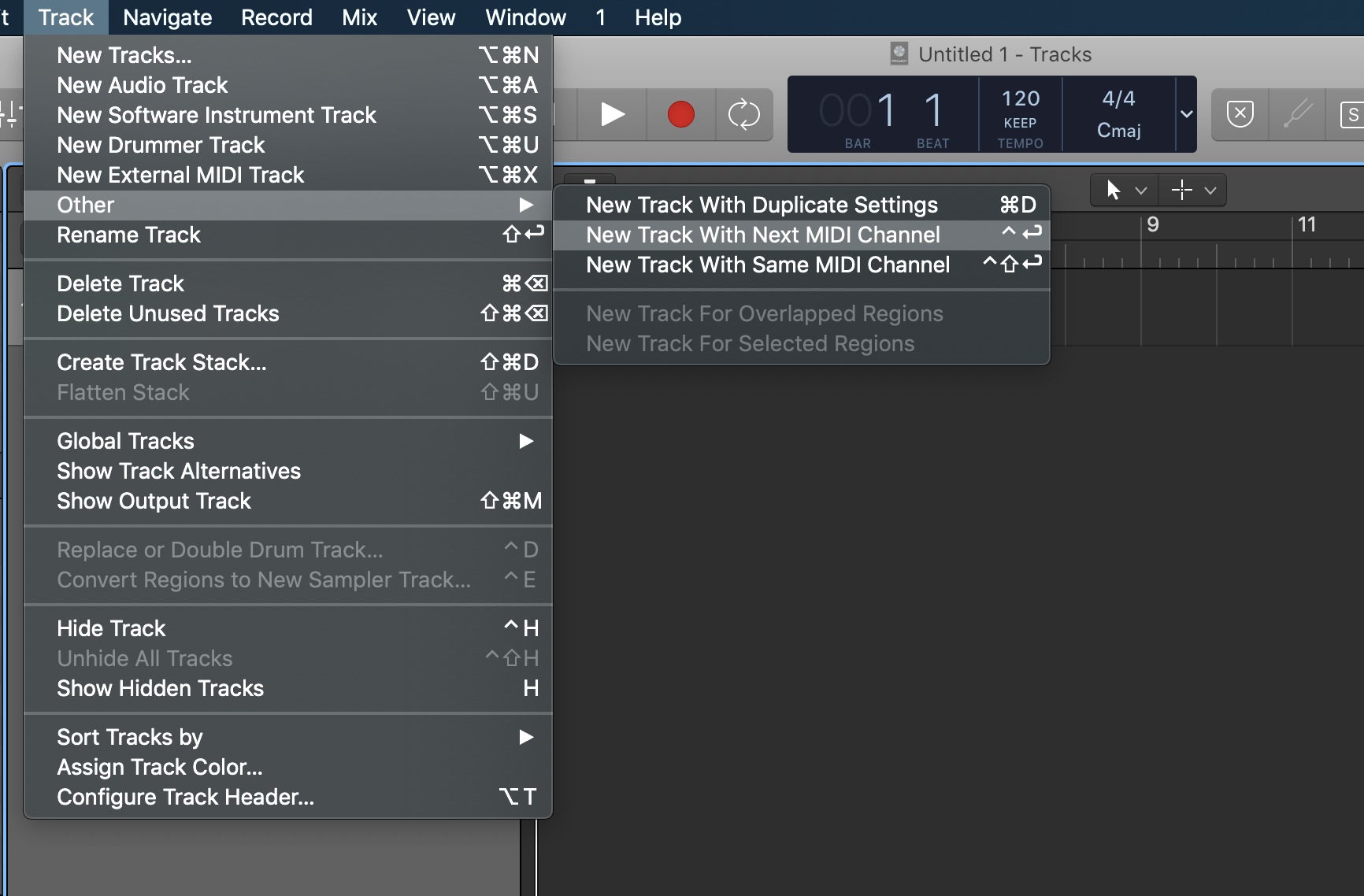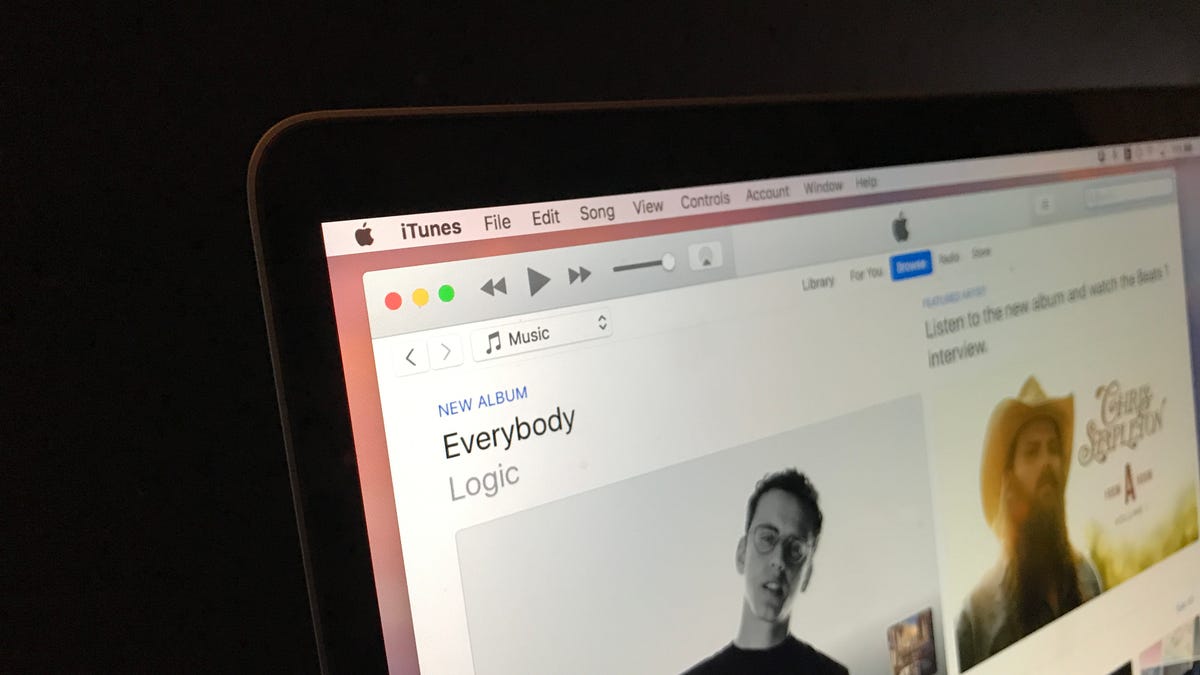Home>Instruments>Drums>How To Create Separate Channels In Addictive Drums


Drums
How To Create Separate Channels In Addictive Drums
Published: February 7, 2024
Learn how to create separate channels in Addictive Drums to customize your drum sound. Enhance your drumming experience with this step-by-step guide.
(Many of the links in this article redirect to a specific reviewed product. Your purchase of these products through affiliate links helps to generate commission for AudioLover.com, at no extra cost. Learn more)
Table of Contents
Introduction
Addictive Drums is a powerful tool for musicians and producers, offering a wide range of high-quality drum sounds and customizable options. One of the key features that sets Addictive Drums apart is its ability to create separate channels for individual drum sounds within a Digital Audio Workstation (DAW). This feature allows for greater control and flexibility during the mixing and editing process, enabling users to fine-tune the sound of each drum component to perfection.
In this article, we will delve into the process of creating separate channels in Addictive Drums, providing a step-by-step guide to help you harness the full potential of this innovative software. Whether you're a seasoned music producer or a passionate drummer looking to elevate your recordings, understanding how to utilize separate channels in Addictive Drums can significantly enhance the quality and depth of your sound.
By following the comprehensive instructions and insights provided in this article, you will gain a deeper understanding of Addictive Drums and learn how to effectively integrate its features into your music production workflow. Let's embark on this journey to unlock the diverse sonic possibilities that Addictive Drums has to offer.
Understanding Addictive Drums
Addictive Drums is a virtual instrument software developed by XLN Audio, designed to deliver a realistic and versatile drumming experience for musicians and producers. The software features an extensive library of meticulously sampled drum kits, ranging from classic acoustic sets to modern electronic percussion, ensuring that users have access to a diverse array of high-fidelity drum sounds.
One of the standout qualities of Addictive Drums is its intuitive interface, which allows for effortless navigation and customization. Users can easily adjust various parameters such as drum tuning, muffling, and mic placement to sculpt the desired sound for their tracks. Additionally, the built-in effects and mixing options enable users to shape the overall sonic character of the drums, providing a comprehensive toolkit for achieving professional-grade drum tracks.
Furthermore, Addictive Drums offers seamless integration with popular DAWs, allowing for smooth workflow integration and real-time control over the software’s features. This compatibility ensures that users can leverage the full potential of Addictive Drums within their preferred digital audio environment, streamlining the music production process.
Whether you’re a drummer seeking authentic drum kit simulations or a producer aiming to enhance the rhythmic foundation of your music, Addictive Drums stands as a versatile and powerful solution. Its combination of high-quality samples, intuitive controls, and extensive sound-shaping capabilities makes it a go-to choice for musicians across various genres and production styles.
As we delve deeper into harnessing the capabilities of Addictive Drums, it’s essential to grasp the fundamental aspects of the software and its potential for elevating the sonic landscape of your musical creations. With this understanding in place, we can proceed to explore the process of creating separate channels within Addictive Drums, unlocking a new realm of creative possibilities for your drum tracks.
Creating Separate Channels in Addictive Drums
One of the most compelling features of Addictive Drums is the ability to create separate channels for individual drum sounds, empowering users to exercise precise control over the mixing and processing of each component. This functionality is particularly valuable during the post-production phase, as it allows for targeted adjustments and enhancements to specific drum elements, ultimately contributing to a more polished and professional sound.
By creating separate channels within Addictive Drums, users can effectively emulate the setup of a multi-microphone recording session, where each drum and cymbal is captured through its dedicated microphone. This approach mirrors the techniques employed in professional studio environments, enabling users to replicate the nuanced tonal characteristics and spatial positioning of individual drums within their mixes.
Furthermore, the process of routing separate channels facilitates the application of distinct processing treatments to different drum components, such as EQ, compression, and reverb. This level of customization empowers users to sculpt the sonic attributes of each drum sound to align with their artistic vision and the specific requirements of the musical arrangement.
As we embark on the journey of creating separate channels in Addictive Drums, we will explore a step-by-step approach to leveraging this feature within your digital audio workstation (DAW). By following these instructions, you will gain a comprehensive understanding of how to harness the full potential of Addictive Drums and elevate the quality of your drum tracks.
Stay tuned as we unravel the intricacies of routing separate channels and delve into the seamless integration of Addictive Drums with your DAW, unlocking a realm of creative possibilities for your music production endeavors.
Step 1: Opening Addictive Drums
Before delving into the process of creating separate channels in Addictive Drums, the initial step involves launching the software within your digital audio workstation (DAW). Whether you’re using popular DAWs such as Ableton Live, Pro Tools, Logic Pro, or any other compatible platform, the integration of Addictive Drums is seamless, ensuring a smooth transition into the world of dynamic drum sound manipulation.
To begin, open your preferred DAW and create a new project or navigate to an existing one where you intend to incorporate Addictive Drums. Once the project is loaded, locate the instrument or plugin insertion area within your DAW’s interface. This is where you will add Addictive Drums as a virtual instrument, granting you access to its expansive library of drum kits and sound-shaping capabilities.
Next, select Addictive Drums from the list of available virtual instruments or plugins within your DAW. Upon insertion, the Addictive Drums interface will materialize, presenting you with a visually intuitive workspace where you can explore the multitude of drum kit options and customization features.
Upon successfully opening Addictive Drums, you are now poised to embark on the journey of creating separate channels for individual drum sounds, setting the stage for a nuanced and impactful drum mixing experience. The seamless integration of Addictive Drums within your DAW lays the foundation for a cohesive and efficient music production workflow, allowing you to focus on unleashing your creative vision without technical hindrances.
With Addictive Drums at your disposal within the DAW environment, you are primed to explore the subsequent steps of routing separate channels and harnessing the software’s extensive capabilities to elevate the sonic richness and depth of your drum tracks.
Step 2: Selecting the Drum Kit
Once Addictive Drums is successfully integrated into your digital audio workstation (DAW), the next pivotal step in the process of creating separate channels involves selecting the drum kit that best complements your musical composition and production objectives. Addictive Drums offers a diverse array of meticulously sampled drum kits, ranging from vintage classics to contemporary hybrid setups, catering to a wide spectrum of musical genres and sonic preferences.
Upon opening Addictive Drums, you will be greeted by an extensive library of drum kit presets, each meticulously crafted to deliver authentic and expressive drum sounds. Navigate through the library to explore the diverse range of available drum kits, considering factors such as tonal characteristics, articulation, and overall aesthetic coherence with your musical vision.
As you browse through the collection of drum kits, take the time to audition various presets within Addictive Drums to assess how each kit complements your musical arrangement. Pay attention to the individual components of the drum kit, including the kick, snare, toms, and cymbals, evaluating their tonal quality, dynamic response, and overall suitability for the intended musical context.
Furthermore, Addictive Drums provides intuitive controls and customization options that enable users to tailor the characteristics of the selected drum kit to align with their creative vision. Parameters such as drum tuning, damping, and microphone placement can be adjusted to fine-tune the sonic attributes of the kit, ensuring that it seamlessly integrates into the sonic tapestry of your production.
By meticulously selecting the drum kit that resonates with the essence of your musical composition, you set the stage for a cohesive and impactful drum performance within your production. The process of choosing the ideal drum kit within Addictive Drums lays the groundwork for the subsequent steps of routing separate channels and sculpting the individual drum sounds to perfection, ultimately enhancing the sonic depth and emotive resonance of your music.
Step 3: Routing the Outputs
With the drum kit selected and the creative vision in mind, the next critical step in the process of creating separate channels in Addictive Drums involves routing the individual drum sounds to distinct outputs within your digital audio workstation (DAW). This pivotal process empowers users to exercise precise control over each drum component, facilitating tailored processing and mixing treatments to achieve a refined and impactful drum mix.
Within the Addictive Drums interface, navigate to the output section, where you will find the option to assign separate outputs for each drum sound. This feature allows for the creation of individual channels within your DAW, enabling independent processing and manipulation of the kick, snare, toms, cymbals, and other percussive elements comprising the drum kit.
As you proceed to route the outputs, consider the sonic characteristics and role of each drum component within the context of your musical arrangement. For example, you may choose to assign the kick drum to one output, the snare to another, and the toms and cymbals to their respective outputs, granting you the flexibility to sculpt the sonic attributes of each element with precision.
By routing the outputs of Addictive Drums to separate channels within your DAW, you create a virtual representation of a multi-microphone recording setup, where each drum and cymbal is captured through its dedicated microphone. This approach mirrors the techniques employed in professional studio environments, allowing for nuanced control over the spatial positioning and tonal characteristics of individual drum components.
Furthermore, the process of routing outputs in Addictive Drums paves the way for targeted processing treatments, such as EQ, compression, and reverb, tailored to the unique sonic qualities of each drum sound. This level of customization empowers users to shape the tonal balance, dynamic response, and spatial depth of the drum mix, culminating in a polished and cohesive sonic presentation.
As you navigate through the process of routing the outputs of Addictive Drums, you lay the foundation for a meticulous and impactful drum mixing experience, setting the stage for the subsequent steps of creating separate channels in your DAW and sculpting the individual drum sounds to perfection.
Step 4: Creating Separate Channels in Your DAW
Having routed the outputs of Addictive Drums to distinct channels within your digital audio workstation (DAW), the next crucial step involves creating separate channels for each drum sound, facilitating individual processing and mixing capabilities. This pivotal process empowers users to exercise precise control over the sonic attributes of each drum component, contributing to a refined and impactful drum mix that seamlessly integrates into the broader musical production.
Within your DAW, access the mixer or channel routing section where you can create and assign individual channels for the kick, snare, toms, cymbals, and other percussive elements emanating from Addictive Drums. Depending on your DAW’s interface, this may involve adding new audio tracks or assigning specific outputs to accommodate the routed drum sounds from Addictive Drums.
As you create separate channels for each drum sound, consider the unique sonic characteristics and role of the individual components within the context of your musical arrangement. Tailor the channel settings to align with the specific processing and mixing treatments you intend to apply, ensuring that each drum element receives the attention and sonic enhancement it deserves.
Furthermore, the creation of separate channels in your DAW facilitates the application of targeted processing treatments to each drum sound, such as EQ, compression, and spatial effects. This level of customization empowers users to sculpt the tonal balance, dynamic response, and spatial depth of the drum mix, contributing to a cohesive and impactful sonic presentation that elevates the overall production.
By creating separate channels for the routed drum sounds from Addictive Drums, users can harness the full potential of the software’s extensive sound-shaping capabilities and integrate them seamlessly into their music production workflow. This approach not only enhances the sonic richness and depth of the drum tracks but also empowers users to realize their creative vision with precision and artistry.
As you navigate through the process of creating separate channels in your DAW, you pave the way for a meticulous and impactful drum mixing experience, setting the stage for refining and sculpting the individual drum sounds to perfection. This marks a significant stride in unleashing the diverse sonic possibilities that Addictive Drums has to offer, ultimately contributing to the creation of compelling and immersive musical compositions.
Conclusion
In conclusion, the process of creating separate channels in Addictive Drums represents a transformative journey that empowers musicians and producers to unlock the full potential of their drum tracks. By harnessing the software’s capabilities to route individual drum sounds to distinct channels within a digital audio workstation (DAW), users can exercise precise control over the mixing, processing, and sonic characteristics of each component, ultimately contributing to a polished and professional drum mix.
Through the seamless integration of Addictive Drums within your DAW, the initial steps of opening the software and selecting the ideal drum kit serve as the foundation for a nuanced and impactful drum performance. This sets the stage for routing the outputs and creating separate channels, enabling users to emulate a multi-microphone recording setup and apply targeted processing treatments to sculpt the sonic attributes of each drum sound.
As users navigate through the process of creating separate channels in their DAW, they embark on a journey of sonic exploration and refinement, culminating in a cohesive and immersive drum mix that seamlessly integrates into the broader musical production. The meticulous attention to detail and the tailored processing applied to each drum component contribute to a sonic landscape that captivates listeners and elevates the emotive resonance of the music.
Ultimately, the ability to create separate channels in Addictive Drums represents a paradigm shift in the realm of drum sound manipulation, offering a level of control and customization that empowers users to realize their creative vision with precision and artistry. Whether crafting dynamic drum tracks for a live performance, studio recording, or multimedia project, the process of creating separate channels within Addictive Drums opens doors to diverse sonic possibilities and elevates the quality of the musical output.
As you continue to explore the extensive features and capabilities of Addictive Drums, may this journey inspire you to push the boundaries of sonic innovation and craft compelling drum performances that resonate with audiences on a profound level. Embrace the creative freedom and technical prowess afforded by Addictive Drums, and let your musical compositions flourish with the immersive and impactful drum tracks that this innovative software empowers you to create.