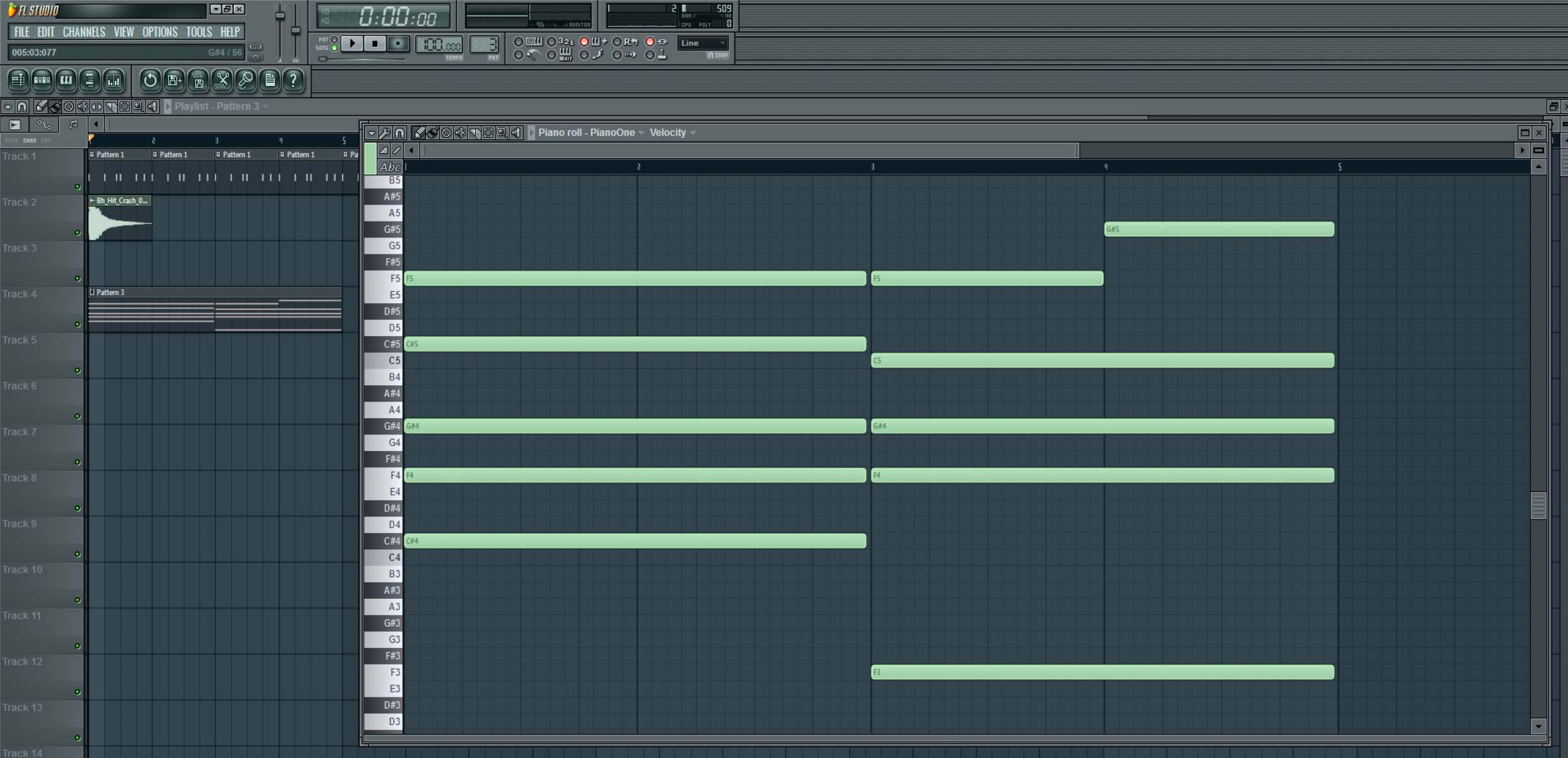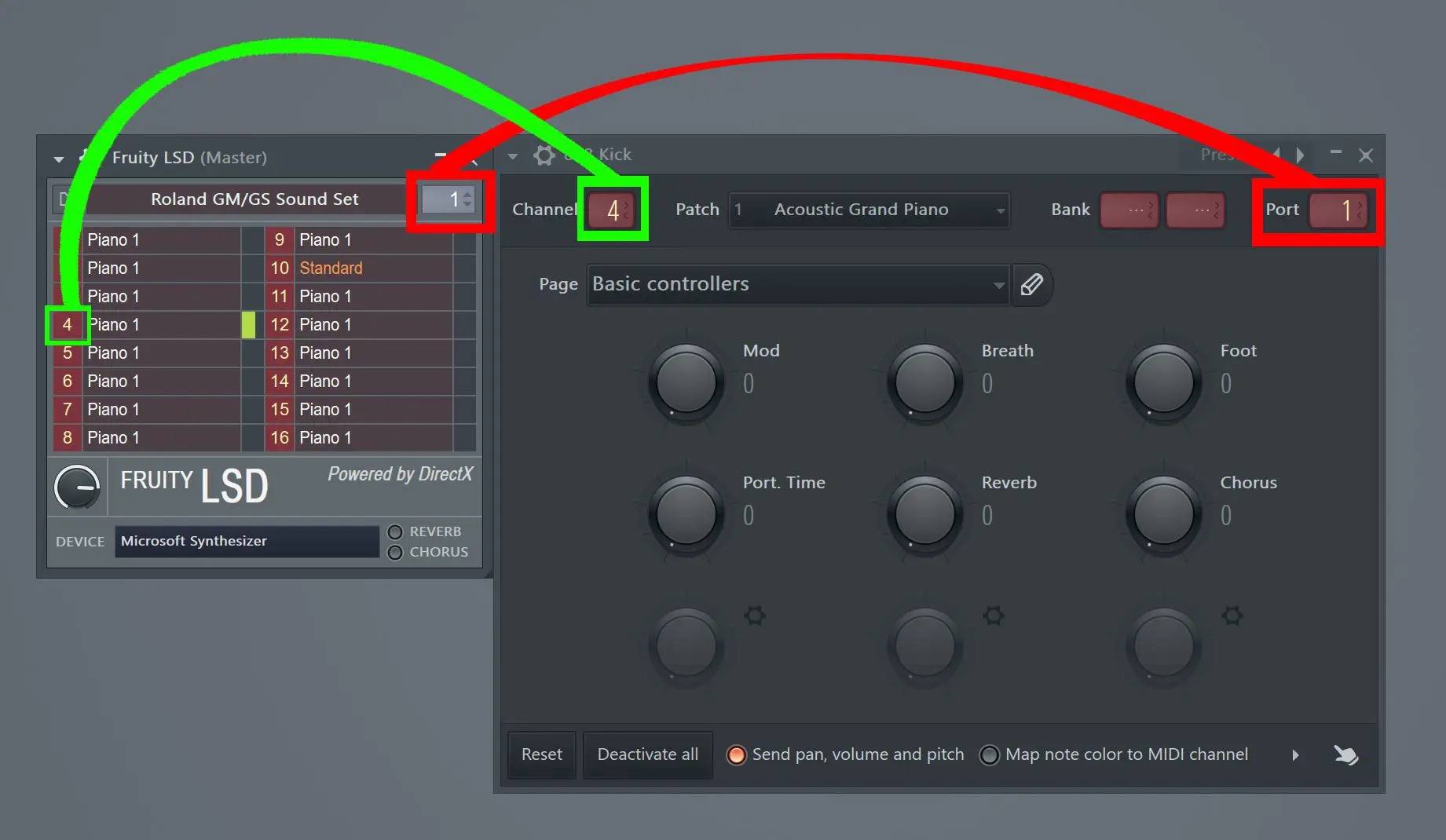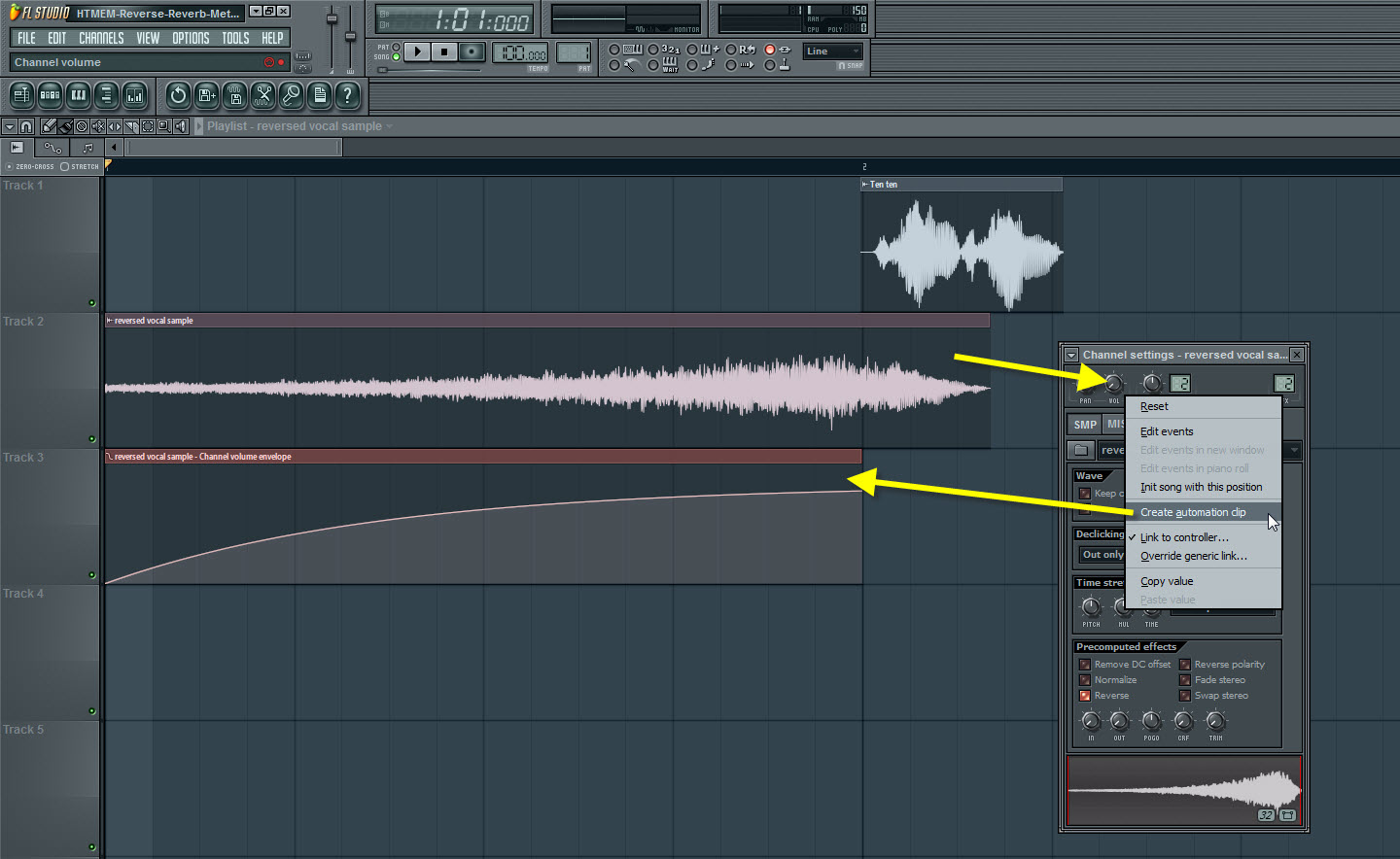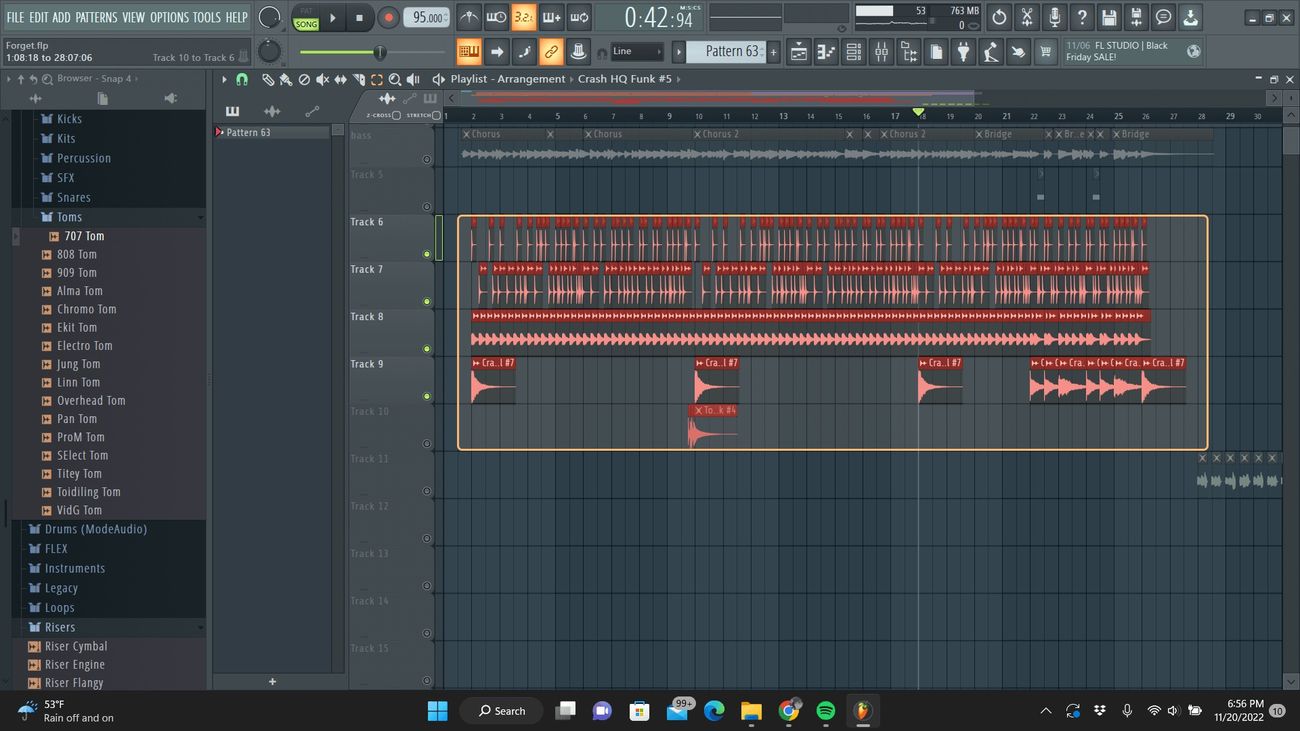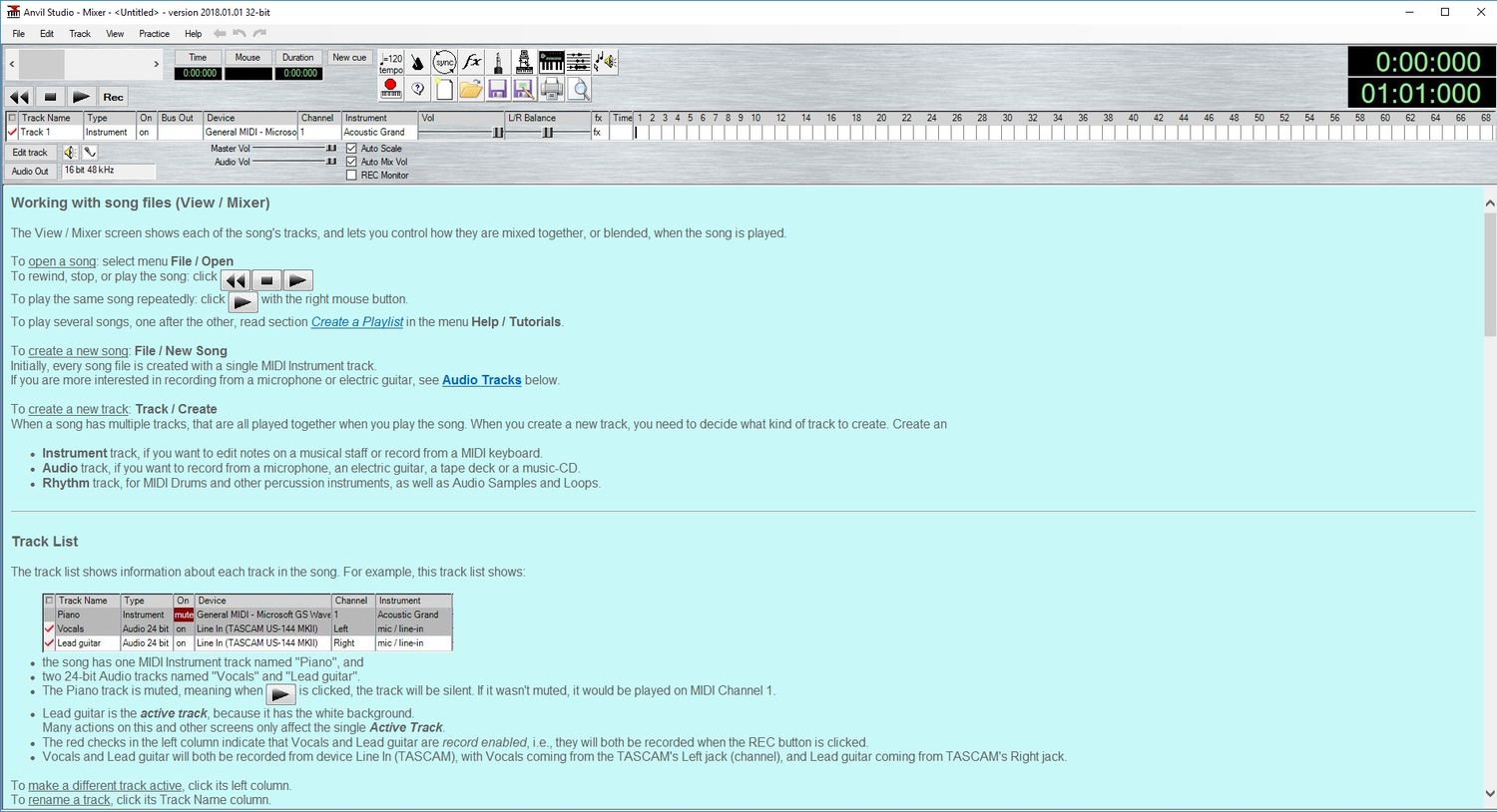Home>Production & Technology>MIDI>How To Split MIDI Drum Part Into Separate Parts In Studio One
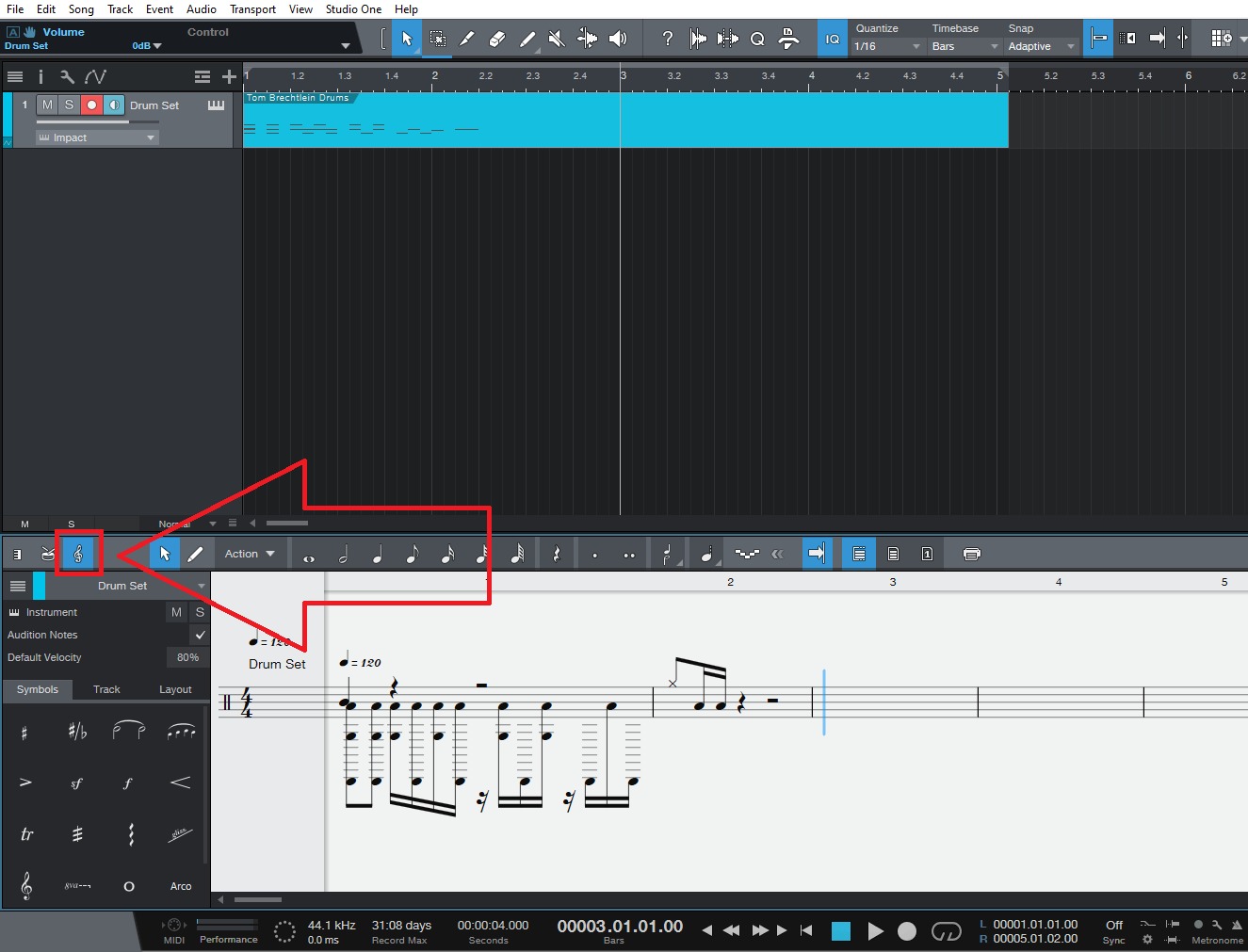
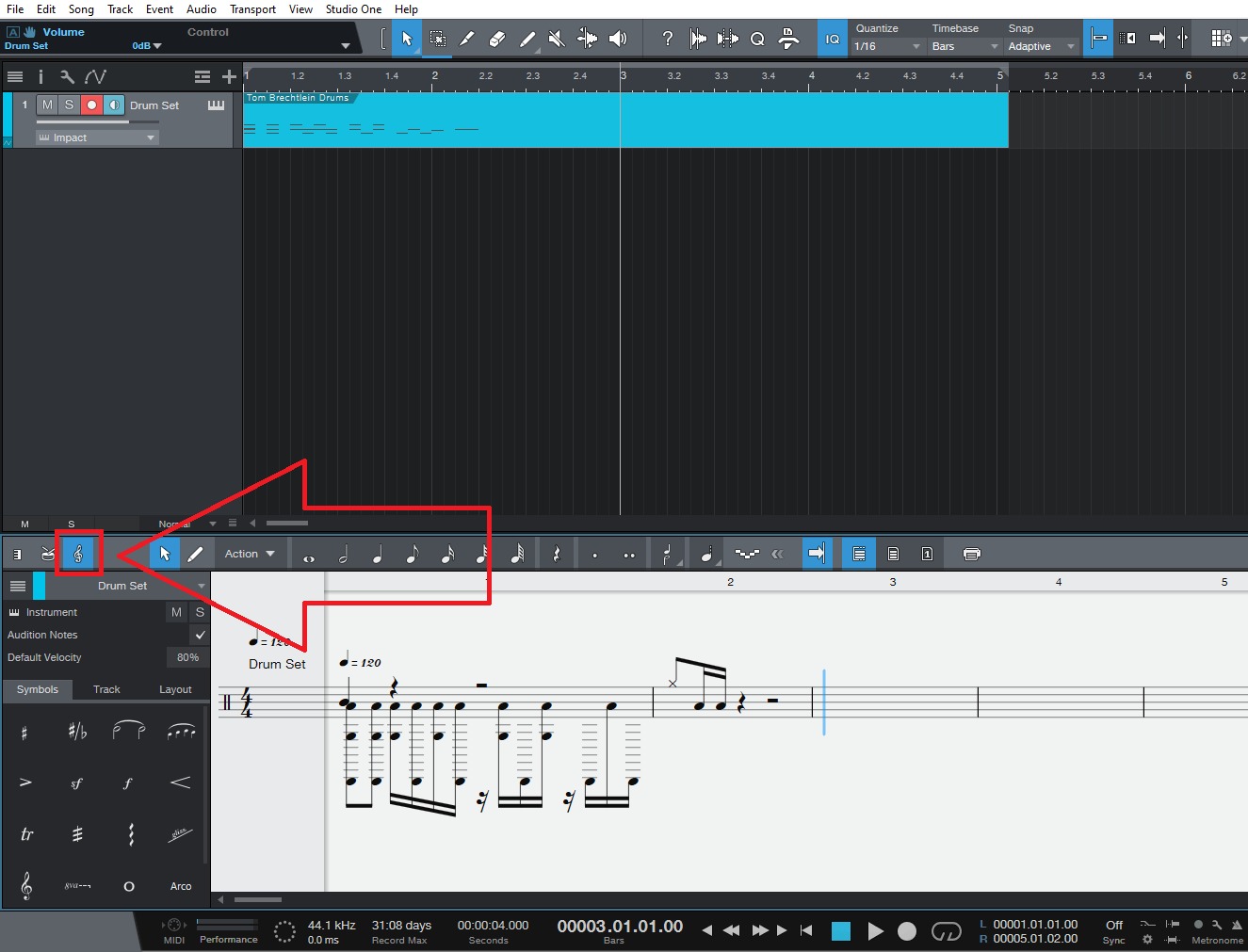
MIDI
How To Split MIDI Drum Part Into Separate Parts In Studio One
Modified: February 22, 2024
Learn how to split MIDI drum parts into separate sections in Studio One with this step-by-step guide. Master the art of MIDI manipulation and take your music production skills to the next level.
(Many of the links in this article redirect to a specific reviewed product. Your purchase of these products through affiliate links helps to generate commission for AudioLover.com, at no extra cost. Learn more)
Table of Contents
Introduction
MIDI, which stands for Musical Instrument Digital Interface, is a powerful tool for musicians and producers, allowing them to create, edit, and manipulate musical performances with precision and flexibility. When working with MIDI drum parts in a digital audio workstation (DAW) like Studio One, the ability to split a drum part into separate components can be incredibly useful for refining the arrangement, adjusting individual elements, and enhancing the overall sound.
In this article, we will explore the process of splitting a MIDI drum part into separate parts in Studio One, a popular DAW known for its intuitive interface and robust features. By following the steps outlined in this guide, you will gain a deeper understanding of how to effectively manage and manipulate MIDI drum parts to achieve the desired musical results.
Whether you're a seasoned music producer or a budding musician exploring the world of MIDI production, learning how to split MIDI drum parts in Studio One can open up new creative possibilities and streamline your workflow. So, let's dive into the process and uncover the techniques that will help you take your MIDI drum programming to the next level.
Step 1: Open the MIDI Drum Part in Studio One
Before diving into the process of splitting a MIDI drum part into separate components, the first step is to open the MIDI drum part within Studio One. Studio One offers a user-friendly interface that simplifies the process of importing and working with MIDI files, making it an ideal platform for manipulating drum parts.
To begin, launch Studio One and create a new project or open an existing one where you intend to work with the MIDI drum part. Once inside the project, navigate to the location where the MIDI drum part is stored on your computer. This could be within a specific folder or on the desktop, depending on your organizational preferences.
Next, you can import the MIDI drum part into Studio One by either dragging and dropping the file directly into the DAW's workspace or using the "Import" function within the software. Studio One supports various MIDI file formats, ensuring compatibility with a wide range of drum parts created in different environments.
Upon importing the MIDI drum part, Studio One will display the musical data on the MIDI track, allowing you to visualize the drum patterns and arrangements. You can zoom in and out to get a closer look at the individual notes and make any necessary adjustments to the MIDI data before proceeding to the next steps.
By opening the MIDI drum part in Studio One, you set the stage for the subsequent actions involved in splitting the part into separate components. This initial step lays the foundation for seamless navigation and manipulation of the MIDI data, empowering you to exercise precise control over the drum elements within the DAW's environment.
With the MIDI drum part now loaded into Studio One, you are ready to move on to the next step and begin the process of selecting and splitting the components to refine the arrangement and enhance the overall musical output.
Step 2: Select the MIDI Drum Part
Once the MIDI drum part is loaded into Studio One, the next crucial step in the process of splitting it into separate components is to select the specific section or individual drum elements that you intend to separate. Studio One provides a range of tools and functionalities to facilitate the selection of MIDI data with precision and efficiency, empowering you to isolate and manipulate the drum parts according to your creative vision.
To begin the selection process, navigate to the MIDI track containing the drum part within Studio One's interface. The MIDI data will be visually represented on the track, showcasing the individual notes, drum hits, and patterns that comprise the drum part. Studio One's intuitive display makes it easy to identify and interact with the MIDI data, allowing you to pinpoint the sections that you wish to separate.
Using the mouse or trackpad, click and drag to create a selection box around the specific drum elements you want to separate. This can involve highlighting a series of drum hits within a pattern, isolating a particular drum fill, or selecting an entire section of the drum part for further manipulation. Studio One's responsive interface ensures that your selections are accurately captured, giving you full control over the targeted MIDI data.
In addition to manual selection, Studio One offers convenient shortcut commands and modifier keys to streamline the selection process. By holding down the appropriate modifier key while clicking or dragging, you can refine your selections with greater precision, ensuring that the chosen drum elements are accurately isolated for the subsequent splitting process.
Furthermore, Studio One's selection tools enable you to adjust the boundaries of the selected MIDI data, allowing you to fine-tune the extent of the chosen drum parts with ease. This flexibility empowers you to make nuanced selections, encompassing specific drum hits or extending to capture entire rhythmic passages, depending on the creative objectives you aim to achieve.
By selecting the MIDI drum part with precision and attention to detail, you pave the way for the subsequent stages of splitting and arranging the components, setting the stage for a seamless and efficient workflow within Studio One. With the drum elements now accurately isolated, you are ready to proceed to the next step and utilize Studio One's powerful tools to split the selected parts into separate components, ultimately refining the arrangement and enhancing the overall musical output.
Step 3: Use the Split Tool to Separate the Parts
With the MIDI drum part selected in Studio One, the next pivotal step involves utilizing the Split Tool to separate the chosen drum elements into distinct parts. Studio One's Split Tool empowers users to divide MIDI data with precision, enabling the isolation of specific drum hits, patterns, or sections to facilitate refined arrangement and manipulation.
To initiate the splitting process, navigate to the selected MIDI drum part within Studio One's interface. The Split Tool, represented by a specialized icon within the software's toolbox, is readily accessible for seamless integration into the workflow. By selecting the Split Tool, you gain the ability to interact with the MIDI data in a targeted manner, allowing for precise division and separation of the drum elements.
Position the Split Tool at the desired location within the selected MIDI drum part, indicating the point where you intend to create a division. Whether it's isolating individual drum hits, segmenting rhythmic patterns, or delineating specific sections, the Split Tool provides the means to define the boundaries of the separated parts with accuracy.
Upon placing the Split Tool at the designated position, click or drag to execute the splitting action, effectively dividing the MIDI data into separate components. Studio One's responsive interface ensures that the split occurs seamlessly, generating distinct parts from the original selection while maintaining the integrity of the overall drum arrangement.
Furthermore, Studio One's Split Tool offers the flexibility to perform multiple splits within the selected MIDI drum part, allowing for the creation of several distinct components from a single section of musical data. This capability empowers users to exercise intricate control over the arrangement, enabling the isolation and manipulation of individual drum elements to achieve the desired musical expression.
As the MIDI drum part is split into separate components using the Split Tool, Studio One provides visual cues and markers to delineate the newly created parts, enhancing the clarity and organization of the MIDI data within the DAW's environment. This visual feedback streamlines the workflow, enabling users to navigate and manipulate the separated parts with ease, fostering a seamless and efficient production process.
By leveraging Studio One's Split Tool to separate the MIDI drum part into distinct components, you gain the ability to refine the arrangement, adjust individual elements, and enhance the overall musical output with precision and creativity. With the parts now effectively split, you are poised to proceed to the subsequent step of arranging the components to craft a compelling and dynamic musical composition.
Step 4: Arrange the Separate Parts
With the MIDI drum parts now split into distinct components within Studio One, the next pivotal step involves arranging these separate parts to refine the overall drum performance and enhance the musical composition. Studio One offers a range of intuitive tools and functionalities that facilitate seamless arrangement and manipulation of MIDI data, empowering users to craft dynamic and compelling drum sequences with precision and creativity.
Upon splitting the MIDI drum part, each separate component is visually represented within Studio One's interface, providing a clear and organized view of the individual elements. This visual feedback enables users to navigate and interact with the separated parts, setting the stage for intuitive arrangement and refinement.
To begin the arrangement process, users can leverage Studio One's versatile editing capabilities to manipulate the separate drum parts according to their creative vision. This can involve adjusting the timing and placement of individual drum hits, refining the rhythmic patterns, and fine-tuning the dynamics to achieve the desired musical expression.
Furthermore, Studio One's grid-based editing functionality empowers users to align and quantize the separate drum parts with precision, ensuring that the rhythmic elements synchronize seamlessly within the composition. This level of control over the arrangement enhances the overall cohesiveness of the drum performance, elevating the musical impact of the composition.
In addition to editing and quantization, Studio One provides comprehensive mixing and processing tools that enable users to enhance the sonic characteristics of the separate drum parts. This includes applying EQ, compression, and other audio effects to refine the tonal quality, dynamics, and spatial positioning of the individual drum elements, ultimately contributing to a polished and impactful drum performance.
Moreover, Studio One's arrangement view offers a flexible platform for organizing and structuring the separate drum parts within the larger context of the musical composition. Users can experiment with different arrangements, transitions, and variations, allowing for creative exploration and the development of compelling drum sequences that elevate the overall musical experience.
By arranging the separate parts with meticulous attention to detail and creative intent, users can harness the full potential of Studio One's capabilities to sculpt dynamic and expressive drum performances that resonate with the desired artistic vision.
As the separate parts are thoughtfully arranged and refined, the musical composition evolves into a cohesive and compelling expression of creativity, showcasing the power of Studio One as a versatile platform for MIDI drum production and arrangement. With the arrangement process complete, the journey of transforming the original MIDI drum part into a refined and impactful musical statement reaches a fulfilling culmination, driven by the seamless integration of creative vision and powerful production tools within Studio One's environment.
Conclusion
In conclusion, the process of splitting a MIDI drum part into separate components in Studio One represents a pivotal stage in the creative journey of music production. By following the steps outlined in this guide, users can harness the capabilities of Studio One to refine drum arrangements, enhance musical expressions, and craft dynamic compositions with precision and creativity.
The journey begins with opening the MIDI drum part in Studio One, where the intuitive interface provides a seamless environment for importing, visualizing, and manipulating MIDI data. The subsequent step of selecting the MIDI drum part with precision sets the stage for targeted manipulation, empowering users to isolate specific drum elements for further refinement.
Utilizing the Split Tool within Studio One, users can effectively divide the selected MIDI drum part into separate components, facilitating nuanced arrangement and manipulation. The visual feedback and organizational clarity provided by Studio One's interface streamline the splitting process, empowering users to exercise intricate control over the drum elements with ease and efficiency.
As the separate parts are arranged and refined within Studio One, the platform's versatile editing, mixing, and processing tools enable users to sculpt dynamic and expressive drum performances that resonate with their artistic vision. The grid-based editing functionality, coupled with comprehensive mixing and processing capabilities, enhances the sonic characteristics and overall impact of the separate drum parts, contributing to a polished and impactful drum performance.
Ultimately, the process of splitting MIDI drum parts in Studio One culminates in the creation of compelling and dynamic musical compositions, driven by the seamless integration of creative vision and powerful production tools. Whether it's refining drum arrangements, adjusting individual elements, or enhancing the overall musical output, Studio One empowers users to explore new creative possibilities and elevate their MIDI drum programming to new heights.
In essence, the ability to split MIDI drum parts in Studio One represents a transformative opportunity for music producers and musicians to shape their musical narratives with precision, passion, and innovation. As the journey of MIDI production continues to unfold, Studio One stands as a steadfast companion, offering a versatile and inspiring platform for realizing artistic visions and crafting impactful musical experiences.