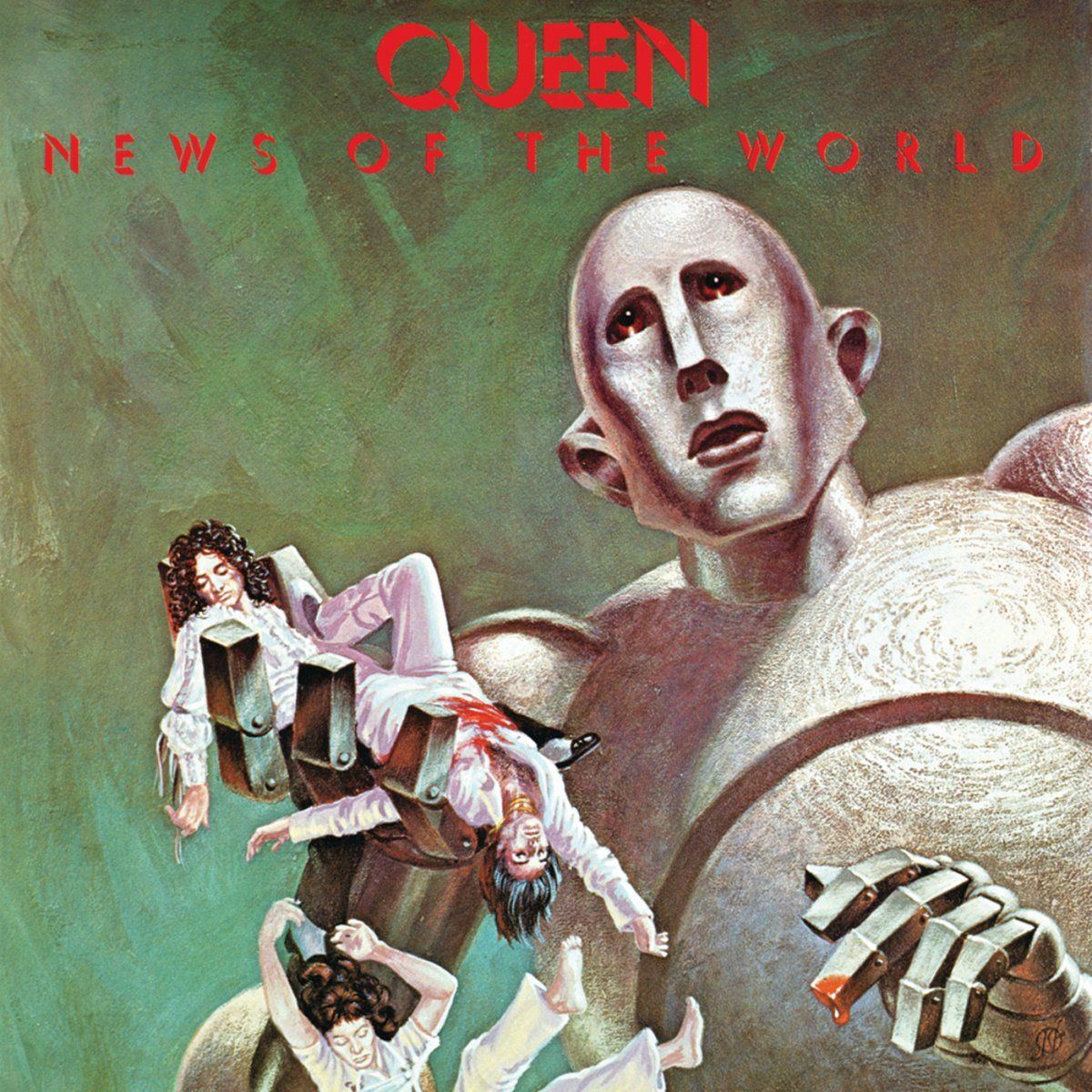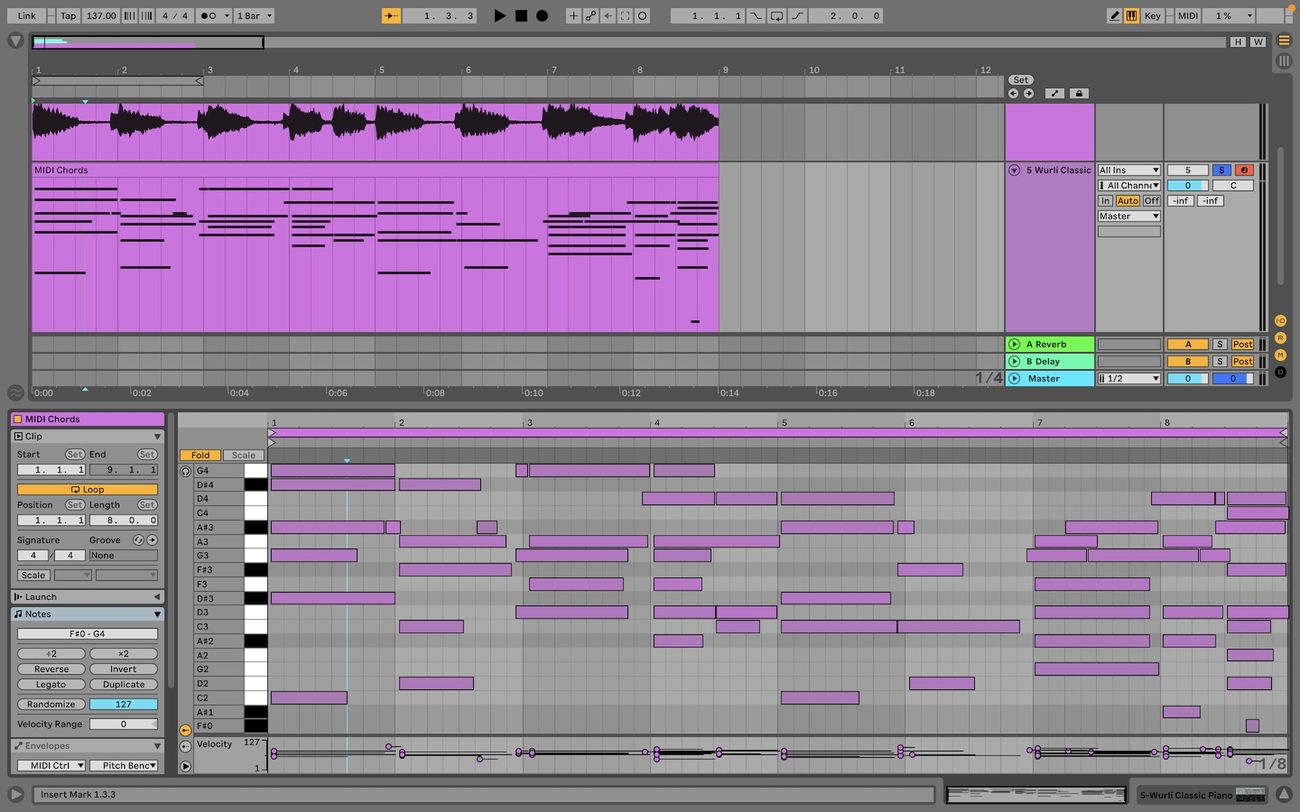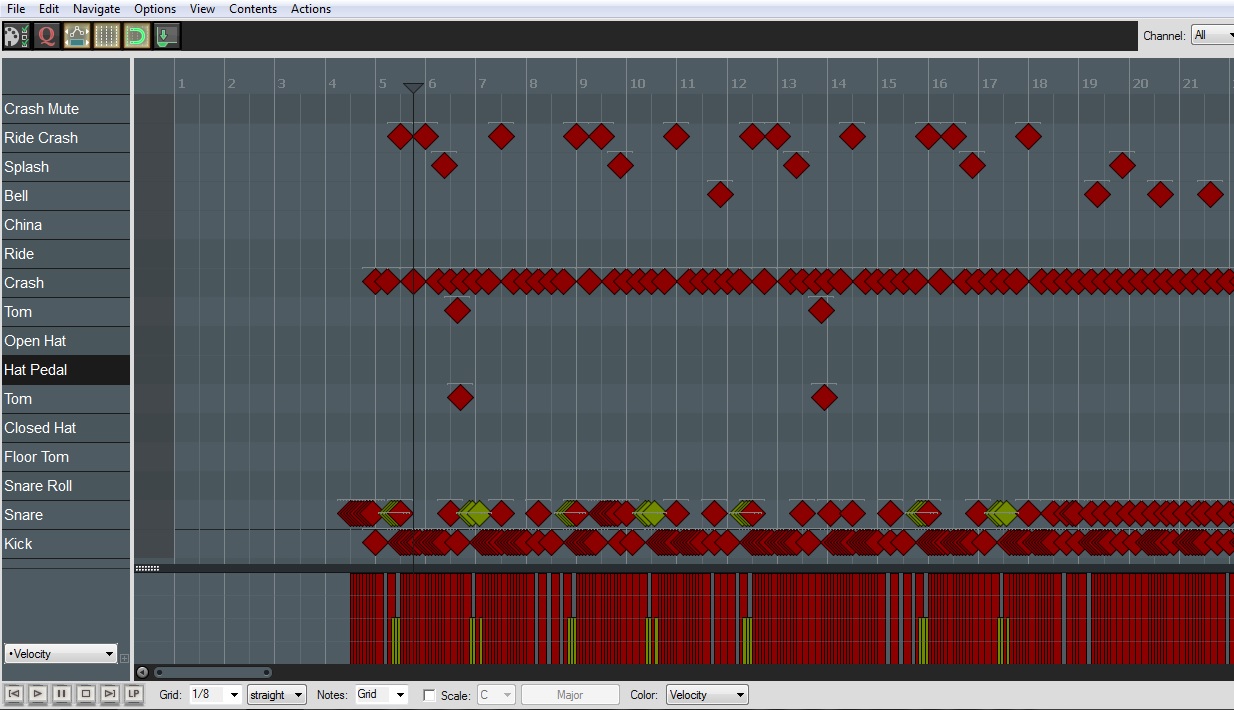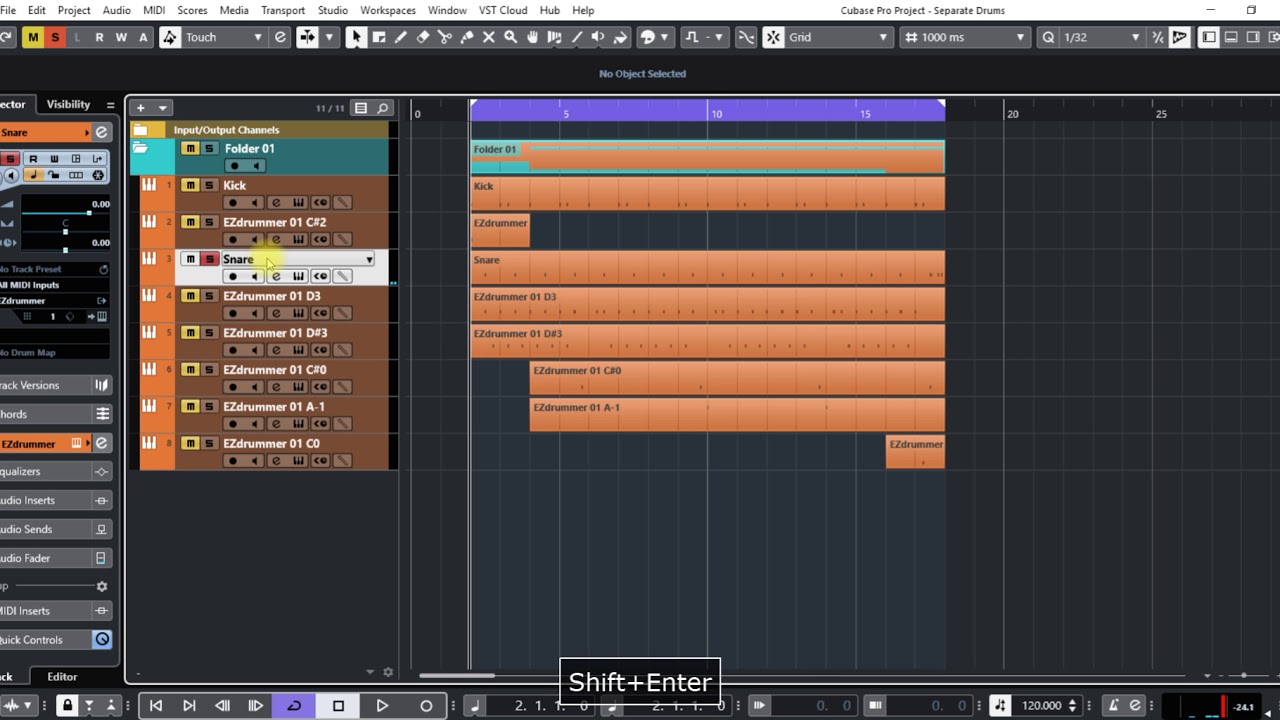Home>Instruments>Drums>How To Use Rock Band Drums As MIDI


Drums
How To Use Rock Band Drums As MIDI
Modified: February 20, 2024
Learn how to repurpose your Rock Band drums as MIDI controllers for music production and recording. Follow our step-by-step guide to unleash the full potential of your drum set.
(Many of the links in this article redirect to a specific reviewed product. Your purchase of these products through affiliate links helps to generate commission for AudioLover.com, at no extra cost. Learn more)
Table of Contents
Introduction
Are you a music enthusiast who loves playing the drums? Have you ever considered using your Rock Band drums as a MIDI controller? If so, you're in for a treat! With the right setup and a bit of technical know-how, you can transform your Rock Band drums into a versatile MIDI instrument, allowing you to create music in a whole new way.
The Rock Band drum kit is a popular choice for rhythm gaming, but its potential goes far beyond gaming. By converting it into a MIDI controller, you can harness its responsive pads and realistic feel to trigger a wide range of digital sounds and samples. Whether you're a seasoned musician, a producer, or just someone looking to experiment with music production, using Rock Band drums as MIDI can open up a world of creative possibilities.
In this guide, we'll walk you through the process of setting up your Rock Band drums for MIDI use. From connecting the drums to your computer to configuring MIDI settings and finally using the drums to control virtual instruments, you'll learn the essential steps to unlock the full potential of your Rock Band drum kit. So, grab your drumsticks, and let's dive into the exciting realm of MIDI drumming with your Rock Band kit!
Setting Up the Rock Band Drums
Before you can start using your Rock Band drums as a MIDI controller, you’ll need to ensure that the hardware is properly set up and ready to interface with your computer. Here’s how to get started:
- Assemble the Drum Kit: If you haven’t already done so, assemble your Rock Band drum kit according to the manufacturer’s instructions. Ensure that all the components, including the drum pads, cymbals, and kick pedal, are securely in place.
- Positioning and Stability: Find a suitable location for your drum kit where you can comfortably play without any obstructions. It’s crucial to set up the drums on a stable surface to prevent unwanted movement during play.
- Adjustment and Calibration: Take the time to adjust the drum pads and cymbals to your preferred height and angle. Most Rock Band drum kits allow for some degree of customization to accommodate different playing styles.
- Power and Connectivity: Ensure that the drum kit is powered on and ready for use. If your kit includes a wireless receiver, make sure it’s properly connected to your gaming console or computer.
By following these initial setup steps, you’ll have your Rock Band drum kit prepared for the next phase of the process: connecting it to your computer and configuring it for MIDI use. With the physical setup out of the way, you’re one step closer to unleashing the full potential of your Rock Band drums in the realm of MIDI music production.
Connecting the Drums to a Computer
Once your Rock Band drum kit is assembled and positioned, the next crucial step is to establish a connection between the drums and your computer. This connection will serve as the bridge through which the drum signals are transmitted to your music production software. Here’s how to achieve this seamless integration:
- USB Connection: Most modern Rock Band drum kits feature a USB interface, allowing for direct connection to a computer. Simply plug the USB cable from the drum kit into an available USB port on your computer. Once connected, your computer should recognize the drum kit as a MIDI input device.
- Wireless Adapter: If your Rock Band drum kit utilizes a wireless adapter to communicate with your gaming console, you may need to acquire a specialized MIDI-over-USB interface to establish a wired connection with your computer. These interfaces are designed to convert the wireless drum signals into a format that your computer can understand.
- Driver Installation: In some cases, your computer may require specific drivers to be installed in order to recognize the Rock Band drum kit as a MIDI input device. Check the manufacturer’s website for any available drivers or software updates that may be necessary for seamless integration.
By successfully connecting your Rock Band drum kit to your computer, you’ve paved the way for the next phase of the process: configuring MIDI settings to ensure that your drum signals are accurately interpreted by your music production software. With the hardware and software components in harmony, you’ll soon be ready to unleash the rhythmic potential of your Rock Band drums in the realm of MIDI music creation.
Configuring MIDI Settings
With your Rock Band drum kit connected to your computer, it’s time to delve into the realm of MIDI settings to ensure seamless communication between the drums and your music production software. Configuring the MIDI settings is essential for accurately translating your drumming performance into digital commands that trigger sounds and samples. Here’s how to configure the MIDI settings for optimal performance:
- Selecting the MIDI Input Device: Within your music production software, navigate to the MIDI settings or preferences and select the Rock Band drum kit as the designated MIDI input device. This step establishes the connection between the drums and the software, allowing the software to receive and interpret MIDI signals from the drum kit.
- Assigning MIDI Note Numbers: Each pad and cymbal on the Rock Band drum kit corresponds to a specific MIDI note number. In your music production software, you can map these note numbers to trigger different sounds or samples within your virtual instruments. Take the time to customize the MIDI note assignments to align with your preferred drumming setup.
- Adjusting Velocity Sensitivity: MIDI drumming relies on velocity sensitivity to capture the nuances of your playing dynamics. Depending on your music production software, you may have the option to adjust the velocity sensitivity to match your playing style, ensuring that soft taps and powerful strikes are accurately reflected in the produced sounds.
- Testing MIDI Input: Once the MIDI settings are configured, it’s beneficial to test the MIDI input to verify that the Rock Band drum kit is effectively communicating with your music production software. Trigger different pads and cymbals to ensure that the corresponding MIDI signals are being received and interpreted accurately.
By meticulously configuring the MIDI settings, you’re laying the foundation for a seamless and expressive MIDI drumming experience with your Rock Band kit. With the technical aspects in place, you’re now poised to explore the creative possibilities of using the drums to control virtual instruments and shape your musical compositions.
Using the Rock Band Drums as MIDI
With your Rock Band drum kit assembled, connected to your computer, and the MIDI settings configured, it’s time to unleash the full potential of your drums as a versatile MIDI controller. Whether you’re a seasoned drummer or a newcomer to the world of MIDI music production, the Rock Band drums offer a dynamic and expressive interface for creating rhythmic compositions and triggering virtual instruments. Here’s how to make the most of using your Rock Band drums as MIDI:
- Exploring Virtual Instruments: Launch your preferred music production software and explore a diverse range of virtual instruments that can be controlled by your Rock Band drum kit. From realistic drum kits and percussion ensembles to electronic synthesizers and sound effects, the world of virtual instruments is at your fingertips, waiting to be activated by your drumming prowess.
- Creating Custom Drum Maps: Many music production software platforms allow you to create custom drum maps that align with the layout of your Rock Band drum kit. By customizing the drum map, you can ensure that each pad and cymbal triggers the desired sounds within your virtual instruments, providing a seamless and intuitive playing experience.
- Recording and Layering Beats: Utilize the recording capabilities of your music production software to capture your drumming performances. Whether you’re crafting intricate drum patterns or laying down solid grooves, the ability to record and layer beats empowers you to build compelling rhythmic foundations for your musical compositions.
- Expressive Drumming Techniques: Leverage the responsive nature of the Rock Band drum pads to incorporate expressive drumming techniques into your MIDI performances. From subtle ghost notes to thunderous accents, the nuanced dynamics of your playing can be faithfully captured and translated into the digital realm.
By embracing the creative potential of using your Rock Band drums as a MIDI controller, you’re embarking on a captivating journey of rhythmic exploration and musical expression. Whether you’re crafting beats for a new track, adding live percussion to your productions, or simply immersing yourself in the joy of drumming, the fusion of Rock Band drums and MIDI technology offers a compelling avenue for musical innovation.
Conclusion
Congratulations on embarking on the exciting journey of using your Rock Band drums as a MIDI controller! By following the steps outlined in this guide, you’ve unlocked a wealth of creative possibilities and expanded the musical capabilities of your drum kit. As you venture into the realm of MIDI drumming, remember that the fusion of technology and traditional instrumentation offers a unique avenue for artistic expression and sonic exploration.
With your Rock Band drum kit seamlessly integrated into your music production setup, you now have the power to shape rhythmic landscapes, trigger virtual instruments, and infuse your compositions with the dynamic energy of live drumming. Whether you’re a seasoned musician, a producer, or an aspiring beatmaker, the versatility of using Rock Band drums as MIDI opens doors to new sonic territories.
As you continue to refine your MIDI drumming skills, consider experimenting with different genres, exploring diverse virtual instruments, and pushing the boundaries of rhythmic creativity. The responsive nature of the Rock Band drum pads invites you to imbue your performances with nuanced dynamics and expressive flair, adding a human touch to your digital productions.
Furthermore, the journey of MIDI drumming is a continual evolution. Embrace the learning process, seek inspiration from fellow musicians, and let your rhythmic innovations flourish. Whether you’re crafting infectious grooves, intricate percussion arrangements, or experimental soundscapes, your Rock Band drums stand as a versatile conduit for your musical vision.
In closing, the fusion of Rock Band drums and MIDI technology represents a harmonious blend of tradition and innovation, offering a gateway to boundless rhythmic creativity. So, grab your drumsticks, immerse yourself in the world of MIDI drumming, and let the beat of your Rock Band drums resonate through the digital realm, shaping musical landscapes with every rhythmic flourish.