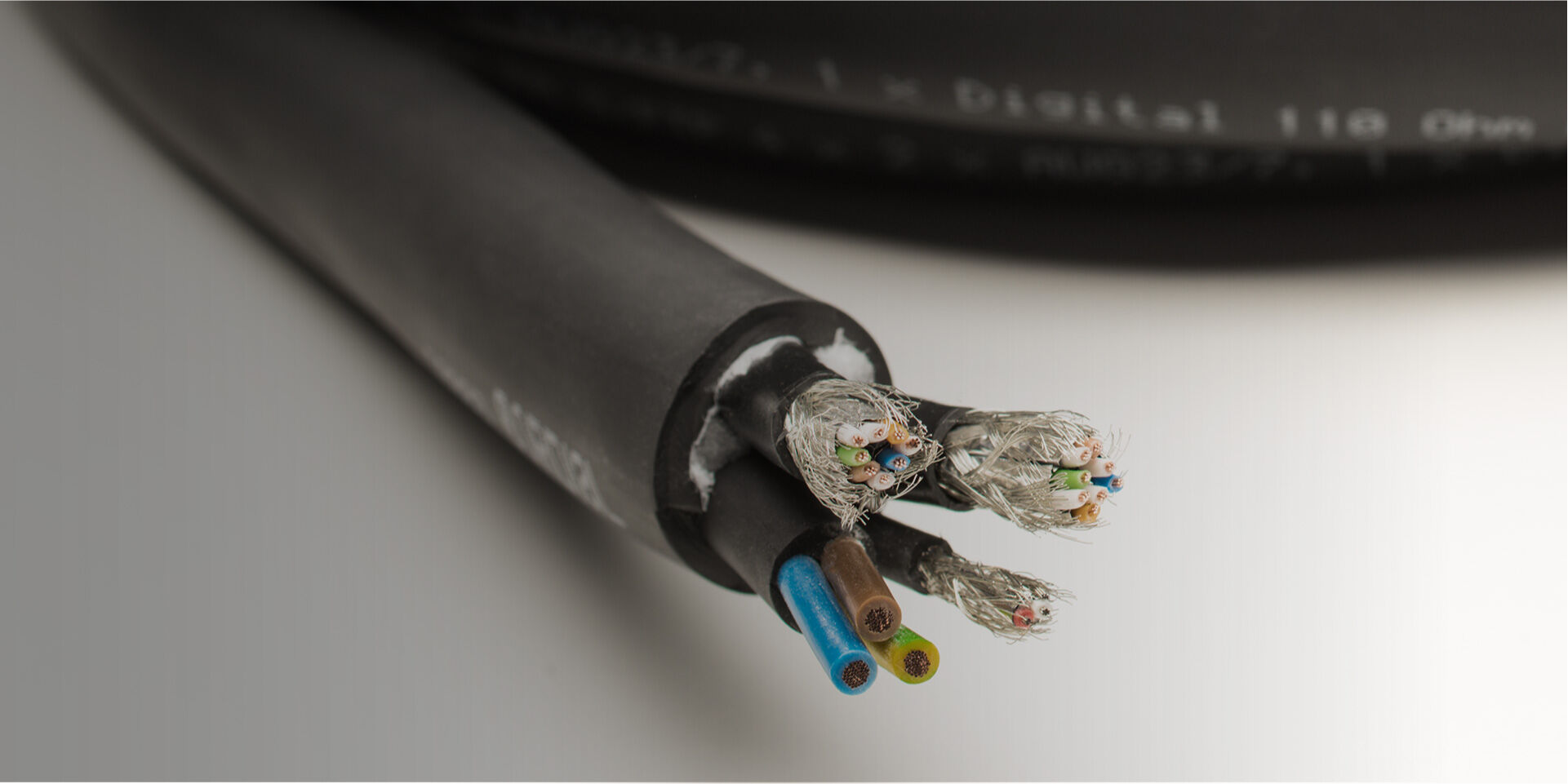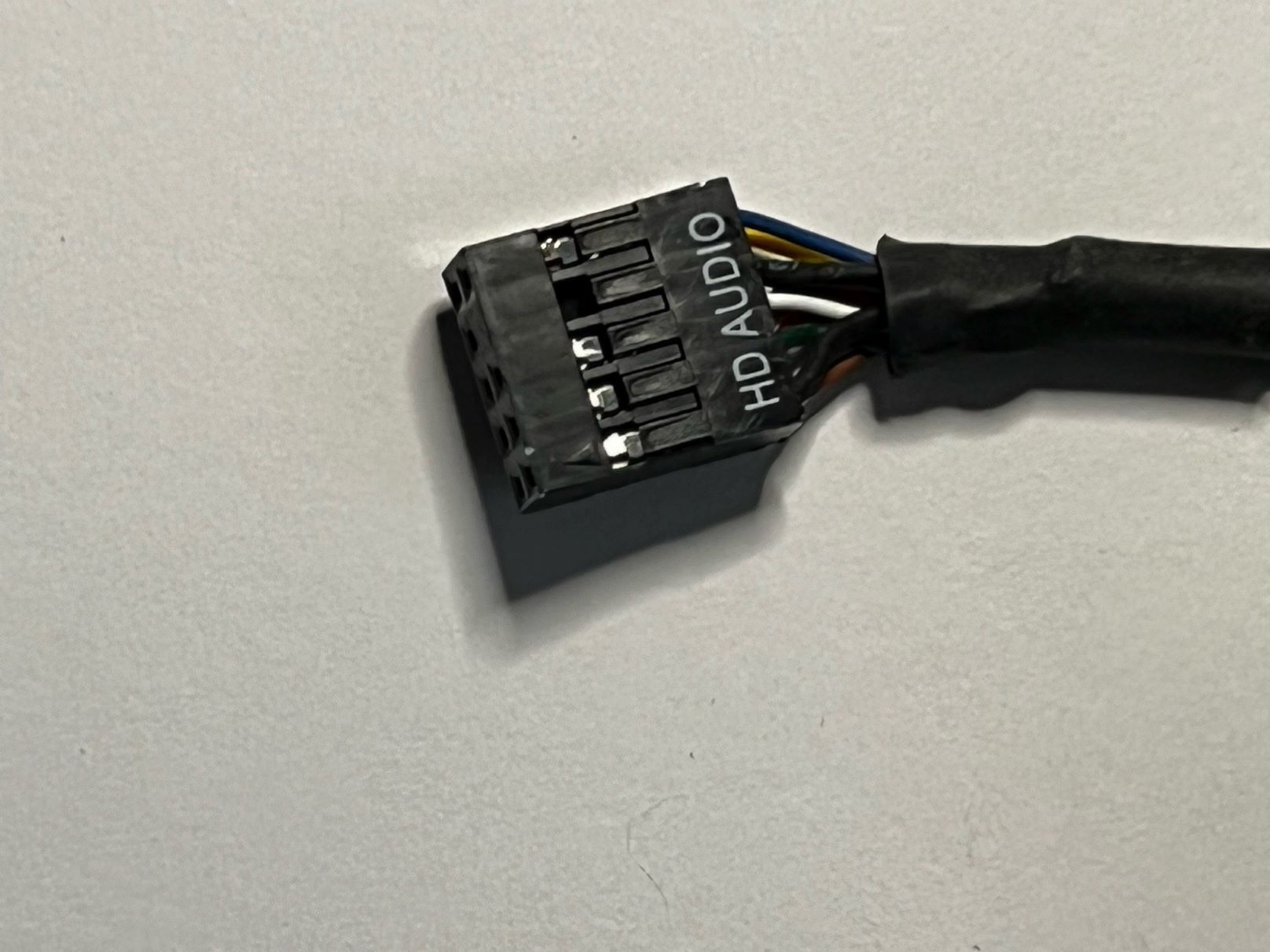Home>Production & Technology>Audio Cable>Where To Connect Coaxial Audio Cable
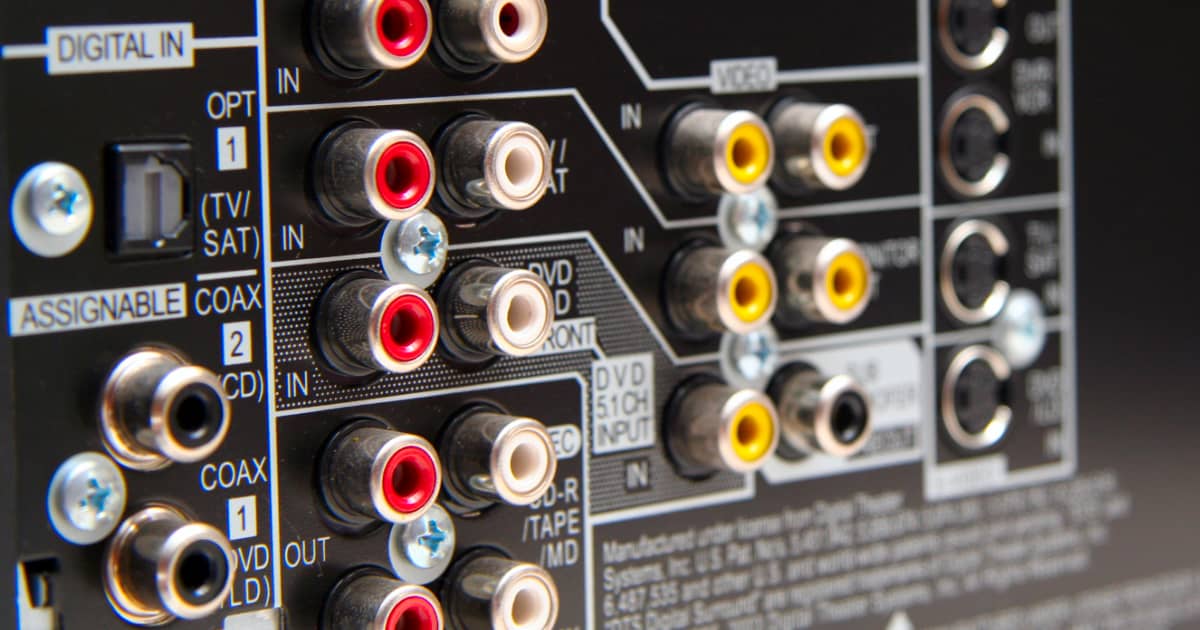
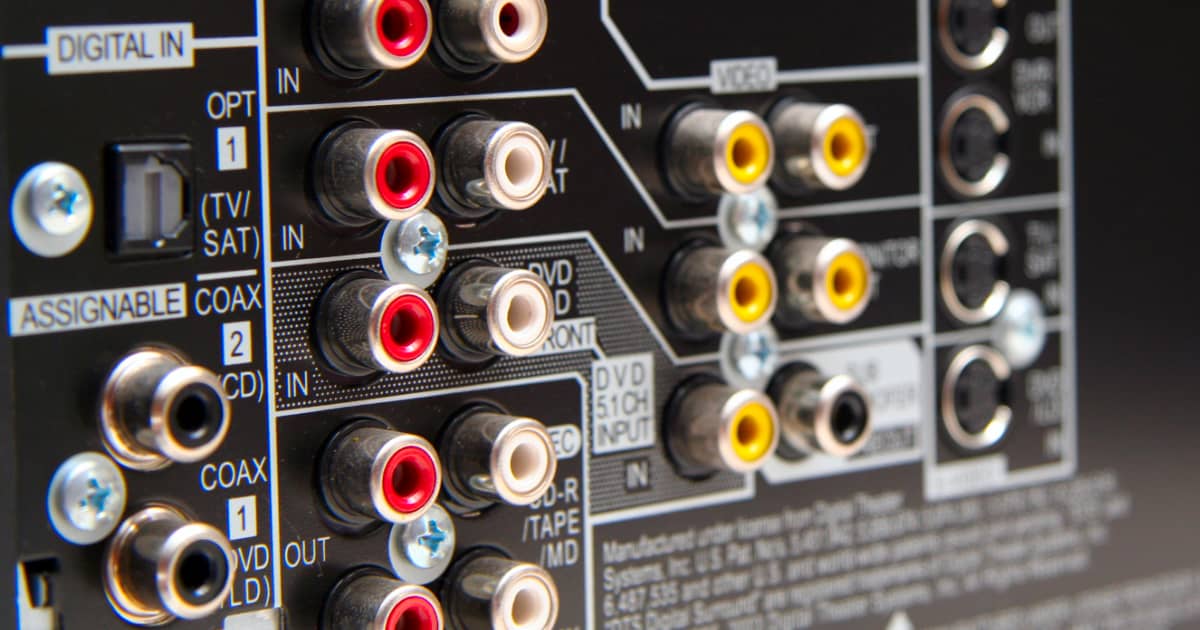
Audio Cable
Where To Connect Coaxial Audio Cable
Modified: January 22, 2024
Looking for the best places to connect your coaxial audio cable? Discover helpful tips and recommendations for connecting audio cables with ease.
(Many of the links in this article redirect to a specific reviewed product. Your purchase of these products through affiliate links helps to generate commission for AudioLover.com, at no extra cost. Learn more)
Table of Contents
Introduction
Welcome to the world of audio cables! If you’re looking to enhance your audio experience, you’ve come to the right place. In this article, we will explore the ins and outs of coaxial audio cables and discuss the various ways you can use them to connect your devices.
Coaxial audio cables are widely used in home entertainment systems to transmit high-quality audio signals. They are known for their versatility, durability, and ability to minimize signal interference. Whether you want to connect your TV to a sound system, DVD player, game console, or receiver, coaxial audio cables can provide you with the seamless audio experience you desire.
Before we dive into the specifics, let’s take a moment to understand what coaxial audio cables are and how they work. These cables consist of a central conductor surrounded by a insulating layer, a metal shield, and an outer jacket. The central conductor carries the audio signal, while the shield acts as a barrier to prevent interference from external sources.
Now that we have a basic understanding of coaxial audio cables, let’s explore how to connect them to different devices. Whether you’re a tech-savvy individual or a beginner, this guide will help you make the right connections and enjoy high-quality audio at home.
Understanding Coaxial Audio Cables
Coaxial audio cables are an essential component of any home audio system. They are designed to transmit audio signals with minimal interference and loss of quality. Understanding the key features of coaxial audio cables can help you make informed decisions when it comes to purchasing and using them.
One of the key aspects of coaxial audio cables is their construction. These cables consist of a central conductor, which is typically made of copper or another highly conductive material. The central conductor is surrounded by an insulating layer, which helps to prevent signal loss and noise interference.
Surrounding the insulating layer is the metal shield. The shield is made of braided or foil material that acts as a barrier, shielding the audio signal from external interference, such as electromagnetic radiation. This shield helps to maintain the integrity of the audio signal, resulting in cleaner and clearer sound reproduction.
On the outside of the cable is the outer jacket, which provides protection and durability. The jacket is typically made of a flexible and rugged material, such as PVC or rubber, ensuring that the cable can withstand daily wear and tear.
Coaxial audio cables come in various lengths to accommodate different audio setups. It’s important to choose a cable of the appropriate length for your specific needs to minimize signal degradation. Using excessively long cables can result in signal loss, while using cables that are too short may limit your flexibility when setting up your audio system.
When it comes to connectors, coaxial audio cables typically feature RCA connectors. These connectors have male plugs on both ends, allowing for easy connection to audio devices equipped with RCA female jacks. RCA connectors are color-coded, with red indicating the right audio channel and white or black indicating the left audio channel.
Some advanced coaxial audio cables may also feature digital connectors, such as optical or HDMI. These connectors are designed for transmitting digital audio signals, offering even higher audio quality and compatibility with modern audio devices.
Now that you have a better understanding of coaxial audio cables, including their construction and connectors, it’s time to explore how to connect them to various devices in your home audio system.
Connecting Coaxial Audio Cable to a TV
Connecting a coaxial audio cable to your TV is a straightforward process that allows you to enjoy improved audio quality for your favorite shows, movies, and games. Follow these simple steps to make the connection:
- Locate the coaxial audio output jack on your TV. This jack is typically labeled as “Audio Out” or “Coaxial Out”. It may be located on the rear or side panel of the TV.
- Take one end of the coaxial audio cable and insert it into the coaxial audio output jack on your TV. Make sure it is securely plugged in.
- On the other end of the cable, locate the appropriate input jack on your audio device. This could be an RCA input, a digital optical input, or any other compatible audio input.
- Plug the other end of the coaxial audio cable into the corresponding input jack on your audio device. Ensure a snug and secure connection.
- Once the cable is connected, turn on your TV and audio device. Navigate to the audio settings on your TV and select the appropriate audio output option (e.g., “External Speakers” or “Audio Out”) to enable the audio output through the coaxial connection.
- Adjust the volume on your audio device and TV to the desired level, and you’re ready to enjoy enhanced audio quality through your connected speakers or sound system.
If your TV does not have a coaxial audio output jack, you may need to use an adapter or converter to connect the coaxial cable to an alternative audio output. Consult the user manual for your TV or seek assistance from an audio expert for the appropriate adapter or converter.
Now that you’ve successfully connected a coaxial audio cable to your TV, let’s proceed to explore how to connect it to a sound system for an immersive audio experience.
Connecting Coaxial Audio Cable to a Sound System
If you want to take your audio experience to the next level, connecting a coaxial audio cable to a sound system is a great option. Whether you have a surround sound setup or a stereo system, here’s how you can make the connection:
- Identify the coaxial audio output jack on your audio source device. This could be a TV, DVD player, game console, or any other device that has a coaxial audio output. The jack is usually labeled as “Audio Out” or “Coaxial Out”.
- Take one end of the coaxial audio cable and insert it into the coaxial audio output jack on your audio source device. Ensure that it is securely plugged in.
- Next, locate the coaxial audio input jack on your sound system. This can be found on your amplifier, receiver, or the audio input panel of your speakers. It is typically labeled as “Audio In” or “Coaxial In”.
- Connect the other end of the coaxial audio cable to the coaxial audio input jack on your sound system. Make sure the connection is firm and tight.
- Turn on your audio source device and your sound system. Set the sound system to the appropriate input source, usually labeled as “Coaxial” or “Digital”.
- Adjust the volume on your audio source device and your sound system to your preferred level.
- You are now ready to enjoy rich, immersive audio through your connected sound system. Play your favorite music, movies, or games and experience an enhanced audio experience.
If your sound system only has RCA input jacks, you can use an RCA-to-coaxial adapter to connect the coaxial audio cable to your sound system. This adapter converts the coaxial signal to an RCA signal, allowing for compatibility between the two.
With the coaxial audio cable successfully connected to your sound system, you can now explore how to connect it to a DVD player for a cinematic audio experience.
Connecting Coaxial Audio Cable to a DVD Player
If you want to enjoy immersive audio while watching your favorite movies on a DVD player, connecting a coaxial audio cable is key. Here’s a step-by-step guide on how to make the connection:
- Locate the coaxial audio output jack on your DVD player. This jack is typically labeled as “Audio Out” or “Coaxial Out”. It is usually found on the rear or side panel of the DVD player.
- Take one end of the coaxial audio cable and insert it into the coaxial audio output jack on your DVD player. Ensure a secure connection.
- On the other end of the cable, find the coaxial audio input jack on your sound system or amplifier. This jack is typically labeled as “Audio In” or “Coaxial In”.
- Plug the other end of the coaxial audio cable into the coaxial audio input jack on your sound system or amplifier. Make sure the connection is firm and snug.
- Turn on your DVD player and sound system. Set your sound system to the appropriate input source, usually labeled as “Coaxial” or “Digital”.
- Adjust the volume settings on both your DVD player and sound system to your desired level.
- You are now ready to immerse yourself in the cinematic audio experience! Insert a DVD into your player and enjoy rich, high-quality sound while watching your favorite movies.
If your sound system only has RCA input jacks, you can use an RCA-to-coaxial converter to connect the coaxial audio cable to your sound system. This converter converts the coaxial signal to an RCA signal, providing compatibility between the two.
Now that you have connected the coaxial audio cable to your DVD player, let’s move on to explore how to connect it to a game console for an enhanced gaming audio experience.
Connecting Coaxial Audio Cable to a Game Console
If you’re an avid gamer and want to experience immersive audio while playing your favorite games, connecting a coaxial audio cable to your game console is essential. Here’s a simple guide to help you make the connection:
- Locate the coaxial audio output jack on your game console. This jack is usually labeled as “Audio Out” or “Coaxial Out”. It can be found on the rear or side panel of the console.
- Take one end of the coaxial audio cable and insert it into the coaxial audio output jack on your game console. Ensure a secure connection.
- On the other end of the cable, locate the coaxial audio input jack on your sound system, amplifier, or speakers. This jack is typically labeled as “Audio In” or “Coaxial In”.
- Plug the other end of the coaxial audio cable into the coaxial audio input jack on your sound system, amplifier, or speakers. Make sure the connection is tight and secure.
- Power on your game console and sound system. Set your sound system to the appropriate input source, usually labeled as “Coaxial” or “Digital”.
- Adjust the volume settings on both your game console and sound system to your desired level.
- You’re now ready to immerse yourself in the world of gaming with enhanced audio. Enjoy the immersive sound effects and music as you embark on your gaming adventures.
If your sound system only has RCA input jacks, you can use an RCA-to-coaxial adapter to connect the coaxial audio cable to your sound system. This adapter converts the coaxial signal to an RCA signal, allowing for compatibility between the two.
With the coaxial audio cable successfully connected to your game console, you can now enjoy a truly engaging audio experience while gaming. But what if you want to connect it to a receiver? Let’s find out in the next section.
Connecting Coaxial Audio Cable to a Receiver
If you want to create a robust and powerful audio setup by connecting your devices to a receiver, using a coaxial audio cable is a great choice. Here’s a step-by-step guide on how to make the connection:
- Locate the coaxial audio output jack on your source device (e.g., TV, Blu-ray player, game console). This jack is usually labeled as “Audio Out” or “Coaxial Out”.
- Take one end of the coaxial audio cable and insert it into the coaxial audio output jack on your source device. Ensure that it is firmly plugged in.
- On the other end of the cable, find the coaxial audio input jack on your receiver. This jack is typically labeled as “Digital In” or “Coaxial In”.
- Plug the other end of the coaxial audio cable into the coaxial audio input jack on your receiver. Make sure the connection is secure.
- Power on your source device and receiver. Set your receiver to the appropriate input source, usually labeled as “Coaxial” or “Digital”.
- Adjust the volume settings on both your source device and receiver to your desired level.
- You are now ready to enjoy a powerful and immersive audio experience through your connected receiver. Whether it’s listening to music, watching movies, or gaming, you’ll be able to experience the full range of audio effects.
It’s important to note that some receivers may require additional configurations and settings to ensure optimal audio performance. Consult the user manual or reach out to the manufacturer for specific instructions related to your receiver model.
Now that you’ve successfully connected the coaxial audio cable to your receiver, you can sit back, relax, and enjoy the superior sound quality produced by your audio setup.
Conclusion
Congratulations! You have now reached the end of our guide on connecting coaxial audio cables. We have explored the basics of coaxial audio cables, including their construction and key features. We have also provided step-by-step instructions on how to connect these cables to various devices, such as TVs, sound systems, DVD players, game consoles, and receivers.
By connecting coaxial audio cables, you can enjoy a seamless audio experience with improved sound quality, reducing signal interference and maximizing audio fidelity. Whether you are watching your favorite movies, playing games, or simply enjoying music, using coaxial audio cables can elevate your audio experience to new heights.
Remember, it’s crucial to choose the right length of coaxial audio cable and ensure proper connections to minimize signal loss and interference. Additionally, if your devices have different input/output options, adapters and converters can come in handy to bridge the gap and provide compatibility.
We hope that this guide has been informative and helpful in guiding you through the process of connecting coaxial audio cables. As technology advances, new audio connection options may become available, but coaxial audio cables remain a reliable and widely-used option in many home entertainment systems.
So, go ahead and connect your coaxial audio cables for an immersive audio experience that will take your entertainment to the next level. Sit back, relax, and enjoy the rich, dynamic sound that these cables can deliver.