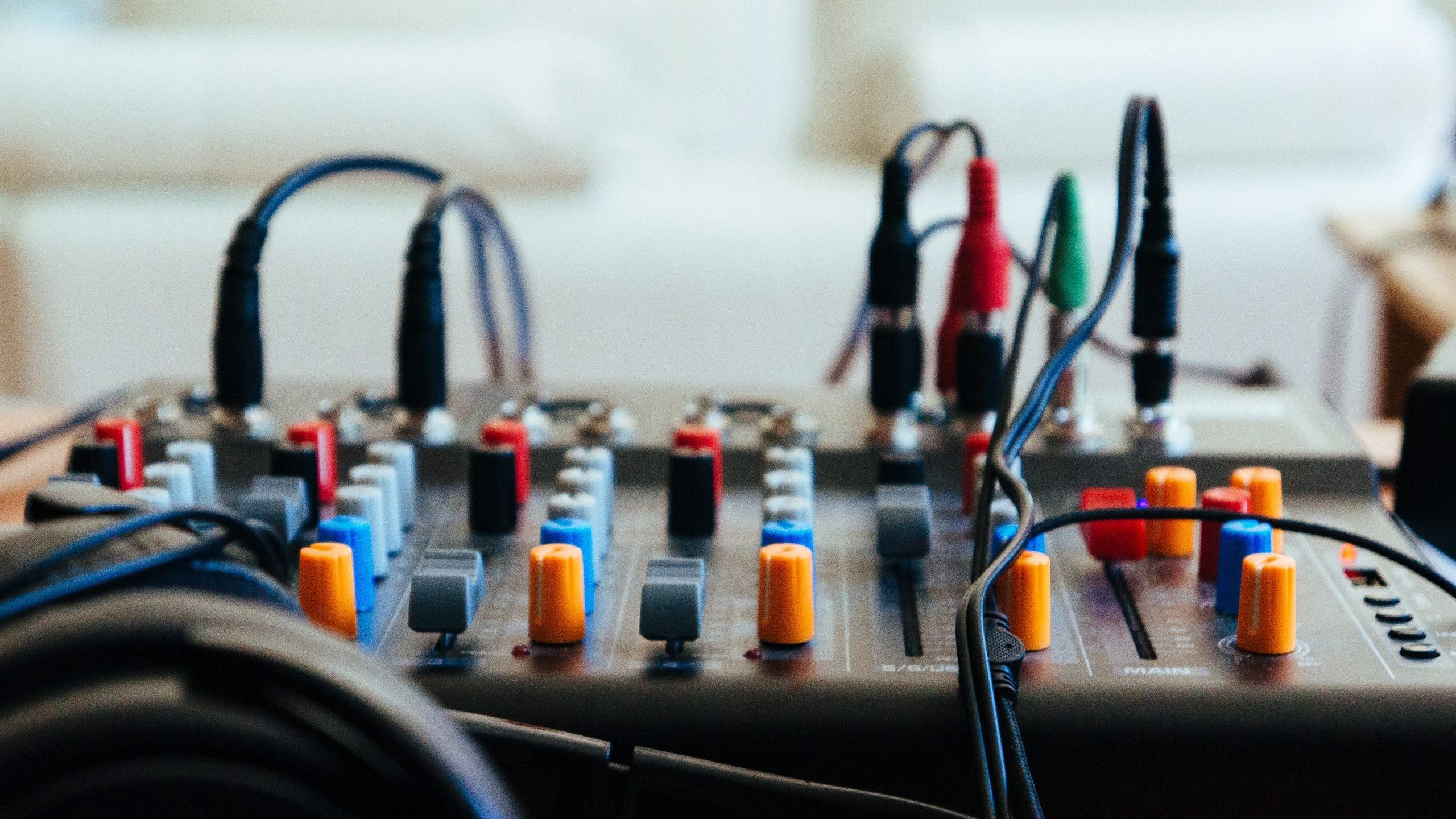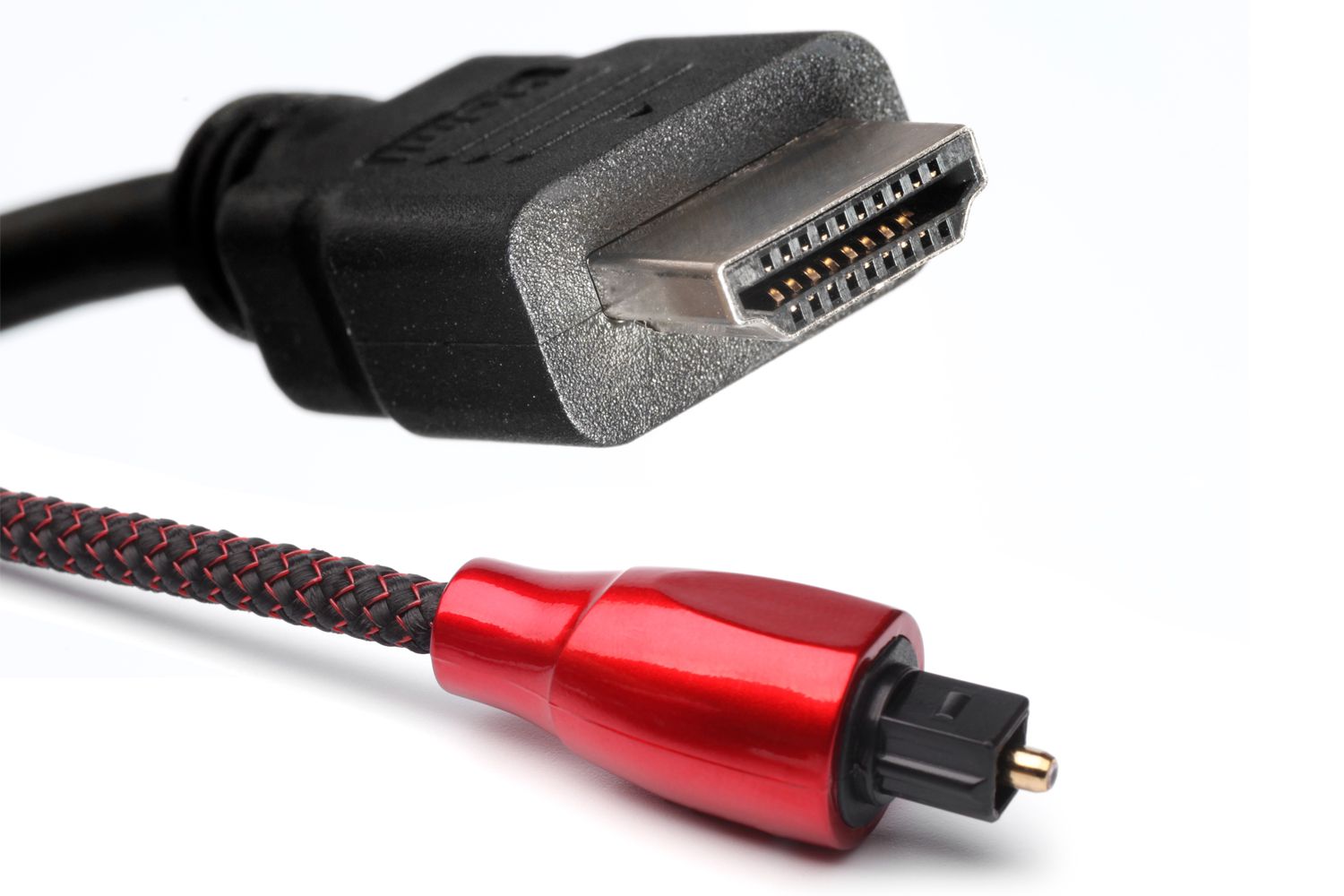Home>Production & Technology>Audio Cable>What Is Spdif Optical Audio Cable


Audio Cable
What Is Spdif Optical Audio Cable
Modified: January 22, 2024
Learn about SPDIF optical audio cable, an essential audio cable for high-quality sound transmission. Find out how it works and why you need it for your audio setup.
(Many of the links in this article redirect to a specific reviewed product. Your purchase of these products through affiliate links helps to generate commission for AudioLover.com, at no extra cost. Learn more)
Table of Contents
- Introduction
- Overview of SPDIF Optical Audio Cable
- How SPDIF Optical Audio Cable Works
- Benefits of Using SPDIF Optical Audio Cable
- Drawbacks of SPDIF Optical Audio Cable
- Common Uses and Applications of SPDIF Optical Audio Cable
- Tips for Choosing and Using SPDIF Optical Audio Cable
- Troubleshooting Common Issues with SPDIF Optical Audio Cable
- Conclusion
Introduction
Welcome to the world of audio cables, where the quality of your sound is determined by the cable you choose. In this digital age, it’s essential to have the right cable to ensure a high-quality audio experience. When it comes to audio transmission, one popular option is the SPDIF optical audio cable.
SPDIF, which stands for Sony/Philips Digital Interface Format, is a digital audio interface used to transmit audio signals between devices. The optical version of SPDIF, also known as TOSLINK or ADAT, uses light to transmit audio signals, providing a clean and interference-free connection.
In this article, we will explore the world of SPDIF optical audio cables, how they work, their benefits and drawbacks, common uses, tips for choosing and using them, as well as troubleshooting common issues. Whether you’re an audiophile, a home theater enthusiast, or a professional in the audio industry, this article will provide you with valuable insights into the world of SPDIF optical audio cables.
Overview of SPDIF Optical Audio Cable
SPDIF optical audio cables are specifically designed to transmit digital audio signals from one device to another. Unlike traditional analog cables, which transmit electrical signals, SPDIF optical cables use optical fibers to transmit light signals. This eliminates the possibility of electrical interference and delivers a clean and high-fidelity audio signal.
The most common type of SPDIF optical cable is the TOSLINK cable, which features a square-shaped connector with a rounded center and a protective cover. This connector is designed to fit into corresponding TOSLINK ports found on many audio devices, including televisions, soundbars, receivers, and game consoles.
SPDIF optical cables are capable of transmitting multiple channels of audio, including stereo, surround sound, and even high-resolution audio formats like Dolby TrueHD and DTS-HD Master Audio. This makes them ideal for home theater setups, gaming systems, and professional audio applications that demand exceptional sound quality.
When it comes to compatibility, SPDIF optical audio cables can be connected to devices with TOSLINK ports using a simple plug-and-play method. They are compatible with a wide range of consumer electronics, including TVs, Blu-ray players, game consoles, soundbars, AV receivers, and more. However, it’s important to check the compatibility of your devices and ensure they have TOSLINK ports before using an SPDIF optical audio cable.
In summary, SPDIF optical audio cables utilize optical fibers to transmit digital audio signals, providing a clear and interference-free connection. They are commonly used in home theater setups, gaming systems, and professional audio applications, making them a popular choice among audio enthusiasts and professionals alike.
How SPDIF Optical Audio Cable Works
SPDIF optical audio cables use a unique method to transmit digital audio signals. Instead of relying on electrical currents, these cables utilize optical technology to convert electrical signals into light signals, which are then transmitted through optical fibers.
The process starts with the audio source, such as a Blu-ray player or a gaming console, which converts the digital audio signal into an electrical signal. This electrical signal is then passed through an encoder, which converts it into a digital light signal.
The digital light signal is then transmitted through the core of the optical fiber inside the SPDIF optical cable. The optical fiber acts as a conduit, allowing the light signal to travel from one device to another without any loss of signal quality. The light signal is protected by an outer jacket, ensuring that it remains intact and free from interference.
At the receiving end, the light signal is converted back into an electrical signal using a decoder. This electrical signal is then processed by the audio device, such as a soundbar or an AV receiver, to reproduce the original audio.
One of the key advantages of using an optical transmission method is the elimination of electrical interference. Since the audio signal is converted into light and transmitted through optical fibers, there is no risk of electromagnetic interference (EMI) or radio frequency interference (RFI). This results in a clear and distortion-free audio signal.
Another benefit of SPDIF optical audio cables is their ability to transmit audio over longer distances without signal degradation. Optical fibers have low signal loss, allowing the audio to travel further without any loss in quality.
Overall, the use of optical technology in SPDIF optical audio cables ensures high-quality audio transmission by minimizing interference and signal loss. This makes them an excellent choice for transmitting digital audio signals in various applications, from home theaters to professional audio setups.
Benefits of Using SPDIF Optical Audio Cable
SPDIF optical audio cables offer a range of benefits that make them a popular choice for audio enthusiasts and professionals. Here are some key advantages of using SPDIF optical audio cables:
- High-quality audio transmission: SPDIF optical cables utilize optical technology to transmit digital audio signals, resulting in a clean and distortion-free audio experience. The absence of electrical interference ensures that you hear the audio as intended.
- Compatibility: SPDIF optical audio cables are compatible with a wide range of audio devices, including TVs, soundbars, Blu-ray players, game consoles, and AV receivers. As long as your devices have TOSLINK ports, you can easily connect them using an SPDIF optical cable.
- Support for multiple audio formats: SPDIF optical cables are capable of transmitting various audio formats, including stereo, 5.1 surround sound, and even high-resolution audio formats like Dolby TrueHD and DTS-HD Master Audio. This ensures that you can experience immersive and detailed audio in your home theater setup.
- No signal degradation over longer distances: Optical fibers used in SPDIF optical cables have low signal loss, allowing for audio transmission over longer distances without any degradation in sound quality. This makes them suitable for setups where devices are located far apart.
- Immunity to electrical interference: Since SPDIF optical cables transmit light signals instead of electrical signals, they are immune to electromagnetic interference (EMI) and radio frequency interference (RFI). This helps maintain a clean and uninterrupted audio signal.
- Ease of use: Connecting SPDIF optical cables is a simple plug-and-play process. The TOSLINK connectors ensure a secure and hassle-free connection between devices.
With these benefits, SPDIF optical audio cables provide an excellent solution for those seeking high-quality audio transmission, compatibility with a wide range of devices, and immunity to electrical interference. Whether you’re setting up a home theater system or working in a professional audio environment, SPDIF optical cables are a reliable choice.
Drawbacks of SPDIF Optical Audio Cable
While SPDIF optical audio cables offer numerous advantages, they do have some limitations that should be taken into consideration. Here are a few drawbacks of using SPDIF optical audio cables:
- Limited transmission distance: Although optical fibers have low signal loss, their transmission distance is still limited compared to other audio cable options. The maximum distance for a reliable signal can vary depending on the quality of the cable and the devices being used. In some cases, a signal booster or repeater may be required for long-distance setups.
- Single-directional transmission: SPDIF optical cables can only transmit audio in one direction. This means that if you have a setup where you need to transmit audio from multiple sources to a single output device, such as a soundbar, you may need additional audio equipment or an alternative audio cable solution.
- Cost: Compared to other types of audio cables, SPDIF optical cables can be relatively more expensive. This is due to the specialized technology and materials used in their construction. However, it’s important to consider the long-term benefits and the improved audio quality that these cables provide.
- Fragility: SPDIF optical cables consist of delicate optical fibers that can be easily damaged if not handled with care. Excessive bending or twisting of the cable can cause signal loss or breakage. It is essential to handle and store these cables properly to maintain their performance.
- Compatibility limitations: While SPDIF optical cables are widely compatible, not all audio devices feature TOSLINK ports. Before investing in an SPDIF optical cable, it’s important to ensure that your devices have compatible ports or consider using alternative audio cable options if necessary.
Understanding these drawbacks will help you make an informed decision when choosing audio cables for your specific needs. While SPDIF optical audio cables have their limitations, they still remain a popular choice for delivering high-quality digital audio in various audio setups.
Common Uses and Applications of SPDIF Optical Audio Cable
SPDIF optical audio cables find widespread use in various audio setups and applications, ranging from home entertainment systems to professional audio environments. Here are some common uses and applications of SPDIF optical audio cables:
- Home Theater Systems: SPDIF optical cables are commonly used in home theater setups to connect audio sources such as Blu-ray players, streaming devices, and gaming consoles to AV receivers or soundbars. They allow for the transmission of high-quality audio signals, ensuring an immersive and cinematic audio experience.
- Gaming Systems: Gamers who want to experience the full impact of in-game audio rely on SPDIF optical audio cables to connect their gaming consoles or PCs to surround sound systems or gaming headsets. This provides enhanced spatial audio and an immersive gaming experience.
- Professional Audio Environments: In professional audio settings such as recording studios and live sound setups, SPDIF optical cables are used to connect audio interfaces, mixers, and studio monitors. They provide a reliable and high-fidelity audio connection, ensuring accurate monitoring and recording of audio.
- Soundbars and Sound Systems: Soundbars and other audio systems often feature TOSLINK ports, making SPDIF optical cables an ideal choice. These cables enable a seamless connection between the audio source, such as a TV or media player, and the sound system, delivering enhanced audio performance.
- Digital Audio Devices: SPDIF optical cables are widely used to connect digital audio devices such as DVD players, CD players, and digital audio recorders to receivers or amplifiers. This allows for the transmission of high-quality digital audio signals without any loss of quality.
- Professional Audio Equipment: SPDIF optical cables are also used in professional audio equipment, including audio interfaces, digital mixers, and recording equipment. These cables ensure reliable and high-fidelity audio transmission in professional recording, broadcasting, and post-production environments.
From creating a cinematic experience in your home theater to delivering professional-grade audio in recording studios, SPDIF optical audio cables are versatile and widely used in various audio applications. Their ability to transmit high-quality audio signals makes them a go-to choice for audio enthusiasts and professionals alike.
Tips for Choosing and Using SPDIF Optical Audio Cable
When it comes to selecting and using SPDIF optical audio cables, there are a few essential factors to consider. Here are some tips to help you make the right choice and get the most out of your SPDIF optical audio cable:
- Consider cable length: Determine the distance between your audio source and the receiving device to choose an appropriate cable length. It’s advisable to leave some extra length for flexibility, but avoid excessively long cables, as they can result in signal loss.
- Check device compatibility: Before purchasing an SPDIF optical cable, ensure that both your audio source and receiving device have TOSLINK ports. Some devices may have alternative digital audio ports, so double-check the specifications to guarantee compatibility.
- Choose high-quality cables: Invest in well-made and high-quality SPDIF optical cables to ensure optimal audio transmission. Look for cables with sturdy connectors, durable construction, and good-quality optical fibers to minimize signal loss and external interference.
- Avoid tight bends or twists: Be gentle when handling and installing SPDIF optical cables, as excessive bending or twisting can damage the optical fibers inside. Maintain smooth curves and avoid sharp angles to prevent signal loss or breakage.
- Secure connections: When connecting the cable, ensure a secure fit between the TOSLINK connectors and ports. Properly align the cable connector with the port, and gently insert it without using excessive force. A loose connection can result in audio dropouts or signal interference.
- Store with care: When not in use, store your SPDIF optical cable in a safe and protected manner. Avoid tangling or kinking the cable, and store it away from potential sources of damage, such as sharp objects or excessive heat.
- Regularly check and clean connectors: Over time, dust, debris, or oxidation can accumulate on the connectors, affecting the audio signal. Periodically inspect and clean the connectors using a clean, dry cloth or a specialized connector cleaning tool to ensure optimal performance.
By following these tips, you can choose the right SPDIF optical audio cable for your setup and ensure optimal audio transmission. Remember to handle the cable with care, maintain secure connections, and keep the cable clean and free from any potential sources of damage.
Troubleshooting Common Issues with SPDIF Optical Audio Cable
While SPDIF optical audio cables are designed to provide a reliable and high-fidelity audio connection, there can be some common issues that may arise. Here are some troubleshooting tips for resolving common problems with SPDIF optical audio cables:
- No audio signal: Ensure that both the audio source and receiving device are powered on and properly connected. Check if the cable is securely plugged into the TOSLINK ports and inspect for any physical damage. Try using a different SPDIF optical cable to see if the issue lies with the cable itself.
- Intermittent audio or dropouts: Intermittent audio or audio dropouts can be caused by loose connections. Make sure the TOSLINK connector is securely plugged into the port on both devices. Additionally, check for any dust or debris on the connectors and clean them if necessary.
- Low audio volume: If the audio volume seems low despite proper connections, check the audio settings on both the source device and the receiving device. Ensure that the volume levels are set appropriately and not muted. You can also try adjusting the audio output settings to ensure maximum volume.
- Audio distortion: If you experience distortion in the audio signal, first check if the cable is firmly connected and not damaged. If the issue persists, try using a different SPDIF optical cable or connecting the audio source to a different receiving device to determine if the problem lies with the cable or the device.
- One-sided audio: Occasionally, one-sided audio can occur if the cable is not properly inserted or if there is a faulty connection. Confirm that the TOSLINK connector is fully inserted into the port on both devices. If the issue persists, try using a different cable or testing the audio source with a different receiving device.
- Audio format not supported: Some audio devices may have limitations on the supported audio formats. Check the user manual or specifications of both the audio source and the receiving device to ensure they are compatible with the desired audio format. If not, you may need to adjust the audio settings or use alternative audio connections.
If these troubleshooting tips do not resolve the issue, it’s recommended to consult the user manuals of your devices or reach out to the manufacturer’s customer support for further assistance. They can provide more specific troubleshooting steps or guide you through resolving any specific issues with your SPDIF optical audio cable.
Conclusion
SPDIF optical audio cables are a popular choice for transmitting digital audio signals due to their ability to deliver high-quality audio, compatibility with a wide range of devices, and immunity to electrical interference. Whether you’re setting up a home theater, gaming system, or professional audio environment, SPDIF optical audio cables offer a reliable and efficient solution.
With their use of optical technology, SPDIF optical cables provide clean and distortion-free audio transmission. They support various audio formats, allowing for an immersive audio experience with surround sound or high-resolution audio. Additionally, their compatibility with devices featuring TOSLINK ports makes them widely applicable in consumer electronics and professional audio equipment.
While SPDIF optical audio cables have certain limitations, such as limited transmission distance and the need for compatible ports, these can be easily managed with proper planning and equipment selection. By considering factors such as cable length, device compatibility, and cable quality, you can enhance the performance and reliability of your audio transmission.
Remember to handle SPDIF optical cables with care, ensuring secure connections and avoiding excessive bending or twisting. Regularly inspect and clean the connectors to maintain optimal audio performance. If you encounter any issues, troubleshooting techniques such as checking connections, adjusting settings, or trying alternative cables can help identify and resolve common problems.
In conclusion, SPDIF optical audio cables are an excellent choice for transmitting digital audio signals with high-quality and reliability. By selecting the right cable, following proper usage guidelines, and troubleshooting any issues that may arise, you can enjoy an enhanced audio experience in your home theater, gaming setup, or professional audio environment.