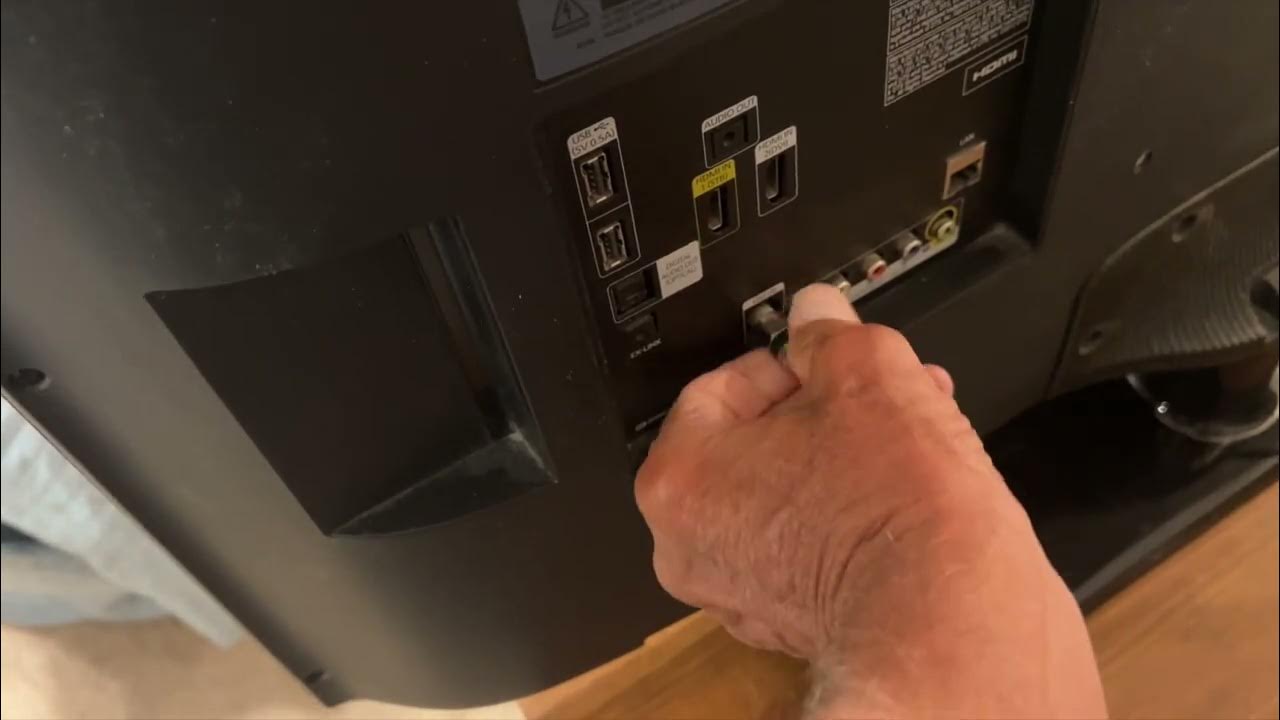Home>Production & Technology>Audio Interface>Why Do I Need An Audio Interface


Audio Interface
Why Do I Need An Audio Interface
Modified: February 20, 2024
Discover why having an audio interface is crucial for enhancing sound quality and unlocking professional-level recording capabilities. Find the perfect audio interface for your needs.
(Many of the links in this article redirect to a specific reviewed product. Your purchase of these products through affiliate links helps to generate commission for AudioLover.com, at no extra cost. Learn more)
Table of Contents
Introduction
In today’s digital age, audio recording has become more accessible than ever before. Whether you’re a musician, podcaster, or audio enthusiast, having a reliable and high-quality audio interface is crucial for achieving professional sound results. But what exactly is an audio interface, and why do you need one?
An audio interface is a hardware device that connects your computer or mobile device to various audio equipment, such as microphones, instruments, and speakers. It acts as a bridge between the analog and digital worlds, allowing you to capture, process, and monitor audio signals with precision.
While built-in sound cards on computers and laptops can handle basic audio tasks, they are often limited in terms of sound quality and functionality. This is where an audio interface shines. It offers a wide range of benefits that can significantly improve your audio recording and production experience.
In this article, we will explore the reasons why an audio interface is a valuable asset for any audio enthusiast or professional. From enhanced sound quality to expanded recording and mixing capabilities, we will delve into the essential features and factors to consider when choosing the right audio interface to suit your needs.
What is an Audio Interface?
An audio interface is a piece of hardware that serves as a bridge between your computer or mobile device and your audio equipment. It allows you to connect microphones, instruments, headphones, and speakers to your computer and record, process, and monitor audio signals with precision.
At its core, an audio interface converts analog audio signals into digital data that your computer can process. It does this by utilizing high-quality analog-to-digital converters (ADCs) and digital-to-analog converters (DACs) to ensure accurate and faithful reproduction of sound.
Audio interfaces come in various shapes and sizes, with different input and output options, depending on your needs and setup. They typically connect to your computer or mobile device via USB, Thunderbolt, or FireWire, providing a stable and high-speed connection for optimal performance.
Additionally, audio interfaces often include preamps, which boost the weak signal from microphones or instruments to a level that can be properly processed by your computer. This ensures optimal signal quality and prevents unwanted noise or distortion.
Furthermore, audio interfaces feature controls and settings such as gain knobs, phantom power, headphone outputs, and monitor outputs, allowing you to adjust and monitor your audio recordings and playback in real-time.
Overall, an audio interface is a crucial tool for anyone involved in audio recording, production, or mixing. It provides the necessary connectivity and functionality to achieve professional-grade sound quality and flexibility in your audio projects.
Benefits of Using an Audio Interface
Using an audio interface can elevate your audio recording and production capabilities to new heights. Here are some key benefits of incorporating an audio interface into your setup:
- Improved Sound Quality: One of the most significant advantages of using an audio interface is the superior sound quality it offers. Built-in sound cards on computers often lack the precision and clarity necessary for professional audio recording. An audio interface with high-quality DACs ensures accurate conversion and reproduction of audio signals, resulting in pristine sound quality.
- Recording and Mixing Capabilities: Audio interfaces provide multiple inputs and outputs, allowing you to record multiple microphones or instruments simultaneously. This is especially beneficial for recording live bands, podcasts, or interviews. Furthermore, audio interfaces often offer dedicated monitor outputs, enabling you to connect studio monitors or headphones for accurate monitoring and mixing of your audio projects.
- Low Latency Monitoring: Latency refers to the delay between an audio signal entering the audio interface and being outputted. Built-in sound cards can have significant latency issues, making it challenging to perform live or monitor the audio in real-time without noticeable delays. Audio interfaces are designed to minimize latency, ensuring seamless monitoring and recording experiences.
- Connectivity Options: Audio interfaces come with a variety of input and output options, including XLR, TRS, and MIDI ports. This allows you to connect a wide range of microphones, instruments, MIDI controllers, and other audio gear to suit your specific recording needs.
- Compatibility with Various Devices: Whether you’re using a Windows PC, Mac, or even a mobile device, audio interfaces are designed to be compatible with different operating systems. They often come with driver software that ensures seamless integration and performance with your preferred platform.
These benefits ultimately enable you to achieve professional-grade audio recordings, whether you’re a musician, podcaster, content creator, or producer. The enhanced sound quality, expanded recording capabilities, low latency monitoring, and connectivity options that audio interfaces offer empower you to unleash your creativity and produce exceptional audio content.
Improved Sound Quality
One of the primary reasons to invest in an audio interface is the significant improvement in sound quality it provides. Built-in sound cards found in computers and mobile devices are often limited in their ability to handle professional audio recording and production. They may introduce noise, distortion, or poor conversion of analog signals to digital format. An audio interface, on the other hand, is specifically designed with high-quality components to ensure accurate and pristine sound reproduction.
Audio interfaces employ advanced analog-to-digital converters (ADCs) and digital-to-analog converters (DACs) to capture and process audio signals with utmost precision. These converters have higher bit resolutions and sample rates, allowing for more faithful and detailed sound reproduction. As a result, audio recordings made with an audio interface exhibit improved clarity, depth, and dynamic range, enhancing the overall listening experience.
The use of high-quality preamps is another factor that contributes to enhanced sound quality. Audio interfaces often come equipped with built-in preamps, which amplify the incoming microphone or instrument signals to a level suitable for recording. These preamps offer low noise and high headroom, ensuring optimal signal integrity and minimizing unwanted distortion or artifacts.
Furthermore, audio interfaces provide dedicated outputs for studio monitors or headphones, allowing for accurate monitoring of sound during recording and mixing. This ability to hear the audio with precision and clarity enables you to make informed decisions while adjusting levels, applying effects, and balancing the mix.
Whether you’re a musician striving for the perfect guitar tone, a podcaster aiming for crystal-clear voice recordings, or a producer working on a professional audio project, an audio interface is essential for achieving the utmost sound quality. It ensures that every nuance and detail of your audio recordings are faithfully captured and reproduced, providing a truly immersive and high-fidelity listening experience.
Recording and Mixing Capabilities
One of the primary advantages of using an audio interface is its ability to expand your recording and mixing capabilities. Unlike built-in sound cards, which often have limited inputs and outputs, audio interfaces offer a range of connectivity options to accommodate various audio sources and equipment.
With an audio interface, you can connect multiple microphones, instruments, MIDI controllers, and other audio devices simultaneously. This is particularly beneficial for recording live bands, ensembles, or podcast interviews, where individual microphones or instruments need to be captured independently.
Furthermore, audio interfaces typically provide dedicated preamps for each input, allowing you to adjust the gain and optimize the signal level for each source. This ensures that each microphone or instrument is recorded at its full potential and prevents overloading or clipping.
Audio interfaces also offer the ability to record at higher sample rates and bit depths, enabling you to capture audio with greater accuracy and detail. This is especially valuable when working on professional audio projects, where every nuance and subtlety of the sound matters.
In addition to recording capabilities, audio interfaces provide essential tools for mixing and monitoring. They often feature dedicated headphone outputs and monitor outputs, allowing you to connect studio monitors or headphones for precise monitoring and playback.
By connecting your studio monitors to the audio interface’s monitor outputs, you can accurately listen to the mix and make informed decisions regarding levels, panning, and effects. This ensures that your final mix translates well across different playback systems.
Furthermore, audio interfaces often include control knobs or buttons for adjusting the volume levels of individual inputs and outputs. This gives you the flexibility to fine-tune the balance and achieve the desired mix for your audio recordings.
Overall, an audio interface expands your recording and mixing capabilities by offering multiple inputs and outputs, dedicated preamps, high sample rates, and precise monitoring options. Whether you’re recording a band, podcast, or voiceover, or mixing a song or sound design project, an audio interface provides the tools you need to achieve professional-level results.
Low Latency Monitoring
Latency, or the delay between an audio signal entering the audio interface and being outputted, can significantly impact the recording and monitoring process. High latency can make it challenging to perform live or monitor audio in real-time without noticeable delays, hindering the overall workflow and experience.
An audio interface is designed to minimize latency and provide low latency monitoring capabilities. It achieves this by utilizing advanced drivers, optimized hardware components, and efficient data transfer protocols.
With low latency monitoring, you can hear the sound coming into the audio interface in real-time, without any perceptible delay. This is particularly important when recording vocals or playing virtual instruments, as any delay between your actions and the sound can affect your performance and timing.
Low latency monitoring allows you to monitor your audio input, apply real-time effects, and make immediate adjustments to the levels or settings for optimal recording. It provides a seamless and natural experience, enabling you to stay in the moment and capture your best performances.
Furthermore, low latency monitoring is beneficial when recording multiple tracks simultaneously. It ensures that all audio signals being recorded are perfectly synchronized and aligned, avoiding any phase issues or timing discrepancies.
Additionally, audio interfaces often come with software control panels or mixers that allow you to adjust the buffer size and latency settings. By optimizing these settings according to your specific requirements and computer’s capabilities, you can further reduce latency and achieve an even more responsive monitoring experience.
Whether you’re a musician recording live performances, a podcaster doing interviews, or a producer working on complex projects, low latency monitoring provided by an audio interface is essential. It allows you to monitor and react to the audio in real-time, ensuring precise recordings, accurate performances, and an efficient workflow.
Connectivity Options
One of the significant advantages of using an audio interface is the wide range of connectivity options it offers. Audio interfaces come equipped with various input and output options, allowing you to connect a diverse range of audio devices and expand your creative possibilities.
Common connectivity options found in audio interfaces include XLR, TRS, and MIDI ports. These versatile ports enable you to connect microphones, instruments, MIDI controllers, and other audio equipment to suit your specific recording needs.
XLR inputs are commonly used for connecting microphones, providing a balanced connection that minimizes noise and interference. This is particularly useful when working with professional-grade microphones that require phantom power or have balanced outputs.
TRS inputs and outputs, also known as “quarter-inch” or “balanced” jacks, are versatile connectors that allow you to connect a wide range of instruments, line-level devices, or headphones. They provide balanced connections, ensuring optimal signal integrity and minimizing interference.
MIDI ports in an audio interface open up a whole new world of possibilities for controlling synthesizers, drum machines, and other MIDI-capable devices. These ports allow you to use your computer as a MIDI controller or integrate MIDI devices into your recording setup easily.
Additionally, audio interfaces often include digital connectivity options such as S/PDIF, ADAT, or AES/EBU. These digital ports allow for high-quality digital audio transmission to and from other devices, such as digital mixers, external converters, or digital effects processors.
Some advanced audio interfaces even offer Thunderbolt or USB-C connections, providing fast and stable data transfer rates for seamless recording and playback. These high-speed connections are especially beneficial when working with large track counts or high-resolution audio.
By providing diverse connectivity options, an audio interface allows you to connect and integrate various audio devices into your setup. Whether you’re recording vocals, guitars, keyboards, or utilizing MIDI controllers, an audio interface ensures that you can easily connect and capture the audio you need for your creative projects.
Compatibility with Various Devices
When it comes to audio production, it’s crucial to have a device that seamlessly integrates with your existing setup. One of the key advantages of an audio interface is its compatibility with various devices, allowing you to connect and work with different operating systems and platforms.
Whether you’re using a Windows PC, Mac, or even a mobile device, audio interfaces are designed to be compatible with different operating systems. They often come with drivers and software that ensure smooth integration and optimal performance.
For Mac users, audio interfaces typically have native support through Core Audio, Apple’s low-level audio framework. This allows for easy setup and configuration, with most audio interface functionality accessible directly from the macOS system preferences.
Windows users can enjoy compatibility with audio interfaces through ASIO (Audio Stream Input/Output) drivers. ASIO provides low latency and high-performance audio streaming, allowing for efficient recording and playback on Windows-based systems.
In addition to traditional desktop or laptop computers, audio interfaces are also compatible with mobile devices such as smartphones and tablets. This offers increased portability and flexibility for on-the-go recording and production.
Many audio interfaces can connect to mobile devices through USB, Lightning, or USB-C connectors, depending on the device’s hardware. This means you can use your favorite recording and production apps on your mobile device while benefiting from the improved sound quality and functionality provided by the audio interface.
Furthermore, some audio interfaces offer dedicated iOS connectivity, allowing for seamless integration with Apple’s mobile operating system. This opens up a world of possibilities for musicians, podcasters, and content creators who want to take advantage of mobile recording and production capabilities.
Whether you’re working with a desktop computer, laptop, or mobile device, an audio interface ensures compatibility with a wide range of devices and operating systems. This versatility allows you to maintain a consistent and integrated workflow, regardless of the platform you choose to use.
Essential Features to Consider
When choosing an audio interface, there are several essential features that you should consider to ensure it meets your specific needs and requirements. Here are some key features to keep in mind:
- Number and Type of Inputs and Outputs: Consider the number and type of inputs and outputs that the audio interface offers. This includes XLR, TRS, MIDI, and digital ports. Make sure it has an adequate number of inputs and outputs to accommodate your recording setup and future expansion.
- Preamp Quality: Pay attention to the quality of the audio interface’s preamps. High-quality preamps with low noise and plenty of headroom will ensure optimal signal amplification without introducing unwanted distortions or artifacts.
- Sample Rate and Bit Depth: Consider the maximum sample rate and bit depth that the audio interface supports. Higher sample rates and bit depths provide greater detail and accuracy in audio capture and reproduction. This is particularly important if you’re working on professional audio projects.
- Latency Performance: Look for an audio interface with low latency performance. Low latency ensures that audio signals pass through the interface quickly, allowing for real-time monitoring and recording without noticeable delays. This is crucial for live performances and responsive recording sessions.
- Compatibility: Ensure that the audio interface is compatible with your computer’s operating system and hardware. Check if it has the necessary drivers or software for seamless integration and optimal performance on your chosen platform.
- Build Quality and Durability: Consider the build quality and durability of the audio interface. Look for robust construction and reliable components that can withstand the demands of daily use, especially if you’re frequently moving or traveling with your setup.
- Software and Plugin Compatibility: Check if the audio interface comes with any bundled software or plugins that can enhance your recording and production process. Additionally, ensure that it is compatible with the audio software and plugins you already use or plan to use.
- Expandability and Future Proofing: Consider the future expandability of the audio interface. Look for features such as ADAT or S/PDIF connectivity that allow you to connect additional inputs and outputs or external gear as your needs grow. This ensures that your investment in an audio interface will remain relevant and useful for years to come.
By carefully considering these essential features, you can select an audio interface that suits your specific requirements and provides the necessary features and capabilities to enhance your audio recording and production workflow.
Selecting the Right Audio Interface for Your Needs
Choosing the right audio interface can be overwhelming, given the wide range of options available in the market. To ensure that you select the audio interface that best suits your needs, consider the following factors:
- Define Your Purpose: Determine your primary use for the audio interface. Are you a musician, podcaster, content creator, or producer? Understanding your specific needs will help you narrow down the features and capabilities required for your projects.
- Consider Your Recording Setup: Evaluate your current and future recording setup. Determine the number of inputs and outputs you need, as well as the type of connectors required (XLR, TRS, MIDI, etc.). This will ensure that the audio interface can accommodate your existing equipment and allow for future expansion.
- Assess Sound Quality: Take into account the preamp quality, sample rate, and bit depth of the audio interfaces you are considering. Higher-quality preamps and higher sample rates/bit depths result in better sound fidelity and accuracy, which is particularly important for professional-grade recordings.
- Evaluate Latency Performance: Check the audio interface’s latency performance. Low latency ensures real-time monitoring and responsive recording, particularly for live performances or when using software instruments in real-time. Look for audio interfaces with optimized drivers and efficient data transfer protocols for minimum latency.
- Consider Compatibility: Ensure that the audio interface is compatible with your operating system and recording software. Check for compatibility with drivers and software that are regularly updated and compatible with your chosen platform.
- Research Build Quality and User Reviews: Look for audio interfaces with solid build quality and positive user feedback. Reliable components and sturdy construction are important for longevity and durability, especially if you plan to use the audio interface extensively or on-the-go.
- Explore Additional Features: Consider any additional features or bundled software that come with the audio interface. Some interfaces offer built-in effects, plugins, or software packages that can enhance your recording and production process.
- Set a Budget: Determine your budget range for the audio interface. While there are options available at various price points, it’s essential to strike a balance between your desired features and your budget.
By carefully evaluating these factors and conducting thorough research, you can select the audio interface that best fits your needs, ensuring optimal sound quality, performance, and compatibility with your recording setup.
Conclusion
In conclusion, an audio interface is an essential tool for anyone involved in audio recording, production, or mixing. Its ability to bridge the analog and digital worlds, providing high-quality sound conversion, expanded connectivity options, low latency monitoring, and compatibility with various devices, makes it a valuable asset in achieving professional-grade audio results.
By using an audio interface, you can significantly improve the sound quality of your recordings, capturing nuances and details that may be missed with built-in sound cards. The enhanced recording and mixing capabilities allow for multi-track recording, precise monitoring, and intuitive control, empowering you to bring your creative vision to life.
Furthermore, the low latency monitoring provided by audio interfaces ensures a seamless and immersive recording experience, allowing you to perform live and make real-time adjustments with precision. The wide range of connectivity options accommodates different audio devices and instruments, opening up endless possibilities for your audio projects.
When selecting the right audio interface for your needs, consider factors such as the number of inputs and outputs, preamp quality, compatibility with your operating system, and your specific recording setup requirements. By choosing an audio interface that aligns with your goals and preferences, you can maximize your creative potential and produce professional-quality recordings.
Whether you’re a musician, podcaster, content creator, or producer, investing in a reliable and high-quality audio interface is a smart decision. It not only enhances the quality and flexibility of your audio production but also future-proofs your setup, ensuring that you can adapt and expand as your needs evolve. So don’t hesitate to explore the world of audio interfaces and unlock the full potential of your recordings.