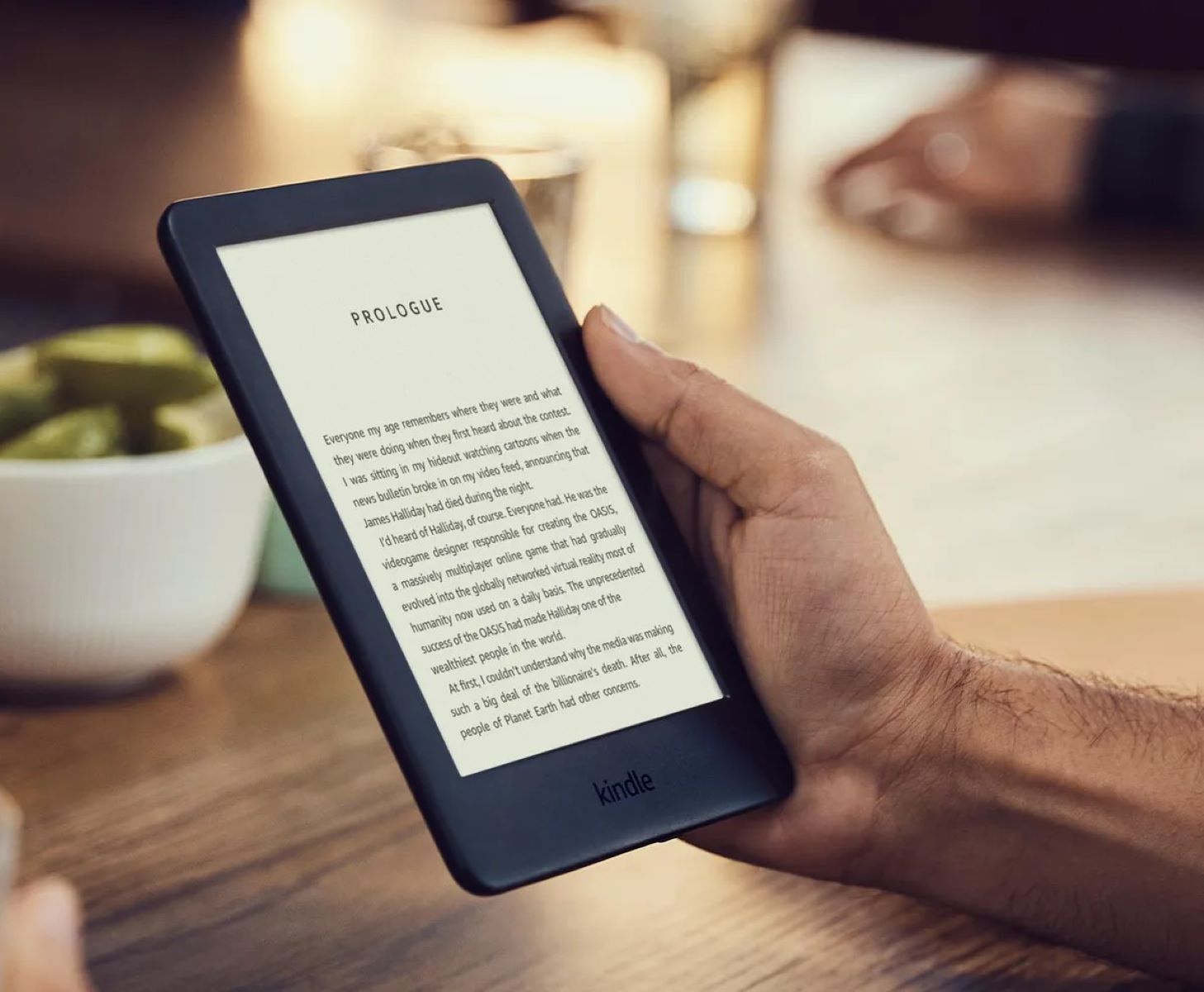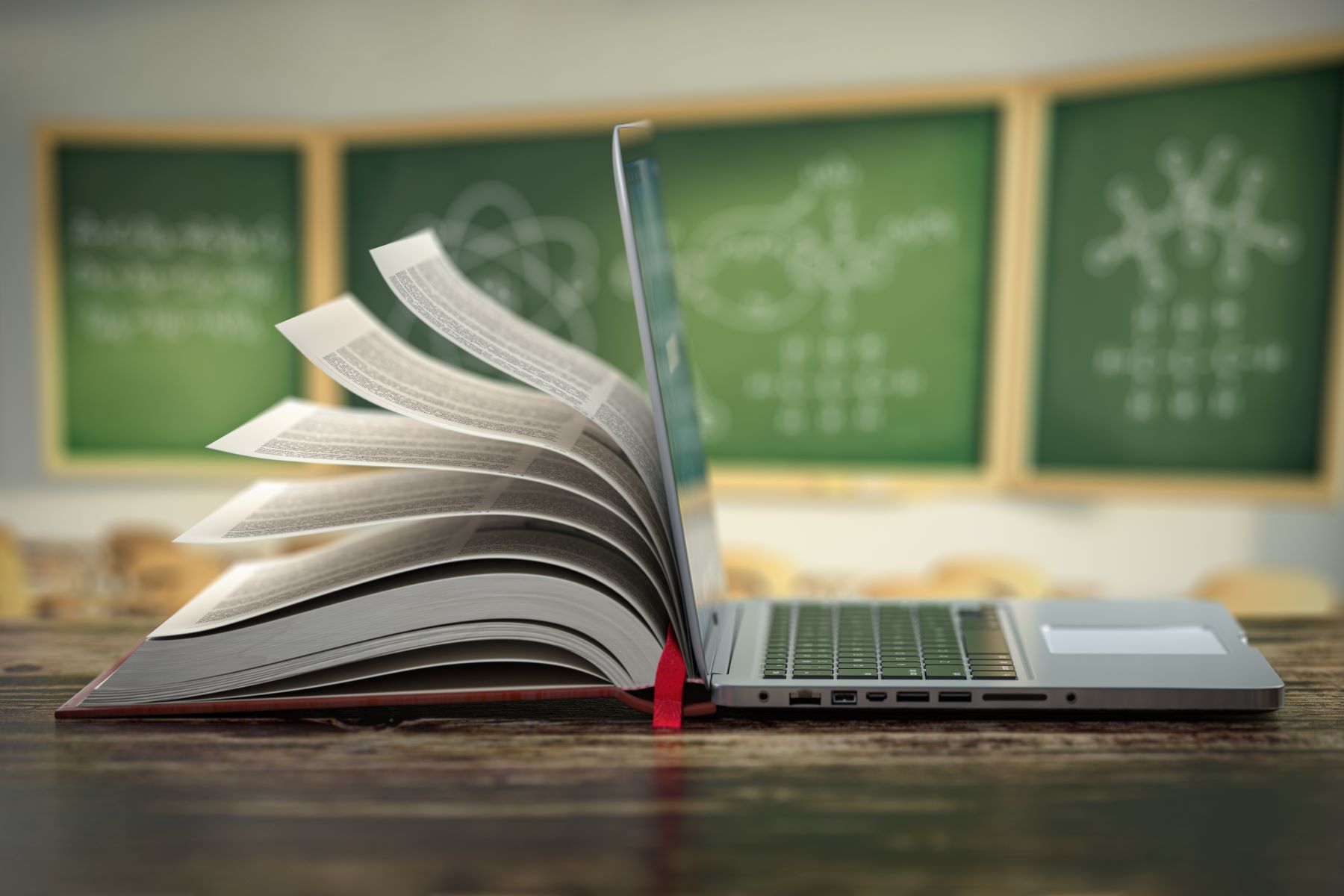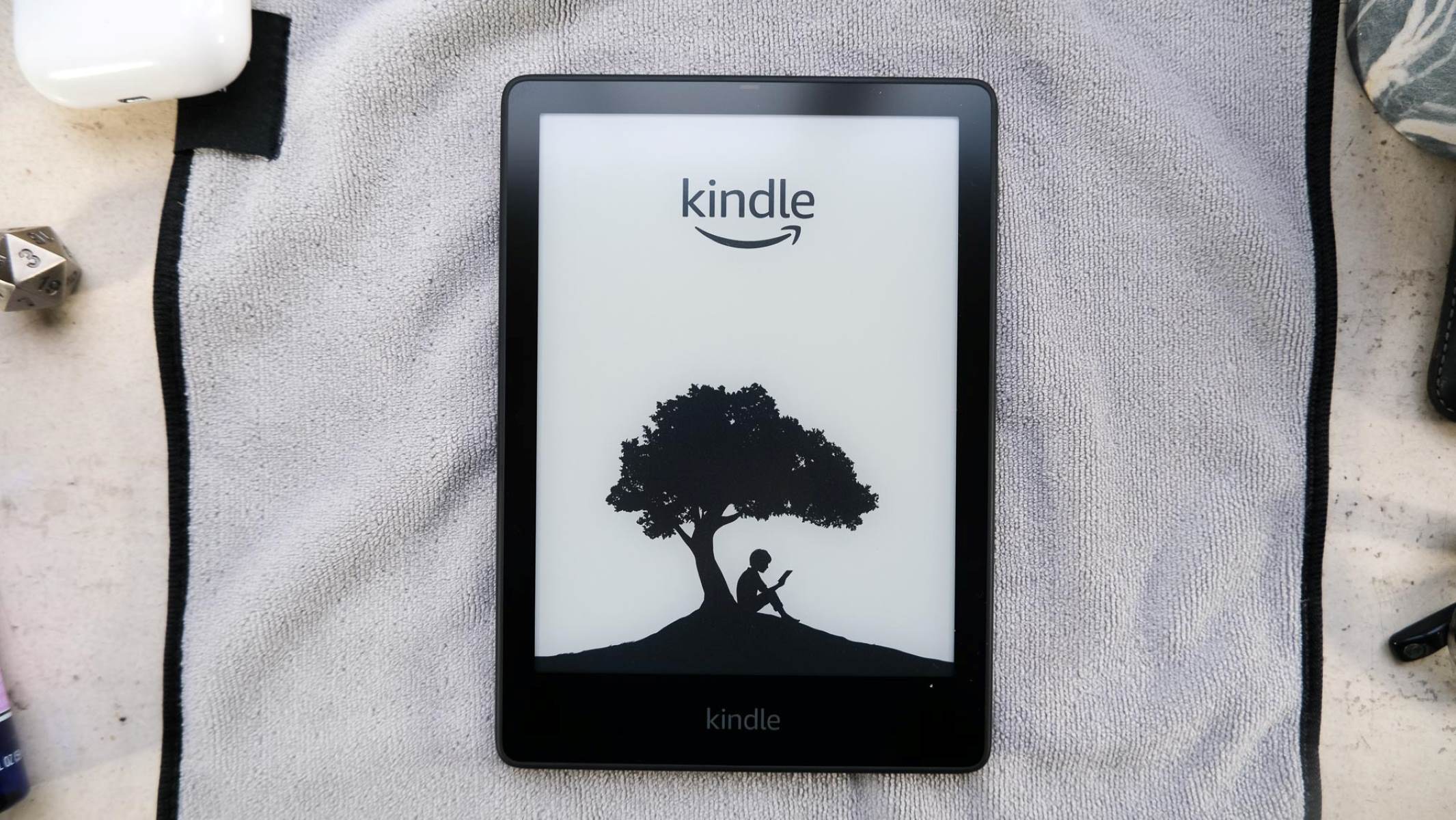Home>Production & Technology>Audiobook>How Can I Move An Audiobook To Audible?


Audiobook
How Can I Move An Audiobook To Audible?
Modified: January 22, 2024
Learn how to easily move your audiobook to Audible and enjoy listening to it on the go.
(Many of the links in this article redirect to a specific reviewed product. Your purchase of these products through affiliate links helps to generate commission for AudioLover.com, at no extra cost. Learn more)
Table of Contents
- Introduction
- Understanding the Audible Format
- Preparation for Uploading an Audiobook to Audible
- Creating an Audible ACX Account
- Submitting an Audiobook to Audible
- Review and Approval Process
- Marketing and Promoting Your Audiobook on Audible
- Tips and Best Practices for Uploading Audiobooks to Audible
- Troubleshooting Common Issues
- Conclusion
Introduction
An audiobook is an audio recording of a book that allows people to listen to their favorite stories, novels, and educational content on the go. With the rise in popularity of audiobooks, many aspiring authors and publishers are looking for ways to publish and distribute their audiobooks to reach a wider audience. One platform that stands out in the audiobook industry is Audible.
Audible, owned by Amazon, is one of the largest audiobook platforms in the world, connecting authors, publishers, and narrators with millions of listeners. If you have created an audiobook and want to make it available on Audible, this article will guide you through the process of moving your audiobook to Audible.
In this comprehensive guide, we will explore the steps you need to take to prepare and submit your audiobook, the review and approval process, and how to effectively market and promote your audiobook on Audible. Whether you’re an author seeking to self-publish an audiobook or a publisher looking to expand your audiobook catalog, this guide will provide valuable insights to help you navigate the Audible platform.
So, if you’re ready to make your audiobook accessible to millions of listeners and capitalize on the growing demand for audio content, let’s dive into the process of moving an audiobook to Audible.
Understanding the Audible Format
Before moving your audiobook to Audible, it’s important to understand the format and requirements of the platform. Audible primarily uses the Advanced Audio Coding (AAC) format for its audiobooks. AAC is a high-quality audio format that provides excellent sound clarity and compression, making it ideal for digital distribution.
When preparing your audiobook for Audible, it’s recommended to follow the platform’s formatting guidelines. These guidelines include specific requirements for audio quality, file format, metadata, and narration performance. Here are some key aspects to consider:
- Audio Quality: Audible requires a minimum sample rate of 44.1kHz and a bit depth of 16 bits. It’s crucial to ensure that the audio is clear, free from background noise, and mastered professionally to provide an enjoyable listening experience.
- File Format: Audible accepts audiobooks in either MP3 or M4B formats. MP3 is a widely used audio format that is compatible with most devices and platforms. M4B, on the other hand, is a format specifically designed for audiobooks and offers features like bookmarking and chapter navigation.
- Metadata: Accurate and detailed metadata is essential for your audiobook to be discoverable on Audible. Metadata includes information such as the book title, author name, narrator name, book description, and genre classification. Providing comprehensive and enticing metadata will attract potential listeners and improve the visibility of your audiobook.
- Narration Performance: The quality of the narration greatly impacts the overall listening experience. Audible expects professional-level narration that is engaging, well-paced, and free from mistakes or audio glitches. If you’re not narrating the audiobook yourself, consider hiring a professional narrator or working with a reputable audiobook production company.
By understanding and adhering to these formatting requirements, you can ensure that your audiobook meets Audible’s standards and provides a superior listening experience to your audience.
Preparation for Uploading an Audiobook to Audible
Before uploading your audiobook to Audible, it’s important to take the necessary steps to ensure a smooth and successful submission process. Here are key preparations to make:
- Review Your Audiobook: Listen to your audiobook from start to finish, paying attention to audio quality, narration performance, and any potential errors or glitches. Make any necessary edits or adjustments to ensure a polished final product.
- Create a Cover Art: Design a visually appealing and eye-catching cover art for your audiobook. Keep in mind that Audible has specific guidelines regarding the size and format of cover art. It should accurately represent the content and genre of your audiobook.
- Prepare Metadata: Gather all the necessary metadata for your audiobook, including the book title, author name, narrator name, a compelling book description, and genre classification. Double-check for accuracy and completeness.
- Create an Audiobook Sample: Audible requires a sample of your audiobook for potential listeners to preview. Choose an engaging excerpt that showcases the quality of your narration and entices listeners to purchase the full audiobook.
- Categorize Your Audiobook: Determine the appropriate genre or categories for your audiobook. Proper categorization helps listeners discover your audiobook within their preferred genres and improves its visibility on Audible.
- Consider Audiobook Marketing: Think about strategies to market and promote your audiobook once it’s available on Audible. This may include creating a dedicated website or landing page, leveraging social media platforms, running advertising campaigns, or reaching out to audiobook review blogs and influencers.
- Understand Royalty and Pricing: Familiarize yourself with Audible’s royalty structure and pricing options. Audible offers different royalty rates based on exclusivity agreements and pricing models. Determine the best option for your audiobook to maximize your earnings and reach.
By thoroughly preparing your audiobook and associated materials, you’ll simplify the uploading process and increase the chances of a successful release on Audible. Take the time to carefully review and refine your work to ensure it meets Audible’s standards and captivates potential listeners.
Creating an Audible ACX Account
ACX (Audiobook Creation Exchange) is the platform through which you can upload your audiobook to Audible. To get started, you’ll need to create an ACX account. Here’s a step-by-step guide:
- Visit the ACX Website: Go to the ACX website (acx.com) on your web browser.
- Click on “Get Started” or “Sign Up”: Look for the “Get Started” or “Sign Up” button on the ACX homepage and click on it.
- Sign in with your Amazon Account: ACX is an Amazon company, so you’ll need to sign in using your regular Amazon account. If you don’t have an Amazon account, you can create one for free.
- Fill in your Personal Information: Once signed in, you’ll be prompted to fill in your personal information, including your name, address, and payment details. This information is necessary for royalty payments and account verification.
- Set up your Royalty Payment Preferences: Decide on your preferred method of receiving royalty payments from Audible. You can choose between direct deposit (bank transfer) or check payments.
- Agree to the Terms and Conditions: Review and accept the ACX Terms of Service and Platform Features Agreement to proceed.
- Set up your Profile: Customize your ACX profile page by adding a professional bio, profile picture, and any relevant links or social media profiles.
- Explore the ACX Platform: Take some time to familiarize yourself with the ACX platform. Browse through the available resources, including guides, FAQs, and helpful tips for uploading your audiobook.
Once you’ve completed these steps, you’ll have successfully created your ACX account. This account will serve as your gateway to uploading and managing your audiobook on Audible. Make sure to keep your login credentials safe and easily accessible for future use.
Submitting an Audiobook to Audible
Once you have created an account on ACX, you can begin the process of submitting your audiobook to Audible. Here’s a step-by-step guide:
- Log in to your ACX Account: Visit the ACX website and log in to your account using your Amazon credentials.
- Click on “Add Your Title”: Look for the “Add Your Title” button on your ACX dashboard and click on it to start the submission process.
- Enter Audiobook Details: Fill in all the required information about your audiobook, including the title, author, narrator, and genre. Provide a detailed book description that captures the essence of your audiobook and entices potential listeners.
- Upload Audiobook Files: Follow the prompts to upload the audiobook files in the required format (MP3 or M4B). Ensure that your audio files meet Audible’s formatting guidelines for audio quality and technical specifications.
- Add Cover Art: Upload the cover art for your audiobook. Make sure it meets Audible’s requirements for size and quality. A visually appealing cover art can attract more listeners and increase the chances of your audiobook being noticed.
- Set Pricing and Distribution: Decide on the pricing and distribution options for your audiobook. You can choose between exclusive distribution through Audible and non-exclusive distribution, which allows your audiobook to be available on other platforms as well.
- Confirm Rights and Confirm Publishing Agreement: Verify that you have the necessary rights to publish and distribute the audiobook. Review and accept the ACX publishing agreement, which outlines the terms and conditions of publishing your audiobook on Audible.
- Submit for Review: Once you have completed all the required steps, review your submission details and click on the “Submit for Review” button. Your audiobook will then undergo a review process by the ACX team to ensure it meets their quality standards.
After submitting your audiobook, it may take some time for it to go through the review and approval process. ACX will notify you via email about the status of your submission. Once your audiobook is approved, it will be released on Audible and made available for purchase by listeners.
Remember to regularly check your ACX account for any updates or communication from the Audible team. Be patient during the review process, and use this time to plan your marketing and promotional efforts to maximize the visibility and success of your audiobook on Audible.
Review and Approval Process
Once you have submitted your audiobook for review on ACX, it will go through a review and approval process to ensure that it meets Audible’s quality standards. Here’s a breakdown of the review process:
- Quality Control: The ACX team will review your audiobook to ensure that it meets the formatting requirements, including audio quality, file format, and technical specifications. They will also listen to a portion of your audiobook to assess the narration performance and overall production quality.
- Content Compliance: The content of your audiobook will be examined to ensure that it complies with Audible’s content guidelines. This includes checking for any potential copyright infringement, offensive material, or violation of intellectual property rights.
- Metadata Verification: The metadata provided for your audiobook will be cross-checked to ensure accuracy and consistency. This includes verifying the title, author name, narrator name, book description, and genre classification.
- Cover Art Evaluation: The cover art for your audiobook will be reviewed to ensure it meets Audible’s requirements for quality, size, and appropriateness. They will assess whether it accurately represents the content and genre of your audiobook.
The review process typically takes a few business days, but it can vary depending on the volume of submissions received by ACX. During this time, it’s important to be patient and avoid making any changes to your submission unless specifically requested by the ACX team.
If your audiobook passes the review process, you will receive an email notification confirming its approval. The audiobook will then be released on Audible and made available for listeners to purchase and stream. Make sure to regularly check your email and ACX account for updates on the status of your audiobook.
In the event that your audiobook does not meet Audible’s criteria or requires any changes, you will receive feedback from the ACX team detailing the necessary modifications. It’s important to address these issues promptly and resubmit your audiobook for review. ACX provides guidance and resources to help you make the necessary adjustments to your audiobook.
Remember that the review and approval process is in place to maintain the quality and integrity of the audiobooks available on Audible. By ensuring that your audiobook meets the platform’s standards, you increase its chances of resonating with listeners and achieving success in the competitive audiobook market.
Marketing and Promoting Your Audiobook on Audible
Once your audiobook is available on Audible, it’s important to implement effective marketing and promotional strategies to maximize its visibility and reach a wider audience. Here are some tips to market and promote your audiobook:
- Create a Compelling Book Description: Craft a captivating book description that grabs the attention of potential listeners and entices them to explore your audiobook further. Highlight the unique selling points, standout features, and key themes of your audiobook.
- Utilize Social Media: Leverage social media platforms to create buzz around your audiobook. Share engaging posts, behind-the-scenes content, author/narrator interviews, and snippets of the audiobook to generate interest and drive engagement.
- Engage with Your Audience: Interact with your listeners by responding to reviews, comments, and messages. Show appreciation for their support and encourage them to spread the word about your audiobook to their network.
- Collaborate with Influencers and Bloggers: Reach out to influential bloggers, book reviewers, and social media influencers in the audiobook community. Offer them free promotional copies of your audiobook in exchange for honest reviews and exposure to their audience.
- Consider Paid Advertising: Invest in targeted advertising campaigns to reach a larger audience. Platforms like Amazon Ads or social media platforms offer advertising options that can help you target specific demographics and audiobook enthusiasts.
- Create Engaging Visual Content: Develop visually appealing graphics, videos, teasers, and audio snippets to promote your audiobook on various platforms. Visual content can help generate interest and make your audiobook more shareable.
- Harness the Power of Email Marketing: Build an email list of interested readers and audiobook enthusiasts. Send out regular newsletters featuring updates, exclusive content, discounts, and promotions to keep them engaged and informed about your audiobook.
- Participate in Audiobook Events and Festivals: Look for audiobook-related events, festivals, and conferences where you can showcase your work. This provides an opportunity to connect with industry professionals, network with fellow authors, and gain exposure among audiobook enthusiasts.
- Offer Limited-time Promotions and Discounts: Occasionally, run limited-time promotions, discounts, or giveaways to incentivize listeners to try your audiobook. Such promotions can help generate buzz and encourage word-of-mouth recommendations.
- Use Author/Narrator Websites and Blogs: If you have an author or narrator website or blog, promote your audiobook through dedicated pages or blog posts. Provide updates, share your personal journey, and engage with readers/listeners directly.
Remember, marketing and promotion is an ongoing process. Be consistent in your efforts, track the performance of your marketing strategies, and adjust where necessary. By implementing a well-rounded marketing plan, you can increase the discoverability and sales of your audiobook on Audible.
Tips and Best Practices for Uploading Audiobooks to Audible
Uploading your audiobook to Audible requires careful attention to detail to ensure a smooth and successful process. Here are some tips and best practices to consider:
- Invest in Professional Production: Hiring a professional narrator or working with an experienced audiobook production company can significantly enhance the quality of your audiobook. A well-produced audiobook with clear narration and high audio quality will attract more listeners.
- Follow Audible’s Formatting Guidelines: Adhere to Audible’s formatting guidelines for audio quality, file format, and metadata. This includes using the recommended audio specifications, providing accurate metadata, and ensuring your audiobook meets Audible’s content guidelines.
- Create a Captivating Sample: Choose an engaging and impactful sample of your audiobook to entice potential listeners. Make sure it showcases the quality of your narration and compels listeners to purchase the full audiobook.
- Optimize Your Audiobook Title and Description: Craft a compelling and descriptive title for your audiobook that accurately represents its content. Use relevant keywords in your title and book description to improve discoverability in search results.
- Use Professional Cover Art: Invest in professional cover art that grabs attention and accurately represents your audiobook’s genre and content. A visually appealing cover will greatly enhance its appeal and make it more likely to be clicked on by potential listeners.
- Consider Exclusive Distribution: While non-exclusive distribution allows your audiobook to be available on multiple platforms, opting for exclusive distribution with Audible can provide benefits like higher royalty rates and access to Audible’s promotional tools.
- Engage with the Audiobook Community: Connect with other authors, narrators, and audiobook enthusiasts to exchange ideas and insights. Participate in forums, social media groups, and professional networks to build relationships and stay updated with industry trends.
- Promote Your Audiobook: Develop a comprehensive marketing and promotional plan to create awareness and drive sales. Utilize social media, email marketing, collaborations with influencers, and other strategies to reach potential listeners and generate buzz around your audiobook.
- Monitor and Respond to Reviews: Regularly check and respond to reviews of your audiobook on Audible. Engage with listeners, address their feedback, and show appreciation for their support. Positive reviews can attract more listeners, while constructive feedback can help you improve future projects.
- Stay Informed: Keep up with the latest trends and updates in the audiobook industry. Be aware of changes in Audible’s policies, technology advancements, and emerging marketing strategies to stay competitive and maximize the potential of your audiobook.
By following these tips and best practices, you can optimize your audiobook’s chances of success on Audible. Remember that creating an exceptional audiobook is just the first step. Proactively engage in marketing, actively seek feedback, and continuously refine your approach to ensure your audiobook stands out in the competitive audiobook market.
Troubleshooting Common Issues
While uploading your audiobook to Audible can be a relatively straightforward process, you may encounter some common issues along the way. Here are a few troubleshooting tips to help you address these challenges:
- Audio Quality and Technical Issues: If your audiobook doesn’t meet Audible’s audio quality requirements or has technical issues like background noise or distorted audio, consider re-editing or remastering the audio files before resubmitting.
- Metadata Errors or Inconsistencies: Double-check your metadata to ensure accuracy and consistency in information such as the book title, author name, narrator name, and book description. Make corrections as needed and resubmit your audiobook.
- Cover Art Rejections: If your cover art is rejected, review Audible’s guidelines for size, file format, and content. Make any necessary revisions and resubmit the updated cover art for approval.
- Review and Approval Delays: If you experience delays in the review and approval process, be patient and allow sufficient time for ACX to thoroughly assess your audiobook. Contact ACX support if you have concerns or need updates on the status of your submission.
- Copyright or Content Issues: Ensure that your audiobook does not infringe on any copyright or violate intellectual property rights. Verify that you have the necessary rights and permissions for all content included in your audiobook to avoid rejection or legal complications.
- Narration Performance Concerns: If feedback suggests issues with the narration performance, consider working with a professional narrator or seeking feedback from trusted sources to improve the quality and delivery of the narration.
Should you encounter any other issues or have specific questions regarding the uploading process, refer to the resources provided by ACX, including their FAQ section and customer support. They can provide guidance and assistance to help resolve any concerns or difficulties you may face during the audiobook submission process.
Remember that troubleshooting common issues is part of the process of publishing an audiobook. Stay proactive, remain open to feedback, and take the necessary steps to address any issues that arise. By doing so, you can ensure that your audiobook meets Audible’s requirements and delivers an exceptional listening experience to your audience.
Conclusion
Congratulations! You have successfully learned the steps and best practices for moving your audiobook to Audible. By understanding the Audible format, preparing your audiobook, creating an ACX account, and submitting your audiobook for review, you have taken the necessary steps to make your audiobook available to millions of listeners.
Remember to market and promote your audiobook once it is live on Audible. Utilize social media, engage with your audience, and explore various marketing strategies to increase its visibility and attract more listeners.
In addition, don’t forget to troubleshoot any common issues that may arise during the process. Address audio quality concerns, ensure accurate metadata and cover art, and be proactive in resolving any potential roadblocks.
Uploading your audiobook to Audible is just the beginning. Engage with your audience, respond to reviews, and continue to refine your marketing efforts to maximize its success on the platform.
Now it’s time to embark on this exciting journey and connect with listeners around the world. Your audiobook has the potential to entertain, educate, and inspire countless individuals, and Audible provides the platform to make it all possible. Best of luck in your audiobook endeavors!