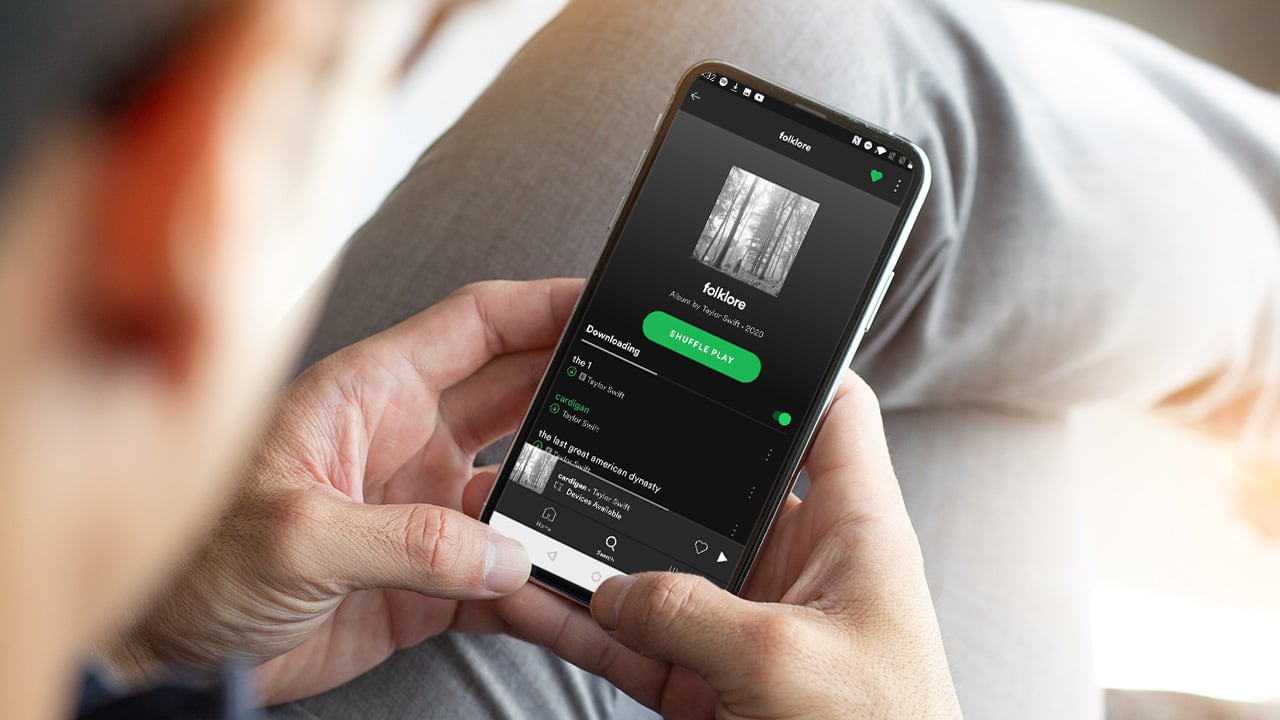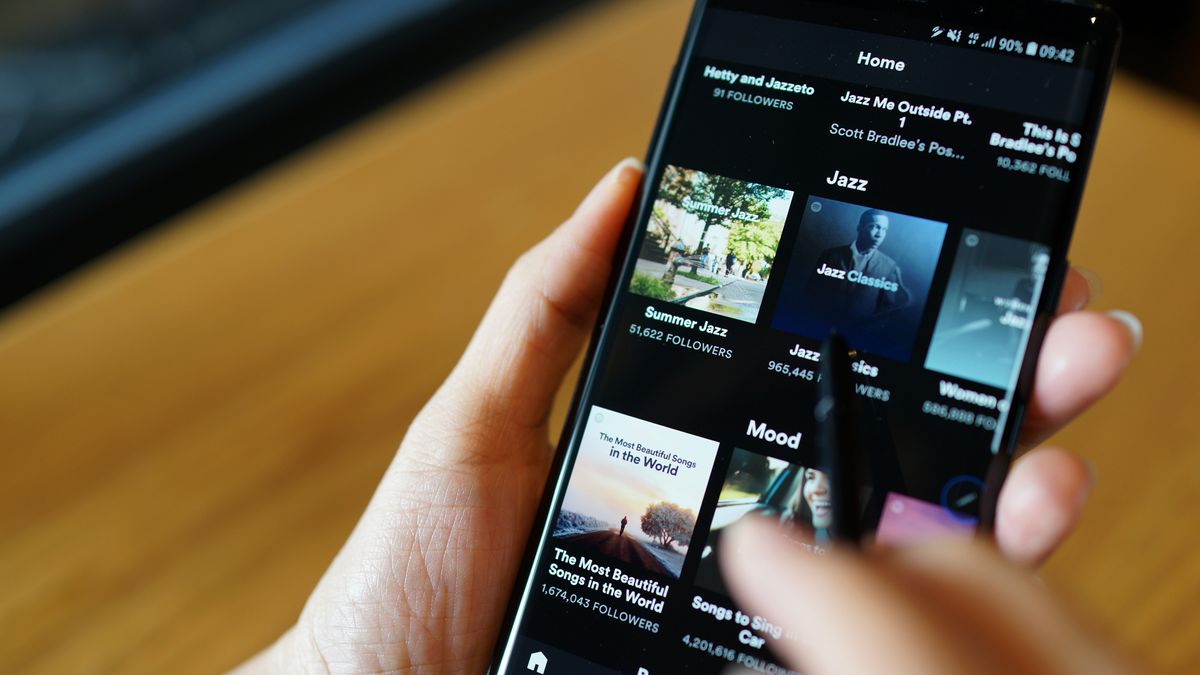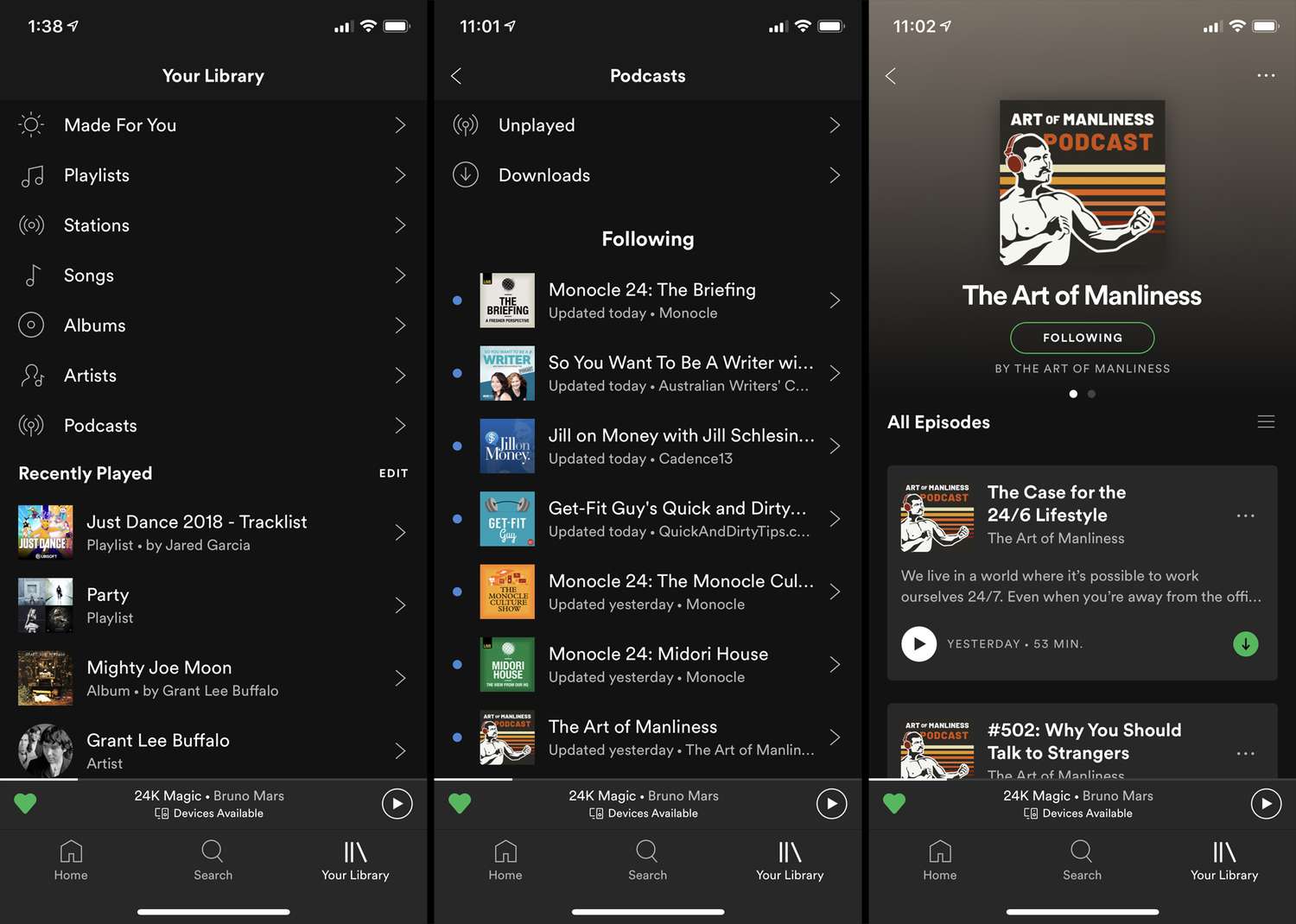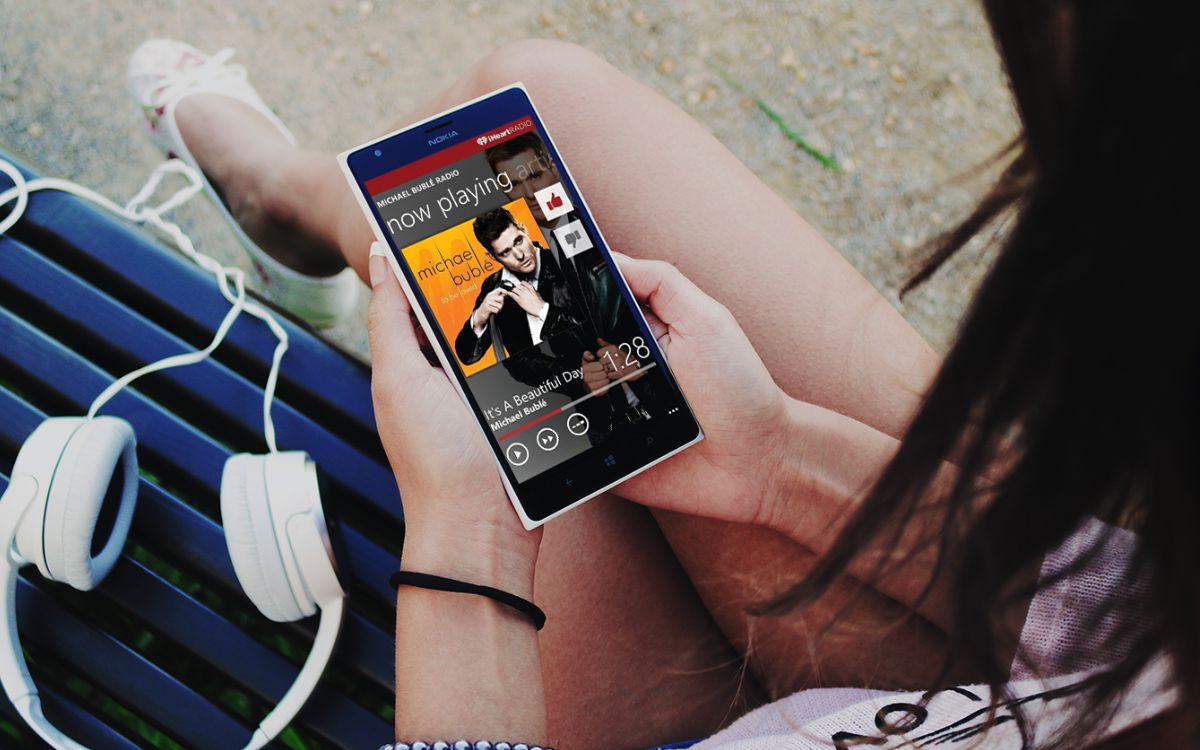Home>Events & Info>Podcast>How To Get A Podcast On Spotify


Podcast
How To Get A Podcast On Spotify
Modified: January 22, 2024
Learn how to get your podcast on Spotify and reach a wider audience. Follow our step-by-step guide and start sharing your podcast with the world!
(Many of the links in this article redirect to a specific reviewed product. Your purchase of these products through affiliate links helps to generate commission for AudioLover.com, at no extra cost. Learn more)
Table of Contents
Introduction
Podcasts have become increasingly popular in recent years, providing a convenient and engaging way for people to stay informed and entertained. If you’re a podcaster looking to expand your audience and reach, getting your podcast on Spotify is a crucial step. With its extensive user base and easy-to-use platform, Spotify offers a great opportunity to connect with listeners and grow your podcast’s visibility.
In this article, we will guide you through the process of getting your podcast on Spotify, from creating your podcast to optimizing it for the platform. Whether you’re a seasoned podcaster or just starting out, these steps will help you navigate the submission process and maximize the potential of your podcast on Spotify.
Before we delve into the steps, it’s important to note that while Spotify is a popular and influential platform, it’s not the only podcast directory available. Consider expanding your reach by submitting your podcast to other directories such as Apple Podcasts, Google Podcasts, and Stitcher as well.
Now, let’s dive into the step-by-step process of getting your podcast on Spotify and gaining exposure to millions of potential listeners.
Step 1: Create Your Podcast
The first step in getting your podcast on Spotify is to create the content itself. Decide on the topic or theme of your podcast and brainstorm ideas for episodes. Consider what interests you and what you believe will engage your target audience.
Next, gather the necessary equipment to ensure high-quality audio. Invest in a good microphone, headphones, and audio editing software. Clear, professional audio is vital to keeping your listeners engaged.
Once you have your equipment, start mapping out your episodes. Create an outline for each episode, including key points or topics you want to cover. This will help you stay organized and ensure that your content flows smoothly.
When recording your episodes, find a quiet space to minimize background noise and distractions. Speak clearly and confidently to captivate your audience. Don’t be afraid to infuse your personality and style into your podcast, as this will help you stand out and build a loyal fan base.
After recording, edit your audio files to enhance the sound quality and remove any mistakes or awkward pauses. You can use audio editing software such as Audacity or Adobe Audition for this process.
Finally, choose a catchy and memorable name for your podcast. This will be the first impression for potential listeners and should reflect the content and tone of your show. Make sure the name is searchable and easy to remember.
With your podcast content created, you’re ready to move on to the next step: preparing your podcast episodes for distribution.
Step 2: Prepare Your Podcast Episodes
With your podcast content created, it’s time to prepare your episodes for distribution on Spotify. This involves taking care of several important elements that will enhance the listener experience and make your podcast more appealing.
The first thing to do is to properly tag and label your episodes. This includes adding relevant metadata such as episode titles, descriptions, and keywords. These tags will help Spotify’s algorithm categorize and recommend your podcast to users who are interested in similar content.
When crafting episode descriptions, be concise and engaging. Clearly convey what the episode is about and highlight any interesting or enticing aspects to entice potential listeners. Use keywords strategically, but avoid keyword stuffing as it can negatively impact your podcast’s visibility in search results.
In addition to tags and descriptions, it’s important to choose eye-catching episode artwork. Your artwork should be visually appealing and reflect the theme or tone of your podcast. It should stand out among the sea of other podcasts and entice listeners to click and give your content a listen.
Another aspect to consider is the format of your episodes. Determine the optimal length for your episodes based on your content and target audience. Shorter episodes are great for quick bites of information, while longer episodes allow for more in-depth discussions. Experiment and find the length that works best for your podcast.
Lastly, create a consistent schedule for releasing your episodes. Whether it’s weekly, bi-weekly, or monthly, sticking to a regular schedule helps build anticipation and keeps your audience engaged. Make sure to communicate your release schedule to your listeners, either through your podcast episodes or on your website and social media platforms.
By properly preparing your podcast episodes, you’ll ensure that they are optimized for Spotify and have a higher chance of attracting and retaining listeners. With this step complete, it’s time to move on to the next stage: setting up your podcast hosting.
Step 3: Set Up Your Podcast Hosting
Once you’ve created and prepared your podcast episodes, it’s important to find a reliable podcast hosting platform. A podcast hosting platform serves as a storage space for your audio files and generates an RSS feed, which is necessary for distributing your podcast to different directories, including Spotify.
When choosing a podcast hosting platform, there are a few key factors to consider. First, ensure that the platform offers sufficient storage space for your podcast episodes. It should be able to accommodate your current content and provide room for growth.
Additionally, consider the platform’s pricing plans and features. Look for hosting platforms that offer analytics to help you track your podcast’s performance, as well as the ability to schedule and automate episode releases.
One popular podcast hosting platform is Libsyn. It is known for its reliability and offers various pricing plans to fit different needs. Another option is Anchor, which is free and user-friendly, making it a great choice for beginners.
After choosing a hosting platform, sign up and follow their instructions to upload your podcast episodes. Make sure to fill in all the required metadata, including your podcast’s title, description, and artwork. This metadata will be included in the RSS feed and will be used by Spotify and other directories to display your podcast accurately.
Once your podcast is uploaded to the hosting platform, it’s time to retrieve the RSS feed link. This link is crucial for submitting your podcast to Spotify. Navigate to the settings or distribution section of your hosting platform to find the RSS feed link.
With your podcast episodes uploaded and the RSS feed link in hand, you’re now ready to move on to the next step: submitting your podcast to Spotify.
Step 4: Submit Your Podcast to Spotify
Submitting your podcast to Spotify is a straightforward process that allows your content to reach millions of listeners on one of the world’s most popular streaming platforms. To get started, follow these steps:
- Go to the Spotify for Podcasters website.
- Click on the “Get Started” button and sign in to your Spotify account. If you don’t have an account, you can create one for free.
- Once signed in, click on the “Add your podcast” button.
- Enter your podcast’s RSS feed link that you obtained from your hosting platform in the provided field.
- Spotify will then review your podcast to ensure it meets their content guidelines and technical requirements.
- After the review process, you will receive an email notification confirming if your podcast has been accepted or if there are any issues that need to be addressed.
- If your podcast is accepted, it will be added to Spotify’s library, and new episodes will be automatically updated based on the settings in your RSS feed.
It’s important to note that the review process may take some time, so be patient while Spotify evaluates your podcast. In the meantime, it’s a good idea to continue working on promoting your podcast and creating new episodes.
Once your podcast is live on Spotify, take advantage of the tools and features available within the Spotify for Podcasters dashboard. Monitor your podcast’s performance, gain insights into your audience, and track your growth over time. These analytics can help you refine your content and marketing strategies to better connect with your listeners.
With your podcast successfully submitted to Spotify, it’s time to move on to the next step: verifying your podcast on the platform.
Step 5: Verify Your Podcast on Spotify
Verifying your podcast on Spotify is an important step that adds credibility and trustworthiness to your show. It also unlocks additional features and benefits within the Spotify for Podcasters platform. Follow these steps to verify your podcast:
- Log in to your Spotify for Podcasters account.
- In the dashboard, click on your podcast’s name to access its details.
- Look for the section that mentions verification and click on the “Verify” button.
- Spotify will then provide you with a verification code and instructions on how to include it in an upcoming episode.
- Record a brief segment within one of your podcast episodes where you mention and include the verification code provided by Spotify.
- Upload the episode with the verification code and wait for Spotify to process it.
- Once the episode is processed, Spotify will review it and verify your podcast within a few days.
Verification adds a checkmark next to your podcast’s name on Spotify, which indicates to listeners that your podcast is genuine and credible. It also grants you access to audience insights, performance metrics, and the ability to create custom podcast cover art for Spotify.
Keep in mind that verification is not obligatory, but it is highly recommended as it enhances your podcast’s visibility and establishes trust with your audience.
With your podcast verified on Spotify, it’s time to move on to the final step: optimizing your podcast for the platform.
Step 6: Optimize Your Podcast for Spotify
Optimizing your podcast for Spotify can help increase its discoverability and attract more listeners. By implementing these optimization strategies, you can maximize your podcast’s potential on the platform:
- Write a compelling and keyword-rich podcast description: Craft a concise and engaging description that accurately represents your podcast. Include relevant keywords that potential listeners might use to search for podcasts in your niche.
- Create engaging episode titles: Use captivating episode titles that pique curiosity and accurately reflect the content of each episode. Consider incorporating keywords to improve searchability.
- Add timestamps and chapter markers: Spotify allows you to add timestamps and chapter markers for each episode. This can help listeners navigate through your content and access specific segments or topics.
- Promote your Spotify link: Share your Spotify podcast link on your website, social media profiles, and other marketing channels to drive listeners directly to your podcast on the platform.
- Encourage reviews and ratings: Positive reviews and ratings can improve the visibility and credibility of your podcast on Spotify. Encourage your listeners to leave reviews and ratings to attract new listeners.
- Create engaging cover art: Design visually appealing podcast cover art that captures attention and accurately represents your brand and podcast content. Make sure it meets Spotify’s specifications for optimal display.
- Promote your podcast through social media: Leverage social media platforms to promote your podcast episodes, engage with your audience, and attract new listeners. Create shareable content and engage with relevant communities.
- Collaborate with other podcasters: Networking and collaborating with other podcasters can help cross-promote each other’s shows and expose your podcast to a wider audience.
Remember to regularly monitor your podcast’s performance within the Spotify for Podcasters dashboard. Analyze listener demographics, engagement metrics, and user behaviors to refine your content and marketing strategies.
By optimizing your podcast for Spotify and implementing effective promotion tactics, you can attract more listeners and grow your podcast’s popularity on the platform.
With the optimization process completed, congratulations! You have successfully taken the necessary steps to get your podcast on Spotify and maximize its potential. Now, focus on delivering great content, engaging with your audience, and fostering growth for your podcast.
Conclusion
Getting your podcast on Spotify is a crucial step in expanding your reach and connecting with a larger audience. By following the steps outlined in this guide, you can successfully submit your podcast to Spotify and optimize it for maximum visibility and engagement.
Remember, creating high-quality content is key. Take the time to plan and prepare your podcast episodes, ensuring that they are informative, engaging, and well-produced. Utilize proper tagging, metadata, and eye-catching artwork to attract listeners and increase discoverability.
Choosing the right podcast hosting platform is also vital. Select a reliable platform that offers the features you need, such as analytics and scheduling options, to maintain control over your podcast’s distribution.
Once your podcast is live on Spotify, take advantage of the Spotify for Podcasters dashboard to monitor your podcast’s performance, gain insights into your audience, and refine your content and marketing strategies accordingly.
Remember to engage with your listeners and promote your podcast through various channels, such as social media and collaborations with other podcasters. Encourage reviews and ratings to boost your podcast’s credibility and attract new listeners.
With dedication and consistent effort, your podcast can steadily grow its audience and establish a loyal following on Spotify. Keep creating great content, refining your strategies, and adapting to the evolving podcast landscape to ensure long-term success.
So what are you waiting for? Start your podcasting journey, get your podcast on Spotify, and embark on an exciting adventure in the world of audio storytelling.