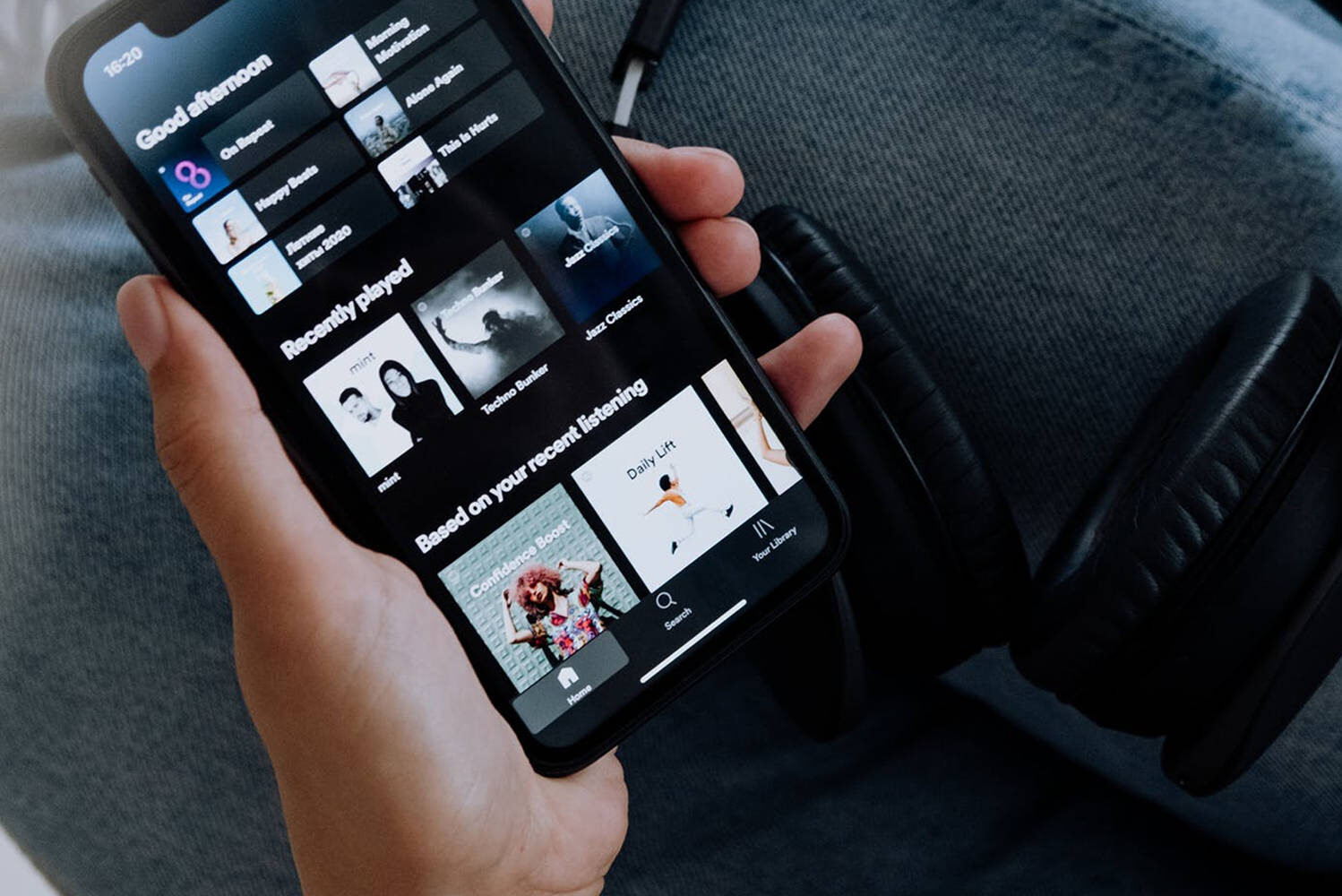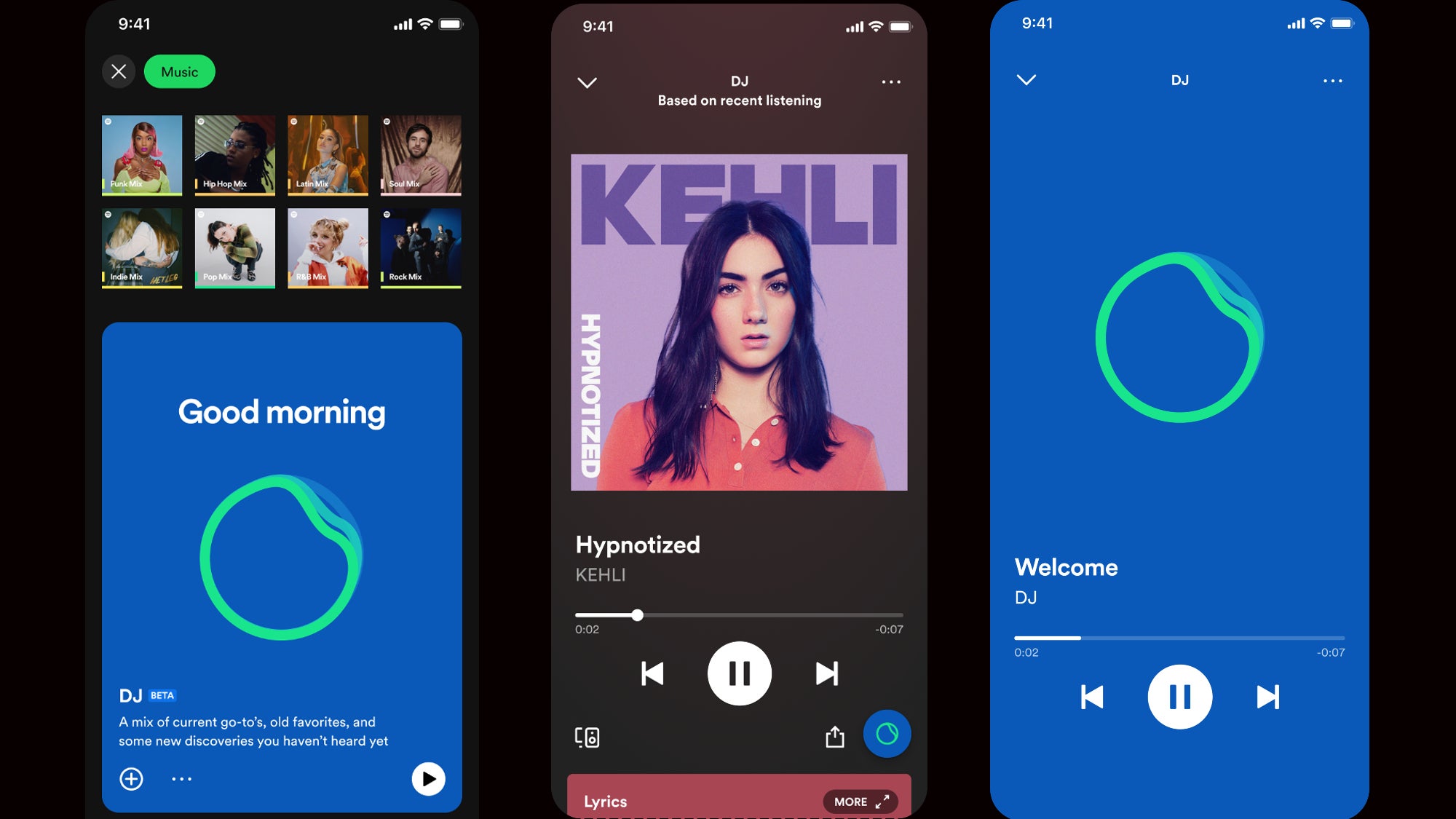Home>Instruments>Bass>How To Boost The Bass On Spotify
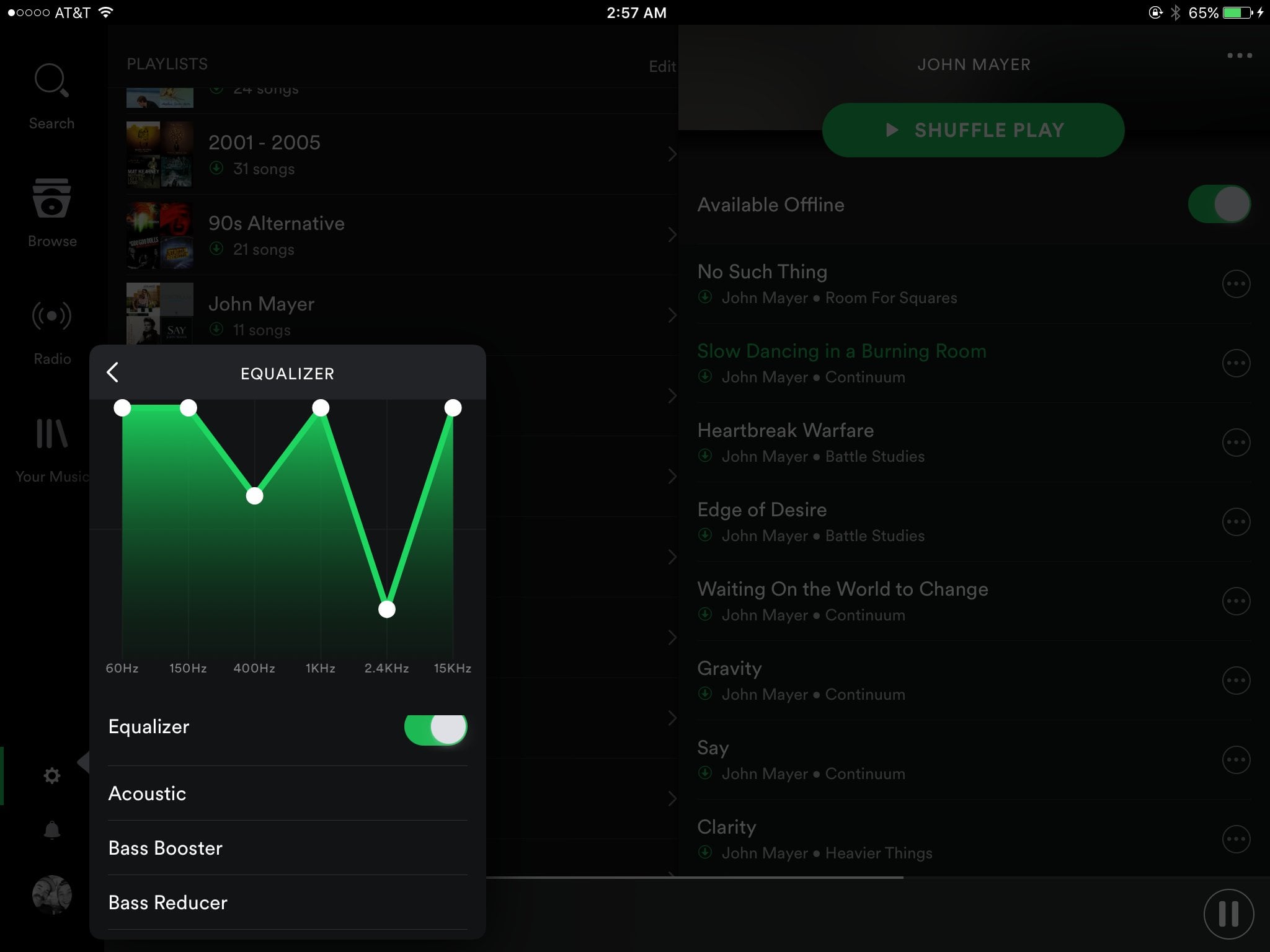
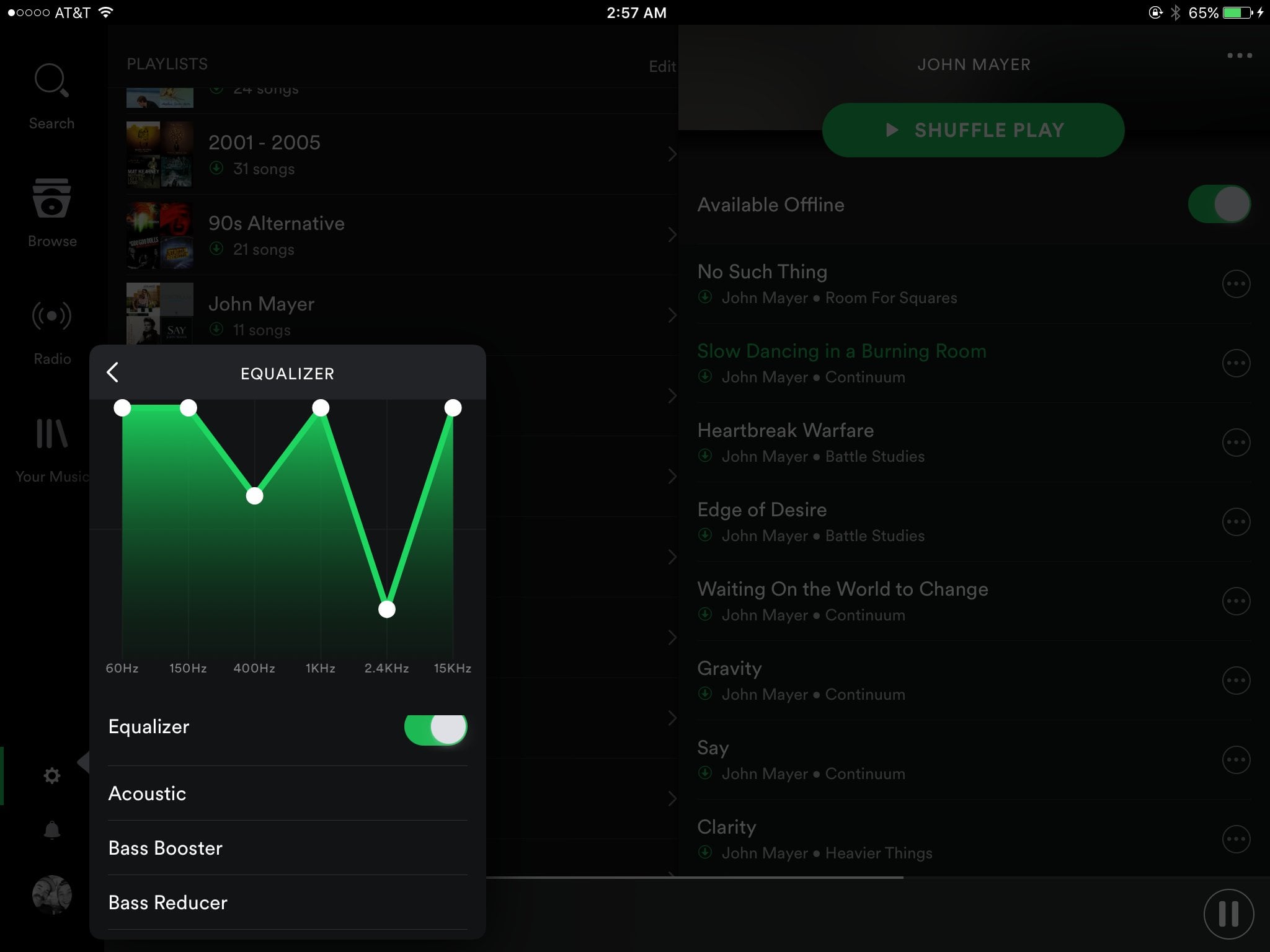
Bass
How To Boost The Bass On Spotify
Modified: January 22, 2024
Learn how to boost the bass on Spotify and enhance your listening experience. Follow our step-by-step guide to optimize your bass settings for an immersive audio journey.
(Many of the links in this article redirect to a specific reviewed product. Your purchase of these products through affiliate links helps to generate commission for AudioLover.com, at no extra cost. Learn more)
Table of Contents
Introduction
Are you a music lover who enjoys deep, thumping bass in your favorite tracks? If so, you’ll be delighted to know that you can enhance the bass on Spotify and transform your listening experience. Whether you’re using speakers or headphones, there are various ways to boost the bass and make the low frequencies more pronounced.
Bass plays a crucial role in music, providing the foundation and adding depth to the overall sound. It adds a sense of power and impact, making songs more immersive and enjoyable. However, depending on your audio setup or personal preferences, the default bass settings on Spotify may not be enough to satisfy your bass cravings. Fortunately, there are several methods to improve the bass response and create a more satisfying listening experience.
In this article, we will explore different techniques and strategies to boost the bass on Spotify. We will cover adjusting equalizer settings, utilizing third-party equalizer apps, optimizing speaker and headphone settings, enhancing bass through audio accessories, and customizing bass preferences. By the end, you’ll have a range of tools and knowledge to create a bass-heavy Spotify listening experience that suits your taste.
Understanding Bass on Spotify
Before we dive into the methods of boosting the bass on Spotify, it’s essential to understand how the platform handles bass frequencies. Spotify streams audio using various compression techniques and algorithms to optimize the file size and ensure efficient streaming. This compression can sometimes result in a slight loss of audio quality, including a reduction in bass impact.
Additionally, the quality of the audio files on Spotify may vary. While Spotify offers a vast library of songs, the sound quality can differ depending on the source and the encoding used. Some tracks may have more pronounced bass, while others may sound relatively flat.
Spotify also provides a built-in equalizer that allows you to customize the audio settings, including the bass level. By default, the equalizer may be set to a neutral position, providing a balanced sound. However, if you prefer a bass-heavy sound, you may need to make adjustments to enhance the bass frequencies.
Understanding how bass is handled on Spotify helps you appreciate the various techniques we’ll discuss in the following sections. It gives you a clearer sense of why these methods can be effective in boosting the bass and achieving the desired audio quality in your Spotify listening experience. Now, let’s explore how to adjust the equalizer settings on Spotify to enhance the bass!
Adjusting Equalizer Settings
One of the simplest and most effective ways to boost the bass on Spotify is by adjusting the equalizer settings. The equalizer allows you to modify the audio frequency response by emphasizing or reducing specific frequency bands. By increasing the bass frequencies, you can enhance the low-end and create a more powerful and impactful bass sound.
To access the equalizer settings on Spotify, follow these steps:
- Open the Spotify app on your device.
- Go to the “Home” tab and tap on the gear icon in the top-right corner to access the settings.
- Scroll down and find the “Music Quality” section.
- Tap on “Equalizer” to enter the equalizer settings.
Once you’re in the equalizer settings, you’ll see a graphical representation of the audio frequency bands. Here, you can manually adjust the sliders to increase or decrease the intensity of each frequency band, including the bass. Move the slider for the bass frequencies upwards to boost the bass response.
Experiment with different settings until you find the desired bass-enhanced sound. It’s important to note that the optimal equalizer settings can vary depending on your audio setup, personal preferences, and the specific song or genre you’re listening to. So, don’t hesitate to try different adjustments and fine-tune the equalizer to suit your taste.
Keep in mind that adjusting the equalizer settings on Spotify will only affect the audio playback within the Spotify app. If you’re using other audio sources or applications, you may need to adjust the equalizer settings separately for each one.
Now that you know how to access and adjust the equalizer settings on Spotify, let’s explore using third-party equalizer apps for even more control over the bass response.
Using Third-Party Equalizer Apps
While Spotify provides a built-in equalizer, its customization options may be limited or not as robust as some users desire. This is where third-party equalizer apps come into play. These apps allow you to have more control over the audio settings, including the bass frequencies, and provide a wider range of customization options.
There are numerous third-party equalizer apps available for both iOS and Android devices. One popular option is “Equalizer+”, which offers a user-friendly interface and a variety of preset equalizer profiles to choose from. You can select a bass-heavy profile or create your own custom setting to enhance the bass on Spotify.
To use a third-party equalizer app with Spotify, follow these general steps:
- Download and install the third-party equalizer app from the App Store (iOS) or Google Play Store (Android).
- Open the equalizer app and grant any necessary permissions.
- Enable the equalizer and access the audio settings.
- Adjust the bass frequencies to your liking, increasing them to boost the bass response.
- Open the Spotify app and start playing your favorite music.
With the third-party equalizer app running in the background, it will modify the audio output of Spotify according to the settings you’ve chosen. This gives you greater control over the bass and allows for a more tailored listening experience.
Keep in mind that the exact steps may vary depending on the specific equalizer app you choose to use. Make sure to explore the features and settings of the app to fully optimize the bass and other sound parameters.
Using a third-party equalizer app with Spotify gives you the flexibility to customize the bass frequencies to a greater extent, suiting your personal preferences and audio equipment. However, it’s important to choose a reliable and reputable app from trusted sources to ensure the best experience and compatibility with Spotify.
Next, let’s delve into optimizing your speaker and headphone settings to further enhance the bass on Spotify.
Optimizing Speaker and Headphone Settings
Aside from adjusting the equalizer settings, optimizing your speaker and headphone settings can significantly impact the bass quality when listening to Spotify. The audio output from your devices can greatly influence the way you experience the low frequencies, so it’s important to ensure they are set up properly for optimal bass performance.
Here are some tips to optimize your speaker and headphone settings:
- Speaker Placement: Position your speakers properly to maximize bass response. Placing them near walls or corners can enhance the bass as the sound reflects and amplifies from the surrounding surfaces.
- Subwoofer Placement: If you have a subwoofer, experiment with its placement to find the sweet spot that produces the best bass response. Typically, placing it near a wall or in a corner can yield deeper and punchier bass.
- Headphone Selection: Different headphones have varying characteristics when it comes to bass reproduction. Choose headphones that are known for delivering strong bass response or have adjustable bass settings to enhance the low-end frequencies.
- Headphone Positioning: Ensure your headphones are positioned properly on your ears to optimize bass delivery. Adjust the headband and ear cups to create a good seal and maximize bass impact.
- Amplifier and Sound Processor Settings: If you’re using an external amplifier or sound processor, explore the available settings to fine-tune the bass output. Some devices offer specific bass boost options or adjustable low-frequency settings.
By taking the time to optimize your speakers and headphones, you can elevate the bass performance and enjoy a more immersive Spotify listening experience. Experiment with different placements, settings, and headphone choices to find the configuration that suits your preferences and equipment.
In the next section, we’ll discuss how to enhance the bass through the use of audio accessories.
Enhancing Bass Through Audio Accessories
If you’re looking to take your bass experience on Spotify to the next level, using audio accessories specifically designed for enhancing bass can make a significant difference. These accessories can augment the low-frequency response and deliver a more impactful and immersive bass experience. Here are a few accessories worth considering:
- Subwoofers: Adding a subwoofer to your audio setup can significantly enhance the bass output. Subwoofers specialize in reproducing deep bass frequencies, providing a more powerful and room-filling low-end experience. Connect the subwoofer to your audio system and adjust its settings to fine-tune the bass response.
- Bass-Boosting Earphones/Headphones: If you primarily listen to Spotify on your mobile device, investing in earphones or headphones that boast a bass-boosting feature can greatly improve your listening experience. These audio accessories are specifically designed to deliver enhanced bass performance, ensuring that you feel the full impact of the low-frequency range.
- Bass Shakers: Bass shakers are tactile transducers that can be mounted on chairs, couches, or even the floor. They work by converting audio bass signals into vibrations that you can feel. By adding bass shakers to your setup, you can physically sense the bass frequencies, immersing yourself more deeply in the music.
- Soundbars with Subwoofers: If you prefer a compact audio setup for your TV or computer, consider investing in a soundbar with a built-in subwoofer. These all-in-one solutions provide a space-saving option while delivering enhanced bass performance, amplifying your Spotify listening experience.
By incorporating these audio accessories into your setup, you can effectively enhance the bass on Spotify and make your music come to life. Experiment with different accessories and configurations to find the combination that best suits your preferences and budget.
In the next section, we’ll explore how you can customize your bass preferences on Spotify.
Customizing Bass Preferences
Every listener has unique preferences when it comes to bass. Some enjoy deep and booming bass, while others prefer a more nuanced and balanced sound. The good news is that Spotify offers various options for customizing your bass preferences, allowing you to tailor the audio experience to your liking.
Here are a few ways to customize your bass preferences on Spotify:
- Genre-Specific Playlists: Explore curated playlists on Spotify that cater to specific genres known for their bass-heavy tracks. Whether you enjoy hip-hop, EDM, or rock music, you can find playlists that prioritize songs with pronounced bass lines.
- User-Generated Playlists with Bass-Heavy Tracks: Look for user-generated playlists focused on bass-heavy music. Many Spotify users create and share playlists specifically designed to showcase impactful bass, helping you discover new tracks that satisfy your bass cravings.
- Follow Bass-Centric Artists: Follow artists and bands that are known for their bass-heavy compositions. Spotify’s recommendation algorithms take into account the artists you follow, which can lead to a greater selection of bass-driven music in your personalized playlists and recommendations.
- Explore Bass-Booster Apps: In addition to the built-in equalizer and third-party equalizer apps, there are dedicated bass-booster apps available that focus solely on enhancing the bass. These apps can provide additional customization options and fine-tuning for bass frequencies.
By customizing your bass preferences on Spotify, you can curate a listening experience that aligns with your personal tastes. Whether you want to explore new genres with prominent bass or focus on specific artists known for their bass-heavy tracks, Spotify offers plenty of options to satisfy your preferences.
It’s important to note that while customization options can enhance the bass and optimize your listening experience, it’s crucial to avoid excessive bass boosting. Overwhelming bass levels can result in distortion and compromise the overall audio quality. Strive for a balanced sound that retains clarity and fidelity while delivering the desired bass impact.
Now that you have a range of tools to customize the bass on Spotify, let’s wrap up our discussion.
Conclusion
Enhancing the bass on Spotify can greatly enrich your music listening experience, adding depth, impact, and energy to your favorite tracks. By understanding how bass is handled on Spotify and utilizing various techniques, you can customize the bass to suit your preferences and enjoy a more immersive audio journey.
We began by exploring how bass is managed on the Spotify platform, underscoring the importance of adjusting equalizer settings to boost bass frequencies. We then discussed the option of using third-party equalizer apps, which offer additional customization options and control over the bass response.
Optimizing your speaker and headphone settings was also highlighted as an essential step in enhancing bass quality. Proper speaker placement, subwoofer positioning, and headphone selection can significantly contribute to a more impactful bass experience.
For those seeking an extra level of bass immersion, we delved into the realm of audio accessories. From subwoofers and bass-boosting headphones to bass shakers and soundbars, these accessories can take your bass experience to new heights.
Lastly, we explored the importance of customizing bass preferences to cater to individual tastes. Whether through genre-specific playlists, user-generated collections, following bass-centric artists, or utilizing bass-booster apps, Spotify provides ample opportunities to fine-tune your bass preferences.
As you set out to enhance the bass on Spotify, remember to strike a balance. While it’s tempting to crank up the bass to the maximum, it’s crucial to prioritize audio quality and retain clarity in the overall sound. Adjust the bass levels to your preferred intensity without sacrificing the fidelity of the music.
With a little exploration, experimentation, and attention to personal preferences, you can create a bass-heavy Spotify listening experience that truly resonates with you. So, go ahead, unleash the power of bass, and enjoy your favorite tracks like never before on Spotify!