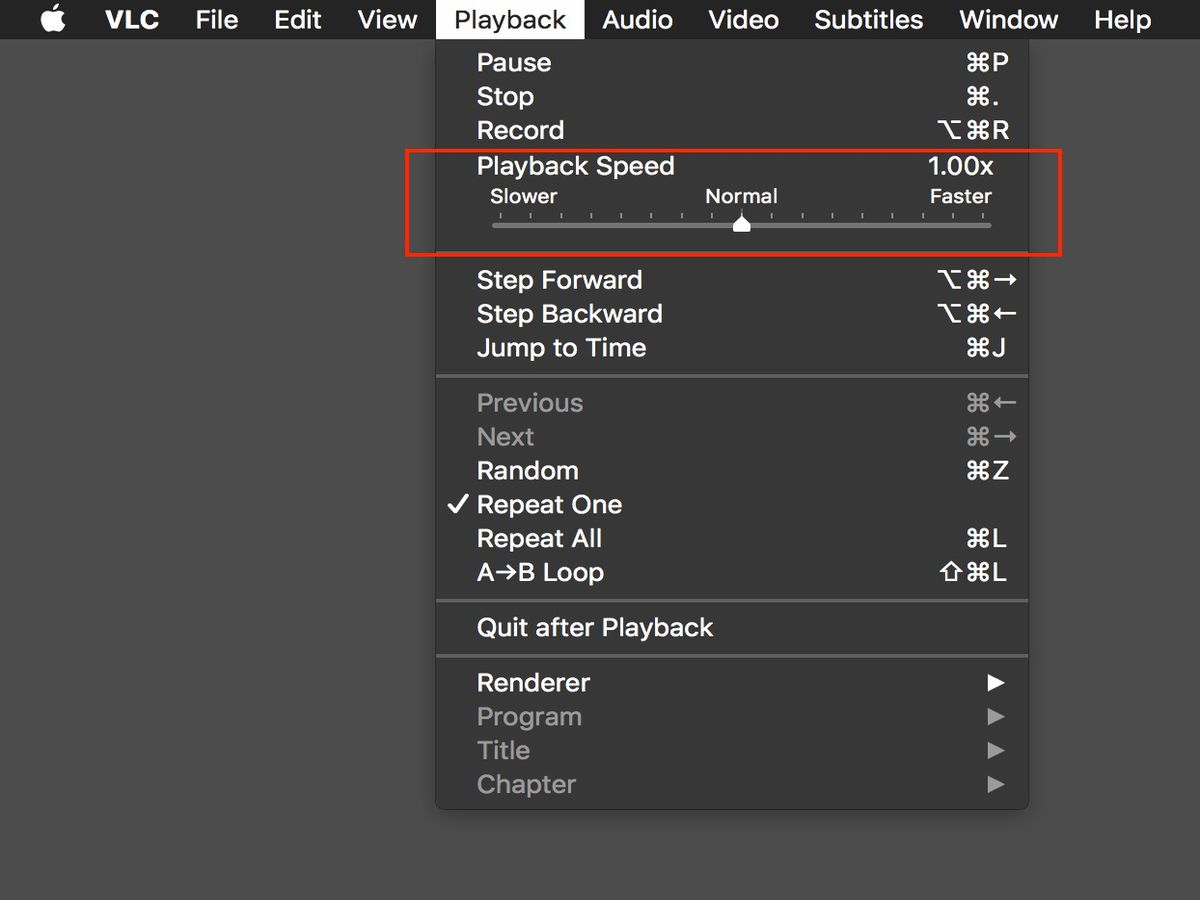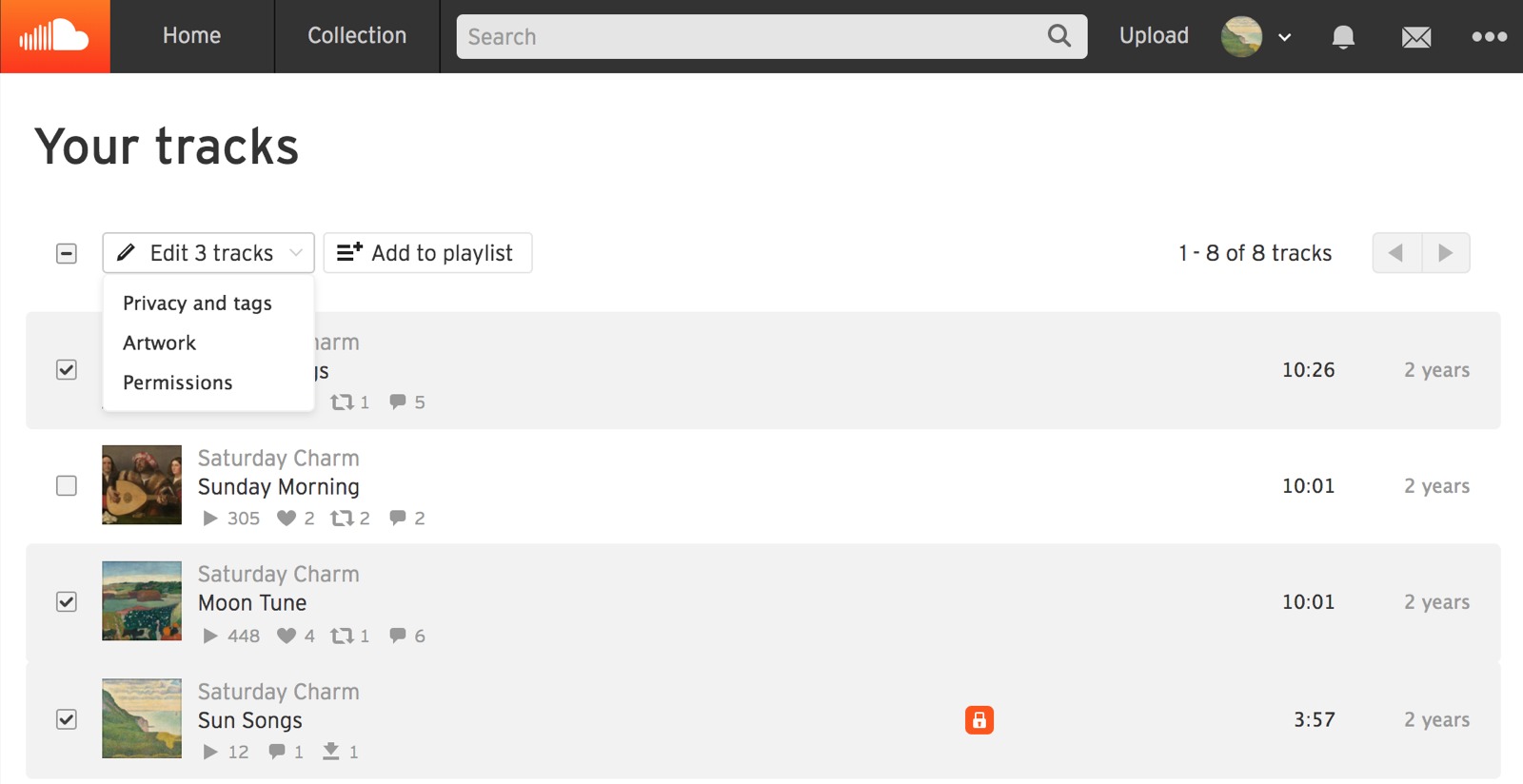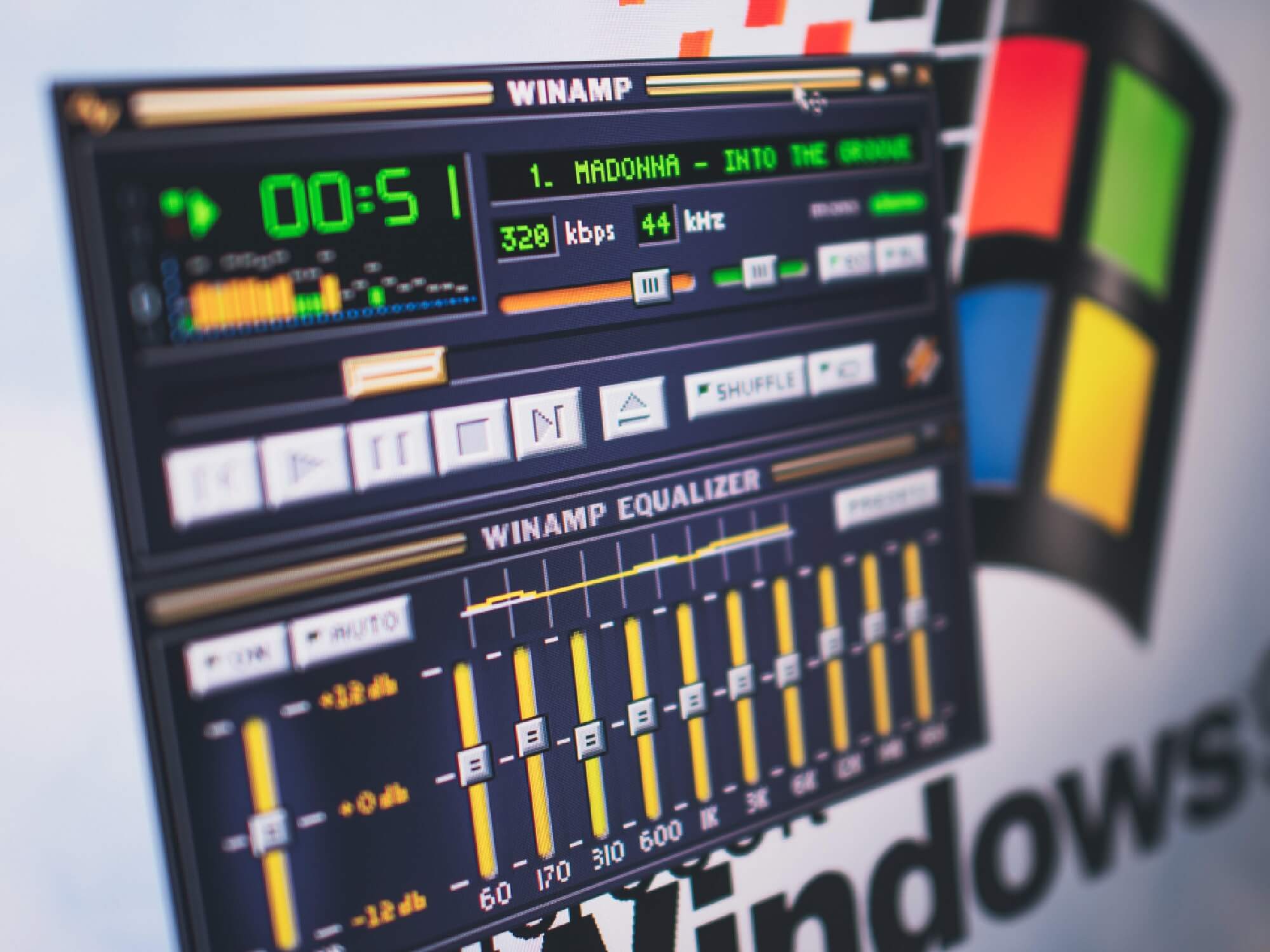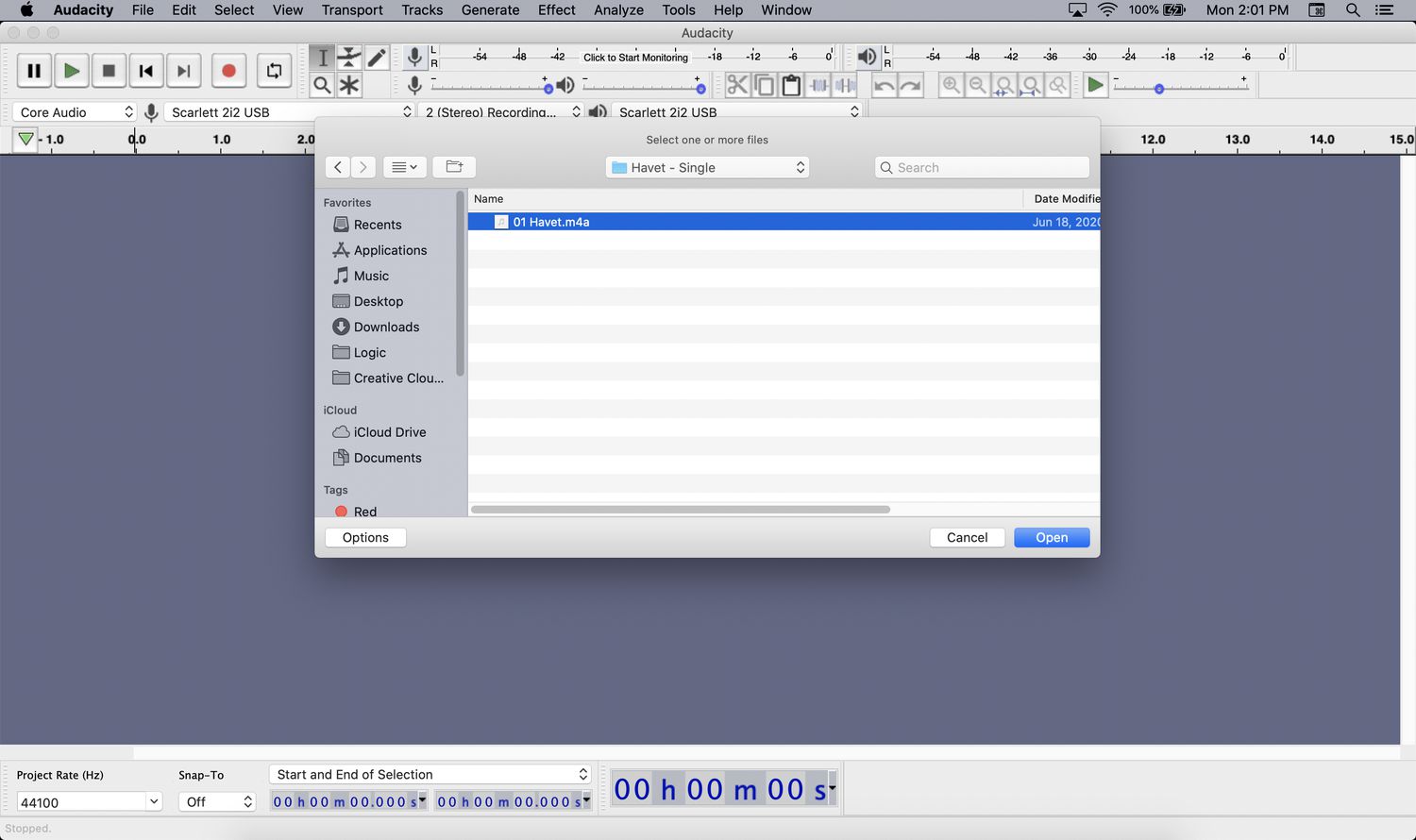Home>Production & Technology>Audiobook>How To Speed Up An Audiobook


Audiobook
How To Speed Up An Audiobook
Modified: January 22, 2024
Discover effective strategies to speed up an audiobook and save time. Enhance your listening experience with these proven techniques to increase playback speed.
(Many of the links in this article redirect to a specific reviewed product. Your purchase of these products through affiliate links helps to generate commission for AudioLover.com, at no extra cost. Learn more)
Table of Contents
- Introduction
- Step 1: Choose the Right Audiobook Format
- Step 2: Optimize Your Device’s Performance
- Step 3: Adjust Playback Speed
- Step 4: Utilize Equalizer Settings
- Step 5: Learn Shortcut Commands
- Step 6: Use Audiobook-Specific Apps or Players
- Step 7: Choose High-Quality Narrations
- Step 8: Optimize Listening Environment
- Step 9: Take Regular Breaks
- Conclusion
Introduction
Audiobooks have gained immense popularity over the years, allowing us to enjoy the pleasure of literature while on the go or when our hands are occupied. Whether it’s during a long commute, a workout session, or simply relaxing at home, audiobooks provide a convenient way to immerse ourselves in captivating stories and gain knowledge through non-fiction works.
However, there may be occasions when you want to speed up your audiobook to save time or increase productivity. Perhaps you need to finish a book quickly for a book club discussion or simply want to read more books within a limited time frame. Luckily, there are several effective strategies and tools to help you accelerate the playback speed of your audiobook without compromising on comprehension.
In this article, we will explore how to speed up an audiobook and make the most out of your listening experience. We will provide you with step-by-step instructions and valuable tips to optimize your device, choose the right playback speed, and even enhance the overall quality of narration. By implementing these techniques, you will be able to listen to your favorite audiobooks at a faster pace while maintaining a clear understanding of the content.
So, whether you’re a dedicated bookworm looking to devour more titles or simply want to make the most of your limited listening time, read on to discover how you can efficiently speed up your audiobook journey.
Step 1: Choose the Right Audiobook Format
Before diving into the process of speeding up your audiobook, it’s essential to ensure that you have selected the right format for your listening preferences. There are three main formats to choose from: CD, digital download, or streaming.
If you opt for CDs, make sure your CD player has the capability to adjust the playback speed. Some older models may not offer this feature. Additionally, CDs may require you to change discs for longer audiobooks, which can be inconvenient.
On the other hand, digital downloads are a popular choice due to their convenience and portability. Most audiobook platforms provide options to adjust the playback speed within their apps or players. This allows you to speed up the narration without any extra steps.
Streaming services have also gained popularity in recent years. These platforms usually have built-in speed adjustment features, making it easy to increase the playback speed on the go. However, keep in mind that streaming audiobooks may require a stable internet connection.
Ultimately, choosing the right audiobook format depends on your personal preferences, accessibility, and device compatibility. Consider your listening habits, available devices, and the flexibility you require when making your decision.
Once you have selected the appropriate format, you can move on to the next step of speeding up your audiobook.
Step 2: Optimize Your Device’s Performance
To ensure a smooth listening experience and prevent any potential glitches or delays, it’s important to optimize your device’s performance before speeding up your audiobook. Here are a few tips:
- Free up storage space: Delete any unnecessary files or apps from your device to create more storage capacity. This will help prevent any lag or stuttering during playback.
- Update system software: Keep your device’s operating system up to date to ensure optimal performance. Regular updates often include bug fixes and performance enhancements.
- Close background apps: Close any unnecessary apps running in the background to free up system resources and improve overall performance.
- Restart your device: Occasionally, restarting your device can help clear temporary files and refresh system processes, leading to improved performance.
- Use headphones or external speakers: For a more immersive listening experience, consider using high-quality headphones or external speakers that can enhance audio clarity.
By taking these steps to optimize your device’s performance, you can ensure a seamless audiobook listening experience, allowing you to focus on the content without any interruptions or distractions.
Once you have optimized your device, it’s time to move on to the next step and adjust the playback speed of your audiobook.
Step 3: Adjust Playback Speed
One of the most effective ways to speed up an audiobook is by adjusting the playback speed. Most audiobook platforms and players offer options to increase the narration speed, allowing you to consume the content at a faster pace. Here’s how you can do it:
- Explore the settings: Open the audiobook app or player and navigate to the settings or preferences section.
- Look for playback speed options: Within the settings, you should find an option to adjust the playback speed. It is typically represented by a percentage or labeled as “speed” or “rate”.
- Gradually increase the speed: Start by increasing the speed by 0.5x or 1x increments. Listen to the narration for a few minutes at each speed to determine a comfortable pace.
- Find the optimal speed: Experiment with different speeds until you find a balance between faster narration and comprehensibility. Keep in mind that the optimal speed may vary depending on the narrator’s voice and the complexity of the content.
- Take your time to adjust: It may take a little while for your brain to adapt to the increased speed. Give yourself some time to adjust and gradually increase the speed as you become comfortable.
Adjusting the playback speed allows you to listen to your audiobooks at a faster rate without missing out on important details. It’s a great way to save time and consume more content within a shorter period.
However, it’s important to find a speed that still allows you to understand and enjoy the narration. Pushing the speed too high may compromise comprehension and lead to frustration.
Now that you have adjusted the playback speed, it’s time to explore additional ways to enhance your listening experience.
Step 4: Utilize Equalizer Settings
In addition to adjusting the playback speed, you can further enhance the quality of your audiobook by utilizing the equalizer settings available on your device or audiobook app. These settings allow you to fine-tune the audio output to your liking, ensuring a more immersive and enjoyable listening experience.
Here’s how you can make the most out of the equalizer settings:
- Access the equalizer: Open the audiobook app or navigate to the audio settings on your device.
- Adjust the equalizer presets: Many equalizers come with pre-defined presets like “Pop,” “Rock,” or “Speech.” Experiment with different presets and select the one that enhances the clarity of the narrator’s voice and the overall audio quality.
- Customize the settings: If the preset options don’t suit your preferences, consider manually adjusting the equalizer settings. You can fine-tune sliders like bass, treble, and mid-range frequencies to personalize the audio output based on your preferences.
- Save your customized settings: Once you have found the optimal equalizer settings for your audiobooks, save them for future use. This way, you won’t have to readjust the equalizer every time you start a new audiobook.
By utilizing the equalizer settings, you can optimize the audio output and ensure that the narrator’s voice is clear and pleasant to listen to. This can significantly enhance your overall listening experience, allowing you to stay engaged with the content.
Now that you have fine-tuned the equalizer, let’s explore some additional tips to enhance your audiobook journey.
Step 5: Learn Shortcut Commands
Learning shortcut commands can greatly improve your efficiency and ease of use when listening to audiobooks. These commands allow you to easily navigate through the content, control the playback, and perform various functions without having to manually search for options in the app or player.
Here are some commonly used shortcut commands to help you navigate through your audiobook:
- Play/Pause: Press the spacebar or use the play/pause button on your device or in the app to start or pause the playback.
- Fast-forward/Rewind: Use the arrow keys or swipe gestures to skip forward or backward in the audiobook. Some apps also allow you to adjust the duration of the skip.
- Jump to chapter or section: If you’re listening to a long audiobook with multiple chapters or sections, use the specific shortcut command to jump directly to a particular chapter or section, saving you time from manually scrolling through the audio.
- Bookmark: Bookmarking important sections or memorable quotes in the audiobook allows you to easily revisit them later. Familiarize yourself with the bookmarking shortcut command to quickly mark and access these moments.
- Adjust volume: Shortcut commands for adjusting the volume help you quickly find the perfect audio level without distracting from the listening experience.
By familiarizing yourself with these shortcut commands, you can navigate through your audiobook effortlessly, saving time and making the listening experience more enjoyable.
Now that you know how to utilize shortcut commands, let’s move on to exploring specialized apps or players for audiobooks in the next step.
Step 6: Use Audiobook-Specific Apps or Players
Using audiobook-specific apps or players can greatly enhance your listening experience and provide additional features to optimize your audiobook journey. These apps are designed specifically for audiobooks, offering a range of functionalities tailored to meet the needs of audiobook enthusiasts.
Here are some reasons why using audiobook-specific apps or players can be advantageous:
- Intuitive interface: Audiobook apps and players are designed with a user-friendly interface, making it easy to navigate through your library, access different audiobook features, and adjust settings effortlessly.
- Specific features: These apps often come packed with features that cater specifically to audiobook listeners. Some examples include sleep timers, variable playback speeds, bookmarking options, and syncing across devices.
- Integration with audiobook platforms: Audiobook-specific apps often integrate seamlessly with popular audiobook platforms, allowing easy access to a wide selection of titles to choose from.
- Audience reviews and recommendations: These apps often provide reviews and recommendations from fellow audiobook enthusiasts, helping you discover new titles and make informed choices.
- Enhanced audiobook management: Audiobook apps enable efficient organization of your audiobook library, making it easier to keep track of your progress, sort titles by genre or author, and efficiently manage your digital collection.
By utilizing audiobook-specific apps or players, you can access a host of features and improve your overall listening experience. Whether you are looking for convenience, customization options, or a streamlined interface, these apps can enhance your journey through the world of audiobooks.
Now that you know the benefits of using audiobook-specific apps or players, let’s proceed to the next step and explore how the quality of narration can affect your listening experience.
Step 7: Choose High-Quality Narrations
The quality of narration plays a crucial role in your overall audiobook experience. A skilled narrator can bring a story to life, capturing the emotions, tone, and nuances of the characters. When selecting audiobooks, it’s important to choose those with high-quality narrations to ensure an immersive and captivating listening experience.
Here are some factors to consider when choosing audiobooks with exceptional narration:
- Research narrator reviews: Look for reviews and recommendations that specifically discuss the narrator’s performance. Pay attention to details such as their ability to engage the listener, distinct voice characterizations, and overall delivery.
- Sample the narration: Many audiobook platforms provide sample clips that allow you to listen to a few minutes of the narration. Take advantage of this feature to get a feel for the narrator’s style and determine if it resonates with your preferences.
- Consider author-narrated books: Some audiobooks are narrated by the authors themselves. This adds a personal touch and allows you to experience the story exactly as the author intended.
- Read narrator recommendations: Narrators are often recommended for their outstanding performances in certain genres or specific types of books. If you enjoy a particular narrator’s work, explore other audiobooks they have narrated.
Choosing audiobooks with high-quality narrations can greatly enhance your listening experience, allowing you to connect with the story on a deeper level. A skilled narrator can breathe life into the characters, evoke emotions, and transport you to different worlds.
Now that you understand the importance of high-quality narrations, let’s move on to exploring ways to optimize your listening environment in the next step.
Step 8: Optimize Listening Environment
Creating an optimal listening environment can greatly enhance your audiobook experience, allowing you to fully immerse yourself in the story without distractions. Here are some tips to optimize your listening environment:
- Find a quiet space: Choose a quiet room or area where you can listen to your audiobook without interruptions or background noise. This will help you focus on the narration and fully absorb the content.
- Minimize distractions: Turn off or silence any devices or notifications that may distract you while listening. It’s important to create a calm and distraction-free environment to fully engage with the audiobook.
- Use noise-canceling headphones: If you’re in a noisy environment or have difficulty finding a quiet space, consider using noise-canceling headphones. These headphones can block out external sounds and provide a more immersive listening experience.
- Adjust lighting: Ensure that the lighting in your listening space is comfortable and does not strain your eyes. Dimmed or soft lighting can help create a relaxing atmosphere for an uninterrupted listening experience.
- Get comfortable: Settle into a comfortable position or use a cozy chair or cushion to make your listening session enjoyable. Being physically relaxed can enhance focus and help you fully enjoy the audiobook.
By optimizing your listening environment, you can create a peaceful and immersive atmosphere that enhances your audiobook experience. It allows you to fully engage with the story, connect with the characters, and appreciate the art of storytelling.
Now that you’ve optimized your listening environment, let’s move on to the final step: taking regular breaks to maintain a healthy balance.
Step 9: Take Regular Breaks
While it can be tempting to immerse yourself in a gripping audiobook for hours on end, it’s important to take regular breaks to rest your mind and maintain a healthy balance. Prolonged listening sessions without breaks can lead to mental fatigue and decreased comprehension.
Here are some reasons why taking regular breaks is beneficial:
- Prevent mental fatigue: Continuous listening for long periods can strain your concentration and lead to mental exhaustion. Taking short breaks allows your mind to rest and reset, ensuring that you stay focused and engaged with the story.
- Reflect on the content: Pausing to take breaks gives you time to reflect on what you have listened to. It allows you to process the information, ponder on the story’s themes, or analyze the characters’ motivations. This can deepen your understanding and appreciation of the audiobook.
- Maintain a healthy balance: It’s important to strike a balance between enjoying your audiobook and fulfilling other responsibilities or engaging in various activities. Taking regular breaks ensures that you allocate time for other aspects of your life, promoting a healthy routine.
- Avoid physical strain: Prolonged headphone use can cause discomfort or strain on your ears and head. Taking breaks gives your ears a chance to rest and minimizes the risk of discomfort or fatigue.
When planning your listening sessions, consider incorporating short breaks every hour or so. Use this time to stretch, hydrate, or engage in a different activity before returning to your audiobook refreshed and ready to continue.
By taking regular breaks, you can maintain a healthy balance, enhance your comprehension, and prevent mental fatigue, ensuring a rewarding and enjoyable overall audiobook experience.
Now that you have learned how to optimize your audiobook experience, it’s time to apply these strategies and make the most out of your listening journey.
Conclusion
Speeding up an audiobook allows you to consume more content within a limited time frame and make the most of your listening experience. By following the steps outlined in this guide, you can optimize your audiobook journey and enhance your overall satisfaction.
Choosing the right audiobook format, optimizing your device’s performance, adjusting the playback speed, utilizing equalizer settings, learning shortcut commands, using audiobook-specific apps or players, selecting high-quality narrations, optimizing your listening environment, and taking regular breaks are all key steps to enhance your audiobook experience.
Remember to choose the format that suits your preferences, ensure your device is optimized, adjust the playback speed to a comfortable level, fine-tune the equalizer settings, utilize shortcut commands, explore dedicated audiobook apps or players, select audiobooks with high-quality narrations, optimize your listening environment, and take regular breaks to maintain a healthy balance.
By implementing these steps, you can enjoy a more fulfilling and efficient audiobook journey. Whether you’re looking to save time, dive into more stories, or simply enjoy the pleasure of literature on the go, speeding up an audiobook can transform your reading experience.
Now, it’s time to put these strategies into action and embark on a captivating audiobook adventure. Happy listening!