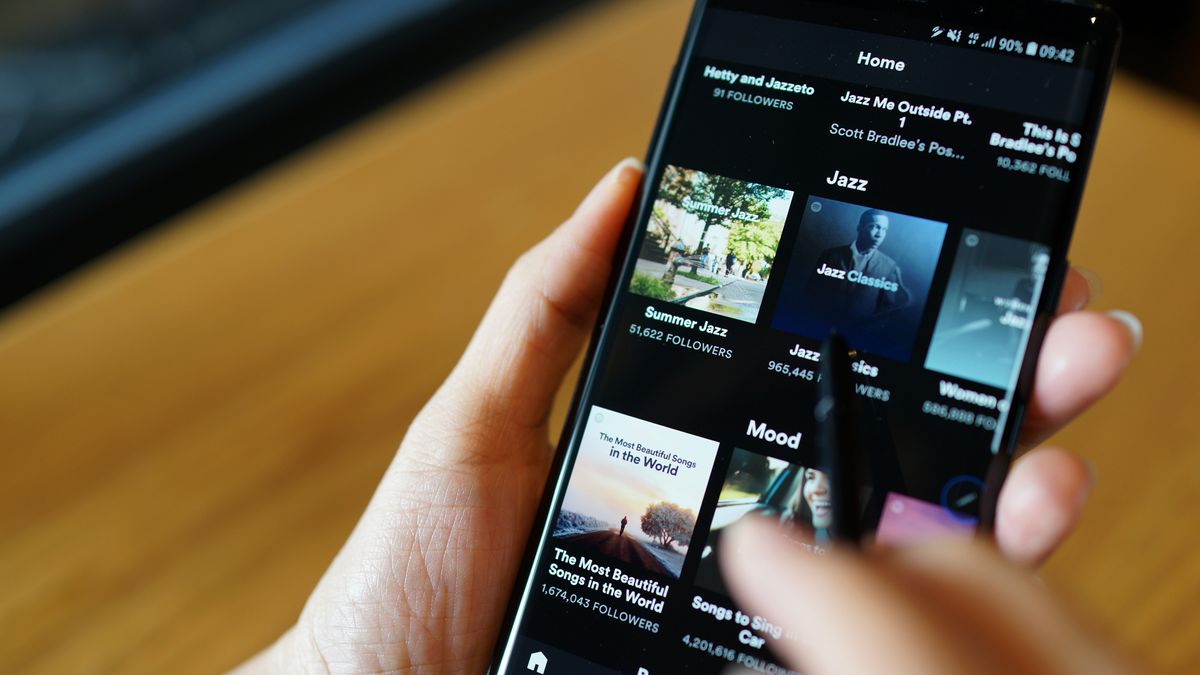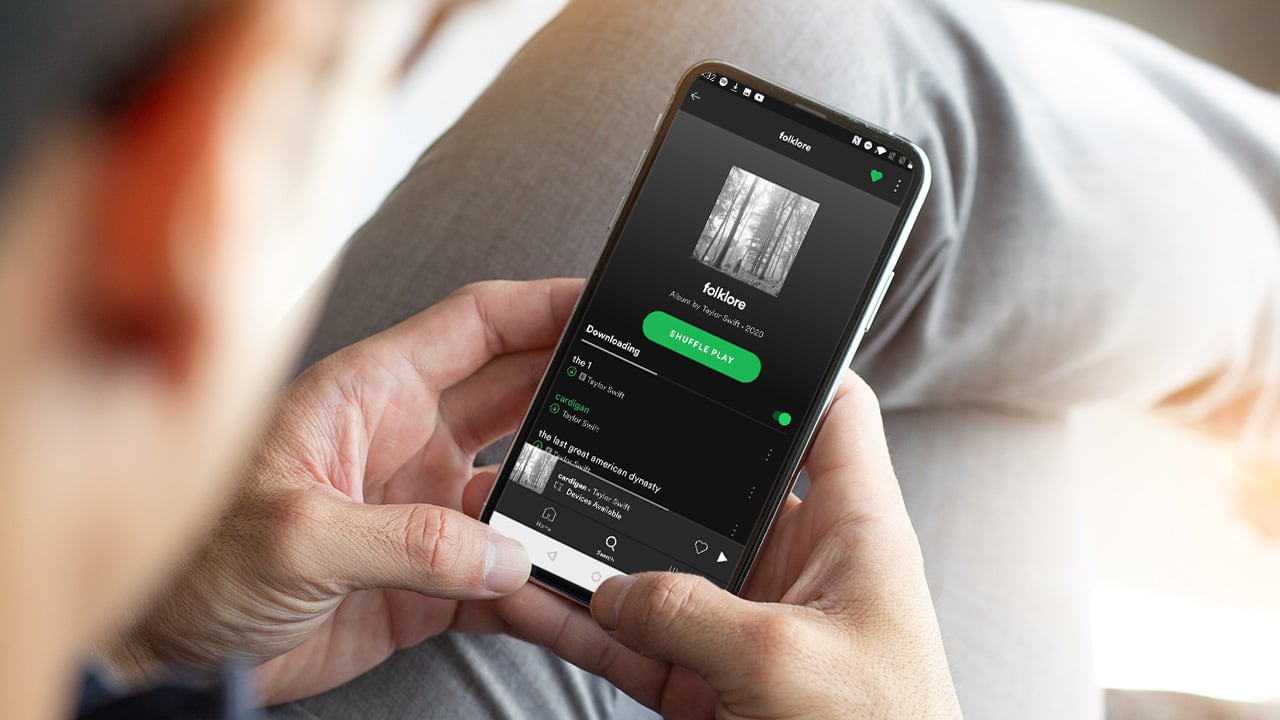Home>Events & Info>Podcast>How To Speed Up Podcast On Spotify
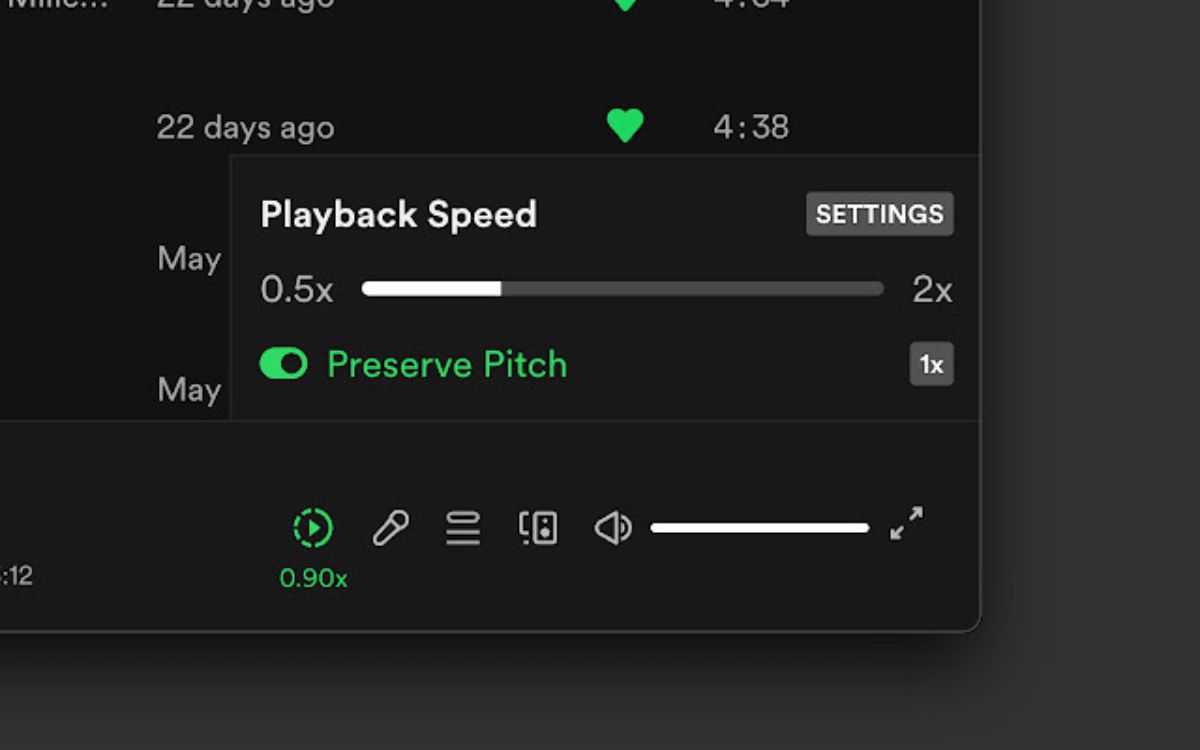
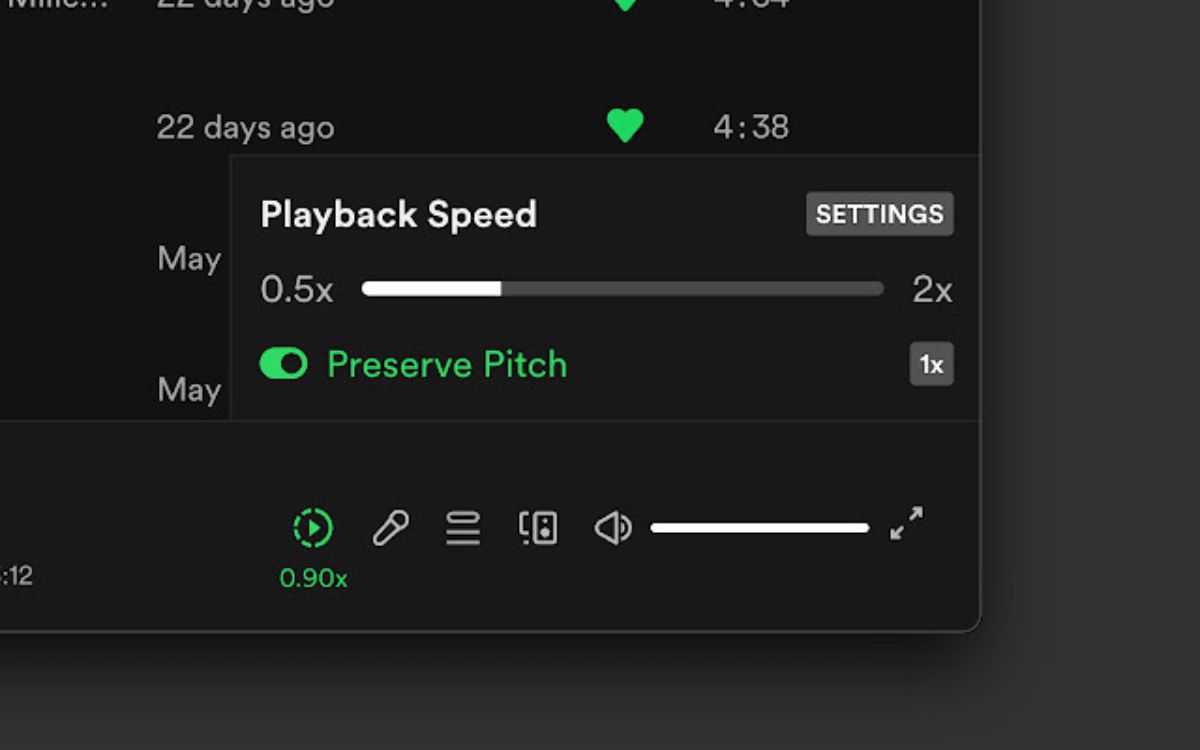
Podcast
How To Speed Up Podcast On Spotify
Modified: January 22, 2024
Learn how to speed up your #podcast on #Spotify and keep your audience engaged with these simple tips and tricks. Increase your listening experience today!
(Many of the links in this article redirect to a specific reviewed product. Your purchase of these products through affiliate links helps to generate commission for AudioLover.com, at no extra cost. Learn more)
Table of Contents
- Introduction
- Why Speed Up Podcasts on Spotify?
- How to Speed Up Podcasts on Spotify
- Step 1: Open Spotify and Find a Podcast
- Step 2: Start Playing the Podcast
- Step 3: Tap on the Playback Speed Icon
- Step 4: Adjust the Playback Speed
- Step 5: Listen to the Podcast at the Faster Speed
- Additional Tips for Speeding Up Podcasts on Spotify
- Benefits of Listening to Podcasts at a Faster Speed
- Conclusion
Introduction
Podcasts have become increasingly popular in recent years as a convenient and engaging way to consume content on a wide range of topics. Whether you’re listening during your morning commute, while working out, or even just relaxing at home, podcasts offer a wealth of information and entertainment.
One of the great features of listening to podcasts on platforms like Spotify is the ability to control the playback speed. This allows you to speed up the podcast, making it play at a faster rate than the regular speed. But why would you want to do that? And how can you do it on Spotify?
In this article, we will explore the reasons behind speeding up podcasts on Spotify and provide you with a step-by-step guide on how to do it. We’ll also discuss some additional tips for optimizing your podcast listening experience and highlight the benefits of listening to podcasts at a faster speed.
So let’s dive in and discover how to make the most of your podcast listening experience on Spotify!
Why Speed Up Podcasts on Spotify?
There are several reasons why you might want to speed up podcasts on Spotify. Here are a few common scenarios:
- Time Efficiency: With our increasingly busy lives, finding time to listen to all the podcasts we love can be challenging. Speeding up the podcast allows you to consume the content in a shorter amount of time, maximizing your efficiency.
- Improved Focus: Some podcasts may have slower pacing or lengthy pauses that can lead to a loss of focus. By speeding up the playback, you can maintain your concentration and stay engaged with the content.
- Covering More Content: If you’re an avid podcast listener, you may have a long list of shows you want to explore. Speeding up the playback allows you to listen to more episodes within a limited timeframe, allowing you to cover a broader range of topics.
- Enhanced Learning: Speeding up the podcast can help you absorb information more quickly. By listening at a faster speed, you can increase your learning capacity and consume a larger volume of educational content.
It’s important to note that speeding up podcasts is a personal preference, and not all podcasts or episodes may be suitable for faster playback. For example, podcasts with heavy dialogue or intricate storytelling may lose some of their impact when listened to at higher speeds. It’s crucial to experiment and find a comfortable playback speed that works best for you and the type of content you’re listening to.
Now that we understand why you might want to speed up podcasts on Spotify, let’s take a look at how you can do it.
How to Speed Up Podcasts on Spotify
Speeding up podcasts on Spotify is a simple and straightforward process. Here is a step-by-step guide to help you get started:
Step 1: Open Spotify and Find a Podcast
Launch the Spotify app on your device and navigate to the “Podcasts” section. Browse through the available podcasts or use the search bar to find a specific podcast you’d like to listen to. Once you’ve selected a podcast, choose an episode that you want to play.
Step 2: Start Playing the Podcast
Tap on the episode you want to listen to, and it will start playing. You can adjust the volume and pause/play the episode as needed.
Step 3: Tap on the Playback Speed Icon
While the podcast is playing, look for the playback controls at the bottom of the screen. You’ll notice a small icon that resembles a speedometer or a clock. This is the playback speed icon.
Step 4: Adjust the Playback Speed
Tap on the playback speed icon, and you’ll see a list of available playback speed options. The options typically include 1x (normal speed), 1.5x, 2x, or even higher speeds.
Step 5: Listen to the Podcast at the Faster Speed
Select the desired playback speed from the options provided. Spotify will immediately start playing the podcast at the chosen speed, allowing you to enjoy the content at a faster pace.
That’s it! You have successfully sped up the podcast playback on Spotify. Feel free to experiment with different speed settings to find the one that suits your preferences.
Keep in mind that the playback speed settings may vary slightly depending on the version of Spotify you are using and the device you are using it on. However, the general steps outlined above should apply to most Spotify versions and platforms.
Now that you know how to speed up podcasts on Spotify, let’s explore some additional tips to further enhance your podcast listening experience.
Step 1: Open Spotify and Find a Podcast
The first step in speeding up podcasts on Spotify is to open the Spotify app on your device and navigate to the “Podcasts” section. Here’s how you can do it:
1. Launch the Spotify App: Locate and open the Spotify app on your smartphone, tablet, or computer. Make sure you have the latest version of the app installed for the best experience.
2. Go to the Podcasts Section: Once you’re inside the Spotify app, find the “Podcasts” section. On the mobile app, you can usually find it at the bottom of the screen. On the desktop app, you can find it on the sidebar to the left.
3. Search for a Podcast: In the Podcasts section, you’ll find a wide selection of podcasts from various genres. You can either browse through the curated lists or use the search bar to find a specific podcast you’re interested in. Spotify offers a vast library of podcasts, so you’re sure to find something that captures your interest.
4. Select an Episode: Once you’ve found a podcast you want to listen to, select it to see the available episodes. Browse through the episode list and choose the one you’d like to listen to. You can look for episodes that have interesting topics or feature guests you’re eager to hear from.
5. Start Playing the Podcast: Tap on the episode you want to listen to, and Spotify will start playing it. You’ll see a player interface that shows the podcast artwork, episode details, and playback controls.
Note: If you have already subscribed to a podcast on Spotify, you can easily access new episodes from the “Your Library” or “Subscriptions” section.
Now that you’ve successfully found a podcast and started playing an episode, you’re ready to move on to the next step and learn how to speed up the playback on Spotify.
Step 2: Start Playing the Podcast
Once you have found a podcast episode you want to listen to on Spotify, the next step is to start playing it. Here’s how you can do it:
1. Select the Episode: In the podcast episode list, choose the specific episode you want to listen to. You can base your selection on the episode’s title, description, or even the guest featured in the episode.
2. Tap on the Episode: To start playing the podcast episode, simply tap on its title or artwork. You will be directed to the episode’s playback page.
3. Adjust the Volume: Once the episode begins playing, you can quickly adjust the volume by using the volume buttons on your device or the volume slider within the Spotify app. Ensure that the volume is set to a comfortable level that allows you to hear the content clearly.
4. Pause or Resume Playback: While the podcast episode is playing, you can pause or resume the playback by tapping the play/pause button on the player interface. This feature comes in handy when you need to take a quick break or when you want to resume playback after stopping it.
5. Seek Forward or Backward: If you want to skip ahead or go back to a particular part of the episode, use the seek bar on the player interface. Slide your finger along the bar to seek forward or backward in the episode. This allows you to easily find specific sections or revisit parts you want to listen to again.
6. Access Additional Playback Controls: Spotify provides additional playback controls for further customization and convenience. You can find these controls by interacting with the player interface. They may include options like shuffle, repeat, and sleep timer, depending on the version of Spotify you are using.
By following these steps, you can effortlessly start playing your chosen podcast episode on Spotify. Once the episode is playing, you can proceed to the next step to learn how to adjust the playback speed to your liking.
Step 3: Tap on the Playback Speed Icon
Now that you have started playing the podcast episode on Spotify, the next step is to locate and tap on the playback speed icon. Here’s how you can do it:
1. Locate the Playback Controls: While the podcast episode is playing, look for the playback controls on the player interface. These controls are typically displayed at the bottom of the screen.
2. Identify the Playback Speed Icon: Among the playback controls, you will notice a small icon that resembles a speedometer or a clock. This icon represents the playback speed feature in Spotify.
3. Tap on the Playback Speed Icon: To adjust the playback speed of the podcast episode, simply tap on the playback speed icon. This action will open a list of available playback speed options for you to choose from.
Note: The specific location of the playback speed icon may vary depending on the version of Spotify you are using and the device you are using it on. However, it is generally located near the play/pause button or within a menu accessible from the player interface.
Tapping on the playback speed icon is a crucial step as it allows you to access the playback speed settings in Spotify. With the playback speed options now in front of you, you’re ready to proceed to the next step and adjust the playback speed to your desired preference.
Step 4: Adjust the Playback Speed
After tapping on the playback speed icon in Spotify, you can now adjust the playback speed of the podcast episode. Here’s how:
1. View the Playback Speed Options: When you tap on the playback speed icon, a list of available playback speed options will appear on your screen. These options allow you to choose the desired playback speed for the podcast episode.
2. Select the Preferred Playback Speed: Scan through the playback speed options and choose the speed that suits your listening preferences. Common speed options include:
- 1x (Normal Speed): This is the standard playback speed, playing the podcast episode at its original rate.
- 1.5x: This setting increases the playback speed by 1.5 times, allowing you to listen to the episode 1.5 times faster than the original speed.
- 2x: This setting doubles the playback speed, enabling you to listen to the episode at twice the normal speed.
- Other Options: Depending on the version of Spotify you are using, you may have additional speed options such as 0.5x, 1.25x, or even custom speed settings.
Note: It’s important to note that selecting a higher playback speed will increase the rate at which the audio is played. As a result, the voices and sounds may appear faster and higher pitched.
3. Apply the Chosen Playback Speed: Once you have selected your preferred playback speed, tap on that option to apply it. Spotify will adjust the playback speed of the podcast episode accordingly, allowing you to start listening at the chosen speed.
By following these steps, you can easily adjust the playback speed of the podcast episode on Spotify. Now that you have successfully set the playback speed, you’re ready to move on to the final step and start listening to the podcast episode at the faster speed you’ve chosen.
Step 5: Listen to the Podcast at the Faster Speed
After adjusting the playback speed of the podcast episode on Spotify, you are now ready to listen to it at the faster speed you’ve chosen. Here’s what you need to do:
1. Start Listening: Once you have selected the desired playback speed, Spotify will begin playing the podcast episode at that speed. You will immediately notice that the audio is playing faster than the normal speed.
2. Get Acclimated to the New Speed: As you start listening to the podcast episode at the faster speed, it may take a little time to get acclimated to the increased tempo. Give yourself a few minutes to adjust and become comfortable with the new speed.
3. Pay Attention to the Content: While listening at a faster speed, it’s essential to pay close attention to the content to ensure you understand and grasp the information. The increased speed may require a bit more focus, so stay engaged and actively listen to what is being discussed.
4. Utilize the Seek Function: If you encounter a section that you want to listen to more carefully or need to catch something you missed, you can use the seek function. The seek function allows you to rewind and fast-forward within the episode, enabling you to revisit specific parts as needed.
5. Experiment with Different Speeds: Feel free to experiment with different playback speeds to find what works best for you. While some people are comfortable listening to podcasts at 1.5x or 2x speed, others may prefer slightly slower speeds. Everyone’s listening preferences are different, so find the speed that enhances your listening experience without sacrificing comprehension.
Note: It’s important to be aware that not all podcasts may be suitable for faster playback speeds. Some podcasts, particularly those with intricate storytelling or heavy dialogue, may lose their intended impact when played at higher speeds. Use your judgment and adjust the speed accordingly based on the content and your comfort level.
By following these steps, you can easily listen to podcast episodes at a faster pace on Spotify. Whether you’re trying to save time, increase your productivity, or simply want to consume more podcast content, adjusting the playback speed can enhance your listening experience.
Additional Tips for Speeding Up Podcasts on Spotify
While adjusting the playback speed is the primary way to speed up podcasts on Spotify, there are a few additional tips to optimize your listening experience. Consider implementing these tips to make the most out of your podcast sessions:
1. Take Notes: When listening to podcasts at faster speeds, it can be helpful to take notes during or after the episode. Write down key points, memorable quotes, or any information you want to remember. This will aid your comprehension and retention of the content.
2. Use Pause and Rewind: If you come across a particularly complex or interesting part of the podcast episode, don’t hesitate to pause and rewind to ensure you fully understand the information being conveyed. Give yourself the time needed to digest and reflect on important points.
3. Adjust the Speed Gradually: If you’re new to listening to podcasts at faster speeds, it’s wise to gradually increase the playback speed. Begin with a slight increase, such as 1.25x, and progressively adjust it to higher speeds as you become more comfortable and accustomed to the faster pace.
4. Focus on Conversational Podcasts: Conversational podcasts, such as interviews or panel discussions, are generally easier to follow at faster speeds compared to narrative-driven shows. Opting for conversational podcasts can enhance your listening experience and comprehension when listening at higher speeds.
5. Use Quality Headphones: Investing in quality headphones can greatly improve your podcast listening experience. Look for headphones that offer clear audio reproduction and comfortable fit. This will enhance your ability to engage with the content, even at faster speeds.
6. Adjust Speed for Different Podcasts: Remember that not all podcasts are created equal in terms of ideal playback speed. Some podcasts may be more conducive to faster speeds, while others may lose their nuance and impact. Experiment with different playback speeds depending on the podcast type and content to find the optimal setting for each.
7. Enjoy Interactive Features: Spotify offers interactive features for certain podcasts, such as episode descriptions, show notes, and timestamps. Take advantage of these features to navigate through episodes easily and find specific topics or moments of interest, even when listening at higher speeds.
By following these additional tips, you can enhance your podcast listening experience while speeding up podcasts on Spotify. Feel free to adapt these tips to fit your individual preferences and make the most out of your podcast consumption.
Benefits of Listening to Podcasts at a Faster Speed
Listening to podcasts at a faster speed can offer several benefits that enhance your overall listening experience. Here are some advantages of speeding up podcasts on Spotify:
1. Time Efficiency: By speeding up podcasts, you can consume the content in less time. This allows you to fit more podcasts into your busy schedule and make the most of your available listening time.
2. Increased Productivity: Listening to podcasts at a faster speed can boost your productivity. You can cover more ground and gain valuable knowledge or entertainment in a shorter period. This can be particularly beneficial for educational or informational podcasts where the primary goal is to gather knowledge.
3. Enhanced Focus: Speeding up the playback can help you maintain focus and engagement. It minimizes the chances of your mind wandering or becoming distracted during slower-paced episodes, helping you stay attentive to the content being discussed.
4. Efficient Language Learning: For language learners, listening to podcasts at a faster speed can be a valuable tool. It challenges your listening skills and exposes you to a variety of speech patterns and vocal nuances. This allows you to improve your ability to comprehend spoken language at a quicker pace.
5. Cover More Topics and Shows: By listening to podcasts at a faster speed, you can explore a wider range of shows and topics. With the ability to consume content more quickly, you have more flexibility to delve into different genres, broaden your horizons, and discover new podcast hosts or formats.
6. Increased Learning Capacity: Listening to podcasts at a faster speed can enhance your cognitive abilities. It trains your brain to process information more efficiently, improving your listening comprehension, concentration, and information retention skills.
7. Overcome Slow Pacing: Some podcasts may have slower pacing or lengthy pauses, which can be challenging for listeners who prefer a more dynamic experience. Speeding up the podcast helps overcome these challenges and allows you to maintain interest and engagement despite any potential lulls in the content.
8. Personalized Listening Experience: One of the benefits of adjusting the playback speed is the ability to personalize your podcast listening experience. It enables you to find the ideal speed that suits your preferences, optimizing your enjoyment and comprehension of podcasts.
It’s important to note that while speeding up podcasts offers various benefits, it may not be suitable for all shows or individuals. Some podcasts rely heavily on storytelling, sound effects, or nuanced conversations that may lose their impact when played at faster speeds. It’s essential to consider the nature of the podcast and your personal listening preferences when deciding to speed up the playback.
By leveraging the benefits of listening to podcasts at a faster speed on Spotify, you can make the most of your podcast listening routine and elevate your overall experience.
Conclusion
Speeding up podcasts on Spotify can be a game-changer for avid podcast listeners. Whether you’re looking to optimize your time, increase productivity, or simply cover more topics, adjusting the playback speed allows you to customize your listening experience to suit your preferences and needs.
In this article, we explored the process of speeding up podcasts on Spotify. We learned how to open Spotify, find a podcast, start playing an episode, and tap on the playback speed icon to adjust the speed to our liking. Additionally, we discovered some additional tips for optimizing the podcast listening experience and discussed the benefits of listening to podcasts at a faster speed.
Listening to podcasts at a faster speed offers advantages such as improved time efficiency, increased productivity, enhanced focus, and a personalized listening experience. It allows you to consume more content in less time, cover a wider range of topics, and boost your learning capacity.
However, it’s important to note that not all podcasts may be suitable for faster speeds, and personal preferences may vary. Some podcasts with intricate storytelling or immersive sound design may be best enjoyed at their original speed. It’s crucial to find the right balance between speed and comprehension when listening to podcasts at an accelerated pace.
So, whether you’re a multitasker trying to maximize your podcast listening or a knowledge seeker looking to expand your horizons, adjusting the playback speed on Spotify can help you make the most of your podcast experience. Explore different speeds, experiment with various podcasts, and find the optimal pace that allows you to engage, learn, and enjoy the content to the fullest.
Now, armed with the knowledge and guidelines outlined in this article, you can dive into the world of podcasts on Spotify and embrace the flexibility and efficiency that comes with speeding up your favorite shows.