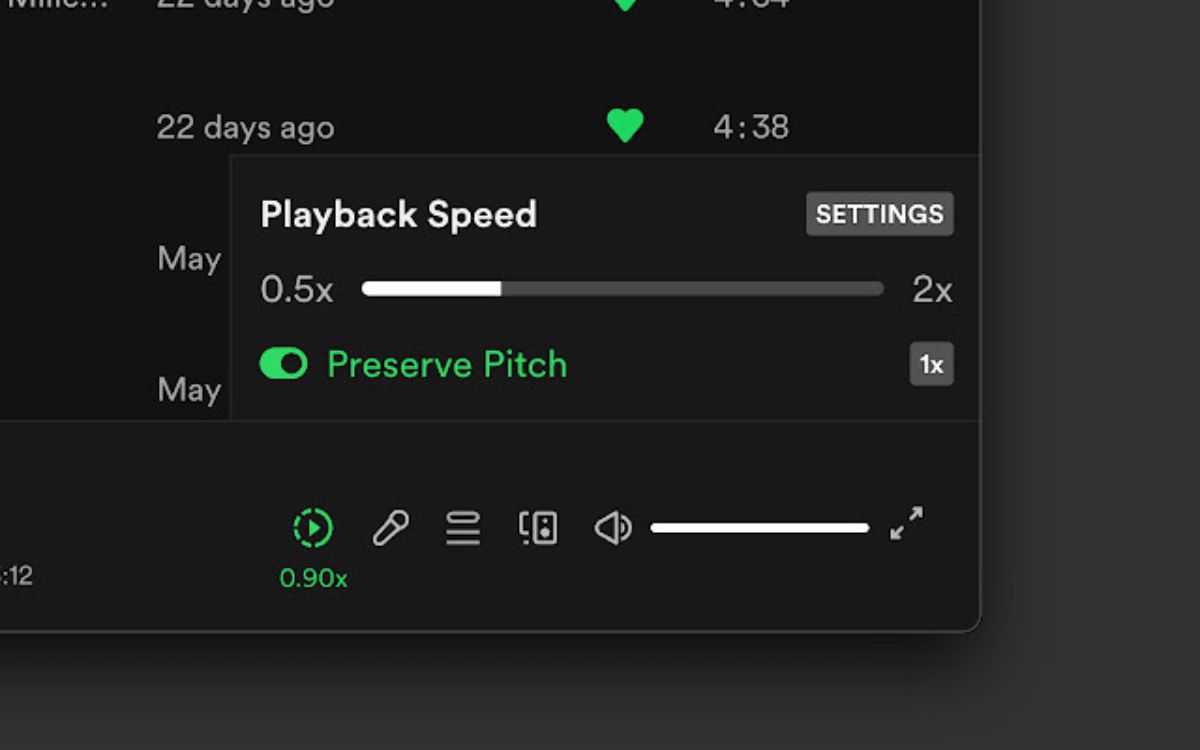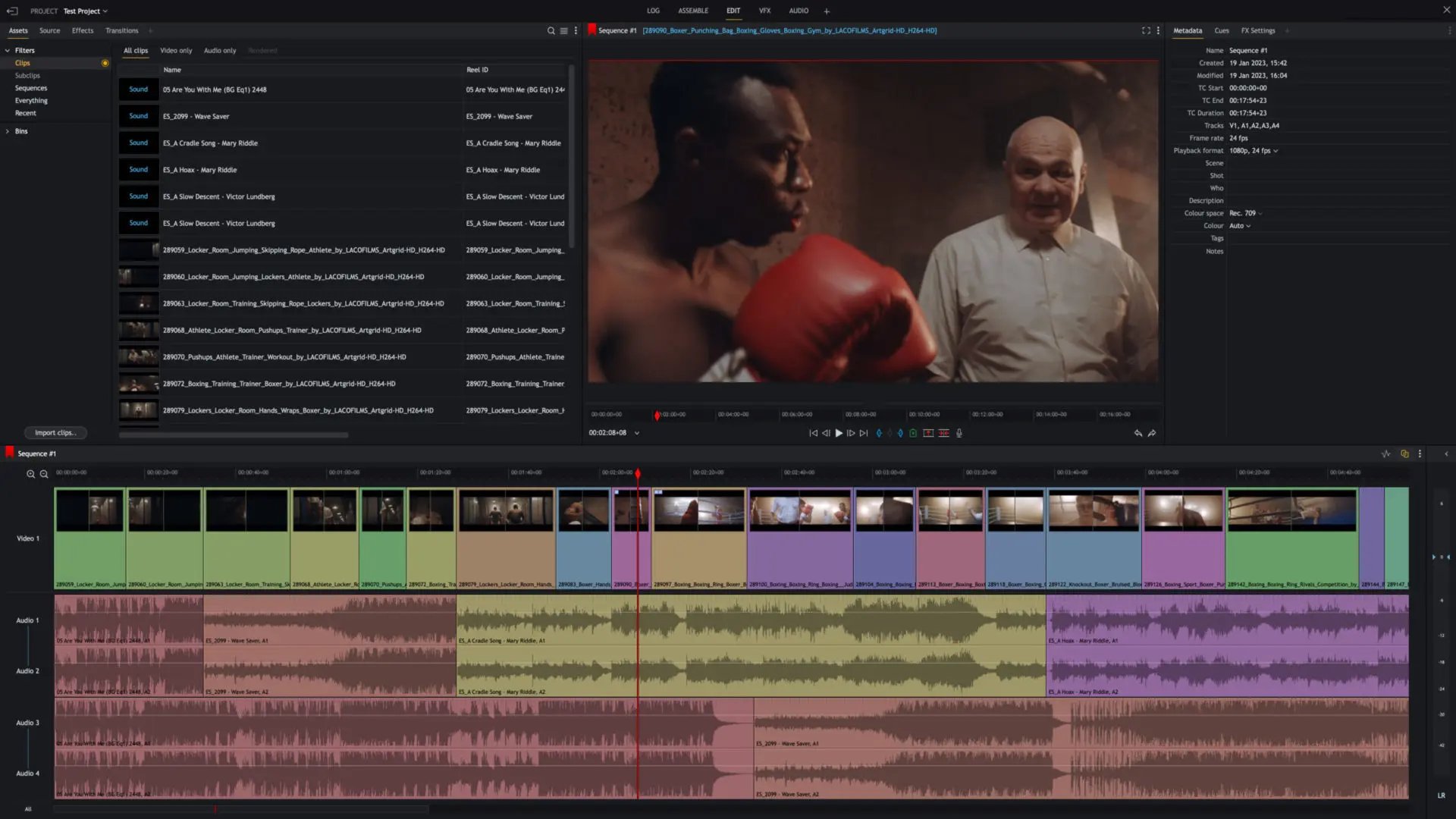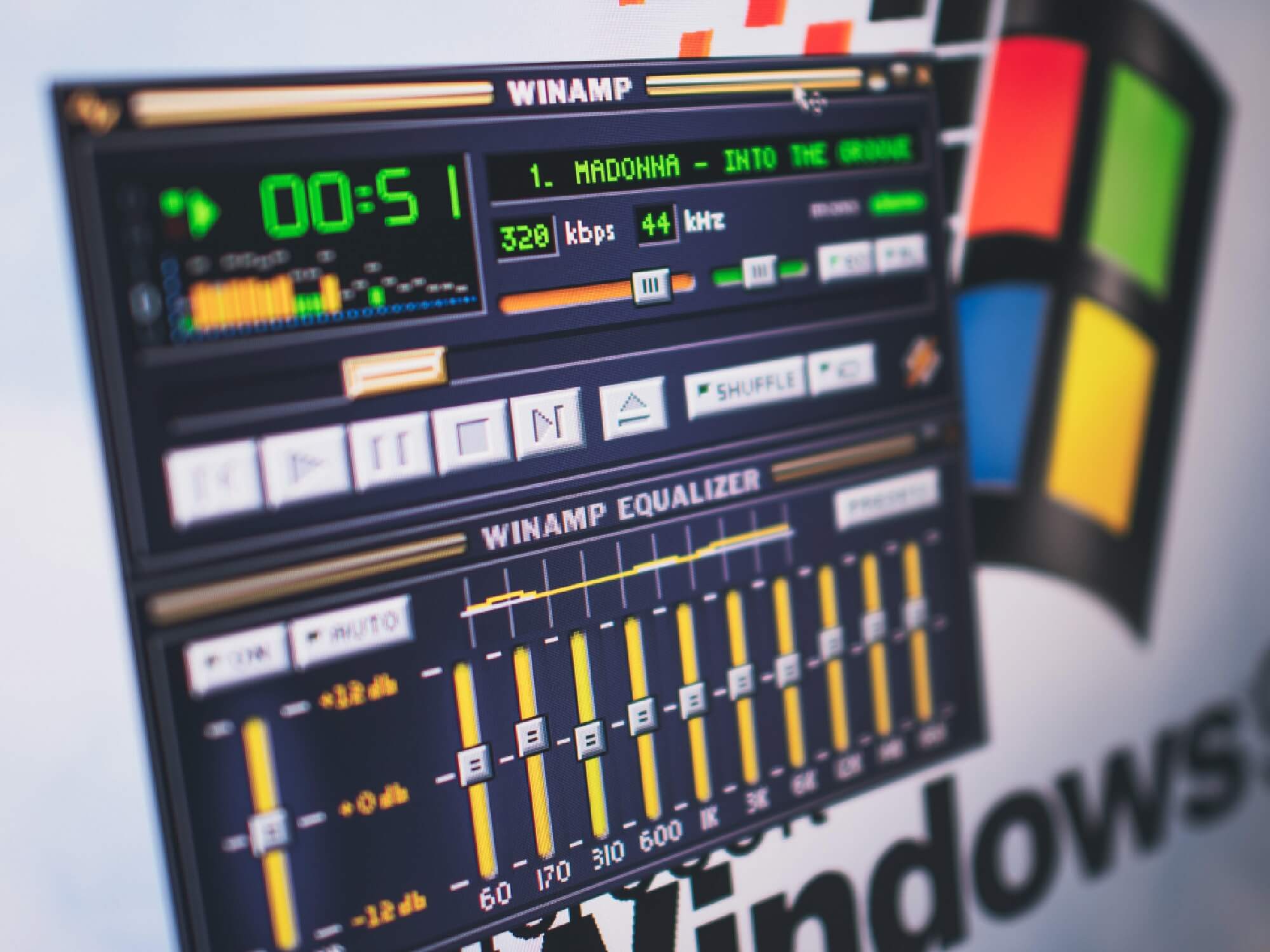Home>Devices & Equipment>Turntable>How To Slow Down Turntable Speed


Turntable
How To Slow Down Turntable Speed
Published: January 18, 2024
Learn how to slow down the speed of your turntable and enjoy precise playback with our step-by-step guide. Enhance your turntable experience today!
(Many of the links in this article redirect to a specific reviewed product. Your purchase of these products through affiliate links helps to generate commission for AudioLover.com, at no extra cost. Learn more)
Table of Contents
Introduction
Turntables, also known as record players, are classic audio devices that have experienced a resurgence in popularity among music enthusiasts and audiophiles. These devices provide a unique and vintage way to listen to music, offering a warm and rich sound that many digital formats struggle to replicate. However, like any mechanical device, turntables can encounter issues, one of which is the speed being too fast or too slow.
Having an incorrect turntable speed can greatly affect the listening experience. A slower speed can distort the audio, causing it to sound sluggish and dragged out, while a faster speed can make the music sound shrill and unnatural. Therefore, it’s important to address any speed issues to ensure you’re getting the best sound quality from your turntable.
In this article, we will explore the various causes of turntable speed issues and provide helpful tips on how to solve them. Whether you’re a seasoned audiophile or a beginner, understanding how to adjust and calibrate turntable speed will allow you to enjoy your vinyl collection to its fullest potential.
Understanding Turntable Speed
Turntable speed refers to how fast or slow the record spins on the platter. It is typically measured in revolutions per minute (RPM). Most modern turntables have three standard speeds: 33 1/3 RPM (revolutions per minute), 45 RPM, and 78 RPM.
The most common speed for vinyl records is 33 1/3 RPM, which is used for full-length albums or LPs. This speed allows for a longer playing time per side, allowing more music to be stored on each vinyl disc. The 45 RPM speed is commonly used for singles or shorter tracks, while the 78 RPM speed was popular in the early days of vinyl records but is less common nowadays.
It’s important to note that different turntables may have different speed settings or may offer the ability to adjust the speed. While most turntables are designed to maintain accurate speed, factors such as wear and tear, belt tension, motor issues, and environmental factors can cause deviations in speed.
When the turntable speed is off, it can result in pitch variations causing the music to sound too high-pitched or too low-pitched. This can negatively impact the overall listening experience and distort the original sound quality of the record.
Understanding turntable speed is essential for troubleshooting and resolving any speed issues that may arise. By identifying the causes of speed problems and following the appropriate steps to fix them, you can ensure that your turntable is operating at the correct speed, delivering optimal audio performance.
Common Causes of Turntable Speed Issues
Turntable speed issues can be caused by a variety of factors. It’s essential to identify the underlying cause to effectively address the problem. Here are some common causes of turntable speed issues:
- Worn-out or stretched belt: The turntable belt is responsible for connecting the motor to the platter. Over time, the belt can become worn out or stretched, resulting in speed inconsistencies. A loose or slipping belt can cause the turntable to spin at an incorrect speed.
- Motor problems: Problems with the turntable’s motor can lead to speed issues. A faulty motor can cause the turntable to spin too fast or too slow.
- Dirt and debris: Accumulated dirt, dust, and debris can impact the smooth rotation of the turntable. This can lead to speed inconsistencies and cause the record to skip or play erratically.
- Incorrect calibration: If the turntable’s speed is adjustable, it’s important to ensure that it is properly calibrated. Incorrect calibration settings can result in speed issues and affect the accuracy of the playback.
- Environmental factors: Extreme temperatures and humidity levels can impact the operation of the turntable. High temperatures can cause the belt to expand and spin at a slower speed, while low temperatures can cause the belt to contract, resulting in a faster speed.
By identifying the common causes of turntable speed issues, you can narrow down the problem and take the necessary steps to resolve it. In the following sections, we will explore how to check and adjust the belt, clean and lubricate the turntable, replace the motor if needed, and calibrate the turntable speed to ensure smooth and accurate playback.
Checking and Adjusting the Belt
The turntable belt plays a crucial role in connecting the motor to the platter, ensuring that it spins at the correct speed. If the belt is worn out, loose, or stretched, it can result in speed inconsistencies. Here’s how to check and adjust the belt:
- Inspect the belt: Start by removing the platter from the turntable. Locate the belt underneath the platter and examine it for any signs of wear and tear. Look for cracks, thinning, or stretching. If the belt appears to be damaged, it may need to be replaced.
- Tension adjustment: Some turntables have a belt tension adjustment mechanism. Consult your turntable’s manual to determine if this feature is available and how to adjust the tension if necessary. This can help ensure that the belt has the right amount of tension for proper speed operation.
- Belt replacement: If the belt is worn out or damaged, it’s crucial to replace it. Measure the length and width of the existing belt and purchase a suitable replacement belt from a reputable turntable parts supplier. Follow the manufacturer’s instructions or consult a professional if you’re unsure how to replace the belt properly.
- Proper positioning: After replacing the belt, make sure it is positioned correctly on the motor pulley and the turntable platter. If the belt is off-center or misaligned, it can cause speed inconsistencies. Take your time to ensure it is placed properly and secured in position.
Checking and adjusting the turntable belt can help resolve speed issues caused by belt-related problems. By ensuring that the belt is in good condition, properly tensioned, and positioned correctly, you can help maintain a consistent and accurate speed for your turntable.
Cleaning and Lubricating the Turntable
A build-up of dirt, dust, and debris can negatively affect the performance of your turntable, including its speed. Cleaning and lubricating the turntable’s moving parts can help improve its overall operation. Here’s how to clean and lubricate your turntable:
- Power off and remove the platter: Before cleaning, make sure the turntable is powered off and unplugged. Remove the platter from the turntable, following the manufacturer’s instructions.
- Remove dirt and debris: Use a dry, lint-free cloth or a soft brush to gently remove any visible dirt, dust, or debris from the turntable’s surface, tonearm, and other accessible areas. Be careful not to apply excessive pressure or force, as this can damage delicate components.
- Use a record cleaning brush: To clean the stylus and remove any embedded dust or particles, use a specialized record cleaning brush. Gently brush the stylus from back to front to remove any debris that may affect its performance.
- Apply lubrication: Lubricating the turntable’s moving parts can help reduce friction and ensure smooth operation. Check the turntable’s manual or consult a professional to determine the appropriate lubricant to use and where to apply it. Be sure to use a high-quality, non-residue lubricant specifically designed for turntables.
- Reassemble and test: After cleaning and lubricating, carefully reassemble the turntable by placing the platter back in its original position. Plug in and power on the turntable, then test the speed and functionality to ensure that the cleaning and lubrication process have resolved any speed issues.
Regular cleaning and lubrication of your turntable can help maintain its performance and prevent speed issues caused by dirt and friction. Make sure to follow the manufacturer’s recommendations and use appropriate cleaning tools and lubricants for your specific turntable model.
Replacing the Motor
If the speed issues persist despite checking and adjusting the belt, cleaning, and lubricating the turntable, it may be necessary to replace the motor. A faulty motor can significantly impact the turntable’s speed and overall performance. Here’s how to replace the motor:
- Identify the motor: Consult the turntable’s manual or research online to locate and identify the motor. Different turntables may have variations in motor placement and design, so it’s vital to understand the specific configuration of your turntable.
- Order a replacement motor: Contact the manufacturer or a reputable turntable parts supplier to order a compatible replacement motor. Make sure to provide the model number or other necessary details to ensure you get the correct motor for your turntable.
- Disconnect and remove the old motor: Safely disconnect the power supply and carefully remove the old motor from the turntable. Take note of the motor’s wiring connections and any mounting brackets or screws that need to be detached.
- Install the new motor: Follow the manufacturer’s instructions for installing the new motor. This typically involves reconnecting the wiring, securing the motor in place with brackets or screws, and ensuring proper alignment with the turntable’s drive mechanism.
- Test the new motor: Once the new motor is properly installed, reconnect the power supply and test the turntable for speed accuracy. Verify that the motor is functioning correctly and that the speed issues have been resolved.
Replacing the motor is a more advanced step that may require technical knowledge or assistance from a professional. If you’re unsure or uncomfortable with performing this task yourself, it’s best to seek the help of a qualified technician.
Calibrating the Turntable Speed
Calibrating the turntable speed is a crucial step in ensuring accurate and consistent playback. Even after checking and adjusting the belt, cleaning and lubricating the turntable, or replacing the motor, you may still need to fine-tune the speed for optimal performance. Here’s how to calibrate the turntable speed:
- Use a strobe disc or app: Strobe discs or smartphone apps with a built-in strobe feature can help you visualize and measure the turntable’s speed accuracy. These tools create a rotating pattern that appears stationary when the turntable is spinning at the correct speed.
- Place the strobe disc or app: Set up the strobe disc on the turntable platter or activate the strobe feature in the app. Ensure that the disc or app is positioned correctly and in proper alignment with the turntable’s markings.
- Start the turntable: Power on the turntable and set it to the desired speed (e.g., 33 1/3 RPM). Make sure the turntable is stable and free from any vibrations that could affect the speed measurement.
- Observe the strobe pattern: Look at the strobe disc or app while the turntable is spinning. If the pattern appears still or stationary, the turntable speed is accurate. However, if the pattern appears to be moving slightly clockwise or counterclockwise, adjustments are needed.
- Adjust the speed control: Refer to the turntable’s manual for instructions on how to adjust the speed control. This may involve a pitch control knob or similar mechanism. Slowly adjust the control until the strobe pattern appears stationary or as close to stationary as possible.
- Recheck and fine-tune if necessary: After making adjustments, recheck the speed accuracy using the strobe disc or app. Repeat the process of adjusting the speed control until the strobe pattern remains stationary, indicating accurate playback speed.
Calibrating the turntable speed may require patience and trial-and-error to achieve the desired result. It’s important to take your time and make small adjustments to ensure precision. Regularly checking and calibrating the turntable speed is recommended to maintain optimal performance and enjoy high-quality audio playback.
Conclusion
Having the correct turntable speed is essential to ensure the best possible listening experience and preserve the integrity of your vinyl records. Speed issues can arise due to various factors such as a worn-out belt, motor problems, dirt and debris, improper calibration, or environmental factors. However, by following the steps outlined in this article, you can troubleshoot and resolve speed-related issues with your turntable.
Checking and adjusting the belt can address speed inconsistencies caused by a loose, stretched, or worn-out belt. Cleaning and lubricating the turntable can improve its overall performance by reducing friction and removing dirt and debris. If necessary, replacing the motor can rectify speed issues stemming from motor-related problems. Additionally, calibrating the turntable speed using a strobe disc or app can fine-tune the accuracy for seamless playback.
Remember, each turntable model may have specific instructions and nuances, so it’s essential to consult your turntable’s manual or seek professional guidance when necessary. Regular maintenance, including cleaning, lubricating, and calibration, is recommended to keep your turntable in optimal condition and ensure accurate speed and high-quality audio reproduction.
With proper care and attention to speed issues, you can continue to enjoy the rich, warm sound of your vinyl records on a precisely calibrated turntable for years to come.