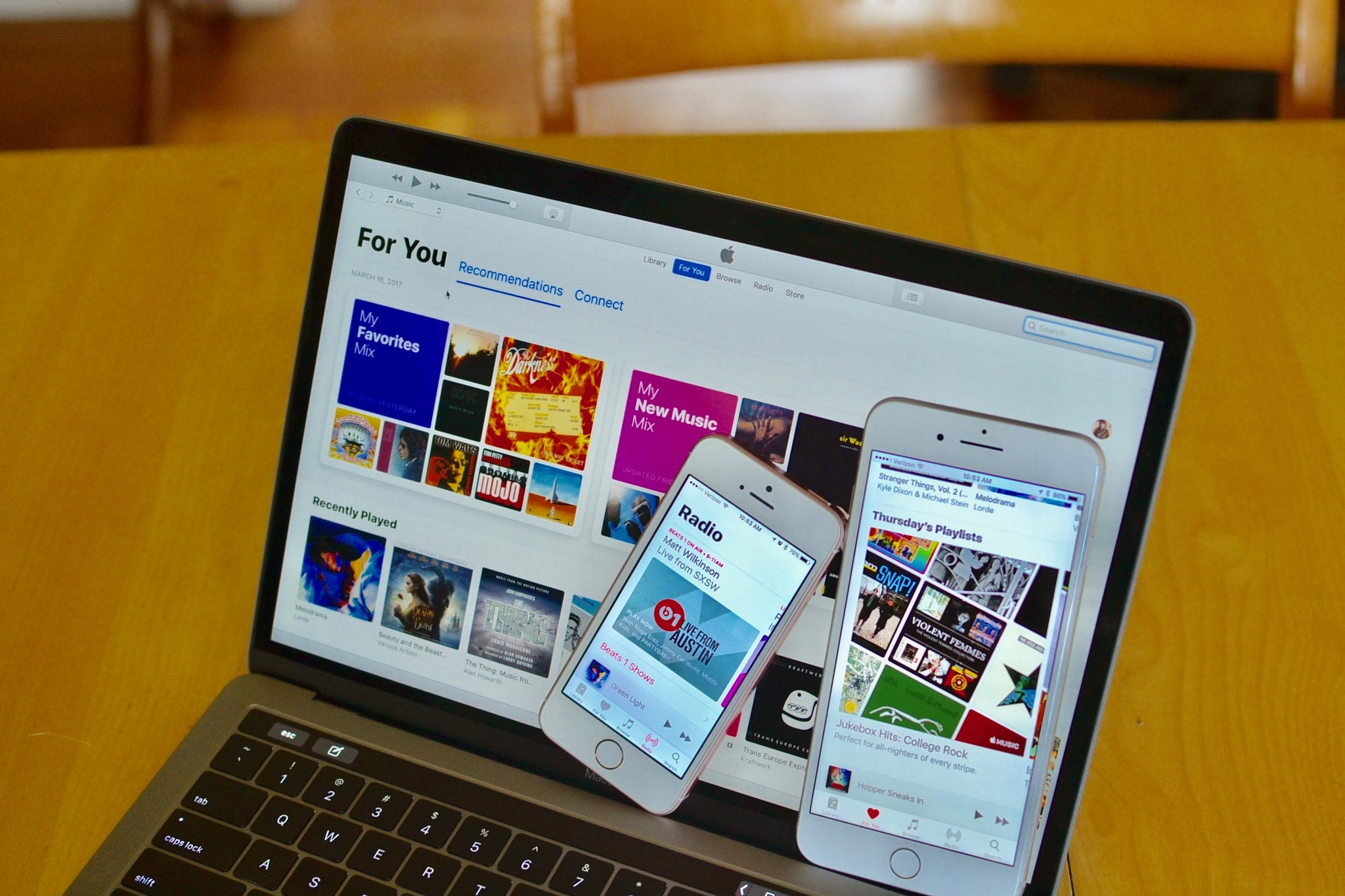Home>Production & Technology>Cover Song>How To Upload A Cover Song On ITunes
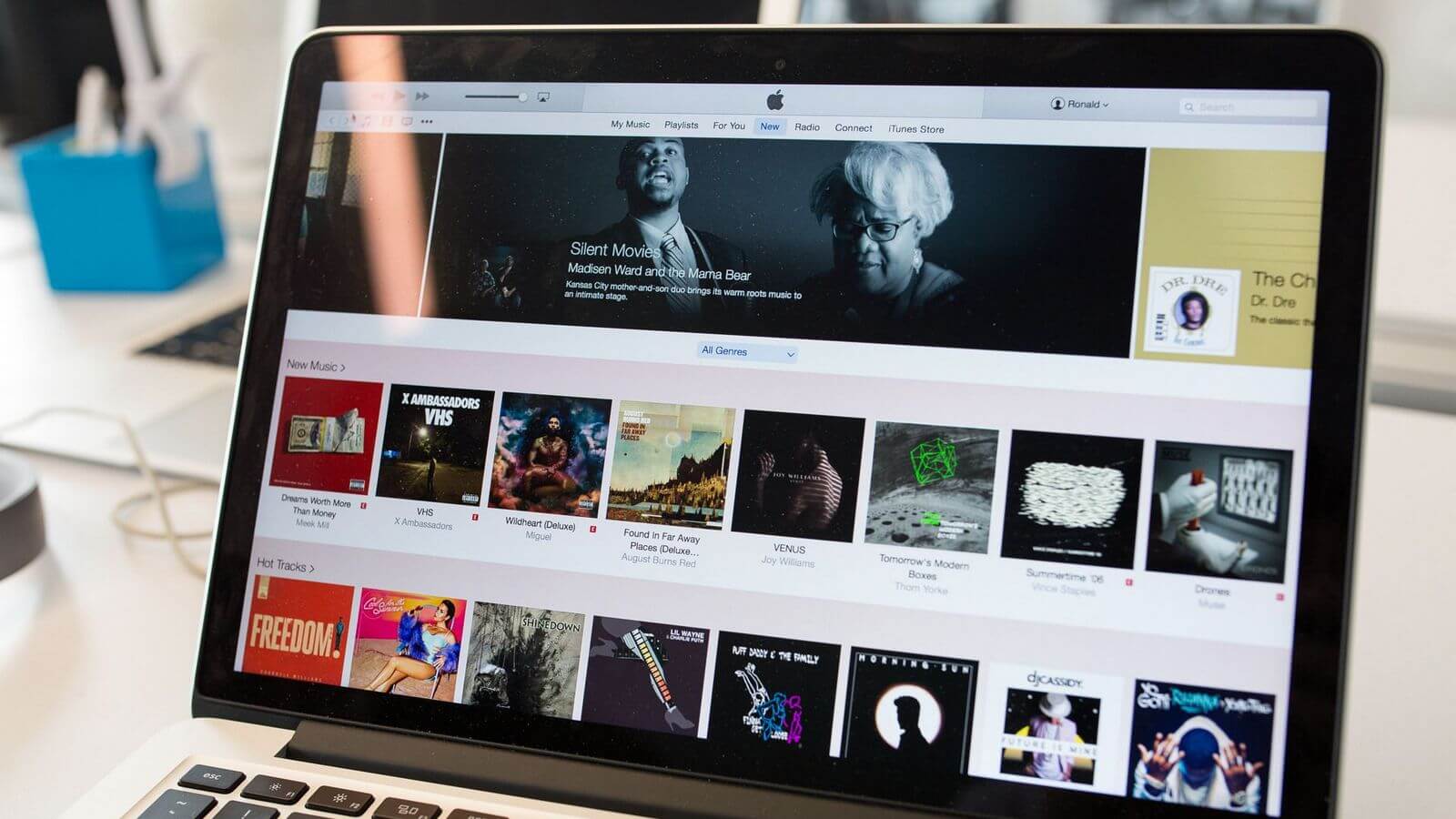
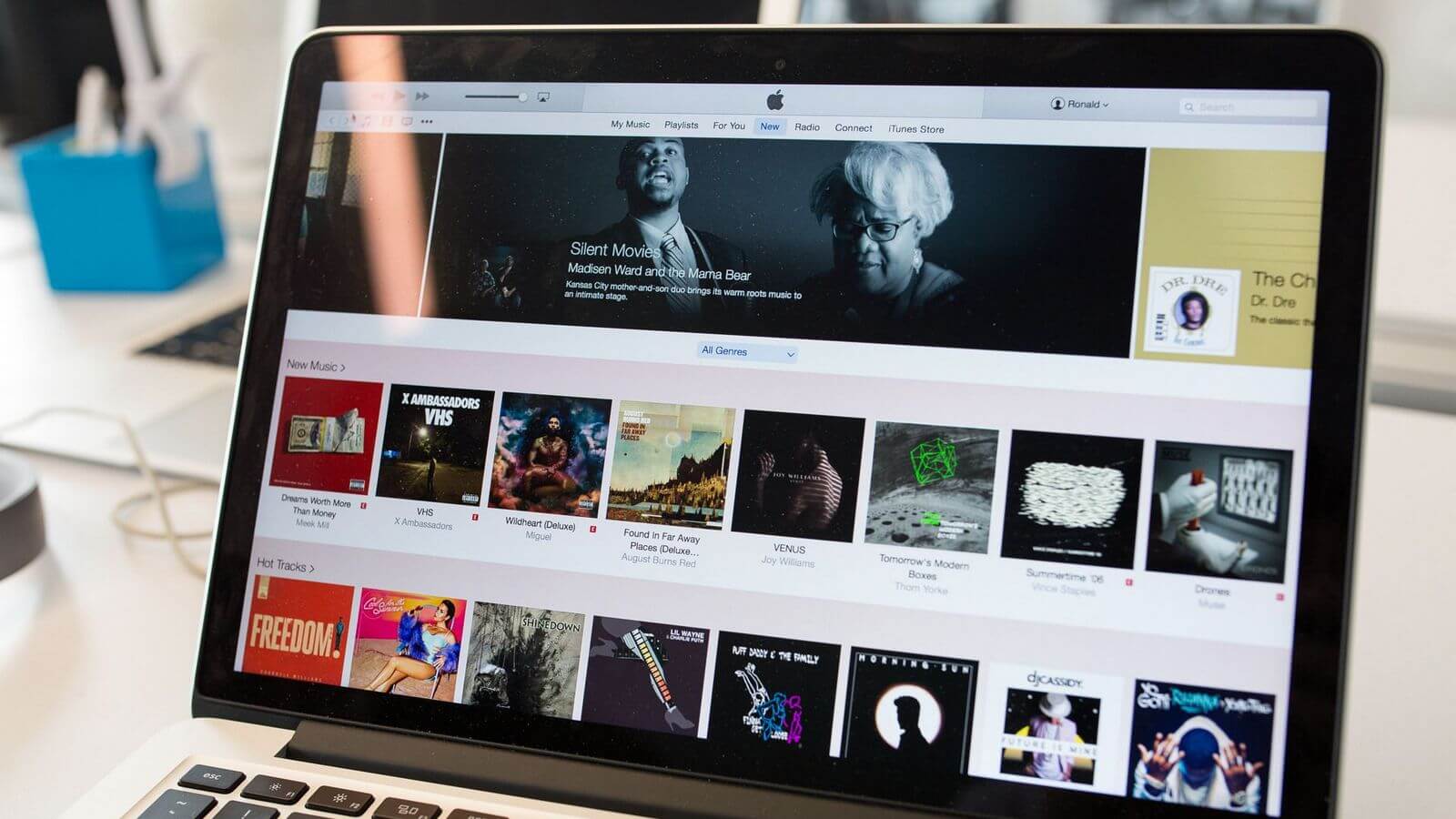
Cover Song
How To Upload A Cover Song On ITunes
Modified: January 22, 2024
Learn how to upload a cover song on iTunes and showcase your talent to a wider audience. Follow our step-by-step guide and get your music heard!
(Many of the links in this article redirect to a specific reviewed product. Your purchase of these products through affiliate links helps to generate commission for AudioLover.com, at no extra cost. Learn more)
Table of Contents
- Introduction
- Step 1: Obtaining the necessary licenses
- Step 2: Preparing the cover song
- Step 3: Registering with a digital distribution service
- Step 4: Creating an iTunes Connect account
- Step 5: Uploading the cover song to iTunes Connect
- Step 6: Providing necessary metadata for the cover song
- Step 7: Setting the pricing and release date
- Step 8: Submitting the cover song for review
- Step 9: Monitoring the status of the cover song
- Conclusion
Introduction
Cover songs have been a popular part of the music industry for decades. Artists and bands often take well-known songs and put their own unique spin on them, creating a fresh interpretation that captivates listeners. With the rise of digital platforms like iTunes, it has become easier than ever for musicians to share their cover songs with a wider audience.
Uploading a cover song on iTunes can be a great way to showcase your talent and gain exposure. However, the process may seem daunting, especially if you are new to the world of digital distribution. In this article, we will guide you through the step-by-step process of uploading a cover song on iTunes, ensuring that your submission meets the necessary criteria and gets approved for release.
Before diving into the steps, it is important to note that uploading a cover song on iTunes requires obtaining the appropriate licenses to legally distribute the song. This can include mechanical licenses, synchronization licenses, and public performance licenses, depending on the specific requirements of the song and the rights holders involved. Make sure to research and secure the necessary licenses before proceeding.
Now, let’s get started with the step-by-step guide on how to upload your cover song on iTunes and make your mark in the digital music landscape.
Step 1: Obtaining the necessary licenses
Before you can upload a cover song on iTunes, it is crucial to obtain the necessary licenses to ensure that you are legally allowed to distribute the song. Failure to obtain these licenses could result in copyright infringement and potential legal consequences.
The specific licenses you will need depend on the original song and the rights holders involved. Generally, you will need a mechanical license, which grants you the right to use the composition of the song, and a synchronization license, which grants you the right to use the original recording of the song. Additionally, if you plan to perform the cover song publicly, you may need a public performance license.
Obtaining these licenses can be a complex process, especially if you are dealing with multiple rights holders. There are several avenues you can explore to acquire the necessary licenses:
- Contacting the rights holders directly: Reach out to the original songwriter or the publisher of the song to discuss obtaining the required licenses. This process may involve negotiating the terms and fees.
- Using a music licensing service: There are several companies that specialize in obtaining licenses for cover songs. These services can simplify the process by handling the negotiations and paperwork on your behalf, for a fee.
- Joining a music rights organization: In some countries, such as the United States, joining a music rights organization like ASCAP, BMI, or SESAC can help streamline the licensing process. These organizations can assist in obtaining the necessary licenses and ensuring that the appropriate royalties are paid to the original rights holders.
Ensure that you retain all documentation related to the licensing process, as you may be required to provide proof of licenses during the upload process on iTunes.
By obtaining the necessary licenses, you can ensure that you are complying with copyright laws and protecting both your artistic integrity and the rights of the original songwriter. Once you have the licenses secured, you can proceed with the next steps of uploading your cover song on iTunes.
Step 2: Preparing the cover song
Before you can upload your cover song on iTunes, it’s important to properly prepare the audio file to ensure the best possible quality and compatibility with the platform. Follow these steps to prepare your cover song:
- Select the audio format: iTunes supports various audio formats, including MP3, AAC, and WAV. Choose the format that best suits your needs. It’s recommended to use a high-quality format that retains the audio fidelity.
- Ensure proper audio quality: Make sure that your cover song has good audio quality. Use professional recording equipment and consider getting it mixed and mastered to achieve the best sound.
- Trim or edit the song: If needed, trim the cover song to an appropriate length or make any necessary edits. It’s important to respect copyright laws and not alter the original composition extensively.
- Check for any audio issues: Listen to the cover song carefully for any audio issues such as clicks, pops, or background noise. It’s recommended to clean up the audio using audio editing software.
- Normalize the volume: Ensure that the volume levels of your cover song are consistent throughout. Normalize the volume to prevent any sudden volume changes.
- Create appropriate metadata: Add relevant metadata to your cover song, including the artist name, song title, album name, genre, and copyright information. This metadata will be displayed on iTunes and helps users discover and identify your cover song.
By properly preparing your cover song, you can enhance its overall quality and increase its chances of being well-received by listeners on iTunes. Remember to save the final version of your cover song in a format that is compatible with iTunes, and keep a backup as well.
Once you have prepared your cover song, you are ready to move on to the next step: registering with a digital distribution service that will help you upload your cover song to iTunes.
Step 3: Registering with a digital distribution service
To upload your cover song on iTunes, you will need to partner with a digital distribution service that specializes in music distribution to online platforms. These services act as intermediaries between artists and platforms like iTunes, making the process of uploading and managing your music easier.
Here are the steps to register with a digital distribution service:
- Research digital distribution services: Start by researching reputable digital distribution services that have a good track record of working with artists and delivering music to major online platforms. Look for reviews, compare pricing and features, and consider their level of customer support.
- Choose a suitable distributor: Select a digital distribution service that aligns with your needs and goals. Consider factors such as pricing structure, royalty rates, customer support, and additional services like marketing and promotion.
- Create an account: Once you have chosen a distribution service, visit their website and create an account. Fill in the required information, including your artist or band name, contact details, and payment preferences.
- Prepare your cover song for distribution: Follow the distributor’s guidelines for preparing your cover song. This may include uploading the audio file, providing metadata, and selecting a release date.
- Review the distribution terms: Carefully review the distribution agreement and terms of service to ensure that you understand the terms and conditions. Pay attention to issues related to ownership rights, revenue splits, and any exclusivity clauses.
- Submit your cover song: Once you are satisfied with the information and terms, submit your cover song to the digital distribution service. They will review your submission for quality and adherence to guidelines.
- Pay any applicable fees: Depending on the distributor, you may need to pay a one-time fee or a recurring fee for their services. Make sure to understand the pricing structure and make the necessary payments.
Registering with a trusted digital distribution service simplifies the process of uploading your cover song to iTunes, as they handle the technical and administrative aspects on your behalf. They will assist you in delivering your cover song to various online platforms, including iTunes, expanding your reach and potential audience.
Once you have registered with a digital distribution service, you can proceed to the next step: creating an iTunes Connect account to directly upload your cover song on iTunes.
Step 4: Creating an iTunes Connect account
Creating an iTunes Connect account is an essential step in the process of uploading your cover song on iTunes. iTunes Connect is the platform that allows artists and labels to directly submit their music for distribution on the iTunes Store.
Here is how you can create an iTunes Connect account:
- Visit the iTunes Connect website: Go to the iTunes Connect website (https://itunesconnect.apple.com) and click on “Create Apple ID” if you don’t already have an Apple ID. If you do have an Apple ID, sign in with your existing credentials.
- Complete the registration form: Fill in all the required information, including your personal details, contact information, and banking information for royalty payments. Make sure to provide accurate and up-to-date information.
- Agree to the terms and conditions: Review the terms and conditions of iTunes Connect, and accept them if you agree. It’s important to understand and comply with the terms to ensure a smooth distribution process.
- Verify your account: To complete the registration process, you may need to verify your account through email or other verification methods. Follow the instructions provided during the registration process.
- Set up two-factor authentication: Enabling two-factor authentication adds an extra layer of security to your iTunes Connect account. Follow the prompts to set up this feature, which will involve providing a trusted phone number for verification.
Once you have successfully created your iTunes Connect account, you will have access to the iTunes Connect dashboard, where you can manage your music releases, track sales and streaming data, and monitor your earnings.
With your iTunes Connect account ready, you can now proceed to the next step: uploading your cover song to iTunes Connect and preparing the necessary metadata for your release.
Step 5: Uploading the cover song to iTunes Connect
Now that you have successfully created your iTunes Connect account, it’s time to upload your cover song. iTunes Connect provides the interface and tools for artists and labels to manage their music releases on the iTunes Store.
Follow these steps to upload your cover song to iTunes Connect:
- Log in to your iTunes Connect account: Visit the iTunes Connect website (https://itunesconnect.apple.com) and sign in using your Apple ID and password.
- Access the iTunes Connect dashboard: After logging in, you will be taken to the iTunes Connect dashboard. Here, you can manage all aspects of your music releases.
- Click on “My Music”: In the left-hand menu, click on “My Music” to access the section where you can add new music releases.
- Select “Add New Song”: On the “My Music” page, click on the “Add New Song” button to start the process of uploading your cover song.
- Upload the cover song audio file: Follow the instructions provided to upload the audio file of your cover song. Make sure the file is in a required format (such as MP3, AAC, or WAV) and adheres to the specified file size limits.
- Provide the necessary metadata: Fill in the relevant details about your cover song, including the artist name, song title, album name (if applicable), genre, release date, and copyright information. Accurate metadata is crucial for proper song identification and discoverability on iTunes.
- Upload cover art: Choose an engaging and visually appealing cover art image for your cover song. This image will be displayed alongside your song on iTunes and should meet the specified requirements (resolution, file format, etc.)
- Review and submit: Before submitting your cover song, carefully review all the information you have provided, including the audio file, metadata, and cover art. Make any necessary edits or corrections, and when you are satisfied, click on the “Submit” button.
After submitting your cover song, it will undergo a review process by the iTunes team. This review process is essential to ensure that your cover song meets iTunes’ guidelines and quality standards. It may take some time for your submission to be reviewed and approved.
Once your cover song is approved, it will go live on the iTunes Store, allowing users to discover, purchase, and stream your music. Be sure to monitor the status of your release using iTunes Connect and stay informed about any updates or changes in your music distribution.
With your cover song uploaded to iTunes Connect, you can proceed to the next step: providing the necessary metadata for your release to ensure accurate information and clear identification of your cover song on iTunes.
Step 6: Providing necessary metadata for the cover song
Metadata plays a crucial role in how your cover song is discovered and identified on iTunes. It provides essential information about your release and ensures accurate categorization and searchability. Providing accurate and comprehensive metadata is essential to maximize the visibility and reach of your cover song.
Here’s what you need to consider when providing metadata for your cover song:
- Artist name: Enter the name of the artist or band performing the cover song. Ensure consistency and accuracy to avoid any confusion.
- Song title: Enter the title of your cover song. It should clearly indicate that it is a cover of the original song.
- Album name: If you are releasing multiple cover songs as a collection or part of an album, provide the album name. Otherwise, leave it blank.
- Genre: Choose the appropriate genre for your cover song. Selecting the right genre helps in targeting the right audience and improves discoverability.
- Release date: Specify the release date of your cover song. It can be the date you submit it on iTunes Connect or a future date for a scheduled release.
- Copyright information: Include copyright information for the original composition of the cover song to ensure proper attribution and compliance with copyright laws. If necessary, consult legal resources or seek advice from professionals to handle copyright matters properly.
- Track length: Provide the accurate duration of your cover song in minutes and seconds.
- Language: Indicate the language in which the cover song is performed. This is important for language-specific searches on iTunes.
- Lyrics: If possible, include the lyrics of the cover song. This can enhance the user experience and make it easier for listeners to sing along.
It’s important to be thorough and ensure the accuracy of the metadata you provide. Any errors or inconsistencies may affect the discoverability and identification of your cover song on iTunes.
Before proceeding to the next step, take some time to review the metadata you have provided and make any necessary adjustments or corrections. This will help ensure that your cover song is properly categorized and easily discoverable by potential listeners.
Now that the metadata is in place, you can move on to step 7: setting the pricing and release date for your cover song on iTunes.
Step 7: Setting the pricing and release date
Setting the pricing and release date for your cover song is an important step in the process of uploading it to iTunes. This allows you to control how your music is presented to listeners and potentially generate revenue from your cover song. Here’s what you need to consider:
- Pricing options: Decide on the pricing strategy for your cover song. You can choose to offer it for free, set a specific price per download, or opt for a variable pricing model. Consider factors such as the perceived value of your cover song, the pricing of similar songs, and your overall music distribution goals.
- Release date planning: Determine the release date for your cover song on iTunes. This could be the same day as the submission or a specific date in the future. Consider factors like promotional activities, building anticipation, and aligning with any events or milestones related to the cover song.
- Pre-orders: If desired, you can set up a pre-order period for your cover song. This allows fans to purchase your cover song before its official release date, increasing anticipation and potentially boosting initial sales.
- Exclusive releases: If you have a specific strategy in mind, you can opt for an exclusive release on iTunes or other platforms for a limited period. This can help generate buzz and exclusivity around your cover song.
- Consider pricing tiers: iTunes offers multiple pricing tiers, allowing you to choose different price points for your cover song based on factors like song length, popularity, or other criteria. Experimenting with different pricing tiers can help attract a wider range of listeners.
- Review your selection: Before finalizing the pricing and release date, carefully review your choices to ensure they align with your goals and expectations. Take into account market trends, competitor pricing, and the uniqueness of your cover song.
- Keep flexibility in mind: Remember that you can always adjust pricing and release dates in the future based on performance, listener feedback, or changes in your strategy. iTunes provides tools to manage these aspects, allowing you to adapt as needed.
By setting the pricing and release date strategically, you can optimize the visibility and potential revenue of your cover song on iTunes. Take the time to carefully consider your options and make choices that align with your overall music distribution and promotion strategy.
Once you have selected the pricing and release date, you can move on to the next step: submitting your cover song for review by iTunes.
Step 8: Submitting the cover song for review
After setting the pricing and release date for your cover song on iTunes, it’s time to submit it for review. iTunes carefully reviews all music submissions to ensure they meet their guidelines and quality standards before making them available to users. Here’s how you can submit your cover song for review:
- Access iTunes Connect: Log in to your iTunes Connect account using your Apple ID and password.
- Visit the “My Music” section: Click on the “My Music” tab to view all your submitted songs or albums.
- Locate your cover song: Find the entry for your cover song in the list of submissions. It should display the metadata and upcoming release date.
- Review the submission details: Take a moment to review the details of your submission, including the cover art, metadata, pricing, and release date. Ensure that everything is accurate and aligned with your intentions.
- Submit for review: Once you are satisfied with the submission, click on the “Submit for Review” button or a similar option to initiate the review process.
After submitting your cover song for review, it may take some time for iTunes to assess and approve your submission. The review process is typically completed within a few days, but it can occasionally take longer.
During the review, iTunes will ensure that your cover song adheres to their guidelines, which include quality standards, copyright compliance, and appropriate use of metadata. If any issues or concerns are identified, iTunes may request revisions or provide feedback for you to address before proceeding with the release.
Once your cover song has successfully passed the review process, it will be scheduled for release on the specified date. At this point, it’s essential to monitor the status of your submission and stay informed about any further instructions or updates provided by iTunes.
With your cover song submitted for review, you can now move on to the next step: monitoring the status of your cover song on iTunes Connect.
Step 9: Monitoring the status of the cover song
Once you have submitted your cover song for review on iTunes, it’s important to actively monitor its status through the iTunes Connect platform. This will allow you to stay informed about any updates, changes, or additional requirements related to your cover song. Here’s how you can monitor the status of your cover song:
- Access the iTunes Connect dashboard: Log in to your iTunes Connect account using your Apple ID and password.
- Go to the “My Music” section: Navigate to the “My Music” tab, where you will find a list of your submitted songs and albums.
- Locate your cover song: Find your cover song entry in the list and click on it to view its details.
- Review the status: Within the cover song details page, you will see updates and notifications regarding the status of your submission. Pay attention to any messages or instructions from iTunes.
- Check for revision requests: If iTunes identifies any issues or concerns during the review process, they may request revisions or provide feedback. Keep an eye out for any requests and promptly address them to ensure a smooth release.
- Monitor release status: Once your cover song has successfully passed the review process, you can monitor its release status. iTunes will provide an update on the scheduled release date and any changes or delays that might occur.
- Track sales and performance: As your cover song becomes available on iTunes, you can track its sales, streaming data, and performance metrics through the iTunes Connect dashboard. This will help you gauge the audience response and make informed decisions for future music releases.
- Stay informed with iTunes resources: iTunes may periodically send notifications or updates through your iTunes Connect account. Make sure to read and follow any instructions or guidelines provided to ensure a smooth experience.
By actively monitoring the status of your cover song on iTunes Connect, you can stay informed and promptly address any requirements or issues that may arise. This will help ensure a successful release and allow you to make the most out of your cover song’s presence on iTunes.
Congratulations! You have successfully completed the steps to upload your cover song on iTunes. Now it’s time to promote and share your music, engage with your audience, and enjoy the fruits of your hard work and creativity.
Remember, the music industry is ever-evolving, and it’s beneficial to keep learning, experimenting, and adapting your strategy as you progress on your musical journey.
Conclusion
Uploading a cover song on iTunes can be a rewarding experience, allowing you to showcase your talent and reach a wider audience. By following the step-by-step process outlined in this guide, you can navigate the complexities of obtaining licenses, preparing your cover song, registering with a digital distribution service, creating an iTunes Connect account, and uploading your cover song to iTunes Connect. Additionally, providing accurate metadata, setting pricing and release dates strategically, and monitoring the status of your submission all contribute to a successful release on iTunes.
Remember, it’s crucial to obtain the necessary licenses to legally distribute your cover song and respect copyright laws. Taking the time to properly prepare your cover song, ensuring its audio quality and tidying up any imperfections, will enhance the overall listening experience for your audience.
Registering with a reliable digital distribution service simplifies the process of uploading your cover song to iTunes and other platforms, while creating an iTunes Connect account enables you to manage your music releases, track sales, and engage with your audience.
Throughout the process, stay proactive in monitoring the status of your cover song on iTunes Connect and respond promptly to any requests or feedback from iTunes. This will help ensure a smooth release and the best possible experience for your listeners.
As you move forward with your cover song on iTunes, remember that promotion, engagement, and continuous learning are essential for success. Use social media, music blogs, and other marketing strategies to spread the word about your cover song, connect with your audience, and build a loyal fanbase.
Uploading a cover song on iTunes is just the beginning of your musical journey. Embrace the opportunities, adapt your strategy, and continue creating and sharing your unique interpretations with the world. Best of luck!