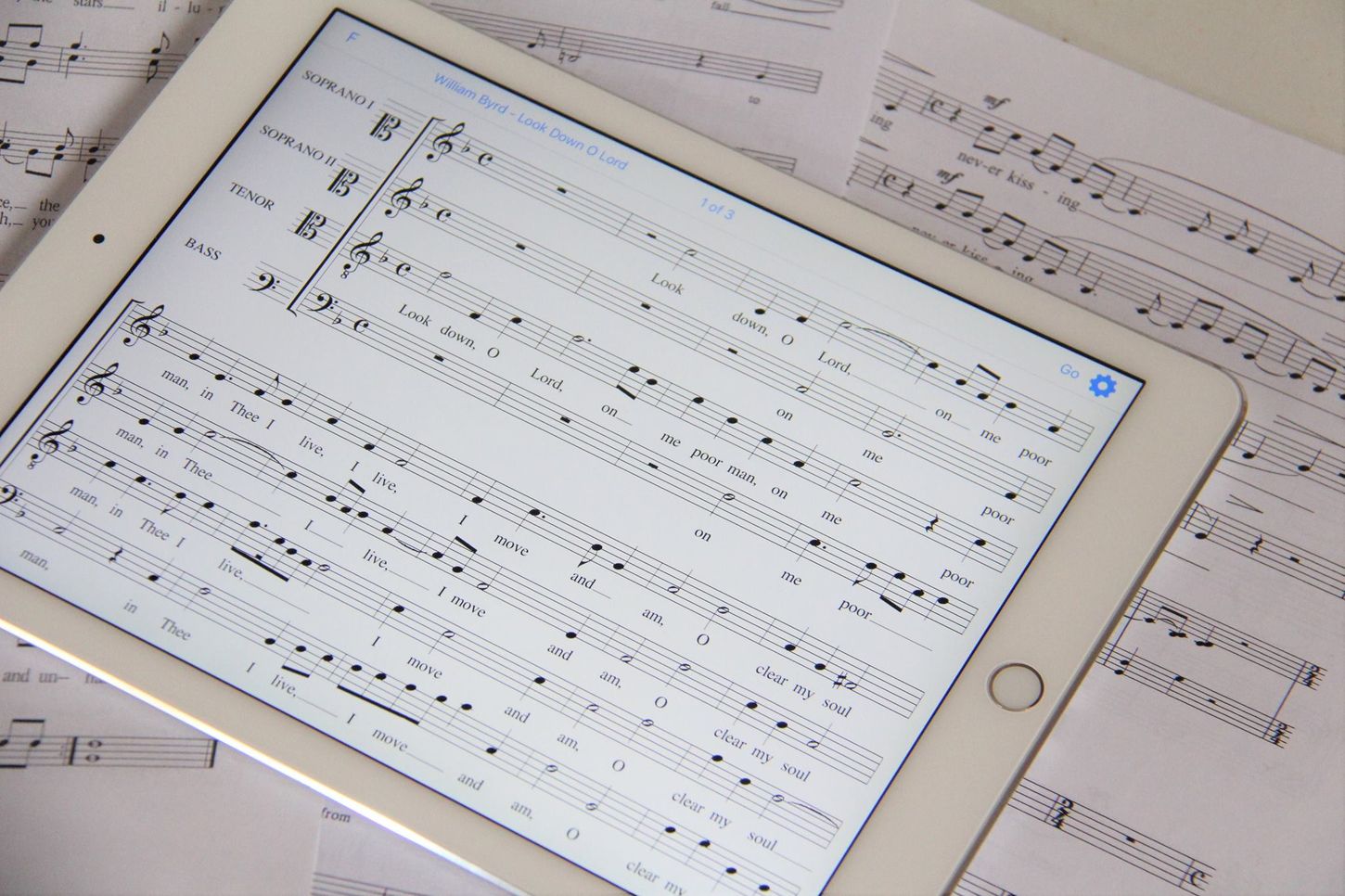Home>Production & Technology>Digital>How To Make A Digital Music Server


Digital
How To Make A Digital Music Server
Published: March 9, 2024
Learn how to create a digital music server to organize and stream your music collection with ease. Follow our step-by-step guide to set up your own digital music server.
(Many of the links in this article redirect to a specific reviewed product. Your purchase of these products through affiliate links helps to generate commission for AudioLover.com, at no extra cost. Learn more)
Table of Contents
Introduction
Welcome to the digital age, where music enthusiasts can transform their homes into personalized music havens with the help of digital music servers. Imagine having instant access to your entire music collection at the touch of a button, no matter where you are. Whether you're a casual listener or a dedicated audiophile, setting up a digital music server can revolutionize the way you experience and enjoy your favorite tunes.
In this comprehensive guide, we will delve into the intricacies of creating your very own digital music server. From selecting the right hardware to organizing your music library and configuring remote access, we'll cover everything you need to know to embark on this exciting journey.
Gone are the days of sifting through stacks of CDs or scrolling endlessly through digital libraries. With a digital music server, you can streamline your music collection, making it easily accessible and effortlessly enjoyable. Whether you're hosting a party, relaxing at home, or on the go, having your entire music library at your fingertips opens up a world of possibilities.
The beauty of a digital music server lies in its versatility. It's not just about storing and playing music; it's about creating a seamless and immersive listening experience tailored to your preferences. By harnessing the power of technology, you can curate playlists, explore new artists, and rediscover old favorites with unparalleled convenience.
Moreover, a digital music server offers the flexibility to integrate with various devices, allowing you to enjoy your music on different platforms. Whether you prefer listening through your smartphone, laptop, or dedicated audio system, a well-constructed digital music server can adapt to your needs, providing a cohesive and harmonious musical journey.
As we embark on this exploration of digital music servers, prepare to unlock the potential of your music collection in ways you never thought possible. By the end of this guide, you'll be well-equipped to embark on your own digital music server project, ready to elevate your listening experience to new heights. So, let's dive in and discover the exciting world of digital music servers together.
Choosing the Right Hardware
Selecting the appropriate hardware is a crucial first step in creating a robust digital music server. The hardware you choose will determine the server's performance, storage capacity, and overall reliability. Here's a comprehensive look at the key factors to consider when choosing the right hardware for your digital music server:
1. Server Type:
When it comes to hardware selection, you have the option to repurpose an existing computer or invest in a dedicated server. Repurposing an old computer can be a cost-effective approach, but it may not offer the same level of performance and reliability as a purpose-built server. Dedicated music servers are designed to handle audio streaming and storage efficiently, ensuring seamless playback and minimal latency.
2. Storage Capacity:
The size of your music library will dictate the amount of storage space required. Consider opting for a server with ample storage capacity to accommodate your current collection and future additions. Solid-state drives (SSDs) are preferred for their speed and reliability, while traditional hard disk drives (HDDs) offer larger storage capacities at a lower cost per gigabyte.
3. Processing Power:
Adequate processing power is essential for managing music databases, transcoding audio formats, and handling concurrent user requests. Opt for a server with a capable processor to ensure smooth operation, especially when streaming high-resolution audio files or serving multiple users simultaneously.
4. Network Connectivity:
Efficient network connectivity is vital for seamless music streaming and remote access. Ensure that the server is equipped with Gigabit Ethernet or, preferably, 10 Gigabit Ethernet for high-speed data transfer within your local network. Additionally, built-in Wi-Fi capabilities can provide flexibility in server placement and accessibility.
5. Noise and Heat Management:
If the server will be located in a living space, consider its noise and heat output. Look for hardware designed for quiet operation and efficient heat dissipation to maintain a comfortable and unobtrusive environment.
By carefully considering these hardware aspects, you can lay a solid foundation for your digital music server, ensuring optimal performance, scalability, and reliability. With the right hardware in place, you'll be well-positioned to move on to the next crucial step: setting up the software to bring your digital music server to life.
Setting Up the Software
Once you've carefully selected the hardware for your digital music server, the next pivotal step is setting up the software to unleash its full potential. The software components will not only facilitate the storage and organization of your music library but also enable seamless access and playback across various devices. Here's a detailed look at the essential aspects of setting up the software for your digital music server:
1. Operating System Selection:
The choice of operating system plays a crucial role in determining the server's stability, security, and compatibility with music server software. Popular options such as Ubuntu Server, Windows Server, or specialized Linux distributions tailored for media servers provide robust foundations for hosting your music collection.
2. Music Server Software Installation:
Selecting the right music server software is paramount to the overall functionality and user experience. Platforms like Plex, Emby, or Subsonic offer comprehensive media management features, including library organization, metadata retrieval, and remote access capabilities. These software solutions empower you to curate and access your music library seamlessly, whether you're at home or on the go.
3. Audio Format Support and Transcoding:
Ensure that the chosen music server software supports a wide range of audio formats, including popular codecs such as MP3, FLAC, AAC, and WAV. Additionally, the ability to transcode audio formats on-the-fly is beneficial for compatibility with various playback devices, ensuring that your music is accessible across a spectrum of hardware and software platforms.
4. Metadata Retrieval and Organization:
Efficient metadata retrieval and organization are fundamental for navigating and enjoying your music collection. The software should automatically fetch album artwork, track titles, artist information, and genre tags, providing a visually rich and organized library interface for effortless exploration and discovery.
5. Remote Access Configuration:
Enabling remote access to your digital music server allows you to enjoy your music library from anywhere with an internet connection. The software should offer secure remote access features, including user authentication, SSL encryption, and customizable access permissions to safeguard your music collection while granting convenient remote playback capabilities.
6. Mobile and Desktop Client Integration:
The ability to seamlessly integrate with mobile and desktop clients enhances the accessibility and usability of your digital music server. Look for software that offers dedicated applications for iOS, Android, and desktop platforms, ensuring a consistent and intuitive user experience across all your devices.
By meticulously configuring the software components of your digital music server, you can create a cohesive and feature-rich platform for managing and enjoying your music collection. With the software in place, you're poised to delve into the next phase: organizing your music library to optimize its accessibility and appeal.
Organizing Your Music Library
Organizing your music library is a pivotal aspect of creating a seamless and enjoyable listening experience through your digital music server. A well-organized library not only enhances accessibility but also enriches the overall aesthetic and navigational aspects of your music collection. Here's a comprehensive guide to effectively organizing your music library:
1. File Structure and Naming Conventions:
Establishing a consistent and logical file structure for your music library is essential for efficient organization. Create a hierarchy of folders based on categories such as genre, artist, and album. Additionally, adhere to standardized naming conventions for your music files to ensure uniformity and ease of navigation.
2. Metadata Tagging:
Leverage metadata tagging to enrich your music files with essential information such as track titles, album names, artist details, and genre classifications. Utilize dedicated tagging software or integrated features within music management applications to meticulously tag and organize your music collection, enabling seamless search and browsing capabilities.
3. Album Artwork Integration:
Incorporating high-quality album artwork enhances the visual appeal of your music library and contributes to a more immersive browsing experience. Ensure that each album is accompanied by its respective artwork, either through automated retrieval within your music server software or through manual integration for a personalized touch.
4. Playlist Curation:
Curating playlists tailored to specific moods, genres, or occasions adds a personalized touch to your music library. Create themed playlists, mixtapes, or curated selections that align with your musical preferences, allowing for quick access to tailored listening experiences.
5. Music Library Maintenance:
Regularly review and update your music library to remove duplicates, correct metadata inconsistencies, and incorporate new additions seamlessly. Implementing routine maintenance practices ensures that your music library remains organized and clutter-free over time.
By implementing these organizational strategies, you can transform your music library into a well-structured and visually engaging collection, enhancing the overall user experience and making your digital music server a joy to navigate and explore. With a meticulously organized music library, you're poised to embark on the next phase of configuring remote access to enjoy your curated collection from anywhere.
Configuring Remote Access
Configuring remote access to your digital music server is a pivotal step that empowers you to enjoy your music collection from virtually anywhere with an internet connection. Whether you're at home, traveling, or simply on the move, remote access ensures that your curated library is readily accessible, offering a seamless and immersive listening experience. Here's a detailed exploration of the essential aspects involved in configuring remote access for your digital music server:
1. Dynamic DNS Configuration:
To enable remote access, consider configuring a dynamic DNS service that associates a domain name with your home network's dynamic IP address. This allows you to access your music server using a consistent domain name, even if your IP address changes. Services such as No-IP, DynDNS, or DuckDNS offer user-friendly dynamic DNS solutions that streamline remote access setup.
2. Port Forwarding:
Configure port forwarding on your router to direct incoming traffic on specific ports to your digital music server. By forwarding the appropriate ports (e.g., 80 for HTTP or 443 for HTTPS), you enable external access to your music server while maintaining network security. Access your router's settings to set up port forwarding, ensuring seamless connectivity from external networks.
3. SSL/TLS Encryption:
Implementing SSL/TLS encryption is crucial for securing remote access to your music server. By enabling HTTPS, you encrypt data transmitted between your devices and the server, safeguarding your music collection from unauthorized interception. Utilize Let's Encrypt or other SSL certificate providers to secure remote connections and protect your data privacy.
4. Two-Factor Authentication (2FA):
Enhance the security of your remote access setup by implementing two-factor authentication. Integrate 2FA mechanisms into your music server software to add an extra layer of protection, requiring a secondary verification step for user authentication. This fortifies the security of remote access, mitigating the risk of unauthorized entry into your music server.
5. Mobile and Web Client Configuration:
Ensure that your music server software offers dedicated mobile and web clients for remote access. Install and configure the respective client applications on your mobile devices and web browsers, allowing seamless connectivity to your music server from anywhere. Verify that the remote clients provide intuitive interfaces and robust functionality for on-the-go music enjoyment.
By meticulously configuring remote access to your digital music server, you can transcend physical boundaries and immerse yourself in your music collection from diverse locations. With secure and streamlined remote access in place, you're poised to revel in the freedom of enjoying your curated music library wherever life takes you.
Enjoying Your Digital Music Server
With your digital music server fully set up, organized, and configured for remote access, it's time to immerse yourself in the unparalleled experience it offers. Whether you're at home, on the go, or hosting a gathering, your digital music server becomes the centerpiece of seamless and personalized music enjoyment.
Seamless Playback and Exploration
Accessing your music library through the intuitive interface of your digital music server opens the door to a world of musical exploration. Effortlessly browse through your curated collection, discover new artists, and rediscover old favorites with the convenience of a few clicks or taps. The seamless playback capabilities ensure that your music comes to life with pristine clarity and fidelity, transcending the limitations of traditional playback methods.
Curated Playlists and Mood-Based Listening
Harness the power of curated playlists to set the perfect ambiance for any occasion. Whether it's a relaxed evening at home, an energetic workout session, or a lively social gathering, your digital music server empowers you to tailor the soundtrack to suit the mood. Dive into themed playlists, genre-specific selections, or personalized mixes, creating a musical backdrop that resonates with every moment.
Multi-Device Accessibility
Embrace the flexibility of enjoying your music collection across a spectrum of devices. Seamlessly transition from your smartphone to your laptop or dedicated audio system, ensuring that your music is always within reach. The integration of mobile and desktop clients enables a consistent and immersive listening experience, regardless of the device you choose to indulge in your favorite tunes.
Remote Listening Freedom
The ability to access your digital music server remotely opens up a world of possibilities. Whether you're traveling, at work, or simply away from your home setup, your curated music library remains just a few taps away. Embrace the freedom to enjoy your music collection from virtually anywhere, transcending physical boundaries and immersing yourself in a personalized sonic journey.
Continuous Expansion and Discovery
As your music server becomes an integral part of your daily life, it also serves as a platform for continuous expansion and musical discovery. Explore new releases, delve into niche genres, and expand your musical horizons with the convenience of a centralized and meticulously organized library. The journey of musical discovery becomes an ongoing and enriching experience, fueled by the accessibility and versatility of your digital music server.
In essence, your digital music server transcends the role of a mere storage and playback platform, evolving into a personalized gateway to a world of musical delight. With its seamless playback, curated playlists, multi-device accessibility, remote listening freedom, and continuous expansion opportunities, your digital music server becomes an indispensable companion, enriching your daily experiences with the power of music.