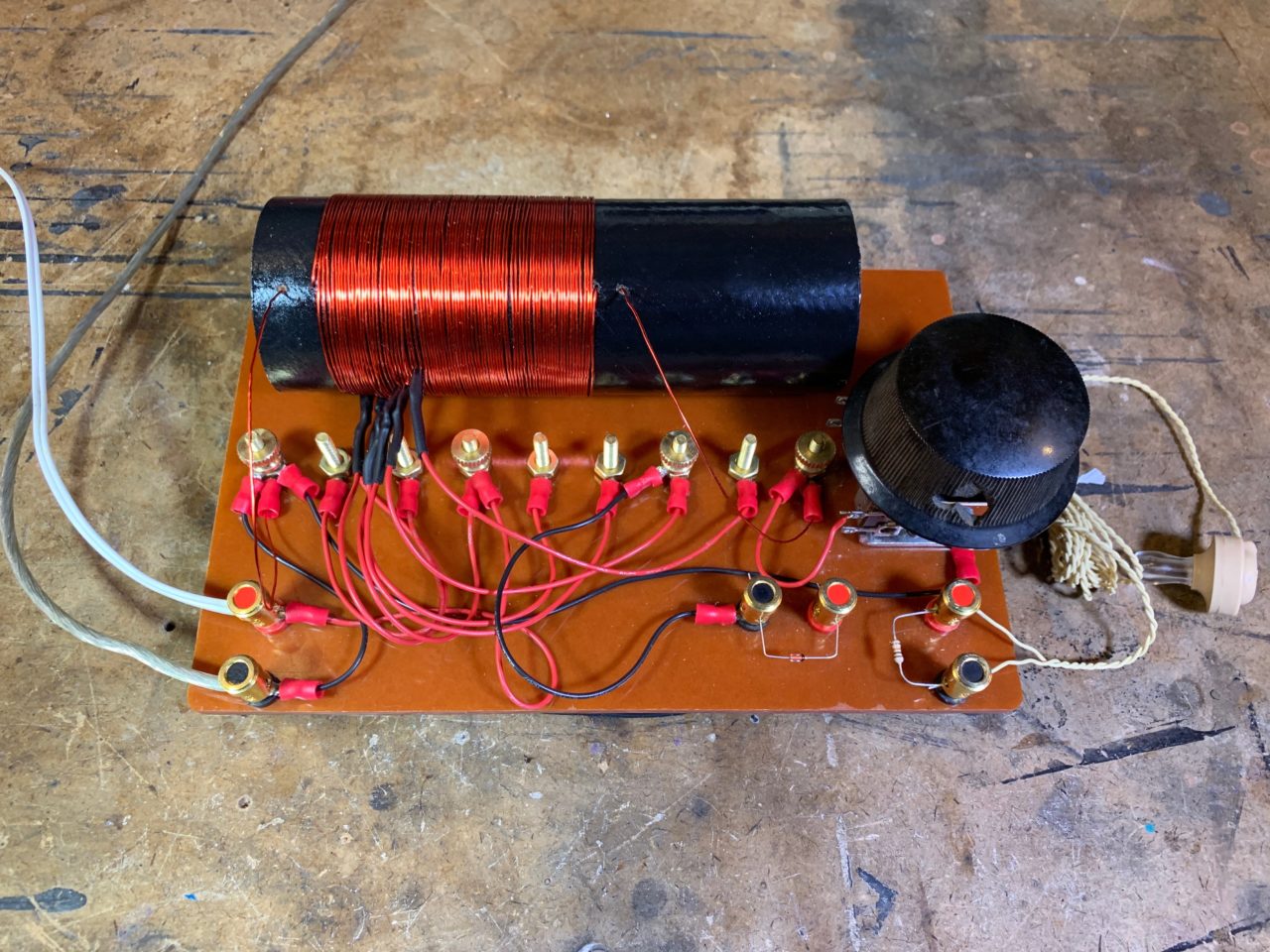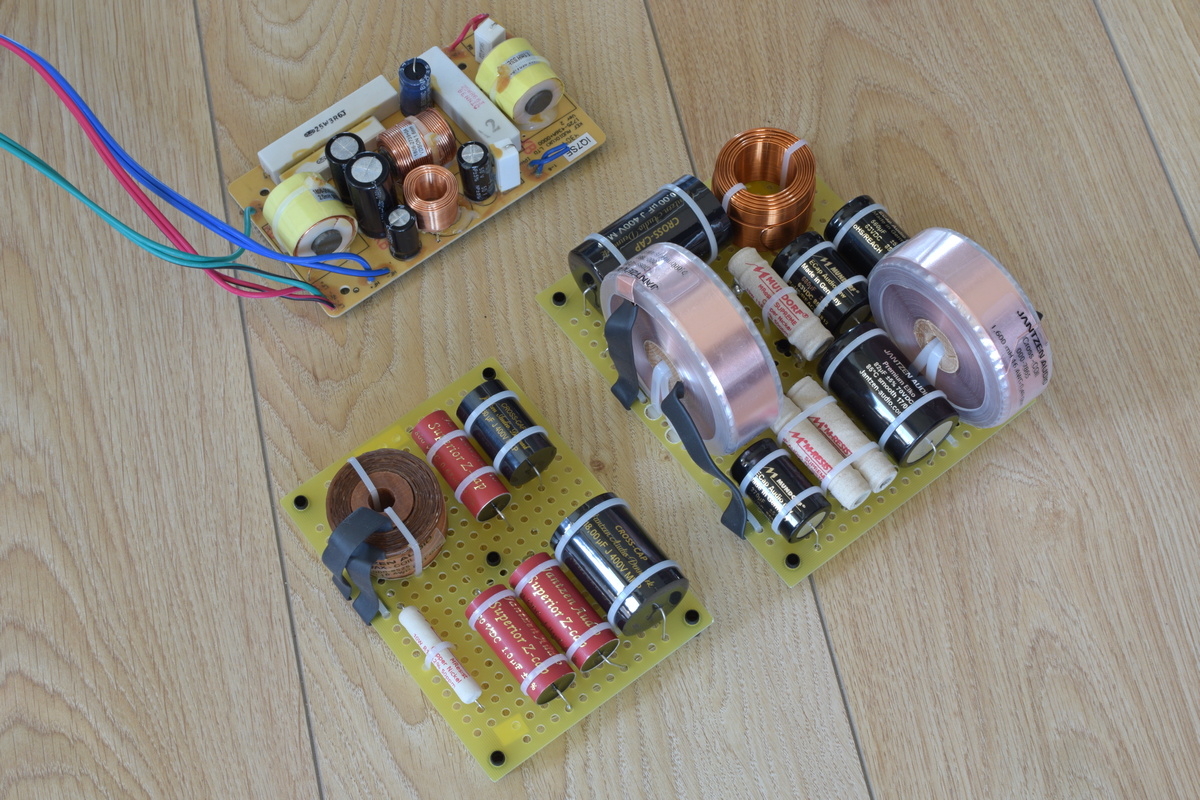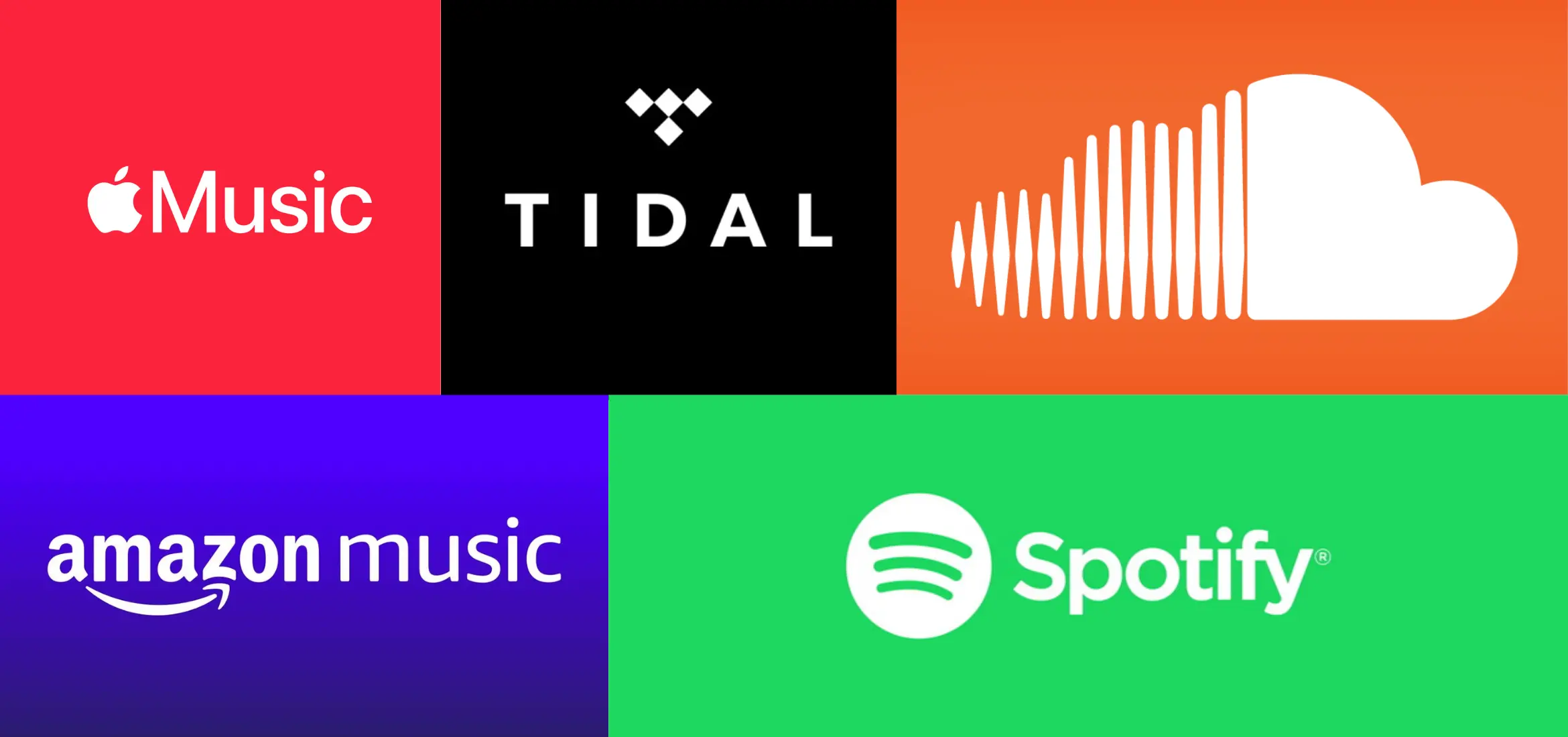Home>Devices & Equipment>Streaming>How To Build A Music Streaming Server


Streaming
How To Build A Music Streaming Server
Published: March 7, 2024
Learn how to build a powerful music streaming server and enjoy seamless audio playback. Stream your favorite tunes with ease.
(Many of the links in this article redirect to a specific reviewed product. Your purchase of these products through affiliate links helps to generate commission for AudioLover.com, at no extra cost. Learn more)
Table of Contents
Introduction
Streaming music has become an integral part of our daily lives, offering a convenient and immersive way to enjoy our favorite tunes. While there are numerous music streaming services available, building your own music streaming server can provide a personalized and customizable experience. Whether you're a music enthusiast, a small business owner, or a tech-savvy individual looking to delve into the world of server management, creating your own music streaming server can be a rewarding and fulfilling endeavor.
In this comprehensive guide, we will walk through the step-by-step process of building a music streaming server, from selecting the right hardware to configuring the server for remote access. By the end of this journey, you will have a fully functional music streaming server that allows you to access your music library from anywhere, at any time.
Building a music streaming server offers a myriad of benefits. Firstly, it provides you with complete control over your music library, allowing you to curate and organize your collection according to your preferences. Additionally, hosting your own music streaming server ensures that you are not reliant on external services, giving you the peace of mind that your music will always be accessible, regardless of the status of third-party platforms.
Moreover, a self-hosted music streaming server empowers you to customize the user experience, tailoring it to your specific needs and preferences. Whether you want to integrate additional features, create personalized playlists, or implement specific security measures, having your own server grants you the flexibility to mold the streaming experience according to your desires.
As we embark on this journey, it's important to note that building a music streaming server requires a certain level of technical proficiency. However, fear not, as we will guide you through each step in a clear and concise manner, ensuring that you can follow along regardless of your prior experience with server management.
So, without further ado, let's dive into the exciting world of building your very own music streaming server. Get ready to unleash the power of music at your fingertips!
Choosing the Right Hardware
Selecting the appropriate hardware is a crucial first step in building a robust and efficient music streaming server. The hardware components you choose will directly impact the performance, storage capacity, and overall reliability of your server. Here's a detailed breakdown of the key considerations when choosing the right hardware for your music streaming server:
1. Processor (CPU)
The processor serves as the brain of the server, handling all computational tasks. For a music streaming server, a multi-core processor with a high clock speed is ideal to ensure smooth playback and efficient handling of multiple user requests simultaneously. Processors from reputable manufacturers such as Intel or AMD, equipped with features like hyper-threading, can significantly enhance the server's multitasking capabilities.
2. Memory (RAM)
Ample RAM is essential for seamless music streaming and efficient data processing. A minimum of 8GB of RAM is recommended, with higher capacities beneficial for handling larger music libraries and concurrent user connections. Opting for DDR4 RAM modules with high clock speeds can further optimize the server's performance.
3. Storage
When it comes to storage, the choice between traditional hard disk drives (HDDs) and solid-state drives (SSDs) is pivotal. While HDDs offer larger storage capacities at a lower cost, SSDs deliver faster data access speeds and improved reliability. For a balance of storage capacity and performance, a combination of SSDs for the operating system and critical applications, along with HDDs for storing the music library, can be a cost-effective approach.
4. Network Interface
A Gigabit Ethernet interface is essential for seamless network connectivity, enabling smooth streaming and fast data transfers. Additionally, considering the future scalability of your server, opting for a motherboard with multiple Ethernet ports can facilitate network redundancy and load balancing.
5. Power Supply Unit (PSU)
Selecting a reliable and efficient power supply unit is often overlooked but is crucial for the stable operation of the server. A PSU with sufficient wattage, high efficiency rating, and modular cabling can ensure consistent power delivery while minimizing cable clutter within the server chassis.
6. Chassis and Cooling
Choosing a well-ventilated and spacious chassis is vital to accommodate the hardware components and maintain optimal airflow for cooling. Additionally, investing in efficient cooling solutions such as case fans and CPU coolers can prevent overheating and prolong the lifespan of the server components.
By carefully considering these hardware aspects and aligning them with your specific requirements and budget, you can lay a solid foundation for a reliable and high-performance music streaming server. The hardware choices made at this stage will significantly influence the server's capabilities and user experience, making it essential to prioritize quality, scalability, and compatibility in the selection process.
Setting Up the Operating System
The operating system forms the core foundation of the music streaming server, serving as the platform on which all server operations and software applications run. When setting up the operating system for your music streaming server, several key considerations come into play to ensure optimal performance, security, and compatibility with the chosen streaming software.
1. Operating System Selection
Choosing the right operating system is paramount to the stability and functionality of the music streaming server. Linux distributions such as Ubuntu Server, CentOS, or Debian are popular choices due to their robustness, security features, and extensive support for server applications. These Linux distributions offer lightweight and efficient operation, making them well-suited for hosting a music streaming server without unnecessary resource overhead.
2. Installation and Configuration
Once the operating system is selected, the installation process involves creating a bootable installation media, such as a USB drive or DVD, and booting the server from it. The installation wizard guides users through the setup, including disk partitioning, user account creation, and network configuration. It is crucial to allocate sufficient disk space for the operating system and future expansion, while also implementing security best practices such as setting up strong user passwords and enabling firewall protection.
3. System Updates and Maintenance
After the operating system is installed, applying regular updates and security patches is essential to safeguard the server against vulnerabilities and ensure ongoing stability. Most Linux distributions provide package management tools, such as apt or yum, to easily update the system and installed software packages. Additionally, configuring automated system updates can streamline the maintenance process and minimize the risk of overlooking critical updates.
4. Security Measures
Implementing robust security measures is imperative to protect the music streaming server from potential threats and unauthorized access. This includes configuring firewall rules to restrict incoming network traffic, enabling secure remote access through SSH (Secure Shell), and deploying intrusion detection systems to monitor for suspicious activities. Furthermore, employing encryption protocols for data transmission and storage enhances the overall security posture of the server.
5. Optimization for Server Workloads
Fine-tuning the operating system for server workloads can significantly enhance the performance of the music streaming server. This involves optimizing kernel parameters, adjusting file system settings, and disabling unnecessary background services to allocate resources efficiently for music streaming and user interactions. Additionally, configuring resource limits and priorities can ensure fair resource allocation among concurrent server processes.
By meticulously setting up the operating system with a focus on security, performance optimization, and compatibility with the music streaming software, you can establish a solid platform for hosting your music library and delivering a seamless streaming experience to users. The operating system serves as the backbone of the server infrastructure, and careful attention to its setup and configuration is pivotal in creating a reliable and efficient music streaming environment.
Installing the Music Streaming Server Software
Once the hardware is set up and the operating system is in place, the next critical step in building your music streaming server is installing the appropriate streaming server software. The choice of streaming software plays a pivotal role in defining the features, performance, and user experience of your server. Here's a detailed exploration of the process of installing the music streaming server software:
1. Research and Selection
Before diving into the installation, it's essential to research and evaluate the available music streaming server software options. Factors to consider include the software's compatibility with your operating system, support for audio formats, user management capabilities, and additional features such as playlist creation and remote access. Popular open-source streaming server software like Plex Media Server, Subsonic, or Ampache offer a range of functionalities and can be tailored to suit diverse user preferences.
2. Installation Process
The installation process typically involves downloading the software package from the official website or repository, and following the provided installation instructions. For instance, in the case of Plex Media Server, the installation involves adding the Plex repository to the package manager, installing the server software, and accessing the server configuration through a web interface. It's crucial to adhere to the specific installation guidelines provided by the software developers to ensure a seamless setup.
3. Configuration and Customization
Once the software is installed, configuring the server settings and customizing the user interface are essential steps in tailoring the streaming experience to your preferences. This may involve specifying the music library directory, setting up user accounts and access permissions, configuring transcoding options for different devices, and integrating additional plugins or extensions to extend the server's functionality.
4. Integration with Music Libraries
After the initial setup, integrating your music library with the streaming server software is a key aspect of making your music collection accessible for streaming. This involves scanning the music library directory to identify and categorize the audio files, fetching metadata such as album art and track information, and organizing the music collection within the server's interface for easy navigation and playback.
5. Testing and Validation
Once the software is installed and configured, thorough testing is crucial to ensure that the server operates as intended. This includes testing the streaming functionality across different devices and network conditions, verifying user access controls, and assessing the performance of features such as transcoding and remote access. Addressing any potential issues or discrepancies during the testing phase is vital to guarantee a seamless and reliable music streaming experience for users.
By meticulously following these steps and paying attention to the specific requirements of the chosen music streaming server software, you can successfully install and configure a robust platform for hosting and streaming your music collection. The installation process sets the stage for the subsequent steps in setting up user accounts, remote access, and fine-tuning the server for optimal performance, ultimately culminating in a personalized and feature-rich music streaming server.
Configuring the Server for Remote Access
Enabling remote access to your music streaming server is a pivotal aspect of ensuring seamless accessibility to your music library from any location. Whether you're away from home or on the go, configuring the server for remote access empowers you to enjoy your favorite tunes without limitations. Here's a comprehensive guide on how to configure your music streaming server for remote access:
1. Dynamic DNS Setup
To facilitate remote access, it's essential to set up a dynamic DNS service that associates a domain name with your server's public IP address. This allows you to connect to your server using a consistent domain name, even if your public IP address changes. Services like No-IP, DynDNS, or DuckDNS offer free dynamic DNS solutions, simplifying the process of accessing your server remotely.
2. Port Forwarding
Configuring port forwarding on your router directs incoming traffic on specific ports to the internal IP address of your music streaming server. Typically, the streaming server software utilizes specific ports for remote access and media streaming. By forwarding these ports (e.g., HTTP port 80 or HTTPS port 443) to your server's internal IP address, you enable external connections to reach the server through the router's firewall.
3. SSL/TLS Encryption
Implementing SSL/TLS encryption for remote access is crucial for securing data transmission between the client and the server. Acquiring an SSL/TLS certificate from a trusted certificate authority and configuring it on the server ensures that remote connections are encrypted, safeguarding sensitive information and enhancing the overall security of the streaming server.
4. VPN Integration
For an additional layer of security and privacy, integrating a virtual private network (VPN) with your music streaming server enables secure and encrypted access from remote locations. Setting up a VPN server on your network or utilizing a reputable VPN service allows you to establish a secure tunnel for accessing the music streaming server, shielding your data from potential eavesdropping or unauthorized interception.
5. Authentication and Access Controls
Enforcing strong authentication measures, such as multi-factor authentication or secure login credentials, fortifies the remote access capabilities of the server. Additionally, implementing access controls and user permissions within the streaming server software ensures that only authorized users can interact with the music library, mitigating the risk of unauthorized access or data manipulation.
By meticulously configuring the server for remote access and integrating robust security measures, you can establish a resilient and user-friendly platform for enjoying your music collection from anywhere. The seamless accessibility afforded by remote access empowers you to immerse yourself in the world of music, transcending geographical boundaries and enhancing the overall streaming experience.
Adding Music to the Server
Adding music to your streaming server is a pivotal step that brings your music collection to life within the server environment, enabling seamless playback and accessibility. Whether you have an extensive library of audio tracks or a curated selection of favorite albums, the process of integrating your music into the server involves meticulous organization and categorization. Here's a comprehensive guide on how to effectively add music to your server:
1. Directory Structure and Organization
Establishing a well-structured directory for your music library is fundamental to efficient management and navigation. Create a dedicated directory on the server's storage drive to house your music collection, and further categorize the music based on genres, artists, albums, or any other classification that aligns with your preferences. This hierarchical organization simplifies the process of locating and playing specific tracks or albums within the streaming interface.
2. File Format and Metadata
Ensure that your music files adhere to compatible audio formats supported by the streaming server software. Common formats such as MP3, FLAC, AAC, and WAV are widely compatible with most streaming servers. Additionally, embedding accurate metadata within the music files, including details such as track titles, album names, artist information, and album art, enhances the visual appeal and navigational experience within the server's interface.
3. Library Integration and Scanning
Once the music files are organized within the designated directory, initiate the process of integrating the music library with the streaming server software. This typically involves initiating a library scan or import function within the server's interface, prompting the software to identify and catalog the music files based on their directory structure and embedded metadata. The server's scanning process populates the music library with the imported tracks, making them readily accessible for streaming and playback.
4. Quality and Transcoding
Consider the quality and transcoding settings for your music files, especially if your collection encompasses varying audio qualities or formats. Configuring transcoding options within the server software allows for seamless playback across different devices and network conditions, ensuring that the music is delivered in an optimized format without compromising audio fidelity.
5. Continuous Updates and Maintenance
As your music collection evolves over time, regularly adding new tracks or albums to the server is essential to keep the library current and comprehensive. Implement a systematic approach to updating the music library, including periodic scans for new additions, metadata updates, and maintenance of the directory structure to accommodate the growing collection.
By meticulously following these steps and paying attention to the specific requirements of your streaming server software, you can seamlessly integrate your music collection into the server environment, transforming it into a dynamic and accessible repository of audio content. The process of adding music to the server lays the groundwork for a rich and immersive streaming experience, allowing users to explore and enjoy their favorite tunes with unparalleled convenience and flexibility.
Setting Up User Accounts and Permissions
Setting up user accounts and permissions within the music streaming server is a critical aspect of establishing a secure and personalized environment for accessing and interacting with the music library. By defining user accounts and configuring granular permissions, server administrators can ensure that users have tailored access to specific features, playlists, and administrative functions. Here's a detailed exploration of the process of setting up user accounts and permissions within the music streaming server:
User Account Creation
The initial step involves creating user accounts within the streaming server software, allowing individuals to log in and access the music library based on their unique credentials. Administrators can define user-specific usernames and passwords, enabling secure authentication and personalized user experiences. Additionally, the creation of user accounts facilitates the implementation of individualized settings, preferences, and access controls for each user.
Access Control and Permissions
Configuring access control and permissions empowers administrators to define the level of access and functionality available to different user accounts. This includes specifying whether users can create and manage playlists, upload new music, modify metadata, or access administrative settings. By delineating permissions based on user roles or privileges, administrators can maintain control over the server's functionality while providing tailored experiences for different user groups.
Playlist Management and Customization
Enabling users to create and manage playlists within the streaming server fosters a personalized and engaging music streaming experience. Administrators can allocate permissions for users to curate their own playlists, add or remove tracks, and share playlists with other users. This feature enhances user engagement and encourages active participation in shaping their music listening experiences within the server environment.
User Group Assignment
Grouping users based on common attributes or roles simplifies the process of managing permissions and access controls at scale. Administrators can create user groups such as "standard users," "premium subscribers," or "administrators," and assign specific permissions to each group. This approach streamlines the management of user accounts and ensures consistent access control across user segments.
Security Measures and Authentication
Implementing robust security measures, such as multi-factor authentication, password policies, and session management, enhances the overall security posture of user accounts within the streaming server. By enforcing strong authentication practices and periodic password updates, administrators can mitigate the risk of unauthorized access and data breaches, safeguarding the integrity of the music library and user accounts.
By meticulously configuring user accounts and permissions within the music streaming server, administrators can create a tailored and secure environment for users to explore and enjoy their music collections. The process of setting up user accounts and permissions is pivotal in fostering a user-centric and secure streaming experience, aligning with the overarching goal of delivering a seamless and personalized music streaming platform.
Testing and Troubleshooting
Once the music streaming server is fully configured, thorough testing is essential to ensure that all components function as intended and that users can seamlessly access and enjoy their music library. Testing encompasses a range of activities, including validating remote access, assessing playback performance, and identifying potential issues that may arise during real-world usage. Additionally, having a structured troubleshooting approach in place equips administrators with the tools and knowledge to address any unforeseen challenges that may impact the server's functionality.
Remote Access Validation
The first phase of testing involves validating remote access to the music streaming server from different locations and network environments. Administrators and selected users should attempt to connect to the server using various devices, such as smartphones, tablets, and computers, to ensure that the remote access configuration is effective. Verifying the accessibility of the music library and the responsiveness of the server's interface across different devices is crucial to guarantee a consistent user experience.
Playback Performance Assessment
Testing the playback performance of the music streaming server involves assessing the quality and reliability of audio playback across different network conditions. Administrators can initiate playback of various tracks and playlists, paying close attention to factors such as buffering times, audio quality, and seamless transitions between tracks. This evaluation provides insights into the server's transcoding capabilities, network throughput, and overall responsiveness during audio streaming.
User Account and Permissions Testing
Validating the functionality of user accounts and permissions is integral to ensuring that users can interact with the music library according to their assigned roles and access levels. Administrators can conduct tests to verify user-specific actions, such as playlist creation, metadata editing, and administrative functions, to confirm that the defined permissions align with the intended user experience. This phase also involves testing the robustness of security measures, such as authentication mechanisms and access controls.
Troubleshooting and Issue Resolution
In the event of any identified issues or discrepancies during testing, having a structured troubleshooting approach is paramount. Administrators can leverage system logs, error reports, and diagnostic tools provided by the streaming server software to pinpoint the root causes of any observed issues. Common troubleshooting areas include network connectivity issues, server resource constraints, and software configuration conflicts. By systematically addressing identified issues, administrators can ensure the seamless operation of the music streaming server.
Continuous Monitoring and Iterative Testing
Beyond initial testing, establishing a framework for continuous monitoring and iterative testing is essential to maintain the server's performance and reliability over time. Implementing monitoring tools to track server metrics, network traffic, and user activities enables administrators to proactively identify and address potential issues before they impact the user experience. Additionally, periodic retesting of critical functionalities and user scenarios ensures that the server remains responsive and functional as usage patterns evolve.
By rigorously testing the music streaming server and implementing a proactive troubleshooting approach, administrators can validate the server's functionality, address potential issues, and deliver a seamless and reliable music streaming experience to users. Testing and troubleshooting are ongoing processes that underpin the server's operational integrity, ensuring that users can immerse themselves in their music collections without encountering disruptive technical challenges.
Conclusion
In conclusion, the journey of building a music streaming server is a rewarding endeavor that culminates in the creation of a personalized and immersive platform for accessing and enjoying your music collection. Throughout this comprehensive guide, we have delved into the intricacies of selecting the right hardware, setting up the operating system, installing the music streaming server software, configuring remote access, adding music to the server, setting up user accounts and permissions, and testing the server's functionality.
By carefully considering the hardware components, such as the processor, memory, storage, and network interface, individuals can lay a solid foundation for a high-performance music streaming server. The selection of the operating system, coupled with meticulous configuration and security measures, ensures a stable and secure environment for hosting the music library.
The installation and customization of the music streaming server software, along with the integration of the music library, empower users to access and explore their music collection seamlessly. The process of setting up user accounts and permissions, coupled with robust security measures, fosters a tailored and secure user experience within the server environment.
Thorough testing and troubleshooting are essential steps in validating the server's functionality and addressing any potential issues that may impact the user experience. By conducting comprehensive testing and implementing a structured troubleshooting approach, administrators can ensure that the music streaming server operates reliably and delivers a seamless music streaming experience to users.
Ultimately, the culmination of these efforts results in the creation of a dynamic and accessible music streaming server that empowers users to transcend geographical boundaries and immerse themselves in their favorite tunes. Whether for personal enjoyment, small business use, or community engagement, a self-hosted music streaming server offers unparalleled flexibility, control, and customization, enriching the way individuals interact with their music collections.
As technology continues to evolve, the journey of building and maintaining a music streaming server remains an ongoing and fulfilling pursuit, characterized by continuous innovation, user-centric enhancements, and the seamless integration of new features and capabilities. The creation of a music streaming server is not merely a technical endeavor; it is a testament to the passion for music and the desire to craft a tailored and engaging listening experience for oneself and others.