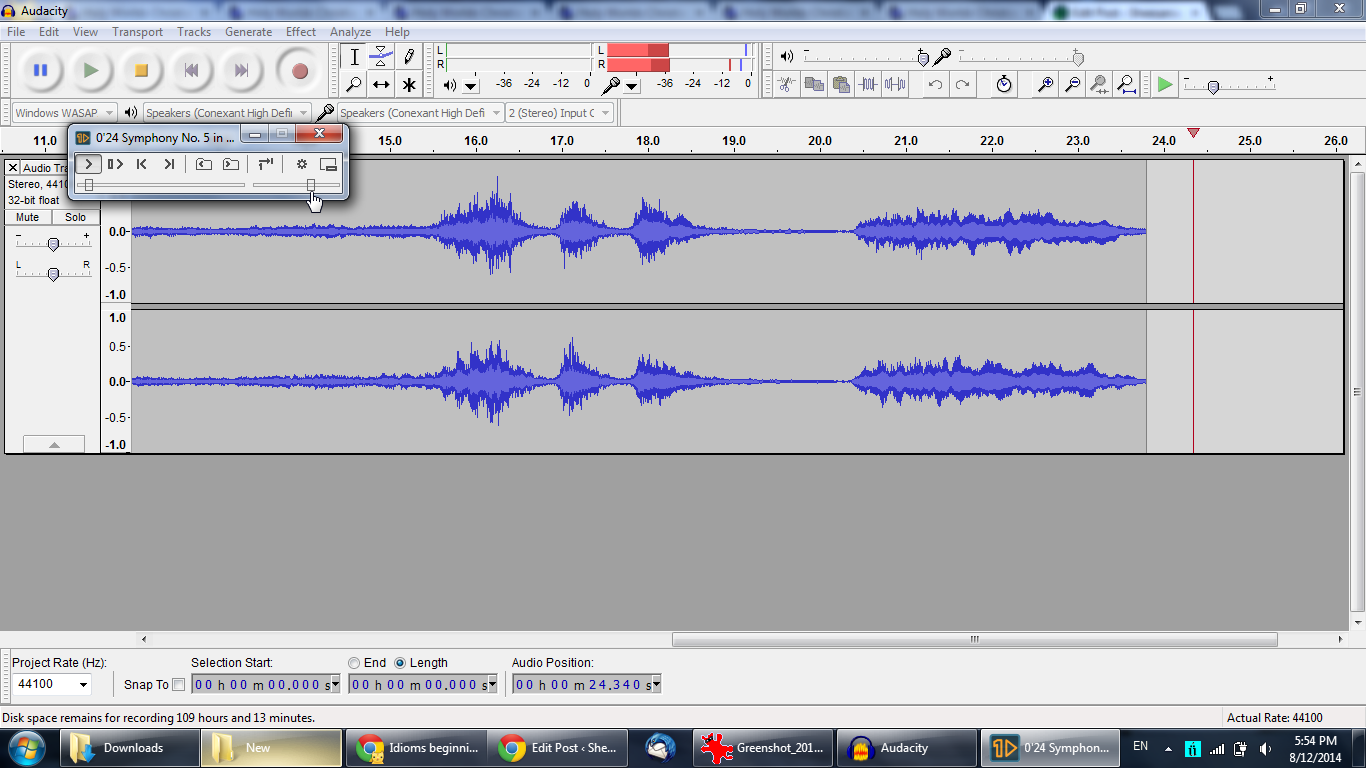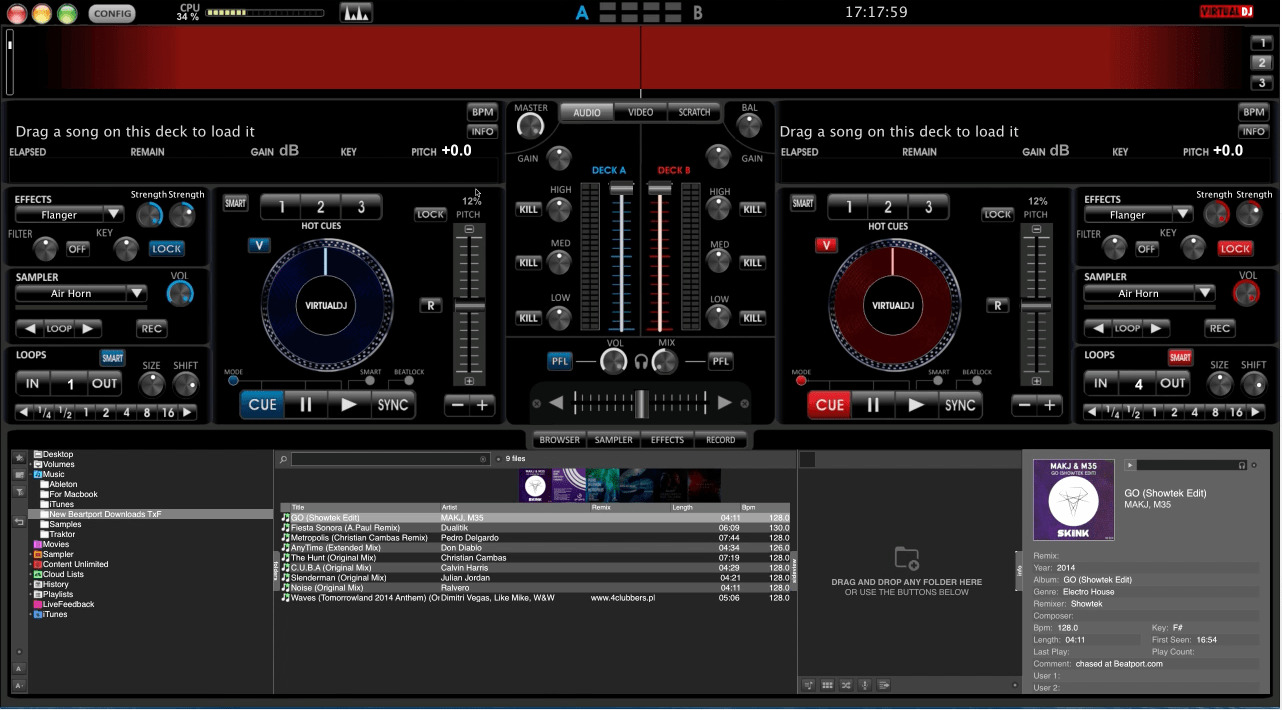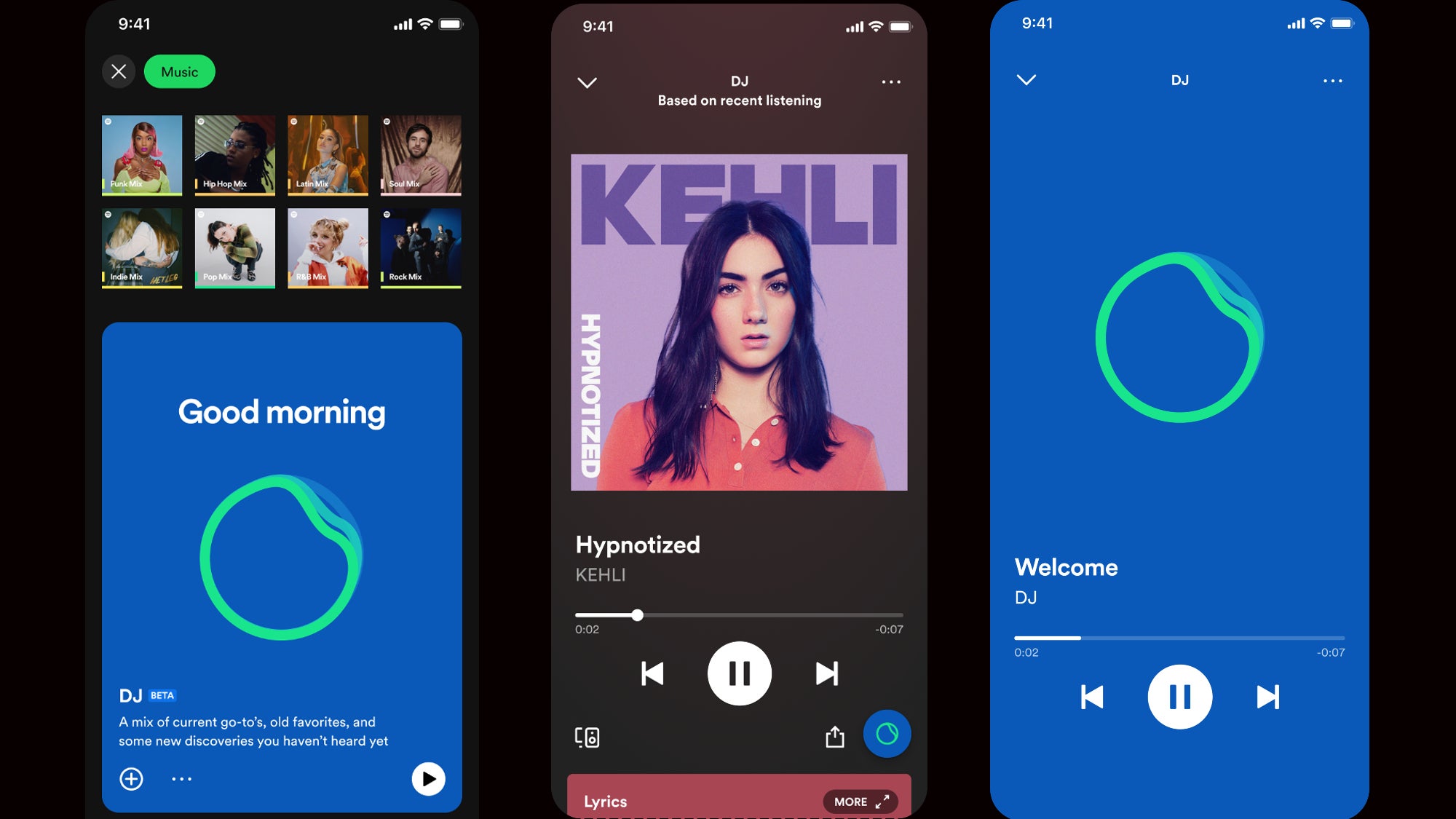Home>Production & Technology>DJ>How To Use Virtual DJ


DJ
How To Use Virtual DJ
Published: March 4, 2024
Learn how to use Virtual DJ software to create amazing mixes and playlists. Discover essential DJ techniques and tips for beginners.
(Many of the links in this article redirect to a specific reviewed product. Your purchase of these products through affiliate links helps to generate commission for AudioLover.com, at no extra cost. Learn more)
Table of Contents
Introduction
Virtual DJ is a powerful and versatile software application that has revolutionized the art of DJing. Whether you're a seasoned pro or just starting out, Virtual DJ provides an intuitive platform for creating seamless mixes, experimenting with effects, and expressing your musical creativity. With its user-friendly interface and an extensive array of features, Virtual DJ empowers DJs to craft unforgettable performances and engage audiences in new and innovative ways.
In this comprehensive guide, we'll delve into the intricacies of Virtual DJ, exploring its various functionalities and providing valuable insights into optimizing your DJing experience. From navigating the interface to incorporating effects, blending tracks, and recording your mixes, we'll cover everything you need to know to elevate your DJing prowess with Virtual DJ.
So, grab your headphones, fire up your computer, and let's embark on a thrilling journey into the world of Virtual DJ. Whether you're looking to master the art of beatmatching, experiment with creative transitions, or unleash your imagination with custom samples and loops, Virtual DJ offers a dynamic playground for unleashing your musical ingenuity.
Throughout this guide, we'll unravel the intricacies of Virtual DJ, equipping you with the knowledge and skills to navigate the software with confidence and finesse. Whether you're gearing up for a live performance, a studio recording, or simply honing your craft in the comfort of your home, Virtual DJ empowers you to push the boundaries of creativity and deliver electrifying DJ sets that leave a lasting impression.
So, without further ado, let's dive into the exhilarating realm of Virtual DJ and unlock the boundless potential that awaits at your fingertips. Whether you're a DJ enthusiast, a club performer, or a music aficionado with a passion for mixing, Virtual DJ beckons with a world of possibilities to explore and conquer.
Getting Started with Virtual DJ
So, you've taken the plunge into the exhilarating world of Virtual DJ, and the journey ahead is brimming with excitement and endless possibilities. As you embark on this transformative odyssey, it's essential to lay a solid foundation by acquainting yourself with the fundamental aspects of Virtual DJ. Whether you're a novice seeking to unleash your creativity or a seasoned DJ looking to harness the full potential of this innovative software, getting started with Virtual DJ is the first step towards unlocking a universe of musical expression.
Upon launching Virtual DJ, you'll be greeted by a sleek and intuitive interface that serves as your gateway to a myriad of DJing tools and features. Familiarizing yourself with the layout and navigation of the interface is crucial in establishing a seamless workflow and maximizing your efficiency as a DJ. Take a moment to explore the various sections, including the decks, mixer, effects panels, and browser, to gain a comprehensive understanding of the software's layout and functionality.
Next, it's time to configure your audio settings to ensure optimal sound quality and performance. Virtual DJ offers a range of audio setup options, allowing you to customize your sound card, input and output configurations, and audio preferences according to your specific requirements. By fine-tuning these settings, you can elevate the sonic experience of your DJ sets and tailor the audio output to suit different environments and playback systems.
As you acclimate yourself to the software, take advantage of the extensive library of tutorials and documentation provided by Virtual DJ. These invaluable resources offer insights into various aspects of the software, from basic navigation to advanced mixing techniques, empowering you to expand your proficiency and explore new horizons in DJing.
Additionally, consider experimenting with Virtual DJ's demo mode to gain hands-on experience without the pressure of a live performance. This allows you to familiarize yourself with the software's features, practice mixing tracks, and experiment with effects in a risk-free environment, laying the groundwork for future performances with confidence and finesse.
By immersing yourself in the foundational elements of Virtual DJ, you pave the way for a transformative journey filled with innovation, creativity, and boundless musical expression. As you navigate the initial stages of your Virtual DJ experience, remember that every click, adjustment, and exploration brings you closer to unlocking the full potential of this dynamic software, propelling you towards a world of electrifying DJ performances and unparalleled musical artistry.
Understanding the Interface
The interface of Virtual DJ serves as the command center for DJs, providing a visually intuitive layout that seamlessly integrates essential tools and controls. At the heart of the interface are the decks, where DJs manipulate and blend tracks to craft seamless mixes. Each deck features a range of controls for adjusting pitch, tempo, and playback, empowering DJs to synchronize and harmonize tracks with precision and finesse.
The mixer section of the interface enables DJs to control the volume, EQ, and crossfading of individual tracks, facilitating smooth transitions and dynamic sonic manipulation. By leveraging the mixer's capabilities, DJs can blend tracks seamlessly, adjust levels for different audio sources, and infuse their mixes with a personalized sonic signature.
Virtual DJ's effects panels offer a diverse array of audio effects and filters, allowing DJs to add depth, texture, and creativity to their mixes. From reverbs and delays to filters and flangers, the effects panels provide a playground for experimentation, enabling DJs to sculpt their sound and elevate their performances with captivating sonic embellishments.
The browser section of the interface serves as the gateway to a vast music library, empowering DJs to browse, search, and organize their tracks with ease. With features such as drag-and-drop functionality, customizable playlists, and intelligent track analysis, the browser section streamlines the process of accessing and managing music, ensuring that DJs have seamless access to their entire collection at their fingertips.
Furthermore, Virtual DJ's interface is highly customizable, allowing DJs to tailor the layout and visual elements to suit their preferences and workflow. From adjusting the size and arrangement of interface components to customizing color schemes and visual feedback, the interface can be personalized to create a conducive environment for creativity and efficiency.
By understanding the intricacies of the interface, DJs can harness the full potential of Virtual DJ, leveraging its intuitive layout and comprehensive feature set to craft captivating mixes, experiment with effects, and express their musical vision with confidence and flair. As DJs navigate the interface, they unlock a world of possibilities, where every knob, fader, and button becomes a conduit for artistic expression and sonic exploration.
Importing and Organizing Your Music
Importing and organizing your music within Virtual DJ is a pivotal aspect of preparing for a seamless and engaging DJ performance. With a vast array of tracks at your disposal, efficient organization and navigation of your music library are essential for delivering captivating mixes and maintaining a fluid workflow during live sets. Virtual DJ offers a comprehensive set of tools and features to streamline the process of importing, categorizing, and managing your music collection, empowering you to curate a personalized sonic palette for your DJing endeavors.
Importing Music
Virtual DJ provides multiple methods for importing music into your library, catering to diverse preferences and workflows. Whether you prefer to import individual tracks, entire folders, or utilize streaming services, Virtual DJ offers seamless integration with popular music platforms, enabling you to access and incorporate a wide range of music sources into your library. By leveraging the software's robust import capabilities, you can effortlessly expand your musical repertoire and access a diverse selection of tracks for your performances.
Organizing Your Library
Once your music is imported, Virtual DJ equips you with powerful tools for organizing and categorizing your tracks. The software's intelligent track analysis feature automatically detects key attributes such as BPM, key, and waveform, providing valuable insights that facilitate efficient organization and selection of tracks for your mixes. Additionally, Virtual DJ enables you to create custom playlists, apply tags and filters, and categorize your music based on genres, moods, or any other criteria that align with your DJing style.
Customizing Metadata
Virtual DJ empowers you to customize and enrich the metadata of your music library, allowing you to add personalized tags, comments, and artwork to individual tracks. This level of customization not only enhances the visual appeal of your library but also enables you to add meaningful descriptors and context to your tracks, facilitating intuitive navigation and selection during performances.
Integration with External Devices
Furthermore, Virtual DJ seamlessly integrates with external devices such as MIDI controllers and DJ hardware, providing a cohesive ecosystem for managing and accessing your music library during live performances. This integration enhances the accessibility and control of your music collection, allowing you to navigate, select, and manipulate tracks with precision and ease, directly from your preferred DJ setup.
By mastering the art of importing and organizing your music within Virtual DJ, you lay the groundwork for delivering captivating and dynamic DJ performances. With a meticulously curated music library at your fingertips, you can seamlessly navigate through your tracks, experiment with creative transitions, and craft immersive sonic journeys that captivate audiences and elevate your DJing prowess to new heights.
Using Virtual DJ Effects and Filters
Virtual DJ empowers DJs with a diverse array of effects and filters, offering a dynamic toolkit for infusing their mixes with creativity, depth, and sonic embellishments. From traditional effects such as reverb and echo to innovative filters and modulators, Virtual DJ provides a playground for experimentation, enabling DJs to sculpt their sound and elevate their performances with captivating sonic textures.
Harnessing Audio Effects
The software's effects panels feature an extensive selection of audio effects, each offering unique sonic transformations that can breathe life into your mixes. Whether you're aiming to create ethereal atmospheres with reverbs, add rhythmic pulsations with delays, or introduce dramatic build-ups with filters, Virtual DJ empowers you to tailor the sonic landscape of your mixes with precision and artistry.
Creative Manipulation
Virtual DJ's effects can be creatively manipulated in real-time, allowing DJs to dynamically modulate parameters and tailor the impact of each effect to suit the mood and energy of their mixes. This real-time manipulation adds a layer of spontaneity and expressiveness to DJ performances, enabling seamless integration of effects to accentuate transitions, build tension, and engage audiences with captivating sonic flourishes.
Customizable Filters
The software's filter capabilities enable DJs to sculpt the frequency spectrum of their tracks, shaping the tonal characteristics and dynamics with precision. From subtle EQ adjustments to dramatic filter sweeps, Virtual DJ's filters provide a versatile palette for sonic sculpting, allowing DJs to carve out space for individual elements, accentuate sonic nuances, and create compelling sonic narratives that resonate with listeners.
Integration with Performance Hardware
Virtual DJ seamlessly integrates with performance hardware and MIDI controllers, enabling tactile control over effects and filters during live performances. This integration enhances the expressive potential of effects manipulation, allowing DJs to engage with their audience and infuse their sets with personalized sonic signatures through intuitive and dynamic control of effects and filters.
By harnessing the power of Virtual DJ's effects and filters, DJs can elevate their performances to new heights, adding depth, texture, and creativity to their mixes. Whether you're aiming to create immersive sonic landscapes, inject energy with rhythmic effects, or craft captivating transitions, Virtual DJ's effects and filters serve as indispensable tools for unleashing your artistic vision and captivating audiences with electrifying sonic experiences.
Mixing and Blending Tracks
Mixing and blending tracks lies at the core of a DJ's artistry, serving as the canvas upon which sonic narratives are woven and musical journeys are embarked upon. In the realm of Virtual DJ, the ability to seamlessly merge and harmonize tracks is a transformative skill that empowers DJs to craft immersive and captivating performances.
Precision Beatmatching
Virtual DJ offers a range of tools and visual aids to facilitate precise beatmatching, enabling DJs to synchronize the tempo and phase of multiple tracks with meticulous accuracy. The software's waveform displays, BPM counters, and pitch adjustment controls provide essential guidance for aligning beats and ensuring seamless transitions between tracks. By mastering the art of beatmatching within Virtual DJ, DJs can seamlessly blend diverse musical elements, creating a fluid and continuous sonic tapestry that captivates audiences and sustains the energy of their performances.
Harmonic Mixing
In addition to beatmatching, Virtual DJ empowers DJs to explore harmonic mixing, a technique that involves blending tracks with complementary musical keys to create harmonious transitions and elevate the emotional impact of their mixes. The software's key detection and harmonic mixing features provide valuable insights into the musical keys of tracks, enabling DJs to craft seamless transitions that resonate with a sense of musical coherence and emotional resonance. By leveraging harmonic mixing within Virtual DJ, DJs can infuse their performances with a sense of musical storytelling, guiding listeners through a cohesive and evocative sonic journey.
Dynamic Crossfading and EQ Control
Virtual DJ's mixer section offers dynamic crossfading capabilities and precise EQ controls, allowing DJs to shape the tonal characteristics of individual tracks and seamlessly blend them into cohesive and balanced mixes. By manipulating crossfaders and EQ parameters, DJs can sculpt the sonic landscape of their performances, transitioning between tracks with finesse and precision. This level of control empowers DJs to create fluid and nuanced blends, accentuating the strengths of each track while maintaining a cohesive and engaging sonic narrative.
Creative Transitions and Layering
Furthermore, Virtual DJ provides a platform for creative transitions and track layering, enabling DJs to experiment with innovative mixing techniques and introduce captivating sonic juxtapositions. From subtle and gradual transitions to bold and dramatic layering, the software's intuitive interface and flexible controls empower DJs to push the boundaries of traditional mixing, infusing their performances with a sense of unpredictability and artistic flair. This creative freedom fosters a dynamic and expressive approach to blending tracks, allowing DJs to craft performances that surprise, inspire, and resonate with their audiences on a profound level.
In essence, mastering the art of mixing and blending tracks within Virtual DJ is a transformative journey that empowers DJs to craft immersive and captivating performances. By honing their skills in beatmatching, harmonic mixing, crossfading, and creative transitions, DJs unlock the potential to create sonic experiences that transcend mere playlists, elevating their performances to the realm of musical storytelling and emotional resonance. With Virtual DJ as their creative canvas, DJs can embark on a boundless exploration of sonic possibilities, crafting performances that captivate, inspire, and leave an indelible impression on their audiences.
Adding Samples and Loops
In the realm of DJing, the integration of samples and loops serves as a transformative tool for elevating performances and infusing mixes with dynamic and expressive elements. Within Virtual DJ, the seamless incorporation of samples and loops empowers DJs to unleash their creativity, adding layers of complexity, rhythm, and texture to their mixes. By integrating these sonic building blocks, DJs can craft immersive sonic experiences that captivate audiences and showcase their unique artistic vision.
Virtual DJ provides a comprehensive platform for adding and manipulating samples and loops, offering intuitive controls and a diverse library of pre-loaded content to inspire and augment performances. Whether you're seeking to enhance a track with percussive elements, introduce vocal snippets for dramatic effect, or layer melodic loops to create intricate textures, Virtual DJ empowers you to explore a myriad of sonic possibilities and infuse your mixes with personalized flair.
The software's sample and loop management interface provides a user-friendly environment for accessing, organizing, and triggering a wide range of audio elements. DJs can seamlessly import their own custom samples and loops, integrating them into their performances with ease and precision. Additionally, Virtual DJ offers a rich selection of pre-installed samples and loops, spanning various genres and sonic palettes, enabling DJs to experiment with diverse sounds and textures without limitations.
Once integrated into the mix, samples and loops can be triggered and manipulated in real-time, allowing DJs to dynamically layer, modulate, and transform these sonic elements to suit the evolving energy and mood of their performances. Virtual DJ's intuitive interface and performance-oriented controls enable DJs to unleash their creativity, adding a layer of spontaneity and expressiveness to their mixes through the seamless integration of samples and loops.
Furthermore, Virtual DJ's synchronization and quantization features facilitate precise alignment and tempo-matching of samples and loops, ensuring seamless integration into the mix without compromising rhythmic coherence. This level of control empowers DJs to experiment with intricate rhythmic patterns, dramatic soundscapes, and unexpected sonic flourishes, adding depth and intrigue to their performances.
In essence, the integration of samples and loops within Virtual DJ represents a gateway to a world of sonic exploration and artistic expression. By embracing these creative tools, DJs can transcend traditional mixing boundaries, crafting performances that transcend mere playlists and resonate with audiences on a profound level. With Virtual DJ as their creative canvas, DJs can unleash their imagination, infusing their mixes with captivating sonic narratives that leave a lasting impact and define their unique artistic identity.
Recording Your Mixes
Recording your mixes within Virtual DJ is a valuable practice that not only serves as a means of documenting your performances but also offers a platform for self-assessment, creativity, and sharing your musical journey with a wider audience. Virtual DJ provides robust recording capabilities, empowering DJs to capture their mixes with pristine audio quality and seamless integration into their creative workflow.
By initiating the recording feature within Virtual DJ, DJs can capture their live performances, studio sessions, or practice sessions with ease and precision. The software's intuitive recording interface allows for customizable settings, enabling DJs to define the recording format, quality, and output preferences according to their specific requirements. Whether you prefer high-fidelity WAV recordings or compressed formats for sharing and distribution, Virtual DJ offers flexibility in tailoring the recording parameters to suit your preferences.
Furthermore, Virtual DJ's recording functionality seamlessly integrates with the software's performance features, enabling DJs to capture not only the audio output but also the dynamic manipulation of effects, filters, and creative transitions. This comprehensive recording capability preserves the nuances and intricacies of a DJ's performance, providing a faithful representation of their artistic expression and sonic storytelling.
Once a mix is recorded, Virtual DJ facilitates effortless post-production and sharing. DJs can review and analyze their recordings, identifying areas of strength, creativity, and improvement within their performances. This self-assessment process serves as a valuable tool for honing their craft, refining their techniques, and elevating the quality of their future performances.
Moreover, Virtual DJ offers seamless integration with popular streaming platforms and social media channels, enabling DJs to share their recorded mixes with a global audience. This connectivity empowers DJs to showcase their talent, connect with music enthusiasts, and contribute to the vibrant community of electronic music culture.
In essence, recording your mixes within Virtual DJ is a transformative practice that transcends mere documentation, serving as a catalyst for self-improvement, creative expression, and community engagement. By leveraging the software's recording capabilities, DJs can immortalize their artistic endeavors, share their musical narratives with the world, and contribute to the ever-evolving tapestry of electronic music culture. With Virtual DJ as their creative ally, DJs can capture their moments of inspiration, share their sonic journeys, and leave an indelible mark on the global stage of electronic music.
Tips and Tricks for Virtual DJ
-
Customizing Hot Cues and Loops: Virtual DJ allows DJs to set and customize hot cues and loops, enabling seamless navigation and manipulation of tracks during performances. By strategically placing hot cues and loops, DJs can create dynamic entry points, build tension, and introduce captivating variations within their mixes.
-
Utilizing Automix and Playlist Automation: Virtual DJ's Automix feature offers a convenient tool for playlist automation, allowing DJs to create smooth transitions between tracks and maintain a continuous flow of music. By leveraging Automix settings and customization options, DJs can craft seamless playlists for various settings, such as background music for events or ambient soundscapes for lounges.
-
Exploring Advanced Effects Mapping: Virtual DJ provides extensive options for mapping and customizing effects controls, enabling DJs to create personalized and expressive interfaces for effects manipulation. By delving into the software's effects mapping capabilities, DJs can tailor their performance setups to facilitate intuitive and dynamic control over a diverse array of effects and filters.
-
Harnessing DVS and Timecode Control: For DJs integrating vinyl or CDJs into their setups, Virtual DJ offers robust DVS (Digital Vinyl System) and timecode control features. These capabilities enable seamless integration of traditional DJ hardware, allowing for tactile control over digital tracks while preserving the tactile feel and performance nuances of vinyl or CD-based DJing.
-
Integrating Video Mixing and Visual Effects: Virtual DJ extends beyond audio mixing, offering comprehensive video mixing and visual effects capabilities. DJs can synchronize visuals with their audio mixes, creating immersive and multi-sensory experiences for their audiences. By exploring the software's video mixing features, DJs can elevate their performances with captivating visual narratives and synchronized audio-visual storytelling.
-
Leveraging Cloud Library Integration: Virtual DJ facilitates seamless integration with cloud-based music libraries, enabling DJs to access and incorporate their music collections from various cloud storage platforms. This feature enhances accessibility and flexibility, allowing DJs to tap into their music libraries from any location with an internet connection, expanding their creative possibilities and adaptability.
-
Exploring Harmonic Key Mixing and Key Sync: Virtual DJ's harmonic key mixing and key sync functionalities empower DJs to seamlessly blend tracks with complementary musical keys, creating harmonious transitions and enhancing the emotional impact of their mixes. By mastering these features, DJs can craft cohesive and musically resonant performances that resonate with audiences on a profound level.
-
Customizing Skin and Visual Elements: Virtual DJ offers extensive customization options for its interface, allowing DJs to personalize the visual elements and layout according to their preferences. By exploring skin customization and visual enhancements, DJs can create an immersive and conducive environment for their creative expression, tailoring the software to align with their artistic vision and workflow.
In essence, Virtual DJ's versatility and depth of features provide a fertile ground for DJs to explore and innovate. By delving into these tips and tricks, DJs can unleash their full creative potential, elevate their performances, and leave a lasting impression on their audiences.
Conclusion
In conclusion, Virtual DJ stands as a dynamic and transformative platform that empowers DJs to unleash their creative potential, craft captivating performances, and immerse audiences in electrifying sonic experiences. Throughout this comprehensive guide, we've delved into the intricacies of Virtual DJ, exploring its myriad features, from interface navigation to effects manipulation, mixing techniques, and the seamless integration of samples and loops. As DJs embark on their journey with Virtual DJ, they are presented with a boundless canvas for artistic expression, sonic exploration, and the creation of immersive musical narratives.
By mastering the fundamental aspects of Virtual DJ, including interface navigation, music organization, and the utilization of effects and filters, DJs can elevate their performances to new heights, infusing their mixes with depth, texture, and creative flair. The software's intuitive controls, synchronization capabilities, and seamless integration with performance hardware provide a fertile ground for sonic innovation, enabling DJs to push the boundaries of traditional mixing and engage audiences with captivating sonic narratives.
Furthermore, the recording capabilities of Virtual DJ serve as a valuable tool for documenting performances, self-assessment, and community engagement. By capturing their mixes with pristine audio quality and sharing them with a global audience, DJs contribute to the vibrant tapestry of electronic music culture, showcasing their talent and leaving an indelible mark on the global stage.
As DJs explore the tips and tricks for maximizing the potential of Virtual DJ, they unlock a world of creative possibilities, from customizing hot cues and loops to integrating video mixing and visual effects, harnessing cloud library integration, and delving into harmonic key mixing. These insights and techniques empower DJs to elevate their performances, connect with audiences on a profound level, and define their unique artistic identity within the ever-evolving landscape of electronic music.
In essence, Virtual DJ transcends the realm of mere software, evolving into a catalyst for artistic expression, sonic innovation, and community engagement. As DJs harness the power of Virtual DJ, they embark on a transformative journey, crafting performances that resonate with emotion, captivate with creativity, and leave an enduring impression on their audiences. With Virtual DJ as their creative ally, DJs illuminate the path towards a future of boundless musical exploration and unforgettable sonic experiences.