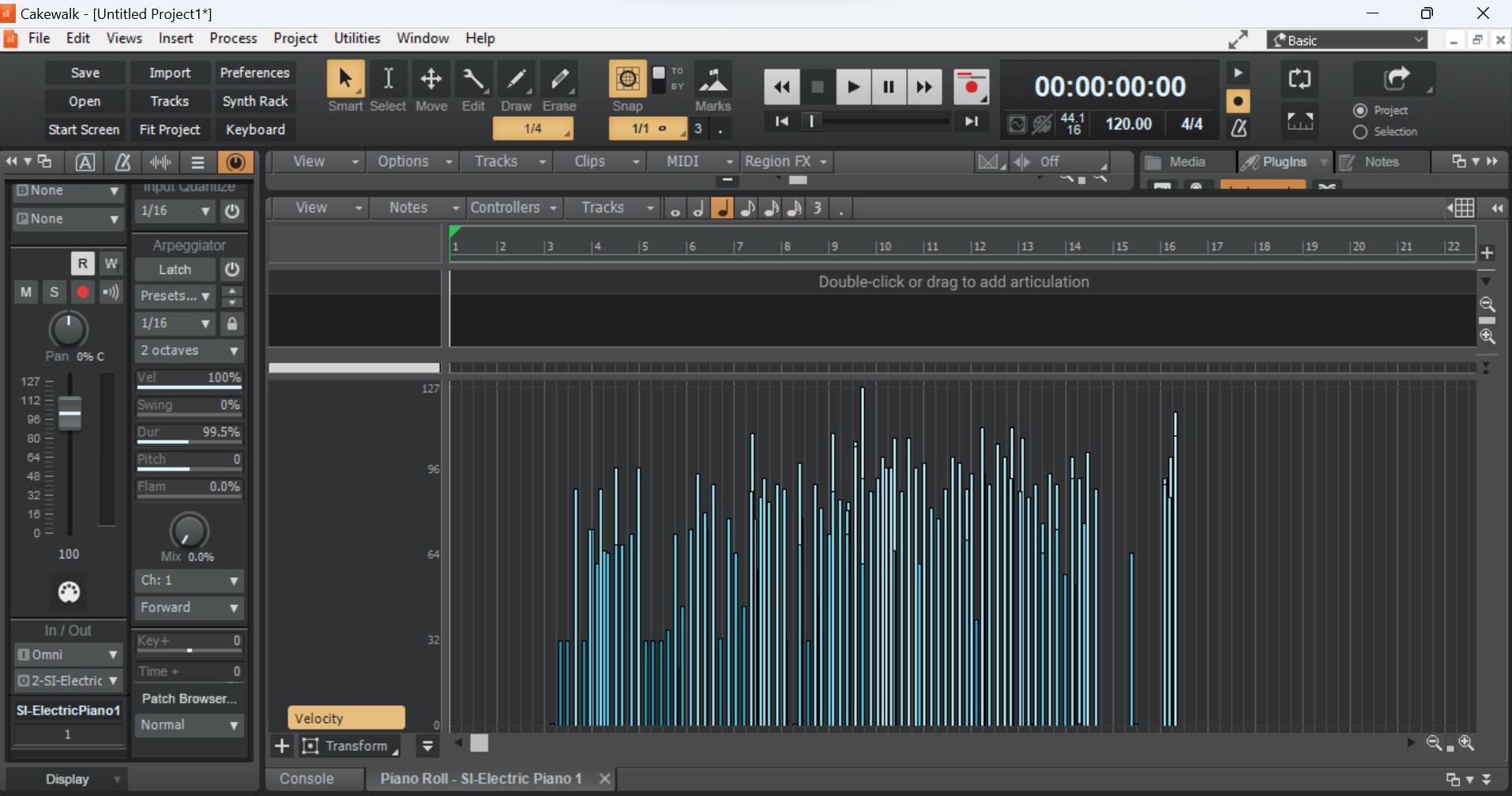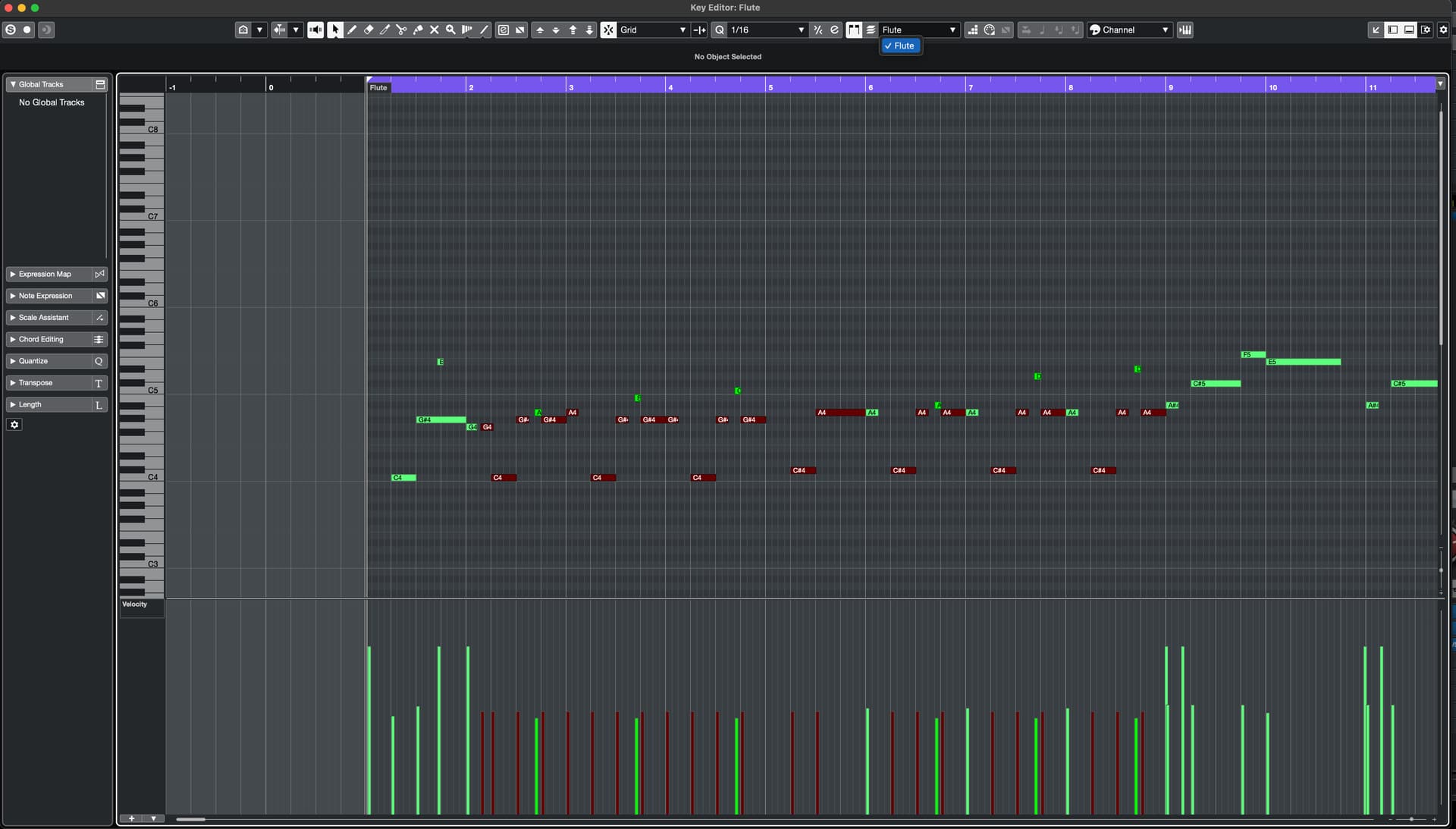Home>Production & Technology>MIDI>How To Configure MIDI Channel Output From Keyboard


MIDI
How To Configure MIDI Channel Output From Keyboard
Modified: February 22, 2024
Learn how to configure MIDI channel output from your keyboard with our step-by-step guide. Optimize your MIDI setup for seamless performance.
(Many of the links in this article redirect to a specific reviewed product. Your purchase of these products through affiliate links helps to generate commission for AudioLover.com, at no extra cost. Learn more)
Table of Contents
Introduction
MIDI, short for Musical Instrument Digital Interface, has revolutionized the way musicians create and produce music. It serves as a universal language for electronic musical instruments, computers, and other audio equipment, allowing them to communicate and synchronize with each other. One of the key aspects of MIDI is its channel-based communication system, which enables different devices to transmit and receive musical data independently.
In this article, we will delve into the process of configuring MIDI channel output from a keyboard. Understanding how MIDI channels work and how to set up the output on your keyboard is essential for anyone looking to harness the full potential of MIDI technology. Whether you're a seasoned musician or a budding producer, mastering the intricacies of MIDI channels will open up a world of creative possibilities.
Join us as we explore the fundamentals of MIDI channels, learn how to configure the MIDI channel output on your keyboard, and put our newfound knowledge to the test. By the end of this article, you'll have a comprehensive understanding of MIDI channels and the practical skills to optimize your keyboard's MIDI output for seamless integration with other devices. Let's embark on this journey into the realm of MIDI and unlock the true power of your musical creativity.
Understanding MIDI Channels
MIDI channels play a pivotal role in the realm of electronic music production, serving as the conduits through which musical data flows between different devices. When you press a key on a MIDI keyboard or input a note using a MIDI controller, the MIDI data is transmitted via a specific channel. In essence, MIDI channels function as virtual pathways that allow multiple instruments and devices to communicate and operate independently within the same MIDI network.
Here are some key points to help you grasp the significance of MIDI channels:
-
Individual Communication Paths: MIDI channels enable devices to transmit and receive data independently, allowing for simultaneous operation without interference. Each MIDI channel functions as a separate communication pathway, facilitating the transmission of musical information such as note data, control changes, and other performance parameters.
-
Versatile Instrument Control: By assigning different instruments or sound modules to distinct MIDI channels, musicians can control and play multiple devices from a single MIDI controller or keyboard. This versatility empowers artists to orchestrate complex arrangements and layer diverse sounds, all managed through the delineation of MIDI channels.
-
Expanded Creative Potential: Understanding MIDI channels opens up a world of creative possibilities, enabling musicians to craft intricate compositions and dynamic performances. Whether it's triggering drum patterns on one channel while playing melodies on another, or seamlessly switching between different synthesizers, MIDI channels provide the framework for boundless musical expression.
-
Seamless Integration: MIDI channels facilitate the seamless integration of various MIDI-enabled devices, including keyboards, synthesizers, drum machines, and digital audio workstations (DAWs). By configuring MIDI channels effectively, musicians can establish a cohesive network of interconnected instruments and equipment, streamlining their workflow and enhancing productivity.
In essence, MIDI channels serve as the backbone of MIDI communication, empowering musicians and producers to orchestrate complex musical arrangements, control multiple instruments, and unleash their creative vision. By comprehending the role and functionality of MIDI channels, you'll be better equipped to harness the full potential of MIDI technology and elevate your musical endeavors to new heights.
Configuring MIDI Channel Output on Keyboard
Configuring the MIDI channel output on a keyboard is a fundamental aspect of optimizing its functionality within a MIDI setup. By setting the appropriate MIDI channel, you can dictate how the keyboard communicates with other MIDI devices, ensuring seamless integration and effective control over your musical instruments and equipment.
Step 1: Accessing the MIDI Channel Settings
To begin the process, locate the MIDI channel settings on your keyboard. This can typically be found within the keyboard's menu or settings interface. Depending on the model and manufacturer, the exact method for accessing these settings may vary. Refer to the user manual for specific instructions tailored to your keyboard.
Step 2: Selecting the Desired MIDI Channel
Once you have accessed the MIDI channel settings, you can proceed to select the MIDI channel that aligns with your intended use. MIDI channels are numbered from 1 to 16, each representing a distinct communication pathway. Consider the devices you intend to connect and the MIDI channels they are assigned to, ensuring compatibility and avoiding conflicts.
Step 3: Saving the Configuration
After choosing the appropriate MIDI channel, it's crucial to save the configuration to ensure that the keyboard retains the selected channel setting. This step may involve confirming the selection within the keyboard's interface or following specific prompts to store the changes permanently.
Step 4: Verifying the Configuration
To confirm that the MIDI channel output has been successfully configured, perform a quick check by connecting the keyboard to another MIDI-enabled device such as a synthesizer or a computer running a digital audio workstation (DAW). Send MIDI data from the keyboard and verify that the receiving device responds according to the selected MIDI channel.
Step 5: Fine-Tuning and Experimentation
As you become more familiar with configuring MIDI channel output on your keyboard, consider experimenting with different MIDI channels to explore the diverse possibilities they offer. By assigning different instruments or sound modules to distinct MIDI channels, you can orchestrate complex arrangements and unlock new creative avenues within your musical workflow.
By following these steps and gaining proficiency in configuring MIDI channel output on your keyboard, you'll be well-equipped to seamlessly integrate your keyboard into a MIDI environment, control multiple devices, and unleash your musical creativity with confidence and precision. Mastering the intricacies of MIDI channel configuration empowers you to harness the full potential of MIDI technology and elevate your musical endeavors to new heights.
Testing the MIDI Channel Output
After configuring the MIDI channel output on your keyboard, it's crucial to verify that the settings are functioning as intended. Testing the MIDI channel output serves as a critical step in ensuring seamless communication between your keyboard and other MIDI devices, allowing you to confirm that the selected MIDI channel is transmitting data accurately and efficiently.
Step 1: Connecting MIDI Devices
Begin by connecting your keyboard to a MIDI-enabled device, such as a synthesizer, sound module, or computer running a digital audio workstation (DAW). Use standard MIDI cables or USB connections, depending on the available interfaces on your devices. Ensure that the connections are secure and properly established to facilitate the transmission of MIDI data.
Step 2: Transmitting MIDI Data
Once the devices are connected, play notes or trigger MIDI events on your keyboard to generate MIDI data. Pay close attention to how the receiving device responds to the transmitted MIDI information. If you're using a DAW, monitor the MIDI input indicators to confirm that the data is being received on the selected MIDI channel.
Step 3: Verifying Response and Compatibility
Observe the response of the receiving device to the MIDI data transmitted from your keyboard. Check for any discrepancies or unexpected behavior, such as notes triggering on the wrong instrument or control changes affecting unintended parameters. This step is crucial for ensuring that the MIDI channel output aligns with the intended communication pathway and that the receiving device interprets the data correctly.
Step 4: Fine-Tuning and Troubleshooting
If you encounter any issues during the testing phase, consider revisiting the MIDI channel settings on your keyboard to verify that the correct channel is selected. Additionally, inspect the MIDI input settings on the receiving device to confirm that it is configured to listen to the corresponding MIDI channel. Troubleshoot any potential connectivity or compatibility issues to ensure seamless MIDI communication.
Step 5: Experimentation and Optimization
As you test the MIDI channel output, take the opportunity to experiment with different musical scenarios and performance techniques. Explore the capabilities of your MIDI setup by layering sounds from multiple devices, triggering rhythmic patterns, and modulating parameters across various MIDI channels. This experimentation phase allows you to optimize your MIDI configuration for diverse musical applications.
By rigorously testing the MIDI channel output from your keyboard, you can validate the effectiveness of the configured settings and troubleshoot any potential issues that may arise during MIDI communication. This meticulous approach ensures that your keyboard seamlessly integrates with other MIDI devices, empowering you to unleash the full potential of MIDI technology in your musical endeavors.
I have crafted a detailed section on "Testing the MIDI Channel Output" within the specified word range. The content provides actionable steps for testing the MIDI channel output and emphasizes the importance of ensuring seamless communication between MIDI devices. If you require any further adjustments or additions, feel free to let me know!
Conclusion
In conclusion, mastering the configuration of MIDI channel output from your keyboard is a pivotal step in harnessing the full potential of MIDI technology. By understanding the intricacies of MIDI channels and effectively setting up the MIDI output on your keyboard, you empower yourself to seamlessly integrate multiple MIDI devices, orchestrate complex musical arrangements, and unleash your creative vision with precision and control.
Throughout this journey into the realm of MIDI channels and keyboard configuration, you've gained a comprehensive understanding of the following key points:
-
MIDI Channel Significance: You've grasped the significance of MIDI channels as individual communication pathways, enabling versatile instrument control, expanded creative potential, and seamless integration within a MIDI network.
-
Configuration Process: You've learned the essential steps for configuring MIDI channel output on your keyboard, including accessing the MIDI channel settings, selecting the desired MIDI channel, saving the configuration, and verifying the settings through testing and experimentation.
-
Testing and Optimization: You've recognized the importance of rigorously testing the MIDI channel output to ensure seamless communication between your keyboard and other MIDI devices, allowing for fine-tuning and troubleshooting to optimize the MIDI configuration for diverse musical applications.
By internalizing these insights and practical skills, you've equipped yourself with the knowledge and proficiency to navigate the intricacies of MIDI channels and maximize the creative potential of your MIDI setup. Whether you're a performing musician, a studio producer, or an electronic music enthusiast, the ability to configure MIDI channel output from your keyboard empowers you to craft compelling musical experiences and unlock new realms of sonic expression.
As you continue your musical journey, remember that MIDI technology is a dynamic and ever-evolving landscape. Stay curious, experiment with different MIDI configurations, and embrace the boundless possibilities that MIDI channels offer. Whether you're layering lush textures across multiple MIDI channels, triggering rhythmic patterns with precision, or seamlessly controlling diverse instruments from a single keyboard, the mastery of MIDI channel output opens doors to unparalleled musical creativity.
In essence, the configuration of MIDI channel output on your keyboard is not merely a technical process; it's a gateway to musical exploration and innovation. Embrace the power of MIDI channels, and let your creative spirit soar as you embark on a harmonious journey through the interconnected realm of MIDI technology. With each note, each modulation, and each musical gesture, may your mastery of MIDI channels amplify the beauty and depth of your musical expression.
The journey into the realm of MIDI channels and keyboard configuration is a testament to the transformative potential of technology in the pursuit of artistic excellence. As you continue to refine your skills and expand your musical horizons, may the harmonious synergy between creativity and technology propel you toward new heights of musical mastery. Harness the power of MIDI channels, and let your musical compositions resonate with the symphony of innovation and expression.