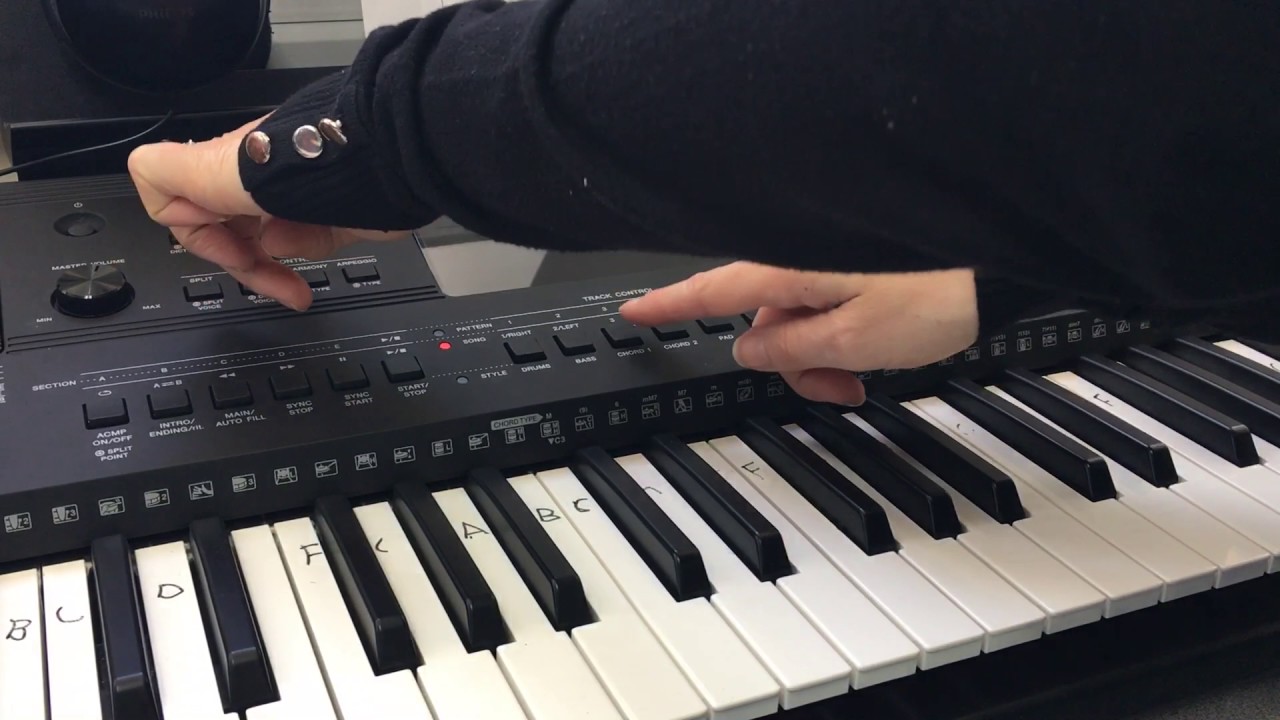Home>Production & Technology>MIDI>How To Transfer MIDI Files From Computer To Yamaha Keyboard


MIDI
How To Transfer MIDI Files From Computer To Yamaha Keyboard
Modified: February 22, 2024
Learn how to easily transfer MIDI files from your computer to your Yamaha keyboard. Follow our step-by-step guide to transfer MIDI files hassle-free.
(Many of the links in this article redirect to a specific reviewed product. Your purchase of these products through affiliate links helps to generate commission for AudioLover.com, at no extra cost. Learn more)
Table of Contents
Introduction
Welcome to the fascinating world of MIDI and Yamaha keyboards! In this guide, you'll discover the seamless process of transferring MIDI files from your computer to a Yamaha keyboard. Whether you're a music enthusiast, a budding composer, or a seasoned musician, this step-by-step tutorial will empower you to effortlessly integrate your digital creations with the versatile capabilities of your Yamaha keyboard.
MIDI, which stands for Musical Instrument Digital Interface, has revolutionized the way music is created, recorded, and performed. It serves as the universal language of electronic musical instruments, allowing seamless communication between devices. With MIDI, you can harness the power of technology to unleash your creativity and bring your musical visions to life.
Yamaha keyboards, renowned for their exceptional sound quality and innovative features, provide a rich platform for musical expression. By transferring MIDI files to your Yamaha keyboard, you can leverage its extensive capabilities to interpret and render your compositions with precision and artistry.
Throughout this guide, you'll embark on a journey that merges the digital realm of your computer with the tangible, expressive realm of your Yamaha keyboard. The process will enable you to bridge the gap between your digital workspace and the physical instrument, unlocking a myriad of possibilities for musical exploration and performance.
So, whether you're eager to experiment with new sounds, adapt existing compositions for live performance, or simply enjoy the convenience of having your MIDI files readily accessible on your Yamaha keyboard, this tutorial is your gateway to seamless integration and boundless creativity.
Now, let's dive into the step-by-step process of transferring MIDI files from your computer to your Yamaha keyboard and unlock the full potential of your musical endeavors.
Step 1: Connect the Yamaha Keyboard to the Computer
To initiate the process of transferring MIDI files from your computer to your Yamaha keyboard, the first crucial step is to establish a physical connection between the two devices. This connection facilitates the seamless transmission of MIDI data from your computer to the keyboard, enabling you to enrich your musical repertoire with diverse sounds and compositions.
1.1. USB Connection
Many modern Yamaha keyboards are equipped with USB ports, which serve as the primary interface for connecting the keyboard to a computer. To begin, locate the USB port on your Yamaha keyboard, typically positioned at the rear or side of the instrument. Next, using a standard USB cable, connect one end to the USB port on your keyboard and the other end to an available USB port on your computer. This direct USB connection forms the bridge through which MIDI data will flow between the two devices.
1.2. MIDI Ports
In instances where your Yamaha keyboard does not feature a USB port, you can utilize the traditional MIDI ports for connectivity. Most keyboards are furnished with MIDI input and output ports, enabling MIDI communication with external devices. To establish this connection, you will need a MIDI interface or MIDI-to-USB adapter. Connect the MIDI OUT port of your keyboard to the MIDI IN port of the interface/adapter, and then connect the interface/adapter to a USB port on your computer. This configuration effectively links your Yamaha keyboard to the computer, enabling the exchange of MIDI data.
1.3. Power On
Once the physical connection is established, power on your Yamaha keyboard. This ensures that the keyboard is ready to receive and process MIDI data from the computer. Additionally, ensure that the computer is powered on and operational, as it will serve as the source of the MIDI files to be transferred to the keyboard.
By completing this initial step of connecting your Yamaha keyboard to the computer, you have set the stage for the seamless transfer of MIDI files. The established connection forms the conduit through which your digital musical creations will journey from the computer to the expressive realm of your Yamaha keyboard, where they will come to life with remarkable fidelity and musicality.
Step 2: Locate the MIDI Files on the Computer
Now that your Yamaha keyboard is seamlessly connected to your computer, it's time to embark on the next phase of the MIDI file transfer process. This pivotal step involves locating the MIDI files stored on your computer, which will soon find a new home within the expansive sonic canvas of your Yamaha keyboard.
2.1. File Organization
Begin by navigating to the directory or folder on your computer where the MIDI files are stored. Whether they are original compositions, arrangements, or downloaded MIDI files, it's essential to have a clear understanding of their location within your computer's file system. Organizing your MIDI files into specific folders based on categories, genres, or projects can streamline the process of locating and transferring them to your Yamaha keyboard.
2.2. File Formats
MIDI files typically have the ".mid" extension and can be easily identified within your computer's file explorer or music library. These files contain musical data that encompasses note information, instrument settings, tempo, and other musical parameters. It's important to distinguish MIDI files from other audio formats such as MP3 or WAV, as MIDI files represent musical instructions rather than audio recordings.
2.3. Search Functionality
If you have a large collection of MIDI files scattered across various folders, utilizing the search functionality within your computer's file explorer can expedite the process of locating specific MIDI files. By entering the file name or relevant keywords into the search bar, you can swiftly identify and access the MIDI files that you intend to transfer to your Yamaha keyboard.
2.4. Preview and Selection
Before initiating the transfer process, take the opportunity to preview the MIDI files on your computer. This allows you to assess the content, select the desired compositions, and ensure that you are transferring the appropriate musical pieces to your Yamaha keyboard. By listening to the MIDI files on your computer, you can make informed decisions regarding which compositions will enrich your musical repertoire when performed on the keyboard.
2.5. Backup Considerations
As a proactive measure, consider creating a backup of the MIDI files before transferring them to your Yamaha keyboard. This precautionary step safeguards your musical creations and ensures that you retain a copy of the original MIDI files on your computer. Whether through cloud storage, external drives, or duplicate folders, maintaining a backup of your MIDI files provides added reassurance and protection against unforeseen data loss scenarios.
By meticulously locating and preparing the MIDI files on your computer, you are poised to embark on the subsequent phase of the transfer process. With a clear understanding of the organization, formats, and selection of MIDI files, you are ready to seamlessly transition to the pivotal stage of transferring these musical treasures to your Yamaha keyboard.
Step 3: Transfer the MIDI Files to the Yamaha Keyboard
With the MIDI files meticulously organized and primed for transfer, the pivotal moment has arrived to seamlessly transport these musical treasures from your computer to the expressive realm of your Yamaha keyboard. The process of transferring MIDI files to the keyboard is a transformative act, bridging the digital domain of your computer with the tangible, emotive landscape of your musical instrument.
3.1. Utilize Yamaha Musicsoft Downloader
Yamaha offers a convenient software tool known as the Yamaha Musicsoft Downloader, designed to facilitate the transfer of MIDI files to compatible Yamaha instruments, including keyboards. Begin by downloading and installing the Yamaha Musicsoft Downloader on your computer. Once installed, launch the software and connect your Yamaha keyboard to the computer using the established USB or MIDI connection. The Yamaha Musicsoft Downloader provides an intuitive interface for selecting and transferring MIDI files directly to your keyboard, ensuring a seamless and efficient transfer process.
3.2. Drag and Drop Method
For users who prefer a straightforward and versatile approach, the drag and drop method offers a simple yet effective means of transferring MIDI files to the Yamaha keyboard. With your Yamaha keyboard connected to the computer, navigate to the folder containing the MIDI files. Select the desired MIDI files and drag them to the designated folder or location on your Yamaha keyboard, typically identified as the "MIDI" or "Song" folder. This direct transfer method leverages the intuitive nature of drag and drop functionality, enabling you to effortlessly populate your keyboard with an array of MIDI compositions.
3.3. MIDI File Transfer via USB
In instances where the Yamaha keyboard features a USB port, you can leverage the direct USB connection to transfer MIDI files seamlessly. By accessing the file management interface on your Yamaha keyboard, navigate to the USB-connected storage or device. From your computer, simply copy the selected MIDI files and paste them into the appropriate directory on the Yamaha keyboard. This method capitalizes on the direct USB connectivity, empowering you to swiftly transfer MIDI files with minimal complexity.
3.4. MIDI Interface Transfer
For Yamaha keyboards that rely on traditional MIDI ports, the use of a MIDI interface or MIDI-to-USB adapter enables the seamless transfer of MIDI files. Connect the MIDI interface or adapter to your computer, and then establish the MIDI connection between the interface/adapter and the keyboard. Utilizing MIDI communication software on your computer, initiate the transfer of MIDI files to the Yamaha keyboard through the MIDI interface. This method ensures compatibility and efficient data transmission, bridging the technological gap between your computer and the Yamaha keyboard.
As you embark on the process of transferring MIDI files to your Yamaha keyboard, consider the unique features and connectivity options of your specific keyboard model. By leveraging the available tools and connectivity methods, you can seamlessly integrate your digital musical creations with the expressive capabilities of your Yamaha keyboard, paving the way for immersive musical experiences and boundless creative exploration.
Step 4: Verify the Transfer
Once the MIDI files have been transferred from your computer to the Yamaha keyboard, it's imperative to verify the successful completion of the transfer process. This pivotal step ensures that the transferred MIDI files are readily accessible and playable on your Yamaha keyboard, seamlessly integrating your digital compositions with the expressive capabilities of the instrument.
4.1. File Recognition
Upon completing the transfer of MIDI files, navigate to the designated storage location on your Yamaha keyboard where the files were transferred. This may include the "MIDI" or "Song" folder, depending on the specific file management structure of your keyboard. Verify that the transferred MIDI files are visible within the designated storage location, confirming that the files have been successfully recognized and integrated into the keyboard's internal memory or storage medium.
4.2. Playback Confirmation
Initiate the playback of the transferred MIDI files on your Yamaha keyboard to confirm their seamless integration and functionality. Select the transferred MIDI files from the keyboard's interface or menu system, and ensure that they play back as intended, faithfully reproducing the musical content and nuances of your compositions. By listening to the playback of the transferred MIDI files, you can validate their successful transfer and assess their sonic representation on the Yamaha keyboard.
4.3. Parameter Check
While the transferred MIDI files are in playback, take the opportunity to verify the musical parameters and settings associated with each composition. This includes instrument assignments, tempo, volume levels, and any additional musical instructions embedded within the MIDI files. By confirming that the transferred MIDI files accurately reflect the intended musical settings and nuances, you can ensure that the essence of your compositions is faithfully preserved and rendered on the Yamaha keyboard.
4.4. Interface Feedback
Observe and interact with the interface of your Yamaha keyboard to confirm that the transferred MIDI files are seamlessly integrated into the instrument's operational framework. This may involve accessing the file management system, selecting specific MIDI files, and navigating through the interface to ensure that the transferred files are easily accessible and navigable. By engaging with the keyboard's interface, you can ascertain the user-friendly integration of the transferred MIDI files into the instrument's operational ecosystem.
By meticulously verifying the transfer of MIDI files to your Yamaha keyboard, you can instill confidence in the seamless integration of your digital compositions with the expressive capabilities of the instrument. This process ensures that your musical creations are readily accessible, faithfully represented, and poised for immersive exploration and performance on your Yamaha keyboard.
Conclusion
In conclusion, the seamless transfer of MIDI files from your computer to your Yamaha keyboard represents a transformative union of digital creativity and tangible musical expression. By following the step-by-step process outlined in this guide, you have unlocked the potential to enrich your musical journey with a diverse array of compositions, arrangements, and sonic explorations.
The process begins with the essential step of connecting your Yamaha keyboard to the computer, establishing a direct pathway for the exchange of MIDI data. Whether through USB connectivity or traditional MIDI ports, this physical link forms the conduit through which your digital creations will journey to the expressive realm of the keyboard.
With the MIDI files meticulously organized and primed for transfer, you embarked on the pivotal phase of seamlessly transporting these musical treasures to your Yamaha keyboard. Whether through the intuitive Yamaha Musicsoft Downloader, the versatile drag and drop method, or the direct USB and MIDI interface transfers, you harnessed the power of technology to seamlessly integrate your digital compositions with the expressive capabilities of your Yamaha keyboard.
Upon completing the transfer, the crucial step of verifying the successful integration of the MIDI files ensures that your musical creations are readily accessible, faithfully represented, and poised for immersive exploration and performance on your Yamaha keyboard. By confirming the visibility, playback, settings, and interface integration of the transferred MIDI files, you have instilled confidence in the seamless integration of your digital compositions with the expressive capabilities of the instrument.
As you embrace the boundless possibilities that stem from this harmonious integration of digital and tangible musical realms, your Yamaha keyboard becomes a versatile canvas for musical exploration, interpretation, and performance. Whether you are a composer, performer, educator, or enthusiast, the seamless transfer of MIDI files empowers you to breathe life into your musical visions, adapt existing compositions for live performance, and explore new sonic landscapes with unparalleled creativity.
In essence, the process of transferring MIDI files from your computer to your Yamaha keyboard transcends mere data transmission; it represents the convergence of technology and artistry, empowering you to infuse your musical journey with boundless creativity, expression, and sonic diversity. As you continue to explore the expansive capabilities of your Yamaha keyboard, may the seamless integration of MIDI files serve as a catalyst for transformative musical experiences and enduring artistic fulfillment.