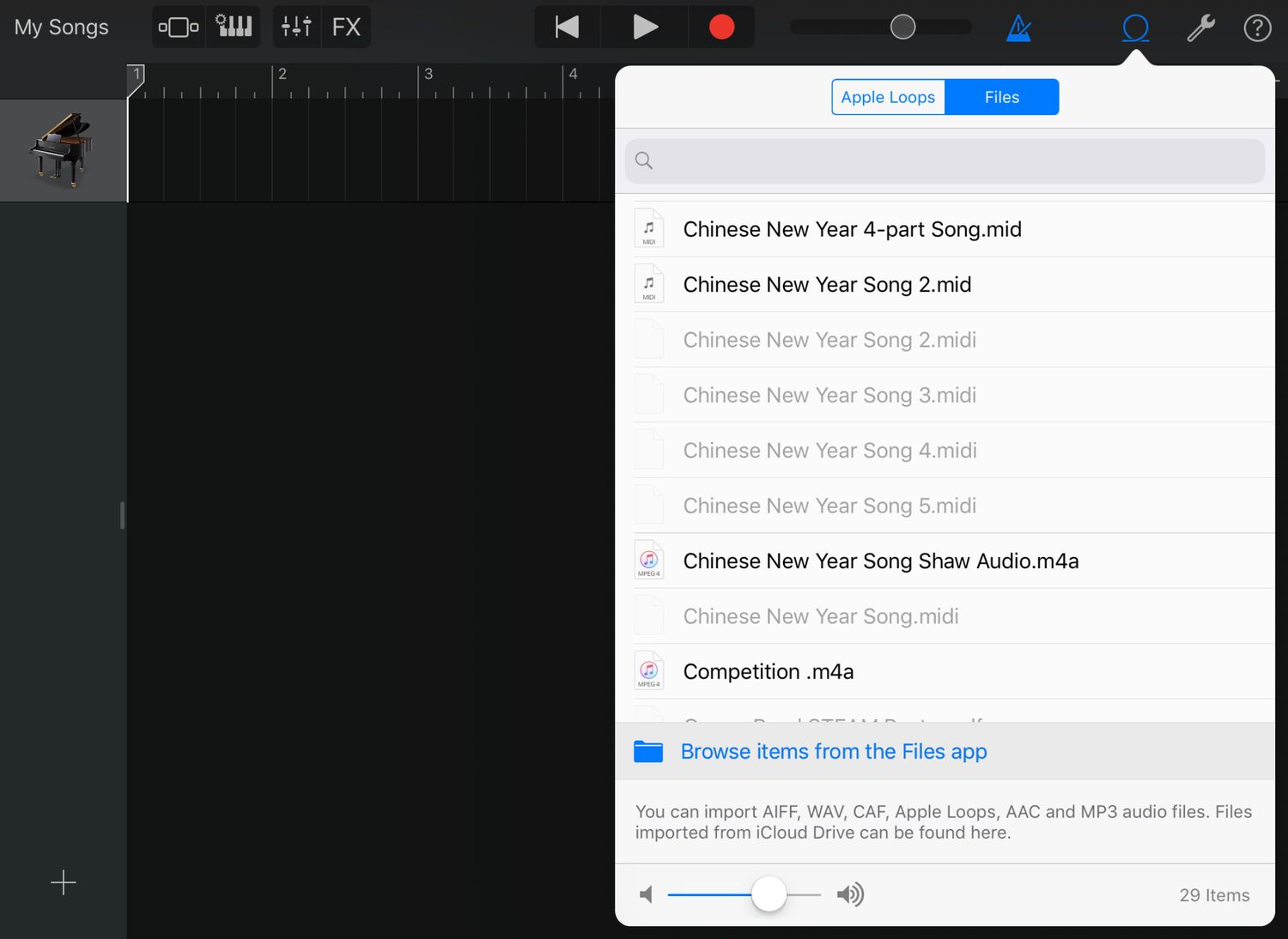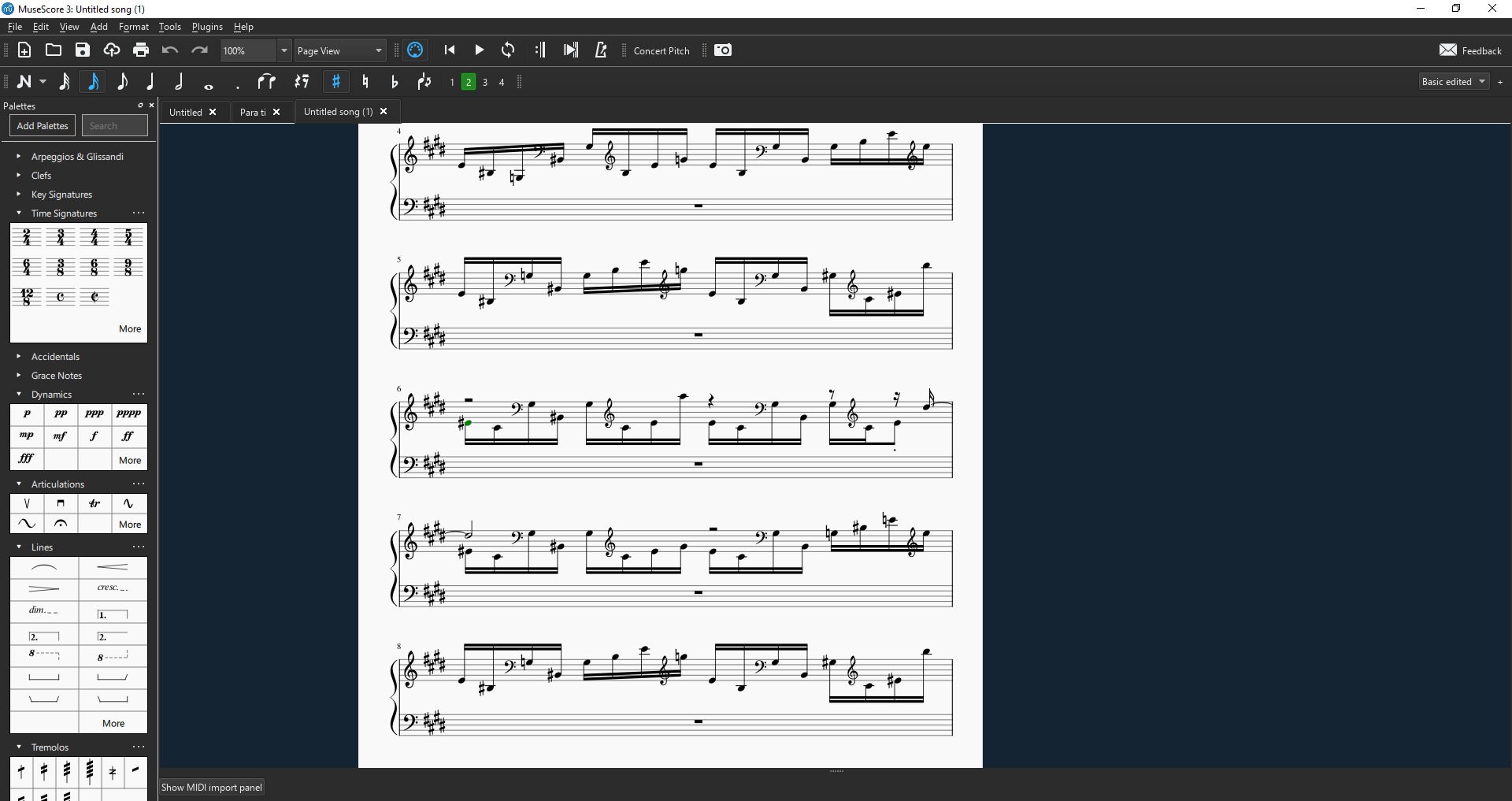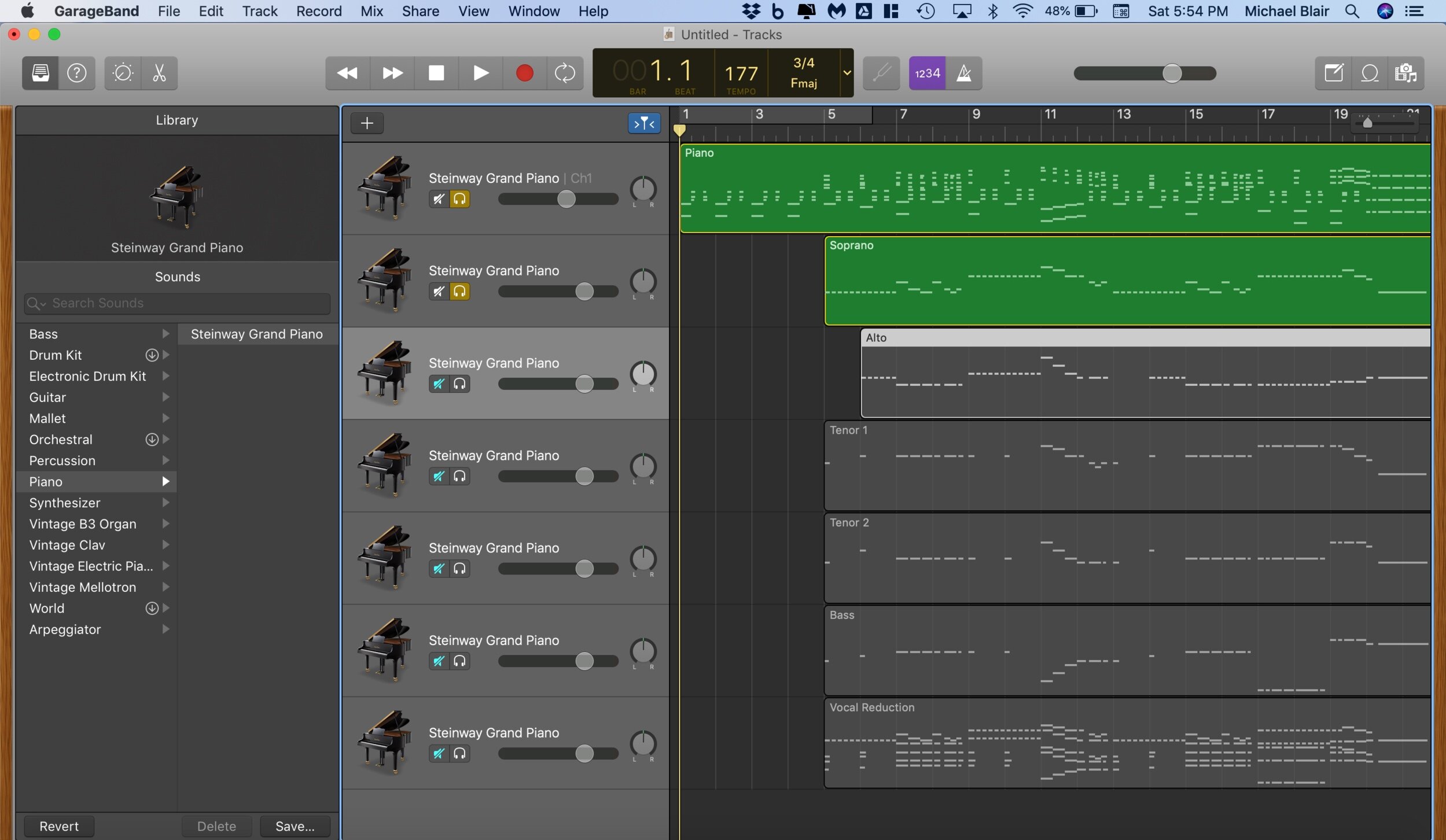Home>Production & Technology>MIDI>How To Make MIDI Files On Chromebook


MIDI
How To Make MIDI Files On Chromebook
Modified: February 22, 2024
Learn how to create MIDI files on your Chromebook with ease. Follow our step-by-step guide to start making music in MIDI format today.
(Many of the links in this article redirect to a specific reviewed product. Your purchase of these products through affiliate links helps to generate commission for AudioLover.com, at no extra cost. Learn more)
Table of Contents
Introduction
Creating MIDI files can be an exciting and rewarding endeavor for musicians, composers, and music enthusiasts alike. Whether you're looking to craft original compositions, arrange existing music, or delve into the intricacies of music production, MIDI files offer a versatile platform for expressing creativity and musical ideas. In this comprehensive guide, we'll explore how to make MIDI files on a Chromebook, opening up a world of musical possibilities for Chromebook users.
With the increasing popularity of Chromebooks as lightweight, portable computing devices, many individuals are discovering their potential as creative tools for music production. While Chromebooks are known for their streamlined and user-friendly interface, some users may wonder how to harness the power of MIDI on this platform. Fortunately, with the right tools and techniques, crafting MIDI files on a Chromebook is not only achievable but also enjoyable.
Throughout this guide, we'll walk through the process of installing MIDI software on a Chromebook, creating new MIDI files, editing and refining musical arrangements, and saving and exporting the final compositions. By following these steps, you'll gain a solid foundation in MIDI file creation, empowering you to bring your musical visions to life on your Chromebook.
Whether you're a seasoned musician seeking a portable solution for music production or a newcomer eager to explore the world of MIDI, this guide will equip you with the knowledge and skills to embark on your MIDI file creation journey with confidence. So, let's dive in and uncover the exciting possibilities of making MIDI files on a Chromebook.
Step 1: Installing a MIDI software on Chromebook
When it comes to making MIDI files on a Chromebook, the first crucial step is to install a reliable MIDI software that caters to the unique capabilities of the Chromebook operating system. While Chromebooks are known for their web-based applications, the availability of dedicated MIDI software has expanded, providing users with a variety of options to bring their musical ideas to fruition.
One popular choice for MIDI software on Chromebooks is web-based MIDI editors and sequencers. These online tools offer a convenient and accessible solution for creating and editing MIDI files directly within the web browser environment. With their intuitive interfaces and diverse feature sets, web-based MIDI software empowers Chromebook users to engage in music production without the need for complex installations or extensive system requirements.
In addition to web-based options, Chromebook users can explore the growing selection of Android apps available on the Google Play Store. With the compatibility of Android apps on many Chromebook models, users can leverage the functionality of MIDI software designed for the Android platform. This opens up a wealth of possibilities, allowing users to harness the power of dedicated MIDI apps tailored to their specific musical needs.
Furthermore, Chromebook users can explore Linux applications through the Linux (Beta) feature, which enables the installation of Linux software on compatible Chromebook models. This presents an opportunity to utilize a wide range of MIDI software designed for the Linux environment, providing access to advanced MIDI editing and production tools that cater to diverse musical styles and creative workflows.
By leveraging the versatility of web-based MIDI editors, Android apps, and Linux software, Chromebook users can embark on their MIDI file creation journey with flexibility and adaptability. Whether you prefer the convenience of web-based applications, the functionality of Android MIDI apps, or the depth of Linux-based MIDI software, the Chromebook ecosystem offers a diverse array of options to suit your musical aspirations.
With the MIDI software installed and ready to use, you're poised to move on to the next step: creating a new MIDI file on your Chromebook. Let's delve into the exciting process of bringing your musical ideas to life through MIDI file creation.
Step 2: Creating a new MIDI file
Now that you have the MIDI software installed on your Chromebook, it's time to embark on the creative journey of crafting a new MIDI file. Whether you're composing an original piece, transcribing existing music, or experimenting with musical ideas, the process of creating a MIDI file offers a canvas for your artistic expression.
Upon launching your chosen MIDI software, you'll be greeted by a blank canvas, eagerly awaiting your musical input. The interface may feature familiar elements such as piano roll views, track lanes, and a range of musical instruments and sounds. To begin creating your new MIDI file, consider the following steps:
-
Selecting Instruments: Start by choosing the instruments or sounds you wish to incorporate into your MIDI composition. Whether it's the warmth of a grand piano, the richness of orchestral strings, or the versatility of synthesizer tones, the instrument selection sets the tone for your musical creation.
-
Note Entry and Composition: With the instruments in place, begin entering musical notes into the MIDI tracks. This can be achieved through various methods, such as clicking on the piano roll to place individual notes, using a MIDI keyboard for real-time input, or employing step sequencing to meticulously craft rhythmic patterns.
-
Layering and Arrangement: As your composition takes shape, explore the possibilities of layering multiple tracks to build harmonies, melodies, and rhythmic elements. Experiment with arranging musical sections, such as verses, choruses, and bridges, to structure your MIDI file in a cohesive and engaging manner.
-
Dynamic Expression: Delve into the realm of dynamic expression by incorporating musical nuances such as velocity variations, modulation, and expression control. These elements breathe life into your MIDI composition, infusing it with emotion and musicality.
-
Quantization and Editing: Fine-tune the timing and rhythm of your musical phrases through quantization and editing tools offered by the MIDI software. This enables you to align notes to the desired rhythmic grid and refine the overall musical flow.
-
Exploring MIDI Effects and Processing: Enhance the sonic palette of your MIDI composition by exploring MIDI effects and processing options. This may include adding reverb, delay, modulation effects, and other audio processing techniques to enrich the texture and spatial characteristics of your musical arrangement.
As you immerse yourself in the process of creating a new MIDI file, embrace the creative freedom and boundless possibilities that MIDI composition offers. Whether you're sculpting intricate melodies, crafting rhythmic tapestries, or exploring experimental sonic landscapes, the journey of creating a MIDI file on your Chromebook is a testament to the artistry and imagination that fuel your musical endeavors.
Step 3: Editing the MIDI file
Once you've crafted the foundation of your MIDI composition, the next pivotal phase involves the meticulous process of editing. Editing a MIDI file on your Chromebook allows you to refine musical nuances, fine-tune performance dynamics, and shape the overall sonic landscape with precision and creativity.
Refinement and Polishing
During the editing phase, you have the opportunity to refine the musical elements within your MIDI composition. This may involve adjusting note velocities to achieve expressive dynamics, refining the duration of individual notes and rests, and ensuring the overall rhythmic coherence of the composition. By meticulously refining the musical details, you elevate the quality and impact of your MIDI file, enhancing its emotive resonance and musical integrity.
Harmonic and Melodic Exploration
Delve into the harmonic and melodic aspects of your MIDI composition during the editing process. Explore the interplay between different musical voices, experiment with harmonic progressions and chord voicings, and fine-tune melodic contours to evoke the desired emotional and tonal qualities. By engaging in harmonic and melodic exploration, you infuse your MIDI composition with depth, complexity, and a sense of musical narrative.
Artistic Expression
Editing a MIDI file presents an opportunity for artistic expression and interpretation. Embrace the creative freedom to sculpt musical phrases, experiment with tempo fluctuations and rubato, and imbue the composition with your unique musical sensibilities. Whether it's a subtle crescendo that builds anticipation or a delicate rubato that adds expressive freedom, your artistic input during the editing phase shapes the identity and character of the MIDI composition.
Structural Refinement
As you navigate the editing process, consider the structural refinement of your MIDI composition. This involves evaluating the arrangement of musical sections, optimizing transitions between passages, and ensuring a cohesive and engaging flow throughout the composition. By refining the structural elements, you guide the listener on a compelling musical journey, capturing their attention and imagination with a well-crafted narrative arc.
Sonic Enhancement
Explore sonic enhancement techniques to elevate the auditory experience of your MIDI composition. This may involve experimenting with sound design parameters, applying audio effects to individual tracks, and sculpting the spatial characteristics of the musical elements. Through sonic enhancement, you imbue your MIDI file with a rich sonic tapestry, inviting listeners into a captivating auditory realm.
As you immerse yourself in the art of editing a MIDI file on your Chromebook, embrace the opportunity to refine, sculpt, and elevate your musical creation with artistic finesse and technical precision. The editing phase is a testament to your dedication to musical craftsmanship, as you strive to bring forth a MIDI composition that resonates with depth, emotion, and creative vision.
Step 4: Saving and exporting the MIDI file
After investing creativity, time, and effort into crafting a compelling MIDI composition on your Chromebook, the final step involves saving and exporting the MIDI file to preserve your musical creation and share it with the world. This pivotal phase ensures that your meticulously crafted composition is securely stored and accessible for future editing, playback, and distribution.
File Saving and Organization
When saving your MIDI file, consider establishing a systematic approach to file organization. Create a dedicated folder for your MIDI compositions, allowing you to maintain a tidy and structured library of musical works. By adopting a consistent naming convention for your MIDI files, such as including the composition title and date, you facilitate efficient file retrieval and management.
Format Selection and Compatibility
As you proceed to save your MIDI file, consider the format options offered by your MIDI software. Common MIDI file formats include Standard MIDI File (SMF) and MIDI Karaoke (KAR), each serving distinct purposes based on their compatibility with different playback and editing platforms. Select the appropriate MIDI file format that aligns with your intended usage and ensures broad compatibility across music production software and hardware devices.
Exporting for Collaboration and Distribution
In addition to saving the MIDI file locally on your Chromebook, you may seek to export the composition for collaboration with fellow musicians or distribution to a wider audience. Many MIDI software applications offer export functionalities that allow you to convert the MIDI file into standard audio formats such as WAV or MP3. This conversion enables seamless sharing of your musical creation through online platforms, social media, and digital distribution channels, amplifying the reach and impact of your composition.
Cloud Integration and Backup
Consider integrating cloud storage solutions into your MIDI file saving and exporting workflow. Cloud platforms such as Google Drive, Dropbox, and OneDrive offer secure and accessible storage for your MIDI compositions, safeguarding them against potential data loss and providing the convenience of remote access from various devices. By embracing cloud backup solutions, you fortify the resilience of your musical works and streamline the process of sharing and collaborating on MIDI compositions.
Metadata and Documentation
Before finalizing the saving and exporting process, take the opportunity to embed metadata and documentation within the MIDI file. This may include adding descriptive tags, composer information, and copyright details to enrich the contextual information associated with your composition. By documenting the creative provenance of your MIDI file, you establish a comprehensive framework for attributing credit and preserving the artistic legacy of your musical work.
As you navigate the intricate landscape of saving and exporting your MIDI file, infuse this final phase with care and intention, recognizing the significance of preserving your musical creation and extending its reach to captivated listeners and collaborators.
Conclusion
In conclusion, the process of making MIDI files on a Chromebook unveils a realm of creative possibilities, empowering musicians, composers, and music enthusiasts to engage in music production with flexibility and accessibility. By following the steps outlined in this guide, Chromebook users can embark on a captivating journey of MIDI file creation, harnessing the potential of MIDI software to bring their musical visions to life.
From the initial installation of MIDI software to the intricate process of crafting, editing, and exporting MIDI compositions, the Chromebook ecosystem offers a diverse array of tools and techniques to support the creative endeavors of music creators. Whether leveraging web-based MIDI editors, Android apps, or Linux software, Chromebook users can tailor their MIDI file creation workflow to suit their unique musical preferences and production requirements.
The act of creating a new MIDI file unfolds as an immersive and expressive endeavor, inviting individuals to explore the sonic landscape, experiment with musical ideas, and weave intricate compositions that resonate with emotion and artistry. Through the selection of instruments, note entry, dynamic expression, and sonic exploration, the process of MIDI file creation on a Chromebook becomes a testament to the boundless creativity and ingenuity of music makers.
Furthermore, the meticulous phase of editing a MIDI file provides an opportunity for refinement, artistic expression, and sonic enhancement, elevating the musical composition to new heights of depth and sophistication. As musicians delve into the nuances of harmonic exploration, melodic refinement, and structural coherence, the editing process becomes a testament to the dedication and craftsmanship that underpin the art of MIDI file creation.
Ultimately, the act of saving and exporting the MIDI file encapsulates the culmination of creative expression, as musicians secure their compositions, share them with collaborators, and amplify their reach through digital distribution. By embracing strategic file organization, format selection, cloud integration, and metadata documentation, music creators fortify the integrity and accessibility of their MIDI compositions, ensuring that their artistic endeavors resonate with audiences far and wide.
In essence, the journey of making MIDI files on a Chromebook embodies a harmonious fusion of technological innovation and artistic expression, empowering music creators to embark on a dynamic and fulfilling creative odyssey. As Chromebook users unlock the potential of MIDI file creation, they pave the way for captivating musical narratives, evocative sonic landscapes, and enduring artistic legacies that resonate with the hearts and minds of listeners across the globe.