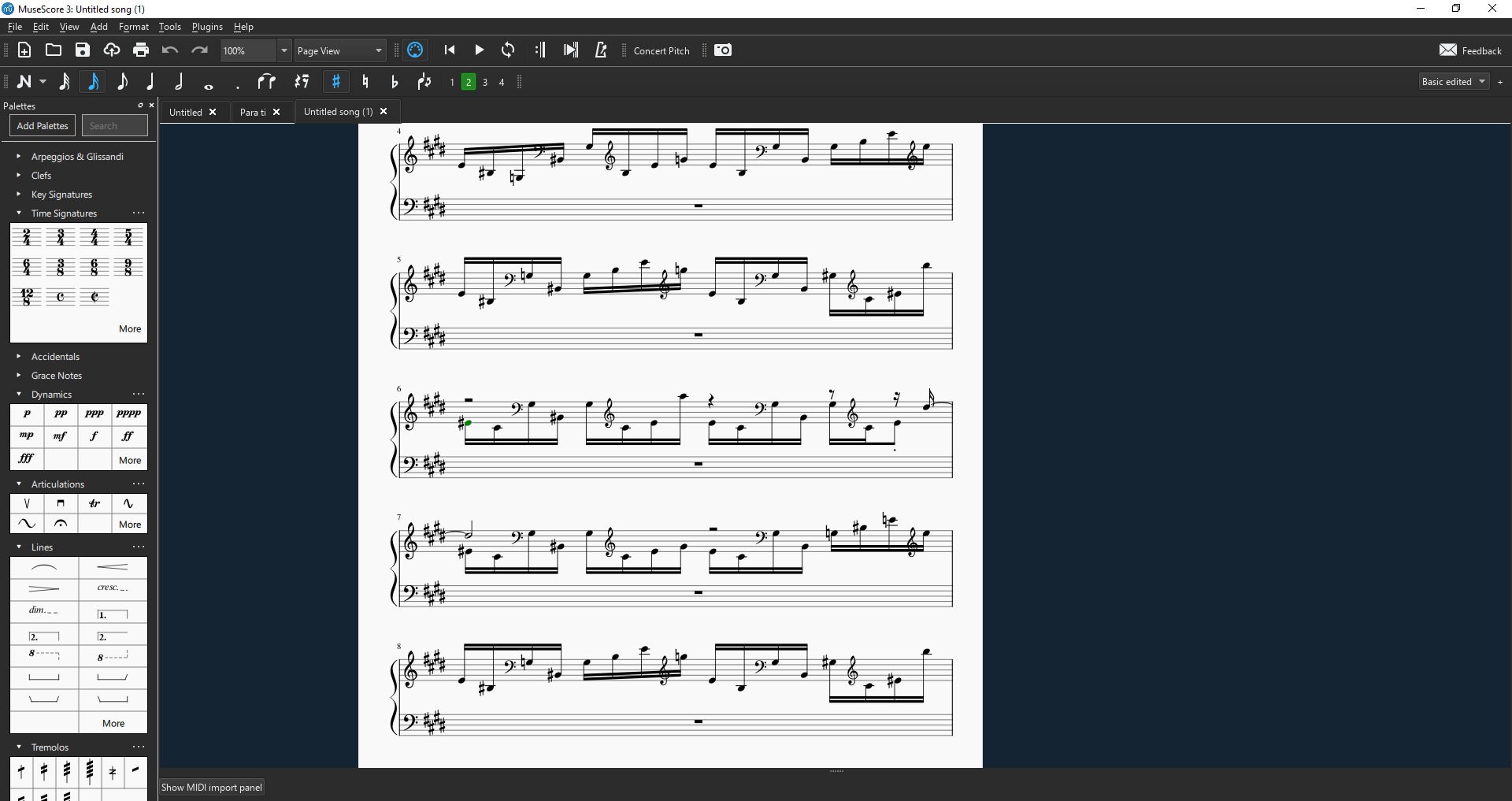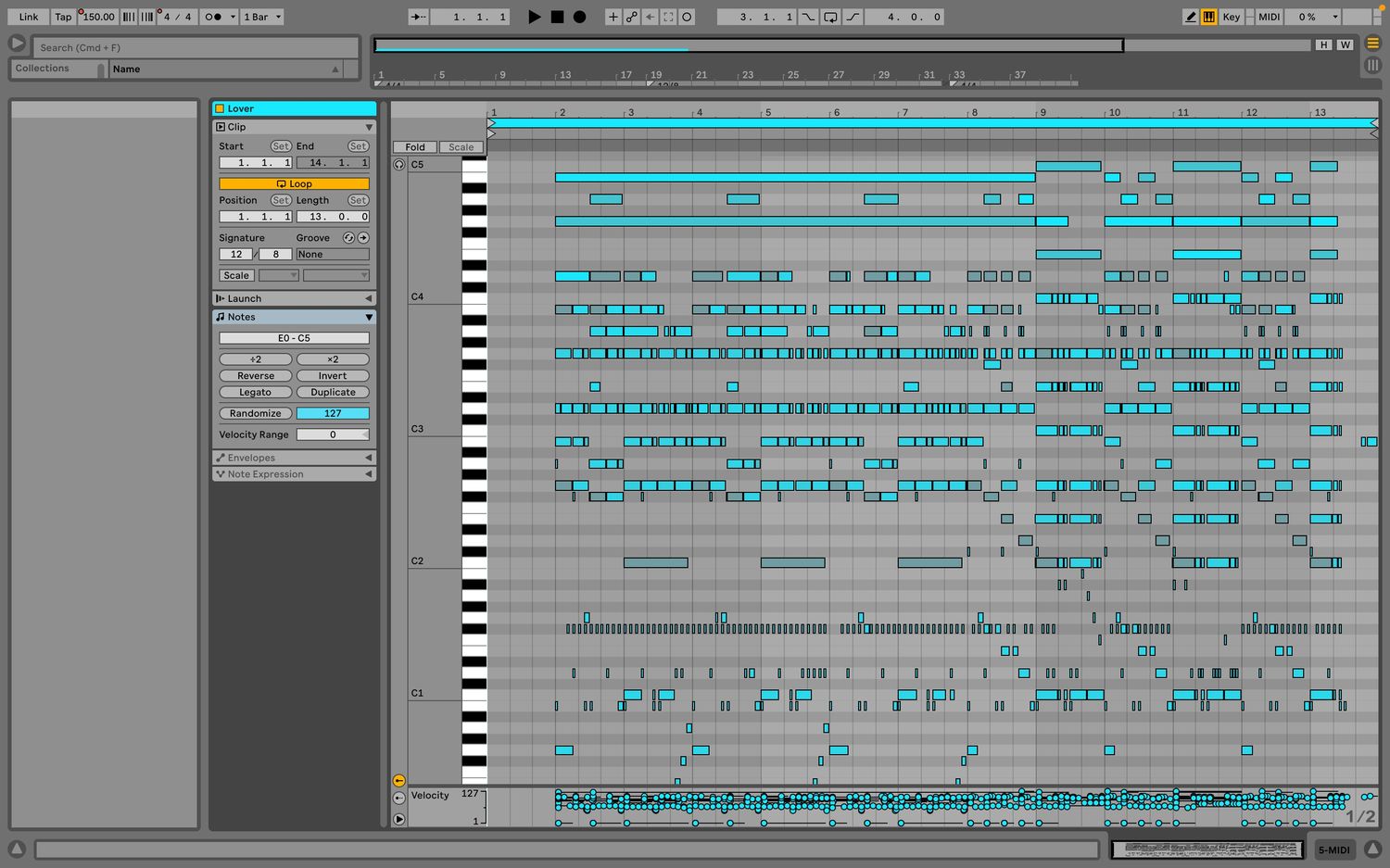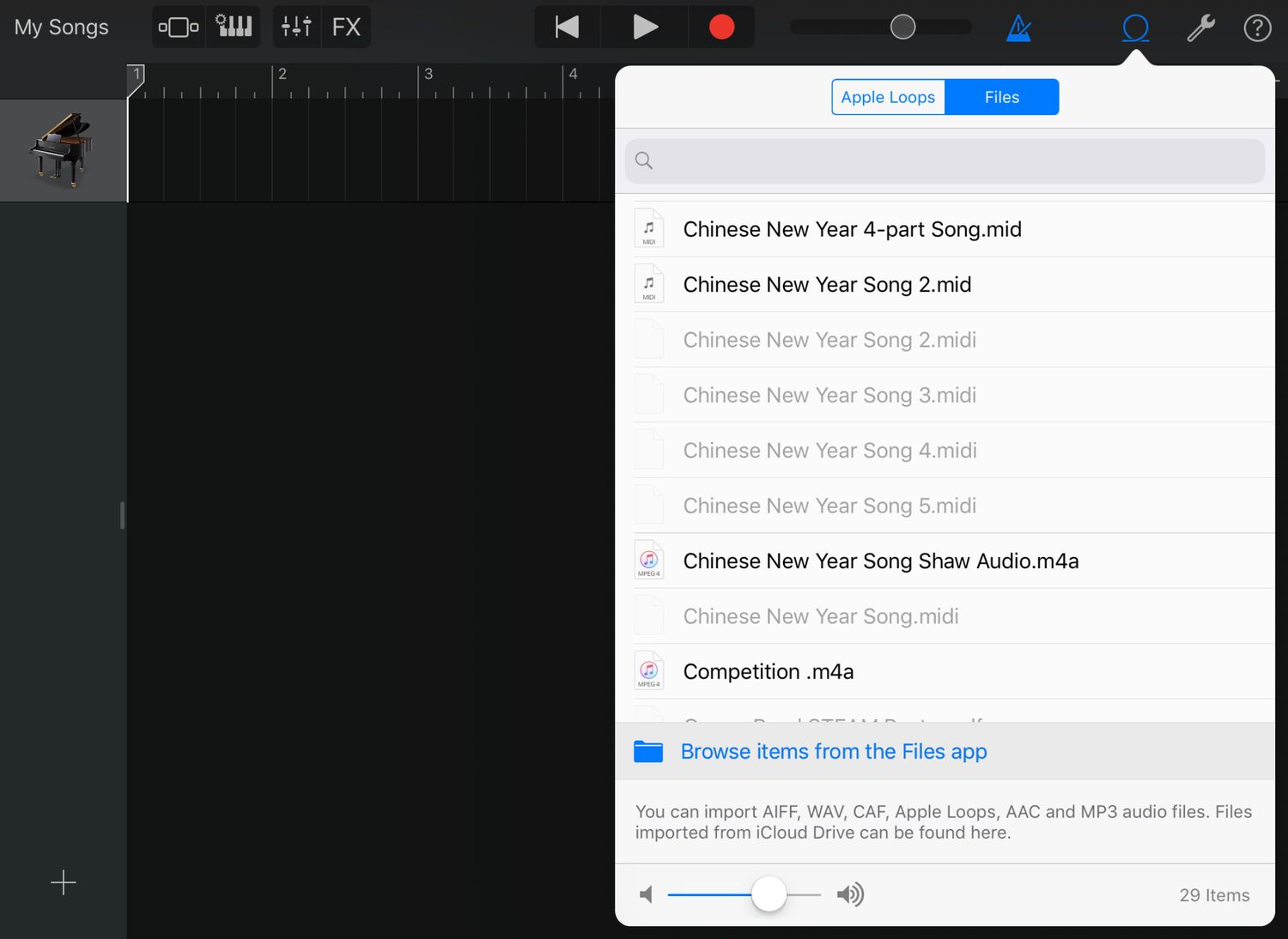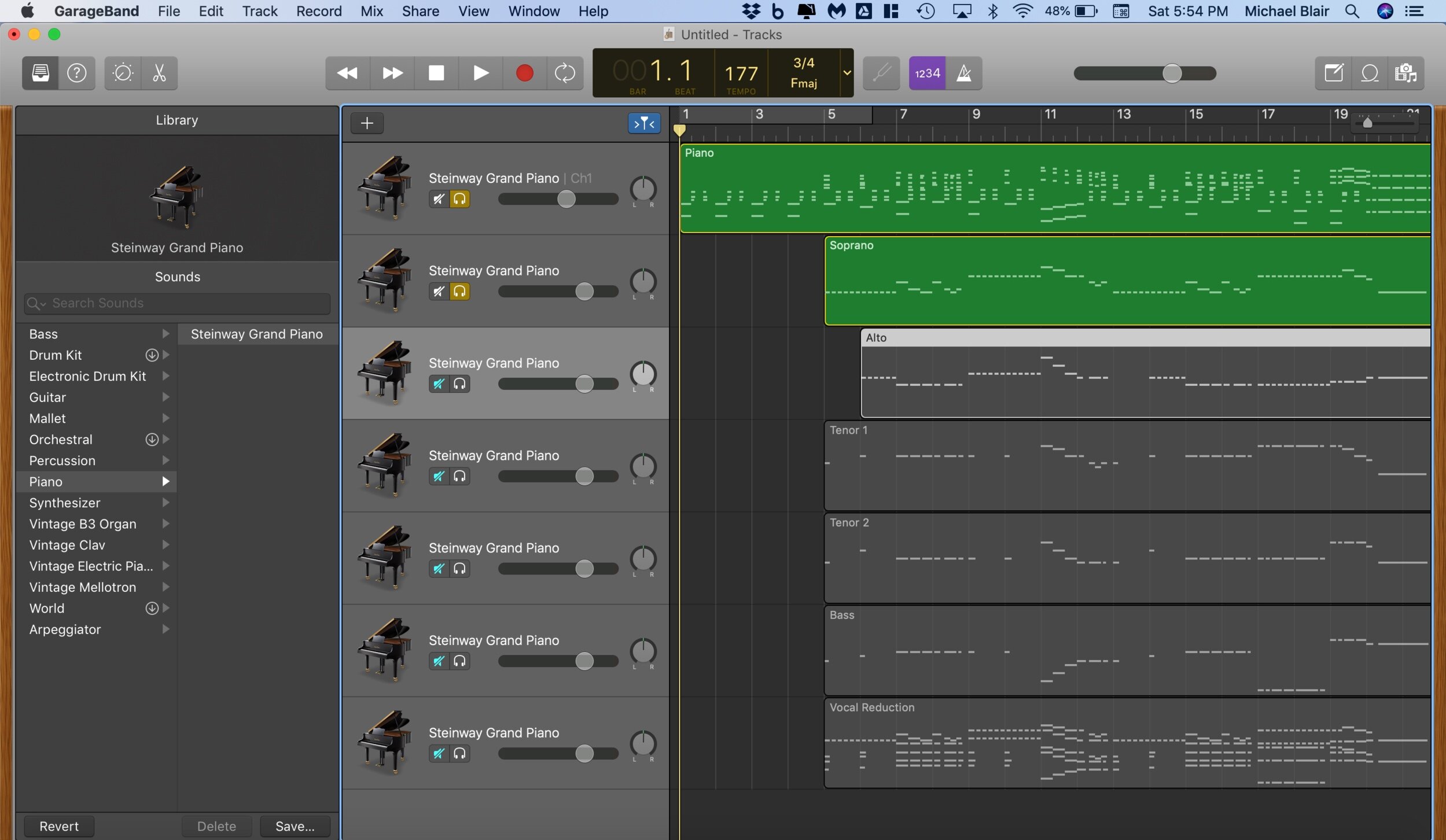Home>Production & Technology>MIDI>How To Make MIDI Karaoke Files
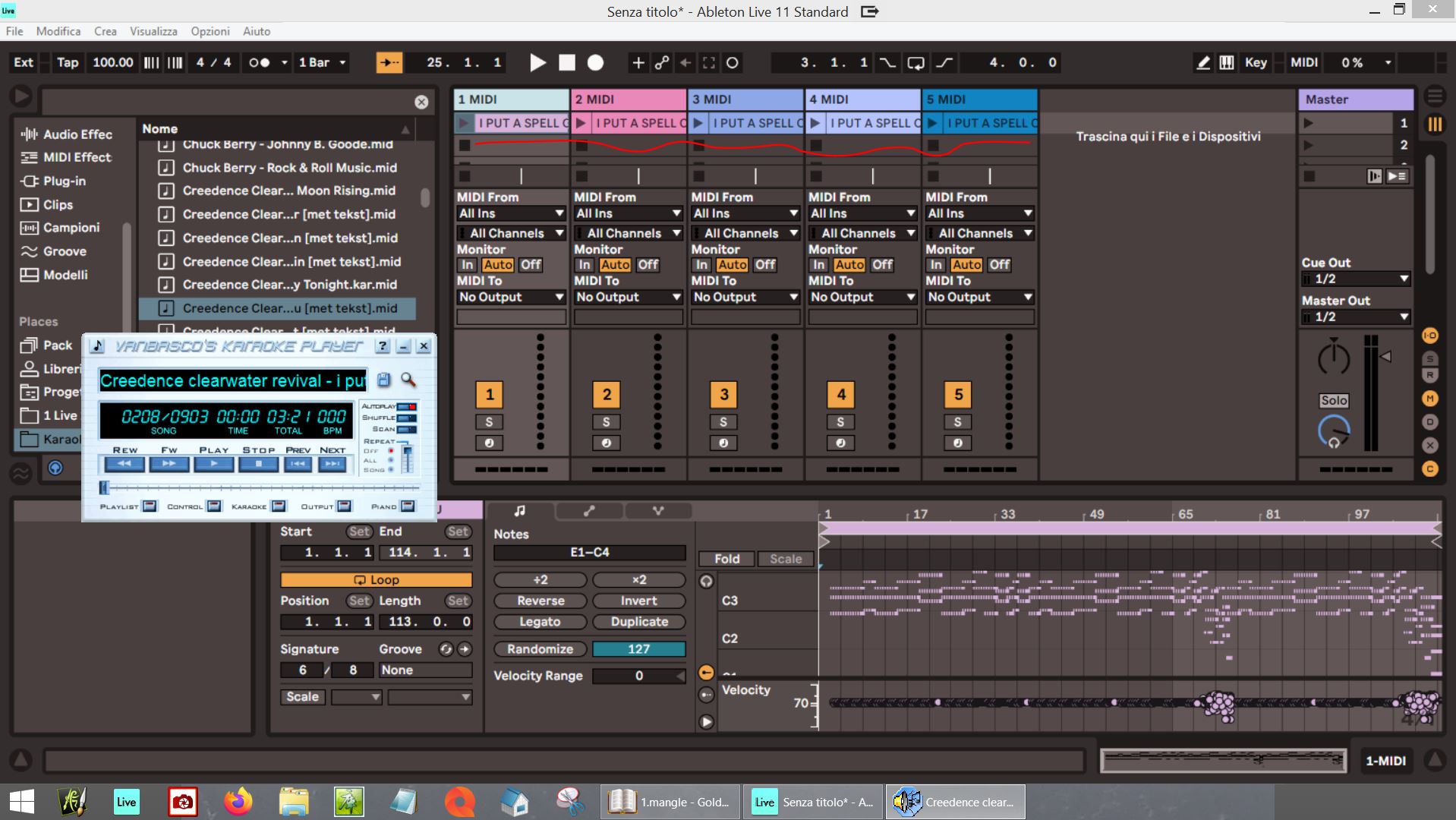
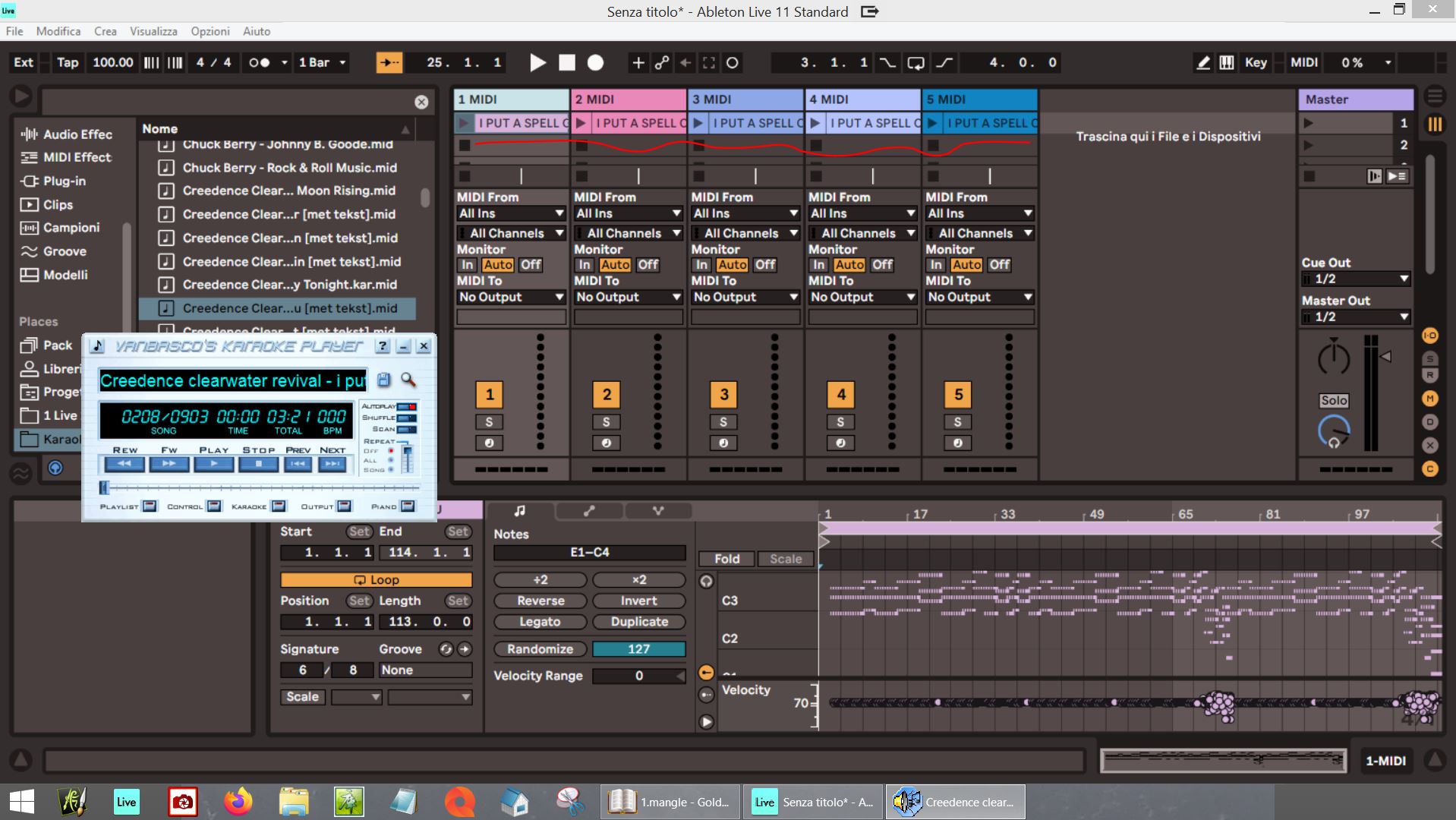
MIDI
How To Make MIDI Karaoke Files
Published: February 22, 2024
Learn how to create MIDI karaoke files easily and efficiently. Follow our step-by-step guide to make MIDI files for your favorite songs.
(Many of the links in this article redirect to a specific reviewed product. Your purchase of these products through affiliate links helps to generate commission for AudioLover.com, at no extra cost. Learn more)
Table of Contents
Introduction
Creating MIDI karaoke files can be an exciting endeavor for music enthusiasts, offering a unique way to blend technology with musical expression. Whether you are a musician, a karaoke enthusiast, or simply someone who enjoys delving into the world of digital music, the process of crafting MIDI karaoke files can be both rewarding and enjoyable.
In this comprehensive guide, we will explore the intricacies of MIDI and karaoke files, uncover the essential tools and software required for creating MIDI karaoke files, and provide a step-by-step walkthrough to help you embark on this creative journey. Additionally, we will share valuable tips to ensure that the MIDI karaoke files you produce are of the highest quality, enhancing the overall karaoke experience for performers and audiences alike.
By the end of this guide, you will have a solid understanding of the process involved in making MIDI karaoke files, empowering you to unleash your creativity and share your musical creations with the world. So, let's dive into the fascinating realm of MIDI and karaoke files, and discover how you can bring your favorite songs to life in a whole new way.
Understanding MIDI and Karaoke Files
MIDI, which stands for Musical Instrument Digital Interface, is a versatile and widely-used file format that revolutionized the way electronic musical instruments communicate with each other. Unlike audio files, MIDI files do not contain actual audio data; instead, they store instructions and information for generating music, such as note sequences, tempo, pitch, and instrument settings. This unique characteristic makes MIDI files lightweight and easily editable, offering musicians and producers a flexible platform for composing, arranging, and manipulating music.
Karaoke files, on the other hand, are specifically tailored for karaoke performances, providing synchronized lyrics and visual cues that enable singers to follow along with the music. These files often come in various formats, with MIDI karaoke (KAR) being one of the most popular choices. MIDI karaoke files combine the musical data of MIDI files with embedded lyrics, allowing for a seamless integration of music and lyrics during karaoke sessions.
One of the key advantages of MIDI karaoke files is their versatility. They can be played on a wide range of devices and software, making them accessible to karaoke enthusiasts and performers across different platforms. Additionally, MIDI karaoke files offer the flexibility to customize the playback tempo, transpose the key, and adjust the instrument settings, catering to the preferences and vocal ranges of individual singers.
Understanding the structure of MIDI and karaoke files is essential for anyone looking to create, edit, or utilize these files in music production and karaoke performances. By grasping the intricacies of MIDI data and the integration of lyrics in karaoke files, individuals can harness the full potential of these formats, opening up a world of creative possibilities in the realm of digital music.
In the next section, we will delve into the essential tools and software required for creating MIDI karaoke files, equipping you with the knowledge to embark on your MIDI karaoke creation journey.
Tools and Software for Creating MIDI Karaoke Files
When it comes to crafting MIDI karaoke files, having the right set of tools and software at your disposal can significantly streamline the creative process and elevate the quality of your productions. Whether you are a seasoned music producer or a novice enthusiast, the following tools and software are essential for creating MIDI karaoke files with precision and efficiency.
Digital Audio Workstation (DAW):
A reliable DAW serves as the cornerstone of MIDI karaoke file creation, providing a robust platform for composing, arranging, and sequencing musical elements. Popular DAWs such as Ableton Live, FL Studio, Logic Pro, and Pro Tools offer comprehensive MIDI editing capabilities, allowing you to input note data, adjust tempo and time signatures, and integrate lyrics seamlessly into your compositions. These powerful software packages empower you to fine-tune every aspect of your MIDI karaoke files, ensuring that they align perfectly with your creative vision.
MIDI Sequencing Software:
Dedicated MIDI sequencing software, such as Cakewalk by BandLab, Reaper, and Reason, are indispensable for manipulating MIDI data with precision. These tools enable you to edit note velocities, create intricate musical arrangements, and synchronize lyrics with the musical timeline, laying the foundation for captivating karaoke experiences. Additionally, MIDI sequencing software often includes features for transposing key signatures and adjusting instrument settings, granting you full control over the sonic landscape of your MIDI karaoke files.
Karaoke File Creation Tools:
Specifically designed software for crafting karaoke files can streamline the process of embedding lyrics into MIDI data. Programs like Karaoke Builder Studio and Power Karaoke offer intuitive interfaces for synchronizing lyrics with MIDI tracks, allowing you to create seamless karaoke experiences for performers and audiences. These tools often provide visual cues and timing adjustments to ensure that the lyrical content aligns harmoniously with the musical accompaniment, enhancing the overall karaoke presentation.
Virtual Instruments and Sound Libraries:
To enrich the musical tapestry of your MIDI karaoke files, virtual instruments and high-quality sound libraries play a pivotal role. Whether you require realistic instrument emulations, lush orchestral textures, or electronic soundscapes, virtual instrument plugins such as Kontakt, Omnisphere, and EastWest Composer Cloud offer an extensive array of sonic possibilities. By integrating these virtual instruments into your DAW or MIDI sequencing software, you can infuse your MIDI karaoke files with captivating musical nuances and expressive performances.
By leveraging these essential tools and software, you can embark on a creative journey to produce MIDI karaoke files that captivate and inspire. The seamless integration of MIDI data and synchronized lyrics, coupled with the flexibility of MIDI editing and virtual instruments, empowers you to craft immersive karaoke experiences that resonate with performers and audiences alike. With the right tools at your disposal, the process of creating MIDI karaoke files becomes an enriching and fulfilling endeavor, allowing you to channel your musical passion into captivating and memorable productions.
Steps to Make MIDI Karaoke Files
Creating MIDI karaoke files involves a series of strategic steps that seamlessly integrate musical data with synchronized lyrics, resulting in captivating karaoke experiences. Whether you are reimagining a beloved song or composing an original piece, the following steps will guide you through the process of crafting MIDI karaoke files with precision and creativity.
-
Selecting the Song: Begin by choosing the song for which you intend to create a MIDI karaoke file. Whether it's a timeless classic, a contemporary hit, or an original composition, selecting a song that resonates with your creative vision is essential. Consider the vocal range, musical dynamics, and lyrical content of the song, as these factors will influence the overall karaoke experience.
-
Acquiring MIDI Instrumentation: If the song does not already have a MIDI file available, acquire or create MIDI instrumentation for the musical elements. This may involve programming MIDI sequences for various instruments, including drums, bass, piano, strings, and other melodic and percussive elements. Ensure that the MIDI instrumentation captures the essence and nuances of the original song, laying a solid foundation for the karaoke adaptation.
-
Embedding Synchronized Lyrics: Utilize karaoke file creation tools or MIDI sequencing software to embed synchronized lyrics into the MIDI data. Align the lyrical content with the musical timeline, ensuring that the lyrics correspond harmoniously with the underlying music. Pay attention to timing, visual cues, and lyric highlighting, enhancing the sing-along experience for performers during karaoke sessions.
-
Fine-Tuning Musical Arrangements: Refine the musical arrangements and instrument settings to complement the lyrical content and vocal performances. Adjust tempo, key signatures, and instrument articulations to achieve a cohesive blend of music and lyrics. This step involves meticulous attention to detail, aiming to create a seamless and engaging karaoke rendition of the chosen song.
-
Testing and Iteration: Test the MIDI karaoke file with various playback systems and karaoke software to ensure compatibility and optimal performance. Listen to the musical playback, observe the synchronization of lyrics, and assess the overall karaoke experience. Iterate on the file as needed, making adjustments to timing, visual cues, and musical nuances to enhance the quality and coherence of the MIDI karaoke production.
By following these steps, you can embark on a creative journey to produce MIDI karaoke files that captivate performers and audiences alike. The meticulous integration of musical elements with synchronized lyrics, combined with thoughtful arrangements and iterative refinement, culminates in compelling karaoke experiences that elevate the enjoyment of music and singing. With a blend of technical precision and artistic expression, the process of making MIDI karaoke files becomes a rewarding endeavor, allowing you to share your musical creations in an immersive and interactive format.
Tips for Creating High-Quality MIDI Karaoke Files
Creating high-quality MIDI karaoke files requires attention to detail, technical finesse, and a keen understanding of musical and lyrical integration. By incorporating the following tips into your MIDI karaoke production process, you can elevate the quality of your creations and deliver captivating karaoke experiences for performers and audiences.
1. Precision in Lyrics Synchronization
Achieving precise synchronization between the musical timeline and lyrical content is paramount in creating immersive karaoke experiences. Ensure that the lyrics align seamlessly with the musical phrasing, allowing performers to follow along effortlessly. Pay attention to syllable timing, line breaks, and visual cues to enhance the coherence of the karaoke presentation.
2. Vocal Emphasis and Expression
When crafting MIDI karaoke files, consider the expressive nuances of vocal performances. Emphasize vocal lines through dynamic adjustments, articulation markings, and expressive phrasing to reflect the emotional depth of the lyrics. By infusing vocal expression into the MIDI data, you can create engaging and authentic karaoke renditions that resonate with singers.
3. Dynamic Lyric Highlighting
Implement dynamic lyric highlighting within the karaoke file, ensuring that the current lyrical segment is visually emphasized during playback. This visual cue aids performers in staying synchronized with the lyrics, enhancing their karaoke experience and fostering a seamless connection between the music and the lyrical narrative.
4. Transposition and Vocal Range Adaptation
Consider the diverse vocal ranges of performers when creating MIDI karaoke files. Provide options for transposing the key of the song to accommodate different vocal tessituras, allowing singers to select a comfortable key for their performances. This adaptability enhances inclusivity and ensures that performers can engage with the music in a manner that suits their vocal capabilities.
5. Quality Instrumentation and Sound Libraries
Utilize high-quality virtual instruments and sound libraries to enrich the sonic palette of your MIDI karaoke files. Select realistic instrument emulations and expressive sound textures to elevate the musical accompaniment, enhancing the overall karaoke experience. Thoughtful instrumentation contributes to the immersive nature of the performance, creating a compelling backdrop for singers.
6. Iterative Testing and Feedback
Engage in iterative testing of your MIDI karaoke files across various playback systems and karaoke software. Solicit feedback from performers and karaoke enthusiasts to gauge the effectiveness of the file in facilitating engaging and enjoyable singing experiences. Iteratively refine the MIDI karaoke production based on user feedback, aiming to enhance usability and overall quality.
By incorporating these tips into your MIDI karaoke file creation process, you can elevate the quality and impact of your productions, offering performers and audiences an enriching and captivating karaoke experience. The seamless integration of musical and lyrical elements, coupled with attention to expressive detail, culminates in MIDI karaoke files that inspire and engage singers in a dynamic and immersive musical journey.
Conclusion
In conclusion, the process of creating MIDI karaoke files is a harmonious blend of technical precision and artistic expression, offering a gateway to immersive and engaging musical experiences. By understanding the nuances of MIDI and karaoke files, harnessing the power of essential tools and software, and following a strategic approach to crafting MIDI karaoke productions, individuals can embark on a creative journey that transcends traditional musical formats.
The versatility of MIDI karaoke files, with their seamless integration of musical data and synchronized lyrics, empowers performers to engage with music in a dynamic and interactive manner. Whether it's reimagining beloved classics, composing original pieces, or adapting songs to suit diverse vocal ranges, the process of making MIDI karaoke files opens up a world of creative possibilities, fostering a deeper connection between music and performers.
As technology continues to advance, the landscape of MIDI karaoke file creation evolves, presenting new opportunities for musicians, producers, and karaoke enthusiasts to explore innovative approaches to music and performance. The integration of dynamic lyric highlighting, vocal expression, and adaptability in key signatures ensures that MIDI karaoke files cater to the diverse needs and preferences of performers, fostering inclusivity and accessibility in the realm of karaoke experiences.
Furthermore, the iterative refinement and testing of MIDI karaoke productions, coupled with the incorporation of high-quality instrumentation and sound libraries, elevate the overall quality and impact of karaoke renditions. This dedication to precision and creativity results in MIDI karaoke files that captivate audiences, inspire singers, and enhance the enjoyment of musical expression.
Ultimately, the process of making MIDI karaoke files transcends the boundaries of traditional music production, inviting individuals to immerse themselves in a world where music and lyrics converge to create memorable and meaningful experiences. With a blend of technical expertise, artistic vision, and a passion for musical storytelling, the creation of MIDI karaoke files becomes a journey of discovery, innovation, and shared moments of musical joy.
In embracing the artistry and technology of MIDI karaoke file creation, individuals have the opportunity to shape the future of karaoke experiences, fostering connections, and creating lasting memories through the universal language of music. As the creative landscape continues to evolve, the process of making MIDI karaoke files stands as a testament to the enduring power of music to inspire, unite, and elevate the human spirit.