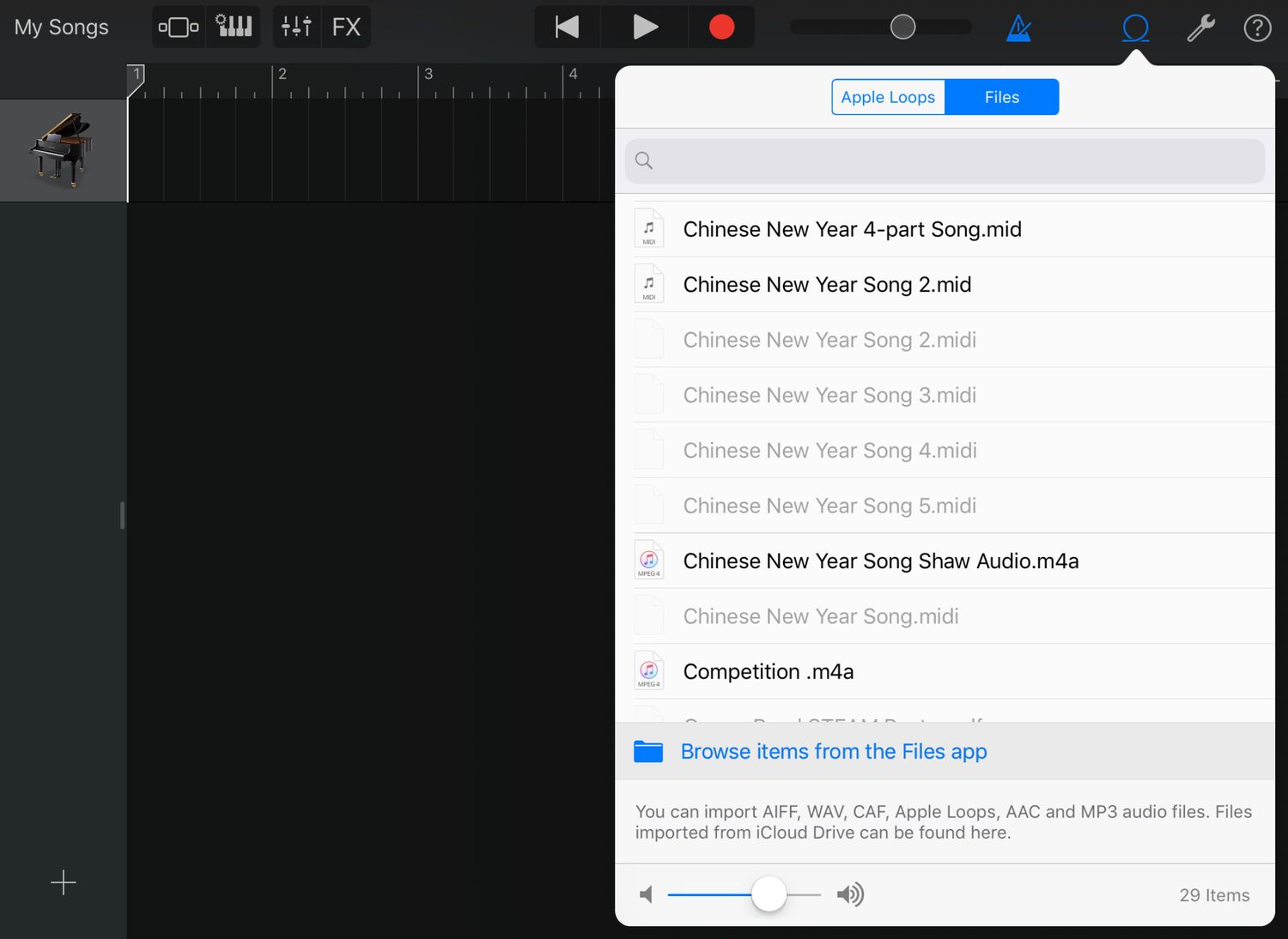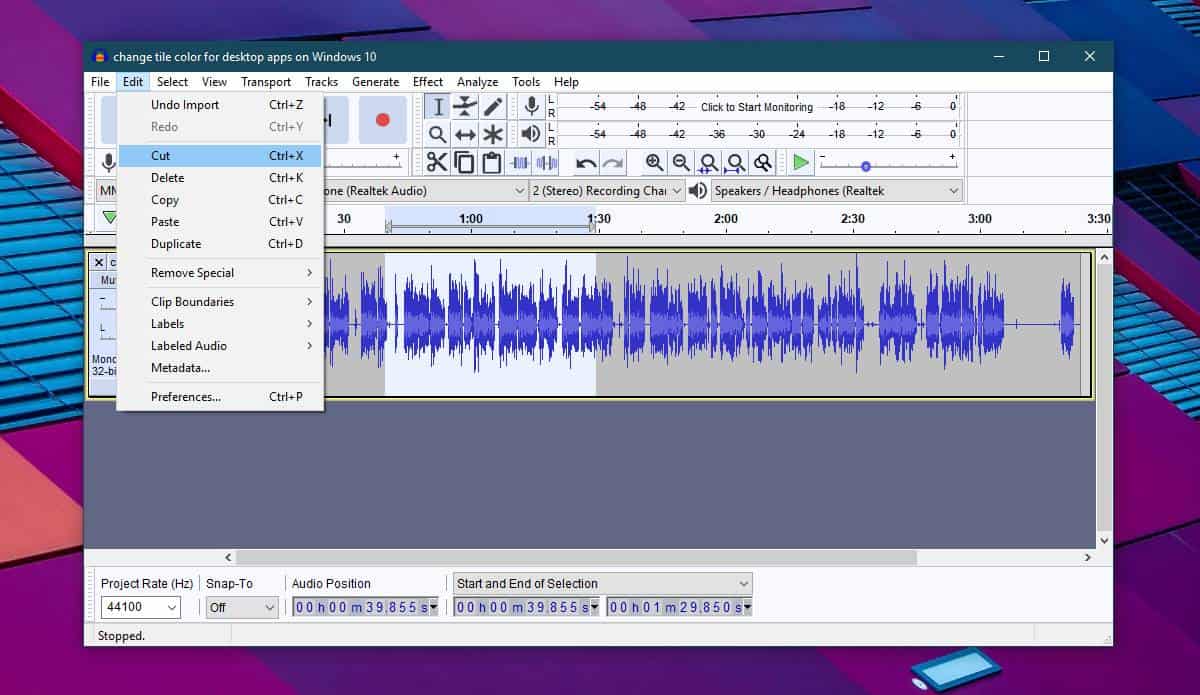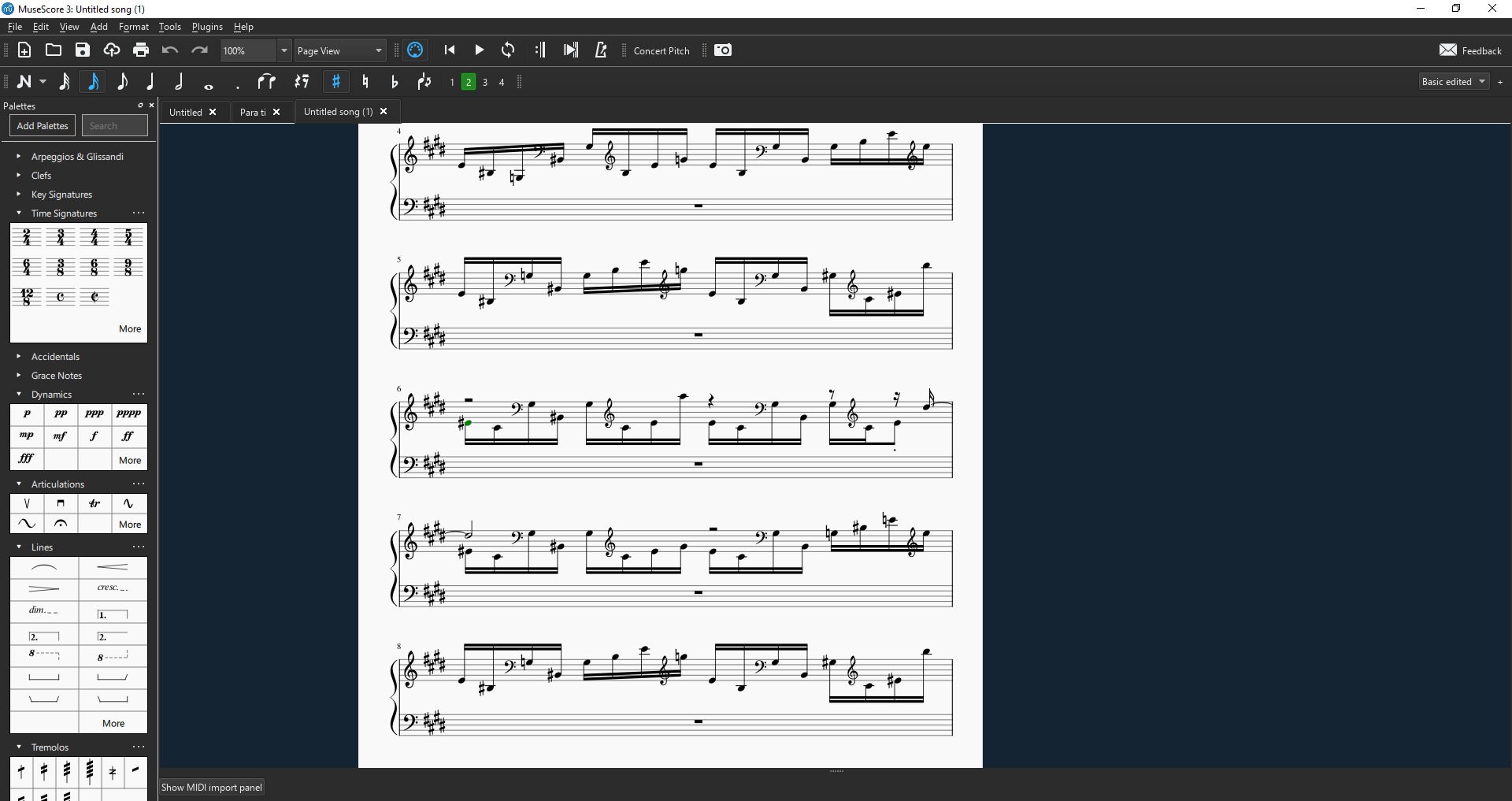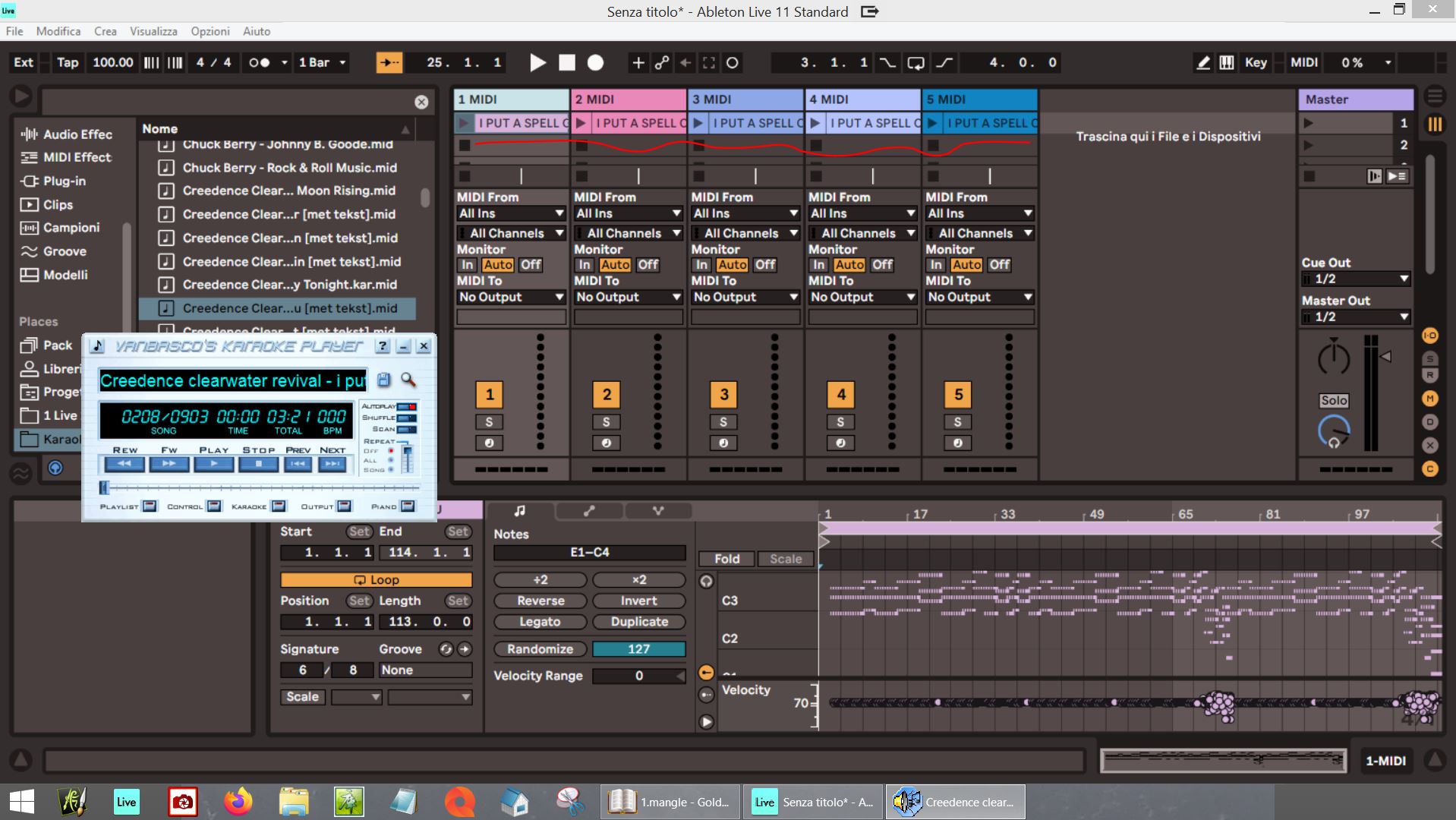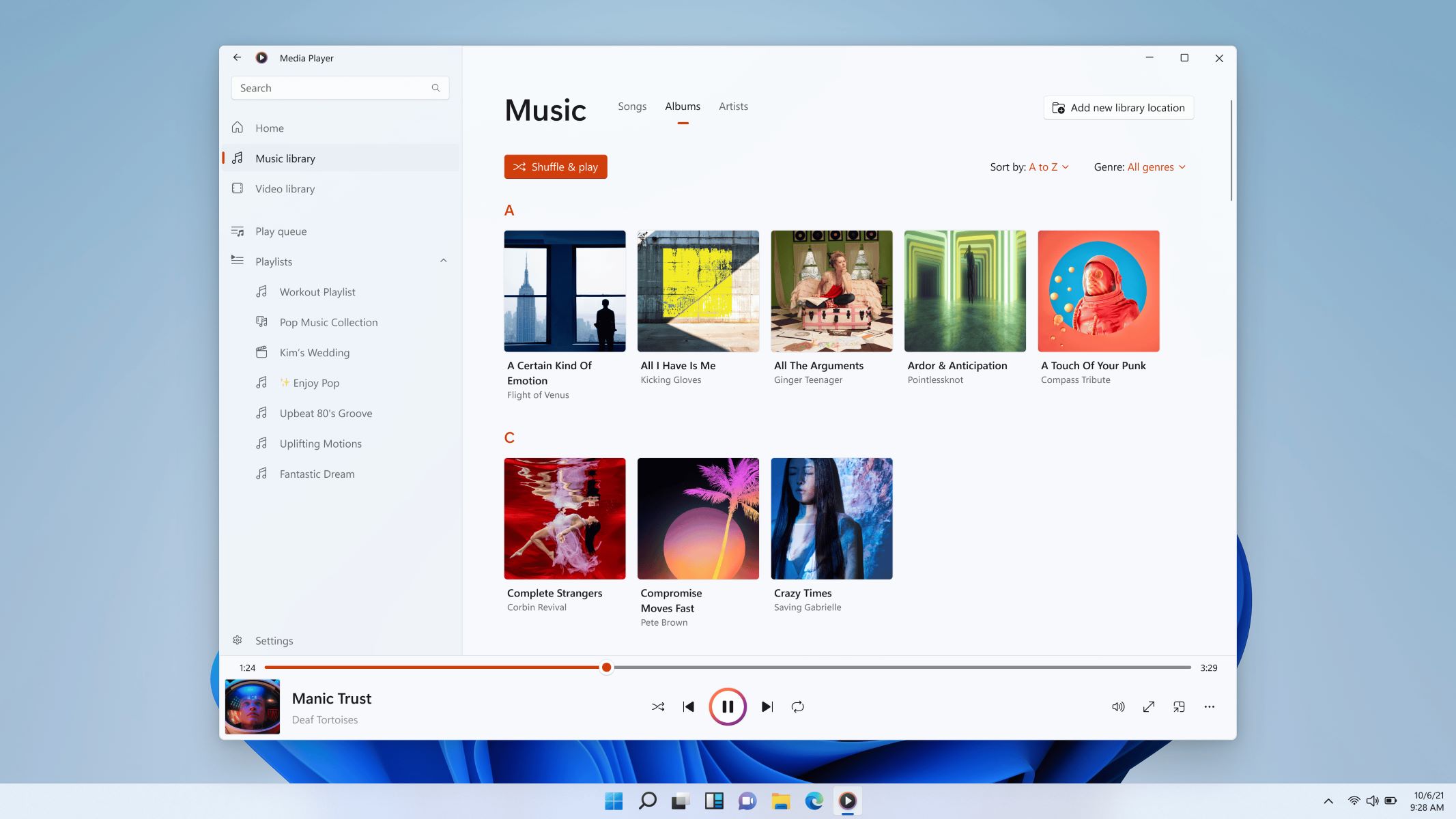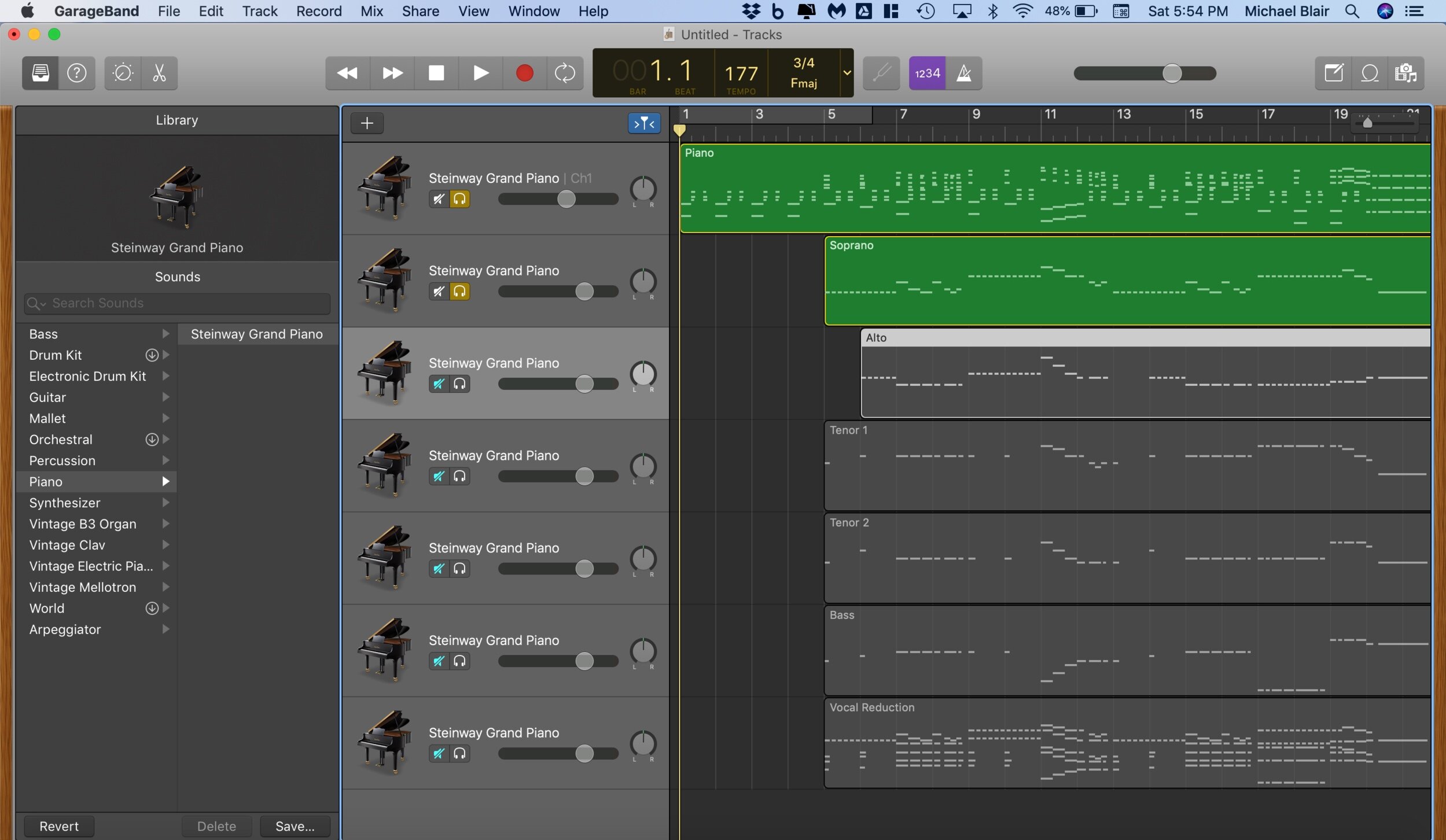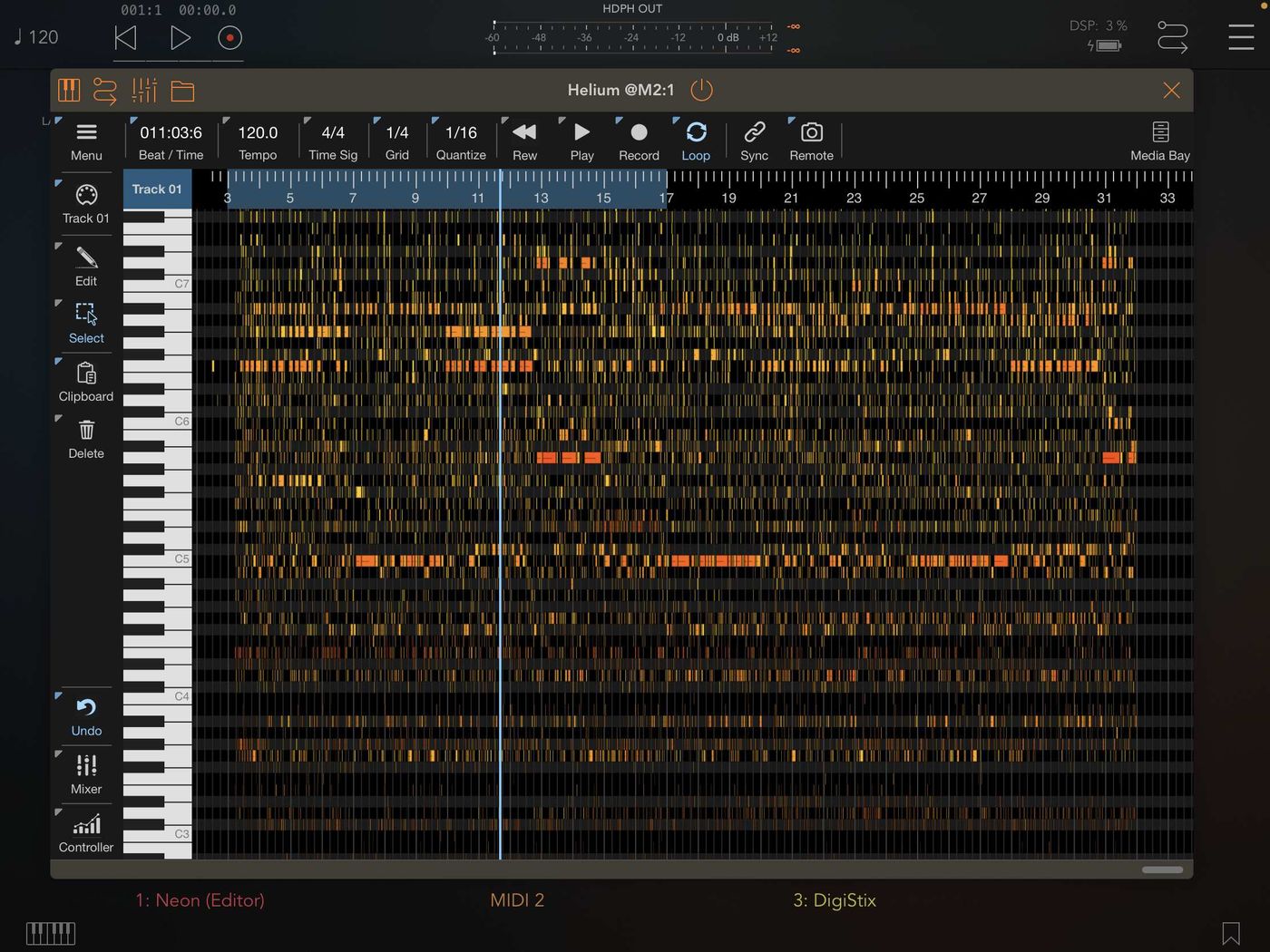Home>Production & Technology>MIDI>How To Play MIDI File On Windows


MIDI
How To Play MIDI File On Windows
Modified: February 22, 2024
Learn how to play MIDI files on Windows easily with our comprehensive guide. Find out the best methods for playing MIDI files and troubleshooting tips.
(Many of the links in this article redirect to a specific reviewed product. Your purchase of these products through affiliate links helps to generate commission for AudioLover.com, at no extra cost. Learn more)
Table of Contents
Introduction
Playing MIDI files on Windows allows you to experience the magic of music in a unique digital format. MIDI, which stands for Musical Instrument Digital Interface, is a versatile and widely-used file format that contains musical data, such as notes, tempo, and instrument sounds. Whether you're a music enthusiast, a budding musician, or simply looking to enjoy the melodies of MIDI files, learning how to play them on your Windows system is a valuable skill.
In this guide, we will walk you through the process of playing MIDI files on Windows, providing step-by-step instructions to ensure a seamless experience. By the end of this tutorial, you'll be equipped with the knowledge and tools to effortlessly enjoy the captivating sounds encapsulated within MIDI files.
Let's embark on this musical journey together as we explore the steps to bring MIDI files to life on your Windows computer. Whether you're delving into the world of MIDI for the first time or seeking to enhance your existing MIDI playback capabilities, this guide is tailored to cater to your needs. So, without further ado, let's dive into the enchanting realm of MIDI music and unleash its potential on your Windows system.
Step 1: Download a MIDI Player
To embark on your journey of playing MIDI files on Windows, the first step is to acquire a reliable MIDI player. Fortunately, there are several options available, each offering unique features to cater to your musical preferences and playback requirements.
One of the most popular MIDI players for Windows is VanBasco's Karaoke Player. This versatile software not only supports MIDI playback but also provides karaoke features, allowing you to sing along to your favorite MIDI tunes. To download VanBasco's Karaoke Player, simply navigate to the official website and locate the download section. Once you've found the appropriate download link for your Windows version, proceed to initiate the download and save the installation file to a location of your choice on your computer.
Another impressive MIDI player option is MIDIPlayer X. This modern and intuitive player boasts a user-friendly interface and comprehensive MIDI file support. To obtain MIDIPlayer X, visit the official website or trusted software repositories, and follow the instructions to download the installation package. With MIDIPlayer X, you can enjoy seamless MIDI playback and explore a range of customization options to enhance your musical experience.
For those seeking a lightweight and straightforward MIDI player, CoolSoft's VirtualMIDISynth is a compelling choice. This software integrates seamlessly with Windows and provides a virtual MIDI synthesizer, enabling you to enjoy high-quality MIDI playback without compromising system resources. To acquire CoolSoft's VirtualMIDISynth, visit the official website or reputable software distribution platforms, and proceed to download the installation package tailored to your Windows architecture.
Once you've selected the MIDI player that aligns with your preferences, proceed to download the installation package and save it to a location on your Windows computer. Ensure that you obtain the software from reputable sources to safeguard against potential security risks and ensure a smooth installation process.
By obtaining a reliable MIDI player tailored to your musical aspirations and playback needs, you're one step closer to immersing yourself in the captivating world of MIDI music on your Windows system. With the MIDI player secured, you're ready to proceed to the next step and embark on the installation process, unlocking the potential to enjoy an array of mesmerizing MIDI files with ease and finesse.
Step 2: Install the MIDI Player
With the MIDI player installation package securely saved on your Windows computer, you're now poised to initiate the installation process and bring the captivating realm of MIDI music to life. Installing a MIDI player is a straightforward endeavor, and by following the steps outlined below, you'll seamlessly integrate the chosen player into your Windows system, unlocking the ability to indulge in the enchanting melodies encapsulated within MIDI files.
-
Locate the Installation Package: Begin by navigating to the location where you saved the MIDI player installation package. This is typically the default download directory specified in your web browser unless you opted to save it to a different location. Once you've located the installation package, double-click on it to commence the installation process.
-
Initiate the Installation: Upon double-clicking the installation package, you'll be prompted to initiate the installation. Depending on the MIDI player you've chosen, the installation wizard may vary in appearance and options. Follow the on-screen instructions to proceed with the installation, ensuring that you review any additional settings or customization options offered during the process.
-
Accept the Terms and Conditions: During the installation, you may encounter a window prompting you to accept the terms and conditions of the MIDI player's license agreement. It's essential to carefully review the terms and conditions before proceeding and, if acceptable, proceed to acknowledge your consent by selecting the appropriate option, such as "I agree" or "Accept."
-
Choose the Installation Directory: Some MIDI players may provide the option to select the installation directory where the software will be installed on your Windows system. If this option is presented, you can choose to install the MIDI player in the default directory or specify a custom location based on your preferences.
-
Complete the Installation: Once you've confirmed the settings and preferences, proceed to finalize the installation process. Depending on the MIDI player, this may involve clicking an "Install" or "Finish" button to initiate the installation. Allow the installation process to complete, and once finished, you'll receive a confirmation indicating that the MIDI player has been successfully installed on your Windows system.
By meticulously following these steps, you've successfully installed the chosen MIDI player on your Windows computer, setting the stage for an immersive and delightful MIDI playback experience. With the MIDI player seamlessly integrated into your system, you're now prepared to proceed to the next step and embark on the enchanting journey of opening and playing MIDI files with effortless finesse.
Step 3: Open the MIDI File
With the MIDI player successfully installed on your Windows system, you're now ready to delve into the captivating realm of MIDI music by opening your desired MIDI file. This step marks the transition from anticipation to immersion as you prepare to unleash the melodious essence encapsulated within the MIDI file of your choice.
To open a MIDI file using the installed MIDI player, begin by locating the MIDI file on your computer. Whether you've obtained a MIDI file from a digital music repository, created your own composition, or received a MIDI file from a fellow musician, the process of opening it remains consistent across various scenarios.
Once you've identified the MIDI file you wish to play, proceed to navigate to its location using the file explorer on your Windows system. Upon locating the MIDI file, you can initiate the opening process by either double-clicking on the file or right-clicking to access the context menu and selecting the option to open it with your installed MIDI player.
Upon selecting the option to open the MIDI file with your MIDI player, the software will seamlessly launch, and the MIDI file will be loaded for playback. Depending on the MIDI player you've chosen, you may encounter additional options or settings related to the playback of the MIDI file, allowing you to customize aspects such as tempo, instrument sounds, and visualization preferences.
As the MIDI file is loaded into the MIDI player, you'll be greeted by the mesmerizing musical composition, with the notes, rhythms, and instrumentations coming to life through the playback capabilities of the software. Whether you're exploring a classic musical piece, immersing yourself in a contemporary composition, or delving into the intricacies of your own MIDI creation, the act of opening the MIDI file marks the commencement of an enriching auditory experience.
By seamlessly opening the MIDI file with your installed MIDI player, you've embarked on a musical journey that transcends conventional audio formats, allowing you to appreciate the nuances and intricacies of musical expression in a digital domain. With the MIDI file successfully opened, you're poised to proceed to the final step and indulge in the seamless playback of the captivating musical composition encapsulated within the MIDI file, bringing your auditory senses to life in a harmonious symphony of digital artistry.
Step 4: Play the MIDI File
After successfully opening the MIDI file with your chosen MIDI player, you're now poised to immerse yourself in the captivating melodies and rhythmic intricacies encapsulated within the composition. Playing a MIDI file on your Windows system is a seamless and enriching experience, allowing you to appreciate the nuances of musical expression in a digital format.
To play the MIDI file using your installed MIDI player, you can initiate the playback process through intuitive controls and options provided within the software interface. Typically, MIDI players offer a range of playback controls that allow you to start, pause, stop, and navigate through the MIDI file with ease.
Upon locating the playback controls within the MIDI player, you can initiate the playback of the MIDI file by selecting the appropriate option, such as a "Play" button or a similar control element. As the MIDI file begins to play, you'll be enveloped in the enchanting sounds of the composition, with each note, chord, and musical phrase coming to life through the digital interpretation provided by the MIDI player.
Depending on the features and capabilities of your chosen MIDI player, you may have the opportunity to customize aspects of the playback, such as adjusting the tempo, modifying instrument sounds, and visualizing the musical notation in real-time. These customization options empower you to tailor the playback experience to align with your musical preferences and creative aspirations, amplifying the immersive nature of MIDI file playback on your Windows system.
As the MIDI file unfolds through the playback capabilities of the software, you'll have the opportunity to appreciate the intricate layering of musical elements, the interplay of different instruments, and the rhythmic cadence that defines the composition. Whether you're savoring a classical masterpiece, exploring a contemporary arrangement, or delving into your own musical creations, the act of playing the MIDI file unlocks a realm of auditory delight and artistic expression.
By seamlessly playing the MIDI file with your installed MIDI player, you've embarked on a musical odyssey that transcends conventional audio formats, inviting you to revel in the digital symphony of MIDI music on your Windows system. With the MIDI file gracefully playing through the capabilities of the MIDI player, you're invited to savor the harmonious convergence of musical artistry and technological prowess, enriching your auditory senses in a captivating tapestry of digital soundscapes.
Conclusion
In conclusion, the journey of playing MIDI files on Windows unfolds as an enchanting exploration of musical expression and digital artistry. Through the seamless integration of a reliable MIDI player, the act of opening a MIDI file, and the captivating playback experience, you've ventured into a realm where the melodies of MIDI compositions come to life in a harmonious symphony of digital soundscapes.
By embracing the steps outlined in this guide, you've not only acquired the technical know-how to play MIDI files on your Windows system but also unlocked a gateway to a diverse array of musical experiences. From classical masterpieces to contemporary compositions, the world of MIDI music beckons with its versatility and immersive potential, inviting you to indulge in the nuanced intricacies of musical expression in a digital domain.
As you navigate the process of playing MIDI files on Windows, you've embarked on a journey that transcends conventional audio formats, inviting you to savor the harmonious convergence of musical artistry and technological prowess. The captivating melodies, rhythmic cadences, and expressive nuances encapsulated within MIDI files serve as a testament to the enduring allure of digital music, offering a unique avenue for creative exploration and auditory delight.
Moreover, the seamless integration of MIDI playback capabilities into your Windows system empowers you to delve into your own musical creations, experiment with diverse instrument sounds, and explore the boundless potential of MIDI compositions. Whether you're a music enthusiast, a budding musician, or an avid explorer of digital art forms, the ability to play MIDI files on Windows serves as a gateway to a world of musical inspiration and creative expression.
As you continue your musical journey, remember that the realm of MIDI music is not only a canvas for playback but also a platform for innovation and artistic exploration. Embrace the captivating allure of MIDI files, immerse yourself in their enchanting melodies, and unleash your creative spirit as you navigate the digital symphony of MIDI music on your Windows system.
In essence, the process of playing MIDI files on Windows transcends technical proficiency, offering a gateway to a realm where the harmonious convergence of musical expression and digital innovation invites you to embark on an enriching and immersive odyssey of auditory delight. So, as you venture forth into the captivating world of MIDI music on your Windows system, may the melodies resonate with your soul and ignite the spark of creative inspiration, fostering a deep appreciation for the timeless allure of digital music in its most captivating form.