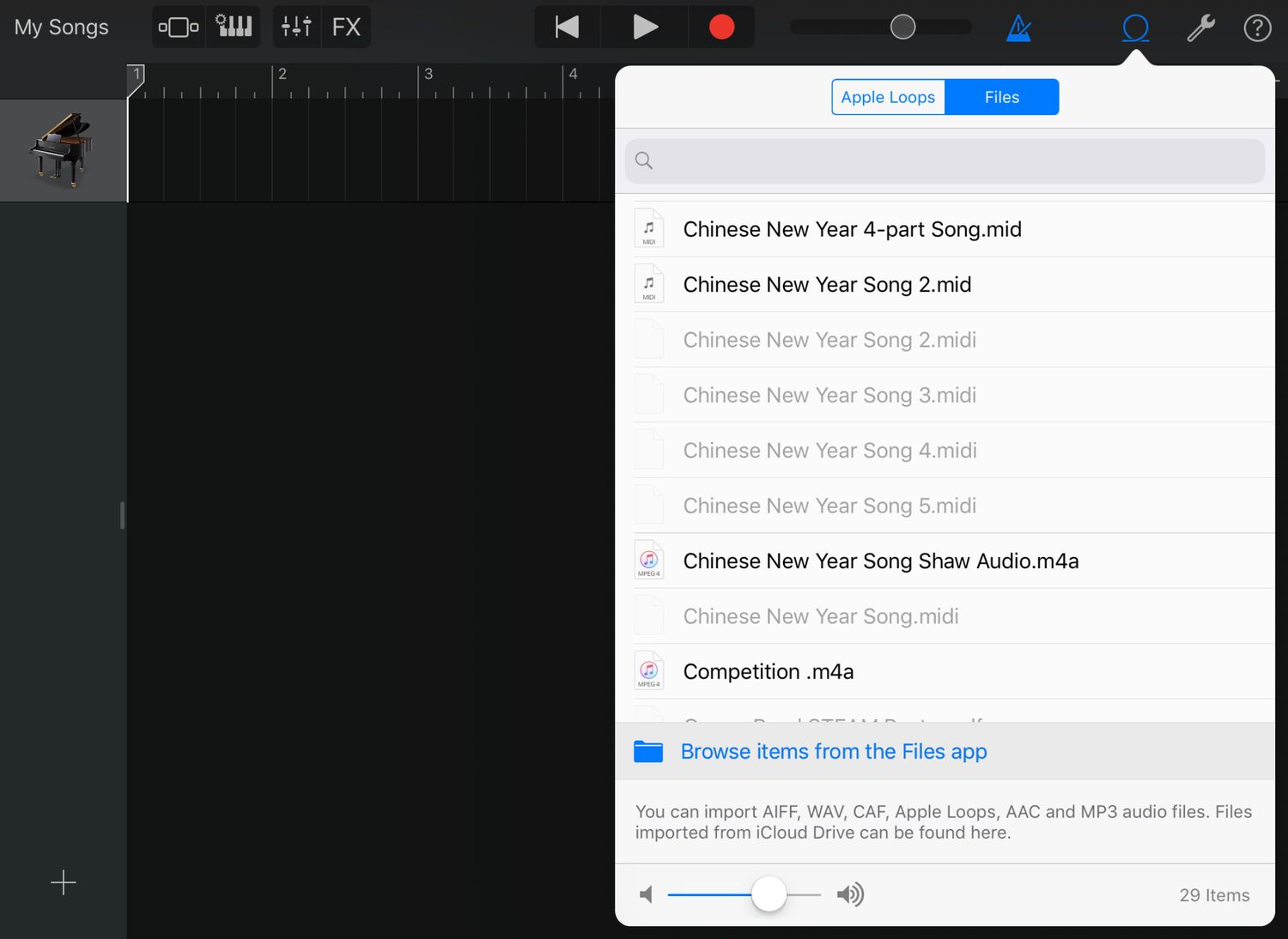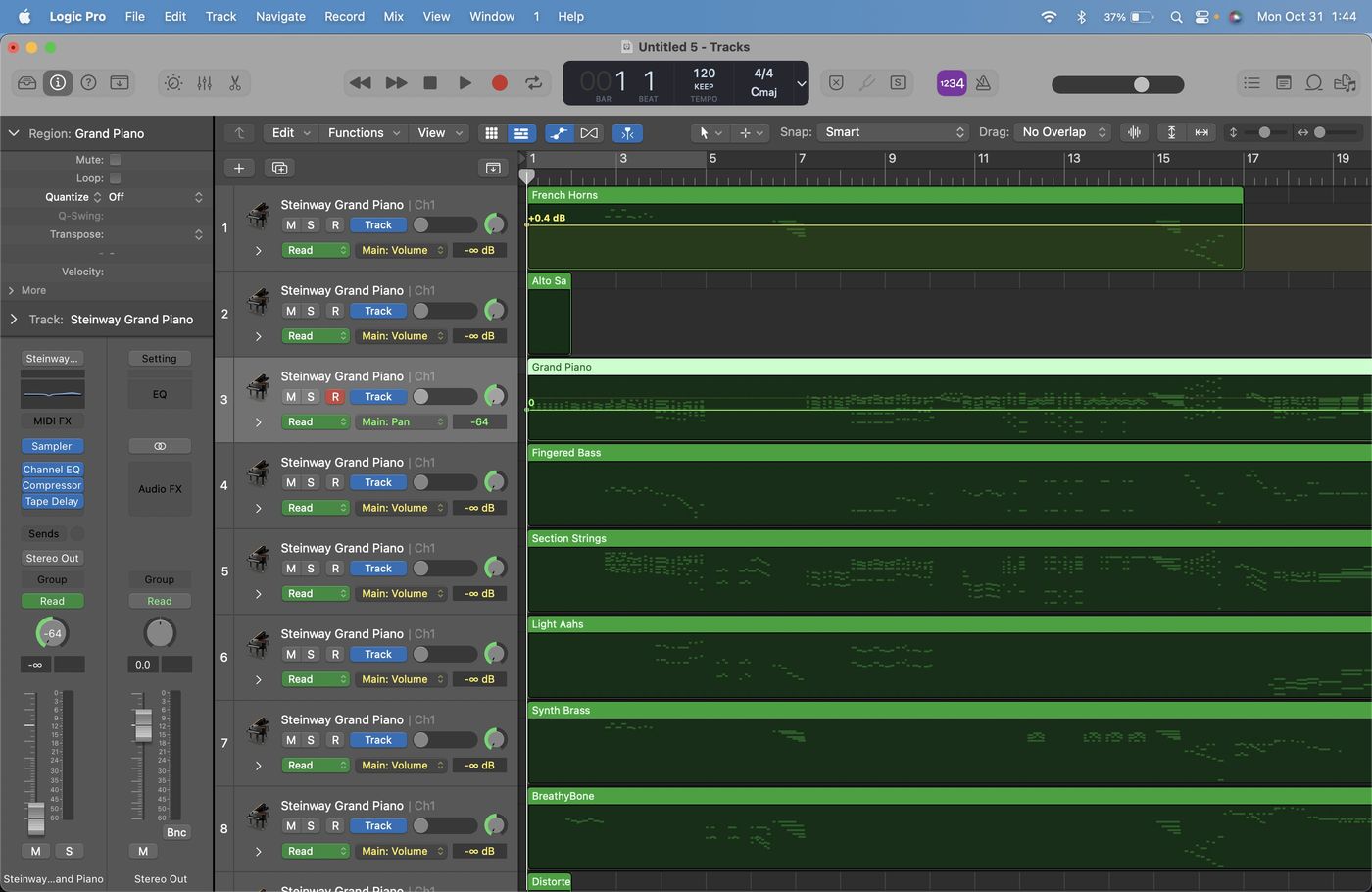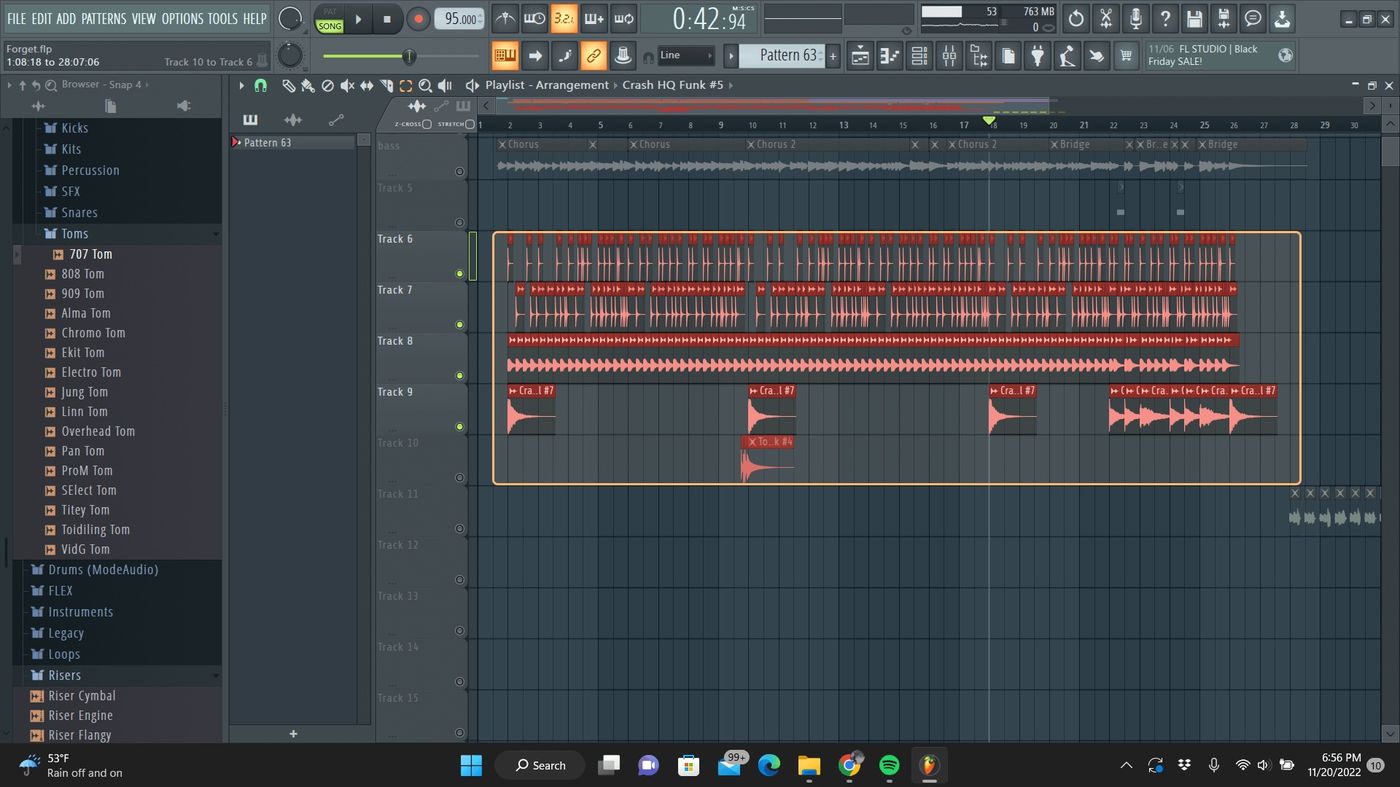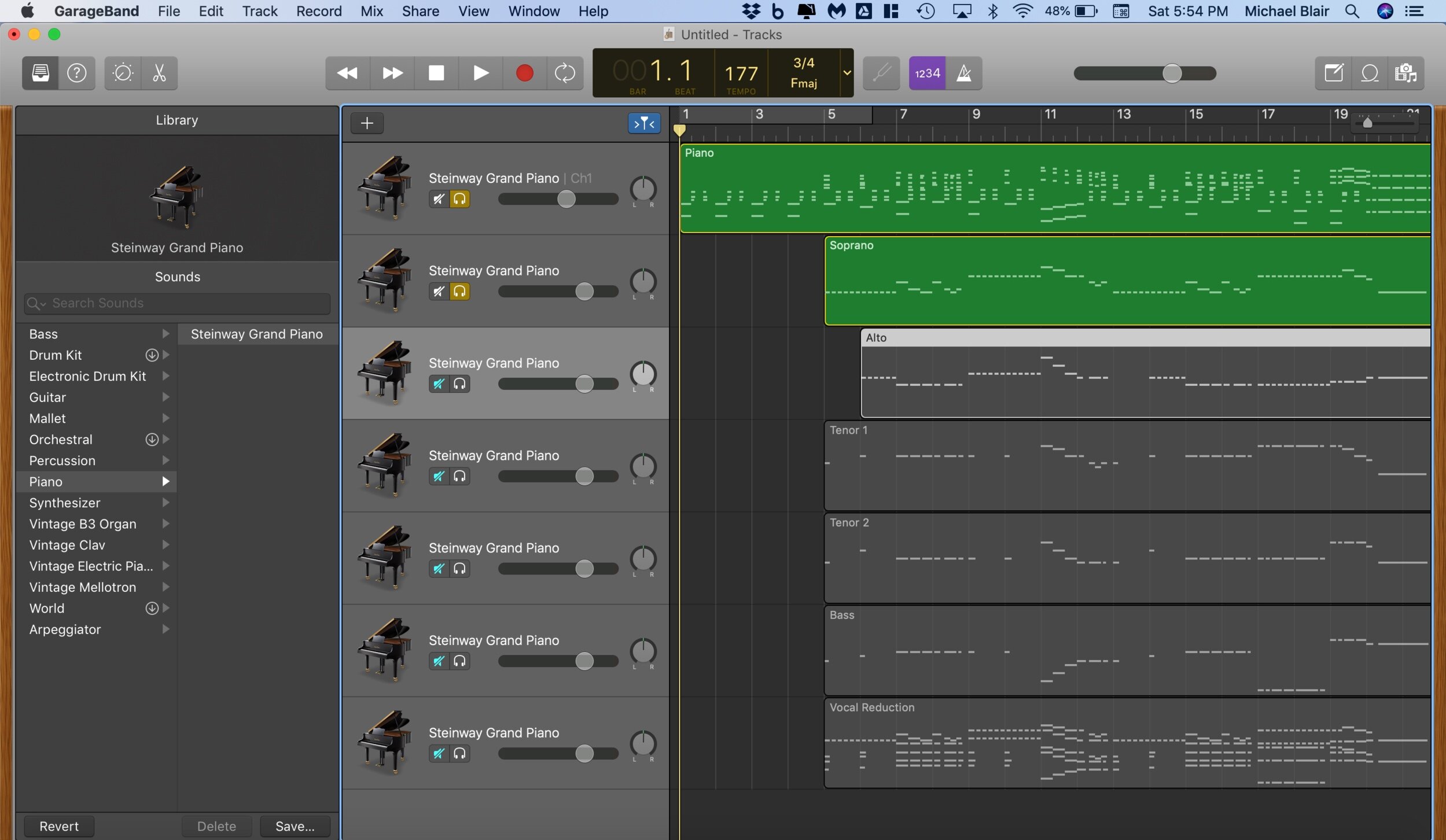Home>Production & Technology>MIDI>How To Change Instrument In MIDI File


MIDI
How To Change Instrument In MIDI File
Modified: February 22, 2024
Learn how to change instrument in MIDI file with our easy step-by-step guide. Discover the best tools and techniques for editing MIDI files.
(Many of the links in this article redirect to a specific reviewed product. Your purchase of these products through affiliate links helps to generate commission for AudioLover.com, at no extra cost. Learn more)
Table of Contents
Introduction
Welcome to the fascinating world of MIDI files, where music and technology converge to create a harmonious symphony. MIDI, which stands for Musical Instrument Digital Interface, has revolutionized the way music is composed, arranged, and played. Whether you're a budding musician, a seasoned composer, or a curious enthusiast, understanding how to manipulate MIDI files can unlock a realm of creative possibilities.
In this article, we will delve into the art of changing instruments within a MIDI file, a process that can breathe new life into musical compositions. Imagine transforming a somber piano melody into a lively guitar riff or giving a classic orchestral piece a modern electronic twist. With the right tools and know-how, the potential for musical innovation is boundless.
As we embark on this journey, it's essential to grasp the fundamental concepts of MIDI files and the role they play in the digital music landscape. Furthermore, we'll explore the software options available for manipulating MIDI files, providing you with the knowledge to select the best tool for your specific needs.
So, whether you're seeking to customize a piece of music for a specific performance, experiment with new sounds, or simply expand your musical repertoire, this guide will equip you with the skills to seamlessly change instruments within MIDI files. Get ready to unleash your creativity and embark on a musical adventure where the boundaries are defined only by your imagination.
Understanding MIDI Files
MIDI, which stands for Musical Instrument Digital Interface, is a versatile and widely used file format in the realm of digital music. Unlike audio files that capture sound in a fixed format, MIDI files contain a set of instructions that define how musical notes, dynamics, and other parameters are played. Essentially, MIDI files serve as a blueprint for music, allowing for flexibility and customization that goes beyond the capabilities of traditional audio recordings.
At its core, a MIDI file comprises a series of messages that convey musical data. These messages can include note-on and note-off commands, control changes for parameters such as volume and modulation, and program change messages that dictate the choice of instrument. This inherent flexibility enables users to manipulate various aspects of a musical composition, including the selection of instruments, tempo adjustments, and the creation of complex arrangements.
One of the key advantages of MIDI files is their compact size, as they do not contain actual audio data. Instead, they store information about musical notes, timing, and performance nuances, making them highly efficient for storage and transmission. Additionally, MIDI files are platform-independent, meaning they can be seamlessly transferred and interpreted across different music software and hardware systems.
Another noteworthy aspect of MIDI files is their ability to facilitate seamless communication between musical instruments and digital devices. This interoperability has been instrumental in the development of electronic music production, enabling musicians to connect synthesizers, drum machines, and other MIDI-compatible instruments to create intricate and dynamic musical compositions.
Furthermore, MIDI files are not limited to a specific genre or style of music. Whether it's classical, rock, electronic, or jazz, MIDI technology transcends musical boundaries, offering a universal platform for musical expression and experimentation. This adaptability has made MIDI files an indispensable tool for musicians, producers, and composers across diverse musical landscapes.
In summary, MIDI files represent a dynamic and adaptable approach to music creation and performance. By understanding the underlying structure and capabilities of MIDI files, individuals can harness the full potential of this technology to craft unique and compelling musical experiences. As we delve deeper into the realm of MIDI file manipulation, this foundational understanding will serve as the cornerstone for exploring the art of changing instruments within MIDI compositions.
Choosing the Right Software
When it comes to changing instruments within MIDI files, selecting the right software is pivotal to the success of the endeavor. The market offers a diverse array of software solutions tailored to MIDI file manipulation, each with its unique features and capabilities. To embark on this musical journey with confidence, it's essential to consider several factors when choosing the appropriate software for instrument modification.
Considerations for Selecting MIDI Software
-
User-Friendly Interface: Look for software that offers an intuitive and user-friendly interface. This ensures a seamless and efficient workflow, allowing you to focus on the creative aspects of instrument modification without being hindered by complex or cumbersome software navigation.
-
Instrument Libraries: A comprehensive selection of instrument libraries within the software is crucial. This enables you to access a wide range of sounds and timbres, empowering you to experiment with diverse musical palettes and find the perfect match for your compositions.
-
Real-Time Editing: The ability to make real-time adjustments to instrument settings is a valuable feature. This allows for immediate auditory feedback, facilitating the exploration of different instrument combinations and ensuring a smooth and responsive editing experience.
-
Compatibility and Integration: Consider the compatibility of the software with your existing music production setup. Seamless integration with digital audio workstations (DAWs) and other music software can streamline the instrument-changing process and enhance your overall music production workflow.
-
Effect and Processing Capabilities: Look for software that offers a range of effects and processing capabilities. This can elevate the sonic character of the instruments, allowing you to sculpt and refine the sound to align with your creative vision.
Notable Software Options
-
Ableton Live: Renowned for its versatility and live performance capabilities, Ableton Live provides a robust platform for MIDI file manipulation and instrument editing. With its extensive instrument library and real-time editing features, it's a popular choice for musicians and producers alike.
-
Logic Pro X: Apple's flagship music production software, Logic Pro X, offers a comprehensive suite of tools for MIDI file manipulation and instrument customization. Its extensive collection of virtual instruments and seamless integration with the Logic Pro ecosystem make it a compelling choice for instrument modification.
-
FL Studio: With its intuitive interface and diverse array of instrument plugins, FL Studio provides a dynamic environment for changing instruments within MIDI files. Its flexible routing and processing capabilities enable users to sculpt and refine instrument sounds with precision.
By carefully considering these factors and exploring the diverse software options available, you can equip yourself with the ideal toolset to embark on the creative journey of changing instruments within MIDI files. The right software not only empowers you to realize your musical vision but also enhances the overall experience of crafting unique and compelling musical compositions.
Step-by-Step Guide to Changing Instrument
Changing instruments within a MIDI file is a transformative process that allows musicians and producers to reimagine musical compositions with new sonic textures and timbres. With the right software and a clear understanding of the steps involved, you can seamlessly modify instruments within MIDI files to create captivating musical arrangements. Here's a comprehensive step-by-step guide to empower you in this creative endeavor:
Step 1: Selecting the MIDI File
Begin by selecting the MIDI file that you wish to work with. Whether it's a pre-existing composition or a piece you've created, ensure that the MIDI file is readily accessible within your chosen software environment.
Step 2: Opening the MIDI File
Launch your preferred MIDI editing software and open the selected MIDI file within the application. This step establishes the foundation for instrument modification and sets the stage for the creative exploration that lies ahead.
Step 3: Accessing Instrument Tracks
Once the MIDI file is open, navigate to the instrument tracks that you intend to modify. Depending on the software interface, this may involve selecting specific channels or tracks within the MIDI composition.
Step 4: Instrument Selection
With the instrument tracks identified, proceed to the instrument selection phase. This involves choosing the desired instrument or sound from the software's extensive library of virtual instruments or plugins. Take the time to explore different options and consider how each instrument choice complements the overall musical arrangement.
Step 5: Assigning Instruments
After selecting the desired instruments, assign them to the corresponding tracks within the MIDI file. This process ensures that the chosen instruments replace the existing ones, effectively transforming the sonic character of the composition.
Step 6: Fine-Tuning Instrument Settings
Once the new instruments are assigned, delve into the finer details of instrument settings. This may include adjusting parameters such as volume, panning, and effects to refine the sound and achieve the desired sonic balance within the composition.
Step 7: Auditory Evaluation
Engage in thorough auditory evaluation to assess the impact of the instrument changes. Listen to the modified MIDI composition in its entirety, paying attention to how the new instruments interact with the existing musical elements and contribute to the overall sonic landscape.
Step 8: Iterative Refinement
Embrace the iterative nature of the creative process by refining and iterating on the instrument changes as needed. This may involve making subtle adjustments to instrument settings, revisiting instrument selection, or experimenting with different sonic textures to achieve the perfect musical expression.
By following these step-by-step guidelines, you can confidently navigate the process of changing instruments within MIDI files, unlocking a world of creative possibilities and breathing new life into musical compositions. With each modification, you have the opportunity to sculpt unique sonic experiences and craft musical arrangements that resonate with your artistic vision.
Tips and Tricks
As you embark on the journey of changing instruments within MIDI files, it's essential to arm yourself with valuable tips and tricks that can elevate your creative process and yield compelling musical results. Here are some insightful strategies and techniques to enhance your proficiency in instrument modification:
1. Experiment with Instrument Combinations
Dive into the realm of experimentation by exploring unconventional instrument combinations. Mix and match diverse sounds to create unique sonic textures that transcend traditional musical boundaries. Embracing experimentation can lead to unexpected discoveries and enrich the depth of your musical compositions.
2. Utilize Automation for Dynamic Expression
Harness the power of automation within your chosen MIDI editing software to infuse dynamic expression into instrument changes. By automating parameters such as volume, modulation, and effects over time, you can imbue your compositions with nuanced musical gestures and captivating sonic movements.
3. Layer Instruments for Richness
Consider layering multiple instruments within a MIDI composition to enhance its richness and complexity. Layering allows you to blend different timbres and create a harmonious fusion of sounds, adding depth and dimension to your musical arrangements.
4. Embrace Customization and Personalization
Don't shy away from customizing instrument settings to align with your artistic vision. Whether it's fine-tuning parameters, adjusting articulations, or creating custom instrument presets, embracing customization empowers you to sculpt a truly personalized sonic experience.
5. Explore External MIDI Controllers
Integrate external MIDI controllers into your workflow to introduce tactile and expressive control over instrument changes. From MIDI keyboards to pad controllers, these physical interfaces can imbue your instrument modifications with a hands-on, intuitive approach to music production.
6. Collaborate and Seek Feedback
Engage in collaborative endeavors and seek feedback from fellow musicians and producers. Sharing your modified MIDI compositions with others can provide valuable insights and fresh perspectives, ultimately enriching the creative process and fostering a sense of community within the musical landscape.
7. Preserve Original Musical Essence
While exploring instrument changes, strive to preserve the original essence and integrity of the musical composition. Maintain a balance between innovation and reverence for the core musical themes, ensuring that the modified instruments complement the overarching musical narrative.
8. Continuous Learning and Exploration
Approach instrument modification as an ongoing journey of learning and exploration. Stay curious, delve into new techniques, and remain open to discovering unconventional approaches that can invigorate your creative process and expand your musical horizons.
By incorporating these tips and tricks into your practice of changing instruments within MIDI files, you can elevate the art of musical composition and unleash a world of sonic possibilities. Embrace creativity, curiosity, and a spirit of exploration as you embark on this transformative musical endeavor.
Conclusion
In the realm of music production and composition, the ability to change instruments within MIDI files represents a gateway to infinite creative expression. Through this comprehensive guide, we have navigated the intricate landscape of MIDI file manipulation, exploring the fundamental concepts, software considerations, and a step-by-step approach to instrument modification. As we conclude this journey, it's essential to reflect on the profound impact of this process and the boundless opportunities it presents.
Changing instruments within MIDI files transcends the mere act of swapping sounds; it embodies the spirit of innovation, artistic exploration, and sonic reinvention. By seamlessly transitioning from a somber piano melody to a lively guitar riff or infusing a classic orchestral piece with modern electronic timbres, musicians and producers can breathe new life into their compositions. This transformative process empowers individuals to sculpt unique sonic landscapes, transcend genre boundaries, and craft musical narratives that resonate with profound emotional depth.
Furthermore, the art of instrument modification within MIDI files fosters a culture of experimentation and discovery. It encourages musicians to defy conventions, embrace unconventional instrument combinations, and push the boundaries of traditional musical paradigms. The ability to layer instruments, automate dynamic expressions, and personalize sonic textures cultivates a rich tapestry of musical possibilities, where each modification serves as a brushstroke on the canvas of creative expression.
As we embrace the tips and tricks offered in this guide, we recognize the importance of continuous learning, collaboration, and preservation of the original musical essence. These principles underscore the ethos of evolving creativity, where the pursuit of innovation harmonizes with a profound respect for the foundational elements of musical compositions.
In conclusion, the journey of changing instruments within MIDI files is not merely a technical process; it is a transformative odyssey that celebrates the convergence of technology and artistry. It empowers musicians, producers, and composers to shape captivating musical experiences, transcend creative boundaries, and weave intricate tapestries of sound that resonate with audiences on a profound level. With each instrument change, a new chapter in the musical narrative unfolds, echoing the timeless pursuit of artistic expression and the enduring quest for sonic innovation.