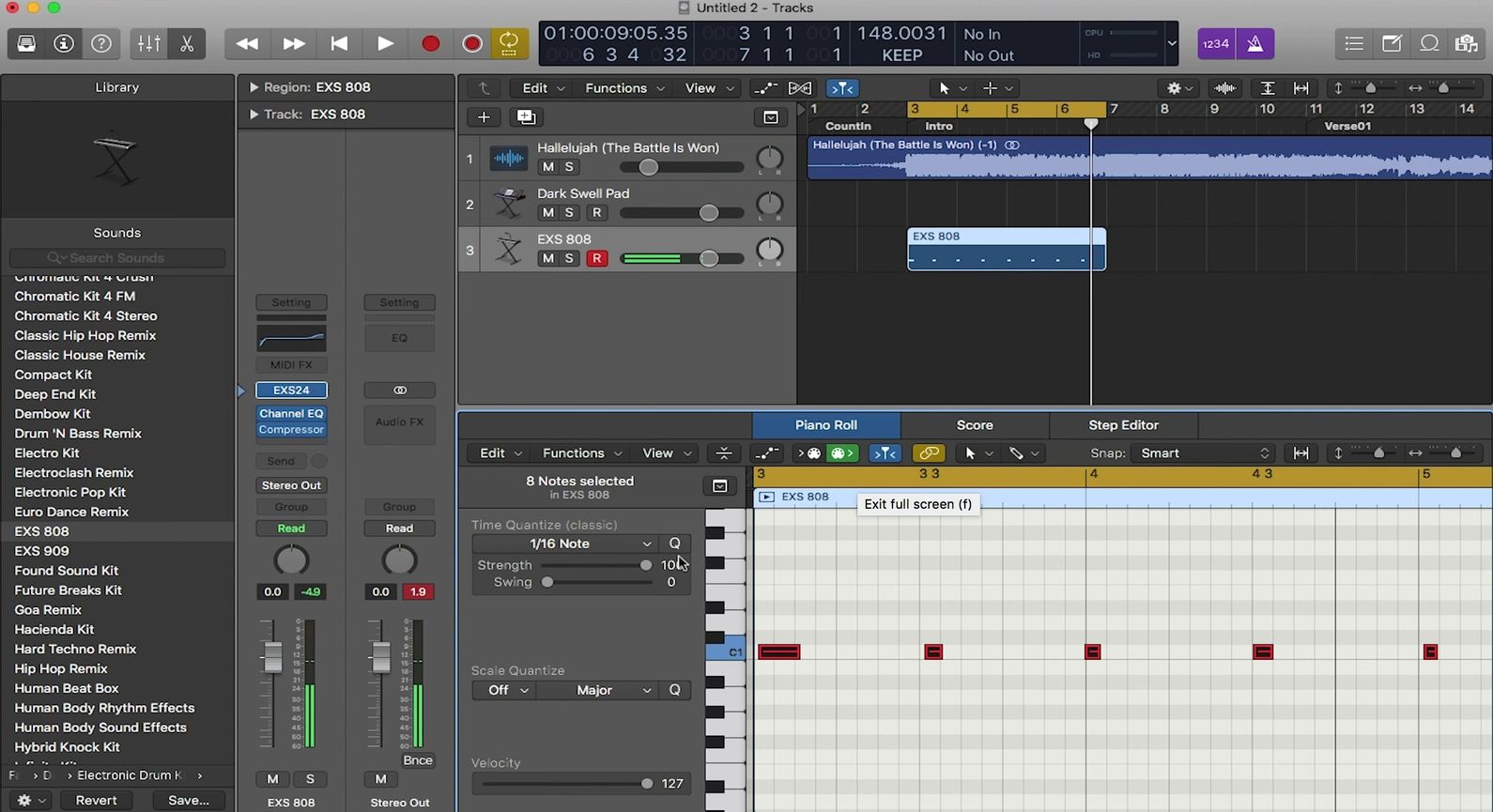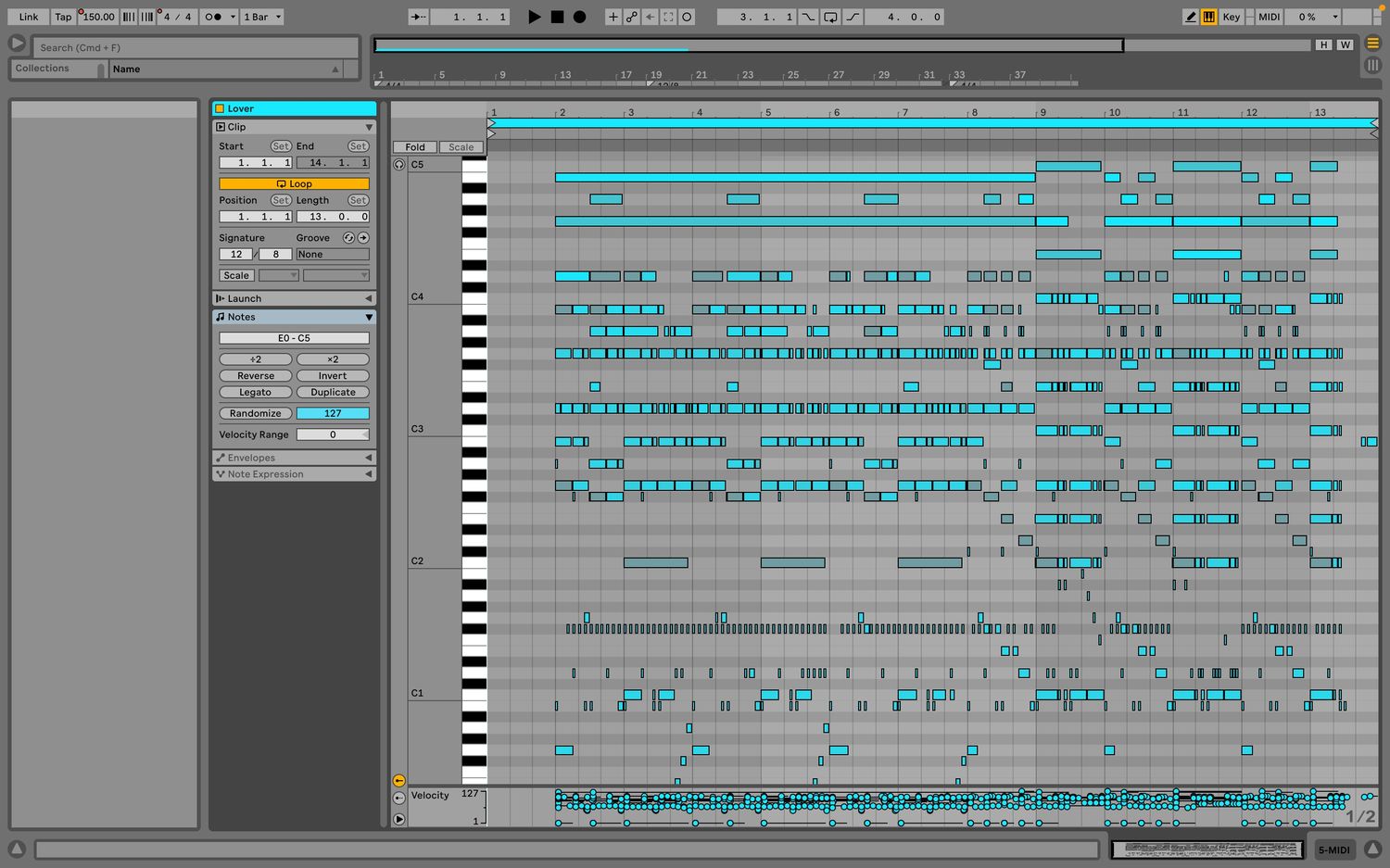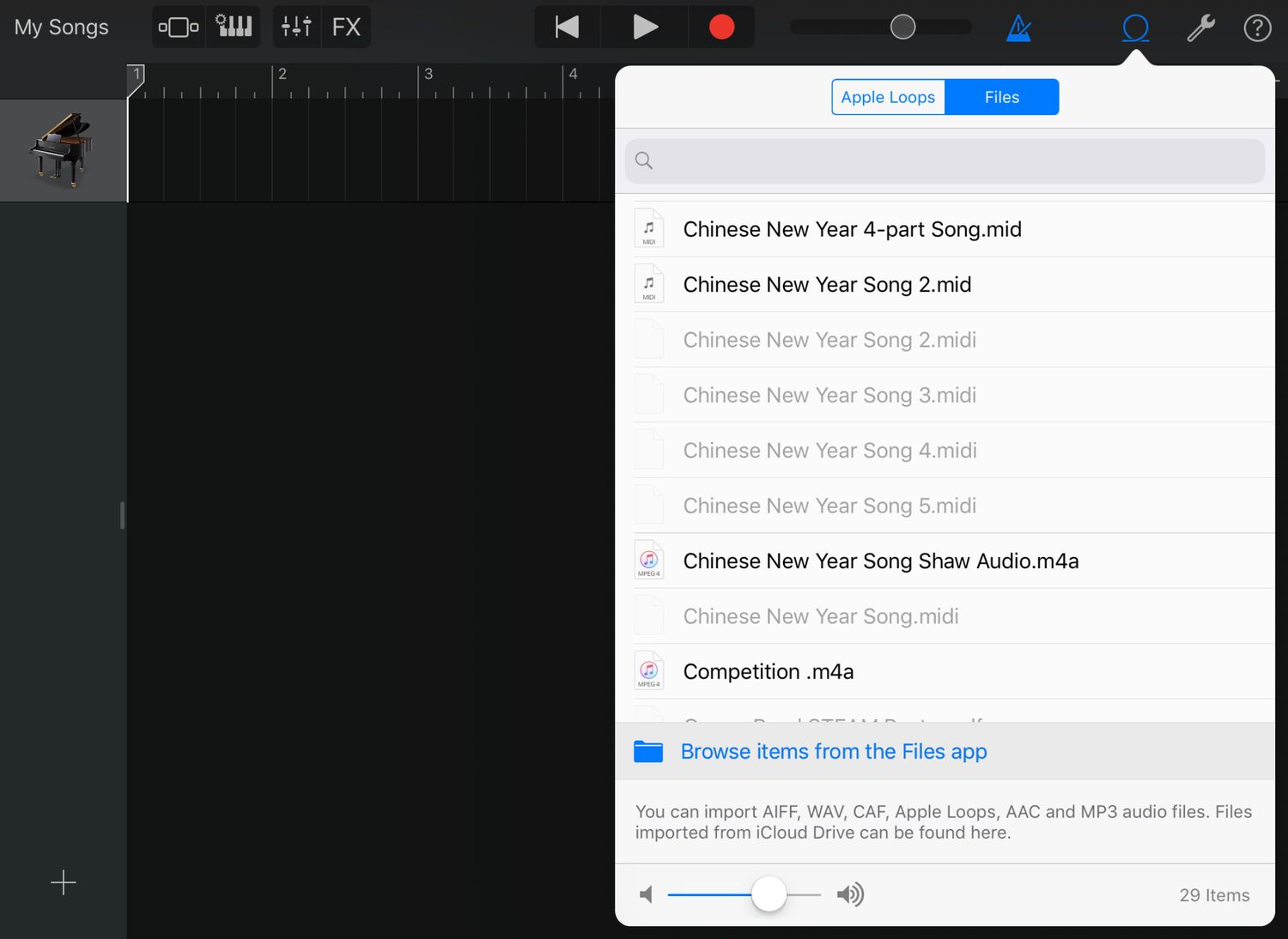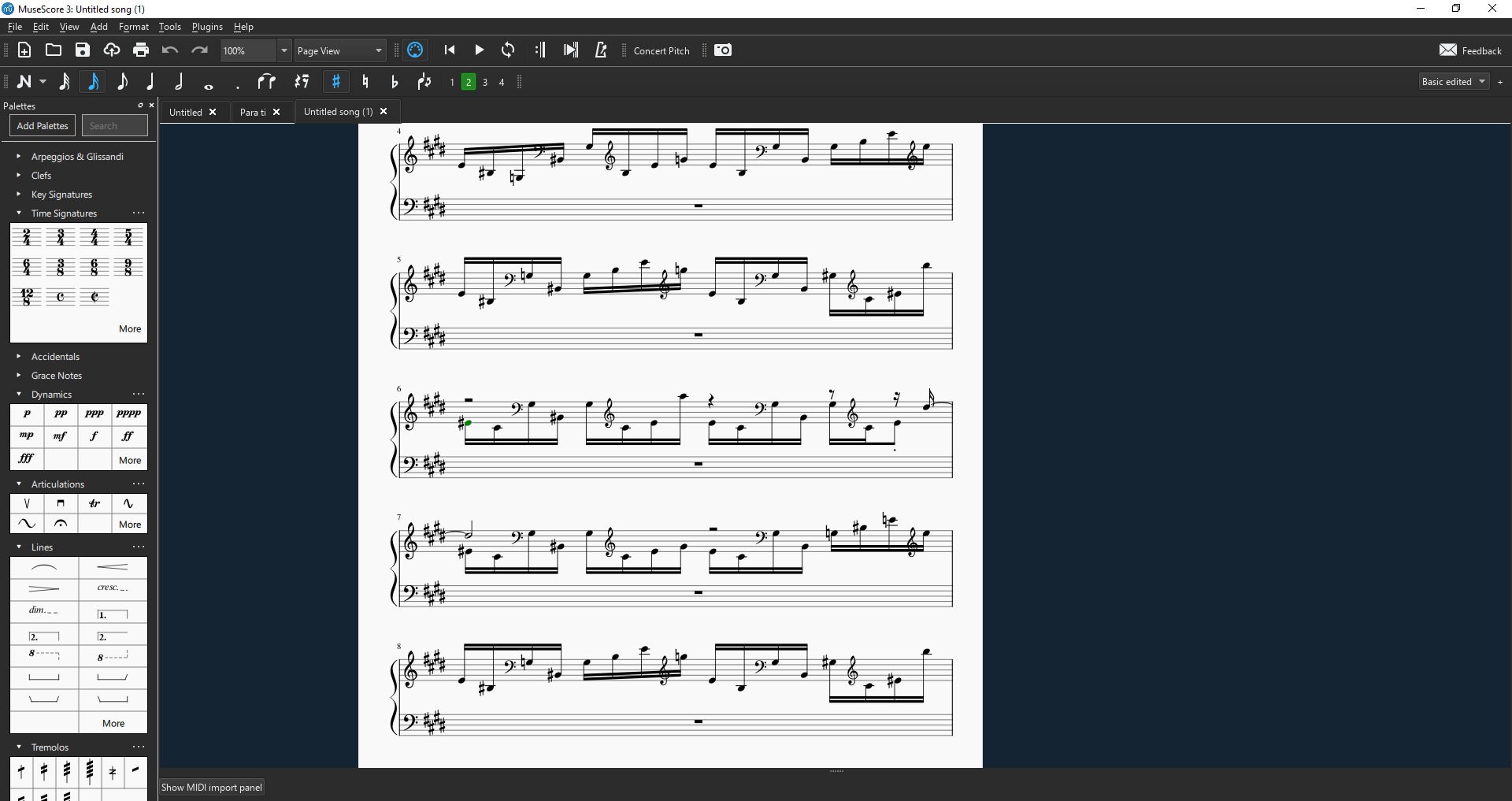Home>Production & Technology>MIDI>How To Make MIDI File In Logic
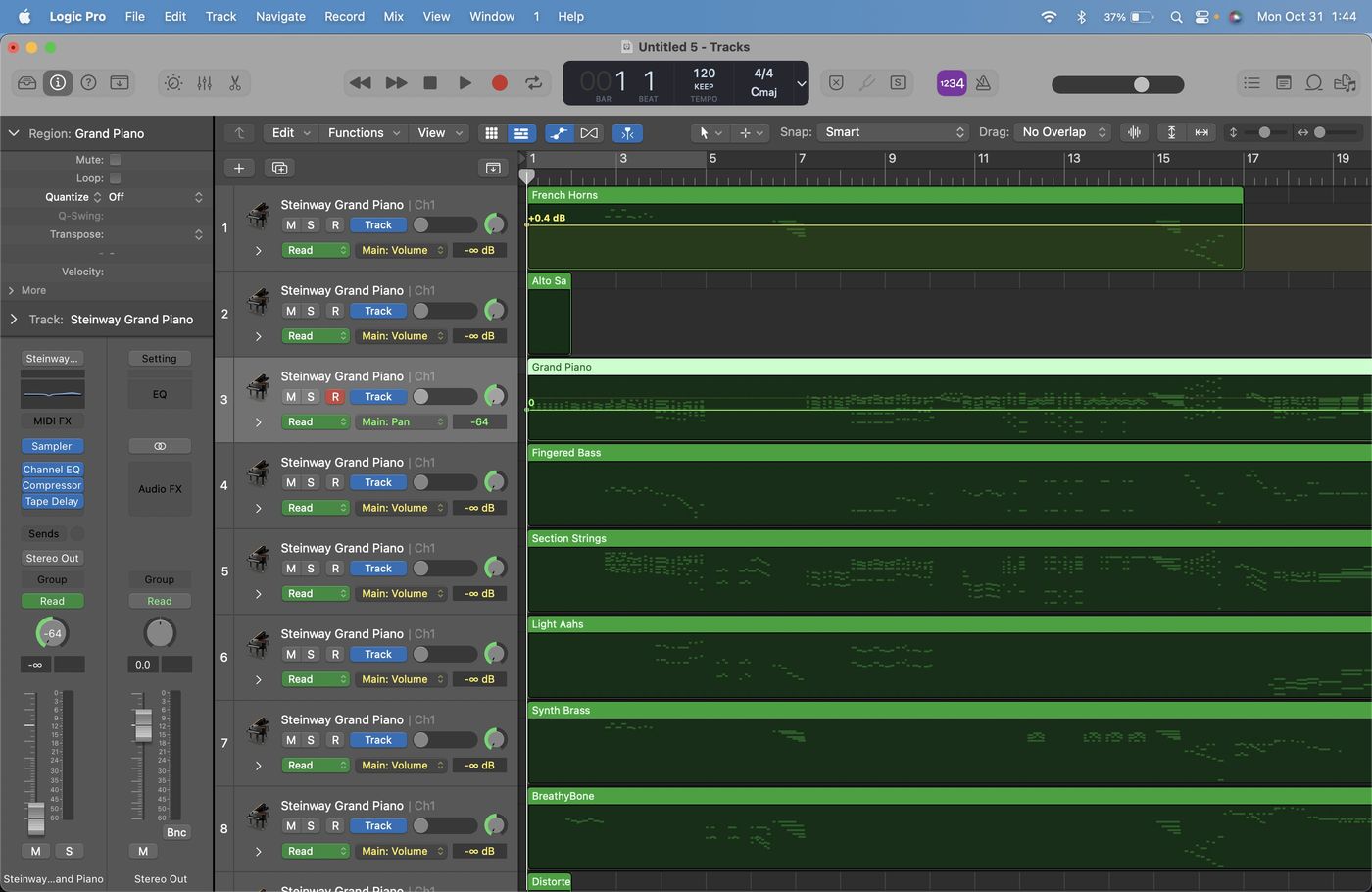
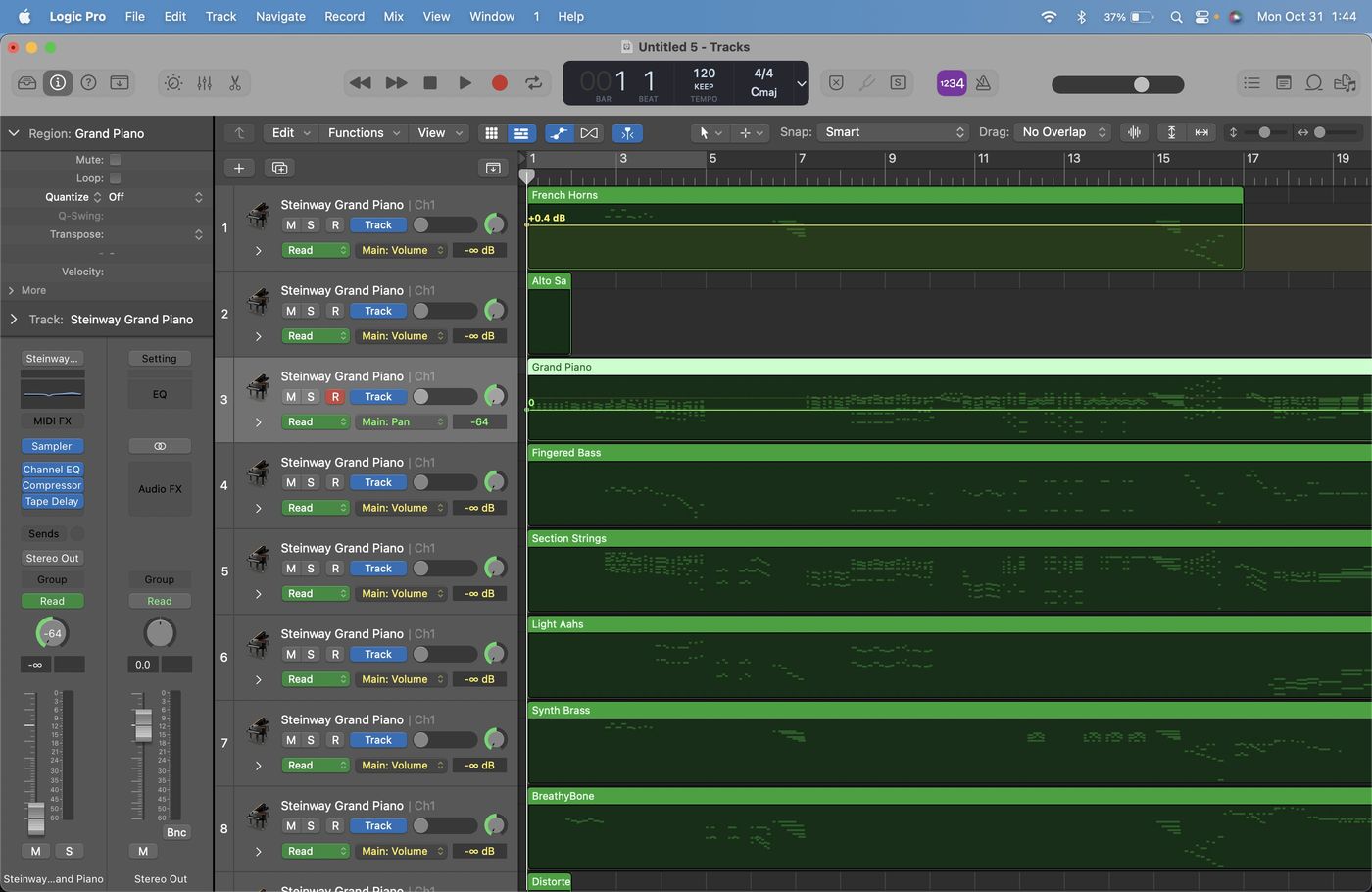
MIDI
How To Make MIDI File In Logic
Modified: February 22, 2024
Learn how to create MIDI files in Logic with our step-by-step guide. Discover tips and tricks for working with MIDI in Logic.
(Many of the links in this article redirect to a specific reviewed product. Your purchase of these products through affiliate links helps to generate commission for AudioLover.com, at no extra cost. Learn more)
Table of Contents
Introduction
Creating music has evolved significantly over the years, thanks to the advent of technology. One of the pivotal advancements in music production is the introduction of MIDI (Musical Instrument Digital Interface), which has revolutionized the way musicians compose, record, and produce music. MIDI allows for the seamless integration of various musical instruments and devices, enabling artists to unleash their creativity in unprecedented ways.
In this article, we will delve into the process of making a MIDI file in Logic, a popular digital audio workstation (DAW) known for its robust MIDI capabilities. Whether you're a seasoned music producer or an aspiring musician taking your first steps into the world of MIDI, this guide will provide you with the essential knowledge and techniques to harness the power of MIDI within Logic.
From setting up MIDI tracks to recording and editing MIDI notes, we will explore the intricacies of working with MIDI in Logic. Additionally, we will uncover the potential of MIDI effects and demonstrate how they can elevate your musical compositions to new heights. By the end of this article, you will be equipped with the expertise to export your own MIDI files from Logic, ready to be shared, refined, or further developed.
So, grab your headphones, unleash your creativity, and let's embark on a journey into the captivating realm of MIDI production within Logic. Whether you're aiming to craft intricate melodies, layer captivating harmonies, or experiment with innovative soundscapes, the possibilities with MIDI in Logic are boundless. Let's dive in and unlock the full potential of MIDI to bring your musical visions to life.
Setting Up MIDI Tracks
Setting up MIDI tracks in Logic is the foundational step that lays the groundwork for your musical composition. Whether you're aiming to create a mesmerizing melody with a virtual instrument or harness the expressive capabilities of a MIDI controller, Logic provides a seamless and intuitive environment for configuring MIDI tracks.
To begin, launch Logic and create a new project or open an existing one. Once inside the project, navigate to the track area and click on the "Add Track" button. From the dropdown menu, select "Software Instrument" to create a new MIDI track. This action prompts the creation of a MIDI track, which serves as the canvas for your musical ideas.
Upon creating the MIDI track, you have the flexibility to choose from a diverse array of virtual instruments within Logic's extensive library. Whether you prefer the rich textures of orchestral instruments, the cutting-edge sounds of synthesizers, or the authentic tones of vintage keyboards, Logic offers a plethora of options to cater to your creative vision.
After selecting the desired virtual instrument, the MIDI track is now primed for further customization. You can assign specific MIDI channels, configure input settings for MIDI controllers, and fine-tune parameters such as velocity sensitivity and key range. Additionally, Logic empowers you to leverage MIDI plugins and external MIDI hardware, expanding the sonic possibilities at your fingertips.
Furthermore, Logic's interface allows for seamless multitasking, enabling you to create multiple MIDI tracks to orchestrate intricate compositions with ease. Whether you're layering diverse instrumentations, crafting intricate harmonies, or experimenting with rhythmic patterns, Logic's versatile MIDI track setup accommodates your creative ambitions.
In essence, setting up MIDI tracks in Logic is a pivotal phase that empowers you to sculpt musical landscapes with precision and creativity. By harnessing the flexibility and robust capabilities of MIDI tracks within Logic, you embark on a journey of musical exploration, where every note and melody becomes a brushstroke on the canvas of your sonic masterpiece.
In the next section, we will delve into the art of recording MIDI notes, unveiling the seamless process of capturing your musical ideas within Logic's dynamic MIDI environment.
Recording MIDI Notes
Recording MIDI notes in Logic is a transformative process that encapsulates the essence of musical creativity. Whether you're a virtuoso pianist, a maestro of electronic music, or an experimental composer pushing the boundaries of sonic innovation, Logic provides an intuitive and dynamic platform for capturing your musical expressions through MIDI.
To commence the recording of MIDI notes, ensure that the MIDI track you wish to record on is armed for recording. This simple yet crucial step primes Logic to capture the nuances of your performance, whether it's played in real-time using a MIDI controller or meticulously inputted note by note.
Once the MIDI track is armed, you have the freedom to choose your preferred method of input. For those who thrive on the spontaneity of live performance, using a MIDI controller offers a tactile and expressive means of recording MIDI notes. The responsive nature of MIDI controllers allows for dynamic interpretations, capturing the subtle nuances of velocity, pitch bends, and modulations with remarkable fidelity.
Alternatively, if precision and meticulous editing are your forte, Logic's piano roll editor provides a comprehensive platform for inputting MIDI notes with utmost accuracy. This method empowers you to craft intricate melodies, harmonies, and rhythmic patterns with meticulous attention to detail, ensuring that every note aligns seamlessly with your artistic vision.
As you embark on the recording process, Logic's versatile recording options cater to a spectrum of musical styles and preferences. Whether you prefer to record in a linear fashion, capturing a continuous stream of musical ideas, or opt for a loop-based approach, where musical phrases are iteratively refined and expanded, Logic accommodates your creative workflow with seamless efficiency.
Furthermore, Logic's advanced quantization features enable you to refine the timing and rhythmic precision of recorded MIDI notes, ensuring that your musical performances resonate with flawless cohesion. This empowers you to elevate your compositions to a professional standard, infusing them with a polished and captivating allure.
In essence, recording MIDI notes in Logic transcends the mere act of capturing musical data; it embodies the convergence of artistic expression and technological prowess. Whether you're sculpting intricate melodies, crafting pulsating rhythms, or orchestrating emotive harmonies, the process of recording MIDI notes in Logic becomes a canvas for your musical narrative, where every note becomes a brushstroke in the masterpiece of your sonic journey.
Next, we will explore the art of editing MIDI notes, unveiling the myriad tools and techniques within Logic that empower you to sculpt and refine your musical compositions with precision and artistry.
Editing MIDI Notes
Editing MIDI notes within Logic transcends the realm of mere refinement; it embodies the art of sculpting musical compositions with precision and artistry. Whether you seek to fine-tune the nuances of a melodic passage, craft intricate rhythmic patterns, or orchestrate harmonies that resonate with emotive depth, Logic empowers you with a comprehensive suite of tools and techniques to elevate your musical expressions to new heights.
Upon capturing your musical ideas through recording MIDI notes, the editing phase becomes a pivotal juncture where creativity intertwines with meticulous attention to detail. Logic's piano roll editor serves as a versatile canvas, allowing you to manipulate MIDI notes with finesse and precision. You have the flexibility to adjust note durations, modify pitch and velocity, and seamlessly rearrange musical phrases, ensuring that every element of your composition aligns with your artistic vision.
Furthermore, Logic's quantization features enable you to refine the rhythmic timing of MIDI notes, imbuing your compositions with a captivating sense of cohesion and groove. Whether you seek to adhere to a strict grid or infuse your compositions with a nuanced sense of swing and humanized feel, Logic's quantization tools offer a spectrum of rhythmic possibilities to enrich your musical arrangements.
Additionally, the transformative power of MIDI editing extends to the realm of expressive articulations and dynamics. Logic's articulation features enable you to imbue MIDI notes with expressive nuances, such as legato transitions, staccato accents, and intricate phrasings, infusing your compositions with a lifelike and emotive quality.
Moreover, Logic's MIDI editing capabilities extend beyond individual note manipulation, encompassing the realm of polyphonic expression and orchestration. Whether you're orchestrating complex chord progressions, layering multi-faceted textures, or crafting intricate counterpoint, Logic's polyphonic editing features provide a seamless platform to realize your musical aspirations with finesse and clarity.
In essence, the process of editing MIDI notes within Logic transcends the mere act of refinement; it becomes a transformative journey where every note, every articulation, and every rhythmic nuance intertwines to shape a sonic narrative that resonates with depth and emotion. As you navigate through the myriad tools and techniques of MIDI editing within Logic, you embark on a voyage of artistic exploration, where each edit becomes a brushstroke, meticulously refining the masterpiece of your musical expression.
Using MIDI Effects
Harnessing the transformative power of MIDI effects within Logic amplifies the creative potential of your musical compositions, transcending conventional boundaries and unlocking a realm of sonic innovation. MIDI effects serve as dynamic tools that imbue your MIDI data with expressive nuances, sculpting it into captivating sonic tapestries that resonate with depth and emotion.
Logic's extensive array of MIDI effects encompasses a spectrum of transformative capabilities, allowing you to infuse your compositions with a myriad of expressive articulations, rhythmic variations, and tonal manipulations. Whether you seek to evoke the resonant warmth of vintage analog synthesizers, craft intricate arpeggiated patterns, or infuse your melodies with ethereal modulations, Logic's MIDI effects serve as a gateway to a boundless sonic palette.
One of the hallmark MIDI effects within Logic is the Arpeggiator, a versatile tool that breathes rhythmic vitality into your MIDI data. The Arpeggiator empowers you to generate mesmerizing arpeggiated patterns, pulsating sequences, and evolving textures, elevating your compositions with a captivating sense of motion and dynamism. Furthermore, Logic's Arpeggiator offers a spectrum of parameters to tailor the rhythmic feel, note order, and velocity dynamics, enabling you to sculpt arpeggiated passages that resonate with precision and artistry.
Additionally, Logic's MIDI effects encompass transformative tools such as the Modulator, which infuses your MIDI data with expressive modulations, ranging from subtle vibratos to intricate pitch variations. The Modulator empowers you to imbue your compositions with a nuanced sense of expressiveness, breathing life into melodies, harmonies, and rhythmic motifs with an emotive depth that captivates the listener's senses.
Furthermore, Logic's MIDI effects extend to the realm of transformative processing, with tools such as the MIDI Echo, which introduces intricate rhythmic delays and spatial textures to your MIDI data. This enables you to craft immersive sonic landscapes, where every note reverberates with a sense of spatial depth and temporal intrigue, enriching your compositions with a captivating sense of sonic exploration.
In essence, using MIDI effects within Logic transcends the mere act of processing MIDI data; it becomes a transformative journey where every effect, every modulation, and every rhythmic variation intertwines to shape a sonic narrative that resonates with depth and emotion. As you navigate through the myriad MIDI effects within Logic, you embark on a voyage of artistic exploration, where each effect becomes a brushstroke, meticulously refining the masterpiece of your musical expression.
Exporting MIDI File
Exporting MIDI files from Logic marks the culmination of your creative endeavor, encapsulating the essence of your musical vision in a versatile and portable format. Whether you're preparing your compositions for collaboration, further production, or live performance, Logic empowers you with a streamlined process to export MIDI files with precision and efficiency.
To initiate the export process, navigate to the File menu in Logic and select the "Export" option. From the dropdown menu, choose "MIDI File" to commence the export dialog. Within this interface, you have the flexibility to specify the destination folder, file name, and various export options that cater to your specific requirements.
Logic offers a spectrum of export parameters, enabling you to tailor the MIDI file to align with your intended use. Whether you seek to export the entire project as a comprehensive MIDI file, extract specific MIDI regions or tracks, or define the tempo and time signature parameters for compatibility with external platforms, Logic's export options provide a comprehensive platform to customize the MIDI file according to your artistic vision.
Furthermore, Logic's export dialog empowers you to fine-tune the MIDI file's resolution, ensuring that the exported data reflects the intricacies of your compositions with utmost fidelity. Whether you aim to preserve the nuanced dynamics, articulations, and expressive nuances of your MIDI data, Logic's export options enable you to maintain the integrity of your musical expressions throughout the export process.
Additionally, Logic's export capabilities extend to the realm of MIDI file type compatibility, allowing you to choose between various MIDI file formats such as Standard MIDI File (SMF) or MIDI Type 1/Type 0 formats, catering to the specific requirements of your intended destination or collaborative platforms.
In essence, exporting MIDI files from Logic transcends the mere act of data transfer; it embodies the culmination of your artistic narrative, encapsulating the essence of your musical compositions in a format that transcends boundaries and resonates with creative potential. As you navigate through Logic's export options, you embark on a transformative journey where every parameter becomes a brushstroke, meticulously refining the masterpiece of your musical expression, ready to be shared, refined, or further developed.
This marks the completion of our exploration into the captivating realm of MIDI production within Logic. Whether you're crafting intricate melodies, sculpting pulsating rhythms, or orchestrating emotive harmonies, the journey of working with MIDI in Logic becomes a canvas for your musical narrative, where every note becomes a brushstroke in the masterpiece of your sonic journey.