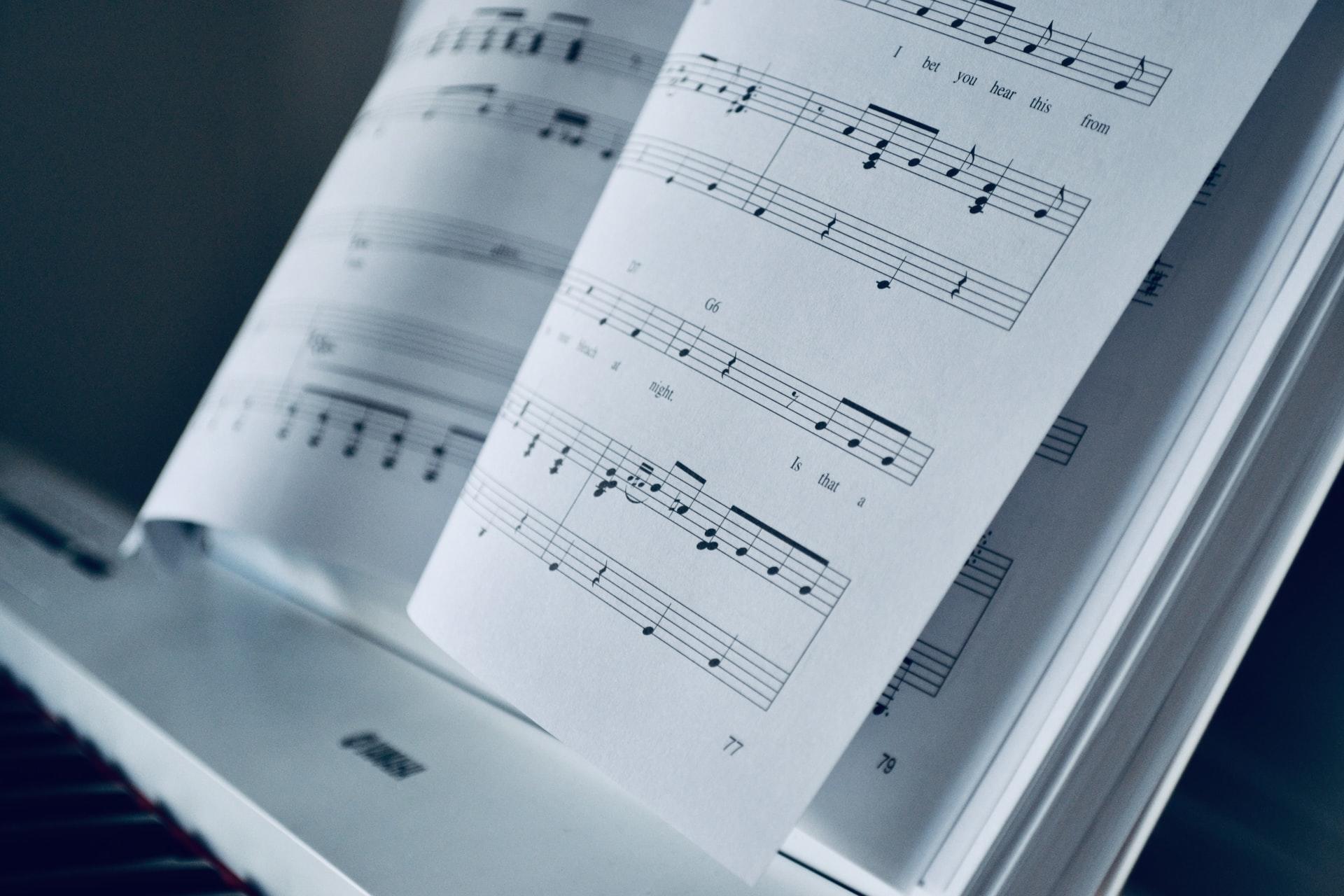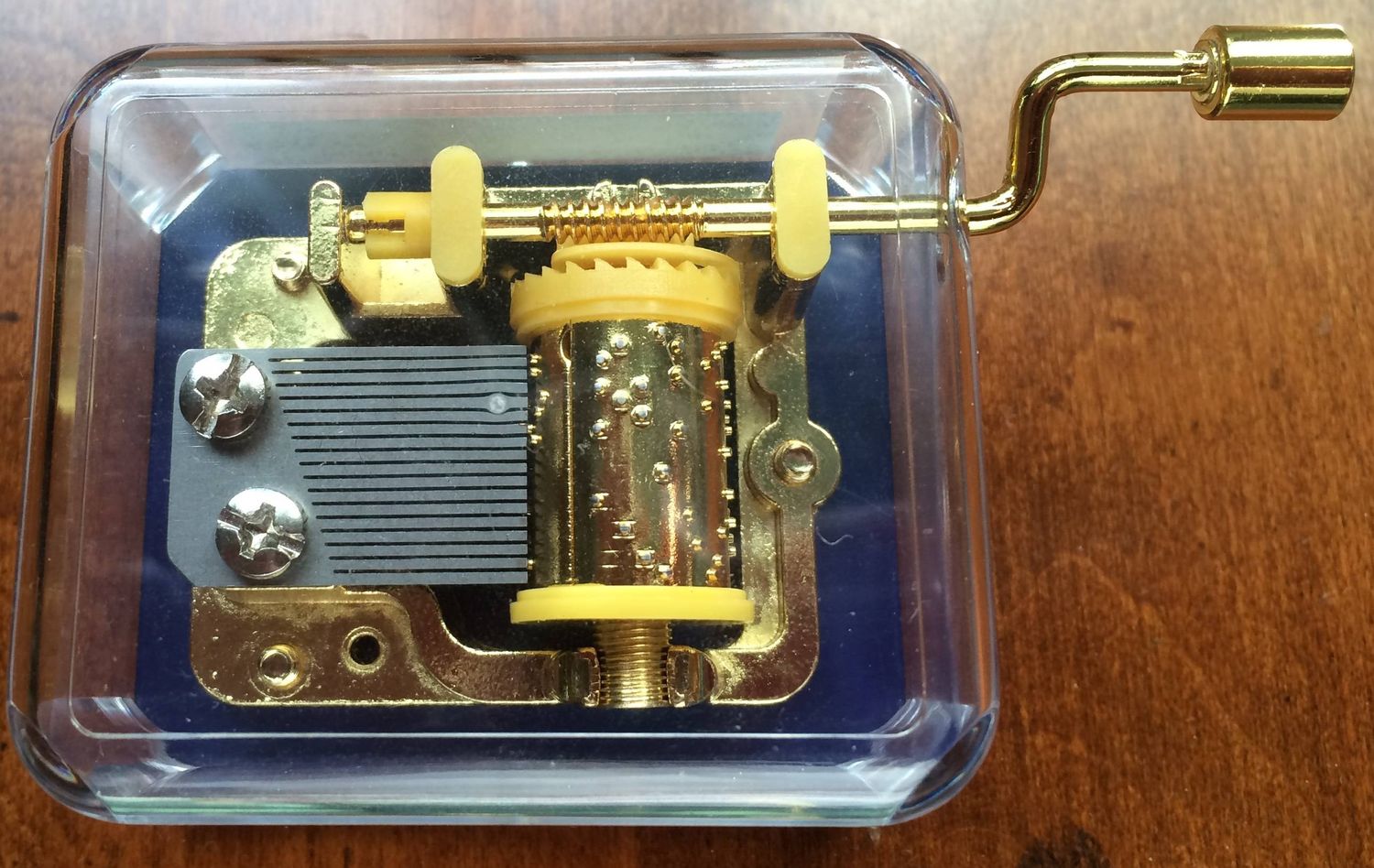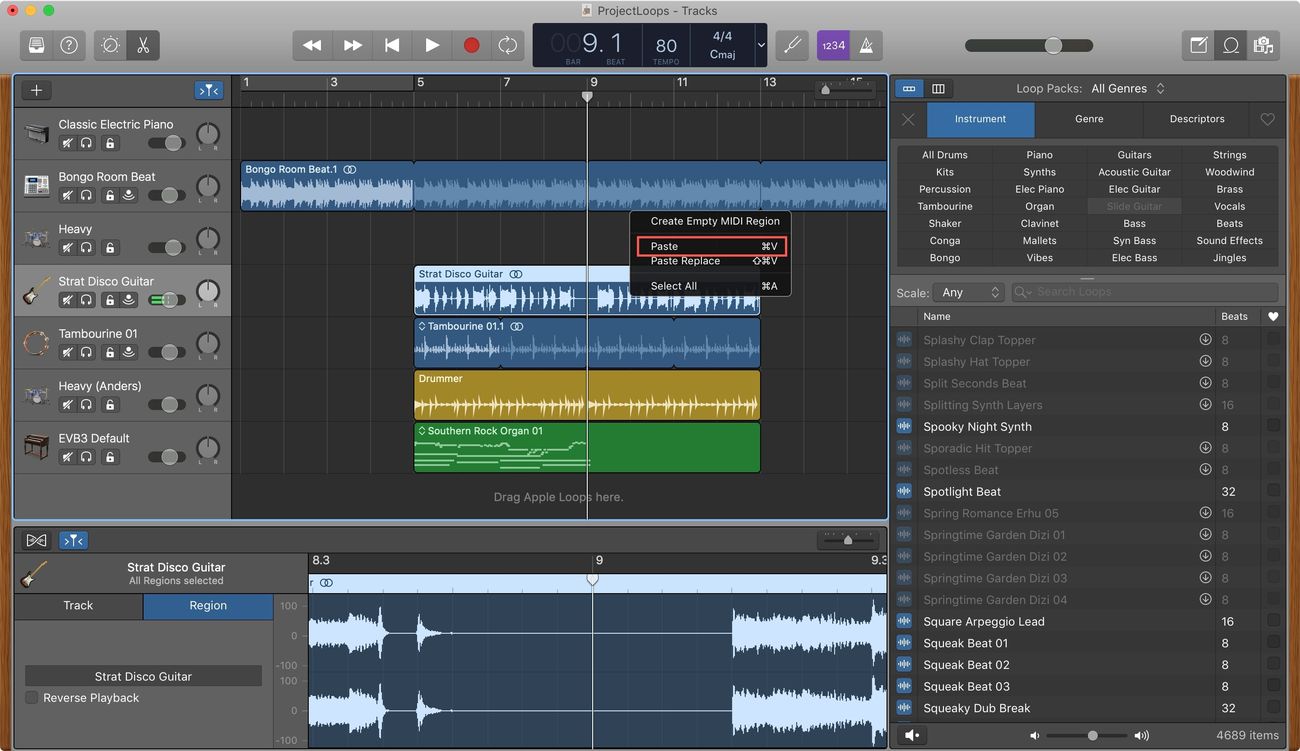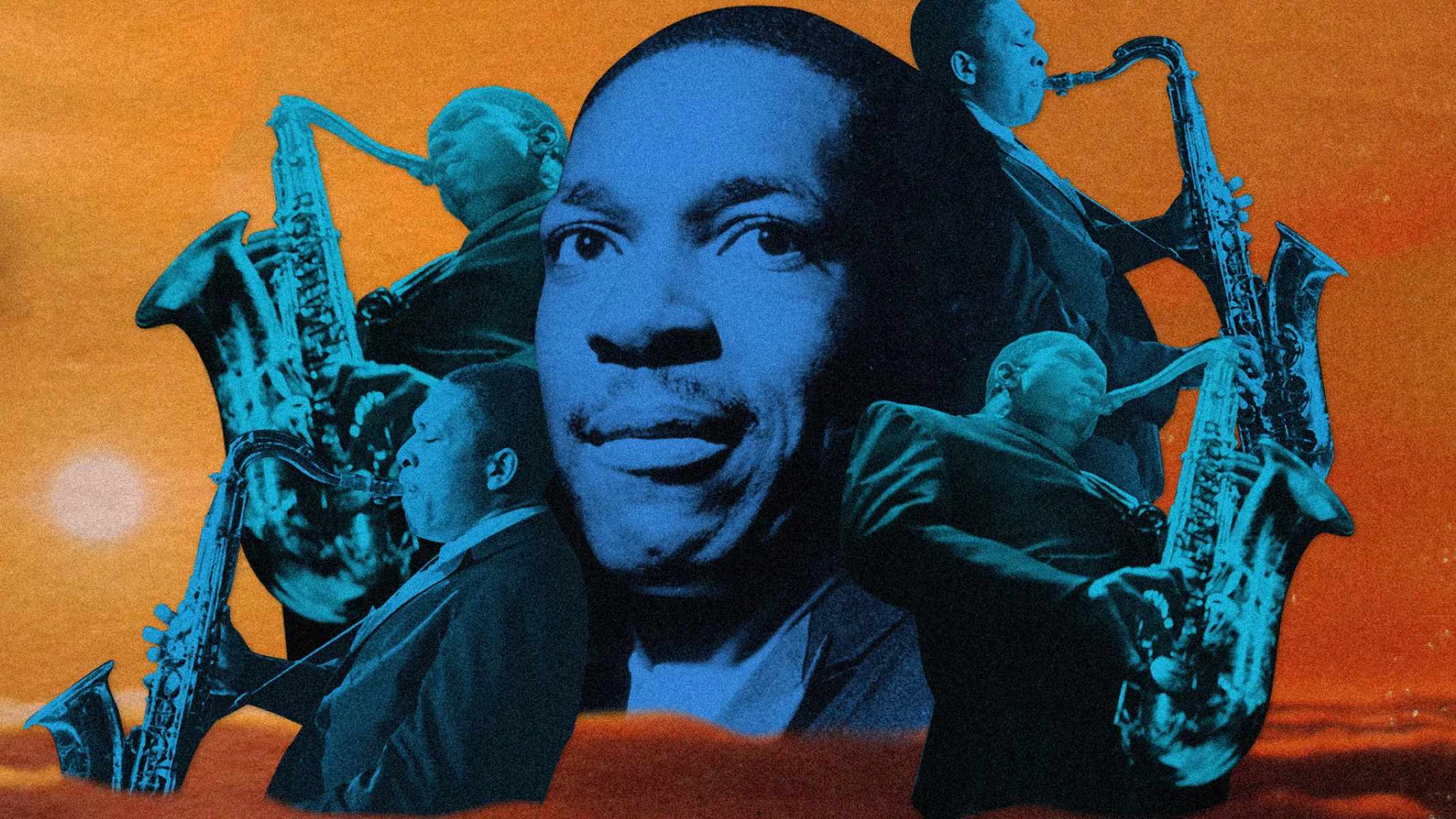Home>Production & Technology>MIDI>LMMS Crashing When Importing MIDI


MIDI
LMMS Crashing When Importing MIDI
Modified: February 22, 2024
Experiencing LMMS crashes when importing MIDI files? Find solutions and troubleshooting tips to fix the issue and get back to creating music.
(Many of the links in this article redirect to a specific reviewed product. Your purchase of these products through affiliate links helps to generate commission for AudioLover.com, at no extra cost. Learn more)
Introduction
LMMS, short for Linux MultiMedia Studio, is a powerful and versatile digital audio workstation that allows musicians, producers, and sound designers to create music and soundtracks with ease. One of the key features of LMMS is its ability to import MIDI files, which are widely used for composing and arranging music. However, users may encounter a frustrating issue where LMMS crashes when attempting to import MIDI files. This problem can be a major roadblock for music creators, disrupting their workflow and creativity.
When LMMS crashes during MIDI file import, it can be a perplexing and exasperating experience. This issue not only interrupts the creative process but also raises concerns about the stability and reliability of the software. Understanding the potential causes of this problem and learning how to troubleshoot it effectively is crucial for anyone who relies on LMMS for music production.
In the following sections, we will explore the possible reasons behind LMMS crashing when importing MIDI files, and we'll delve into troubleshooting steps to help users resolve this issue and get back to making music seamlessly. Whether you're a seasoned music producer or a novice enthusiast, having a stable and functional digital audio workstation is essential for unleashing your musical creativity. Let's unravel the mysteries behind LMMS crashing during MIDI file import and equip ourselves with the knowledge to overcome this obstacle.
Possible Causes of LMMS Crashing
LMMS crashing when importing MIDI files can be attributed to several potential causes. Understanding these factors is essential for effectively troubleshooting the issue and restoring the functionality of the software. Here are some common reasons why LMMS may crash during MIDI file import:
-
Corrupted MIDI Files: If the MIDI file being imported is corrupted or contains errors, it can trigger instability within LMMS, leading to crashes. Corrupted MIDI files may have inconsistencies in their structure or encoding, causing the software to encounter difficulties when attempting to parse and process the data.
-
Compatibility Issues: In some cases, LMMS crashing during MIDI file import can be linked to compatibility issues with specific MIDI file formats or versions. Different MIDI file standards and variations exist, and if LMMS encounters a format that it cannot fully support or interpret correctly, it may result in unexpected crashes.
-
Resource Constraints: Insufficient system resources, such as low memory or CPU overload, can also contribute to LMMS crashing during MIDI file import. Processing MIDI files requires computational resources, and if the system is under strain or lacks the necessary resources to handle the import process, LMMS may become unstable and crash.
-
Software Bugs or Incompatibility: Like any complex software, LMMS may contain bugs or compatibility issues that can manifest when importing MIDI files. These issues could be related to specific combinations of operating systems, hardware configurations, or other software running concurrently with LMMS, leading to instability and crashes.
-
Plugin Interference: LMMS supports various plugins for extending its functionality, including MIDI processing and instrument plugins. However, conflicts or errors within these plugins can cause LMMS to crash when importing MIDI files. Plugin-related issues, such as outdated versions or conflicting configurations, can disrupt the import process and result in crashes.
Understanding these potential causes of LMMS crashing during MIDI file import is the first step toward resolving the issue. By identifying the underlying factors contributing to the instability, users can implement targeted troubleshooting steps to address each specific cause and restore LMMS to a stable and reliable state for music production.
Troubleshooting Steps
Resolving the issue of LMMS crashing when importing MIDI files requires a systematic approach to identify and address the underlying causes. By following the troubleshooting steps outlined below, users can effectively diagnose and resolve the instability, restoring LMMS to a reliable state for MIDI file import and music production.
1. Verify MIDI File Integrity
Begin by validating the integrity of the MIDI file being imported. Use a MIDI file analysis tool or a different digital audio workstation to ensure that the file is not corrupted or structurally flawed. If issues are detected, consider obtaining a clean and error-free version of the MIDI file.
2. Update LMMS and Plugins
Ensure that LMMS is updated to the latest version, as software updates often include bug fixes and improvements that can address stability issues. Similarly, check for updates to any MIDI-related plugins used within LMMS, ensuring that they are compatible with the current version of the software.
3. Check System Resources
Monitor system resource usage while importing MIDI files into LMMS. Verify that the system has adequate memory and processing power available. Closing unnecessary background applications and processes can free up resources for LMMS, potentially mitigating crashes caused by resource constraints.
4. Test Different MIDI File Formats
Experiment with importing MIDI files in different formats to identify any specific format-related compatibility issues. By testing various MIDI file formats, users can determine if crashes are linked to a particular format and adjust their workflow accordingly.
5. Disable Third-Party Plugins
Temporarily disable third-party plugins within LMMS to isolate potential conflicts or errors. By removing plugins from the equation, users can assess whether crashes are related to specific plugins and take appropriate action, such as updating or replacing problematic plugins.
6. Clean Reinstallation of LMMS
Consider performing a clean reinstall of LMMS to ensure that the software's installation files and configurations are not contributing to the crashes. Uninstall LMMS, remove any residual files or settings, and then reinstall the software from a fresh download.
7. Seek Community Support
Engage with the LMMS community forums or online support channels to seek assistance from experienced users and developers. Sharing details about the specific MIDI file import issue and the steps taken can provide valuable insights and potential solutions from the community.
By systematically applying these troubleshooting steps, users can methodically address the potential causes of LMMS crashing during MIDI file import. Through careful analysis and experimentation, users can identify the root cause of the instability and implement targeted solutions to restore LMMS to a stable and reliable state, empowering them to continue creating music with confidence and efficiency.
Conclusion
In conclusion, the issue of LMMS crashing when importing MIDI files can be a significant obstacle for music creators, disrupting their creative process and undermining the reliability of the software. However, by gaining an understanding of the potential causes and implementing targeted troubleshooting steps, users can effectively address this issue and restore LMMS to a stable and reliable state for music production.
It is essential for users to validate the integrity of MIDI files before importing them into LMMS, as corrupted or flawed files can trigger instability within the software. Verifying the structural integrity of MIDI files using analysis tools or alternative digital audio workstations can help identify and address potential issues before importing the files into LMMS.
Additionally, staying up to date with the latest versions of LMMS and MIDI-related plugins is crucial, as software updates often include bug fixes and improvements that can enhance stability. By ensuring that the software and associated plugins are current, users can mitigate potential compatibility issues that may lead to crashes during MIDI file import.
Monitoring system resources and optimizing the available memory and processing power is also vital to prevent LMMS crashes. Closing unnecessary background applications and processes can alleviate resource constraints, providing LMMS with the necessary resources to handle MIDI file imports effectively.
Furthermore, conducting thorough testing with different MIDI file formats and temporarily disabling third-party plugins can help isolate and address specific format-related compatibility issues or plugin conflicts that may contribute to LMMS instability.
In the event that these troubleshooting steps do not resolve the issue, a clean reinstallation of LMMS can help eliminate any potential installation-related issues that may be causing crashes during MIDI file import.
Engaging with the LMMS community for support and insights can also be invaluable, as experienced users and developers may offer guidance and solutions based on their own experiences with similar issues.
By systematically addressing the potential causes of LMMS crashing during MIDI file import and implementing targeted solutions, users can regain confidence in the stability and reliability of LMMS, empowering them to continue creating music with seamless efficiency.
Overall, by equipping themselves with the knowledge and tools to troubleshoot and resolve this issue, music creators can overcome the challenge of LMMS crashing during MIDI file import and focus on unleashing their creativity through the powerful capabilities of this digital audio workstation.