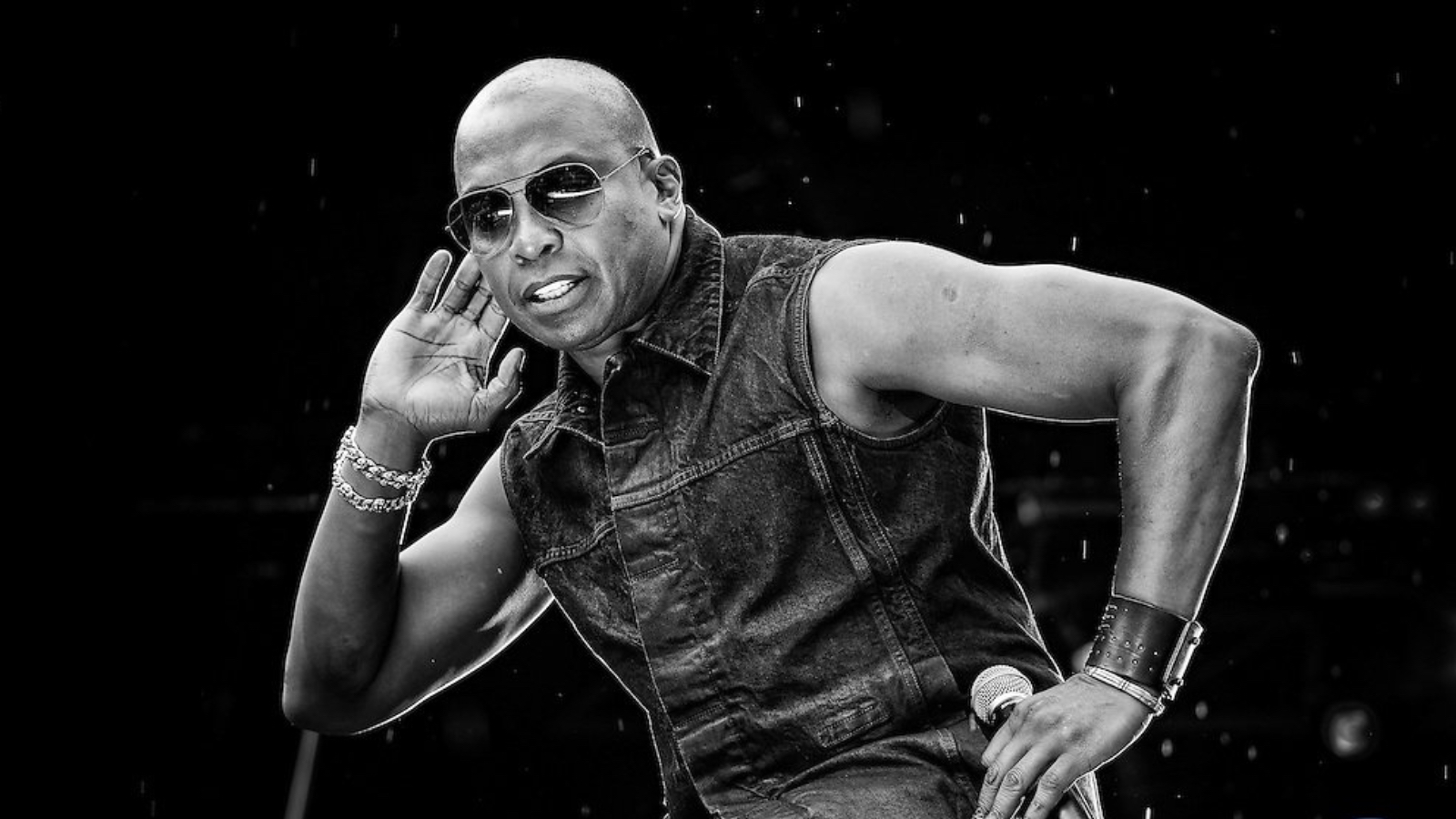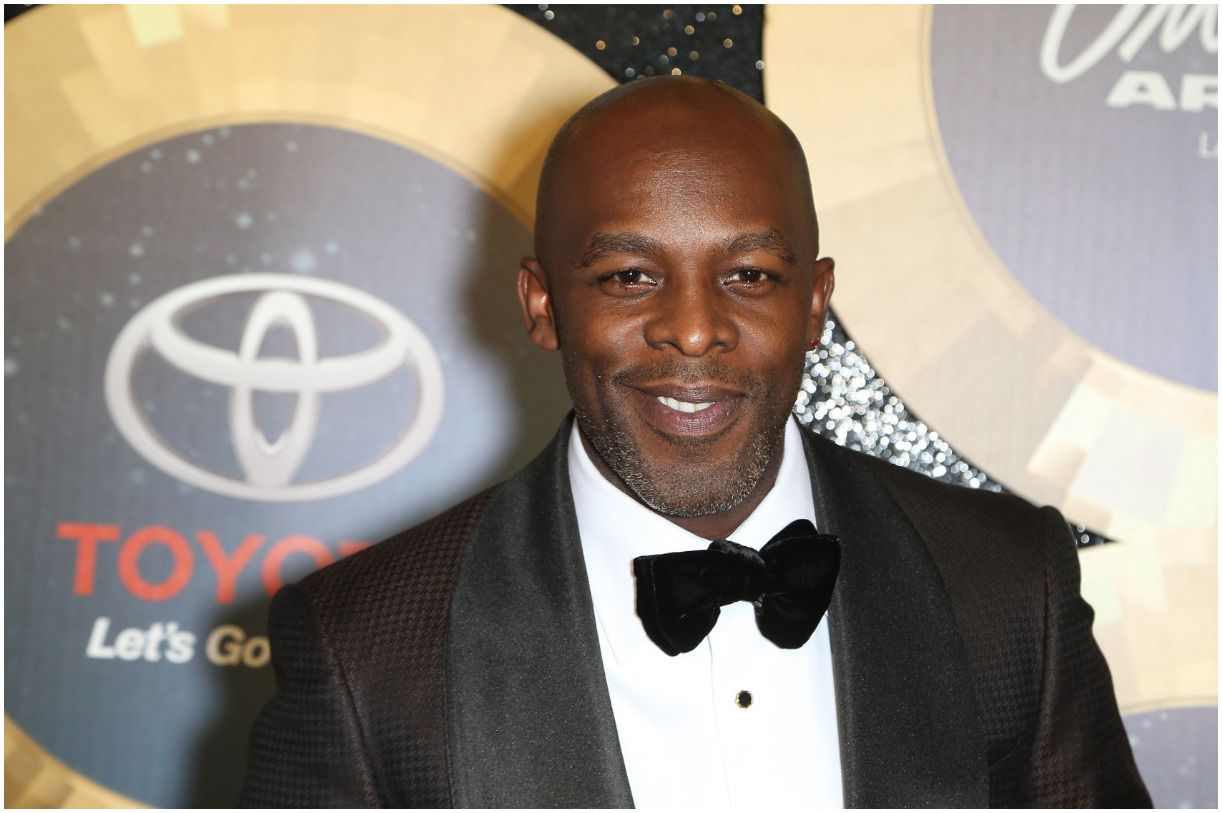Home>Production & Technology>MP3>What Is An MP3 CD
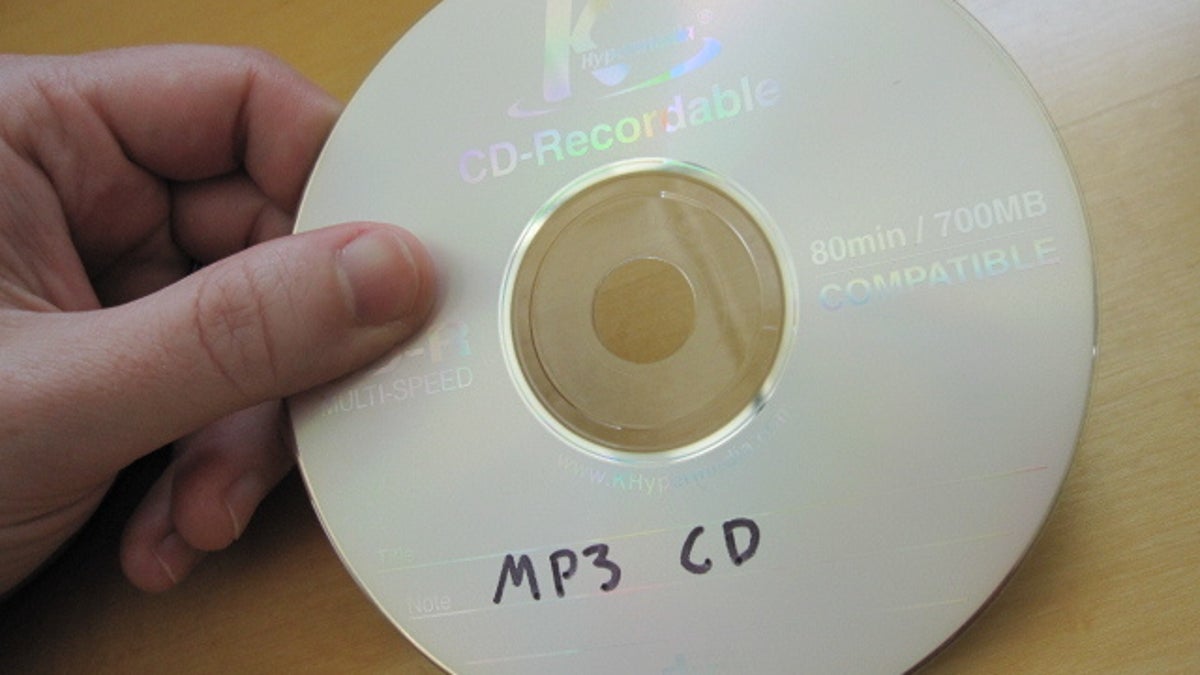
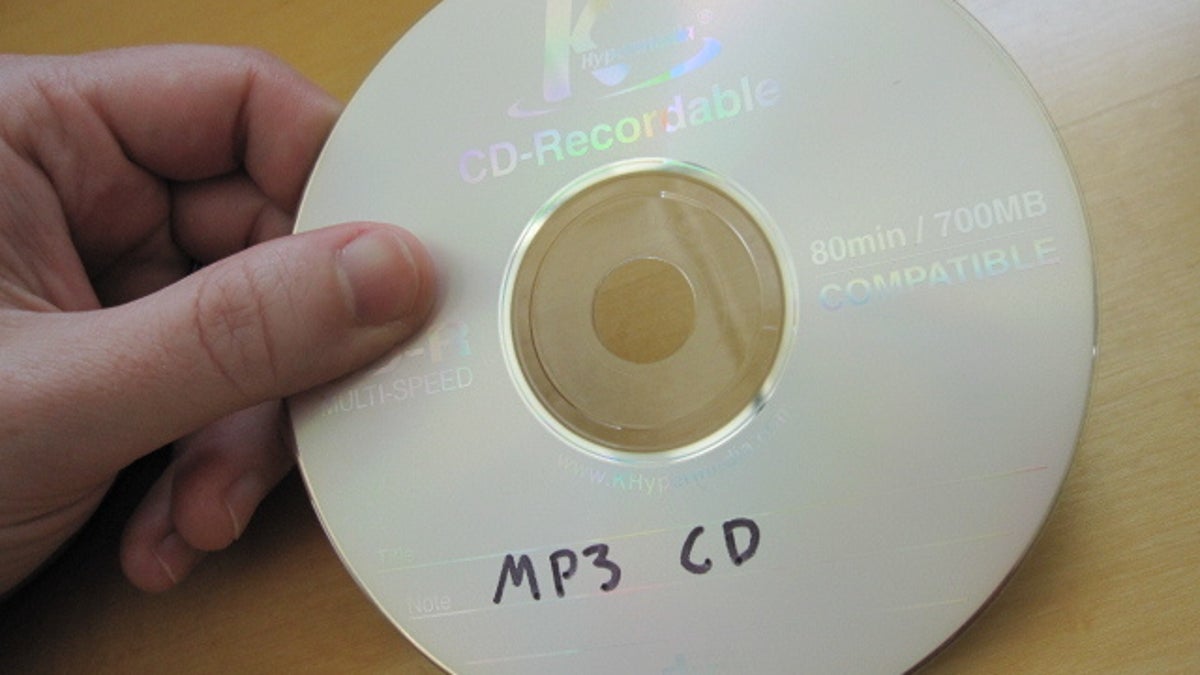
MP3
What Is An MP3 CD
Modified: January 22, 2024
Discover the benefits and uses of MP3 CDs, a compact and convenient format for storing and playing your favorite audio files. Learn how to create and play MP3 CDs on various devices.
(Many of the links in this article redirect to a specific reviewed product. Your purchase of these products through affiliate links helps to generate commission for AudioLover.com, at no extra cost. Learn more)
Table of Contents
Introduction
With the evolution of digital music, MP3 has become one of the most popular audio formats. However, enjoying your favorite MP3 songs on the go can sometimes be a challenge, especially if you have a limited amount of storage space on your device. That’s where MP3 CDs come in. An MP3 CD is a compact disc that can store a large number of MP3 files, allowing you to carry a vast music collection without relying on an internet connection or consuming precious device storage.
MP3 CDs offer a convenient way to organize and play your music, whether it’s in your car, on a home stereo system, or a portable CD player. But how exactly do MP3 CDs work, and what are the benefits and limitations of using them? In this article, we will delve into the world of MP3 CDs, exploring their functionality, advantages, compatibility, and tips for creating and burning your own MP3 CDs.
So, if you’re curious about this versatile digital audio format and want to learn more about how to enjoy your MP3 collection in a new way, read on!
Definition of MP3 CD
An MP3 CD is a type of compact disc that stores and plays audio files in the MP3 format. Unlike traditional audio CDs, which can only hold a limited amount of uncompressed audio, an MP3 CD can store a significantly larger amount of music due to the compressed nature of the MP3 files. This means that you can have hundreds, or even thousands, of songs on a single MP3 CD.
MP3, short for MPEG-1 Audio Layer 3, is a popular audio compression format that reduces the file size of audio recordings while maintaining high sound quality. This compression technique allows for efficient storage and transmission of digital audio files. By converting your music into the MP3 format and burning it onto a CD, you can create a portable music collection that is compatible with various CD players and devices.
It’s important to note that in order to play MP3 CDs, you need a CD player that supports the MP3 format. While most modern CD players have this capability, it’s always a good idea to check the specifications or consult the user manual of your CD player before attempting to play an MP3 CD.
Overall, an MP3 CD provides a practical solution for organizing and carrying a large number of audio files in a compact and portable format. Whether you’re a music enthusiast with an extensive collection or someone who wants to enjoy their favorite songs on the go, an MP3 CD offers a convenient way to access and play your music with ease.
How MP3 CDs Work
MP3 CDs work by storing audio files in the MP3 format on a compact disc. The MP3 files are compressed using a specific algorithm that reduces their size without significantly impacting the audio quality. This compression allows for the storage of a large number of songs on a single disc.
When you insert an MP3 CD into a compatible CD player, the player reads the disc and recognizes the presence of MP3 files. It then displays a list of the available songs or albums on the CD, allowing you to navigate through the tracks and select the ones you want to play.
Unlike traditional audio CDs, which store audio data in uncompressed format, MP3 CDs play the audio by decoding the compressed MP3 files in real-time. The CD player uses an internal decoder to decompress the MP3 data and convert it back into an analog audio signal that can be played through speakers or headphones.
One of the advantages of MP3 CDs is their versatility and compatibility with various devices. You can play MP3 CDs on CD players that support the MP3 format, including car stereos, home audio systems, portable CD players, and even some DVD players. This flexibility allows you to enjoy your music collection in different environments and with different playback devices.
It’s worth noting that not all CD players can play MP3 CDs. If you have an older CD player, it may not have the capability to read and decode MP3 files. In such cases, it’s crucial to check the specifications of your CD player or consult the user manual to ensure MP3 CD compatibility before attempting to play an MP3 CD.
In summary, MP3 CDs work by storing compressed audio files in the MP3 format on a compact disc. The CD player reads and decodes the MP3 files, allowing you to enjoy your music collection on various compatible devices. With the ability to store a vast number of songs on a single disc, MP3 CDs provide a convenient and portable way to carry and play your favorite music.
Benefits of MP3 CDs
MP3 CDs offer several benefits that make them a popular choice for music enthusiasts. Let’s explore some of the advantages of using MP3 CDs:
- Storage Capacity: One of the main advantages of MP3 CDs is their ability to store a large number of audio files. With the compression capabilities of the MP3 format, you can fit hundreds or even thousands of songs onto a single disc. This is particularly beneficial for those with extensive music libraries who want to carry their entire collection in a compact format.
- Portability: MP3 CDs are compact and easy to carry, making them an ideal choice for on-the-go music enthusiasts. Whether you’re going for a road trip, exercising outdoors, or simply prefer physical media, MP3 CDs provide a portable solution to enjoy your music anywhere.
- Compatibility: MP3 CDs can be played on a wide range of devices that support the MP3 format. This includes a variety of CD players, car stereos, home audio systems, and portable CD players. The versatility of MP3 CD compatibility ensures that you can enjoy your music without limitation on different devices and in different settings.
- Easy Organization: MP3 CDs allow for convenient organization of your music collection. You can create folders and subfolders on the CD to categorize your songs by genre, artist, album, or any other preference. This makes it easier to navigate through your music and quickly find the songs you want to listen to.
- No Internet Required: Unlike streaming services or digital music libraries that rely on an internet connection, MP3 CDs provide a offline listening experience. This is particularly useful in areas with limited or no internet access, during long flights, or in situations where you prefer not to rely on internet connectivity.
Overall, MP3 CDs offer great versatility, portability, and convenience for music lovers who want to enjoy their favorite tracks on various devices. The ability to store a vast number of songs on a single disc, with easy organization and compatibility, makes MP3 CDs a popular choice for those who value both convenience and quality in their music listening experience.
Creating and Burning an MP3 CD
Creating and burning an MP3 CD is a straightforward process that allows you to compile and organize your favorite songs onto a single disc. Here’s a step-by-step guide to help you create and burn your own MP3 CD:
- Choose Your Music: Select the audio files you want to include on your MP3 CD. Make sure they are in the MP3 format and that you have the necessary rights and permissions to use the songs.
- Create a Folder Structure: Organize your songs into folders on your computer. You can create a folder for each artist, album, genre, or any other preference that suits your organization style. This step is optional but can help you navigate through your music more easily on the CD.
- Use CD Burning Software: Open CD burning software on your computer. Many operating systems have built-in burning software, such as Windows Media Player and iTunes, but you can also use third-party software like Nero or Roxio. Follow the instructions provided by the software to create a new audio CD project.
- Add Files and Folders: Within the CD burning software, select the option to add files or folders to your project. Browse your computer and locate the MP3 files and folders you want to include on the CD. Drag and drop them into the project or use the software’s file browser to add them.
- Arrange and Customize: Arrange the songs and folders in the desired order on the CD. You can typically drag and drop them within the software’s project interface. Additionally, you may have the option to add custom titles, artist names, or album information for each track or folder.
- Preview and Adjust Settings: Before burning the CD, it’s a good idea to preview the final result. Some CD burning software allows you to play a simulated version of the CD to ensure everything is organized correctly. Take this opportunity to adjust any settings, such as the burning speed or disc finalize option, according to your preference.
- Burn the CD: Once you are satisfied with the project, select the option to burn the CD. Depending on the software and your computer’s specifications, this process may take a few minutes to complete. Make sure you have a blank CD-R or CD-RW inserted into your computer’s CD/DVD drive.
- Label and Store: Once the burning process is finished, label the CD with a permanent marker to identify its contents. Store the MP3 CD in a protective case or sleeve to prevent scratches and keep it in a safe place for future use.
Remember to always follow the instructions provided by your specific CD burning software, as the steps and options may slightly vary. With a few simple steps, you can create your own personalized MP3 CD, enabling you to enjoy your music collection in a versatile and portable format.
Compatibility of MP3 CDs
MP3 CDs have a broad compatibility range, allowing you to play them on various devices and CD players that support the MP3 format. However, it’s essential to understand the compatibility limitations to ensure that your MP3 CDs will work with your intended playback devices. Here’s what you need to know about the compatibility of MP3 CDs:
CD Player Compatibility: Most modern CD players, including car stereos, home audio systems, and portable CD players, can handle MP3 CDs. However, older CD players may not have the capability to read and decode MP3 files. It’s advisable to check the specifications or consult the user manual of your CD player to confirm MP3 CD compatibility before attempting to play an MP3 CD.
Device Compatibility: In addition to CD players, many other devices can play MP3 CDs. This includes some DVD players, gaming consoles, and even computer disc drives. Some modern smartphones and tablets also support MP3 CD playback using compatible apps or external CD drives. However, not all devices have built-in CD drives, so you may need an external CD drive for playback on devices like laptops or ultrabooks.
File Structure Compatibility: To ensure maximum compatibility, it is recommended to use a basic file structure when creating MP3 CDs. Avoid excessively long folder or file names, as some devices may have limitations on the number of characters they can read. Stick to alphanumeric characters and avoid special characters or symbols that may not be supported on all devices.
MP3 Format Compatibility: While the MP3 format is widely supported, it is worth noting that some CD players or devices may have limitations on the specific MP3 features they can handle. This may include bit rate limitations, support for certain ID3 tags (metadata), or restrictions on variable bit rate (VBR) files. Consult the specifications or documentation of your CD player or device to understand any specific MP3 format requirements or limitations.
Burn Speed: When burning an MP3 CD, it is generally recommended to use a moderate burn speed rather than the maximum speed supported by your CD burner. Burning at a slower speed can help minimize errors and improve compatibility with a wider range of CD players. Experiment with different burn speeds if you encounter issues with MP3 CD playback on specific devices.
In summary, MP3 CDs have good compatibility with a wide range of CD players and devices that support the MP3 format. However, it is important to check the compatibility of your specific CD players and devices before assuming MP3 CD playback capabilities. By understanding and considering these compatibility factors, you can ensure a smooth and enjoyable experience when playing your MP3 CDs on your desired devices.
Limitations of MP3 CDs
While MP3 CDs offer many advantages, they do have some limitations that are important to consider. Understanding these limitations can help you make informed decisions when it comes to storing and playing your music collection. Let’s take a closer look at the limitations of MP3 CDs:
- Audio Quality: MP3 is a lossy audio compression format, which means that some audio data is permanently removed during the compression process. While the compression is designed to minimize the impact on sound quality, audiophiles and those with high-end audio systems may notice a difference in audio fidelity compared to uncompressed formats like WAV or FLAC.
- No Individual Track Access: Unlike digital music players or streaming services, MP3 CDs don’t provide the same level of convenience for accessing individual songs. If you want to switch to a specific track, you’ll need to navigate through the CD’s menu or use the skip forward/backward buttons on your CD player. This can be less convenient if you often switch between different songs or playlists.
- No Real-Time Updates: Once an MP3 CD is burned, it becomes a static collection of songs. Unlike digital music libraries or streaming services, you can’t easily add or remove songs from the CD without re-burning it. This means you need to plan and organize your music collection beforehand, as making changes to an MP3 CD requires creating a new disc.
- No Internet Connectivity: MP3 CDs rely on physical media, which means you won’t have access to streaming services, online radio, or the ability to download new music on the go. If you want to update your music collection, you’ll need to transfer new MP3 files to your computer and create a new MP3 CD using the burning process outlined earlier.
- Compatibility with Older CD Players: While most modern CD players can handle MP3 CDs, older CD players may not support this format. If you have an older CD player, it’s important to verify its compatibility with MP3 CDs before attempting to play them. This will ensure that you don’t encounter any playback issues or disappointments.
It’s essential to keep these limitations in mind to make an informed decision about whether MP3 CDs are the right fit for your music needs. While they offer portability, storage capacity, and compatibility advantages, be aware of the potential drawbacks in terms of audio quality, convenience, and the static nature of the disc’s content.
Tips for Creating an MP3 CD
Creating an MP3 CD involves more than just burning audio files onto a disc. To ensure optimal playback and organization, consider the following tips when creating your own MP3 CD:
- Organize Your Music: Before burning an MP3 CD, take the time to organize your music files into folders based on your preferred categorization. This could be by artist, album, genre, or any other organizational structure that suits your needs. Creating a well-organized folder structure will make it easier to navigate and find specific songs on the CD.
- Check File Formats and Bit Rates: Ensure that your music files are in the MP3 format. While most CD players support MP3, some may have limitations on other file formats like WMA or AAC. Additionally, check the bit rate of your MP3 files. Higher bit rates generally result in better audio quality, but excessively high bit rates may take up more space on the CD. Aim for a balance between audio quality and file size.
- Consider Playback Order: If you have a specific order in which you want to listen to the songs, make sure to arrange them accordingly in your folder structure or within the CD burning software. This is particularly useful for concept albums or playlists where the order of songs is important for the overall listening experience.
- Test Compatibility: Before creating a large number of MP3 CDs, it’s a good idea to test compatibility on different devices. Try playing the MP3 CD on various CD players, car stereo systems, and other devices to ensure that they recognize and play the files without any issues. This will help you identify and resolve any compatibility problems before creating multiple copies.
- Backup Your Music: As with any digital content, it’s crucial to have a backup of your music collection. Keep a copy of your MP3 files on your computer or an external storage device. This way, if you need to make changes or create a new MP3 CD in the future, you’ll have a reliable source to work from.
- Label Your CDs: To easily identify the contents of your MP3 CDs, label them with relevant information such as the artist, album, or genre. This will help you quickly locate the desired CD when you want to listen to specific songs or albums. Use a permanent marker or printable CD labels for a professional and organized look.
- Consider Using CD Text: Some CD burning software allows you to add CD text, which displays information such as the artist name, album title, or track names on compatible CD players with text display capabilities. Adding CD text can enhance the user experience, especially if you prefer to view song details directly on the CD player’s screen.
By following these tips, you can create well-organized and compatible MP3 CDs that provide a seamless and enjoyable listening experience. Take the time to plan and prepare your music collection, and consider the playback options and preferences to make the most of your MP3 CDs.
Conclusion
MP3 CDs offer a convenient and portable way to enjoy a large collection of music in a compact format. With their ability to store a vast number of songs, easy organization, and compatibility with various devices, MP3 CDs have become a popular choice for music enthusiasts.
In this article, we explored the definition and functionality of MP3 CDs, understanding how they work and the benefits they offer. We also discussed the process of creating and burning an MP3 CD, along with tips to optimize the experience. Additionally, we touched upon the compatibility of MP3 CDs and highlighted some limitations to consider.
While MP3 CDs may have some limitations in terms of audio quality, convenience, and compatibility with older CD players, they still offer a viable solution for those who prefer physical media and want a portable music collection. MP3 CDs provide an offline, accessible, and organized way to enjoy your favorite songs without relying on internet connectivity or consuming device storage.
Whether you’re on a road trip, working out, or simply prefer the tangible feel of a CD, MP3 CDs enable you to bring your music with you wherever you go. However, it’s important to ensure compatibility with your CD players and keep in mind the potential audio quality trade-off with compressed audio formats.
In conclusion, MP3 CDs provide a versatile and practical way to listen to your music on the go. Whether you’re a music enthusiast with an extensive collection or someone looking to free up device storage, MP3 CDs are a reliable and accessible option. By following the tips mentioned and considering the specific limitations, you can create and enjoy your personalized MP3 CDs to enhance your music listening experience.