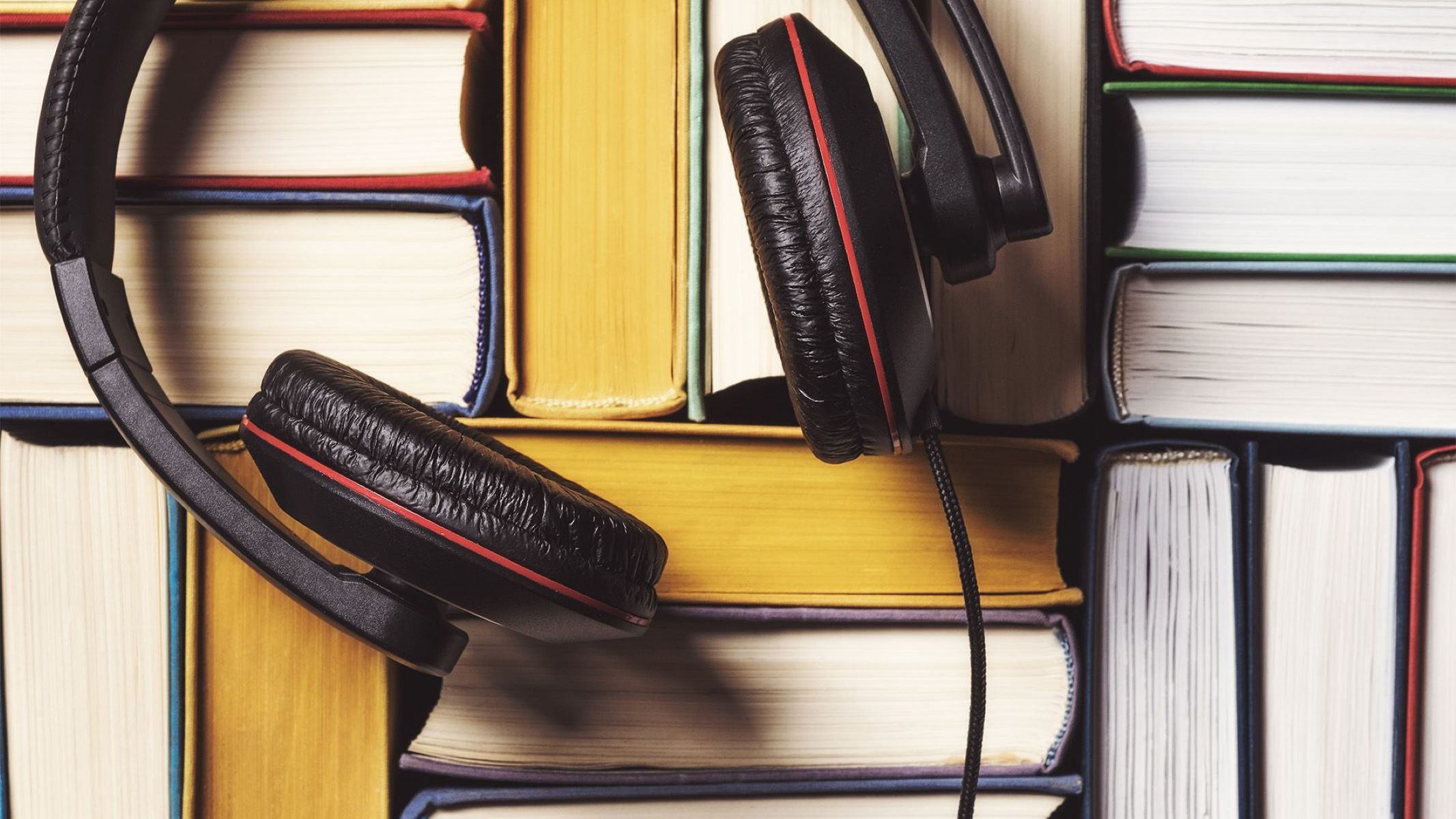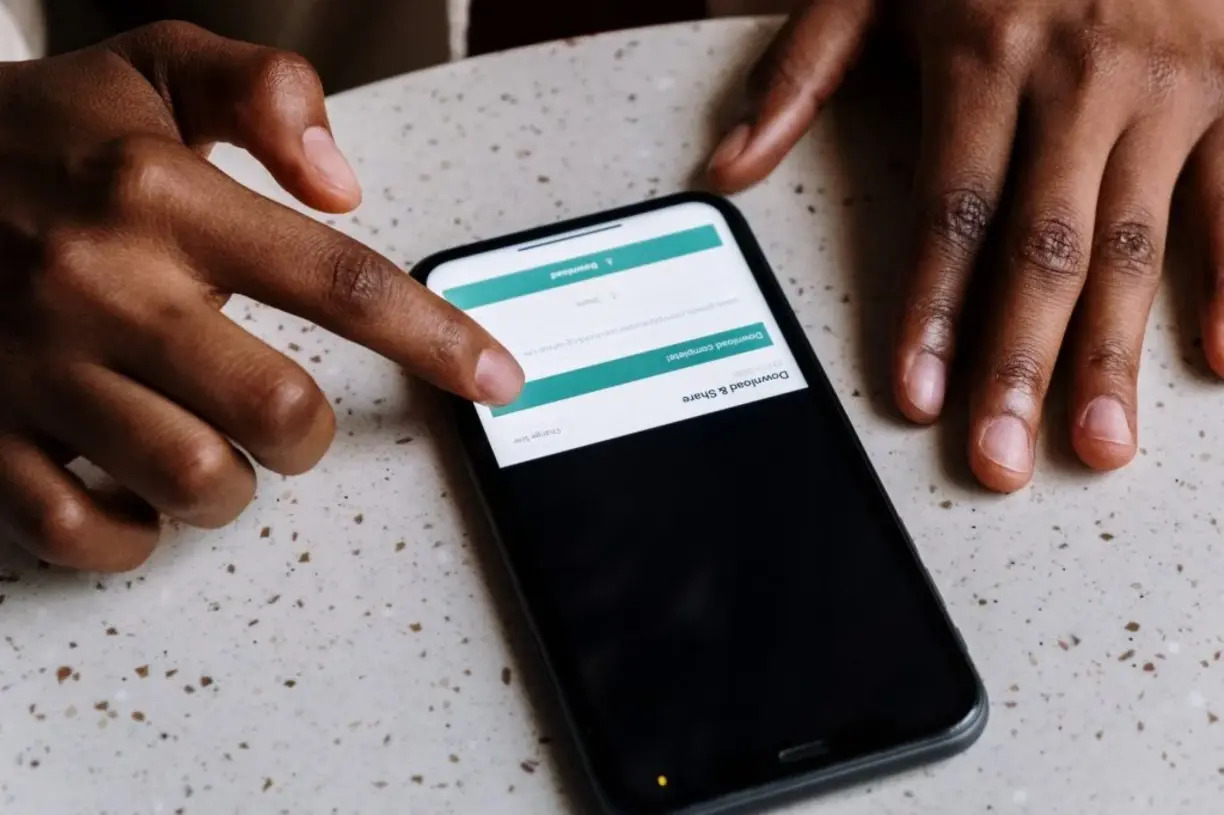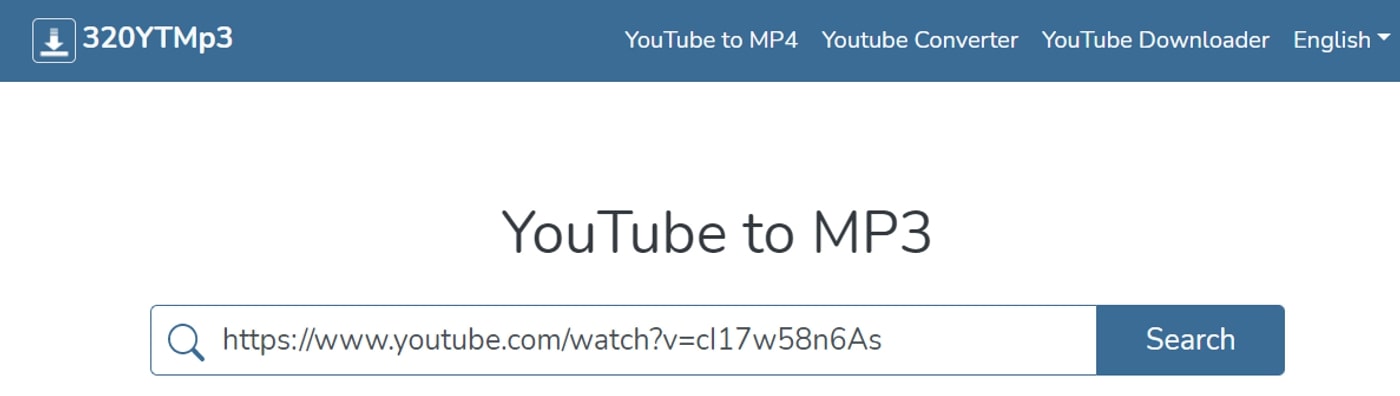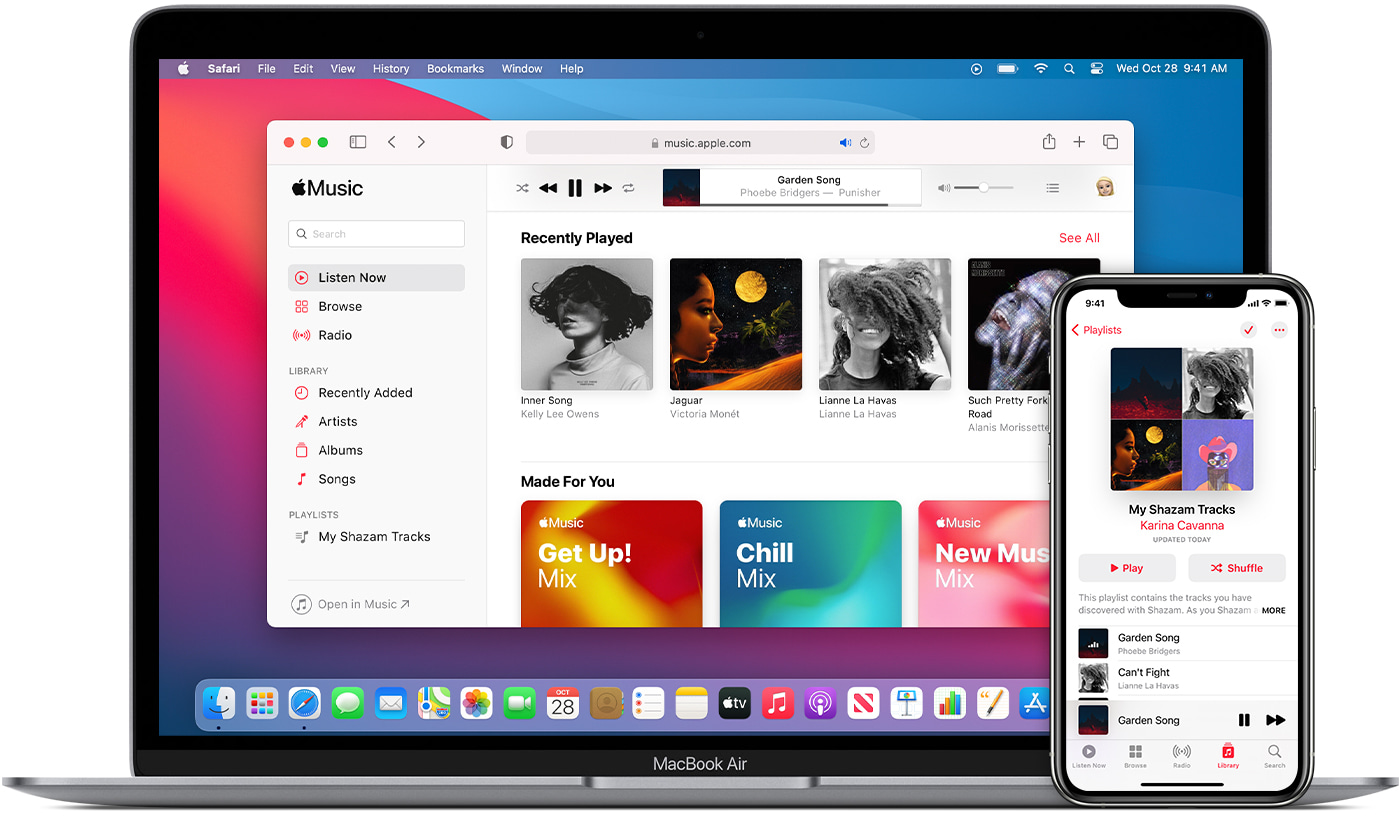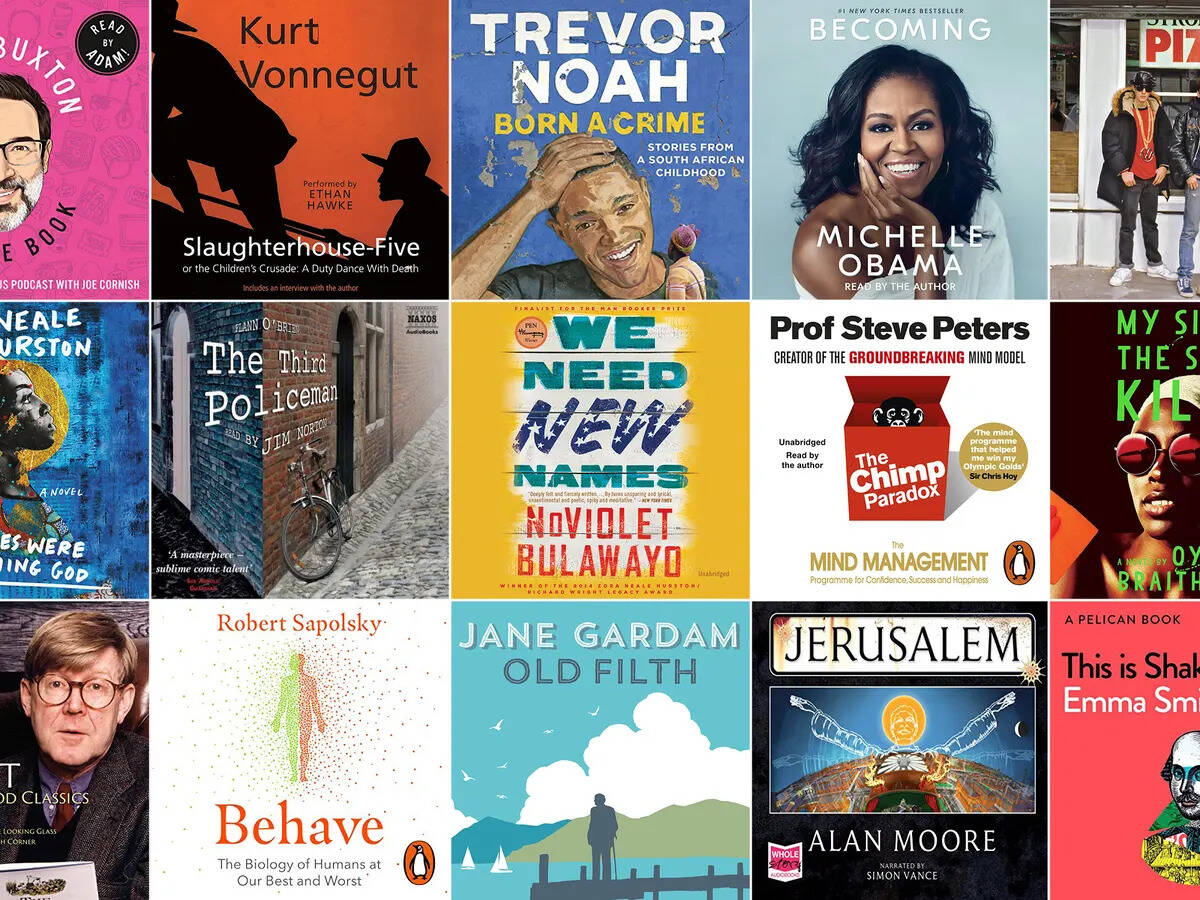Home>Production & Technology>MP3>How To Convert Tumblr Audio To MP3


MP3
How To Convert Tumblr Audio To MP3
Published: December 8, 2023
Learn how to convert Tumblr audio to MP3 format easily with this step-by-step guide. Convert, save, and enjoy your favorite audio tracks from Tumblr in high-quality MP3 format.
(Many of the links in this article redirect to a specific reviewed product. Your purchase of these products through affiliate links helps to generate commission for AudioLover.com, at no extra cost. Learn more)
Table of Contents
Introduction
With the vast amount of audio content available on the internet, Tumblr has emerged as a popular platform for sharing and discovering music, podcasts, and other audio files. However, sometimes you may come across a Tumblr audio that you would like to convert into the more widely supported MP3 format. Whether it is for personal enjoyment or to have the audio file compatible with different devices, converting Tumblr audio to MP3 is a handy skill to have.
In this article, we will explore various methods and tools that you can use to convert Tumblr audio to MP3. Whether you prefer online converters or downloadable software, we have got you covered. So, let’s dive in and unlock the secrets of converting Tumblr audio to MP3!
Disclaimer: Before we proceed, it is important to note that downloading and converting audio files from Tumblr should only be done if you have the necessary rights and permissions. Ensure that you adhere to copyright laws and only convert audio files that you have legal access to.
Now that we have taken care of the legalities, let’s move on to the practical steps involved in converting Tumblr audio to MP3.
Step 1: Download a Tumblr audio
The first step in converting a Tumblr audio to MP3 is to download the audio file from Tumblr. Here’s how you can do it:
- Find the Tumblr post containing the audio that you want to download. This can be a post shared by you or someone else.
- Click on the audio player to start playing the audio.
- While the audio is playing, right-click on the player and select “Save Audio As” or a similar option depending on your web browser.
- Choose a location on your computer where you want to save the audio file and click “Save”.
Once you have successfully downloaded the Tumblr audio file, you can proceed to the next step of converting it to MP3.
Note: Keep in mind that not all Tumblr posts allow downloading of the audio files. If the option to save the audio is not available, it may be due to the settings of the Tumblr blog or the original uploader. In such cases, you might need to explore alternative methods or contact the blog owner for assistance.
Step 2: Convert Tumblr audio to MP3 using an online converter
If you prefer a quick and hassle-free solution, using an online converter is a convenient way to convert your downloaded Tumblr audio to the MP3 format. Here’s how you can do it:
- Select an online audio converter of your choice. There are several reliable websites that offer this service, such as Online Video Converter and Zamzar.
- Access the online converter website and locate the option to upload or import your audio file. This is usually achieved through a “Choose File” or “Upload” button.
- Click on the button, and a file browser window will appear. Navigate to the location on your computer where you saved the downloaded Tumblr audio file.
- Select the audio file and click “Open” or a similar button to initiate the upload process.
- Once the audio file is uploaded, the online converter will offer a range of output format options. Look for the MP3 format from the list of available formats and select it.
- Some online converters may provide additional settings or options for customization. If necessary, adjust the bitrate, sample rate, or other parameters according to your preferences or requirements.
- After selecting the desired settings, click on the “Convert” or “Start” button to begin the conversion process.
- Wait for the conversion to complete. This might take a few moments depending on the size of the audio file and the speed of your internet connection.
- Once the conversion is finished, the online converter will provide a download link for the converted MP3 file. Click on the link to download the MP3 file to your computer.
And that’s it! You have successfully converted your Tumblr audio to the widely supported MP3 format using an online converter. Now you can enjoy your favorite Tumblr audio tracks on any MP3-compatible device or application.
Note: It is always recommended to scan the downloaded MP3 file with reliable antivirus software before opening or using it, to avoid any potential security risks.
Step 3: Convert Tumblr audio to MP3 using software
If you prefer more control and flexibility over the conversion process, you can opt to use downloadable software to convert your Tumblr audio to MP3. Here’s a step-by-step guide on how to do it:
- Search for and download a reliable audio conversion software that suits your needs and is compatible with your operating system. Some popular options include Audacity, Freemake Audio Converter, and MediaHuman Audio Converter.
- Install the software on your computer by following the provided instructions. Once the installation is complete, launch the software.
- Locate the option to import or open the Tumblr audio file within the software interface. This is usually achieved through a “File” or “Import” menu.
- Navigate to the location on your computer where you saved the downloaded Tumblr audio file, select the file, and click “Open”.
- The software will display various settings and options for the audio conversion. Ensure that the output format is set to MP3.
- Depending on the software, you might have additional customization options such as bitrate, sample rate, or audio quality. Adjust these settings according to your preferences or requirements.
- Once you have selected the desired options, click on the “Convert” or “Start” button to initiate the conversion process.
- Wait for the software to convert the Tumblr audio file to MP3. The duration depends on the size of the audio and the speed of your computer.
- Once the conversion is complete, the software will provide an option to save or export the converted MP3 file. Choose a location on your computer where you want to save the file, and click “Save” or a similar button.
That’s it! You have successfully converted your Tumblr audio to MP3 using software. The converted MP3 file is now ready for you to enjoy on any MP3-compatible device or application.
Note: It is advisable to use reputable software downloaded from trusted sources to ensure the safety and security of your computer. Also, be mindful of any copyright restrictions or licensing issues when converting and using audio files obtained from Tumblr.
Step 4: Additional tips and considerations
As you become more proficient in converting Tumblr audio to MP3, here are some additional tips and considerations to enhance your experience:
- Batch Conversion: If you have multiple Tumblr audio files to convert, look for software or online converters that offer batch conversion capabilities. This will save you time and effort by converting multiple files simultaneously.
- Quality Settings: When selecting the settings for the output MP3 file, consider the balance between file size and audio quality. Higher bitrates and sample rates generally result in better sound quality but also larger file sizes. Adjust the settings based on your preferences and the intended use of the MP3 files.
- Edit and Enhance: If you want to further edit or enhance your converted MP3 files, consider using audio editing software such as Audacity. It allows you to trim, merge, apply effects, and improve the audio quality of your files.
- Keep Backup: It is always prudent to keep a backup copy of your original Tumblr audio files before converting them to MP3. This ensures that you have the original files preserved in case you need them in the future.
- Check for Updates: If you are using downloadable software for the conversion process, periodically check for software updates to ensure you have the latest features and bug fixes. This will help maintain smooth and reliable conversions.
By considering these tips and suggestions, you can maximize your efficiency and the quality of the converted MP3 files while converting Tumblr audio.
Note: Always respect copyright laws and ensure that you have the necessary rights and permissions before converting and using audio files obtained from Tumblr or any other platform. It is essential to use the converted MP3 files for personal use or within the boundaries of fair use policies.
Conclusion
Converting Tumblr audio to MP3 allows you to enjoy your favorite tracks and audio content on a wide range of devices and platforms. Whether you choose to use an online converter or downloadable software, the process is straightforward and accessible to anyone.
In this article, we have covered the essential steps involved in converting Tumblr audio to MP3. By following these steps, you can easily download the Tumblr audio, convert it to the MP3 format, and have full control over your audio library.
Remember to respect copyright laws and only convert audio files that you have the necessary rights and permissions for. It is always recommended to scan downloaded files with reliable antivirus software to ensure their safety.
With the right tools and methods at your disposal, you can enjoy your favorite Tumblr audio tracks anywhere and anytime. So go ahead, start converting those Tumblr audios to MP3, and immerse yourself in the wonderful world of music, podcasts, and audio content!