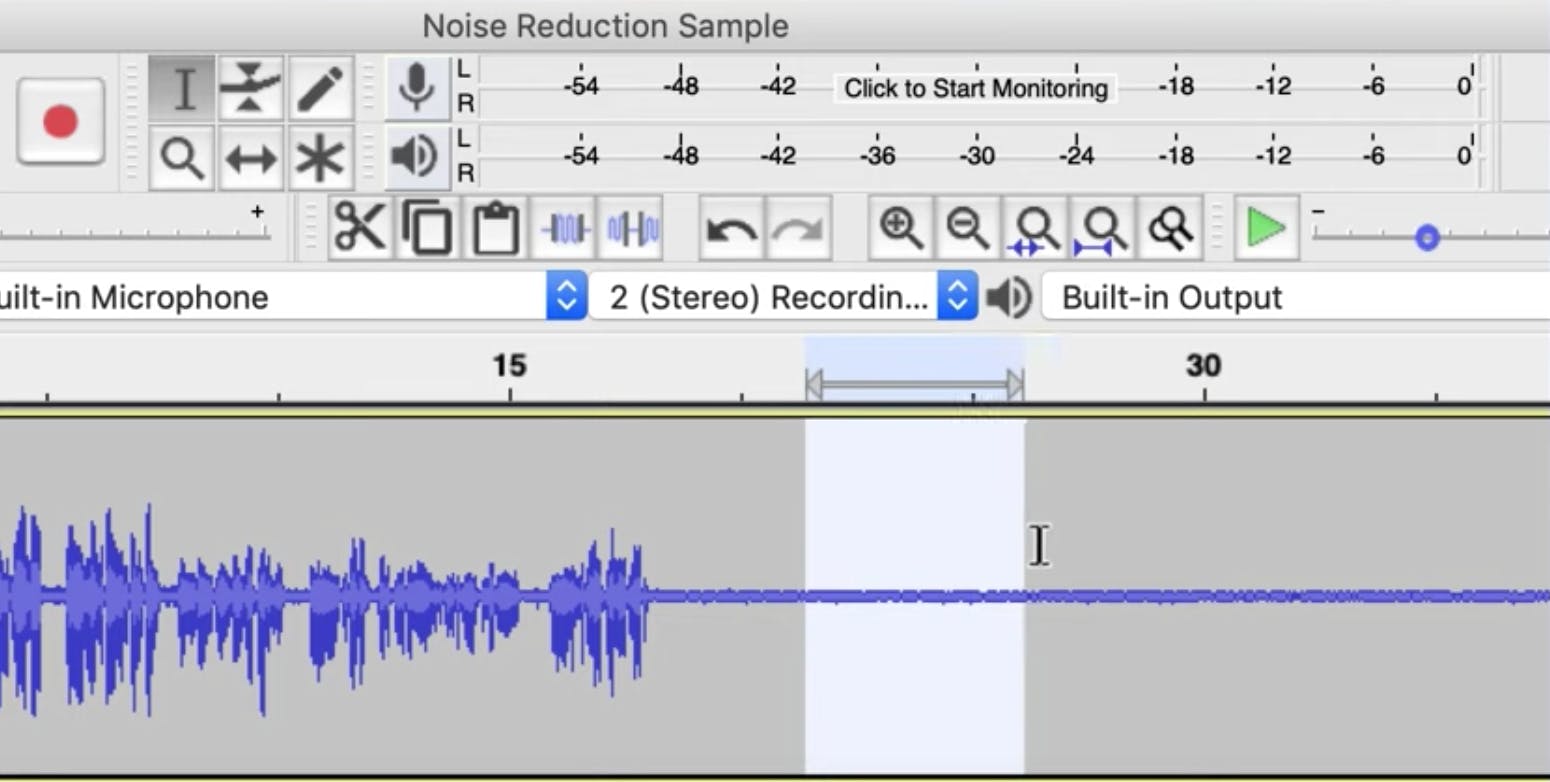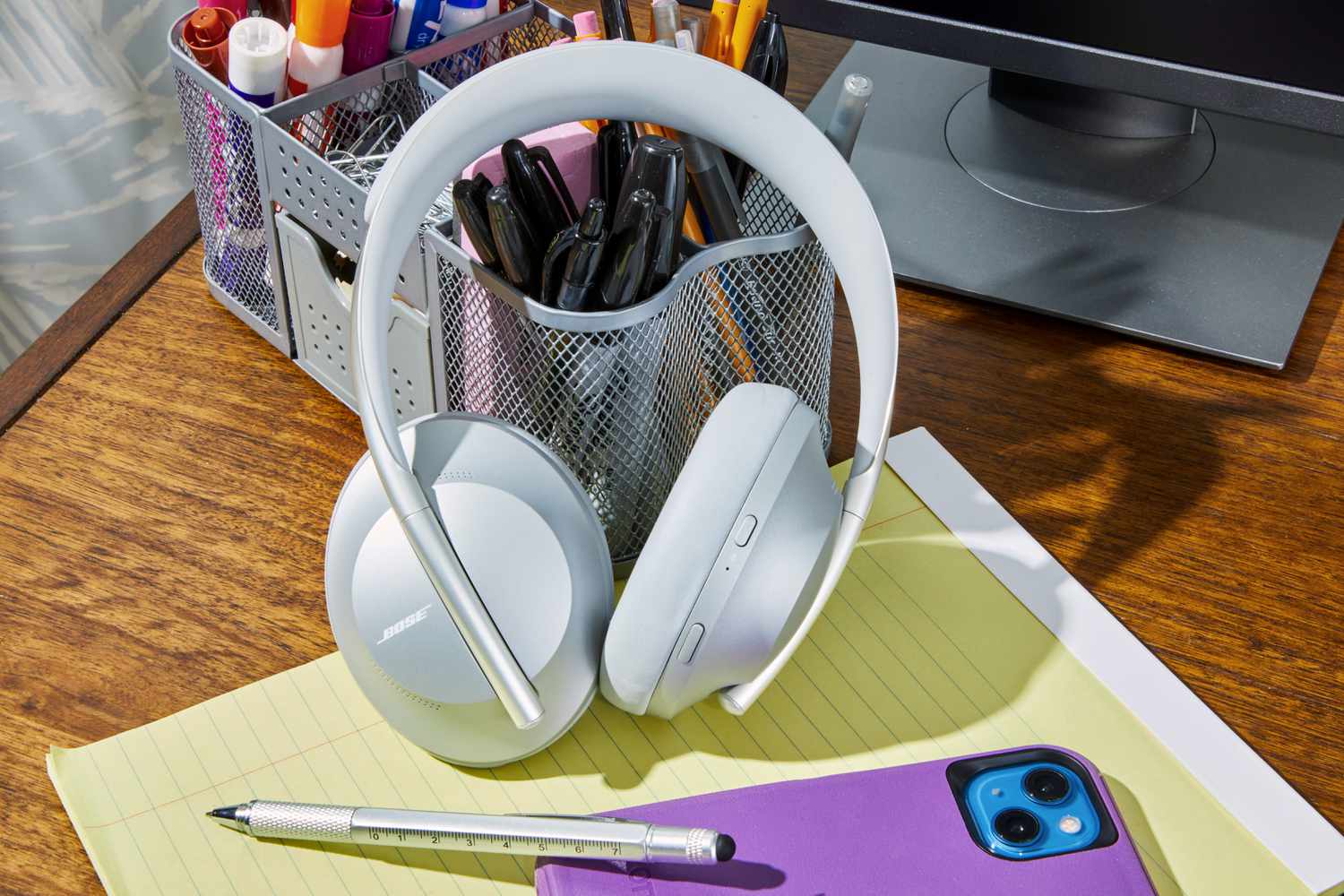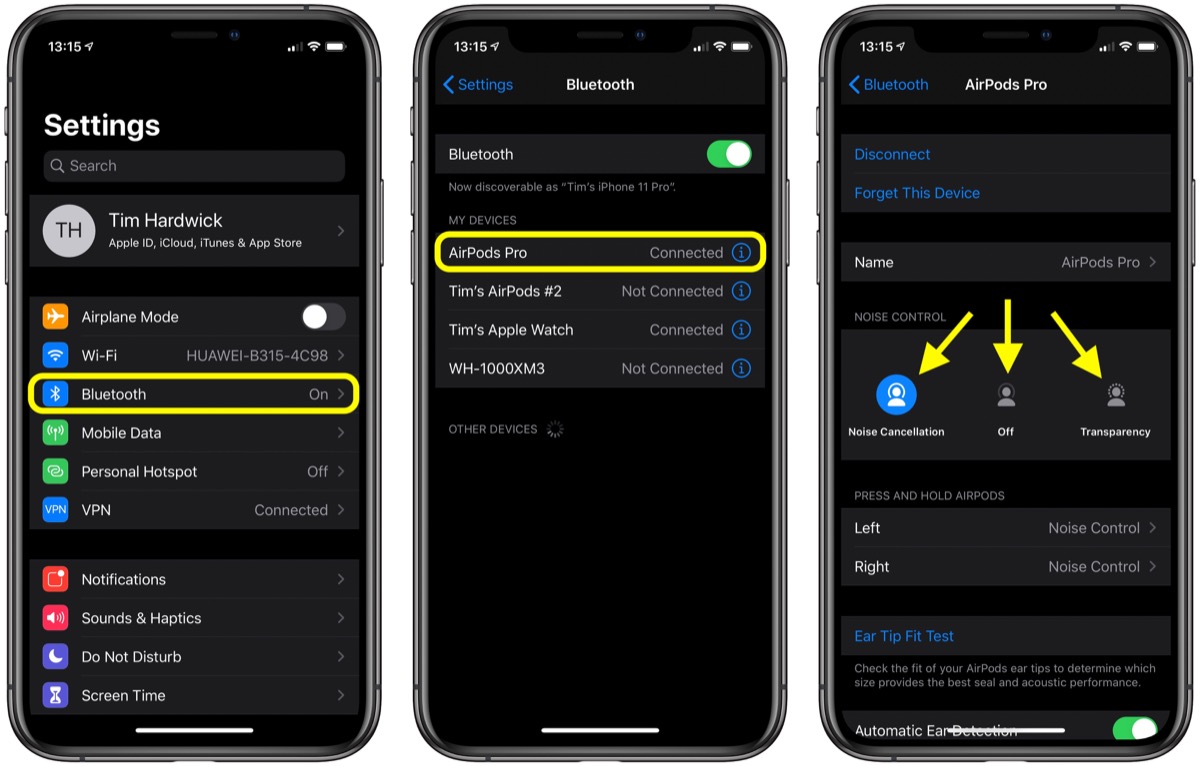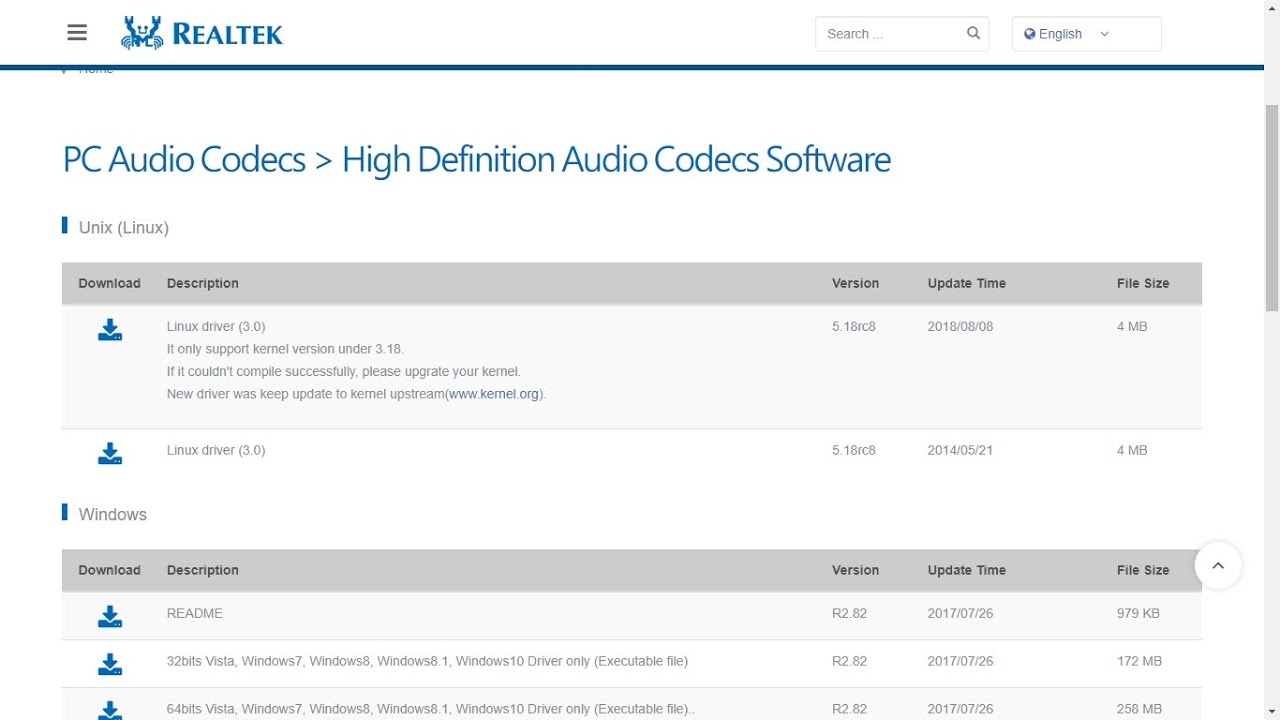Home>Production & Technology>Noise Cancellation>How To Switch Between Noise Cancellation And Transparency
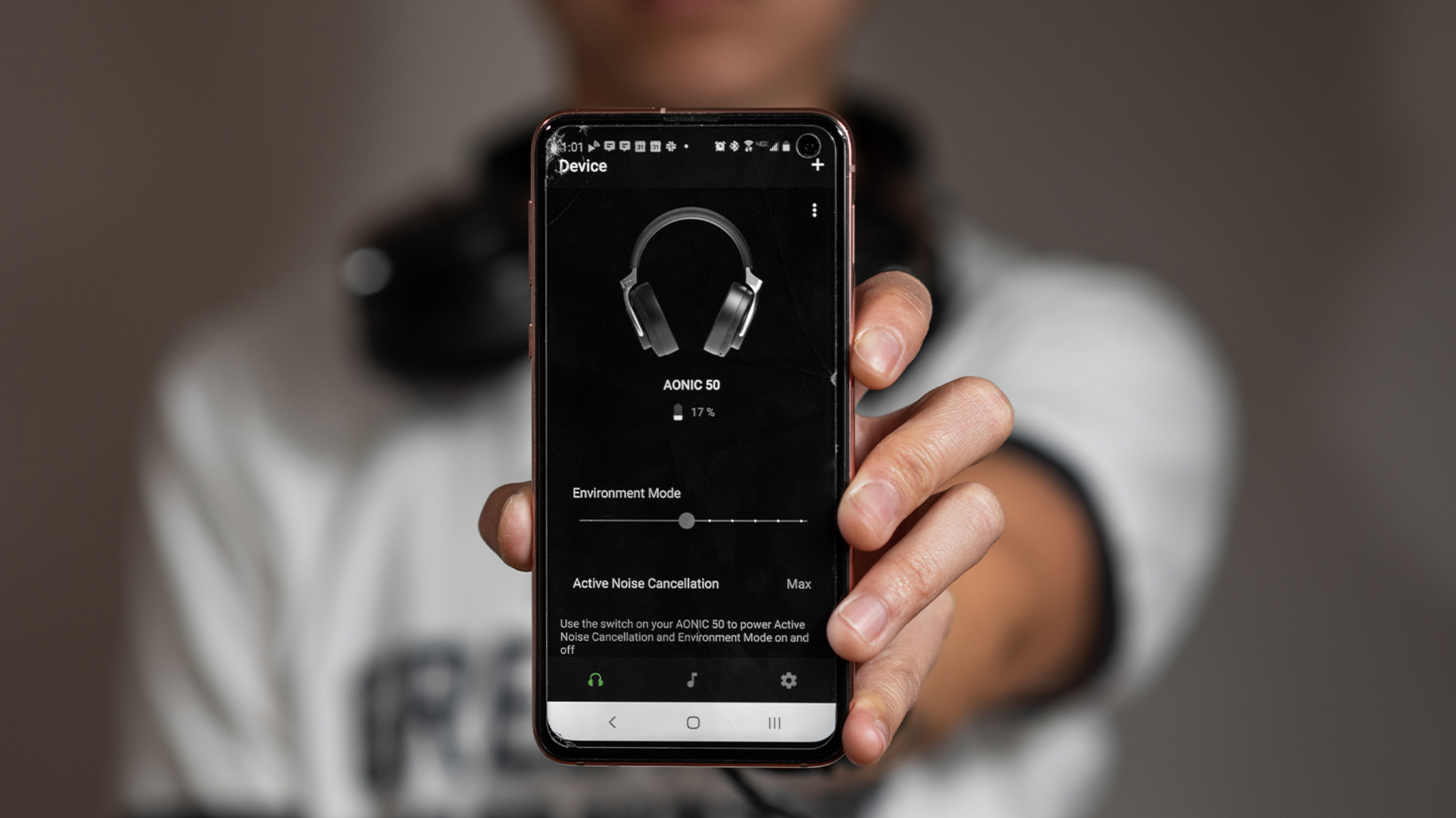
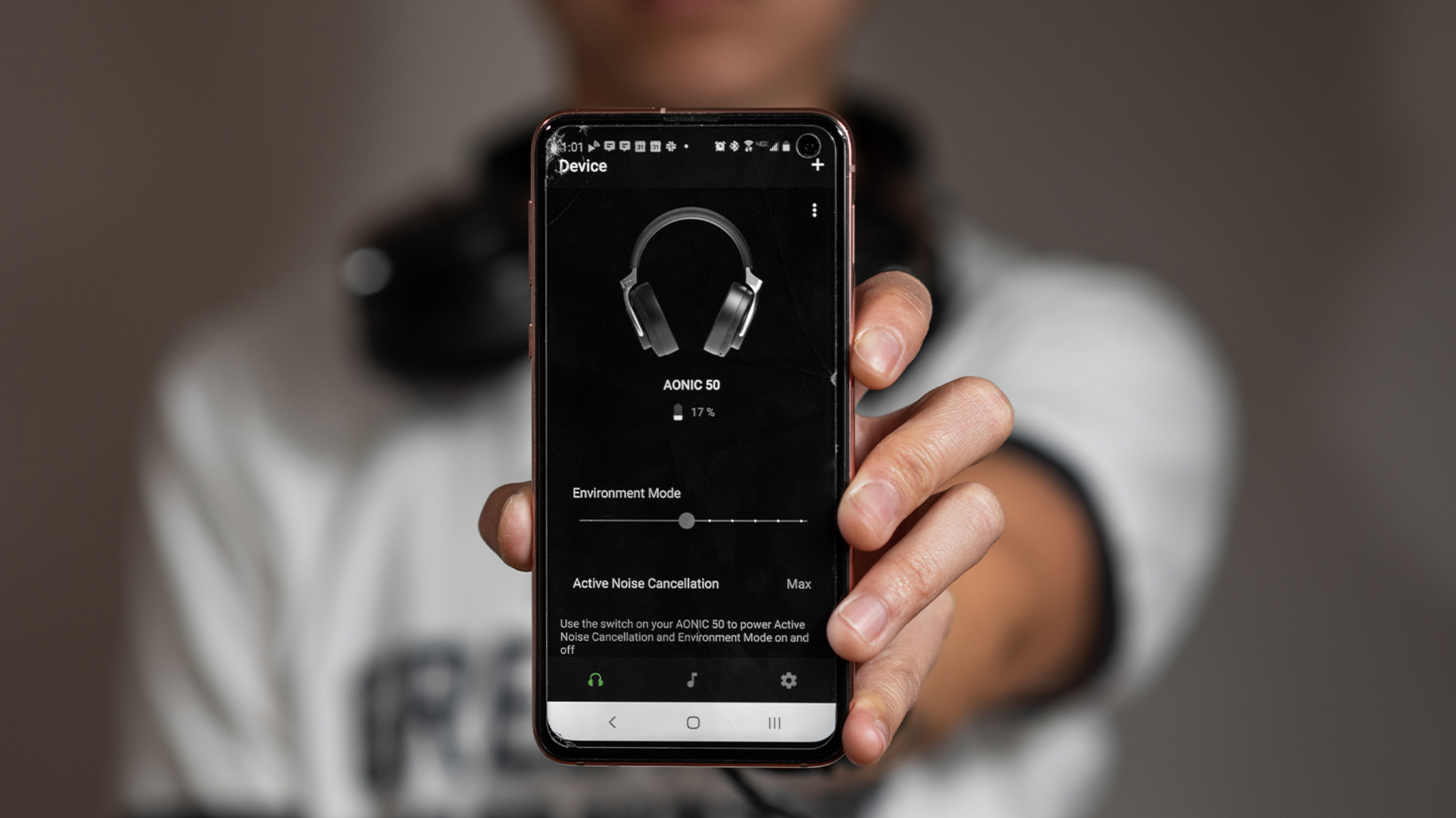
Noise Cancellation
How To Switch Between Noise Cancellation And Transparency
Modified: January 22, 2024
Learn how to easily switch between noise cancellation and transparency mode on your device. Enhance your audio experience with the click of a button.
(Many of the links in this article redirect to a specific reviewed product. Your purchase of these products through affiliate links helps to generate commission for AudioLover.com, at no extra cost. Learn more)
Table of Contents
Introduction
Welcome to the world of noise cancellation and transparency technology, where you can have the power to control your audio environment with a simple switch. Whether you are a busy professional who needs to focus in a noisy office, a frequent traveler trying to find solace in a crowded airplane, or someone who just wants to escape the hustle and bustle of everyday life, noise cancellation and transparency modes are your best friends.
Noise cancellation technology has come a long way in recent years, and it has revolutionized the way we listen to music, make phone calls, and even enjoy movies and podcasts. By using cutting-edge algorithms and multiple microphones, noise-cancelling headphones effectively eliminate unwanted background noise, providing a more immersive and uninterrupted audio experience.
On the other hand, transparency mode takes a different approach. Instead of blocking external sounds, it enhances them, allowing you to hear your surroundings while still enjoying your audio content. This is particularly useful in situations where you need to be aware of your environment, such as walking on busy streets or having a conversation with someone while wearing headphones.
Switching between noise cancellation and transparency modes is a feature that many modern headphones and earbuds offer, giving you the flexibility to adapt to different situations throughout your day. In this article, we will guide you through the process of switching between these two modes, so you can make the most out of your audio experience.
Understanding Noise Cancellation and Transparency Modes
Before we dive into the steps of switching between noise cancellation and transparency modes, let’s take a closer look at how these modes work and what they offer.
Noise cancellation mode, as the name suggests, is designed to eliminate external noise. This is achieved through a combination of advanced technology and clever algorithms. Noise-cancelling headphones use built-in microphones to detect ambient sounds and create an opposite sound wave to cancel them out. The result is a significantly quieter listening experience, allowing you to fully immerse yourself in your audio.
Transparency mode, on the other hand, takes a different approach. Instead of blocking external sounds, it amplifies them. This mode is particularly useful when you need to be aware of your surroundings while still enjoying your audio content. Transparency mode enhances ambient sounds, such as people talking, traffic noise, or announcements, making them more audible without compromising the quality of your audio playback.
Both noise cancellation and transparency modes have their own benefits and use cases. Noise cancellation is ideal for blocking out distractions in a noisy environment, creating a peaceful space for work or relaxation. It is particularly effective for reducing constant background noises like airplane engines, office chatter, or the hum of appliances.
Transparency mode, on the other hand, is perfect for situations where you need to hear your surroundings. It allows you to stay connected to the world around you while still enjoying your favorite music or podcasts. Whether you need to listen for your flight announcement at the airport, have a quick chat with a colleague, or simply be aware of potential hazards while walking in the city, transparency mode gives you the best of both worlds.
Now that we have a better understanding of noise cancellation and transparency modes, let’s move on to the next section where we will explore how to switch between these modes on your headphones or earbuds.
Switching between Noise Cancellation and Transparency Modes
Switching between noise cancellation and transparency modes is a simple yet powerful feature that gives you control over your audio environment. The exact process may vary depending on the brand and model of your headphones or earbuds, but the general steps are similar.
First, locate the control button or switch that governs the mode switching feature on your device. This is typically found on the earcup or remote control. It may be labeled as “NC” for noise cancellation or “Transparency” for transparency mode. Some devices may have dedicated buttons for each mode, while others may require you to cycle through multiple options.
Once you have identified the control, follow these steps to switch between noise cancellation and transparency modes:
- Put on your headphones or earbuds: Make sure they are connected to your audio device and ready to be used.
- Locate the mode switch: Find the control button or switch on your device that is responsible for toggling between noise cancellation and transparency modes.
- Press or slide the switch: Depending on the design of your device, you may need to press the control button or slide the switch to the desired mode. Take note of any visual or audio cues to confirm the mode change.
- Test the mode: Once you have switched to the desired mode, listen to your audio content and observe the changes in the sound environment. In noise cancellation mode, the external noises should be significantly reduced or eliminated. In transparency mode, you should be able to hear your surroundings more clearly.
It’s important to consult the user manual or documentation provided by the manufacturer for your specific model, as some devices may have additional features or specific instructions for mode switching.
Remember that while most modern headphones and earbuds offer noise cancellation and transparency modes, older models or budget-friendly options may not have this capability. If you are in the market for a new pair of headphones and this feature is important to you, make sure to check for compatibility before making a purchase.
Now that you know the basic steps for switching between noise cancellation and transparency modes, let’s move on to the next section where we will address some common issues and troubleshooting tips.
Steps to Switch between Noise Cancellation and Transparency Modes
Switching between noise cancellation and transparency modes can vary slightly depending on the specific make and model of your headphones or earbuds. However, the following steps provide a general guide that should work for most devices:
- Put on your headphones or earbuds: Ensure that your headphones or earbuds are properly worn and connected to your audio device. This will allow you to access the controls necessary for switching between modes.
- Locate the mode switch: Take a look at your headphones or earbuds and find the control button or switch responsible for toggling between noise cancellation and transparency modes. This is usually denoted by icons or labels such as “NC” for noise cancellation and “Transparency” for transparency mode.
- Identify the mode you want: Decide whether you want to activate noise cancellation mode to block out external noises or use transparency mode to amplify and hear your surroundings while still enjoying your audio content.
- Activate the desired mode: Use the control button or switch to change the mode. This may involve pressing the button, sliding the switch, or toggling through different options. Pay attention to any visual or audible indicators that confirm the mode change.
- Test the mode: Once you have switched to the desired mode, test it by playing your audio content. In noise cancellation mode, you should notice a reduction or elimination of external noises, creating a more immersive listening experience. In transparency mode, you will be able to hear your surroundings more clearly while still enjoying your audio.
It is worth mentioning that some headphones or earbuds have additional settings or modes besides noise cancellation and transparency. These may include equalizer presets, sound enhancements, or customizable options. If your device offers these features, explore the user manual or documentation provided by the manufacturer to learn how to access and modify these settings.
Remember that while these steps serve as a general guideline, it’s always recommended to refer to the specific instructions provided by the manufacturer for your headphones or earbuds. Each device may have its own unique controls and interfaces.
Now that you know the steps to switch between noise cancellation and transparency modes, let’s move on to the next section where we will address some common issues that you might encounter and provide some troubleshooting tips.
Troubleshooting Common Issues
While switching between noise cancellation and transparency modes on your headphones or earbuds is generally a straightforward process, you may encounter some common issues. Here are a few troubleshooting tips to help you resolve these problems:
- No mode switch button: Some headphones or earbuds may not have a dedicated mode switch button. In this case, check if your device has an accompanying mobile app or control panel that allows you to toggle between modes. Alternatively, consult the user manual or contact the manufacturer for specific instructions.
- Inadequate noise cancellation: If you find that the noise cancellation is not effective enough, ensure that your headphones or earbuds are snugly fitted. A proper seal is crucial for noise cancellation to work optimally. Try adjusting the positioning or trying different ear tip sizes to find the best fit.
- Interference or static: If you encounter interference or static noise when using noise cancellation or transparency mode, check if there are any wireless devices nearby that may be causing interference. Move away from sources of interference and ensure that your headphones or earbuds are properly paired with your audio device.
- Insufficient battery life: Noise cancellation and transparency modes can consume additional power, so if you notice a decrease in battery life, it’s important to ensure that your headphones or earbuds are fully charged. Consider adjusting the settings or using a lower volume to conserve battery power.
- Software updates: Some issues may be resolved by updating the firmware or software of your headphones or earbuds. Check the manufacturer’s website or app for any available updates and follow the instructions to install them.
- Compatibility issues: Certain audio devices or operating systems may have compatibility limitations with specific headphones or earbuds. Ensure that your devices meet the necessary requirements and that the firmware and drivers are up to date.
If you have tried the troubleshooting tips above and are still experiencing issues with switching between noise cancellation and transparency modes, it may be helpful to reach out to the manufacturer’s customer support for further assistance. They should be able to provide specific guidance and solutions based on the make and model of your headphones or earbuds.
Remember that every device may have its own unique features and quirks, so it’s important to consult the user manual and follow the instructions provided. With a little patience and troubleshooting effort, you should be able to enjoy the benefits of noise cancellation and transparency modes on your headphones or earbuds.
In the next section, we will conclude our exploration of switching between noise cancellation and transparency modes.
Conclusion
Switching between noise cancellation and transparency modes on your headphones or earbuds can greatly enhance your audio experience and give you the flexibility to adapt to different environments. Whether you need to block out distractions or stay aware of your surroundings, these modes provide the control you need.
By understanding the concepts behind noise cancellation and transparency modes, you can make informed decisions about when and how to use them. Noise cancellation mode creates a peaceful and immersive audio experience by eliminating unwanted external sounds, while transparency mode amplifies ambient sounds, allowing you to stay connected to your environment.
Switching between these modes is typically a simple process. Locate the mode switching button or switch on your device, activate the desired mode, and test it out with your audio content. Remember to consult the manufacturer’s instructions for your specific device for any additional features or settings.
If you encounter any issues during the switching process, consider troubleshooting common problems such as poor fit, interference, or inadequate battery life. Follow the tips provided or seek support from the manufacturer to resolve any technical difficulties.
With the ability to effortlessly switch between noise cancellation and transparency modes, you can fully enjoy your audio in any situation. Whether you’re working, traveling, or simply relaxing, these modes empower you to create the perfect audio environment.
Now that you have a comprehensive understanding of how to switch between noise cancellation and transparency modes, it’s time to put your knowledge into action. Grab your headphones or earbuds, find that mode switch, and enjoy the audio experience tailored to your needs.