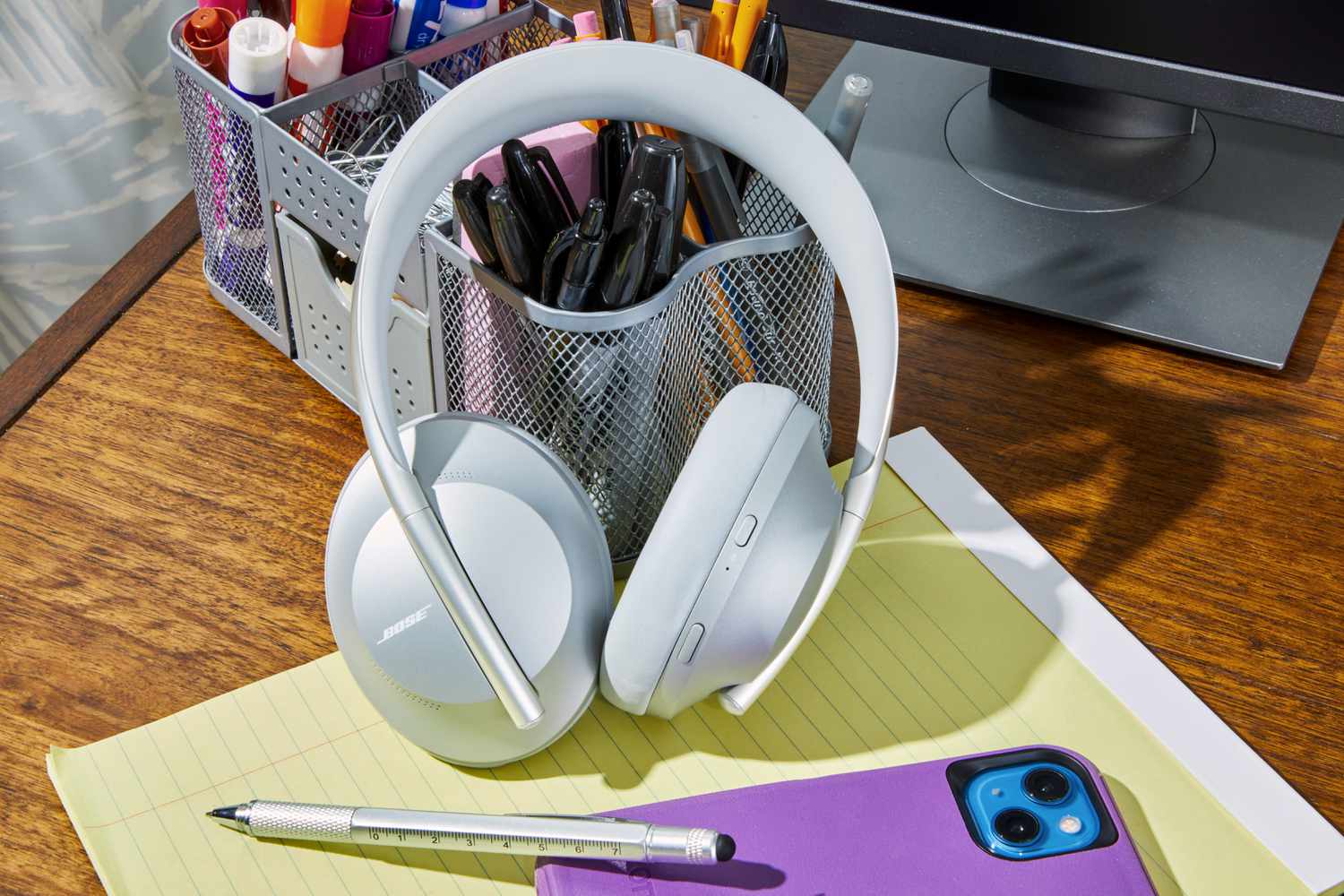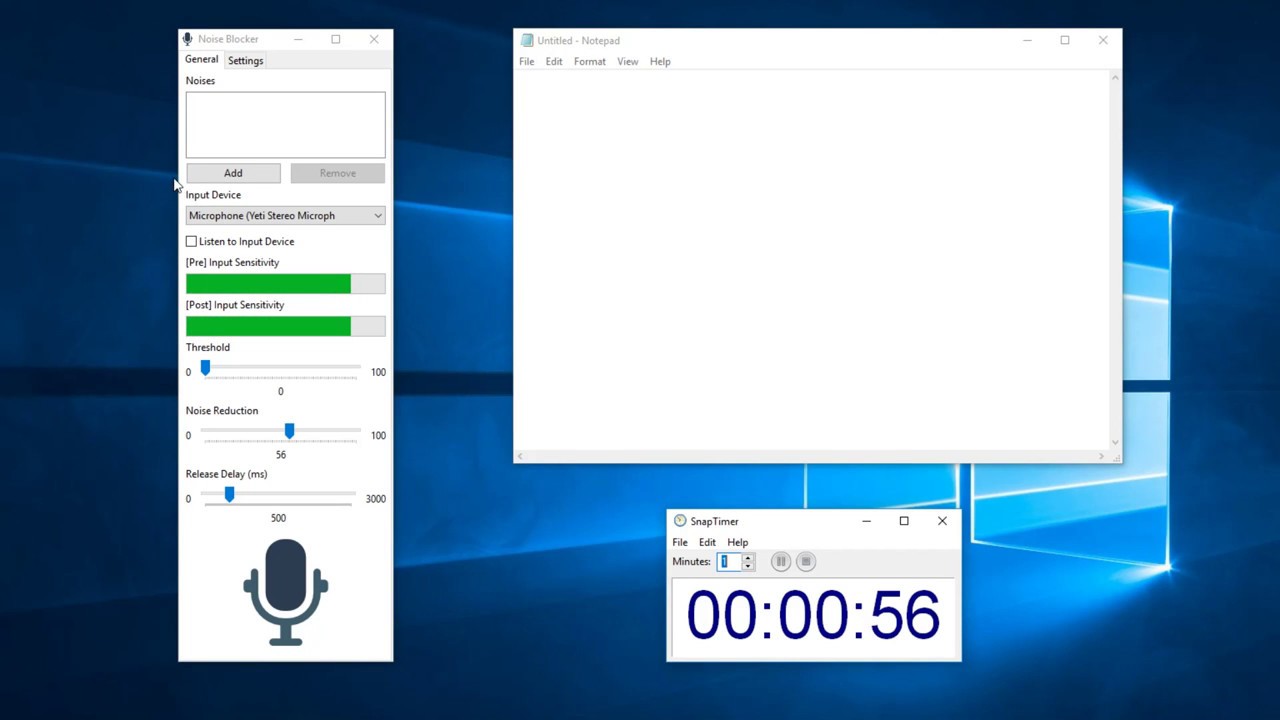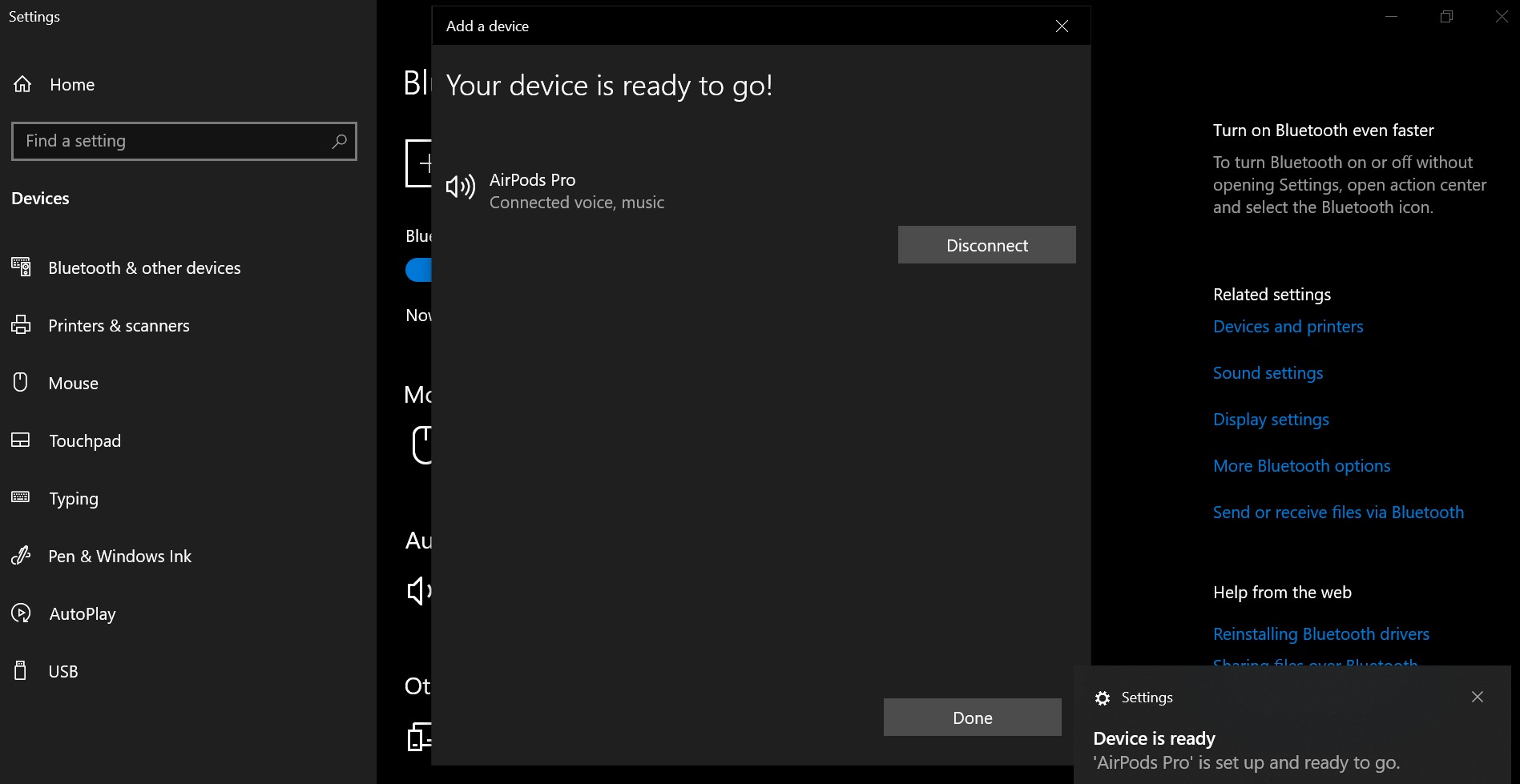Home>Production & Technology>Noise Cancellation>How To Turn Off Noise Cancellation Bose Headphones


Noise Cancellation
How To Turn Off Noise Cancellation Bose Headphones
Modified: January 22, 2024
Learn how to easily turn off noise cancellation on your Bose headphones and enjoy uninterrupted audio. Discover the step-by-step guide to disable noise cancellation and enhance your listening experience.
(Many of the links in this article redirect to a specific reviewed product. Your purchase of these products through affiliate links helps to generate commission for AudioLover.com, at no extra cost. Learn more)
Table of Contents
Introduction
Noise cancellation technology has become a game-changer in the world of audio devices. By effectively reducing external noise, it allows us to enjoy our music, movies, or even just some peace and quiet, without distractions. One brand that is highly regarded for its noise-canceling capabilities is Bose. Bose headphones are known for their exceptional sound quality and advanced noise cancellation features.
However, there may be times when you want to turn off the noise cancellation on your Bose headphones. It could be because you prefer to hear ambient sounds while jogging outdoors, or maybe you want to conserve battery life by disabling this feature. Whatever the reason may be, it’s essential to know how to disable noise cancellation on your specific Bose headphone model.
In this article, we’ll explore how to turn off noise cancellation on Bose headphones, providing step-by-step instructions for different models and alternative methods to disable this feature. So, whether you own a pair of Bose QuietComfort, Bose Noise Cancelling Headphones 700, or any other model, this guide will help you regain control over your audio experience.
Understanding Noise Cancellation on Bose Headphones
Before we dive into the steps to turn off noise cancellation on Bose headphones, let’s take a moment to understand what noise cancellation is and how it works.
Noise cancellation is a technology that allows headphones to analyze external sounds and generate an “anti-noise” signal to counteract them. By emitting this anti-noise, the headphones effectively cancel out the ambient noise, providing a quieter and more immersive listening experience.
Bose headphones utilize a combination of microphones and advanced algorithms to achieve noise cancellation. The microphones pick up the external sounds, while the algorithms analyze and create an inverse sound wave. This inverse sound wave is then mixed with the original audio, effectively canceling out the unwanted noise.
Bose headphones typically offer different levels of noise cancellation, allowing you to adjust the intensity based on your preferences. While some users prefer complete noise isolation, others may want to retain awareness of their surroundings while still enjoying quality audio.
Understanding the noise cancellation capabilities of your specific Bose headphone model is crucial, as it will determine the available options for disabling or adjusting this feature. Some models have dedicated buttons or switches to control noise cancellation, while others rely on companion apps or settings accessible through connected devices.
Now that you have a basic understanding of noise cancellation on Bose headphones, let’s move on to the steps to turn off this feature on different models.
Steps to Turn Off Noise Cancellation on Bose Headphones
Disabling noise cancellation on your Bose headphones may vary depending on the specific model you own. Here are the general steps to turn off noise cancellation on Bose headphones:
- Locate the noise cancellation control: Check if your headphones have a dedicated noise cancellation control button or switch. This button is usually labeled with an icon representing noise cancellation. It may be located on the headphones themselves or on the connecting cable. If you find this control, simply press or toggle it to turn off noise cancellation.
- Utilize the companion app: Some Bose headphones come with a companion app that allows you to customize various settings, including noise cancellation. Download and install the app on your smartphone or tablet, and follow the instructions to pair your headphones. Once connected, navigate to the noise cancellation settings and select the option to turn it off.
- Control noise cancellation through device settings: If your Bose headphones do not have a dedicated control button or a companion app, you can check the device you’re connecting them to. For example, if you are using Bluetooth headphones with your smartphone, go to the device’s settings menu and look for the connected headphones. Within the headphone settings, you may find an option to adjust or disable noise cancellation.
It’s essential to consult the user manual or visit the Bose support website for detailed instructions specific to your headphone model. These steps provided are general guidelines that should work for most Bose models, but slight variations may exist.
Remember that disabling noise cancellation can affect the audio experience, especially in noisy environments. If you’re using your headphones in a high-noise environment or during travel, it may be beneficial to keep noise cancellation enabled to block out distractions and enjoy your audio content undisturbed.
Alternative Methods to Disable Noise Cancellation
In addition to the traditional methods of disabling noise cancellation on Bose headphones, there are a few alternative approaches that you can consider:
- Use an audio cable: If your headphones support a wired connection, try using an audio cable instead of using them wirelessly. In certain Bose models, noise cancellation is automatically disabled when you switch to a wired connection.
- Adjust noise cancellation levels: While completely disabling noise cancellation may not be an option on some Bose headphone models, you might be able to adjust the intensity. Look for settings or control options that allow you to reduce the level of noise cancellation. This can be useful in situations where you still want some noise isolation but without completely blocking external sounds.
- Switch to transparency mode: Some Bose headphones offer a transparency mode that allows you to hear ambient sounds without disabling noise cancellation entirely. This mode can be beneficial when you need to be aware of your surroundings, such as when crossing a street or holding a conversation without removing your headphones.
- Consider using earbuds or open-back headphones: If noise cancellation is not a crucial feature for you, you may want to explore alternatives like earbuds or open-back headphones. Earbuds, especially those with a snug fit, can provide natural noise isolation without the need for active noise cancellation technology. Similarly, open-back headphones are designed to allow some ambient noise in, providing a more immersive and open sound experience.
It’s worth noting that not all these alternative methods may be applicable to every Bose headphone model. The availability of these options will depend on the specific features and settings of your headphones. Therefore, it is recommended to consult your user manual or Bose support resources for detailed instructions or information on alternative methods specific to your headphone model.
By exploring these alternative approaches, you can find the best way to disable or adjust noise cancellation on your Bose headphones based on your preferences and needs.
Conclusion
Noise cancellation technology has revolutionized the way we enjoy audio, providing a more immersive and uninterrupted experience. However, there may be instances where you prefer to turn off noise cancellation on your Bose headphones, whether it’s to stay aware of your surroundings or conserve battery life.
In this article, we have explored the steps to disable noise cancellation on Bose headphones, including using dedicated control buttons, companion apps, and device settings. It’s crucial to refer to the user manual or Bose support resources for detailed instructions specific to your headphone model.
Additionally, we discussed alternative methods to disable noise cancellation, such as using wired connections, adjusting noise cancellation levels, switching to transparency mode, or considering alternative headphone options.
Remember that the option to disable noise cancellation may vary depending on your specific Bose headphone model, as well as your personal preferences and requirements for audio immersion and external sound awareness.
Understanding and effectively controlling noise cancellation on your Bose headphones will enable you to optimize your audio experience and tailor it to your unique preferences in different situations. Whether you want complete noise isolation or the ability to hear some ambient sounds, you now have the knowledge to disable or adjust noise cancellation to suit your needs.
So, go ahead and experiment with your Bose headphones, explore the different settings, and find the perfect balance between immersing yourself in the music and staying connected to the world around you.