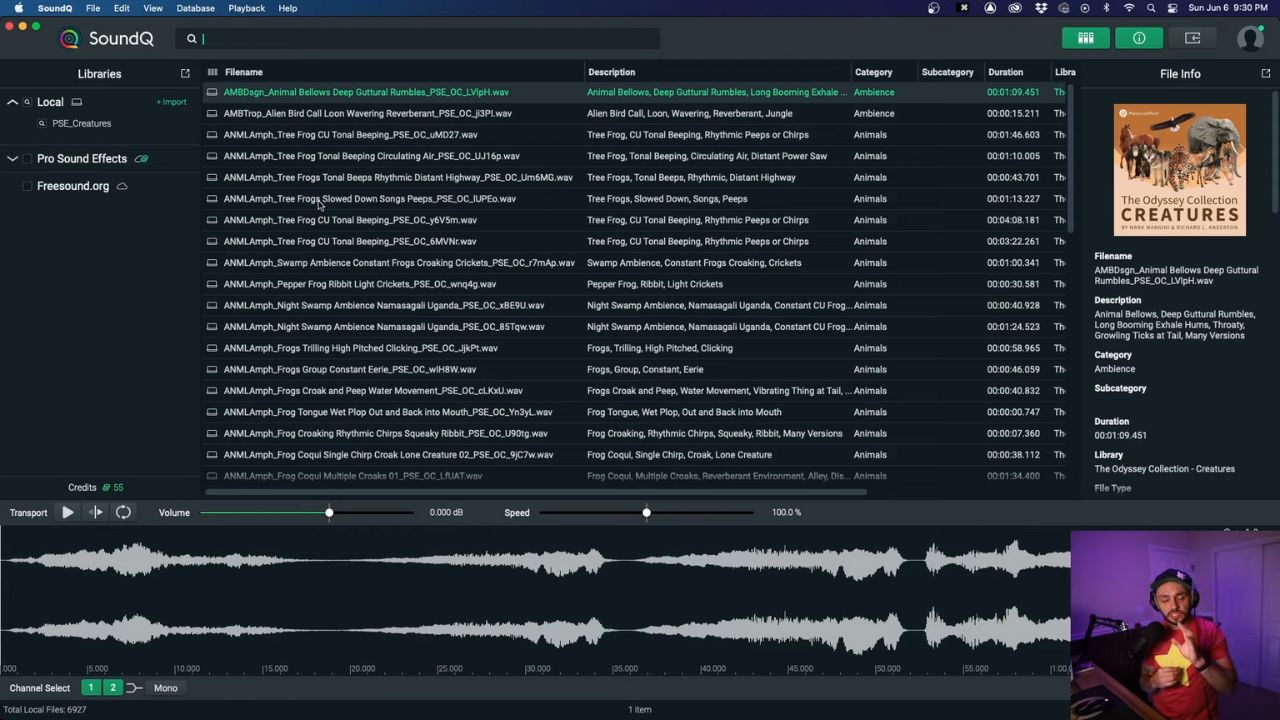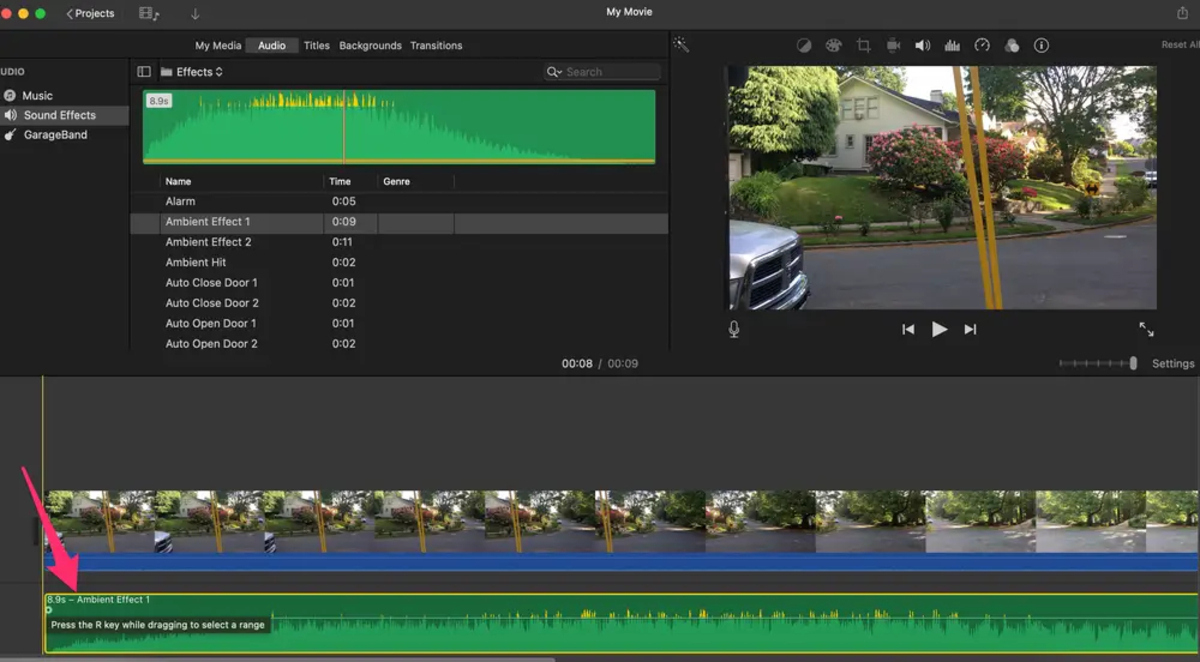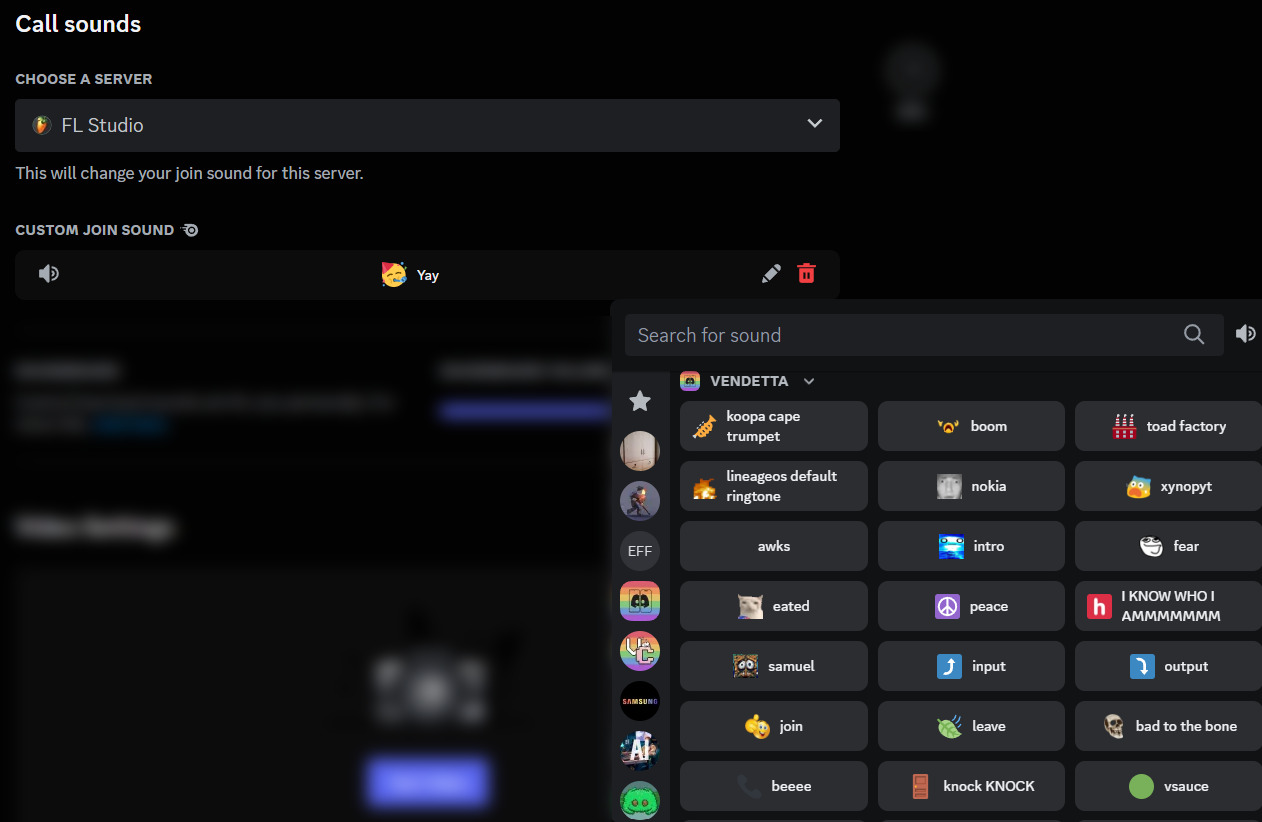Home>Production & Technology>Sound Effects>What Are User Interface Sound Effects


Sound Effects
What Are User Interface Sound Effects
Published: November 9, 2023
Learn what user interface sound effects are and how they enhance the user experience. Explore different types of sound effects and their impact on user interactions.
(Many of the links in this article redirect to a specific reviewed product. Your purchase of these products through affiliate links helps to generate commission for AudioLover.com, at no extra cost. Learn more)
Table of Contents
- Introduction
- Definition of User Interface Sound Effects
- Importance of User Interface Sound Effects
- Common Types of User Interface Sound Effects
- How User Interface Sound Effects are Created
- Best Practices for Implementing User Interface Sound Effects
- Impact of User Interface Sound Effects on User Experience
- Examples of User Interface Sound Effects
- Future Trends in User Interface Sound Effects
- Conclusion
Introduction
User Interface sound effects play a vital role in enhancing the overall user experience and engagement when interacting with various digital platforms. From the satisfying click of a button to the subtle feedback of a touch gesture, these sound effects bring a new dimension to user interfaces, making them more interactive, intuitive, and enjoyable.
Defined as auditory cues that accompany user interactions, User Interface sound effects have become an essential component of modern design. They serve as audio feedback, providing users with confirmation that their actions have been registered, and aiding in the understanding of interface behaviors.
When thoughtfully designed and implemented, User Interface sound effects can significantly impact user engagement, satisfaction, and emotional connection. They add depth and richness to digital experiences, making them more memorable and immersive.
This article will delve into the world of User Interface sound effects, exploring their importance, common types, creation process, best practices for implementation, impact on user experience, and future trends. Whether you’re a designer, developer, or simply interested in the fascinating intersection of sound and technology, this article will provide valuable insights into the realm of User Interface Sound Effects.
Definition of User Interface Sound Effects
User Interface sound effects, also known as UI sound effects or audio feedback, are auditory cues or signals that accompany user interactions with digital interfaces. These sound effects are designed to provide feedback and enhance the overall user experience by providing audio confirmation of actions performed within the interface.
UI sound effects are used to create a sense of realism and interactivity in digital environments. They mimic the sounds that would typically be associated with the corresponding physical actions in the real world. For example, a button click sound effect replicates the sound of pressing a physical button, while a whoosh sound effect might be used to simulate the movement of swiping or scrolling.
These sound effects are carefully crafted to be engaging, intuitive, and informative. They not only provide users with confirmation that their actions have been recognized by the interface but also provide context and affordance, helping users understand the behavior and response of the interface.
User Interface sound effects can be found in various digital platforms, including mobile apps, websites, video games, virtual reality experiences, and more. They are typically integrated into the interface design and triggered by specific user actions, such as button clicks, menu selections, toggles, gestures, notifications, and transitions.
It’s important to note that UI sound effects are distinct from background music or ambient sounds. While background music and ambient sounds contribute to the overall atmosphere and mood of a digital experience, UI sound effects specifically serve the purpose of providing audio feedback and enhancing interaction.
By incorporating User Interface sound effects effectively, designers and developers can create more immersive, engaging, and user-friendly experiences, ultimately improving user satisfaction and promoting a deeper connection between users and the digital interface.
Importance of User Interface Sound Effects
User Interface sound effects play a crucial role in enhancing the user experience and improving usability in digital interfaces. They offer several important benefits that contribute to a more engaging and intuitive interaction. Let’s explore the significance of these sound effects:
1. Audio Feedback and Confirmation: One of the primary purposes of User Interface sound effects is to provide audio feedback and confirmation to users. When users perform an action, such as clicking a button or swiping a screen, the accompanying sound effect provides immediate feedback, ensuring that the action has been registered. This auditory confirmation helps alleviate user uncertainty and increases confidence in their interactions with the interface.
2. Affordance and Intuitiveness: User Interface sound effects aid in creating a sense of affordance, providing users with audio cues that imply the behavior and purpose of interface elements. For instance, a subtle tap sound upon pressing a button indicates that it is clickable and encourages interaction. These sound effects improve the overall intuitiveness of the interface, helping users understand how to interact with various elements.
3. Enhanced User Engagement: By incorporating sound effects, user interfaces become more engaging and interactive. Sound effects add a layer of richness and depth to the overall experience, creating a multisensory interaction that captivates users. They evoke emotional responses, evoke nostalgia, and establish a connection, resulting in a more memorable and enjoyable user experience.
4. Error Prevention and Warning: Sound effects can also serve as warning signals for alerting users in case of errors or potential issues. For example, an error sound effect can indicate that a form field has been filled incorrectly or that an action cannot be performed. This auditory feedback helps users avoid mistakes, providing clarity and preventing frustration.
5. Accessibility and Inclusivity: User Interface sound effects can be particularly beneficial for users with visual impairments or disabilities. By incorporating audio feedback, interfaces become more accessible and inclusive, as users can rely on auditory cues to navigate and interact with the interface effectively.
6. Brand Identity and Differentiation: Sound effects offer an opportunity for brands to establish a distinct identity. By using unique and recognizable sound cues, interfaces can create a cohesive brand experience that aligns with the brand’s values and personality. These sound effects contribute to the overall brand recognition and differentiation in the market.
Ultimately, User Interface sound effects enhance usability, improve user engagement, and contribute to a more enjoyable and memorable user experience. By carefully selecting and designing these sound effects, designers and developers can create interfaces that are not only visually appealing but also audibly engaging.
Common Types of User Interface Sound Effects
User Interface sound effects come in various forms, each serving a specific purpose and providing unique auditory feedback. Here are some of the most common types of User Interface sound effects:
- Button Click: The button click sound effect is one of the most ubiquitous in user interfaces. It simulates the sound of pressing a physical button, providing feedback when a button is clicked or tapped. This sound effect helps users confirm their interactions and adds a satisfying tactile element to the experience.
- Notification: Notification sound effects alert users to incoming messages, alerts, or updates. These sound effects are designed to grab attention and create a sense of urgency. They range from subtle, chimes-like sounds for non-intrusive notifications to more distinct and attention-grabbing sounds for critical alerts.
- Swipe and Scroll: Swipe and scroll sound effects simulate the movement of swiping or scrolling through content. These sound effects provide a sense of continuity and feedback while navigating through interfaces, mimicking the physical act of finger movements on touch-sensitive devices.
- Toggle and Switch: Toggle and switch sound effects are associated with on/off or toggleable elements in the interface, such as checkboxes or switches. These sound effects provide confirmation of state changes and indicate the activation or deactivation of a particular feature or setting.
- Alert and Error: Alert and error sound effects are used to notify users about problems or errors in the interface. These sound effects grab attention and convey a sense of urgency, signaling that immediate action or attention is required. They help users quickly identify and resolve issues.
- Transition: Transition sound effects are triggered during transitions between screens or interface elements. They provide audio cues that indicate a change in context or navigation. Transition sounds can range from subtle swishes or clicks to more immersive and futuristic sounds, depending on the design aesthetic.
- Feedback: Feedback sound effects provide audio cues for user interactions that require continuous feedback or progress updates. For example, when uploading a file, a progress bar accompanied by a sound effect can indicate the advancement of the upload process. These sound effects keep users informed about ongoing actions.
- Menu Selection: Menu selection sound effects are associated with selecting options from a menu or dropdown. They provide audio feedback for navigation and indicate that a choice has been made. These sound effects help users track their menu selections and confirm their actions.
It’s important to note that the design and implementation of these sound effects should be carefully considered to ensure they align with the overall user experience and interface aesthetics. When used appropriately, these sound effects enhance interaction, improve understanding, and create a more immersive and enjoyable user experience.
How User Interface Sound Effects are Created
The creation of User Interface sound effects involves a combination of artistic creativity and technical expertise. Sound designers and developers work together to design and implement these auditory cues in a way that enhances the overall user experience. Here are the general steps involved in creating User Interface sound effects:
- Conceptualization: The process begins with a clear understanding of the interface’s purpose, user interactions, and desired user experience. Sound designers collaborate with the design team to gather information and insights about the visual elements, animations, and interactions needed in the interface.
- Sound Design: Sound designers use various tools and techniques to create the sound effects. They start by identifying the specific actions and events that require auditory feedback. Then, they make use of sample libraries, synthesizers, and sound editing software to craft unique sound assets that align with the interface’s concept and functionality. These sound assets can be created from scratch or modified from existing audio files.
- Testing and Iteration: Once the initial sound effects are created, they are integrated into the interface for testing. Sound designers and developers collaborate closely to ensure the sound effects are triggered at appropriate moments and provide the desired feedback. User testing and feedback play a crucial role in fine-tuning the sound effects, ensuring their effectiveness and user satisfaction. Iteration based on user feedback helps refine the sound effects and make necessary adjustments.
- Integration and Implementation: Once the sound effects are finalized, they are integrated into the interface’s code and audio playback systems. Developers work closely with sound designers to ensure seamless integration and proper triggering of the sound effects based on user interactions. The implementation may involve using audio frameworks or libraries that handle the playback of the sound effects across different platforms and devices.
- Optimization: To ensure optimal performance, the size and quality of the sound effects may need to be optimized. Sound designers and developers work together to find the right balance between audio quality and file size, considering factors such as download speed, device storage limitations, and overall performance of the interface.
- Documentation: It is essential to document the sound effects and their implementation for future reference and collaboration. This documentation may include details such as sound effect names, triggers, file formats, and any specific guidelines for developers to follow when working with the sound effects.
It’s worth noting that collaboration and communication between sound designers and developers are key throughout the entire process. An iterative approach that incorporates user feedback and testing helps ensure that the sound effects are effective, intuitive, and enhance the overall user experience in the interface.
Best Practices for Implementing User Interface Sound Effects
Implementing User Interface sound effects requires careful consideration to ensure they enhance the user experience without being disruptive or overwhelming. Here are some best practices to keep in mind when implementing User Interface sound effects:
- Keep it subtle: Sound effects should enhance the user experience without being too intrusive. They should not compete with or overpower other audio elements or content. Keeping the volume and intensity of sound effects at an appropriate level ensures a balanced and pleasant user experience.
- Align with the interface: The sound effects used should align with the visual elements and aesthetics of the interface. They should complement the overall design and create a cohesive experience. For example, a playful interface may warrant more whimsical sound effects, while a minimalist design may call for more subtle and refined audio cues.
- Consider context: The context in which the sound effects are triggered is crucial. They should be relevant and meaningful, providing clear feedback and guidance to users. Understanding the user’s workflow and ensuring that sound effects are triggered at the right time and for the relevant actions enhances the usability and effectiveness of the interface.
- Provide customization options: Offering users the ability to customize or adjust the sound effects settings can enhance personalization and accommodate individual preferences. Providing volume controls or the option to enable or disable sound effects ensures a more inclusive and adaptable experience.
- Test and iterate: User testing and feedback are essential in ensuring the effectiveness and usability of the sound effects. Conduct user testing with different target user groups to gather insights on how the sound effects are perceived and whether they enhance or detract from the overall experience. Iterate based on the feedback received to refine and improve the sound effects.
- Maintain consistency: Consistency in the use of sound effects across the interface fosters familiarity and improves learnability. Ensure that similar actions or interactions trigger the same type of sound effect for coherence and predictability.
- Optimize for performance: Consider the impact of sound effects on the overall performance of the interface. Optimize file sizes, minimize latency, and use appropriate audio formats to ensure smooth playback and efficiency. Test the sound effects on different devices and platforms to ensure compatibility and optimal performance across various environments.
- Accessibility considerations: Design sound effects with accessibility in mind. Provide alternative methods of feedback for users who may have hearing impairments or prefer not to rely on auditory cues. Incorporate visual cues or haptic feedback alongside sound effects to ensure inclusivity.
By following these best practices, you can effectively implement User Interface sound effects that enhance the user experience, provide meaningful feedback, and contribute to a more engaging and enjoyable interface.
Impact of User Interface Sound Effects on User Experience
User Interface sound effects have a significant impact on the overall user experience when interacting with digital interfaces. They play a crucial role in providing feedback, enhancing engagement, and creating a more memorable and immersive experience. Here are some key ways in which User Interface sound effects can influence user experience:
Enhanced Feedback and Affordance: Sound effects provide immediate feedback and confirmation to users, allowing them to understand and perceive their actions within the interface. The auditory cues create a sense of affordance, guiding users to interact with the interface elements more effectively. For example, a subtle click sound effect on a button press not only confirms the action but also provides a tactile-like feedback, enhancing the perception of interaction.
Improved Usability and Understanding: User Interface sound effects aid in the understanding of interface behaviors and interactions. They assist in conveying specific functionalities, actions, or states, making the interface more intuitive and easier to navigate. For instance, a sound effect indicating a successful completion of a task or a change in state provides clear feedback, reducing confusion and increasing usability.
Emotional Connection and Engagement: Sound effects have the power to evoke emotions and create a deeper connection between users and the interface. Well-designed sound effects can enhance the mood and atmosphere of the interface, contributing to a more immersive experience. They can evoke positive emotions, add a touch of delight, or create a sense of nostalgia, leading to increased user engagement and enjoyment.
Attention and Focus: Sound effects can serve as attention-grabbing cues, drawing users’ focus to specific actions or elements in the interface. They can be used strategically to highlight important events, notifications, or error conditions. By capturing users’ attention, sound effects ensure that critical information or events are not overlooked, leading to better user engagement and reducing the chances of user errors.
Brand Identity and Recognition: User Interface sound effects can contribute to the overall brand identity and recognition. By using unique and distinctive sound cues, interfaces can create a consistent brand experience, reinforcing brand values and personality. Memorable sound effects associated with a brand can enhance brand recall and differentiation, contributing to a stronger emotional connection with users.
Accessibility and Inclusivity: User Interface sound effects can benefit users with visual impairments or disabilities. Audio feedback provides an alternative way for these users to interact with and understand the interface. Sound effects can be combined with visual or haptic feedback to create a more inclusive experience that caters to users with different accessibility needs.
Overall, User Interface sound effects have the potential to significantly impact the user experience. When thoughtfully designed and implemented, they enhance usability, improve understanding, evoke emotions, increase engagement, and contribute to a more enjoyable and memorable interaction with digital interfaces.
Examples of User Interface Sound Effects
User Interface sound effects are diverse and varied, with each type serving a specific purpose in different digital interfaces. Here are some examples of commonly used User Interface sound effects:
- Button Click: The classic button click sound effect is widely used to provide feedback and confirmation when a button is pressed or tapped in a digital interface. It helps users understand that their input has been recognized.
- Notification: Notification sound effects are distinct and attention-grabbing cues that inform users about incoming messages, alerts, or updates. They range from subtle chimes to more distinct sounds, ensuring that users are promptly alerted.
- Swipe and Scroll: Sound effects that simulate the movement of swiping or scrolling provide users with feedback as they navigate through content. These sound effects add a sense of realism and tactility to the interaction, mimicking the physical act of finger movements on touch-sensitive devices.
- Toggle and Switch: Toggle and switch sound effects accompany the activation or deactivation of on/off or toggleable elements in an interface. These sound effects indicate a change in state, providing users with feedback on the status of a particular feature or setting.
- Alert and Error: Alert and error sound effects are triggered to grab users’ attention and notify them of problems or errors in the interface. These sound effects indicate a need for immediate attention and help users identify and resolve issues quickly.
- Transition: Transition sound effects are used to accompany screen transitions or interface element animations. They provide audio cues that indicate a change in context or navigation. These sound effects contribute to a sense of smoothness and continuity in the user experience.
- Feedback: Feedback sound effects provide continuous feedback for progressing actions or ongoing processes in the interface. For example, a progress bar accompanied by a sound effect can indicate the advancement of an upload or a download process, keeping users informed.
- Menu Selection: Sound effects associated with menu selections provide users with audio feedback as they navigate through menu options or make selections. These sound effects help users track their menu interactions and confirm their actions.
It’s important to note that the selection and implementation of sound effects should align with the overall user experience goals, user preferences, and the specific context of the digital interface. Sound effects should be designed and integrated thoughtfully to enhance the usability and enjoyment of the interface without overwhelming or distracting users.
Future Trends in User Interface Sound Effects
The field of User Interface sound effects is constantly evolving, driven by advancements in technology and changing user expectations. Here are some future trends that we can expect to see in User Interface sound effects:
- Immersive Spatial Audio: As virtual and augmented reality technologies continue to advance, User Interface sound effects will take advantage of spatial audio techniques. Instead of simple stereo sound, sound effects will be designed to match the spatial location and movement of interface elements, creating a more immersive and realistic audio experience.
- Personalized Soundscapes: With the rise of personalized and adaptive interfaces, User Interface sound effects will become more tailored to individual users’ preferences. Customizable settings will allow users to select their preferred soundscapes, choosing from a range of ambient sounds, musical elements, and interactive cues that resonate with their personal preferences and enhance their experience.
- Explorative Sound Interactions: Sound effects will play a more interactive role, encouraging users to explore and experiment within the interface. This can include sound effects that respond dynamically to user gestures, creating a sense of playfulness and discovery. For example, as users drag their finger across a screen, sound effects could generate unique musical tones or harmonies.
- Multi-Sensory Experiences: User Interface sound effects will be integrated with other sensory elements, such as haptic feedback and visual cues, to create more multi-sensory experiences. This integration will enhance user engagement and understanding by providing a cohesive and immersive interaction across multiple senses.
- Emotionally Intelligent Sound Design: Sound effects will be designed with a deeper understanding of emotional responses and cognitive processes. User Interface sound effects may be tailored to create specific emotional effects, such as calming sounds for relaxation or energizing sounds for increased productivity. This level of emotional intelligence in sound design will contribute to a more personalized and emotionally resonant user experience.
- Environmental Contextual Soundscapes: User Interface sound effects will be designed to adapt to the user’s environmental context. For example, sound effects may adjust their volume or frequency range based on ambient noise levels, ensuring that they are audible and effective in different environments. This adaptability will improve the usability and appropriateness of sound effects across various settings.
- Integrating Natural Sounds: User Interface sound effects will incorporate natural sounds to create a more organic and immersive experience. By incorporating sounds from the natural world, such as gentle breezes, flowing water, or rustling leaves, interfaces can evoke a sense of calm and connectedness to the environment.
These future trends in User Interface sound effects aim to create more engaging, intuitive, and enjoyable digital experiences. As technology continues to advance and our understanding of audio perception deepens, User Interface sound effects will play an increasingly important role in enhancing the overall user experience and shaping the interfaces of the future.
Conclusion
User Interface sound effects have become an integral part of modern design, enhancing the overall user experience and engagement with digital interfaces. These auditory cues provide feedback, confirmation, and guidance as users interact with various elements within the interface. From button clicks to notification alerts, User Interface sound effects add a new dimension to user interactions, making them more intuitive, immersive, and enjoyable.
In this article, we explored the definition and importance of User Interface sound effects. We discussed the common types of sound effects used in interfaces and delved into the process of creating and implementing these auditory cues. We also highlighted the impact of sound effects on the user experience, showcasing their ability to enhance feedback, improve usability, evoke emotions, and establish a connection between users and interfaces.
Additionally, we touched upon future trends in User Interface sound effects, such as immersive spatial audio, personalized soundscapes, and explorative interactions. These trends reflect the evolving nature of sound design in response to technological advancements and changing user expectations.
As designers and developers, it is important to carefully consider the implementation of User Interface sound effects, ensuring they align with the overall user experience and interface aesthetics. By following best practices, conducting user testing, and adapting to future trends, we can create interfaces that are not only visually appealing but also audibly engaging, providing users with a delightful and memorable experience.
In conclusion, User Interface sound effects are a powerful tool that should be thoughtfully utilized to enhance user interactions and create more immersive and enjoyable digital experiences. By combining artistic creativity, technical expertise, and an understanding of user needs, we can harness the potential of sound effects to continually push the boundaries of interface design and improve the overall user experience.