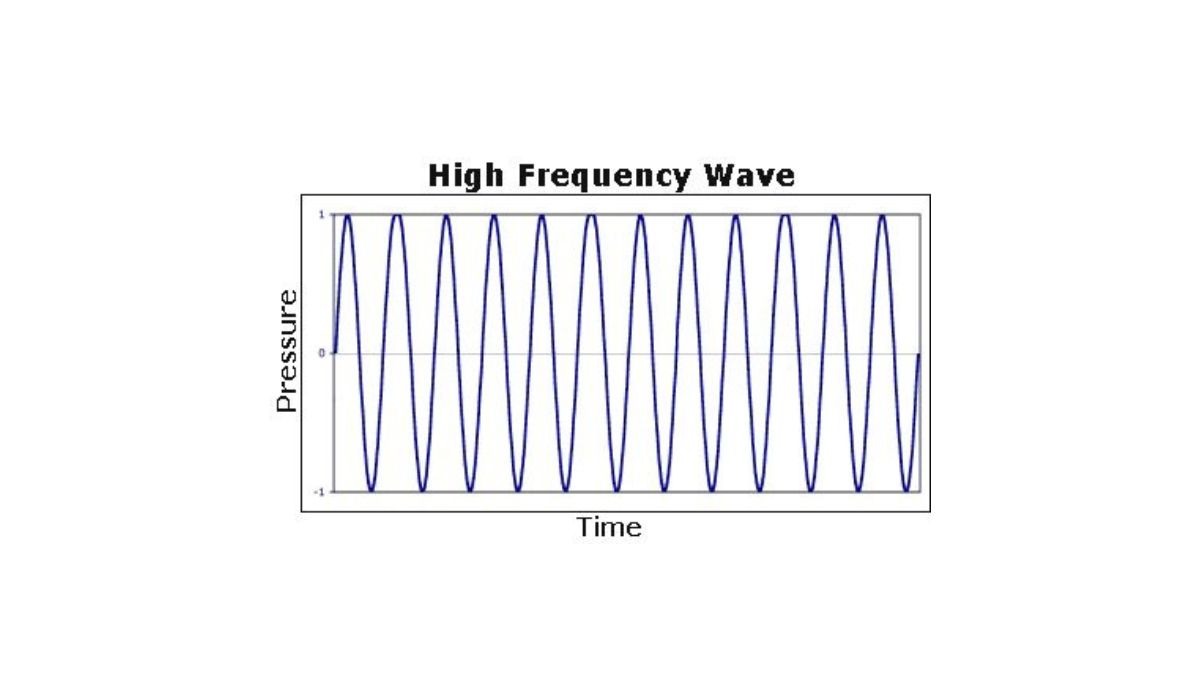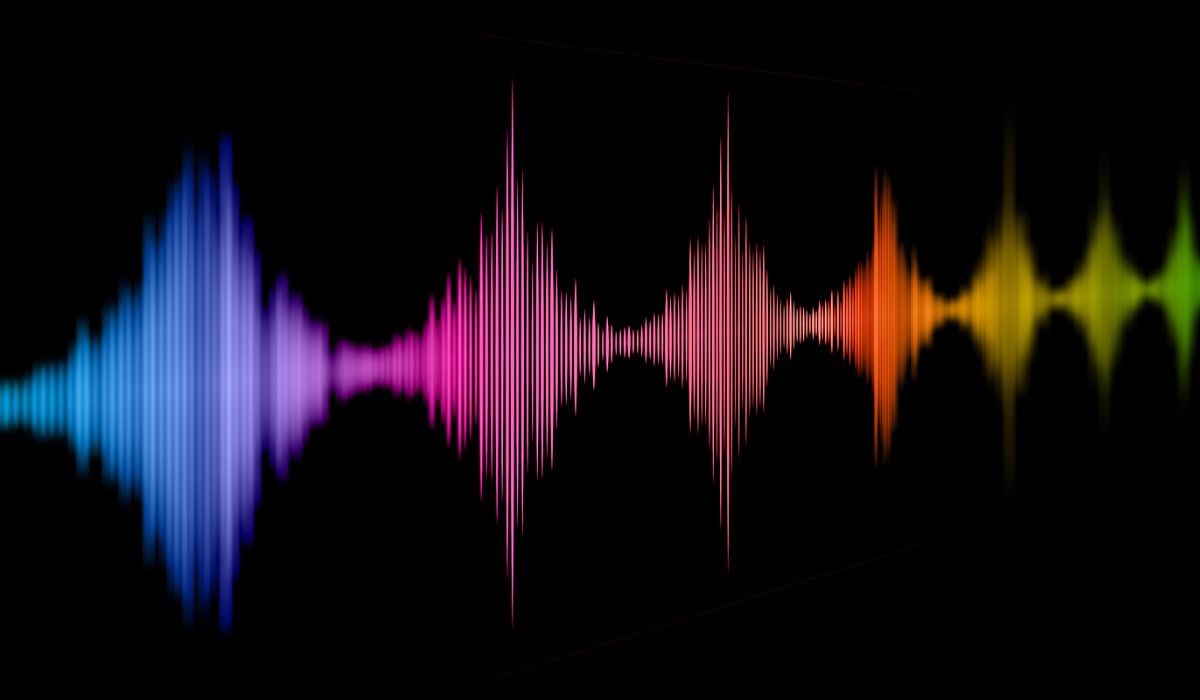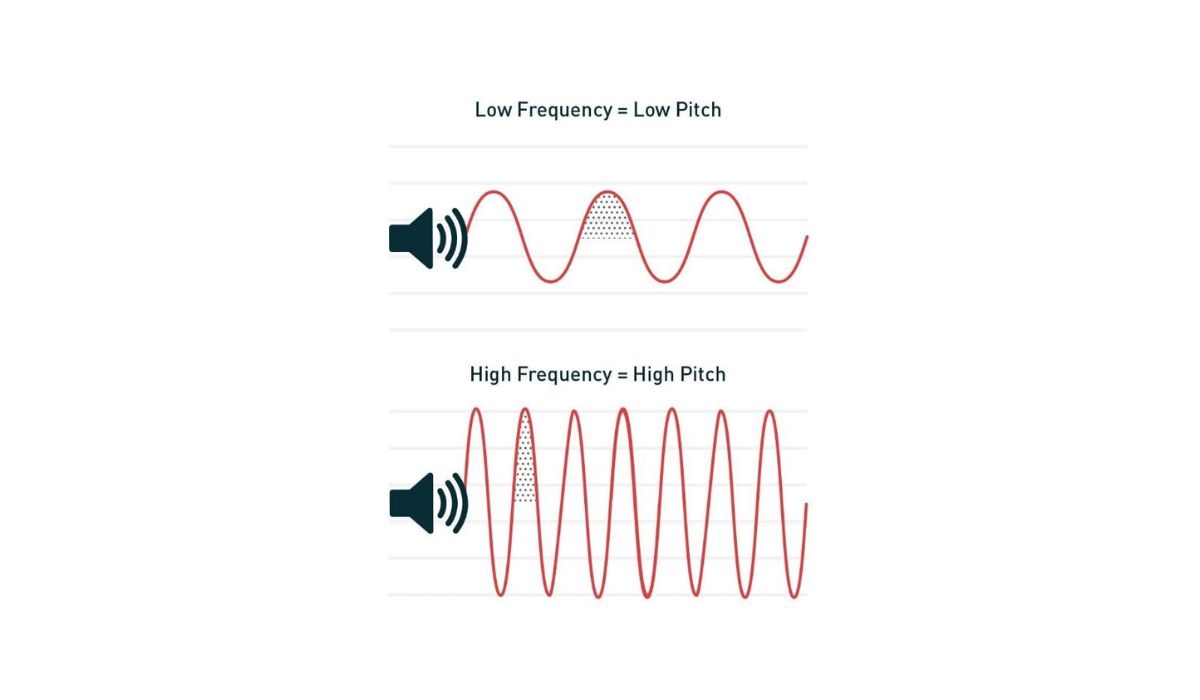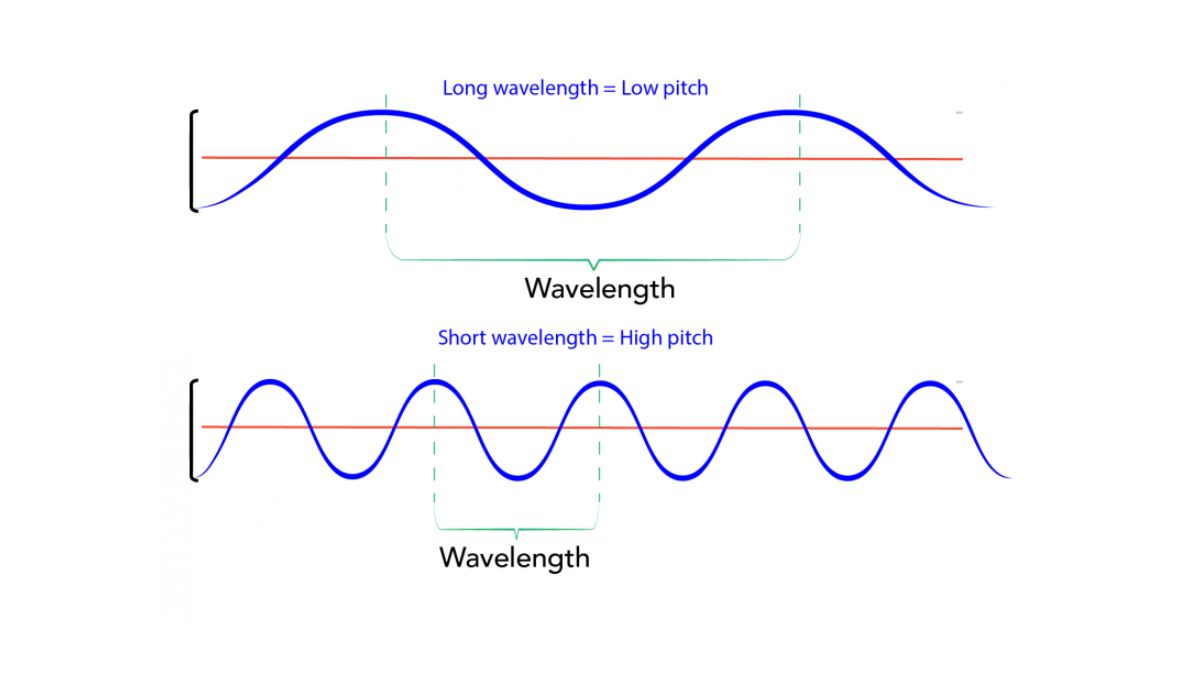Home>Production & Technology>Sound Bar>What Is The Sound Frequency Settings On A Sound Bar
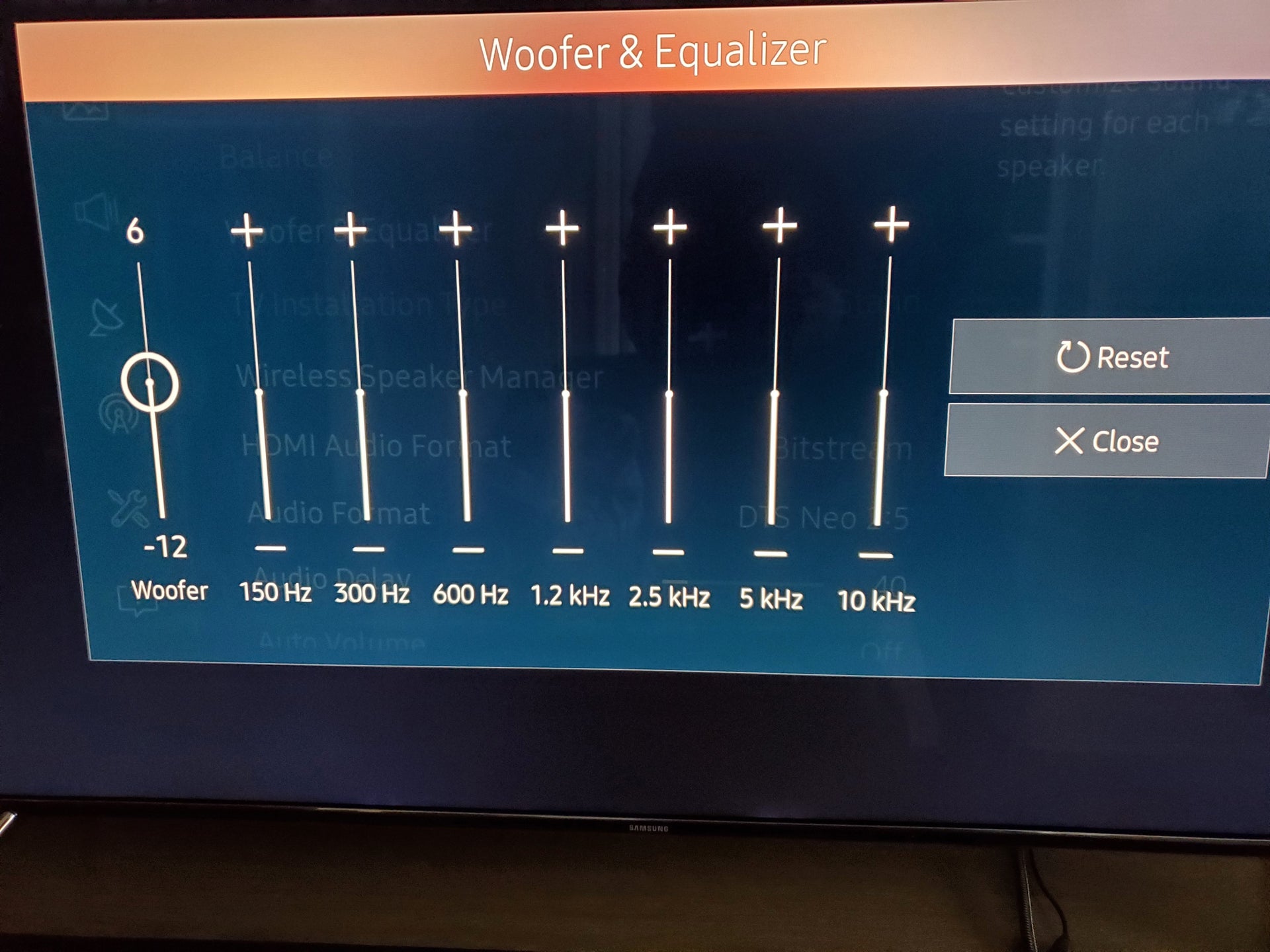
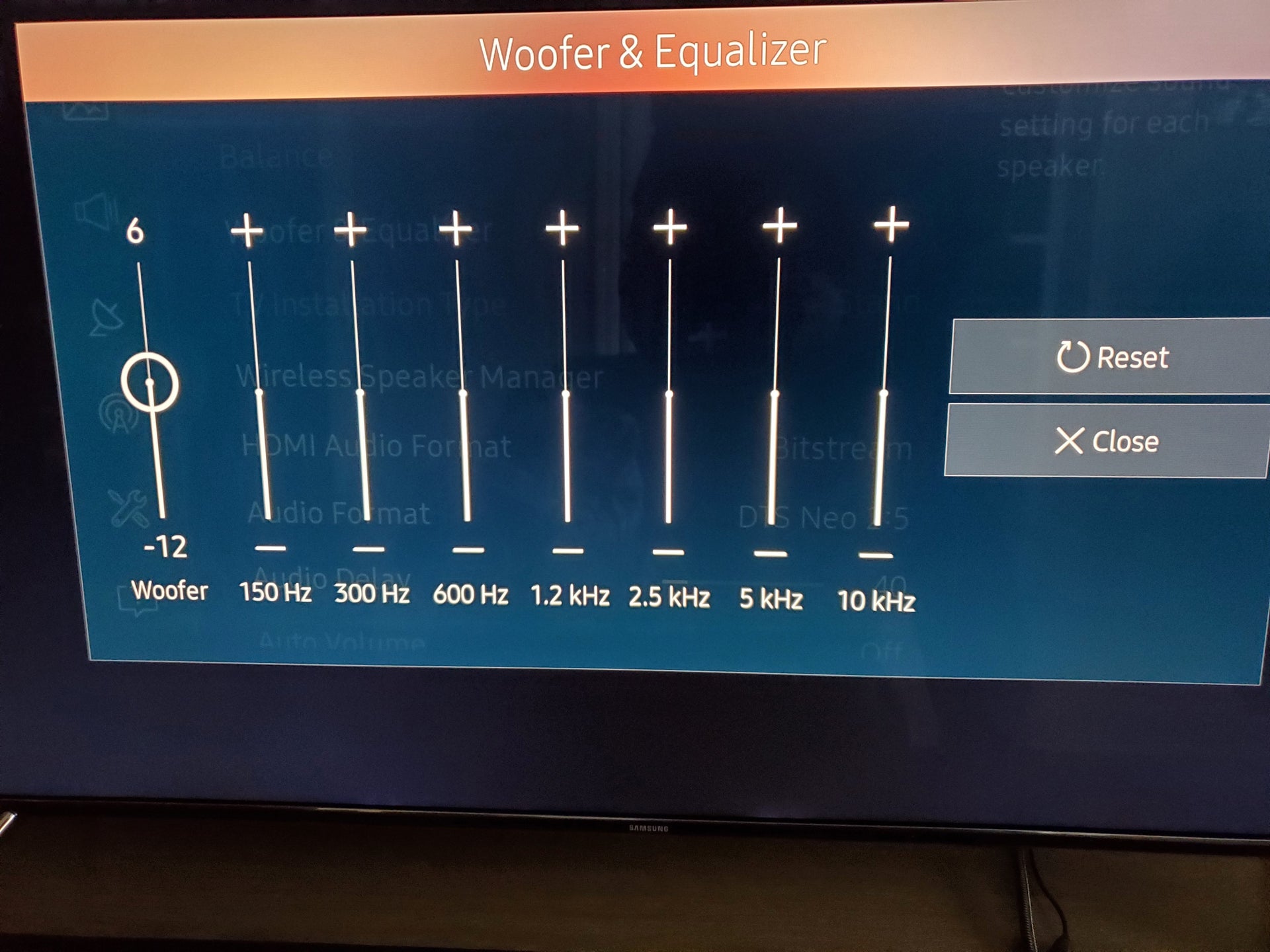
Sound Bar
What Is The Sound Frequency Settings On A Sound Bar
Modified: January 22, 2024
Discover the sound frequency settings on a sound bar and enhance your audio experience. Learn how to optimize sound quality with our comprehensive guide.
(Many of the links in this article redirect to a specific reviewed product. Your purchase of these products through affiliate links helps to generate commission for AudioLover.com, at no extra cost. Learn more)
Table of Contents
Introduction
A sound bar is a popular audio device that enhances the audio experience of your TV or entertainment system. It is designed to provide crisp, clear, and immersive sound, making your favorite movies, music, and games come to life. One of the key factors that contribute to the quality of sound is the frequency settings on a sound bar.
Understanding sound frequency and how it can be adjusted on a sound bar is crucial in optimizing the audio output to suit your preferences and the characteristics of your room. In this article, we will explore the different sound frequency settings on a sound bar and how they can be fine-tuned to achieve the best listening experience.
Sound frequency, also known as pitch or tone, refers to the speed at which sound waves vibrate. It is measured in hertz (Hz) and can range from low frequencies, such as deep bass sounds, to high frequencies, like treble notes. Different audio sources, such as movies, music, and video games, produce sounds at various frequencies, and having the ability to adjust these frequencies allows you to customize the audio output to your liking.
Most sound bars come with preset sound modes that optimize the frequency settings for specific genres, such as movies, music, or sports. However, they also offer manual controls that allow you to fine-tune the sound frequency settings according to your preferences.
Understanding Sound Frequency
Sound frequency plays a vital role in the quality and character of audio. Understanding sound frequency helps you grasp the different aspects of sound, from the deep and rumbling bass to the crisp and piercing treble. Here is a breakdown of the key components of sound frequency:
- Bass Frequencies: Bass frequencies are the lowest frequencies in the sound spectrum, typically ranging from 20 Hz to 250 Hz. These low-frequency sounds create a deep, rumbling effect, giving richness and depth to the audio. They are responsible for the thumping thuds in action scenes and the booming bass in music genres like hip-hop and electronic music.
- Mid Frequencies: Mid frequencies occupy the range between the bass and treble frequencies, typically spanning from 250 Hz to 4 kHz. These frequencies give body and warmth to the sound, making voices and instruments sound full and balanced. Mid frequencies are crucial for a clear dialogue in movies or the rich tone of a guitar in a rock song.
- Treble Frequencies: Treble frequencies are the highest frequencies in the sound spectrum, ranging from 4 kHz to 20 kHz. These high-pitched sounds add clarity and sparkle to the audio. They bring out the shimmering notes of cymbals or the delicate nuances of a soprano’s voice in an opera.
When it comes to sound bars, having control over these different frequency ranges allows you to tailor the audio output to your liking. Whether you prefer a bass-heavy experience for action-packed blockbusters or a more balanced sound for dialogue-driven dramas, adjusting the sound frequency settings can help you achieve your desired audio profile.
Sound Frequency Settings on a Sound Bar
A sound bar typically offers various sound frequency settings that allow you to customize the audio output according to your preferences. These settings can be accessed through the sound bar’s remote control or a companion mobile app. Let’s explore the common sound frequency settings you might find on a sound bar:
- Low Frequency (Bass) Adjustment: This setting allows you to control the bass level of the sound bar. Increasing the bass intensity enhances the deep rumbling effect, delivering powerful thuds and impact. Decreasing the bass level results in a subtler, more balanced audio experience, ideal for genres that prioritize clear vocals or intricate melodies.
- Mid Frequency Adjustment: The mid frequency adjustment lets you fine-tune the mid-range frequencies, impacting the richness and body of the audio. Increasing the mid-range enhances the fullness and warmth of voices and instruments, while decreasing it can make the sound appear thinner and lighter.
- High Frequency Adjustment: With the high frequency adjustment, you have control over the treble frequencies. Increasing the treble adds brightness and clarity to the sound, making details like cymbals and high-pitched vocals more pronounced. On the other hand, reducing the treble softens the sound and can make it less fatiguing for sensitive ears.
- Custom Equalizer Settings: Some advanced sound bars offer a custom equalizer option, allowing you to manually adjust specific frequency bands. This gives you more precise control over the audio output, enabling you to shape the sound to your exact preferences. You can boost or attenuate specific frequency ranges to create a personalized sound signature.
By experimenting with these sound frequency settings, you can optimize the audio output of your sound bar to match different content types and personal preferences. For example, you might increase the bass for action movies, enhance the mid frequencies for music concerts, and adjust the treble for dialogue-heavy TV shows.
It’s worth noting that the optimal sound settings can vary depending on the audio source, the type of content being played, and the acoustics of your room. Thus, it’s recommended to test different settings and fine-tune them until you achieve the desired audio experience.
Low Frequency (Bass) Adjustment
One of the key sound frequency settings on a sound bar is the ability to adjust the low-frequency, also known as the bass, level. The low frequencies add depth and impact to the audio, particularly in movies and music genres that rely heavily on powerful bass lines. The bass adjustment allows you to control the intensity of these low frequencies to customize your audio experience.
To adjust the bass on a sound bar, you can typically find a dedicated setting on the sound bar’s remote control or in the accompanying mobile app. With this setting, you can increase or decrease the bass level according to your preferences. Here’s how the low frequency (bass) adjustment can enhance your audio:
- Increasing the bass: If you’re a fan of genres like action movies or EDM, boosting the bass can create a more immersive experience. The increased bass level enhances the impact of explosions, car chases, and other intense low-frequency sounds, making them more palpable. It also gives music genres like hip-hop, dubstep, and reggae that powerful and thumping bass that you can really feel.
- Decreasing the bass: On the other hand, if you prefer a more balanced audio profile or find the bass overpowering, lowering the bass level can provide a more nuanced sound. This can be particularly beneficial for genres that prioritize clear vocals, such as dramas or acoustic music. Reducing the bass can also prevent distortion or muddiness in the sound, especially in smaller rooms where excessive bass can overwhelm the space.
It’s important to note that the optimal bass level may vary depending on the content you’re watching or listening to, as well as the acoustics of your room. Experimenting with different bass settings can help you find the right balance that suits your preferences and the characteristics of your environment.
Keep in mind that when adjusting the bass level, it’s crucial to maintain a balance with the other frequency ranges. Excessive bass can overpower the mid and high frequencies, leading to an imbalanced audio experience. Therefore, it’s recommended to fine-tune all the frequency settings together to create a cohesive and enjoyable sound stage.
Mid Frequency Adjustment
Another important sound frequency setting on a sound bar is the mid frequency adjustment. The mid frequencies occupy the range between the bass and treble frequencies and are responsible for the richness and body of the audio. Adjusting the mid frequency allows you to fine-tune the balance and clarity of voices and instruments, enhancing your overall listening experience.
To adjust the mid frequency on a sound bar, you can typically find a dedicated setting on the sound bar’s remote control or in the companion mobile app. This setting allows you to increase or decrease the intensity of the mid-range frequencies. Here’s how mid frequency adjustment can impact your audio:
- Enhancing the mid frequencies: Increasing the mid frequency can make voices and instruments sound fuller and more pronounced. This is particularly beneficial for content like dialogue-heavy movies or TV shows, where clear and intelligible speech is crucial. Additionally, boosting the mid-range can bring out the warmth and richness of musical instruments, helping them stand out in genres such as jazz, classical, or rock.
- Reducing the mid frequencies: On the other hand, you might prefer to lower the mid frequency if you find the sound to be too heavy or congested. Lowering the mid-range can create a more balanced audio profile, especially in scenarios where the mid frequencies overpower the other frequency ranges. This can be useful for genres that require a more delicate and airy sound, such as acoustic music or orchestral performances.
It’s important to note that the ideal mid frequency setting may vary depending on the content you’re consuming and the acoustics of your room. Experimenting with different mid frequency adjustments allows you to find the right balance that suits your preferences and enhances the enjoyment of your audio.
Remember that the mid frequency is just one part of the overall sound spectrum. It’s essential to consider the interplay between the different frequency ranges – bass, mid, and treble – and fine-tune them collectively for a well-balanced and immersive audio experience.
High Frequency Adjustment
The high frequency adjustment is a crucial sound frequency setting on a sound bar that allows you to control the treble frequencies. The treble frequencies add brightness, clarity, and detail to the audio, highlighting the high-pitched sounds like cymbals, vocals, and certain musical instruments. Adjusting the high frequency can significantly impact the clarity and presence of these sounds, enhancing your overall listening experience.
To adjust the high frequency on a sound bar, you can typically find a dedicated setting on the sound bar’s remote control or in the companion mobile app. This setting enables you to increase or decrease the intensity of the treble frequencies. Here’s how the high frequency adjustment can influence your audio:
- Increasing the treble: Boosting the treble frequencies adds brightness and crispness to the sound. This can be beneficial for genres or content that relies on delicate and nuanced high-frequency details. For example, increasing the treble can bring out the shimmering notes of cymbals in a jazz performance or the vibrancy of vocals in pop music. It can also enhance the clarity and intelligibility of dialogue in movies or TV shows.
- Reducing the treble: Lowering the treble can create a softer and smoother audio profile, ideal for individuals who find overly bright or sharp sounds fatiguing. Reducing the intensity of the treble can make the sound more balanced and less harsh, which can be particularly advantageous for extended listening sessions. This adjustment can be suitable for genres like classical music or ambient soundscapes where a more relaxed and mellow sound is desired.
It’s important to note that personal preferences and the characteristics of your room can influence the ideal treble adjustment. Different rooms have varying acoustics, and certain environments may require specific treble settings to achieve the desired sound quality.
While adjusting the high frequency, it’s essential to maintain a balance with the other frequency ranges – bass and mid. A well-balanced sound profile ensures that no frequency range overpowers the others and creates an immersive and enjoyable audio experience.
Experimentation is key when fine-tuning the high frequency setting on your sound bar. By finding the right balance and clarity in the treble frequencies, you can optimize the audio to suit your preferences and elevate your listening experience.
Custom Equalizer Settings
Some advanced sound bars offer a unique feature known as custom equalizer settings. This allows you to have more precise control over specific frequency bands and tailor the audio output to your exact preferences. Custom equalizer settings provide a higher level of customization and personalization, allowing you to shape the sound signature of your sound bar.
The custom equalizer settings can typically be accessed through the sound bar’s remote control or companion mobile app. These settings allow you to manually adjust specific frequency ranges to boost or attenuate certain frequencies. Here’s what you can achieve with custom equalizer settings:
- Precise frequency adjustments: The custom equalizer settings give you the ability to make subtle or significant changes to individual frequency bands. You can pinpoint specific frequency ranges that you want to boost or attenuate, allowing you to fine-tune your sound to your liking. For example, if you feel the vocals are getting lost, you can increase the mid-range frequencies to bring them forward.
- Personalized sound signature: With the custom equalizer settings, you can create a unique sound profile tailored to your preferences. Whether you prefer a bass-heavy sound for action movies or a more balanced sound for classical music, the custom equalizer allows you to sculpt the audio output to your desired tonal balance.
- Optimizing for room acoustics: Each room has its own unique acoustic properties that can influence sound performance. The custom equalizer settings enable you to compensate for any deficiencies or resonances in your room. By tweaking the frequency bands, you can mitigate any room-related issues and optimize the sound output for your specific environment.
Custom equalizer settings provide a higher degree of control over your sound bar’s audio performance. It allows you to fine-tune the sound to meet your specific needs, whether you are a music enthusiast, a movie lover, or a gamer.
When utilizing the custom equalizer settings, it’s important to strike a balance between personal preferences and maintaining a natural sound reproduction. Aim to achieve a sound profile that enhances the audio without distorting or overpowering certain frequency ranges.
Experimenting with the custom equalizer settings can be an exciting journey as you discover the optimal sound signature that suits your listening preferences. Take the time to tweak and adjust the various frequency bands until you find the perfect settings that make your audio experience truly exceptional.
Surround Sound and Sound Frequency
When it comes to audio immersion, surround sound technology plays a significant role in creating a captivating and lifelike experience. Surround sound systems, including sound bars, aim to replicate the sensation of sound coming from various directions, enveloping the listener in a three-dimensional audio environment. The interplay between surround sound and sound frequency settings is crucial in achieving a balanced and immersive audio experience.
Surround sound systems consist of multiple speakers strategically placed around the listening area, including front, rear, and sometimes overhead speakers. These speakers work together to reproduce sounds from different directions, enhancing the sense of depth and realism in movies, music, and games.
In the context of sound frequency settings, surround sound systems are designed to distribute different frequency ranges across the various speakers. Here’s how sound frequency and surround sound complement each other:
- Bass management: In a surround sound setup that includes a subwoofer, the low-frequency sounds, such as deep bass, are typically routed to the subwoofer for optimal performance. This allows the other speakers to focus on mid and high frequencies, ensuring a more accurate and natural sound reproduction.
- Sound effects and directional cues: Surround sound systems excel in reproducing sound effects and directional cues, adding to the immersive experience. The combination of sound frequency settings can enhance this effect, allowing specific frequency ranges to be precisely positioned within the soundstage. For example, high-frequency ambient sounds, like birds chirping or raindrops, can be steered to the rear speakers, creating a sense of depth and realism.
- Balance and integration: The sound frequency settings on a sound bar, in conjunction with surround sound, aim to achieve a harmonious balance across all speakers. Proper integration of sound frequency ensures that each speaker, whether front, rear, or overhead, reproduces its assigned frequency range accurately. This integration produces a cohesive and seamless audio experience.
It’s important to note that the configuration and setup of surround sound systems, including the number and placement of speakers, can vary. As such, sound bars with virtual surround sound technology aim to simulate the immersive effect with fewer physical speakers.
When optimizing sound frequency settings in a surround sound system, it’s recommended to follow the manufacturer’s guidelines and consider the specific characteristics of your room. Placement of speakers, speaker distance, and room acoustics can all impact the overall sound quality and immersion.
By understanding the relationship between sound frequency settings and surround sound technology, you can fine-tune your audio setup to create a captivating and immersive experience that truly brings your entertainment content to life.
Conclusion
Sound frequency settings play a crucial role in optimizing the audio output of your sound bar and enhancing your overall listening experience. Understanding the different sound frequency ranges, such as bass, mid, and treble, allows you to fine-tune the audio to suit your preferences and the characteristics of your room.
Low frequency or bass adjustment controls the intensity of deep, rumbling sounds, adding impact to action-packed movies and bass-heavy music genres. Mid frequency adjustment affects the richness and body of voices and instruments, enabling clear dialogue and enhancing the balance of sound. High frequency adjustment enhances the brightness and clarity of high-pitched sounds, bringing out delicate details in music and adding sparkle to vocals. Custom equalizer settings provide a higher level of customization, allowing precise adjustments to specific frequency bands for a personalized sound signature.
When optimizing sound frequency settings, it’s essential to strike a balance between personal preferences and maintaining a natural and well-balanced sound reproduction. Experimentation is key, as the ideal settings can vary depending on the content being played and the acoustics of your room.
Additionally, the interplay between sound frequency settings and surround sound technology can greatly enhance the immersive audio experience. Surround sound systems distribute sound across multiple speakers, with sound frequency settings ensuring a harmonious balance and precise positioning of different frequency ranges within the soundstage.
In conclusion, understanding and utilizing sound frequency settings on your sound bar can significantly enhance your audio experience. By fine-tuning the bass, mid, and treble frequencies, as well as exploring the possibilities with custom equalizer settings, you can create a personalized and immersive sound profile that brings your favorite movies, music, and games to life.