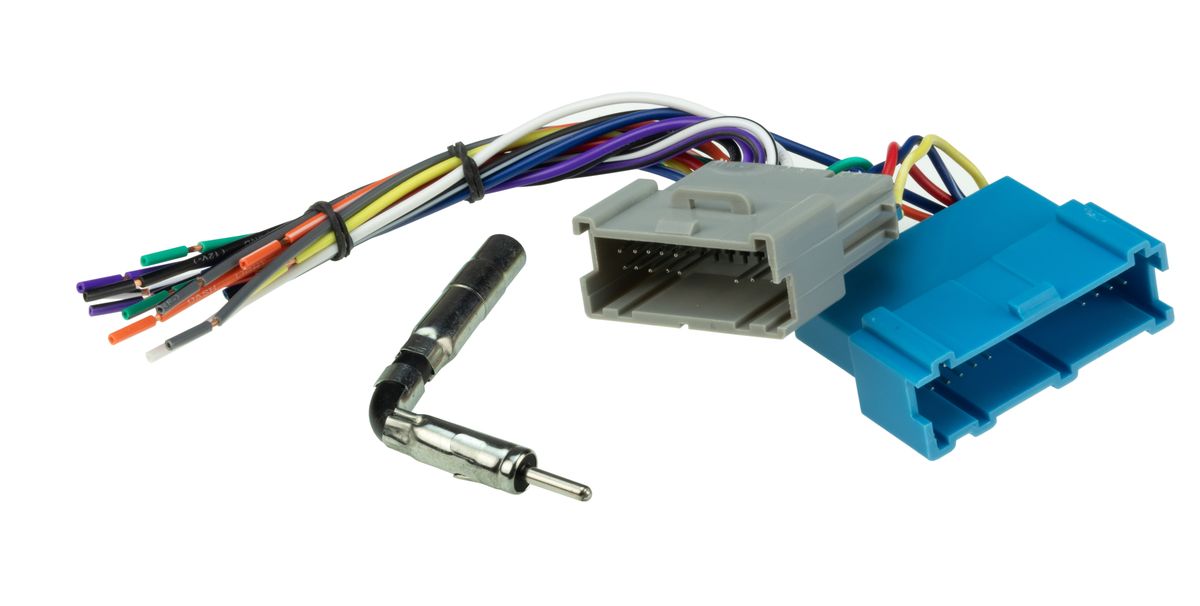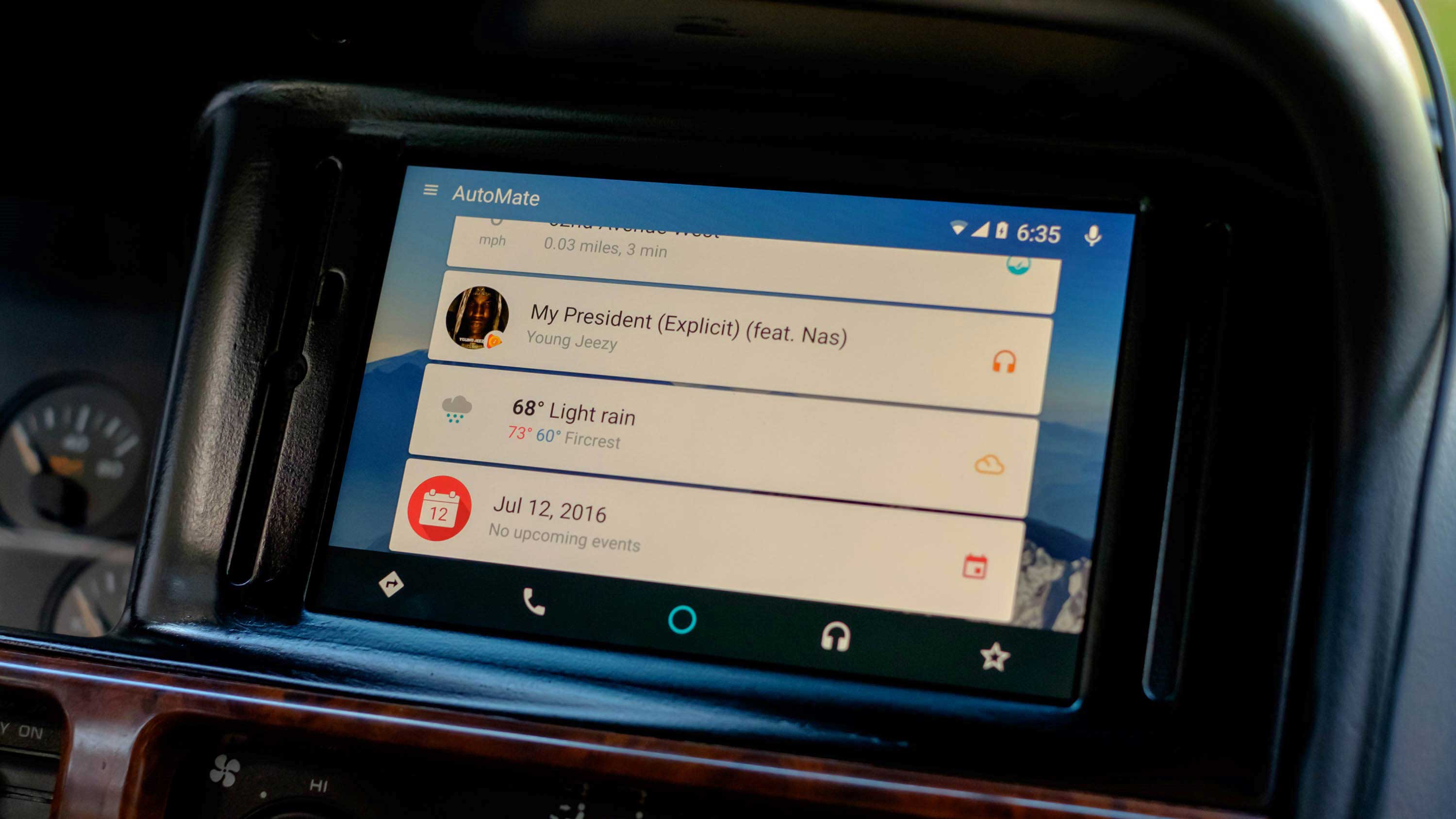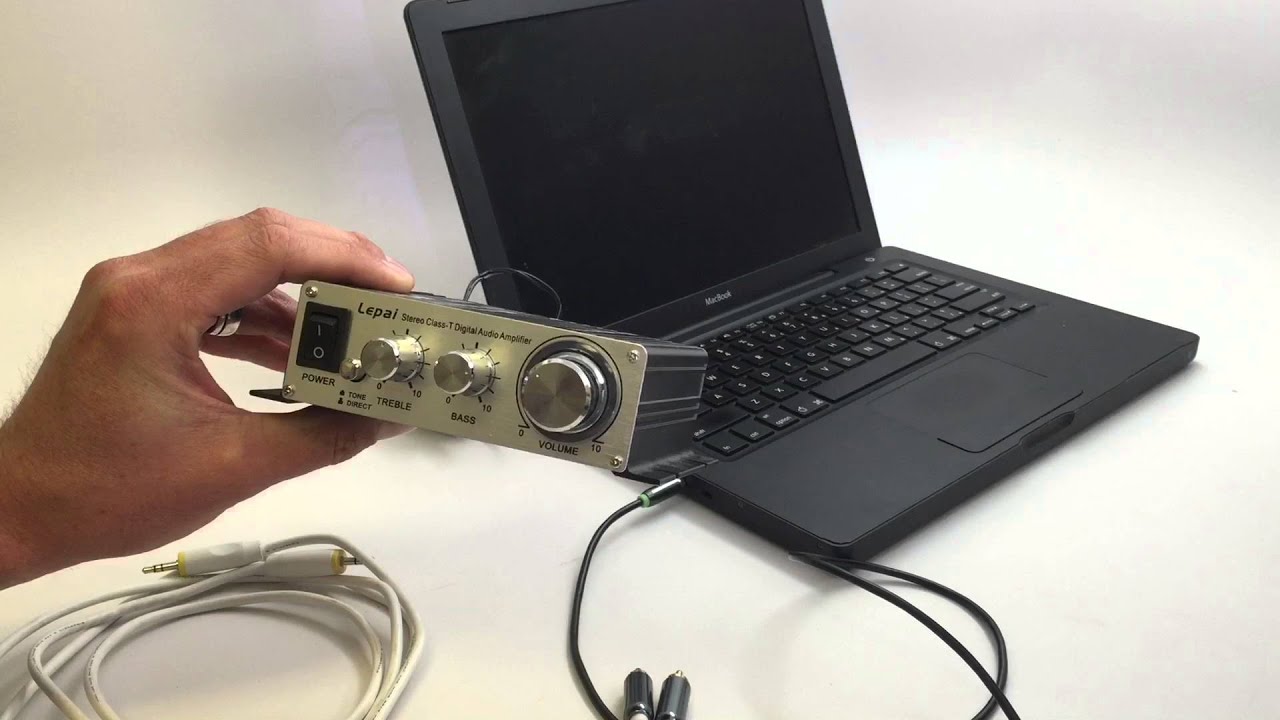Home>Production & Technology>Stereo>How Can I Play My Phone Through My Car Stereo


Stereo
How Can I Play My Phone Through My Car Stereo
Modified: January 22, 2024
Learn how to play your phone through your car stereo and enjoy your favorite music on the go. Follow our step-by-step guide for a seamless audio experience.
(Many of the links in this article redirect to a specific reviewed product. Your purchase of these products through affiliate links helps to generate commission for AudioLover.com, at no extra cost. Learn more)
Table of Contents
Introduction
Listening to your favorite music or podcasts while driving can make your daily commute or road trips more enjoyable. However, if you want to play audio from your phone through your car stereo, you may need to explore different options depending on your car’s capabilities. Luckily, there are several ways to connect your phone to your car stereo, allowing you to enjoy your media without any hassle.
In this article, we will explore various methods to play your phone through your car stereo. Whether your car stereo has an auxiliary input, Bluetooth connectivity, FM radio capabilities, USB ports, or even supports CarPlay or Android Auto, we’ve got you covered.
Each option has its advantages and limitations, so it’s important to understand which method works best for you. Whether you prefer a wired connection for reliable audio quality or a wireless solution for convenience, we’ll guide you through the different possibilities.
So, if you’re ready to turn your car into a mobile entertainment system, let’s dive into the various options for playing your phone through your car stereo.
Option 1: Using an Auxiliary Cable
If your car stereo has an auxiliary (AUX) input, this is a simple and straightforward way to connect your phone and play audio through your car speakers. An auxiliary cable, also known as a 3.5mm audio cable or headphone jack cable, is needed for this method.
To use this option, follow these steps:
- Locate the auxiliary input jack on your car stereo. It is usually labeled as “AUX” or with a headphone icon.
- Connect one end of the auxiliary cable to your phone’s headphone jack or audio output port.
- Connect the other end of the auxiliary cable to the auxiliary input jack on your car stereo.
- Set your car stereo to the auxiliary input mode.
- Play audio on your phone, and the sound will be transmitted to your car stereo speakers.
The auxiliary cable method offers a stable and direct connection, ensuring good sound quality. It allows you to play not only music but also other audio from your phone, such as podcasts or navigation app instructions.
However, please note that some modern smartphones may not have a headphone jack. In this case, you will need an adapter or dongle that converts your phone’s charging port into an audio output. Make sure to check the compatibility of your device before purchasing any additional cables or adapters.
Overall, using an auxiliary cable is an easy and cost-effective solution for playing audio from your phone through your car stereo, as long as your car is equipped with an auxiliary input.
Option 2: Using Bluetooth Connectivity
If your car stereo supports Bluetooth technology, you can take advantage of wireless connectivity to play audio from your phone through your car speakers. Bluetooth offers convenience and eliminates the need for cables.
To use this option, follow these steps:
- Ensure that Bluetooth is enabled on both your phone and your car stereo.
- On your phone, go to the Bluetooth settings and search for available devices.
- Select your car stereo from the list of discovered devices.
- Pair your phone with the car stereo by entering the passcode if prompted.
- Once paired, select the Bluetooth audio option on your car stereo.
- Play audio on your phone, and the sound will be wirelessly transmitted to your car stereo.
Bluetooth connectivity allows you to stream music, podcasts, and other audio directly from your phone to your car stereo without the need for physical connections. You can control playback and volume directly from your phone or through the car stereo’s controls.
However, keep in mind that Bluetooth audio quality may vary depending on the devices and wireless connection strength. Additionally, some car stereos may have limitations on the number of paired devices or may not support advanced Bluetooth audio codecs.
Overall, using Bluetooth connectivity provides a convenient and wire-free solution for playing audio from your phone through your car stereo. It allows for easy switching between different audio sources and provides a seamless experience.
Option 3: Using an FM Transmitter
If your car stereo lacks an auxiliary input or Bluetooth capability, an FM transmitter can be a viable option. An FM transmitter allows you to broadcast audio from your phone to your car stereo through an available FM radio frequency.
To use this option, follow these steps:
- Plug the FM transmitter into your phone’s headphone jack or connect it via Bluetooth, depending on the model.
- Tune your car stereo to an unused FM frequency.
- Set the corresponding FM frequency on the FM transmitter. Make sure to choose a frequency that is not used by a local radio station.
- Play audio on your phone, and the sound will be transmitted to your car stereo through the FM frequency.
An FM transmitter essentially turns your car stereo into a mini radio station, allowing you to tune in and listen to the audio transmitted from your phone. It provides a wireless connection without requiring any modifications to your car stereo system.
However, there are a few drawbacks to using an FM transmitter. The audio quality may not be as clear and crisp as other methods, as it is subject to interference and signal strength. Additionally, in areas with many radio stations, finding an unused frequency can be challenging.
Despite these limitations, an FM transmitter is a convenient and portable solution for connecting your phone to your car stereo, especially if your car lacks other connectivity options. It provides versatility by allowing you to use it with multiple devices and in different vehicles.
Option 4: Using a USB Cable
If your car stereo has a USB port, you can use a USB cable to connect your phone and play audio through your car speakers. This method offers a direct and reliable connection, ensuring high-quality audio playback.
To use this option, follow these steps:
- Locate the USB port on your car stereo.
- Connect one end of the USB cable to your phone.
- Connect the other end of the USB cable to the USB port on your car stereo.
- Set your car stereo to the appropriate input mode for USB playback.
- Choose the audio files you want to play on your phone, and the sound will be transmitted to your car stereo.
Using a USB cable offers several advantages. It allows for fast charging of your phone while playing audio, eliminating the need for separate charging cables. Additionally, it provides a stable connection, minimizing audio interruptions or disruptions.
Furthermore, with a USB connection, you can access and control your phone’s media library directly from your car stereo interface, allowing for easy navigation and playback control.
However, it’s important to note that some car stereos may have limitations on the types of audio files or formats that can be played through USB. Make sure to check the compatibility of your device with your car stereo system to ensure seamless playback.
In summary, using a USB cable provides a reliable and efficient method for playing audio from your phone through your car stereo. It combines the benefits of direct connectivity, charging capability, and easy media control.
Option 5: Using a CarPlay or Android Auto-enabled Stereo
If you want to have seamless integration and access to your phone’s features while driving, using a car stereo that supports CarPlay (for iOS devices) or Android Auto (for Android devices) is the ideal option. These platforms provide a user-friendly interface that mirrors your phone’s display on the car stereo screen.
To use this option, follow these steps:
- Ensure that your car stereo system supports CarPlay or Android Auto.
- Connect your phone to the car stereo using a USB cable.
- Follow the prompts on the car stereo’s display to initialize the CarPlay or Android Auto interface.
- Once connected, you can access various phone functions, including calls, messaging, navigation, and media, directly from the car stereo screen.
CarPlay and Android Auto provide a seamless and intuitive experience for controlling your phone while driving. You can use voice commands or the car stereo’s touchscreen to safely navigate through apps, listen to music, or respond to messages without getting distracted from the road.
Both platforms offer a wide range of compatible apps that are optimized for in-car use, ensuring that you have access to your favorite music streaming services, podcasts, and navigation apps.
However, it’s essential to note that CarPlay is exclusive to iOS devices, while Android Auto is designed for Android devices. Make sure your phone is compatible with the respective platform before considering this option.
Using a CarPlay or Android Auto-enabled stereo provides the most advanced and integrated solution for playing audio from your phone through your car speakers. It combines the convenience of seamless connectivity, hands-free operation, and access to a variety of apps and features.
Conclusion
Playing audio from your phone through your car stereo opens up a world of entertainment and convenience while on the road. Whether you have an auxiliary input, Bluetooth connectivity, FM radio capabilities, USB ports, or even a CarPlay or Android Auto-enabled stereo, there are various options to suit your needs.
Using an auxiliary cable provides a simple and direct connection, ensuring reliable audio quality. Bluetooth connectivity offers wireless convenience, allowing you to stream audio seamlessly. An FM transmitter provides a wireless solution without the need for physical connections. Using a USB cable offers fast charging and a stable connection. Lastly, a CarPlay or Android Auto-enabled stereo provides a fully integrated and hands-free experience.
It’s important to consider your car stereo system and phone compatibility when choosing the best option for playing your phone through your car stereo. Each method has its own advantages and limitations, and finding the one that suits your requirements will enhance your driving experience.
Whether you prefer a wired or wireless connection, or if you prioritize convenience, audio quality, or integrated features, there is a solution available to meet your needs. So, go ahead and choose the method that works best for you, and enjoy your favorite tunes and content while cruising on the road.