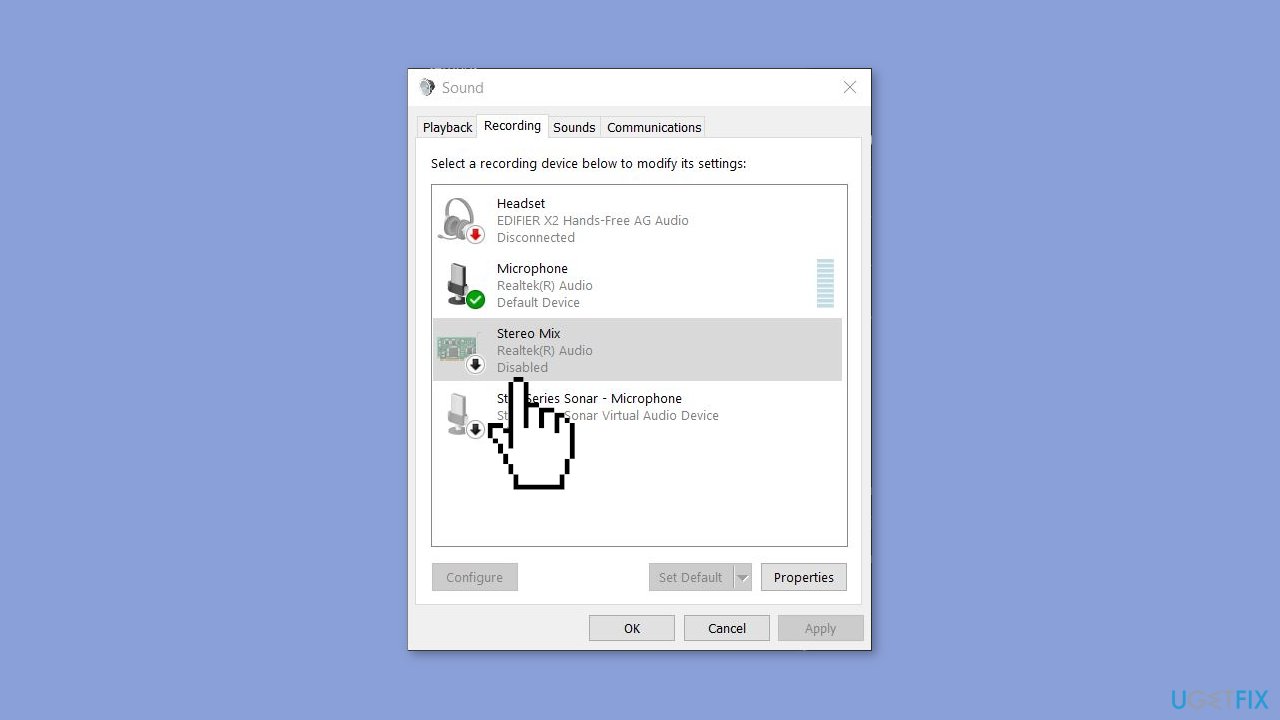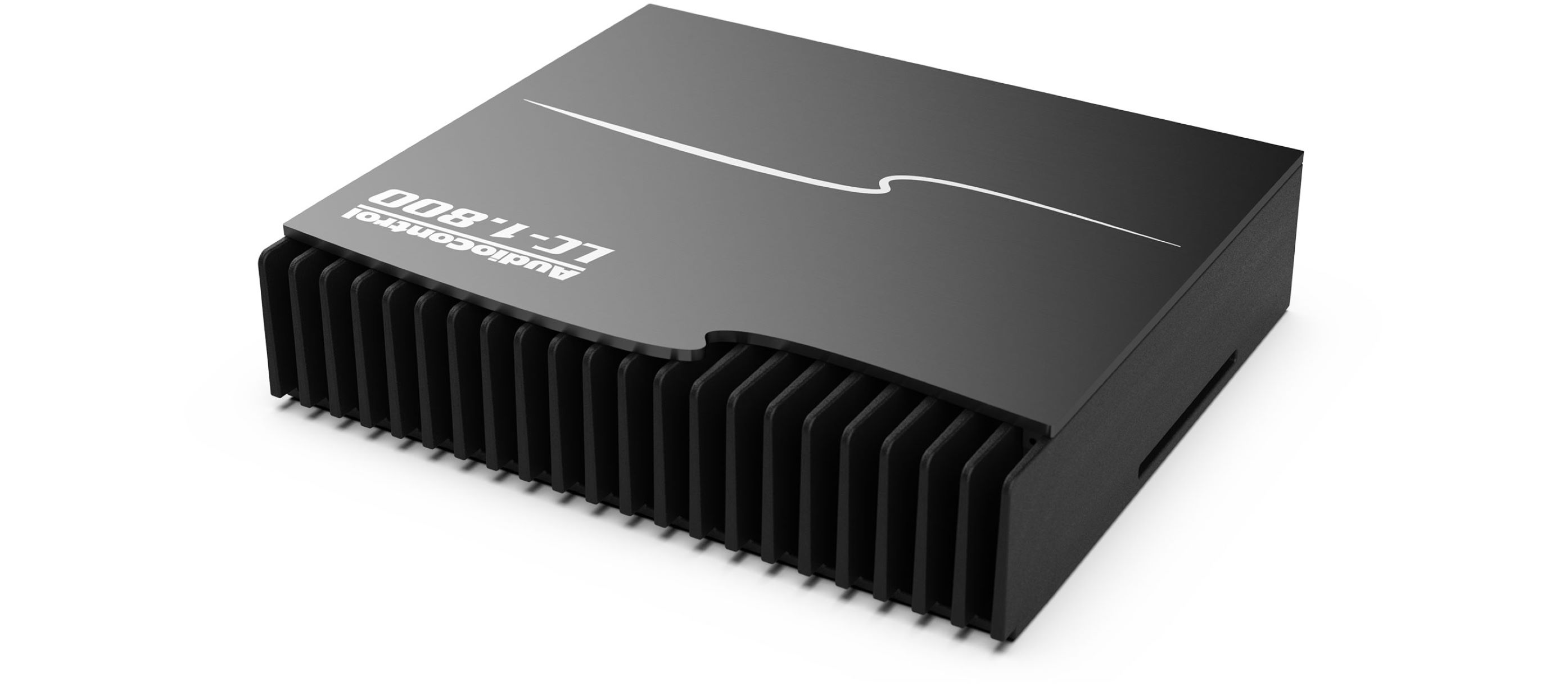Home>Production & Technology>Stereo>How To Turn Stereo Into Mono


Stereo
How To Turn Stereo Into Mono
Modified: January 22, 2024
Learn how to convert stereo audio into mono for a unified sound experience. Discover simple techniques to achieve mono playback and enhance your audio quality.
(Many of the links in this article redirect to a specific reviewed product. Your purchase of these products through affiliate links helps to generate commission for AudioLover.com, at no extra cost. Learn more)
Table of Contents
Introduction
Welcome to the world of audio engineering! In this article, we will explore the fascinating realm of stereo and mono audio and discuss the various methods to convert stereo tracks into mono. Whether you are an avid music lover, a sound engineer, or a content creator, understanding how to manipulate audio signals is crucial.
Stereo and mono are two distinct audio formats that offer different listening experiences. Stereo audio provides a multidimensional soundstage by using two or more audio channels, while mono audio delivers a unified, single-channel sound. Although stereo audio has become the standard for music production and playback, there are instances where converting stereo tracks to mono can be beneficial.
In this article, we will delve into the reasons for converting stereo to mono, as well as the various methods available. We will explore using audio editing software, hardware configurations, and audio converter tools to achieve the desired mono audio output. Each method has its advantages and disadvantages, and understanding them will help you make an informed decision based on your specific needs.
Converting stereo to mono can have a significant impact on audio quality, enabling better compatibility across devices and enhancing the listening experience in certain situations. Whether you are working on a podcast, streaming audio, or even fine-tuning a music recording, understanding how to convert stereo audio to mono is a valuable skill to have in your audio engineering arsenal. So, let’s dive in and explore the techniques to turn stereo into mono.
Understanding Stereo and Mono Audio
Before delving into the world of converting stereo to mono, it’s essential to grasp the fundamental differences between the two audio formats. Stereo and mono refer to the number of audio channels used to deliver sound. Each format has its distinct characteristics and applications.
Stereo audio is a two-channel format that provides a spatial listening experience. It utilizes two speakers or headphones to reproduce different audio signals for the left and right ears. This separation creates a sense of depth, immersing the listener in a three-dimensional soundscape. Stereo audio is widely used in music production, movies, and gaming, as it replicates how sound is naturally perceived in the real world.
Mono audio, on the other hand, is a single-channel format that combines the left and right audio signals into a unified output. By merging the signals, mono audio eliminates the spatial separation and delivers a monaural sound. Mono audio is commonly used in situations where audio playback requires compatibility across various devices or when a unified audio output is desired. It is often used in radio broadcasts, televisions, phone calls, and public address systems.
Both stereo and mono audio formats have their advantages and applications. Stereo audio offers a more immersive and spatial listening experience, making it ideal for music recordings and film soundtracks. Mono audio, on the other hand, provides a uniform sound output that ensures compatibility and clarity in various scenarios.
It’s important to note that not all audio sources are originally recorded in stereo. Some recordings, particularly older ones, may have been recorded in mono. In such cases, converting stereo to mono is unnecessary as the audio source is already in mono format.
Now that we have a better understanding of stereo and mono audio, let’s explore the reasons why you might need to convert stereo tracks to mono.
Why Convert Stereo to Mono?
There are several reasons why you may want to convert stereo audio tracks to mono. Let’s explore some of the common situations where converting to mono can be beneficial.
Compatibility: Mono audio is widely supported across different devices and systems, ensuring compatibility. Converting stereo tracks to mono makes them accessible on a broader range of playback devices, such as older smartphones, radios, or mono speaker setups.
Clarity: In certain scenarios, stereo audio may result in phase cancellation or uneven sound distribution, leading to a loss of clarity. By converting stereo to mono, you can eliminate any potential phase issues and achieve a more balanced and consistent sound.
Broadcasting and Telephony: Mono audio is commonly used for broadcasting, telephony, and public address systems. When preparing audio content for radio broadcasts or phone interviews, converting stereo tracks to mono ensures that the audio is transmitted and received clearly across mono platforms.
Podcasting: Many podcast platforms distribute audio files in mono format. Converting stereo to mono is essential when preparing podcast episodes to maintain consistency across different podcast directories and platforms.
Accessibility: Mono audio provides a better listening experience for individuals with hearing impairments. By converting stereo tracks to mono, you can ensure that everyone can enjoy your audio content without missing out on any essential information or sounds.
Audio Editing and Mixing: When working with audio editing software, converting stereo tracks to mono allows for precise control and manipulation. It simplifies the editing process, making it easier to adjust levels, apply effects, or mix multiple tracks without worrying about stereo positioning.
Space Saving: Converting stereo to mono can also be beneficial in situations where storage space is limited. Mono audio files are typically smaller in size compared to stereo files, making them more efficient for storage and transmission, especially in bandwidth-restricted environments.
Understanding the reasons to convert stereo tracks to mono will help you determine when it is necessary and appropriate to make the conversion. Now that we have explored the rationale behind turning stereo into mono, let’s delve into the various methods available for accomplishing this task.
Methods for Converting Stereo to Mono
There are several methods available for converting stereo audio to mono. The method you choose will depend on your specific needs and the tools you have at your disposal. Let’s explore three common methods for achieving the desired mono audio output.
Method 1: Using Audio Editing Software: This method involves using audio editing software like Audacity, Adobe Audition, or GarageBand to convert stereo tracks to mono. Most audio editing software provides a simple and straightforward way to blend the left and right channels into a single mono channel. You can import your stereo track, select the appropriate option to convert to mono, and then export your modified file in the desired format.
Method 2: Using Hardware Configurations: If you have access to hardware configurations, such as audio mixers or amplifiers, you can use them to convert stereo audio to mono. By connecting the left and right outputs of your stereo audio source to a mono input, you can combine the channels and achieve a mono output. This method is particularly useful for live sound setups, DJ performances, or scenarios where you have control over the audio signal flow.
Method 3: Using an Audio Converter Tool: There are dedicated audio converter tools available online that can convert stereo tracks to mono. These tools typically allow you to upload your stereo audio file and then provide options to convert it to mono. The tool will process the audio and provide you with the mono version to download. This method is convenient if you don’t have access to audio editing software or hardware configurations.
It’s worth noting that regardless of the method you choose, it’s important to listen to the converted audio file and ensure that it meets your expectations. Sometimes, certain stereo audio sources may contain important elements that become lost or altered in the conversion process. So, always double-check the mono output to ensure the desired audio quality.
Now that we have explored the common methods for converting stereo to mono, let’s discuss the pros and cons of this conversion.
Method 1: Using Audio Editing Software
One of the most popular and efficient methods for converting stereo audio to mono is by using audio editing software. Programs like Audacity, Adobe Audition, or GarageBand offer user-friendly interfaces and comprehensive features for this task. Here’s a step-by-step guide on how to convert stereo tracks to mono using audio editing software:
- Launch your preferred audio editing software and import the stereo audio file you wish to convert.
- Locate the audio track in the software’s workspace or timeline.
- Select the entire audio track or the specific section you want to convert to mono.
- Look for an option or command that allows you to convert the track from stereo to mono. This may vary depending on the software, but it is typically found in the effects or track settings menu.
- Apply the appropriate conversion setting or effect to the selected portion of the track.
- Preview the converted audio to ensure the desired mono output.
- If satisfied, save the modified audio file in the desired format, such as WAV, MP3, or AAC.
Using audio editing software provides you with a host of additional features to further enhance your mono audio output. You can adjust equalization, add effects, normalize volume levels, and even fine-tune the stereo-to-mono conversion process. These programs also allow you to modify other aspects of the audio, making it a versatile method for audio editing and manipulation.
However, it’s important to note that audio editing software can have a learning curve, especially for beginners. Familiarizing yourself with the software’s functionality and interface may take some time. Additionally, some professional audio editing software may require a purchase or subscription, although there are free options available as well.
Now that we’ve covered using audio editing software, let’s move on to the next method: using hardware configurations to convert stereo audio to mono.
Method 2: Using Hardware Configurations
Another method for converting stereo audio to mono is by utilizing hardware configurations. This method is particularly useful in live sound setups, DJ performances, or situations where you have access to audio mixers, amplifiers, or other audio equipment. Here’s how you can convert stereo audio to mono using hardware configurations:
- Identify the stereo audio source and locate the left and right outputs.
- Connect the left and right outputs of your stereo audio source to a mono input on your audio mixer or amplifier. You can typically find a mono input labeled as “mono,” “mix,” or a combination of both channels.
- Ensure that the input signal is properly routed to the output speakers or headphones. Adjust the settings on your audio mixer or amplifier to achieve the desired output level.
- Play the stereo audio source and monitor the audio output to confirm that the left and right channels are effectively combined into a single mono channel.
- If necessary, adjust the balance or pan controls on your audio mixer or amplifier to achieve a balanced mono sound.
This method allows you to convert stereo audio to mono in real-time, making it ideal for live performances or situations where immediate conversions are needed. It also provides flexibility for adjusting other audio parameters, such as EQ settings or volume control, to further refine the mono output.
However, it is important to note that this method requires access to the appropriate audio equipment and may not be feasible for everyone. Additionally, setting up and configuring hardware configurations may require technical expertise or assistance, particularly if you are not familiar with audio equipment.
Now that we’ve explored using hardware configurations, let’s move on to the final method: using an audio converter tool.
Method 3: Using an Audio Converter Tool
If you don’t have access to audio editing software or hardware configurations, you can still convert stereo audio to mono using dedicated online audio converter tools. These tools offer a convenient and straightforward way to achieve the desired mono output without the need for complex software installations. Here’s how you can use an audio converter tool to convert stereo tracks to mono:
- Search for a reliable and reputable audio converter tool that supports stereo-to-mono conversion. Some popular options include Online Audio Converter, Media.io, or Convertio.
- Visit the website of the selected audio converter tool.
- Upload or select the stereo audio file you wish to convert. Most tools allow you to upload the file directly from your computer or provide an option to import it from cloud storage services like Google Drive or Dropbox.
- Choose the conversion settings or format options. In this case, select the mono output format or indicate that you want to convert the audio to mono.
- Start the conversion process and wait for the tool to process the audio file.
- Once the conversion is complete, download the resulting mono audio file.
Using an audio converter tool is a convenient option, especially if you’re seeking a quick and hassle-free conversion process. These tools often support various audio formats and provide basic editing options, such as adjusting the output quality or bitrate.
However, keep in mind that online audio converter tools depend on your internet connection and the hosting website’s stability. Additionally, the available features and customization options may vary across different tools. It’s always recommended to research and choose a reputable audio converter tool to ensure the security and quality of your audio files.
Now that we’ve explored the various methods for converting stereo to mono, let’s discuss the pros and cons of this conversion.
Pros and Cons of Converting Stereo to Mono
Converting stereo audio to mono offers several advantages and disadvantages that are important to consider. Let’s take a look at the pros and cons of this conversion:
Pros:
- Compatibility: Converting stereo to mono ensures compatibility across a wider range of devices and systems, making your audio accessible to a broader audience.
- Clarity: Mono audio eliminates any potential phase cancellation or unequal sound distribution, resulting in a more balanced and consistent audio output.
- Consistency: By converting stereo tracks to mono, you ensure a uniform sound output, which is advantageous for applications like broadcasting, telephony, and podcasting.
- Accessibility: Mono audio enhances the listening experience for individuals with hearing impairments, ensuring that everyone can enjoy your content.
- Space Saving: Mono audio files are typically smaller in size compared to stereo files, making them more efficient for storage and transmission, especially in bandwidth-restricted environments.
Cons:
- Loss of Spatial Dimension: By converting stereo tracks to mono, you lose the spatial dimension and the immersive experience that stereo audio offers.
- Loss of Stereo Effects: Some stereo audio sources utilize effects that rely on left-right placement, such as panning or stereo width. Converting to mono may result in the loss or alteration of these effects.
- Artistic Intent: Some artists and producers create music or audio content specifically for a stereo listening experience. Converting their work to mono may not accurately represent their artistic intent.
It’s important to assess these pros and cons in relation to your specific project or use case. Consider factors such as the target audience, the intended playback devices, and the artistic vision behind the audio content. This will help you determine whether converting stereo to mono is appropriate and necessary for your particular situation.
Now that we’ve explored the pros and cons, let’s conclude our discussion on converting stereo to mono.
Conclusion
Converting stereo audio to mono is a valuable skill for any audio engineer, content creator, or music enthusiast. Whether you need compatibility across devices, clarity in your audio output, or an enhanced listening experience for individuals with hearing impairments, knowing how to turn stereo into mono can be incredibly useful.
We explored three common methods for converting stereo to mono: using audio editing software, utilizing hardware configurations, or utilizing an audio converter tool. Audio editing software provides extensive control and flexibility, while hardware configurations are ideal for live performances or situations where you have access to audio equipment. Audio converter tools are a convenient option when you don’t have access to advanced software or hardware. By selecting the most suitable method for your needs, you can seamlessly achieve the desired mono audio output.
However, it’s essential to understand the pros and cons of converting stereo to mono. While mono audio offers compatibility and clarity, it also means sacrificing the spatial dimension and stereo effects present in the original stereo audio. Consider the specific requirements of your project or use case to determine whether converting stereo to mono is the right choice.
Ultimately, the decision to convert stereo audio to mono depends on your specific goals and circumstances. Whether you’re preparing audio content for broadcasting, podcasting, or simply looking to optimize compatibility, knowing how to convert stereo to mono gives you the flexibility and control to deliver the best audio experience possible.
So, explore the different methods, weigh the pros and cons, and experiment with converting stereo to mono. By doing so, you can unlock new possibilities in audio engineering and ensure your content reaches a wider audience with enhanced clarity and accessibility.