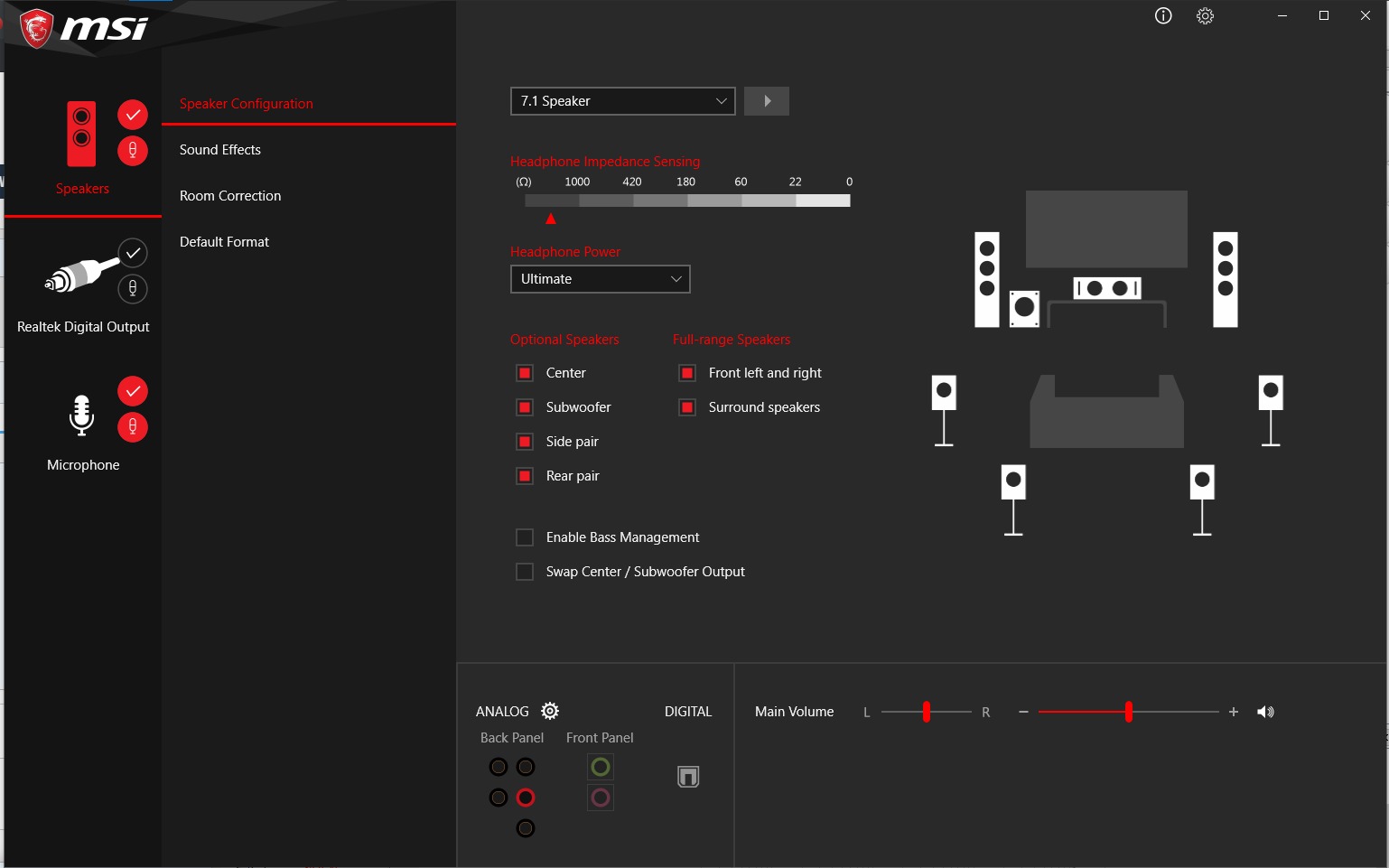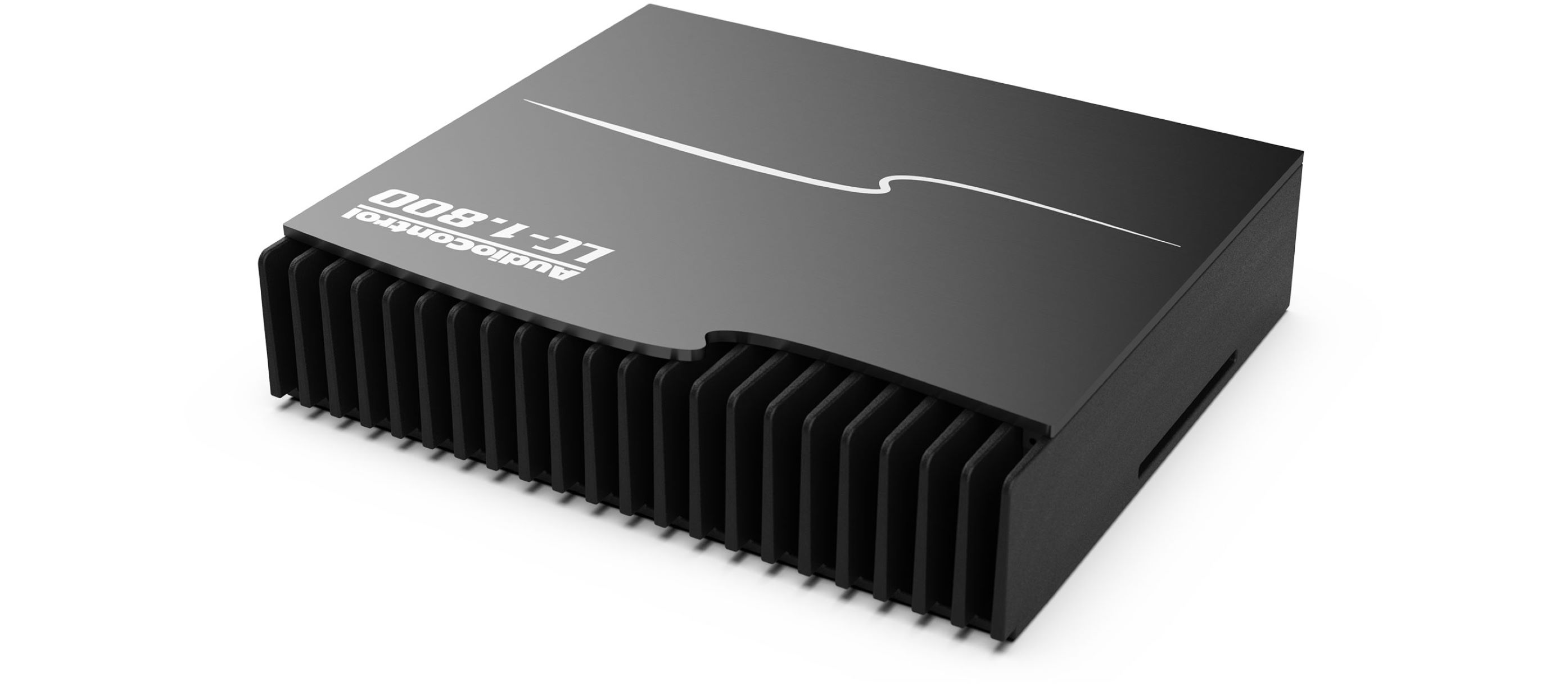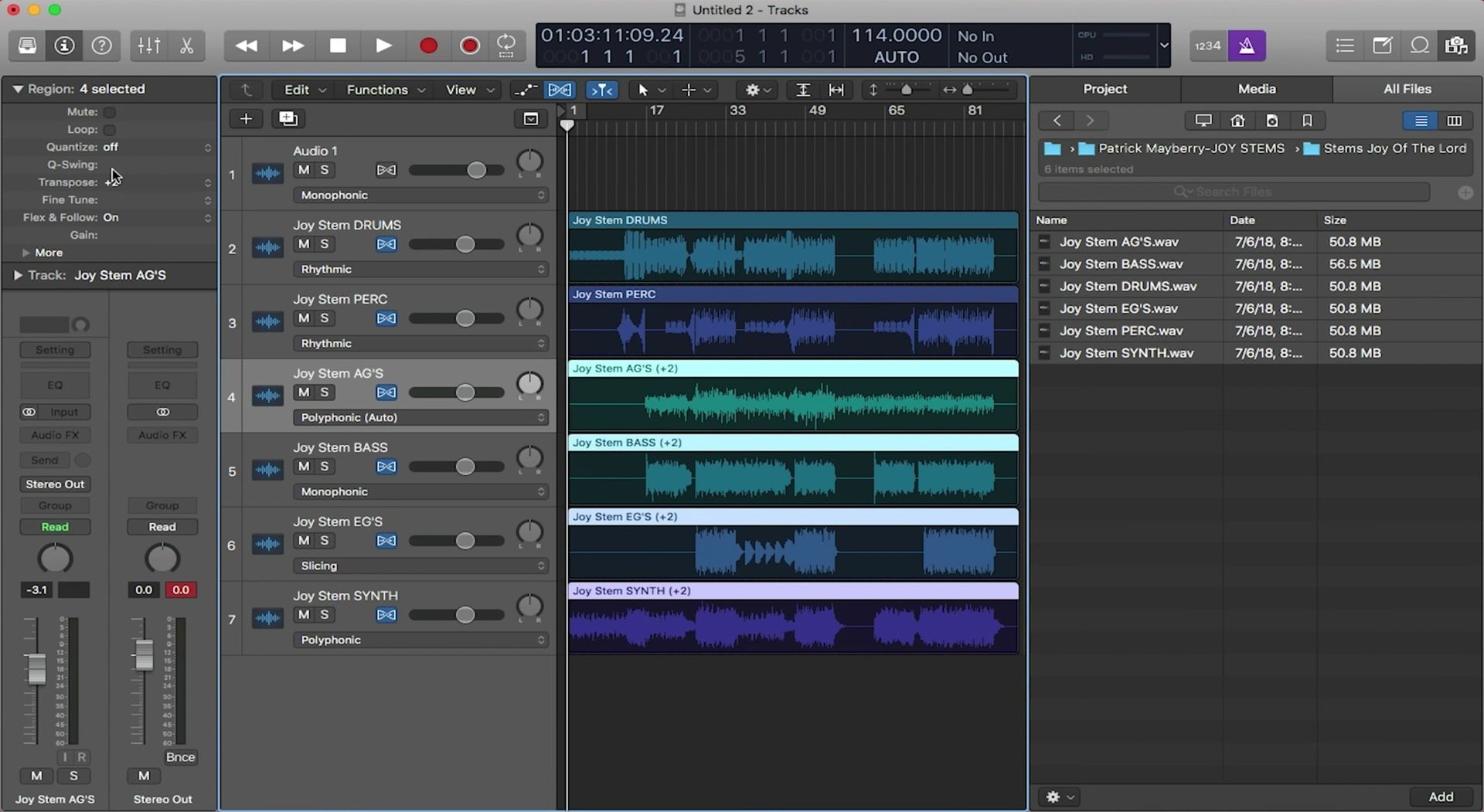Home>Production & Technology>Stereo>How To Change Mono To Stereo
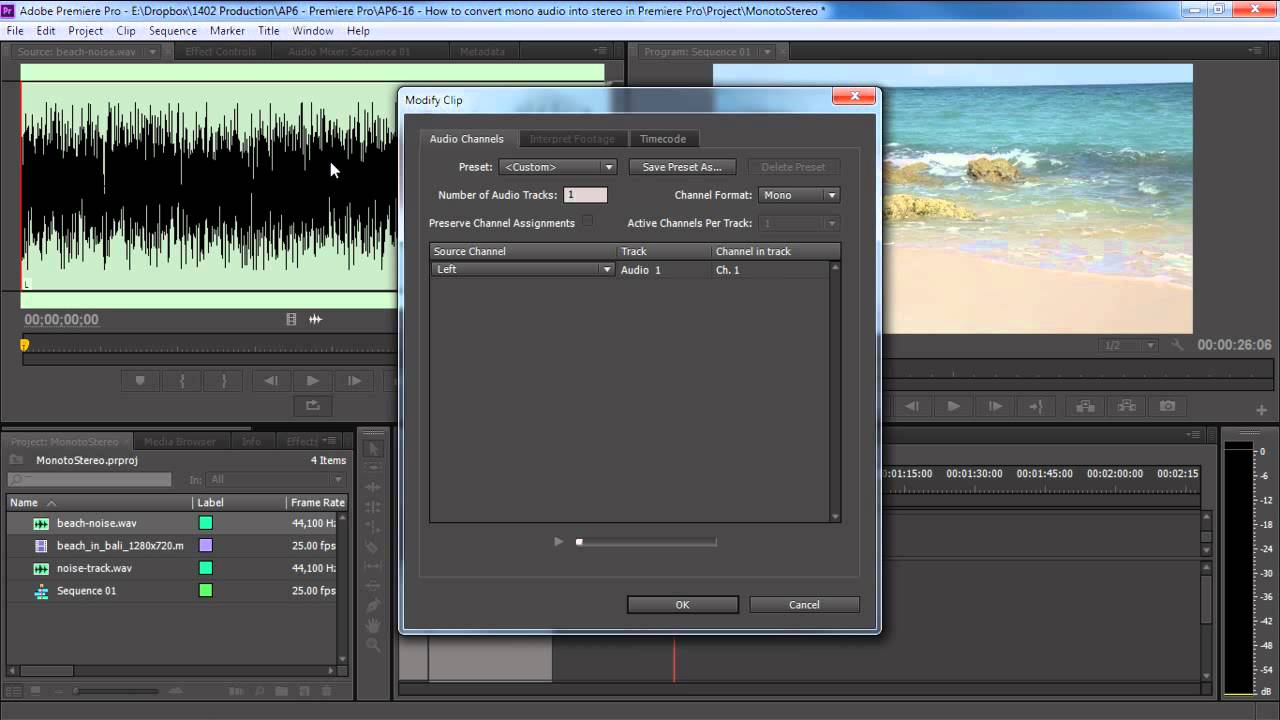
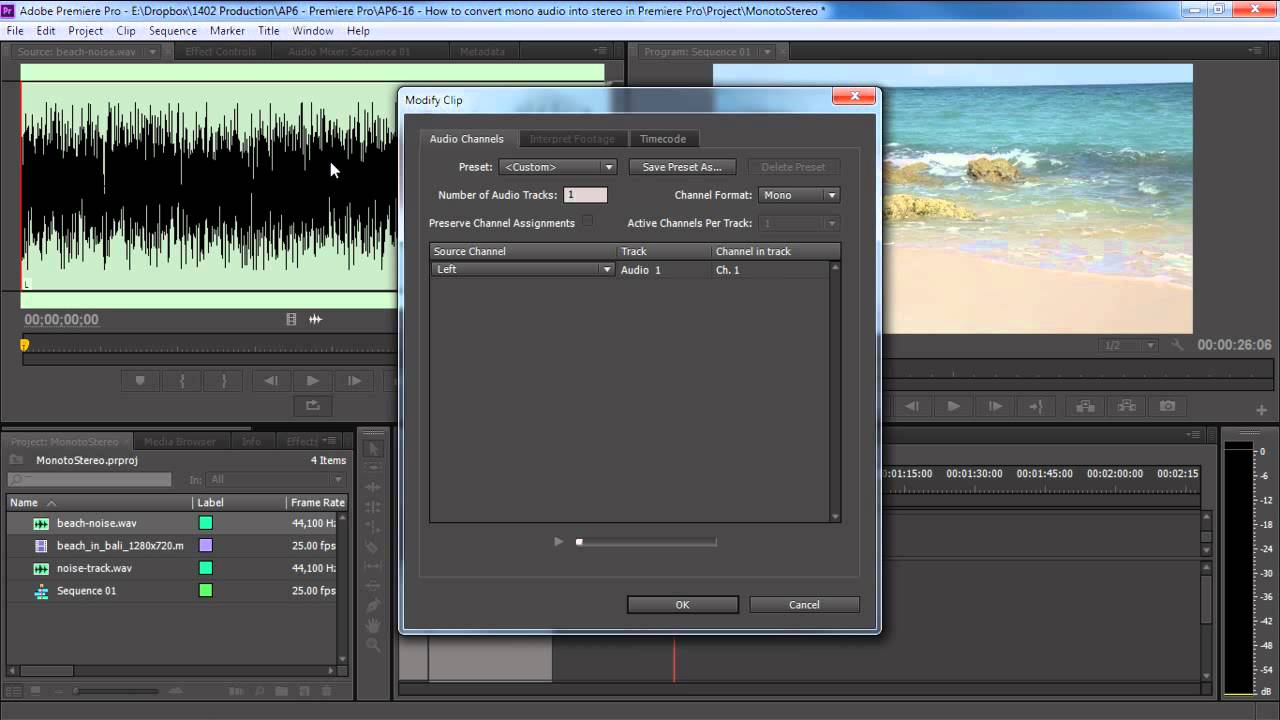
Stereo
How To Change Mono To Stereo
Modified: March 7, 2024
Learn how to convert mono audio into stereo with our simple step-by-step guide. Enhance your audio experience and enjoy stereo sound effects.
(Many of the links in this article redirect to a specific reviewed product. Your purchase of these products through affiliate links helps to generate commission for AudioLover.com, at no extra cost. Learn more)
Table of Contents
- Introduction
- Understanding Mono and Stereo Audio
- Why Change Mono to Stereo
- Methods to Change Mono to Stereo
- Method 1: Using Audio Editing Software
- Method 2: Creating Stereo Effects
- Method 3: Remixing the Audio
- Method 4: Using Stereo Widening Plugins
- Method 5: Converting Mono to Stereo during Recording
- Tips and Best Practices
- Conclusion
Introduction
Welcome to this guide on how to change mono to stereo audio. Whether you’re a music enthusiast, a podcaster, or a sound engineer, understanding how to convert mono audio into stereo can greatly enhance the listening experience. Stereo audio provides a richer and more immersive sound, making it ideal for various applications such as music production, film soundtracks, and podcasting.
In this article, we will delve into the world of mono and stereo audio, discussing why you might want to change mono to stereo and exploring various methods to accomplish this. From utilizing audio editing software to creating stereo effects to remixing the audio, we will cover a range of techniques that can help you achieve the desired stereo sound.
But first, let’s clarify the difference between mono and stereo audio. Mono, short for monaural, refers to audio that is recorded or played back through a single channel or speaker. This means that the same sound is reproduced through both the left and right audio channels, resulting in a more centralized and less spatial listening experience.
In contrast, stereo audio involves the use of two separate audio channels, with unique sounds assigned to each. By distributing different elements of the audio across the left and right speakers, stereo creates a three-dimensional soundscape, enhancing depth, localization, and immersion.
Now, you may be wondering why you would want to convert mono audio to stereo in the first place. The answer is simple: stereo audio adds richness and depth to the sound, making it more engaging and enjoyable to listen to. Whether you’re working on music production and want to create a wider soundstage, or you’re editing a podcast and want to make it more dynamic, changing mono to stereo can make a significant difference.
It’s important to note that not all mono audio can be converted to stereo perfectly. Since the original audio was recorded with a single channel, the information necessary to create a true stereo effect may not be present. However, with the right techniques and tools, you can still enhance the audio and achieve a more immersive stereo experience.
Now that we have a basic understanding of mono and stereo audio, and why you may want to convert mono to stereo, let’s dive into the different methods and techniques that can help you achieve this. From utilizing audio editing software to employing stereo widening plugins, we will explore a range of options that can cater to your specific needs and preferences.
Understanding Mono and Stereo Audio
Before we explore how to change mono to stereo, let’s take a closer look at what mono and stereo audio really mean.
Mono, short for monaural, refers to audio that is recorded or played back through a single channel or speaker. In mono audio, the sound is reproduced identically through both the left and right audio channels. This means that the spatial and positional aspects of the sound are not preserved, resulting in a more centralized and less immersive listening experience. Mono audio is often used in situations where simplicity and compatibility are key, such as voice recordings or certain broadcast platforms.
Stereo audio, on the other hand, involves the use of two separate audio channels. Different elements of the audio are assigned to each channel, creating a more three-dimensional soundscape. Stereo audio is designed to mimic the way our ears perceive sound in real life, where sounds come from different directions. By distributing sounds across the left and right speakers, stereo audio enhances depth, localization, and immersion.
When we listen to stereo audio, we can experience a more realistic and enjoyable auditory experience. For example, in a stereo music recording, we can hear individual instruments playing from different locations, creating a sense of space and placing us in the middle of the performance. In movies and video games, stereo audio helps to immerse us in the on-screen action by accurately reproducing sounds from specific locations.
It’s important to note that not all audio recordings or files are in stereo. Many older recordings, particularly from the mono era, were originally captured and released in mono. In addition, certain audio sources, such as voice recordings or some podcast content, may be purposely kept in mono for simplicity or compatibility reasons.
Now that we have a better understanding of mono and stereo audio, you might be wondering why you would want to convert mono audio to stereo. The answer lies in the enhanced listening experience that stereo audio provides. With stereo, you can enjoy a wider soundstage, improved spatial perception, and a more immersive overall experience.
In the next section, we will explore the reasons why you might want to change mono to stereo, and discuss the various methods available to achieve this.
Why Change Mono to Stereo
Converting mono audio to stereo can bring numerous benefits and enhancements to your audio projects. Let’s delve into some of the key reasons why you might want to change mono to stereo:
1. Improved Spatial Localization: Stereo audio allows for better placement and localization of sounds. By distributing different elements of the audio across the left and right channels, you can create a more realistic and immersive soundscape. This is particularly useful in music production, where instruments can be positioned in different locations, enhancing the depth and clarity of the mix.
2. Enhanced Depth and Dimension: Mono audio tends to sound flat and one-dimensional. By converting it to stereo, you can add depth and dimension to the sound, creating a fuller and more dynamic listening experience. This is especially beneficial in film soundtracks and video game audio, where the goal is to create an immersive environment for viewers and players.
3. Wider Soundstage: Stereo audio has the ability to create a wider soundstage, making the sound feel more spacious and expansive. This is particularly noticeable when listening to music or watching movies. By converting mono audio to stereo, you can create a more enveloping and captivating audio experience, allowing the sound to fill the room and engage the listener on a deeper level.
4. Artistic Creativity: Converting mono to stereo opens up new possibilities for artistic expression. Whether you’re a musician, sound designer, or audio engineer, stereo audio provides a broader canvas to experiment with panning, spatial effects, and overall sound design. This can result in more engaging and immersive audio productions.
5. Compatibility and Adaptability: In some cases, converting mono audio to stereo may be necessary for compatibility purposes. For example, if you’re working on a project that requires stereo audio, but you only have access to mono recordings, converting them can ensure they fit seamlessly into the larger production. It allows you to adapt and work with different audio sources to achieve the desired outcome.
Overall, changing mono to stereo can greatly enhance the listening experience by providing improved spatial perception, depth, and dimension. Whether you’re a music producer, filmmaker, podcaster, or simply an audio enthusiast, incorporating stereo audio can take your projects to the next level.
In the next section, we will explore various methods to change mono to stereo, providing you with practical techniques to achieve your desired results.
Methods to Change Mono to Stereo
There are several methods and techniques you can use to change mono audio to stereo. Let’s explore each of these methods in detail:
Method 1: Using Audio Editing Software
One of the most common and straightforward methods to convert mono to stereo is by using audio editing software such as Adobe Audition, Logic Pro, or Ableton Live. These programs allow you to manipulate the audio channels and create a stereo effect. You can duplicate the mono track, pan one copy to the left and the other to the right, and make any necessary adjustments to achieve a balanced stereo sound.
Method 2: Creating Stereo Effects
Another technique is to use stereo effects to enhance the mono audio and create a stereo-like perception. This involves using plugins or effects processors that simulate stereo widening, such as chorus, reverb, or delay. These effects can add spatial dimension to the mono audio, making it sound wider and more enveloping.
Method 3: Remixing the Audio
If you have access to the original recordings or stems, another method is to remix the audio by adding additional elements to create a stereo mix. This could involve layering different instruments or sounds, panning them across the stereo field, and adjusting the levels for a well-balanced mix. This approach gives you more control over the stereo image and allows for greater creativity in shaping the final sound.
Method 4: Using Stereo Widening Plugins
Stereo widening plugins are specifically designed to transform mono audio into a wider stereo sound. These plugins analyze the mono input and apply processing techniques to create a stereo soundstage. They can adjust the phase, delay, and frequency to expand the audio and provide a more immersive stereo experience. Examples of stereo widening plugins include Waves S1 Stereo Imager and iZotope Ozone Imager.
Method 5: Converting Mono to Stereo during Recording
If you’re in the recording phase, one approach to achieve stereo audio is by using two microphones instead of one. This allows you to capture the sound in stereo right from the start. By positioning the microphones in a way that simulates the natural perception of sound, you can achieve a more authentic and dynamic stereo recording. This method is particularly useful for live performances, studio recordings, or any situation where you have control over the recording process.
It’s important to note that the effectiveness of these methods may depend on the quality of the original mono audio and the specific characteristics of the audio material. In some cases, converting mono to stereo may yield better results than others. Therefore, it’s recommended to experiment with different techniques and find the method that best suits your specific needs and desired outcome.
In the next section, we will discuss some tips and best practices that can help you achieve optimal results when converting mono to stereo.
Method 1: Using Audio Editing Software
One of the most common and effective methods to convert mono audio to stereo is by utilizing audio editing software. With software like Adobe Audition, Logic Pro, or Ableton Live, you can manipulate the audio channels and create a stereo effect. Here’s how you can use audio editing software to achieve this:
- Open the mono audio file: Import the mono audio file into your preferred audio editing software. Make sure to choose a high-quality source file for the best results.
- Duplicate the mono track: Duplicate the mono track in the software to create two separate tracks.
- Pan one track left and the other right: For each duplicate track, adjust the panning settings to pan one track to the left channel and the other track to the right channel. This will create the stereo effect as the audio is distributed across both the left and right speakers.
- Adjust the levels: Ensure that the levels of both the left and right tracks are balanced so that the audio sounds even and cohesive in stereo. You can use the software’s mixer or volume controls to adjust the levels accordingly.
- Apply any necessary effects: Depending on the desired outcome, you can apply additional effects or processing to further enhance the stereo sound. This can include equalization, reverb, or any other effects that suit the audio and add depth and dimension.
- Listen and fine-tune: Play back the stereo audio and listen carefully to ensure that it sounds natural and well-balanced. Make any necessary adjustments to the panning, levels, or effects until you achieve the desired stereo effect.
- Export the stereo audio file: Once you are satisfied with the stereo conversion, export the audio file in a stereo format such as WAV or MP3. This will allow you to use the stereo audio file in various applications and playback devices.
Using audio editing software gives you a high level of control and flexibility in converting mono to stereo. You can fine-tune the stereo image, adjust levels, and apply additional effects to achieve the desired sound. However, it’s important to keep in mind that the quality and characteristics of the original mono audio will influence the outcome. Consider experimenting with different settings and techniques to find the best approach for your specific audio material.
In the next section, we will explore another method to change mono to stereo by creating stereo effects using plugins or processors.
Method 2: Creating Stereo Effects
Another method to convert mono audio to stereo is by utilizing stereo effects. This technique involves using plugins or processors to enhance the mono audio and create a wider stereo perception. Here’s how you can use stereo effects to achieve this:
- Select a suitable stereo effect: Choose a stereo effect plugin or processor that can widen the mono audio and create a stereo-like perception. Popular options include chorus, reverb, delay, and stereo enhancement plugins.
- Apply the stereo effect to the mono audio: Insert the selected stereo effect on the mono audio track within your digital audio workstation (DAW) or audio editing software.
- Adjust the parameters: Fine-tune the settings of the stereo effect to achieve the desired stereo width and spatial perception. This may include adjusting parameters such as the width, intensity, feedback, and delay time.
- Experiment with other effects: Depending on the specific requirements of your audio, you can also try combining different effects to further enhance the stereo presence. For example, you might want to add reverb to create a sense of space or use a stereo chorus effect to widen the audio even more.
- Monitor and refine: As you apply the stereo effects, regularly listen to the audio through stereo headphones or speakers to assess the overall impact. Make any necessary adjustments to ensure a balanced and natural stereo sound.
- Export the stereo audio: Once you are satisfied with the stereo effects, export the audio file in a stereo format such as WAV or MP3. This will allow you to use the stereo audio in various playback devices and applications.
Creating stereo effects can help transform the mono audio into a more immersive, spacious, and engaging listening experience. By manipulating parameters within the stereo effect plugins or processors, you can simulate the perception of stereo sound and widen the audio image. This method is particularly useful when working with mono recordings that have a limited stereo presence.
Remember that each audio effect and plugin may have its own unique settings and controls. Play around with different possibilities and settings to achieve the desired stereo effect. Additionally, keep in mind that the quality and characteristics of the original mono audio will influence the final result. Experimentation and careful listening are key to achieving the best possible stereo conversion.
In the next section, we will explore another method to change mono to stereo by remixing the audio.
Method 3: Remixing the Audio
Another method to convert mono audio to stereo is by remixing the audio. This technique involves adding additional elements to the original mono audio to create a stereo mix. Here’s how you can use remixing to achieve a stereo sound:
- Obtain the original mono audio elements: If you have access to the original recordings or stems, gather the individual instrument or sound elements that make up the mono audio.
- Position the elements in the stereo field: Assign different instruments or sounds to specific locations in the stereo field. For example, pan some elements to the left, some to the right, and leave others centered.
- Adjust the stereo balance: Make sure the levels of the panned elements are balanced, so one side does not overpower the other. This ensures a well-balanced stereo mix.
- Add depth and dimension: Experiment with effects such as reverb, delay, or modulation to create a sense of space and depth in the stereo mix. These effects can enhance the stereo image and make the audio sound more immersive.
- Refine and fine-tune: Continuously listen to the remix and make any necessary adjustments to achieve the desired stereo effect. Remember to consider the overall clarity and balance of the mix, as well as the positioning of the elements in the stereo field.
- Export the stereo audio: Once you are satisfied with the remix, export the audio file in a stereo format, such as WAV or MP3, for use in various playback devices and applications.
Remixing the audio allows you to have greater control over the stereo image and positioning of different elements. By spreading the audio across the stereo field and adding depth through effects, you can create a more immersive and engaging stereo mix.
It’s worth noting that the effectiveness of remixing mono audio to stereo depends on the availability and quality of the individual elements. If you only have access to the mixed mono audio, the remixing process may be more challenging. However, with careful planning and experimentation, you can still achieve significant improvements in the stereo presence and depth of the audio.
In the next section, we will explore another method to convert mono to stereo by using stereo widening plugins.
Method 4: Using Stereo Widening Plugins
Using stereo widening plugins is another method to convert mono audio to stereo. These specialized plugins are designed to transform mono audio by enhancing the stereo image and creating a wider soundstage. Here’s how you can utilize stereo widening plugins:
- Select a suitable stereo widening plugin: There are various stereo widening plugins available, such as Waves S1 Stereo Imager, iZotope Ozone Imager, or Brainworx BX Stereomaker. Choose a plugin that suits your needs and is compatible with your chosen audio processing software.
- Open the plugin on the mono audio track: Insert the selected stereo widening plugin onto the mono audio track within your digital audio workstation (DAW) or audio editing software.
- Adjust the plugin parameters: Each stereo widening plugin will offer different parameters to control the widening effect. Experiment with settings such as stereo width, panning, phase correction, or frequency focus to achieve the desired stereo enhancement.
- Listen and fine-tune: Regularly listen to the audio while making adjustments to the plugin parameters. Ensure that the stereo effect is pleasing to the ear and enhances the spatial perception of the audio.
- Bypass and compare: A useful technique when working with stereo widening plugins is to periodically bypass the plugin and compare the audio with and without the effect. This allows you to gauge the effectiveness of the stereo widening process and make further adjustments if needed.
- Export the stereo audio: Once you are satisfied with the stereo widening effect, export the audio file in a stereo format such as WAV or MP3, for use in various playback devices and applications.
Stereo widening plugins can significantly improve the stereo presence and width of the audio, making it sound more immersive and spacious. It’s important to note that these plugins work by manipulating the phase, delay, and frequency of the audio, so it’s crucial to use them judiciously and avoid over-processing, which can lead to unnatural or exaggerated stereo effects.
Remember that different stereo widening plugins offer unique features and controls, so take the time to experiment and find the settings that work best for your specific audio material. Additionally, consider the original quality and characteristics of the mono audio when using stereo widening plugins, as these factors can impact the final outcome of the stereo conversion.
In the next section, we will explore the option of converting mono audio to stereo during the recording process itself.
Method 5: Converting Mono to Stereo during Recording
Converting mono audio to stereo during the recording process is another method to achieve a natural and authentic stereo sound. This method involves using two microphones to capture the audio in stereo right from the start. Here’s how you can convert mono to stereo during recording:
- Select the appropriate recording setup: Choose a recording setup that allows for stereo capture. This typically involves using two microphones, such as a pair of condenser microphones or a stereo microphone.
- Position the microphones: Position the microphones to capture the sound in stereo. This can be achieved by spacing the microphones apart and positioning them to simulate the natural perception of sound. Experiment with different positions to find the optimal stereo image.
- Adjust the microphone levels: Ensure that the microphone levels are balanced so that one channel does not overpower the other. Monitoring through headphones or speakers while adjusting the levels can help achieve a well-balanced stereo recording.
- Monitor and fine-tune: Continuously monitor the audio during the recording process to ensure that the stereo effect is accurate and pleasing. Make any necessary adjustments to microphone positioning or levels for optimal stereo capture.
- Record in a stereo format: Configure your recording setup and software to record the audio in a stereo format, such as a stereo WAV file. This allows the resulting audio to be directly compatible with stereo playback systems and applications.
Converting mono audio to stereo during the recording process provides an authentic stereo experience. By capturing the audio in stereo from the start, you can enhance the spatial perception and create a more immersive soundstage.
This method is particularly effective in scenarios where you have control over the recording process, such as in music production, live performances, or studio recordings. By carefully positioning the microphones and adjusting the levels, you can achieve a natural stereo sound that accurately represents the audio source.
Keep in mind that the success of this method depends on the quality and positioning of the microphones, as well as the environment in which the recording takes place. Experimenting with different microphone types, positions, and techniques can help you achieve the desired stereo effect.
In the next section, we will provide some tips and best practices to help you achieve optimal results when converting mono to stereo.
Tips and Best Practices
When converting mono to stereo, consider the following tips and best practices to ensure optimal results:
- Start with high-quality mono audio: The quality of the original mono audio will directly impact the outcome of the stereo conversion. Begin with a high-quality source to maintain clarity and fidelity in the final stereo mix.
- Experiment with different methods: Explore various methods discussed in this article, such as using audio editing software, creating stereo effects, remixing, using stereo widening plugins, or converting during recording. Each method may yield different results, so try out multiple approaches to find the one that works best for your specific audio material.
- Listen critically: Train your ears to listen critically during the stereo conversion process. Pay attention to the stereo image, balance, and overall sound quality. Continuously monitor and make adjustments as needed to achieve the desired stereo effect.
- Avoid excessive processing: While using stereo widening plugins or effects can enhance the stereo perception, be cautious of over-processing. Excessive widening or artificial effects can lead to an unnatural or artificial stereo sound. Use these tools judiciously and ensure the end result sounds natural and pleasing to the ear.
- Consider the original intent: Keep in mind the original intent of the audio and respect its artistic integrity. Sometimes, mono audio is intentionally created or desired for specific purposes. Before converting to stereo, consider whether it aligns with the intended aesthetic or artistic vision.
- Monitor on different systems: Test your stereo audio on different playback systems, such as headphones, speakers, and car audio systems. This will help ensure that the stereo effect translates well and sounds consistent across different devices.
- Seek feedback: It can be valuable to seek feedback from others, such as fellow musicians, audio professionals, or trusted listeners. Their input can provide fresh perspectives and help identify any areas that may need improvement in the stereo conversion process.
- Practice and experiment: Converting mono to stereo is a skill that improves with practice. Allow yourself to experiment with different techniques, plugins, and approaches. The more you experiment and refine your process, the better you will become at achieving the desired stereo sound.
Remember that each audio project is unique, and there may not be a one-size-fits-all approach to converting mono to stereo. Practice, patience, and critical listening are key to achieving the best results. Use these tips and best practices as a guide to support your process and strive for an exceptional stereo listening experience.
Finally, let your creativity shine as you convert mono to stereo, and enjoy the enhanced depth, spaciousness, and immersive nature that stereo audio brings to your projects!
If you have any other questions or need further assistance, feel free to ask. Happy stereo converting!
Conclusion
Converting mono audio to stereo can greatly enhance the listening experience and elevate the quality of your audio projects. Whether you’re a music producer, sound engineer, podcaster, or audio enthusiast, the methods discussed in this article provide practical ways to achieve a more immersive and engaging stereo sound.
We explored various methods, including using audio editing software, creating stereo effects, remixing the audio, using stereo widening plugins, and converting mono to stereo during the recording process. Each method offers its own benefits and considerations, allowing you to choose the approach that suits your specific needs and preferences.
Throughout the process, it’s crucial to listen critically, fine-tune the stereo image, and strive for a balanced and natural sound. Avoid excessive processing or exaggerated effects that could result in an unnatural stereo sound. By experimenting with different techniques and tools, you can refine your skills and develop an understanding of how to achieve the desired stereo effect.
Remember to work with high-quality mono audio sources, consider the original intent of the audio, and seek feedback from others to gain valuable insights. Monitoring the stereo audio on various playback systems ensures consistency and compatibility across different devices.
Ultimately, converting mono to stereo is a creative process that allows you to transform the audio into a more dynamic, spacious, and immersive experience. By embracing the possibilities of stereo sound, you can captivate listeners and bring your audio projects to new heights.
So go ahead, explore the methods, experiment with different techniques, and let your creativity shine as you convert mono to stereo. Enjoy the enhanced spatial perception, wider soundstage, and richer listening experience that stereo audio brings to your projects!
If you have any further questions or need assistance, feel free to ask. Happy stereo converting!