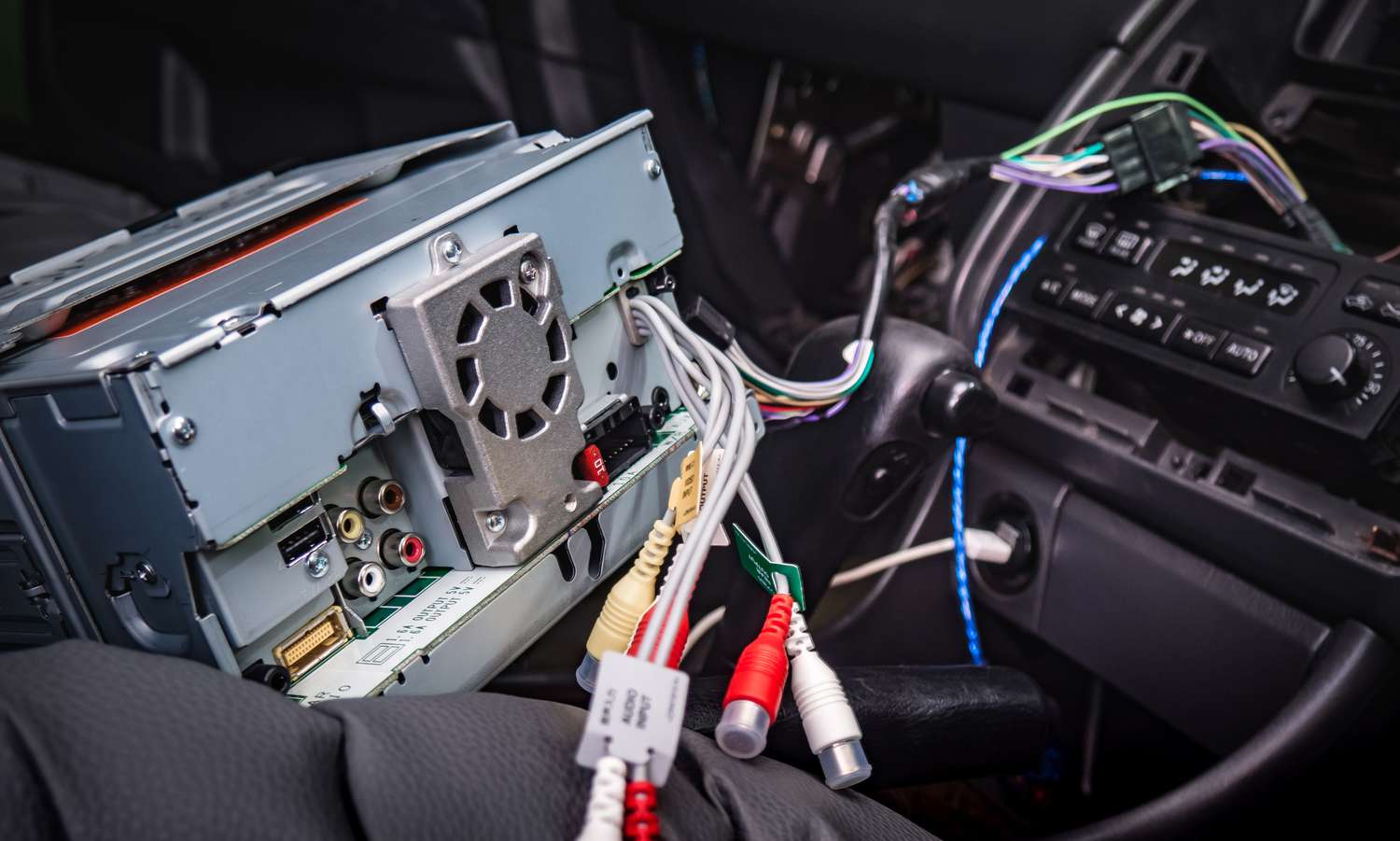Home>Production & Technology>Stereo>How To Use My Tablet As A Car Stereo
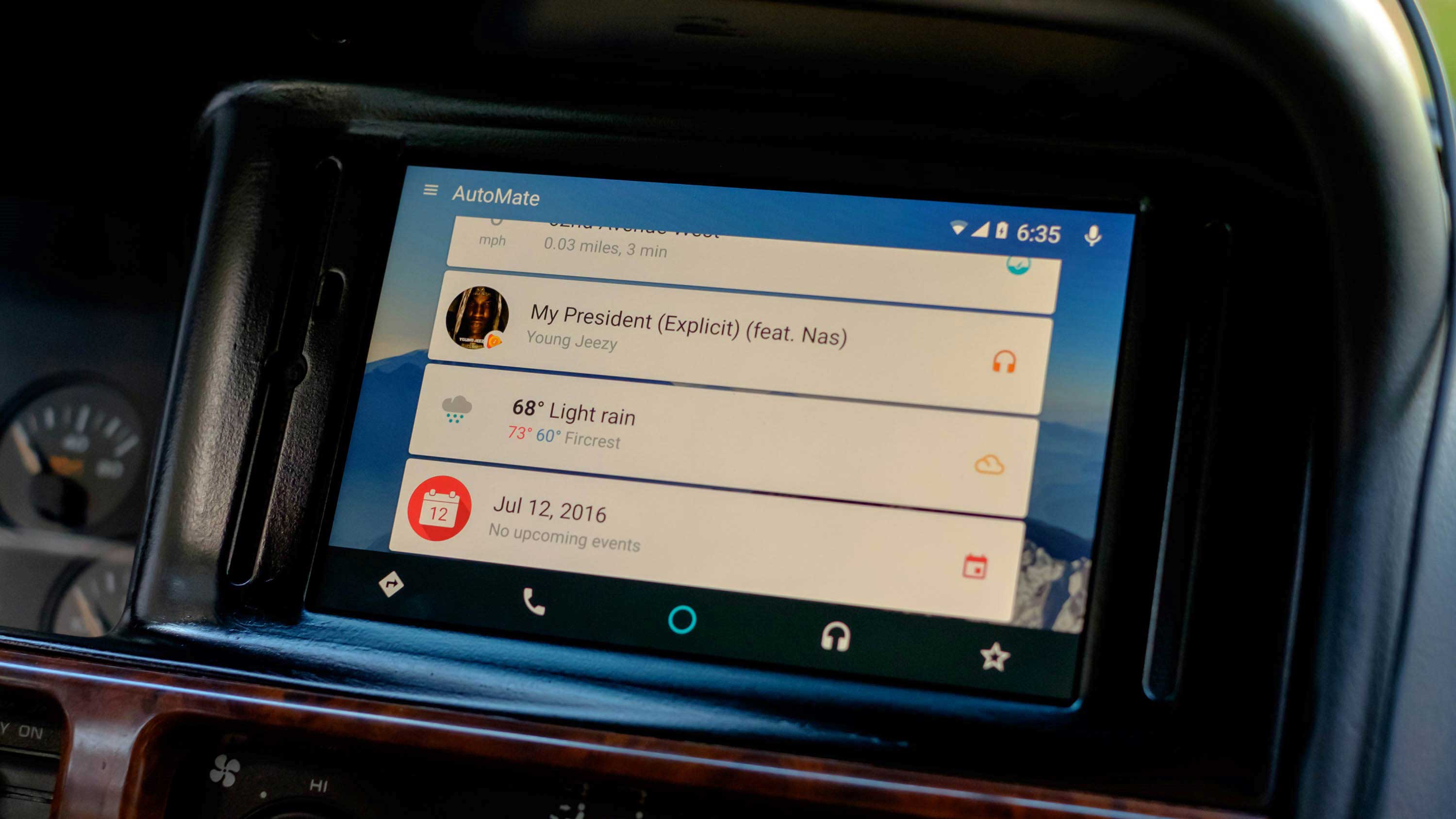
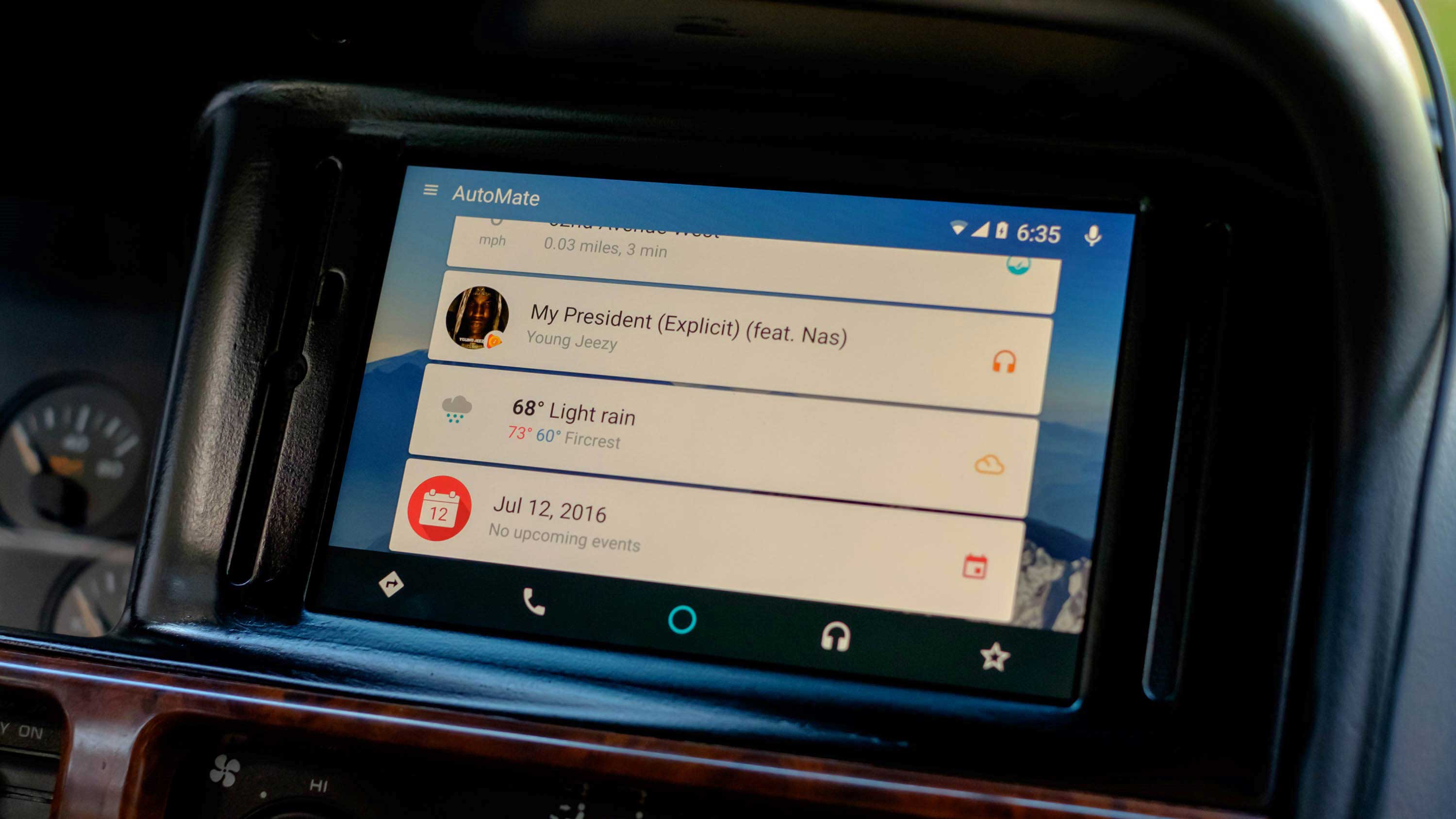
Stereo
How To Use My Tablet As A Car Stereo
Modified: January 22, 2024
Learn how to transform your tablet into a convenient car stereo system and enjoy your favorite tunes on the go. Make the most out of your device with these easy steps.
(Many of the links in this article redirect to a specific reviewed product. Your purchase of these products through affiliate links helps to generate commission for AudioLover.com, at no extra cost. Learn more)
Table of Contents
Introduction
Welcome to the world of car audio innovation! Gone are the days when a car stereo was limited to playing CDs or tuning in to local radio stations. With modern technology, you can now turn your tablet into a full-fledged car stereo system, offering a wide range of features and options for your driving pleasure.
Using your tablet as a car stereo not only allows you to enjoy your favorite music and media, but it also opens up a world of possibilities, from GPS navigation to hands-free calling and much more. Whether you’re an audiophile looking for superior sound quality or a tech-savvy individual wanting to harness the power of your tablet, this guide will walk you through the steps to transform your car’s audio system.
In this article, we will explore how to connect your tablet to your car stereo, set up audio controls, access music and media apps, customize your car stereo experience, and troubleshoot any issues that may arise. So, let’s buckle up and dive into the exciting world of tablet car stereos!
Step 1: Getting Started
Before you can transform your tablet into a car stereo, there are a few things you’ll need to get started. Here’s what you’ll need:
- A Tablet: Choose the tablet you want to use as your car stereo. Make sure it has the necessary features and capabilities to meet your audio needs.
- In-Car Mount: Invest in a reliable and secure in-car mount to hold your tablet in place while driving. This will ensure both safety and convenience.
- Charging Cable: Get a charging cable that is compatible with your tablet and can be easily connected to your car’s USB port or cigarette lighter adapter.
- Audio Cable: Depending on your car’s audio system, you may need an audio cable to connect your tablet to the car stereo. Determine whether you require a 3.5mm auxiliary cable, RCA cable, or any other type of audio cable.
Once you have gathered all the necessary equipment, you’re ready to move on to the next step: connecting your tablet to the car stereo.
Step 2: Connecting Your Tablet to the Car Stereo
Connecting your tablet to the car stereo is a crucial step in turning it into a functional car audio system. There are a few different ways to establish this connection, depending on your tablet’s specifications and your car’s audio system. Here are some common methods:
- Bluetooth Connectivity: If both your tablet and car stereo support Bluetooth, this is the most convenient and wireless way to connect. Simply enable Bluetooth on both devices and pair them together. Once connected, you can stream audio wirelessly from your tablet to the car stereo.
- Auxiliary Cable Connection: If your tablet and car stereo have a 3.5mm auxiliary input and output, you can use an auxiliary cable to establish a physical connection. Plug one end of the cable into the headphone jack of your tablet and the other end into the auxiliary input of your car stereo. This will allow you to directly play audio from your tablet through the car speakers.
- USB Connection: Some car stereos come equipped with a USB port that allows you to connect your tablet directly using a USB cable. This method not only enables audio playback but also charges your tablet simultaneously. Check if your car stereo supports this feature and connect your tablet accordingly.
- Wireless FM Transmitter: If your car stereo does not have Bluetooth or auxiliary input/output, you can use a wireless FM transmitter. This device plugs into your tablet’s audio output and broadcasts the audio signal to a specific FM frequency. Tune your car radio to the same frequency, and you’ll be able to listen to the audio from your tablet through the car speakers.
Choose the method that works best for your tablet and car stereo setup. Once connected, you can move on to the next step: setting up audio controls.
Step 3: Setting Up Audio Controls
Now that your tablet is connected to the car stereo, it’s time to set up the audio controls to ensure optimal sound quality and easy control. Here are a few steps to follow:
- Audio Settings: Access the audio settings on your tablet and adjust them according to your preferences. You can fine-tune the bass, treble, balance, and other audio parameters to achieve the desired sound output.
- Volume Control: Make sure to set the volume level on both your tablet and car stereo to a comfortable level. Avoid setting the volume too high, as it can lead to distortion and potential damage to the speakers.
- Equalizer Settings: Many tablets come with built-in equalizer settings that allow you to enhance the audio output for different genres of music. Experiment with the equalizer presets or manually adjust the sliders to find the sound profile that suits your taste.
- Steering Wheel Controls: If your car has steering wheel controls for audio playback, you can configure your tablet to work with these controls. Check the settings on your tablet to see if there are any options for integrating with steering wheel controls and follow the instructions accordingly.
- Voice Commands: Some tablets support voice commands for audio playback. If available, set up voice commands to conveniently control your car stereo without having to physically interact with the tablet.
By customizing the audio controls, you can ensure an enjoyable listening experience while driving. Once you have set up the audio controls, it’s time to explore the various music and media apps available on your tablet in the next step.
Step 4: Accessing Music and Media Apps
With your tablet connected to the car stereo and the audio controls set up, it’s time to dive into the world of music and media apps. Depending on the operating system of your tablet, you’ll have access to a variety of apps that cater to your entertainment needs. Here are some popular options:
- Music Streaming Apps: Services like Spotify, Apple Music, and Google Play Music allow you to stream millions of songs directly to your tablet. Create playlists, discover new music, and enjoy a personalized audio experience while on the road.
- Podcast Apps: If you’re a fan of podcasts, apps like Stitcher, Overcast, and Pocket Casts provide a vast library of podcasts across various genres. Stay updated with the latest episodes of your favorite podcasts as you commute.
- Audio Book Apps: Transform your drive into an educational or entertaining experience with audio book apps like Audible, Libby, or Google Play Books. Listen to your favorite novels, self-help books, or educational content while on the go.
- Media Player Apps: If you have a collection of audio files on your tablet, media player apps like VLC, Poweramp, or iTunes can help you play them seamlessly. Organize your music library, create playlists, and enjoy your personal music collection during your daily commute.
- Navigation Apps: Utilize GPS navigation apps like Google Maps, Waze, or Apple Maps to ensure you reach your destination without any hassle. These apps provide real-time traffic updates, turn-by-turn directions, and voice guidance, making your commute smoother.
Explore these apps and find the ones that resonate with your preferences and needs. Depending on your tablet’s capabilities, you can also consider downloading apps that allow you to control your car stereo directly from the tablet interface.
Now that you have access to a wide range of music and media apps, let’s move on to the next step and discover how you can further customize your car stereo experience.
Step 5: Customizing Your Car Stereo Experience
Now that your tablet is connected to the car stereo and you have access to various music and media apps, it’s time to personalize and customize your car stereo experience. Here are some ways you can enhance and tailor your driving entertainment:
- Wallpaper and Themes: Many tablet devices allow you to customize the background wallpaper and choose from a variety of themes. Select a visually appealing wallpaper and theme that suits your style and adds a personal touch to your car stereo display.
- Widget Placement: Arrange the widgets on your tablet’s home screen to display pertinent information such as weather updates, upcoming calendar events, or music player controls. This allows for quick access and efficient multitasking while driving.
- Gesture Controls: If your tablet supports gesture controls, take advantage of them to navigate through your music library, adjust volume, or switch between apps. These intuitive gestures can provide a seamless and convenient user experience.
- Voice Assistants: Most tablets come equipped with voice assistants like Siri, Google Assistant, or Alexa. Utilize these voice commands to play specific songs, make hands-free calls, send messages, and access various features and services while keeping your eyes on the road.
- Mounting Options: Experiment with different mounting positions for your tablet and find the most comfortable and easily accessible installation. Whether it’s on the dashboard, windshield, or air vent, the right placement will enhance both functionality and safety.
- Additional Accessories: Explore additional accessories like Bluetooth-enabled car adapters, FM transmitters, or steering wheel remote controls to further enhance your tablet car stereo experience. These devices can provide additional functionality and control options.
By customizing your car stereo experience, you can make it truly your own and enjoy a personalized entertainment system while on the road. Now that you’ve learned how to customize your setup, let’s move on to the final step and explore some troubleshooting tips.
Step 6: Troubleshooting and Tips
While using your tablet as a car stereo can be a fantastic experience, you may encounter some challenges along the way. Here are some common troubleshooting tips to help you resolve any issues that may arise:
- Bluetooth Connection Issues: If you’re experiencing connectivity issues with Bluetooth, try turning off Bluetooth on both devices and then reconnecting them. You can also try resetting the Bluetooth settings on your tablet or car stereo.
- Audio Distortion: If you notice distortion or poor sound quality, check the audio settings on your tablet and adjust the equalizer or sound parameters accordingly. Additionally, ensure that the audio cable connections are secure and not loose.
- App Compatibility: Some apps may not be optimized for car stereo use, resulting in a less-than-ideal user experience. Try searching for alternative apps or reaching out to the app developers for assistance.
- Charging Issues: If your tablet is not charging properly while connected to the car, ensure that the charging cable is securely plugged in and that the car’s power source is functioning correctly. It’s also a good idea to check if there are any power-saving settings on your tablet that may be affecting the charging process.
- Screen Glare: The position of your tablet mount can sometimes lead to screen glare, making it difficult to see the display. Adjust the mount’s position or consider using an anti-glare screen protector to minimize this issue.
Additionally, we have a few tips to enhance your enjoyment and safety while using your tablet as a car stereo:
- Ensure that your tablet is securely mounted and does not obstruct your view or access to important controls.
- Keep your tablet’s software and apps up to date to benefit from the latest features and bug fixes.
- Minimize distractions by setting up playlists or queues in advance, so you don’t have to fiddle with the tablet while driving.
- Follow all local laws and regulations regarding the use of electronic devices while driving.
By following these troubleshooting tips and incorporating these suggestions, you can overcome any challenges and make the most out of your tablet car stereo experience.
Conclusion
Transforming your tablet into a car stereo opens up a world of possibilities for an enhanced driving experience. By following the steps outlined in this guide, you can seamlessly connect your tablet to your car stereo and enjoy a personalized and convenient audio system.
From connecting your tablet to setting up audio controls, accessing music and media apps, customizing your car stereo experience, to troubleshooting any issues, this guide has provided you with a comprehensive roadmap for harnessing the power of your tablet as a car stereo.
Remember to ensure the safety of yourself and others on the road by setting up your tablet mount securely and minimizing distractions while driving. Always follow local laws and regulations regarding the use of electronic devices in vehicles.
So, whether you’re embarking on a long road trip or simply commuting to work, your tablet car stereo can provide entertainment, navigation, and convenience right at your fingertips. Embrace the innovation and enjoy the journey with your personalized car audio system.
Now, it’s time to unleash the potential of your tablet and elevate your driving experience to new heights. Have fun and happy listening!