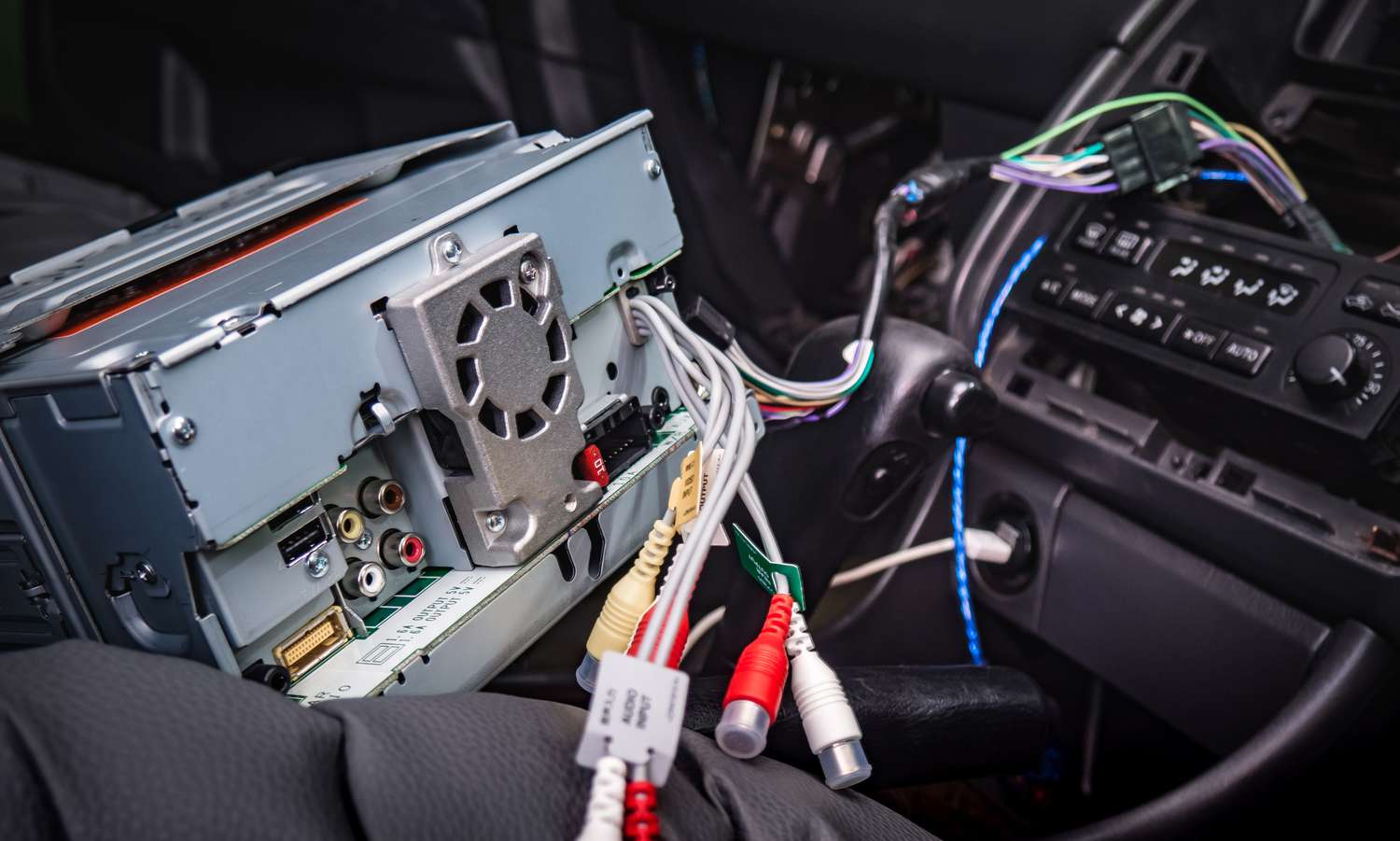Home>Production & Technology>Stereo>How To Reset Car Stereo


Stereo
How To Reset Car Stereo
Modified: January 22, 2024
Learn how to reset your car stereo and troubleshoot common issues. Get step-by-step instructions and tips to optimize your stereo's performance.
(Many of the links in this article redirect to a specific reviewed product. Your purchase of these products through affiliate links helps to generate commission for AudioLover.com, at no extra cost. Learn more)
Table of Contents
Introduction
In today’s modern world, cars have become an essential part of our lives, providing convenience and transportation for millions of people worldwide. One of the key components of any car is the stereo system, which allows us to enjoy our favorite music, radio stations, and even hands-free calling while on the road.
However, there may come a time when your car stereo starts acting up or experiencing technical difficulties. It could be due to a software glitch, electrical issues, or simply a need for a fresh start. In such cases, performing a reset on your car stereo can often be the solution to get it back on track.
In this article, we will delve into the various methods of resetting a car stereo and explore why and when you might need to do so. Whether you have a brand new car or an older model, understanding how to reset your car stereo can prove to be invaluable knowledge.
Understanding the Car Stereo System
Before discussing how to reset a car stereo, it’s important to have a basic understanding of its components. A car stereo system typically consists of several key elements:
- Head Unit: This is the main control panel of the car stereo system. It includes features such as the display screen, buttons, knobs, and CD/DVD player.
- Amplifier: The amplifier boosts the audio signal from the head unit and sends it to the car speakers. It ensures that the sound is clear and loud enough.
- Speakers: These are the output devices that produce sound. Car speakers come in different sizes and configurations, and their quality greatly affects the audio experience.
- Wiring: To connect all the components, the car stereo system relies on a complex network of wiring. This includes power cables, speaker wires, and signal cables.
- Radio Tuner: Many car stereos include a radio tuner that allows you to listen to AM/FM radio stations.
- Additional Features: Depending on the model, car stereos may include features such as Bluetooth connectivity, USB ports, auxiliary inputs, and navigation capabilities.
Now that we have a basic understanding of the car stereo system, let’s explore why and when you might need to reset it in the next section.
Resetting the Car Stereo: Why and When
Resetting a car stereo can be necessary for various reasons. Here are a few common scenarios where a reset might be beneficial:
- Software Glitches: Just like any electronic device, car stereos can encounter software glitches. This can result in issues such as freezing, unresponsiveness, or erratic behavior. Performing a reset can help to resolve these issues by rebooting the system and clearing any temporary software errors.
- Electrical Problems: If your car experiences a power surge or electrical problem, it can potentially affect the car stereo. This can lead to issues like random volume changes, distorted sound, or failure to power on. Resetting the stereo can help to recalibrate the system and restore proper functionality.
- Factory Settings: Sometimes, you may want to restore your car stereo to its original factory settings. This can be useful if you have made extensive changes to the settings and want to start fresh. Resetting will revert all the settings back to their default values.
- Compatibility Issues: If you recently installed new audio equipment or made changes to the car’s electrical system, you might encounter compatibility issues with the car stereo. In such cases, performing a reset can help the stereo recognize and adapt to the new components.
- Security Concerns: Some car stereos come with security features like anti-theft codes or immobilizers. If the stereo gets locked due to a security breach or incorrect code entry, a reset might be necessary to unlock it and regain access.
By understanding the reasons behind resetting a car stereo, you can better assess when it is appropriate to perform a reset. In the following sections, we will explore different methods you can use to reset your car stereo.
Method 1: Disconnecting the Battery
One of the most common and straightforward methods to reset a car stereo is by disconnecting the battery. Here’s a step-by-step guide:
- Start by locating your car’s battery. It is usually located under the hood or in the trunk.
- Put on a pair of gloves and safety glasses to protect yourself.
- Using the appropriate tools, loosen the negative (-) terminal of the battery first. This is usually labeled with a minus sign or the letter “N.”
- Once the negative terminal is loose, repeat the process for the positive (+) terminal, labeled with a plus sign or the letter “P.”
- After disconnecting both terminals, wait for approximately 10-15 minutes. This will allow any residual electrical charge to dissipate.
- Reconnect the positive terminal first, followed by the negative terminal. Ensure that the connections are secure.
- Start your car and check if the car stereo has been successfully reset. You may need to reprogram any saved radio stations or settings.
It’s important to note that disconnecting the battery will also reset other components of your car, such as the trip computer, clock, and other personalized settings. Additionally, some car models may require a security code to reactivate the stereo after disconnecting the battery. Make sure to have the code handy if needed.
The battery disconnection method is often effective in resolving minor software and electrical issues. However, if the problem persists or you’re uncomfortable performing the reset yourself, it’s best to seek professional assistance or consult your car’s manual for alternative methods.
Method 2: Using the Reset Button
Many car stereo systems come equipped with a reset button, which provides a convenient and quick way to reset the device. Here’s how you can use the reset button to reset your car stereo:
- Locate the reset button on your car stereo. It is typically a small, recessed button located either on the faceplate or behind it.
- Using a small, pointed object such as a pen tip or paperclip, press and hold the reset button for a few seconds.
- Release the reset button after the designated time, usually around 5-10 seconds.
- Your car stereo will now restart and should be reset to its factory default settings.
- Double-check if any previously saved settings, such as radio presets or audio adjustments, have been cleared. You may need to reconfigure them.
Using the reset button is a convenient option if your car stereo has one. It allows for a quick reset without the need to disconnect the battery or navigate through complex menu options.
If you’re unsure about the location or usage of the reset button, consult your car stereo’s manual or reach out to the manufacturer for specific instructions tailored to your model.
Now that we’ve covered the battery disconnection method and using the reset button, let’s explore another method you can try.
Method 3: Using the Car Stereo Settings
Another way to reset your car stereo is by using the settings menu on the device itself. Here’s how you can do it:
- Turn on your car stereo and ensure it is in the standby or source selection mode.
- Refer to your car stereo’s manual to locate the “Settings” or “Preferences” menu option. This might be accessed through a dedicated button or by navigating through the display using the controls.
- Once you’ve entered the settings menu, look for the “System” or “Reset” option. The exact name may vary depending on the car stereo model.
- Select the “System” or “Reset” option, and then choose the “Factory Reset,” “Reset All,” or similar option.
- Confirm your selection and wait for the car stereo to reset.
- After the reset process is complete, you may need to reconfigure your preferred radio stations, audio settings, and any other customized settings.
Resetting your car stereo using the settings menu allows for a more controlled and precise reset. It gives you the flexibility to reset specific settings without affecting other components of your car, such as the clock or trip computer.
Remember to consult your car stereo’s manual if you encounter any difficulties or are unsure about the steps involved in accessing the settings menu or performing a factory reset.
Now that we’ve covered three methods, let’s explore one more method you can use to reset your car stereo.
Method 4: Resetting via Fuse Box
If you’re unable to reset your car stereo using the aforementioned methods, you can try resetting it via the fuse box. Here’s how:
- Locate the fuse box in your car. It is usually found under the dashboard, near the steering column, or in the engine compartment.
- Refer to your car’s manual to identify the fuse that is responsible for powering the car stereo. Look for labels such as “Radio,” “Audio,” or “Entertainment System.”
- Once you’ve identified the correct fuse, use a fuse puller or a pair of needle-nose pliers to pull it out. This will cut off the power supply to the car stereo.
- Leave the fuse out for a few minutes to ensure a complete power drain from the car stereo and related components.
- After a few minutes, reinsert the fuse back into its original position and make sure it is securely seated.
- Turn on your car and check if the car stereo has been reset. You may need to reconfigure any saved settings or radio presets.
Resetting your car stereo using the fuse box method is useful when other methods haven’t worked or if you prefer not to disconnect the battery. However, keep in mind that removing the wrong fuse or mishandling the fuse box can lead to electrical issues, so exercise caution and consult your car’s manual if you’re unsure.
If you’re still unable to reset your car stereo after attempting these methods or need additional guidance, it’s recommended to consult a professional car audio technician or reach out to the manufacturer for further assistance.
Common Troubleshooting Tips
While resetting your car stereo can often resolve issues, there might be situations where additional troubleshooting is necessary. Here are some common troubleshooting tips to try before resorting to a reset:
- Check the connections: Ensure that all the wiring connections between the car stereo, amplifier, and speakers are secure. Loose or faulty connections can cause audio issues.
- Inspect the fuses: Examine the fuses related to the car stereo and audio system. A blown fuse can cause the stereo to malfunction or not turn on at all.
- Test different audio sources: Use various audio sources (CD, USB, Bluetooth) to determine if the issue is specific to a particular source or across all sources.
- Adjust audio settings: Experiment with the audio settings on your car stereo, such as equalizer settings or balance/fader controls, to ensure they are properly adjusted for optimal sound output.
- Update firmware: If your car stereo supports firmware updates, check the manufacturer’s website to see if any updates are available. Updating the firmware can sometimes address software-related issues.
- Check for interference: External factors such as electromagnetic interference or nearby electronic devices can affect the performance of your car stereo. Try moving away from potential sources of interference.
If none of these troubleshooting tips resolve your car stereo issues, then proceeding with a reset might be the best course of action.
Remember, if you’re uncomfortable with troubleshooting or resetting your car stereo yourself, it’s always recommended to seek assistance from a professional car audio technician or consult the manufacturer for further guidance.
Conclusion
Your car stereo is an essential component for an enjoyable driving experience, allowing you to listen to music, radio stations, and make hands-free calls while on the road. However, there may be instances where your car stereo encounters issues that require a reset to restore its functionality.
In this article, we explored various methods to reset a car stereo, including disconnecting the battery, using the reset button, accessing the settings menu, and resetting via the fuse box. Each method has its own benefits and can be used depending on your car stereo model and personal preference. It’s important to follow the appropriate steps and exercise caution when performing a reset.
Additionally, we discussed common troubleshooting tips to try before resorting to a reset, such as checking connections, inspecting fuses, adjusting audio settings, and testing different audio sources. These tips can help to diagnose and resolve minor issues without the need for a reset.
Remember to consult your car stereo’s manual for specific instructions and reach out to a professional or the manufacturer if you’re unsure or encounter any difficulties.
By understanding how to reset your car stereo and troubleshoot common issues, you can ensure that your audio system performs optimally and provides an enjoyable experience every time you hit the road.