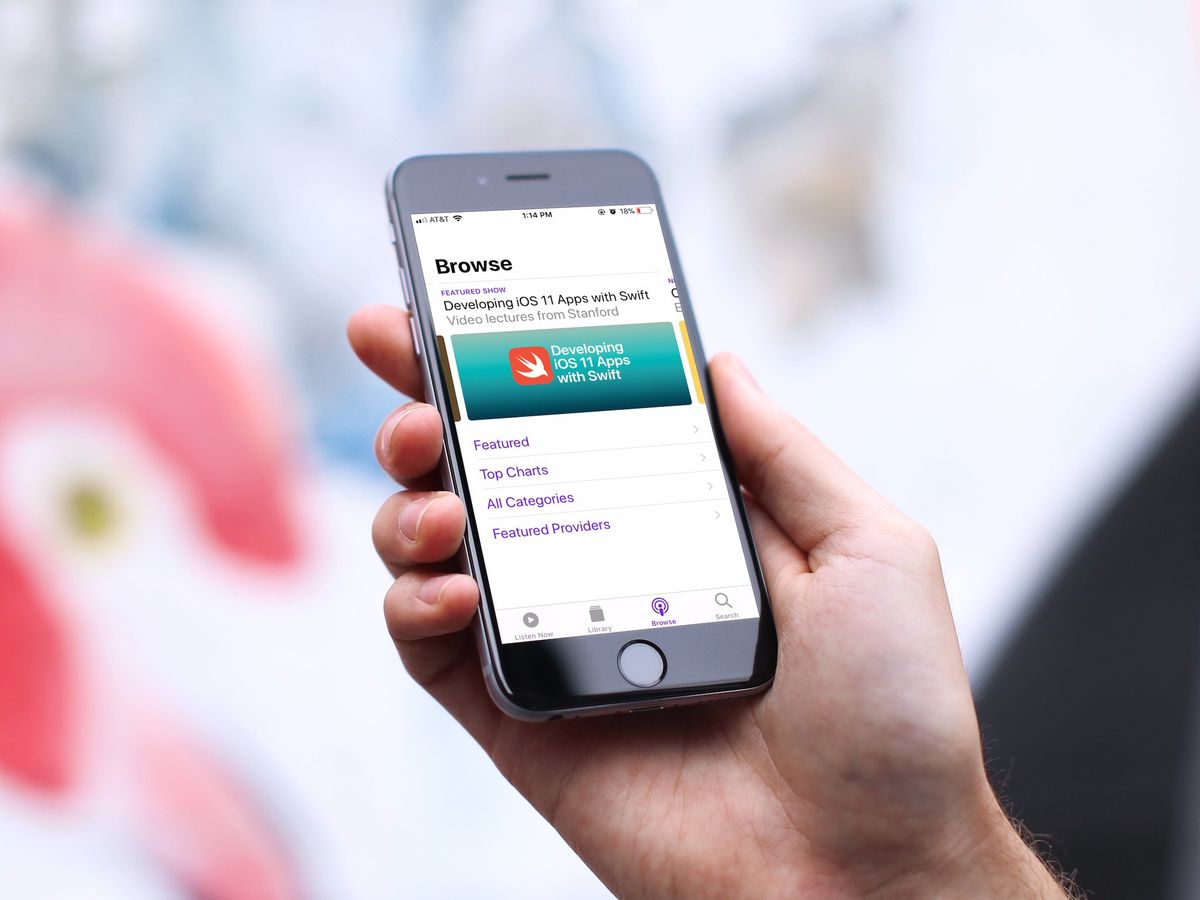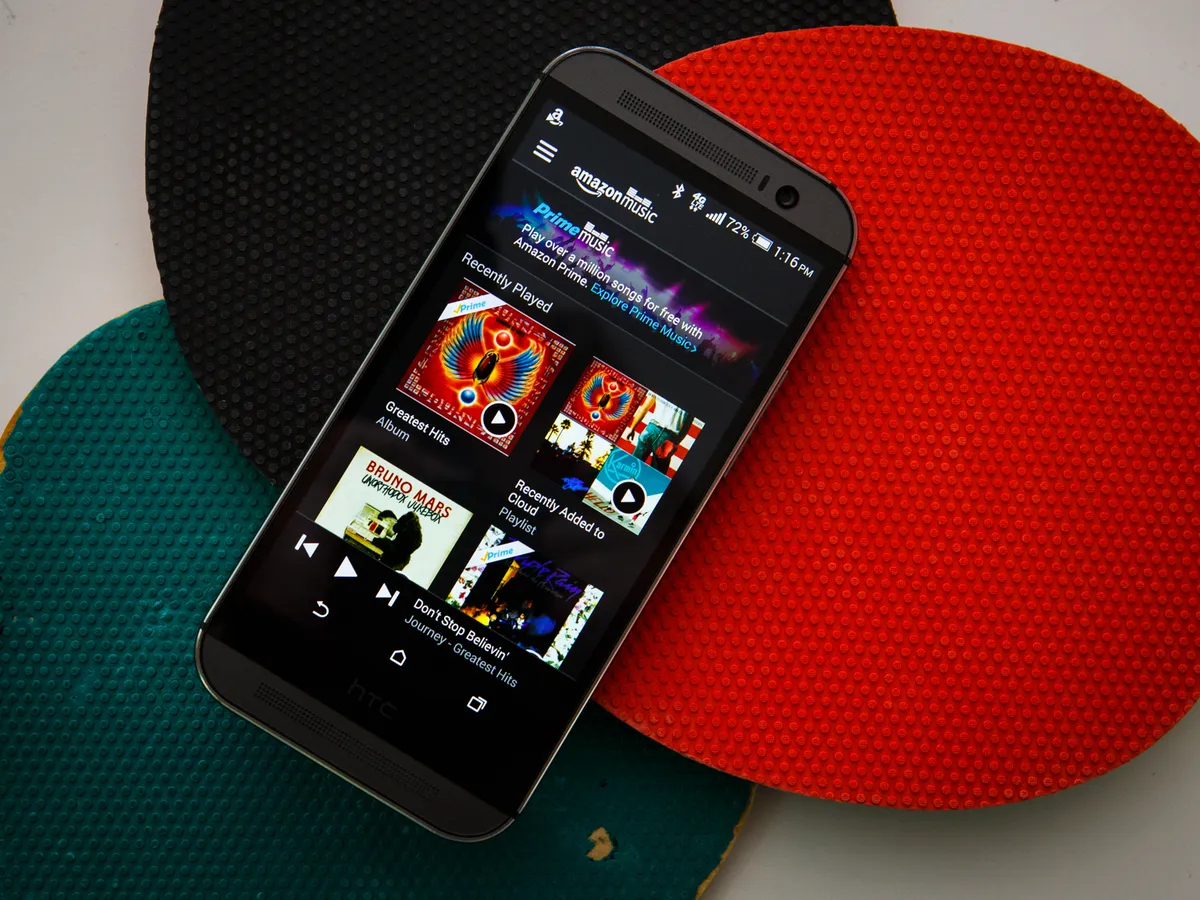Home>Production & Technology>Stereo>Why Does My Stereo Turn Off By Itself


Stereo
Why Does My Stereo Turn Off By Itself
Published: November 26, 2023
Discover the reasons why your stereo may be turning off on its own and learn how to troubleshoot and fix the issue. Keep your stereo running smoothly and uninterrupted.
(Many of the links in this article redirect to a specific reviewed product. Your purchase of these products through affiliate links helps to generate commission for AudioLover.com, at no extra cost. Learn more)
Table of Contents
Introduction
Have you ever experienced the frustration of your stereo turning off by itself while you were enjoying your favorite tunes? It’s not only annoying but also leaves you wondering why this keeps happening. There are several possible causes for your stereo randomly shutting off, and understanding them can help you find a solution and get your stereo functioning properly once again.
When your stereo turns off unexpectedly, it’s important to remember that it could be due to a variety of factors. It may be a power issue, overheating, faulty wiring, defective components, or even an automatic shut-off feature. By identifying the underlying cause, you can troubleshoot the problem and take the necessary steps to fix it.
In this article, we will explore the different causes behind your stereo turning off by itself and provide you with some troubleshooting steps to help you rectify the issue. So, let’s dive in and uncover the reasons why your stereo may be behaving this way.
Possible Causes for Stereo Turning Off
There can be several reasons why your stereo is turning off by itself. Here are some of the most common causes:
- Power Issues: One of the primary reasons for your stereo turning off unexpectedly is power-related problems. It could be due to a loose power cord, a faulty power outlet, or a power surge. These issues can cause the power supply to your stereo to be disrupted, resulting in it shutting off abruptly.
- Overheating: Another common cause is overheating. If your stereo is not adequately ventilated or if there is a buildup of dust inside, it can cause the components to overheat. To prevent damage, the stereo may automatically shut off to cool down and protect itself.
- Faulty Wiring: Faulty wiring connections can also lead to your stereo turning off unexpectedly. Loose or damaged wires can cause intermittent power supply, resulting in the stereo shutting off randomly. It’s crucial to inspect and ensure that all wiring connections are secure and in good condition.
- Defective Components: Sometimes, the cause of your stereo turning off lies within the components themselves. A defective power button, malfunctioning circuitry, or a faulty internal component can cause the stereo to shut off without warning. In such cases, professional repair or component replacement may be necessary.
- Automatic Shut-off Feature: Some stereos have a built-in automatic shut-off feature. This feature is designed to conserve energy by turning off the stereo after a period of inactivity. However, if this feature is enabled and the stereo is turning off when you’re actively using it, you may need to adjust the settings or disable the automatic shut-off.
These are just a few possible causes for your stereo turning off by itself. Now that we have explored these causes, let’s move on to the troubleshooting steps you can take to resolve the issue.
Power Issues
Power-related problems are one of the common culprits behind a stereo turning off unexpectedly. Here are some factors to consider when troubleshooting power issues:
Check the power cord: Ensure that the power cord is securely plugged into both the stereo and the power outlet. Sometimes, the cord can become loose, leading to intermittent power supply and causing the stereo to shut off. If the cord appears damaged or frayed, consider replacing it with a new one.
Test the power outlet: Plug another electronic device into the same power outlet to verify if it is functioning correctly. If the device powers on without any issues, the problem likely lies within the stereo itself. However, if the device doesn’t work either, it indicates a faulty power outlet that may require professional attention to fix.
Consider power surges: Power surges can occur due to electrical fluctuations and can damage electronic devices, including stereos. If you live in an area prone to power surges, it’s essential to invest in a surge protector. A surge protector will safeguard your stereo by regulating voltage and protecting it from sudden spikes that could cause it to turn off unexpectedly.
Inspect the circuit breaker: If the stereo is connected to a circuit that frequently trips, it could lead to power interruptions. Check the circuit breaker and ensure that it is not overloading or tripping. If needed, redistribute the load or contact an electrician to assess and resolve any electrical issues.
Consider a different power source: If you have access to another power outlet, try plugging your stereo into a different source to eliminate the possibility of a specific outlet causing the issue. This can help determine whether the power issues are localized to a particular outlet or if it’s a problem with the stereo itself.
By troubleshooting power issues, you can narrow down the underlying cause and potentially resolve the problem without further intervention. If the power issues persist, it’s best to move on to the next potential cause: overheating.
Overheating
Overheating is another common reason why a stereo may turn off by itself. When electronic components generate excessive heat, it can lead to malfunctions or damage. Here are some steps you can take to address overheating issues:
Ensure proper ventilation: Make sure that your stereo has enough space around it for proper airflow. Avoid placing it in enclosed spaces or blocking the vents. Adequate ventilation helps dissipate heat and prevents the stereo from overheating. Clean any dust or debris that may have accumulated on the vents or around the stereo to allow for optimal airflow.
Check the fan: If your stereo has an internal fan, ensure that it is functioning correctly. A faulty or clogged fan can hinder airflow and contribute to overheating. Listen for any unusual noises or vibrations coming from the fan, as these may indicate a problem. If necessary, consult the stereo’s manual or contact the manufacturer for guidance on cleaning or replacing the fan.
Avoid stacking other electronics: Placing other electronics on top of your stereo can trap heat and cause it to accumulate. To prevent overheating, avoid stacking items on or around the stereo. Give it enough space to dissipate heat effectively.
Reduce usage duration: Extended periods of continuous usage can increase the chances of overheating. If you tend to use your stereo for long periods, consider taking intermittent breaks to allow it to cool down. This can help prevent overheating and extend the lifespan of your stereo.
Consider ambient temperature: The ambient temperature of the room can also contribute to the heat produced by electronic devices. Ensure that the room temperature is not too high, as it can exacerbate overheating issues. If necessary, use air conditioning or fans to maintain a cooler environment for your stereo.
By implementing these measures, you can reduce the likelihood of overheating and decrease the chances of your stereo turning off unexpectedly. If the problem persists, proceed to the next potential cause: faulty wiring.
Faulty Wiring
Faulty wiring connections can be a common cause of a stereo turning off unexpectedly. Here are some steps you can take to address potential issues with the wiring:
Inspect the connections: Begin by examining the wiring connections between the stereo and the power source. Check for loose or damaged cables, and ensure that they are securely plugged in. Sometimes, a loose connection can cause intermittent power supply, leading to the stereo shutting off. Reconnect any loose cables and ensure they are snugly fitted.
Examine the power cord: Carefully inspect the power cord for any signs of damage or wear. If the cord is frayed, bent, or has exposed wires, it can cause electrical issues and prompt the stereo to turn off. In such cases, consider replacing the power cord with a new one to ensure a secure and stable electrical connection.
Check for faulty outlets or power strips: Sometimes, the issue might not be with the stereo itself but with the power outlets or power strips you’re using. Faulty outlets or power strips can disrupt the power supply and cause the stereo to shut off. Test other devices on the same outlets or try plugging the stereo into a different outlet to determine if this is the underlying issue.
Consider damaged wiring: If you suspect that the issue lies within the internal wiring of the stereo, it’s best to consult a professional technician or contact the manufacturer for assistance. Attempting to repair internal wiring without proper knowledge or experience can lead to further damage or safety hazards.
Get professional help if needed: If you’re unsure about troubleshooting the wiring yourself or if you’ve exhausted all possible solutions without success, it’s recommended to seek professional help. A qualified technician can diagnose and repair any wiring issues and ensure that your stereo operates smoothly and safely.
By carefully inspecting and addressing any potential issues with the wiring, you can eliminate wiring-related problems as a cause for your stereo turning off unexpectedly. If the issue persists, move on to the next potential cause: defective components.
Defective Components
Defective components within your stereo can be another reason why it is turning off on its own. Here are some considerations when dealing with potentially faulty components:
Check the power button: Start by examining the power button itself. A malfunctioning power button can cause the stereo to turn off unexpectedly. Make sure the button is not stuck or damaged. If you notice any issues with the power button, consult the stereo’s manual or contact the manufacturer for guidance on addressing the problem.
Test the circuitry: Faulty circuitry can also be a culprit behind your stereo’s mysterious shut-offs. This issue typically requires professional repair or component replacement. If you have experience in electronics repair, you may attempt to diagnose and fix the circuitry yourself. However, for inexperienced individuals, it’s best to seek professional help to avoid further damage.
Identify faulty internal components: Internal components that are defective or nearing the end of their lifespan can cause the stereo to shut off randomly. Diagnosing and fixing this issue might require technical expertise. Consult the stereo’s manual or contact the manufacturer for assistance or to find a certified service center that specializes in repairing your model of stereo.
Consider age and wear: If your stereo is old or has seen heavy use over the years, it is possible that certain components have worn out or become unreliable. In such cases, repair or replacement of the faulty components may be necessary to resolve the issue and restore the proper functioning of the stereo.
Addressing issues with defective components typically requires professional intervention. However, it is crucial to weigh the cost of repairs against the value of your stereo. Sometimes, it may be more practical to invest in a new stereo rather than spending a significant amount on repairs.
If none of the above causes seem to apply in your case, it’s worth exploring the possibility of an automatic shut-off feature, which brings us to the next section.
Automatic Shut-off Feature
Many modern stereos come equipped with an automatic shut-off feature designed to conserve energy and prevent unnecessary power consumption. However, there may be instances where this feature is triggering the stereo to turn off unexpectedly during active use. Here’s what you can do to address this:
Review the user manual: Consult the user manual or the manufacturer’s website to understand if your stereo has an automatic shut-off feature and how to adjust its settings. Locate the relevant section in the manual or search for specific instructions online based on your stereo model.
Adjust the settings: Access the settings menu on your stereo and look for an option related to the automatic shut-off feature. If enabled, try increasing the duration before the stereo automatically shuts off. This will give you more time before it turns off unexpectedly. Alternatively, you may find an option to disable the feature altogether if it doesn’t align with your usage requirements.
Consider firmware updates: Check if there are any firmware updates available for your stereo. Sometimes, manufacturers release updates that address known issues, including problems with the automatic shut-off feature. By updating the firmware, you may resolve any known bugs or glitches that could be causing the premature shut-off.
Contact customer support: If adjusting the settings or updating the firmware doesn’t resolve the issue, reach out to the manufacturer’s customer support for further assistance. They may be aware of any specific issues related to the automatic shut-off feature of your stereo model and can provide guidance or recommend a solution.
Remember that the automatic shut-off feature is typically intended to conserve energy and protect your stereo from unnecessary wear and tear. However, if it is interfering with your usage experience, taking steps to adjust or disable the feature can help prevent the stereo from turning off unexpectedly.
Now that you’re familiar with the possible causes of your stereo turning off by itself, it’s time to move on to the troubleshooting steps that can help you resolve the issue.
Troubleshooting Steps
When your stereo turns off by itself, troubleshooting the issue can help identify and resolve the underlying problem. Here are some steps you can take to troubleshoot the issue:
- Check the power source: Ensure that the power source, such as the power outlet or power strip, is functioning correctly. Plug another device into the same power source to verify if it is working. If the power source is faulty, try plugging the stereo into a different outlet or replace the power strip.
- Ensure proper ventilation: Check that your stereo has adequate ventilation and is not placed in an enclosed or poorly ventilated area. Clear any dust or debris around the vents and ensure that air can flow freely to prevent overheating.
- Inspect wiring connections: Examine the wiring connections between the stereo and the power source. Ensure that all cables are securely plugged in and not damaged. If necessary, reconnect or replace any loose or faulty wiring.
- Test the components: If the above steps don’t resolve the issue, it’s wise to test the individual components of your stereo. Start with disconnecting any external devices or speakers and test if the stereo still shuts off. This can help identify if the problem lies with an external device or the stereo itself.
- Disable automatic shut-off: If your stereo has an automatic shut-off feature that seems to be triggering the unexpected shut-downs, access the settings menu and adjust or disable the feature as needed.
Remember to unplug the stereo and follow any safety precautions mentioned in the user manual before performing any troubleshooting steps. Depending on your level of comfort and expertise, you may choose to troubleshoot the issue yourself or seek professional help from a technician or the manufacturer’s customer support.
By systematically addressing the potential causes and following these troubleshooting steps, you are likely to narrow down the issue and find a solution to the problem of your stereo turning off unexpectedly.
Check Power Source
When troubleshooting a stereo that turns off by itself, one of the first steps is to check the power source. Power-related issues can often be the cause of unexpected shut-offs. Here’s what you can do to ensure a stable power supply:
Verify power connections: Start by ensuring that the power cord is securely plugged into both the stereo and the power outlet. Sometimes, a loose connection can result in intermittent power supply and cause the stereo to shut off. Check the power cord for any signs of damage or fraying and replace it if necessary.
Test the power outlet: Plug another electronic device into the same power outlet to verify if it is functioning correctly. If the device powers on without any issues, the problem likely lies within the stereo itself. However, if the device also experiences power interruptions, it indicates a faulty power outlet that may require professional attention.
Avoid power strips: If you have connected your stereo to a power strip, try plugging it directly into a wall outlet instead. Power strips can sometimes cause power fluctuations that may result in the stereo turning off unexpectedly. Connecting it directly to a wall outlet can help eliminate this possibility.
Consider power surges: Power surges, which are sudden increases in electrical voltage, can damage electronic devices and lead to shutdowns. To protect your stereo from power surges, it is advisable to use a surge protector. A surge protector helps regulate the voltage and prevents any sudden spikes from affecting your stereo.
Inspect circuit breaker: Check the circuit breaker to see if it has tripped or if there are any issues with the electrical circuit. If the circuit breaker frequently trips, it could indicate an overload. In such cases, redistribute the load by unplugging unnecessary devices from the circuit or consult an electrician to assess and resolve the electrical issue.
By carefully checking the power source and ensuring a stable electrical connection, you can eliminate power-related issues as the cause of your stereo turning off unexpectedly. If the problem persists, it’s time to proceed to the next step: troubleshooting for ventilation and overheating.
Ensure Proper Ventilation
Proper ventilation is crucial to prevent overheating, which can cause a stereo to turn off unexpectedly. To ensure adequate airflow and ventilation, follow these steps:
Check the placement: Take a look at where your stereo is located. Make sure it is not placed in an enclosed space, such as a cabinet or shelf, where airflow might be restricted. Proper ventilation requires sufficient space around the stereo for air to circulate and dissipate heat.
Clean the vents: Over time, dust, dirt, and debris can accumulate on the vents of your stereo and impede airflow. Use a soft brush or a can of compressed air to gently clean the vents. This will help remove any buildup and ensure that the vents are clear for proper ventilation.
Avoid blocking the vents: Take note of any objects, books, or other items that may be blocking the vents on your stereo. These obstructions can prevent airflow and contribute to overheating. Ensure that nothing is placed directly in front of or on top of the vents.
Consider additional cooling: In cases where your stereo is located in a particularly warm environment or experiences heavy usage, you may want to consider using external cooling methods. You can purchase cooling fans or use a small desk fan to improve airflow around the stereo.
Check for internal fans: Some stereos have internal fans designed to help dissipate heat. Ensure that these fans are functioning properly by listening for their operation. If you suspect a fan is not working, refer to the stereo’s user manual or contact the manufacturer for guidance on how to address the issue.
By ensuring proper ventilation, you can prevent your stereo from overheating and turning off unexpectedly. If the problem persists, it’s time to move on to the next troubleshooting step: inspecting the wiring connections.
Inspect Wiring Connections
Faulty wiring connections can be a common cause of a stereo turning off unexpectedly. Here’s what you can do to inspect and address potential issues with the wiring:
Check for loose connections: Begin by examining the wiring connections between the stereo and the power source. Look for any loose or disconnected cables. Sometimes, the vibrations from the stereo’s speakers or accidental tugs can result in loose connections, leading to intermittent power supply and causing the stereo to shut off. Ensure that all cables are securely plugged in.
Inspect for damaged wires: Carefully examine the power cord and any other visible wiring for any signs of damage. This includes frayed, pinched, or exposed wires. Damaged wires can disrupt the electrical flow and result in shutdowns. If you identify any damaged wires, it’s important to replace them immediately to avoid any safety hazards.
Check for bent or corroded connectors: Additionally, look out for any connectors that appear bent or corroded. Bent or distorted connectors may not provide a proper electrical connection, leading to power interruptions. If corrosion is present, this can also interfere with electrical conductivity. In such cases, consider cleaning or replacing the connectors as needed.
Verify speaker wire connections: If your stereo is connected to external speakers, check the speaker wire connections. Ensure that the wires are securely connected to the appropriate terminals on both the stereo and the speakers. Loose or poorly connected speaker wires can cause electrical problems and result in the stereo shutting off unexpectedly.
Consider professional assistance: If you’re unsure about inspecting or troubleshooting the wiring connections yourself, it’s best to seek professional help. An experienced technician can perform a thorough inspection, identify any wiring issues, and offer the appropriate solutions or repairs.
By carefully inspecting and addressing any potential issues with the wiring connections, you can eliminate wiring-related problems as a cause for your stereo turning off unexpectedly. If the issue persists, it’s time to move on to the next potential cause: testing the components.
Test Components
When troubleshooting a stereo that turns off unexpectedly, it’s important to test the individual components to identify any potential issues. Here are some steps you can take to test the components:
Disconnect external devices: Start by disconnecting any external devices connected to your stereo, such as speakers, headphones, or other audio accessories. Sometimes, a faulty external device can cause the stereo to shut off. By disconnecting them, you can determine if the problem lies with one of the external devices.
Test with different outlets: Plug your stereo into a different power outlet and observe its behavior. If the stereo works fine on a different outlet, it suggests that the original outlet may be causing the issue. However, if the stereo still turns off unexpectedly on different outlets, it indicates a problem within the stereo itself.
Swap power cords: If you have access to another power cord that is compatible with your stereo, try swapping them. A faulty power cord can cause intermittent power supply, leading to unexpected shut-offs. If the problem is resolved with a different power cord, consider replacing the original cord.
Test without accessories: Remove any accessories or peripherals that are not essential for the stereo’s operation. This includes USB devices, memory cards, or any other connected devices. Sometimes, compatibility or power issues with these accessories can cause the stereo to shut off unexpectedly.
Reset to factory settings: If your stereo has a reset or factory reset option in the settings menu, consider performing a reset. This can help restore the stereo to its default settings and potentially resolve any software or configuration issues that may be causing the unexpected shut-offs.
Consult with a technician: If the above steps don’t resolve the issue, it’s recommended to consult with a qualified technician or contact the manufacturer’s customer support. They can provide further guidance, troubleshoot specific components, or recommend professional repair or component replacement if needed.
By systematically testing the components, you can pinpoint any specific issues that may be causing your stereo to turn off unexpectedly. If the problem persists, it’s time to consider the possibility of disabling the automatic shut-off feature, which will be discussed next.
Disable Automatic Shut-off
Some stereos come with an automatic shut-off feature that turns off the device after a period of inactivity. While this feature is designed to conserve energy, it can be frustrating when it triggers unexpectedly during active use. Here’s what you can do to potentially disable or adjust the automatic shut-off feature:
Refer to the user manual: Start by consulting the user manual that came with your stereo. Look for information regarding the automatic shut-off feature and how to adjust its settings. The manual should provide step-by-step instructions on disabling or modifying the feature to better suit your needs.
Access the settings menu: Navigate through the settings menu on your stereo to find the option related to the automatic shut-off feature. Depending on the model and brand, this option might be listed as “Power Settings,” “Energy Save,” or something similar. Explore the menu and look for options to disable or adjust the shut-off duration.
Increase shut-off duration: If you prefer to keep the automatic shut-off feature enabled but want to extend the duration before it activates, look for an option to increase the shut-off duration. Adjusting this duration can give you more time before the stereo turns off automatically during periods of inactivity.
Disable the feature entirely: If the automatic shut-off feature is causing frequent problems and hindering your usage experience, you may have the option to disable it entirely. This will prevent the stereo from turning off unexpectedly during active use. However, keep in mind that disabling the feature might affect the energy efficiency of your stereo.
Consider firmware updates: Check the manufacturer’s website or contact customer support to inquire about firmware updates. Sometimes, updates include fixes or improvements for known issues, including problems related to the automatic shut-off feature. Updating the firmware can potentially resolve any software glitches or bugs that may be triggering the shut-off unexpectedly.
If you have followed these steps and still can’t find the option to disable or adjust the automatic shut-off feature, it’s best to reach out to the manufacturer’s customer support for further assistance. They can provide specific guidance based on your stereo model and help you resolve the issue.
Now that you have explored the troubleshooting steps, try implementing them to pinpoint and resolve the cause of your stereo turning off unexpectedly.
Conclusion
Experiencing a stereo that turns off by itself can be frustrating, but by understanding the potential causes and following the appropriate troubleshooting steps, you can resolve the issue. We explored common causes for stereo shut-offs, including power issues, overheating, faulty wiring, defective components, and the automatic shut-off feature.
To troubleshoot the issue, start by checking the power source and ensuring proper ventilation to prevent overheating. Inspect the wiring connections for any loose or damaged wires that could disrupt the power supply. Testing the components, such as external devices and power cords, can help identify any specific issues. If necessary, consider disabling or adjusting the automatic shut-off feature to prevent unexpected shut-offs during active use.
Remember, it’s crucial to follow safety precautions and, if unsure or uncomfortable with troubleshooting, consult a professional technician or the manufacturer’s customer support for assistance. Depending on the severity of the problem and the cost of repairs, you may need to evaluate whether it’s more practical to invest in a new stereo.
By systematically addressing and resolving the issues, you can enjoy uninterrupted audio experiences and get back to enjoying your favorite music or audio content on your stereo.