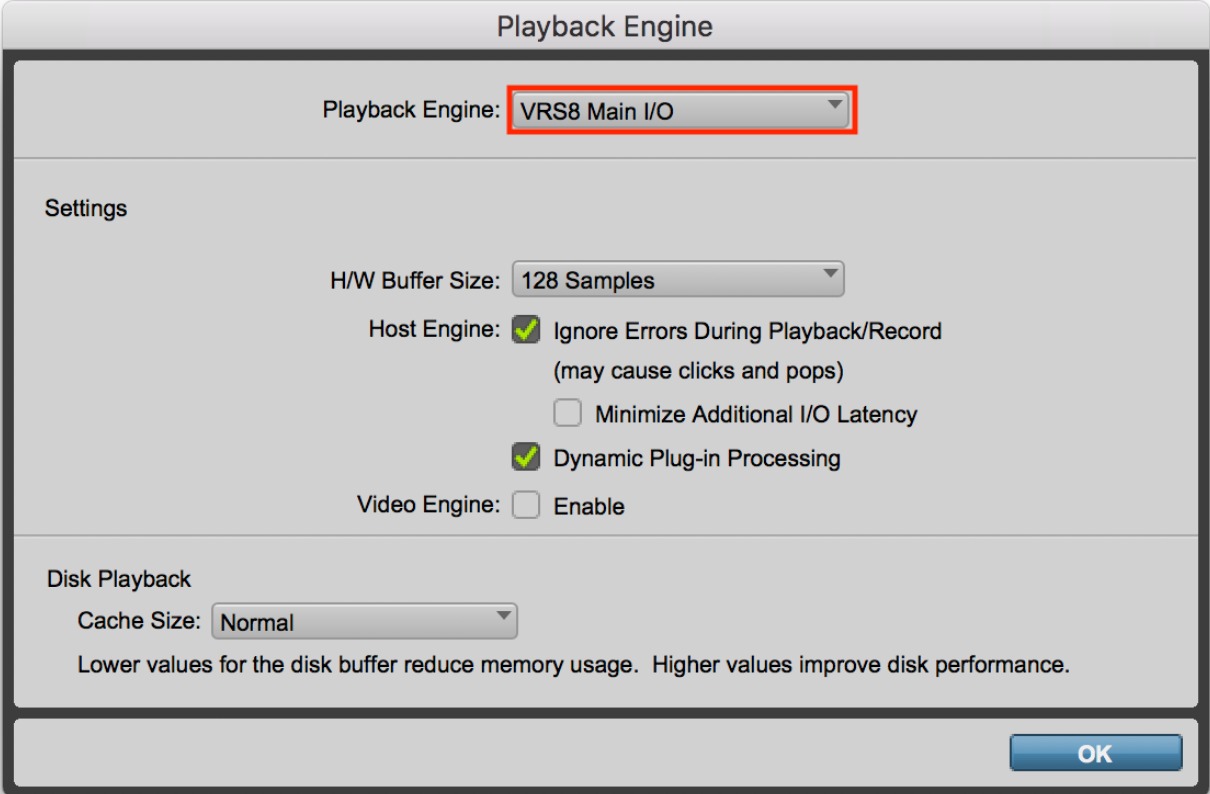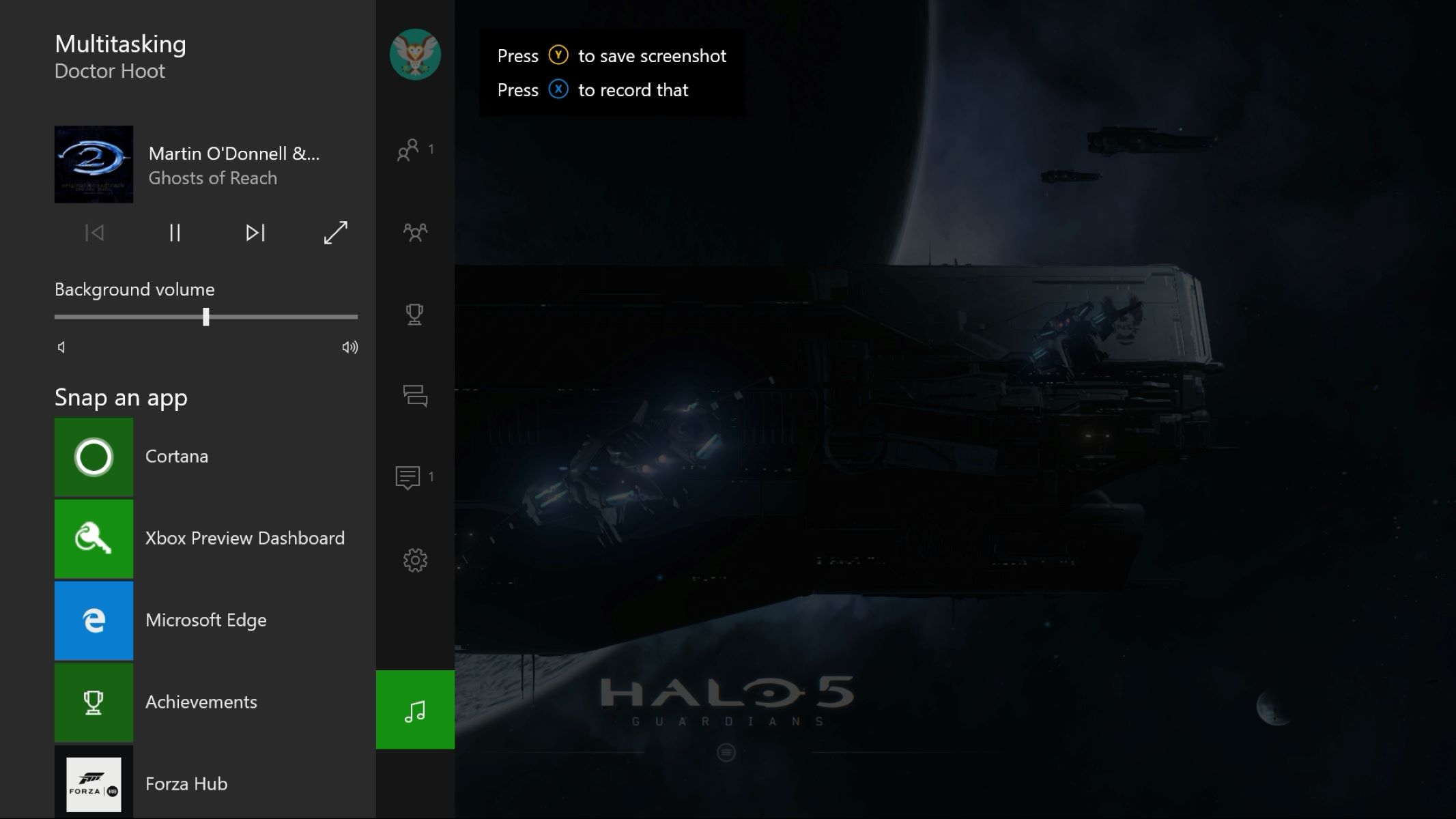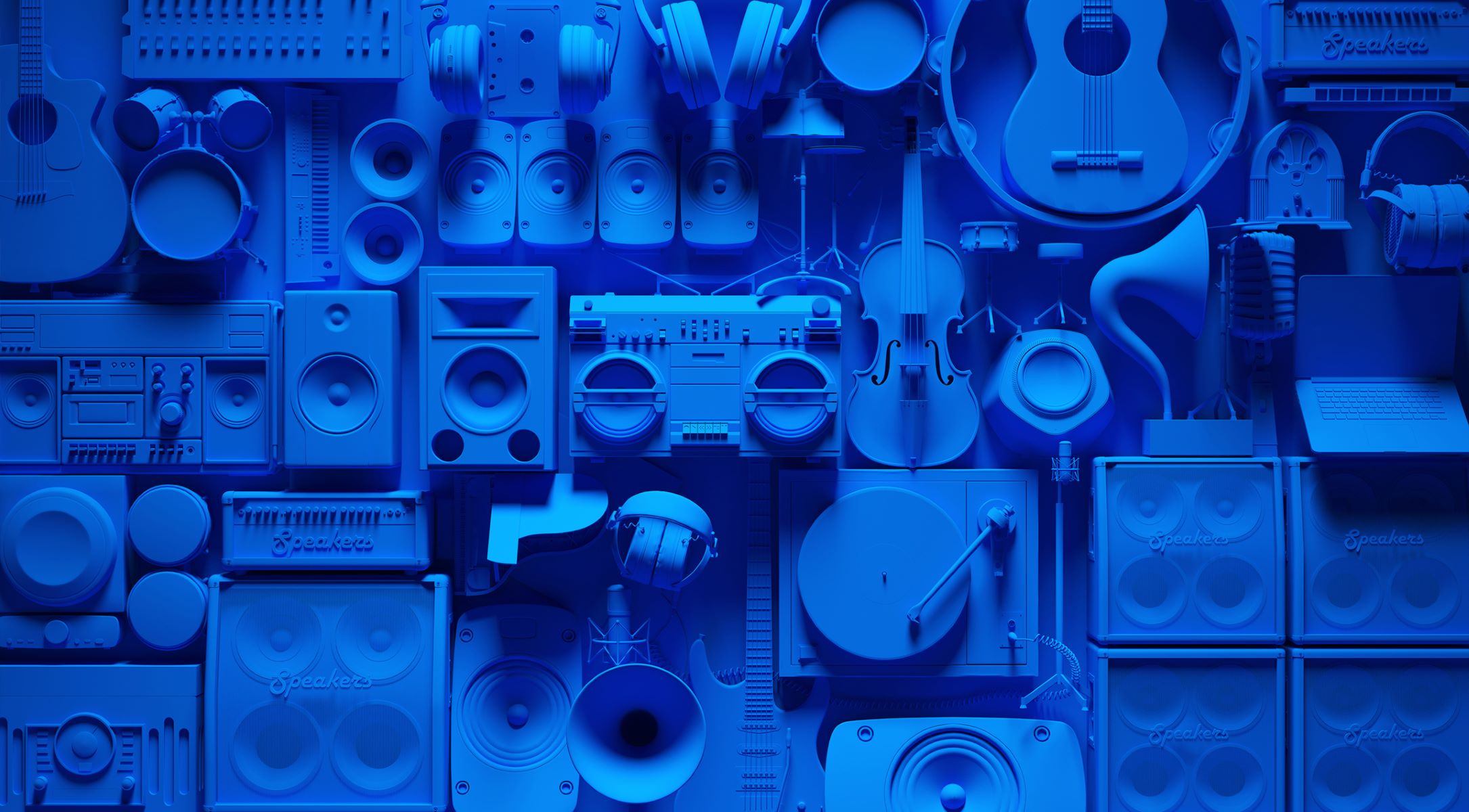Home>Devices & Equipment>Microphone>How To Get Rid Of Background Noise In Microphone


Microphone
How To Get Rid Of Background Noise In Microphone
Published: February 16, 2024
Learn effective techniques for eliminating background noise in your microphone recordings. Improve the quality of your audio with these simple tips and tricks. Perfect for anyone using a microphone.
(Many of the links in this article redirect to a specific reviewed product. Your purchase of these products through affiliate links helps to generate commission for AudioLover.com, at no extra cost. Learn more)
Table of Contents
**
Introduction
**
Are you tired of background noise ruining the quality of your recordings or live streams? Whether you're a podcaster, gamer, musician, or remote worker, dealing with background noise can be frustrating. Fortunately, there are various techniques and tools available to help minimize or eliminate this unwanted noise. In this comprehensive guide, we'll explore the different methods for getting rid of background noise in your microphone recordings, allowing you to achieve professional-quality audio.
Background noise can be caused by a multitude of factors, including ambient sounds, electrical interference, and even the inherent limitations of microphone technology. It can manifest as hums, hisses, buzzing, or other unwanted sounds that detract from the clarity of your voice or the intended audio source. Understanding the nature of background noise and how it affects microphone recordings is the first step toward effectively addressing this issue.
In the following sections, we'll delve into the various aspects of background noise in microphones, including its causes and effects. We'll also explore practical tips for minimizing background noise, as well as the use of software and hardware solutions to achieve cleaner audio recordings. By the end of this guide, you'll have a comprehensive understanding of how to tackle background noise in your microphone recordings, empowering you to produce professional-grade audio content. Let's embark on this journey to reclaim the pristine sound quality you deserve.
**
Understanding Background Noise in Microphones
Background noise in microphones can significantly degrade the quality of audio recordings, leading to frustration for content creators and professionals alike. To effectively address this issue, it’s crucial to understand the various factors that contribute to background noise and how they impact microphone performance.
One common source of background noise is ambient sounds, such as air conditioning units, computer fans, traffic, or conversations in the vicinity of the recording environment. These extraneous noises can seep into microphone recordings, creating a distracting audio backdrop that detracts from the intended sound source. Additionally, electrical interference from nearby electronic devices or poor-quality cables can introduce unwanted hums, buzzes, or static into the audio signal, further exacerbating the problem.
Microphone technology itself can also contribute to background noise. Some microphones, especially those with lower quality components, may exhibit inherent self-noise, which is the electronic noise generated by the microphone’s circuitry. This self-noise can manifest as a subtle but perceptible background hiss, particularly in quieter recording environments or when using high-gain settings.
Understanding the nature of background noise in microphones is essential for implementing effective noise reduction strategies. By identifying the specific sources of unwanted noise and their impact on microphone recordings, content creators can tailor their approach to minimize or eliminate these disturbances, ultimately enhancing the overall audio quality.
As we continue our exploration, we’ll delve into actionable tips and techniques for minimizing background noise in microphone recordings, as well as the use of software and hardware solutions to achieve cleaner audio. By gaining a deeper understanding of the underlying causes of background noise, you’ll be better equipped to address this common challenge and elevate the quality of your audio productions.
Tips for Minimizing Background Noise
Minimizing background noise in microphone recordings is a crucial aspect of achieving professional-grade audio quality. By implementing the following tips and techniques, content creators can significantly reduce unwanted noise and enhance the clarity of their recordings:
- Optimize Your Recording Environment: Choose a quiet location for recording and minimize ambient sounds by closing windows, using sound-absorbing materials, and creating a dedicated recording space free from potential sources of noise.
- Use a High-Quality Microphone: Invest in a microphone with low self-noise and excellent noise rejection capabilities to capture clean audio without introducing additional unwanted sounds.
- Position the Microphone Strategically: Place the microphone close to the sound source while minimizing its exposure to background noise. Experiment with different microphone placements to find the optimal position for noise reduction.
- Employ Noise Isolation Techniques: Consider using pop filters, shock mounts, and acoustic enclosures to minimize the impact of plosives, vibrations, and external noises on microphone recordings.
- Adjust Input Levels Carefully: Set appropriate input levels on your recording device to avoid amplifying background noise unnecessarily. Utilize proper gain staging to achieve a balanced signal without introducing excessive noise.
- Utilize Directional Microphones: If possible, opt for directional microphones, such as cardioid or hypercardioid models, which are designed to capture sound primarily from specific directions while minimizing off-axis noise.
- Monitor and Address Grounding Issues: Identify and address any grounding or electrical issues that may be introducing unwanted hums or buzzes into your audio signal. Use balanced audio connections and quality cables to mitigate these problems.
By implementing these tips, content creators can proactively minimize background noise in their microphone recordings, resulting in cleaner and more professional audio content. These practical strategies, combined with a thoughtful approach to recording environments and equipment selection, can make a significant difference in the overall quality of audio productions.
Using Software to Remove Background Noise
Software-based noise reduction tools offer a powerful and flexible approach to minimizing background noise in microphone recordings. Content creators and audio professionals can leverage these tools to enhance the clarity and fidelity of their audio content. Here are some effective methods for using software to remove background noise:
- Noise Reduction Plugins: Many digital audio workstations (DAWs) and audio editing software offer noise reduction plugins that can intelligently identify and attenuate background noise in recordings. These plugins utilize advanced algorithms to analyze the audio signal and selectively reduce the presence of unwanted noise without significantly affecting the desired audio source.
- Spectral Editing Tools: Some audio editing software provides spectral editing capabilities, allowing users to visualize and manipulate the frequency content of audio recordings. This enables precise targeting of specific frequencies associated with background noise, facilitating surgical removal or attenuation of unwanted sounds.
- Adaptive Noise Cancellation: Certain software solutions incorporate adaptive noise cancellation algorithms, which continuously monitor and adapt to the characteristics of background noise. This adaptive approach can effectively reduce persistent noise sources, resulting in cleaner and more intelligible audio recordings.
- Multiband Compression and Expansion: Utilizing multiband dynamics processing, including multiband compression and expansion, can help control the dynamic range of audio recordings while mitigating the impact of background noise. By selectively processing different frequency bands, content creators can achieve a more balanced and noise-free audio output.
When employing software-based noise reduction techniques, it’s important to exercise caution and apply these tools judiciously. Overzealous noise reduction can lead to unnatural artifacts and degradation of audio quality, so a balanced approach is essential. Additionally, familiarizing oneself with the specific features and parameters of noise reduction tools is crucial for achieving optimal results.
By leveraging the capabilities of software-based noise reduction tools, content creators can effectively address background noise in their microphone recordings, resulting in polished and professional audio content.
Using Hardware to Minimize Background Noise
Hardware solutions play a pivotal role in minimizing background noise in microphone recordings, offering tangible benefits in achieving pristine audio quality. By leveraging various hardware components and accessories, content creators can effectively mitigate unwanted noise and enhance the clarity of their recordings. Here are some key methods for using hardware to minimize background noise:
- Quality Microphone Selection: Investing in a high-quality microphone with superior noise rejection capabilities and low self-noise is fundamental to capturing clean and transparent audio. Dynamic microphones, condenser microphones with low self-noise, and shotgun microphones are popular choices for minimizing background noise.
- Shock Mounts and Isolation Mounts: Utilizing shock mounts and isolation mounts can effectively isolate the microphone from vibrations and handling noise, ensuring that unwanted mechanical disturbances do not compromise the quality of recordings.
- Pop Filters and Windscreens: Employing pop filters and windscreens helps attenuate plosives and wind noise, contributing to a smoother and more consistent audio output. These accessories are particularly beneficial for vocal recordings and outdoor audio capture.
- Acoustic Treatments: Implementing acoustic treatments in recording environments, such as sound-absorbing panels, bass traps, and diffusers, can minimize reverberation and external noise intrusion, resulting in cleaner and more controlled recordings.
- Quality Cables and Balanced Connections: Using high-quality cables with proper shielding and balanced connections helps mitigate electromagnetic interference and signal degradation, reducing the likelihood of introducing unwanted noise into the audio chain.
- External Preamps and Audio Interfaces: Employing external preamplifiers and audio interfaces with low noise floors and high-quality analog-to-digital converters can elevate the overall signal-to-noise ratio, leading to cleaner and more transparent recordings.
By integrating these hardware-based solutions into their recording setups, content creators can effectively minimize background noise and optimize the quality of their microphone recordings. The thoughtful selection and deployment of hardware components and accessories can make a substantial difference in achieving professional-grade audio content.
Conclusion
Minimizing background noise in microphone recordings is a critical endeavor for content creators, podcasters, musicians, and professionals seeking to deliver high-quality audio content. By understanding the nature of background noise and employing effective strategies, individuals can elevate the clarity, fidelity, and professionalism of their recordings. Whether utilizing software-based noise reduction tools or leveraging hardware solutions, there are various avenues to address this common challenge and achieve exceptional audio quality.
Throughout this comprehensive guide, we’ve explored the multifaceted aspects of background noise in microphones, delving into its sources, effects, and practical techniques for mitigation. From optimizing recording environments and selecting high-quality microphones to utilizing software plugins and hardware accessories, content creators have a diverse array of tools at their disposal to combat unwanted noise and produce pristine audio recordings.
It’s essential for individuals to approach noise reduction with a balanced mindset, avoiding overzealous processing that may compromise the natural character of the audio. By carefully implementing noise reduction techniques and leveraging the capabilities of modern audio technology, creators can strike a harmonious balance between noise mitigation and the preservation of audio integrity.
Ultimately, the pursuit of exceptional audio quality through noise reduction is a testament to the dedication and craftsmanship of content creators and audio professionals. By embracing best practices, staying informed about the latest advancements in audio technology, and continually refining their recording techniques, individuals can overcome the challenges posed by background noise and deliver captivating, immersive audio experiences to their audiences.
As you embark on your journey to create compelling audio content, remember that the quest for pristine sound is a dynamic and rewarding pursuit. By integrating the insights and strategies presented in this guide, you are poised to conquer the realm of background noise and unlock the full potential of your microphone recordings, paving the way for impactful and memorable auditory creations.