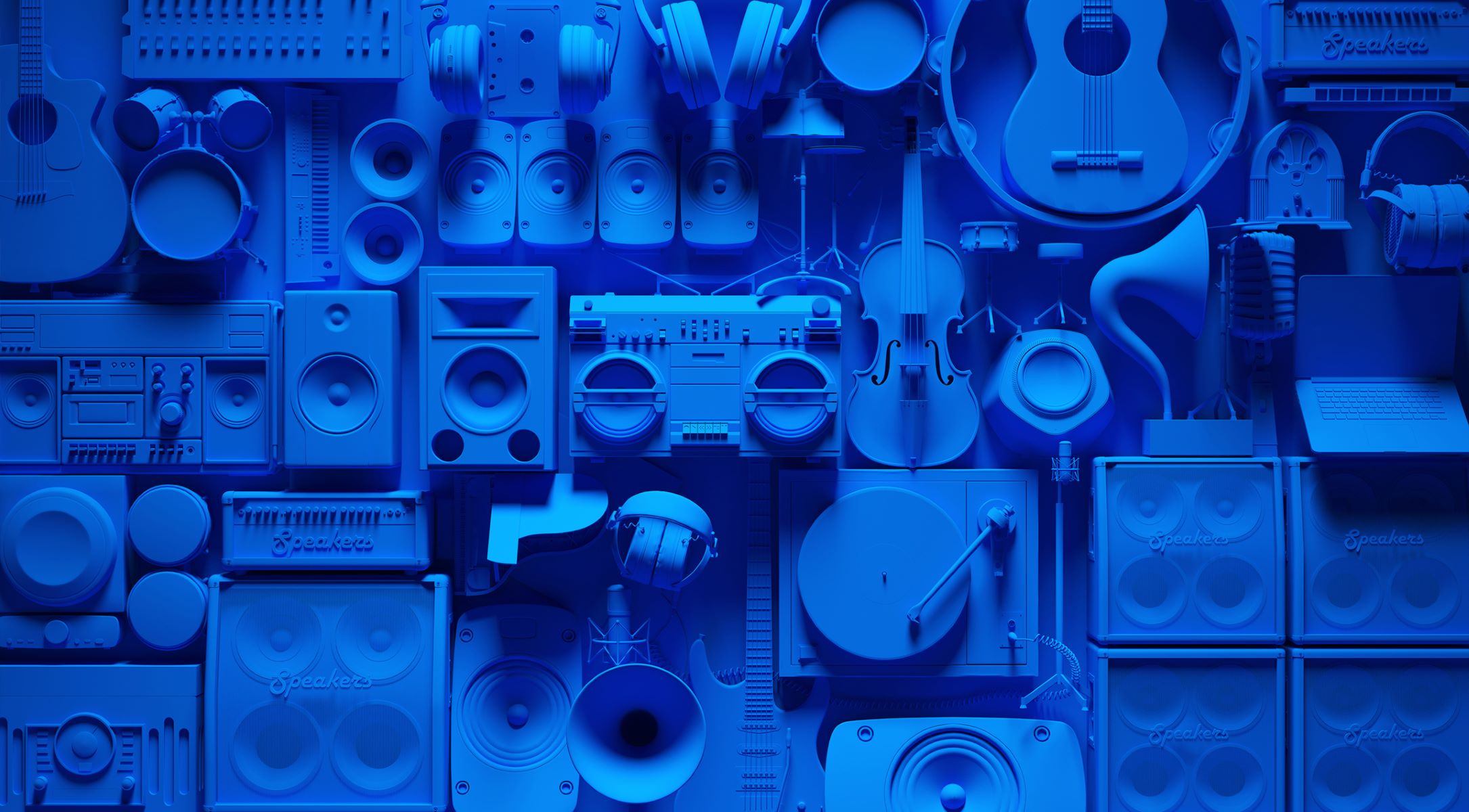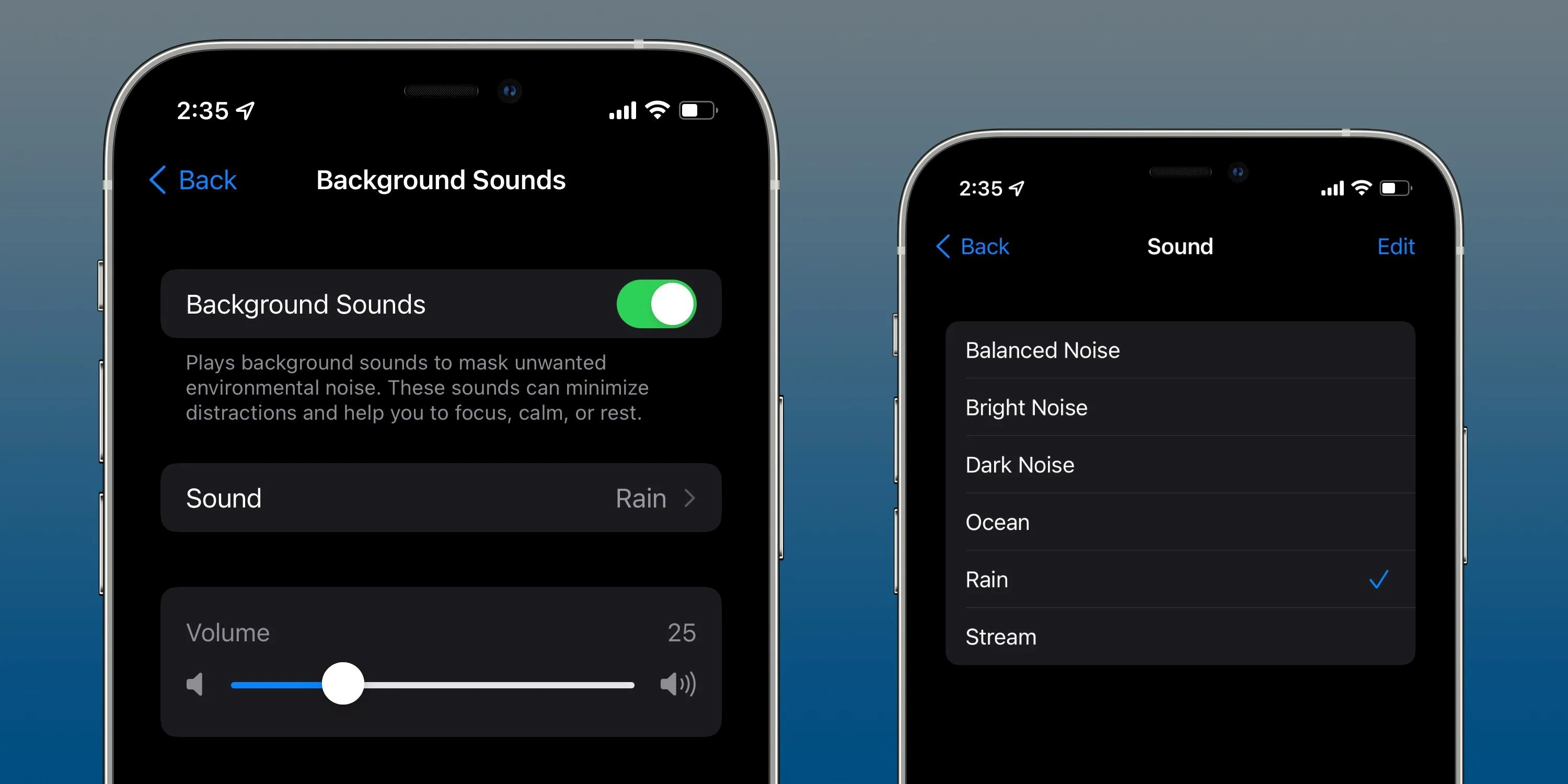Home>Production & Technology>Background Music>How To Get Rid Of Background Music


Background Music
How To Get Rid Of Background Music
Published: October 25, 2023
Learn effective techniques to remove or mute background music from videos, presentations, or recordings. Get rid of distracting audio with these helpful tips.
(Many of the links in this article redirect to a specific reviewed product. Your purchase of these products through affiliate links helps to generate commission for AudioLover.com, at no extra cost. Learn more)
Table of Contents
Introduction
Background music can add ambiance and enhance the overall experience of various settings, such as movies, advertisements, or even personal videos. However, there may be situations where you want to get rid of background music, such as when you need a clean audio track for a voiceover, or when you want to remove distractions from a recorded conversation.
Removing background music can be a challenging task, especially if you don’t have access to the original audio files or professional editing software. However, with the right techniques and tools, it is possible to significantly reduce or even completely remove unwanted background music.
In this article, we will guide you through the process of getting rid of background music. We will explore various methods, both manual and software-based, to help you achieve the desired result. Whether you are a content creator, a video editor, or someone who just wants to clean up audio recordings, these steps will provide you with the knowledge and resources to effectively remove background music.
Step 1: Identify the source of background music
The first step in getting rid of background music is to identify the source of the music. This will help you determine the best approach to remove or reduce its presence in your audio.
If you have access to the original audio files or project files, finding the source of the background music is relatively straightforward. You can open the project in audio editing software or video editing software and locate the audio tracks that contain the background music. From there, you can mute or adjust the volume of those specific tracks as needed.
However, if you don’t have access to the original files or if the background music is embedded in a video or audio recording, identifying the source can be a bit more challenging. Here are a few techniques to help you identify the source of background music:
- Listen for recurring patterns: Pay attention to any recurring melodies, rhythms, or themes in the background music. This can help you identify if the music is from a popular song, a stock music library, or a specific artist.
- Use audio recognition software: There are various online tools and software applications that can analyze audio and identify the song or artist. Simply upload a portion of the audio file containing the background music, and the software will try to match it with a database of known songs.
- Research music licensing: If you suspect the background music is from a professional music library, check if the content creator has mentioned any licensing information. This can give you valuable insights into the source of the music and any restrictions associated with its use.
By identifying the source of the background music, you can better understand the nature of the music and make informed decisions on how to remove or modify it in your audio.
Step 2: Adjust audio settings
Before delving into more advanced techniques to remove background music, it’s worth exploring the option of adjusting the audio settings in your recording device or editing software. Sometimes, simple adjustments can significantly reduce the presence of background music without the need for extensive editing.
Here are some adjustments you can try to minimize the impact of background music:
- EQ adjustments: The equalizer settings in your audio editing software or recording device can help you attenuate specific frequencies where the background music is prominent. Identify the frequency range that the music occupies, and lower or cut those frequencies to reduce its impact.
- Noise reduction: Many audio editing software applications offer noise reduction tools that can help you target and suppress background music. Experiment with different noise reduction settings to find the optimal balance between background music reduction and maintaining the clarity of the audio you want to preserve.
- Panning and stereo separation: Adjusting the panning and stereo separation settings can help you separate the background music from the main audio you want to focus on. By fine-tuning the spatial placement of the tracks, you can create a clearer distinction and reduce the prominence of the background music.
- Volume adjustments: Simply lowering the volume of the tracks containing the background music can also be an effective way to minimize its impact. Experiment with different volume settings to find the right balance that reduces the background music without making the main audio too soft.
Remember, every recording and situation is different, so it may take some trial and error to achieve the desired results. Be patient and make small adjustments at a time, listening to the changes in real-time to ensure you maintain the audio quality you need.
If adjusting the audio settings alone doesn’t produce the desired outcome or you need more precise control over the background music removal, you can move on to the next steps which involve using specialized software or audio editing techniques.
Step 3: Use software or apps to remove background music
If adjusting the audio settings doesn’t completely remove the background music or if you need more precise control over the process, you can turn to software or apps specifically designed for removing or reducing background music.
There are several software applications and online tools that utilize advanced algorithms and techniques to analyze and isolate different elements of an audio file. These tools can help you separate the background music from the desired audio and either remove or significantly reduce its presence.
Here are a few popular software options to consider:
- Audacity: Audacity is a free and open-source audio editing software that offers a wide range of features, including tools for noise reduction, spectral editing, and audio waveform analysis. With Audacity, you can isolate and remove specific frequencies or audio signals associated with the background music.
- Adobe Audition: Adobe Audition is a professional-grade audio editing software that provides advanced tools for audio restoration and manipulation. It offers features like spectral editing, noise reduction, and audio recording enhancements that can help you effectively remove or minimize background music.
- iZotope RX: iZotope RX is an industry-standard audio repair and restoration software. It offers powerful modules like Music Rebalance and Dialogue Isolate, which allow you to separate and attenuate specific audio components such as background music. While it’s a paid software, it provides highly accurate and impressive background music removal capabilities.
In addition to standalone software, there are also online tools and apps available that can assist with background music removal. Some popular options include PhonicMind, AI-driven audio separation website, and Easy Splitter, an app available for iOS and Android devices.
When using software or apps to remove background music, it’s important to keep in mind that the results can vary depending on the complexity of the audio and the quality of the original recording. It’s always a good idea to experiment with different settings, techniques, and software options to find the best solution that suits your specific needs.
While these tools can be powerful and efficient, it’s important to remember that they may not be able to completely remove all traces of background music. In some cases, residual artifacts or faint traces of the music may still be present. Therefore, it’s crucial to listen to the final result carefully and make any necessary adjustments or manual edits if needed.
Step 4: Edit the audio file to remove background music
If you have a basic understanding of audio editing techniques and want more control over the background music removal process, you can manually edit the audio file to remove or minimize the presence of background music.
Here are some editing techniques you can try:
- Frequency band reduction: Using audio editing software, identify the frequency range of the background music and apply a band-reduction effect to attenuate those frequencies. This can help decrease the prominence of the music while preserving the desired audio.
- Manual Volume Compensation: By carefully adjusting the volume levels at different sections of the audio, you can minimize the impact of the background music. Increase the volume during sections with important audio and decrease it during moments with heavy background music.
- Audio Envelopes: Utilize the envelope tool in your audio editing software to create precise volume fades. This can be useful for gradually fading in or out the background music at specific sections, or for completely eliminating it during certain parts of the audio.
- Clip Editing and Trimming: If you have access to individual tracks or stems, you can manually cut out or trim sections that contain the background music. This method requires more precision and attention to detail, but it allows for accurate removal of unwanted sounds.
It’s important to note that manual editing can be time-consuming and requires a good ear for audio and a solid understanding of the editing software you’re using. Make sure to save multiple versions of your project as you work through the editing process to maintain a backup of your progress.
Remember, while manual editing can provide more precise control over the background music removal, it may take more time and require additional editing skills compared to using automated software or apps. However, the advantage is that you have full control over the end result and can make fine-tuned adjustments to ensure the best quality audio.
Throughout the editing process, it’s essential to regularly listen to the audio and make adjustments based on your desired outcome. Don’t be afraid to experiment and try different techniques until you achieve the desired result.
Step 5: Seek professional assistance
If you have tried various methods to remove background music but are still not satisfied with the results, or if you lack the necessary expertise and time to handle the task yourself, it may be worthwhile to seek professional assistance.
A professional audio editor or post-production specialist can provide you with the expertise and tools necessary to achieve the highest quality audio with minimal background music interference. They have extensive experience in handling such projects and can employ advanced techniques to effectively remove or reduce background music.
Here are a few reasons why seeking professional assistance may be beneficial:
- Access to specialized equipment and software: Professional audio editors often have access to high-quality editing software and hardware that may not be readily available to the average user. This allows them to work with greater precision and achieve more accurate results.
- Expertise and experience: Professionals have a deep understanding of audio editing techniques, such as spectral analysis, noise reduction, and signal processing. They can utilize their knowledge and experience to skillfully remove background music while retaining the desired audio quality.
- Time-saving: If you have a strict deadline or need to focus on other aspects of your project, hiring a professional can save you time and effort. They can efficiently handle the background music removal process, allowing you to concentrate on other important tasks.
- Quality assurance: Professionals are committed to delivering high-quality results. They have a keen ear for audio details and can ensure that the final output meets your expectations and requirements.
When seeking professional assistance, be sure to provide clear instructions and examples of the desired outcome. Communication is key to ensure that the audio editor understands your expectations and can tailor their approach accordingly.
Keep in mind that hiring a professional may come at a cost, and the fees can vary depending on the complexity of the project and the experience level of the editor. It’s recommended to research and compare different audio editing services to find one that fits your needs and budget.
Whether you choose to embark on the background music removal journey yourself or seek professional assistance, remember that patience and attention to detail are crucial. The end result will be clean, clear audio without the distractions of unwanted background music, enhancing the overall quality of your content or project.
Conclusion
Getting rid of background music from audio recordings can be a challenging task, but with the right techniques and tools, it is possible to achieve the desired results. By following the steps outlined in this article, you can effectively remove or reduce the presence of background music and achieve clean, clear audio.
Start by identifying the source of the background music, whether it is in the original audio files or embedded in a recorded conversation. This will help you understand the nature of the music and make informed decisions on how to remove or modify it.
Adjusting the audio settings, such as using EQ adjustments, noise reduction, panning, and volume adjustments, can often provide significant improvements in reducing background music. Experiment with these settings to find the optimal balance between background music reduction and preserving the desired audio quality.
If the background music persists, you can turn to specialized software or apps designed specifically for removing background music. These tools utilize advanced algorithms and analysis techniques to separate and attenuate the background music from the desired audio.
If you prefer more control over the process, manual editing techniques such as frequency band reduction, volume compensation, audio envelopes, and clip editing can help you achieve precise background music removal. However, manual editing can be time-consuming and may require additional skills and expertise.
Lastly, if you’re facing challenges or seeking the best possible outcome, it’s always an option to seek professional assistance. A professional audio editor or post-production specialist can provide their expertise and access to specialized tools to ensure high-quality results.
Remember, the key is to be patient, experiment, and listen carefully to the audio throughout the process. By following these steps, you can get rid of background music and create audio that is focused, clear, and free of distractions, enhancing the overall impact of your content or project.