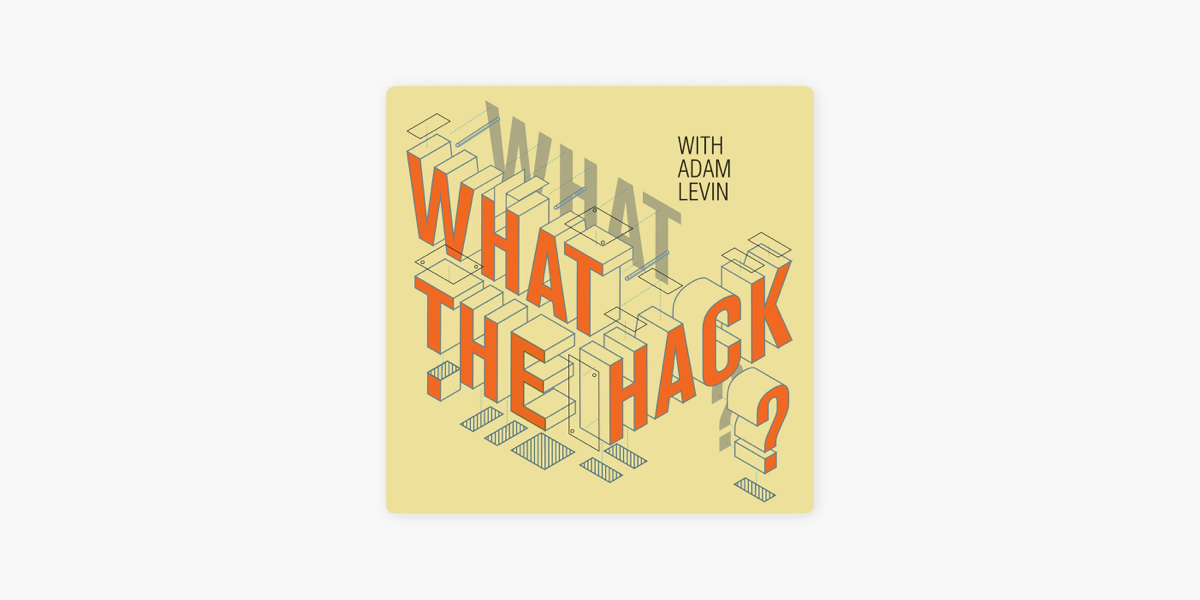Home>Devices & Equipment>Microphone>How To Know If Your Phone Microphone Is Hacked


Microphone
How To Know If Your Phone Microphone Is Hacked
Published: February 17, 2024
Learn how to detect if your phone's microphone has been compromised and protect your privacy. Find out the signs of a hacked microphone and how to secure your device.
(Many of the links in this article redirect to a specific reviewed product. Your purchase of these products through affiliate links helps to generate commission for AudioLover.com, at no extra cost. Learn more)
Table of Contents
Introduction
Understanding the Importance of Microphone Security
In today's interconnected world, our smartphones have become an integral part of our daily lives. From making calls and sending messages to using voice commands and recording audio, the microphone on our phones plays a crucial role in facilitating various functions. However, with the increasing prevalence of cyber threats, it's essential to be aware of the potential risks associated with phone microphone security.
The thought of someone gaining unauthorized access to your phone's microphone may seem like a plot from a spy thriller, but the reality is that such intrusions can occur. Hackers and malicious entities are constantly devising new methods to compromise smartphone security, and the microphone is a prime target for exploitation. When a phone microphone is hacked, the consequences can range from privacy breaches to unauthorized audio surveillance, posing significant risks to personal and sensitive information.
As technology continues to advance, so do the capabilities of cybercriminals. It's crucial for smartphone users to familiarize themselves with the signs of a hacked phone microphone and understand the steps to determine if their device has been compromised. By staying informed and proactive, individuals can take measures to safeguard their privacy and security in an increasingly digital world.
In this comprehensive guide, we will explore the signs that may indicate a hacked phone microphone, the steps to check if your phone microphone is compromised, and the necessary actions to take if such a breach is confirmed. By gaining a deeper understanding of these aspects, you can empower yourself to protect your privacy and maintain control over your smartphone's security. Let's delve into the essential insights that will enable you to assess and address the integrity of your phone's microphone.
Signs of a Hacked Phone Microphone
Recognizing Potential Indications of Microphone Compromise
Identifying the signs of a hacked phone microphone is paramount in maintaining the security and privacy of your device. While these indicators may not always guarantee a compromise, being vigilant about any unusual behavior can help you detect potential threats early. Here are several signs that may suggest a hacked phone microphone:
- Unexplained Background Noises: If you notice strange or persistent background noises during calls or when your phone is idle, it could indicate unauthorized access to your microphone. These noises may resemble static, clicking sounds, or faint voices, even when you are not actively using the microphone.
- Battery Drain: A sudden and unexplained increase in battery consumption can be a red flag. When a hacker gains access to your microphone, they may activate it remotely, causing additional power usage that can contribute to faster battery depletion.
- Overheating: If your phone consistently feels warmer than usual, especially when you are not engaging in resource-intensive tasks, it could be a sign of unauthorized microphone activity. Hackers accessing your microphone remotely may cause your device to overheat as it processes the additional data transmission.
- Unusual Permissions: Review the permissions granted to your apps. If you notice that certain apps have been granted microphone access without your knowledge or for dubious reasons, it could indicate a security breach. Unauthorized apps with microphone permissions pose a significant risk to your privacy.
- Suspicious Call Activity: If your contacts report receiving calls or messages that you did not initiate, or if they hear background noises or conversations during your calls that you are not aware of, it could signal a compromised microphone.
It’s important to note that these signs, individually or collectively, do not definitively confirm a hacked microphone. However, if you observe multiple indicators or experience persistent anomalies, it is advisable to take proactive measures to assess the security of your phone's microphone.
Understanding these potential signs can empower you to stay vigilant and responsive to any irregularities, thereby enhancing your ability to identify and address potential security threats to your phone's microphone.
Steps to Check If Your Phone Microphone Is Hacked
Proactive Measures to Assess Microphone Security
Ensuring the integrity of your phone’s microphone security is essential for safeguarding your privacy and personal information. If you suspect that your phone’s microphone may have been compromised, taking proactive steps to assess its security can provide clarity and peace of mind. Here are several measures you can take to check if your phone microphone is hacked:
- Security Software Scan: Utilize reputable mobile security software to conduct a comprehensive scan of your device. These scans can detect potential malware, spyware, or unauthorized apps that may be compromising your microphone security.
- Review App Permissions: Navigate to your phone’s settings and review the permissions granted to various apps, particularly those with microphone access. Revoke permissions for any apps that do not have a legitimate need for microphone usage or that you do not recognize.
- Monitor Background Activity: Keep an eye on your phone’s background activity and running processes. Look for any unusual or unauthorized processes that may be accessing the microphone without your consent.
- Physical Inspection: Visually inspect your phone for any unfamiliar or suspicious hardware attachments. While rare, physical hardware modifications or unauthorized additions to your device could potentially compromise its microphone security.
- Professional Assessment: If you have strong suspicions of microphone compromise and are unable to resolve the issue independently, seek the expertise of a professional technician or cybersecurity specialist. They can conduct a thorough assessment of your device’s security and provide targeted solutions.
By diligently performing these checks and assessments, you can gain valuable insights into the security of your phone’s microphone and take appropriate actions to mitigate any potential threats. It’s important to approach these steps with a proactive and discerning mindset, as early detection and intervention can significantly impact the security of your device.
Remember that maintaining a proactive stance toward your phone’s security is an ongoing commitment, and regular assessments can contribute to a robust defense against potential breaches. By staying informed and proactive, you can effectively protect the integrity of your phone’s microphone and uphold your privacy in an increasingly interconnected digital landscape.
What to Do If Your Phone Microphone Is Hacked
Effective Response Strategies for Microphone Security Breaches
Discovering that your phone’s microphone has been hacked can be a disconcerting experience, but it’s crucial to respond promptly and decisively to mitigate the potential risks. Implementing the following strategies can help you address a compromised phone microphone and reinforce the security of your device:
- Disable Microphone Access: Immediately disable microphone access for any apps that you suspect may be compromised. This can prevent unauthorized entities from further exploiting the microphone and limit potential privacy breaches.
- Update Security Software: Ensure that your device’s security software is up to date and perform a thorough scan to identify and remove any malicious software or unauthorized access points that may have compromised your microphone.
- Reset App Permissions: Reset all app permissions to default settings and carefully review and grant access only to trusted and essential applications. Restricting microphone access to verified and reputable apps can bolster your device’s security.
- Secure Data Backups: If possible, create secure backups of your essential data and files. In the event of a severe security breach, having backups can mitigate potential data loss and facilitate the restoration of your device to a secure state.
- Seek Professional Assistance: If you are unable to resolve the issue independently, seek the expertise of a professional technician or cybersecurity specialist. They can provide targeted assistance in identifying and addressing the specific vulnerabilities that led to the microphone compromise.
Additionally, it’s essential to remain vigilant about the overall security of your device and implement proactive measures to prevent future breaches. This may include regularly updating your device’s operating system and security patches, exercising caution when downloading apps or files, and staying informed about emerging cybersecurity threats.
Lastly, if you suspect that your phone’s microphone has been hacked, consider reaching out to your device’s manufacturer or authorized service providers to report the issue and seek guidance on potential remedies. Timely communication with trusted sources can provide valuable insights and support in addressing security concerns.
By taking swift and deliberate actions to respond to a compromised phone microphone, you can reinforce the security of your device and minimize the potential impact of unauthorized access. Maintaining a proactive and informed approach to device security is key to safeguarding your privacy and personal data in an increasingly interconnected digital landscape.
Conclusion
Empowering Security and Privacy in a Digital World
As our reliance on smartphones and digital connectivity continues to grow, the security of our devices, including the integrity of their microphones, becomes increasingly vital. Recognizing the signs of a hacked phone microphone, understanding the steps to assess its security, and knowing how to respond to potential breaches are essential components of maintaining a resilient and secure digital environment.
By familiarizing yourself with the potential indicators of a compromised microphone and proactively checking for irregularities, you can bolster your ability to detect and address security threats effectively. Moreover, staying informed about best practices for device security, such as app permission management and software updates, can contribute to a proactive defense against potential intrusions.
In the event of a suspected microphone compromise, swift and decisive action, including disabling microphone access for suspicious apps and seeking professional assistance, can mitigate the risks and reinforce the security of your device. Additionally, maintaining open communication with trusted sources, such as device manufacturers and cybersecurity experts, can provide valuable guidance and support in addressing security concerns.
Ultimately, safeguarding the integrity of your phone’s microphone is integral to protecting your privacy and personal data. By remaining vigilant, proactive, and informed about potential security threats, you can navigate the digital landscape with greater confidence and resilience.
As technology continues to evolve, so do the strategies employed by malicious entities seeking to compromise device security. By embracing a proactive and adaptable approach to device security, you can empower yourself to navigate the digital landscape with confidence, knowing that you are equipped to identify, address, and mitigate potential security risks effectively.
Remember, your proactive efforts to safeguard your device’s microphone security contribute to a broader commitment to privacy and digital resilience. By staying informed and responsive to potential threats, you play a pivotal role in fostering a secure and empowered digital ecosystem for yourself and others.