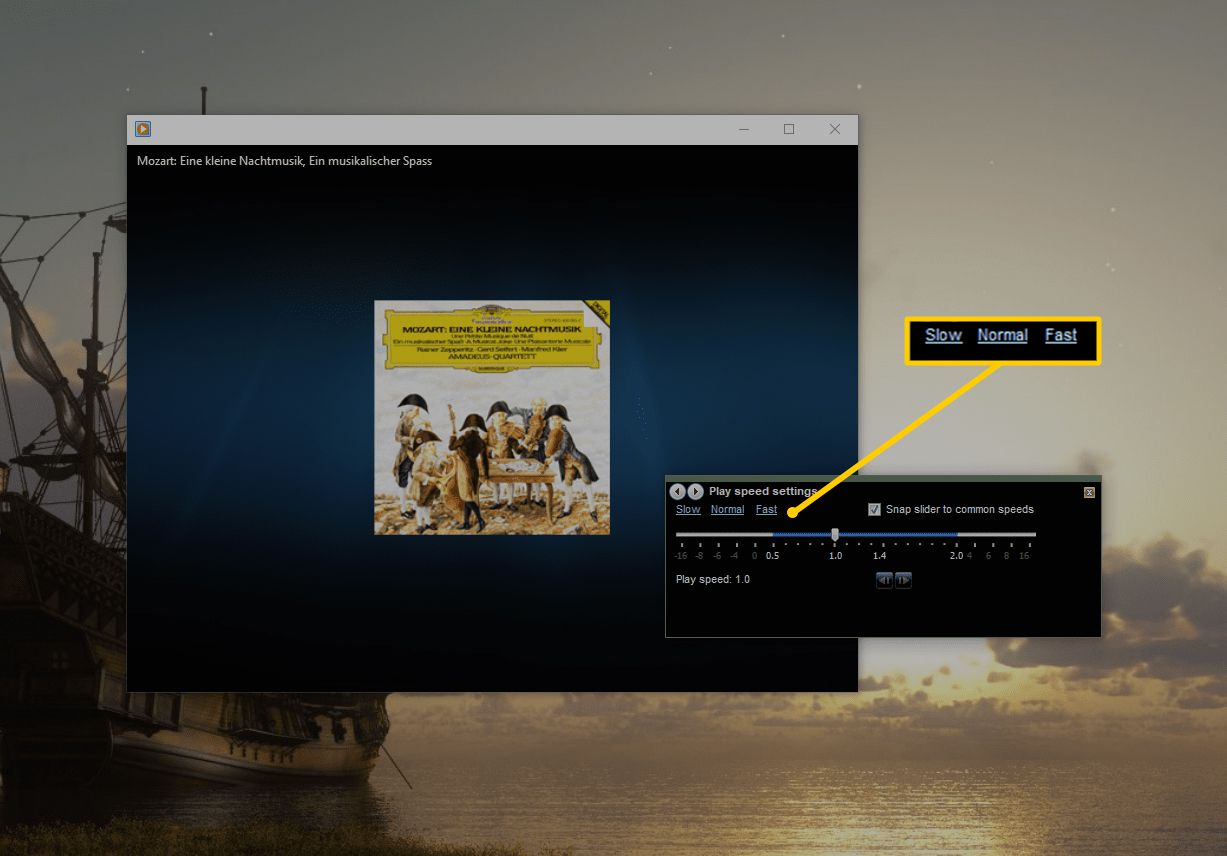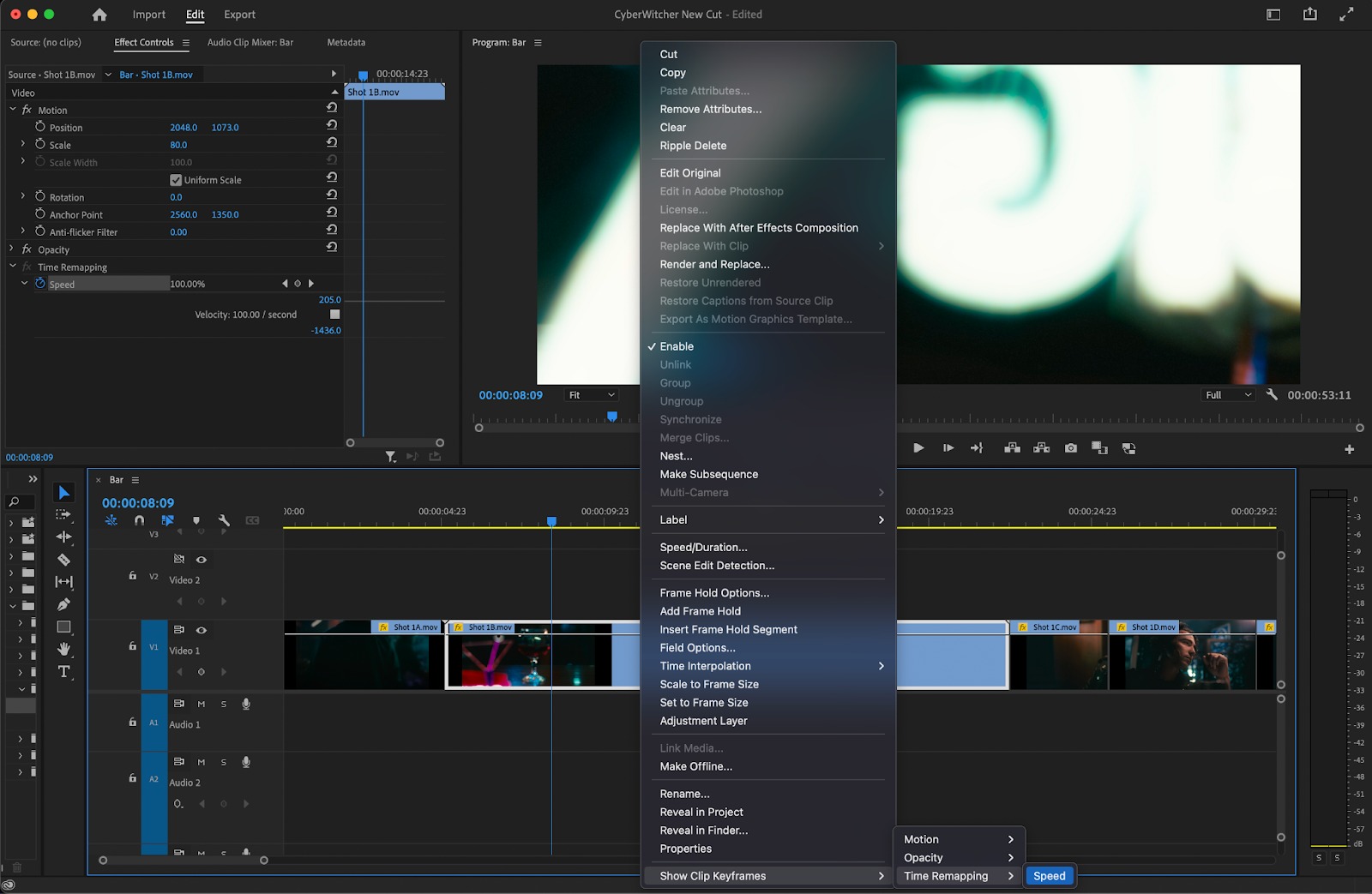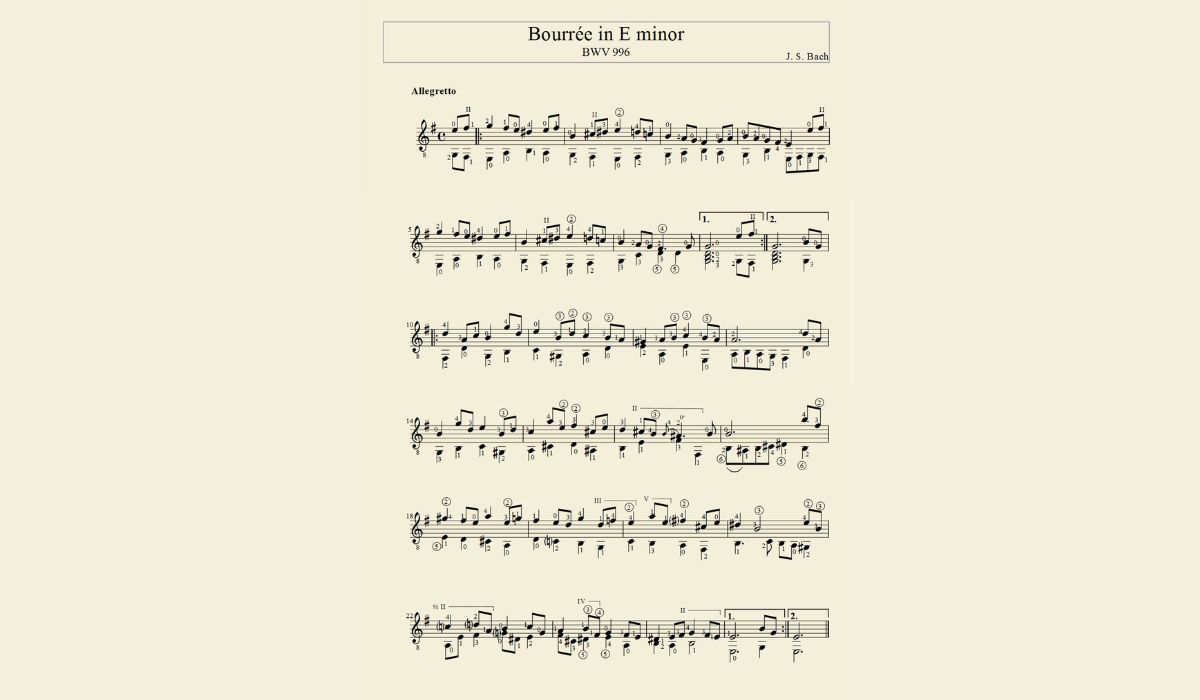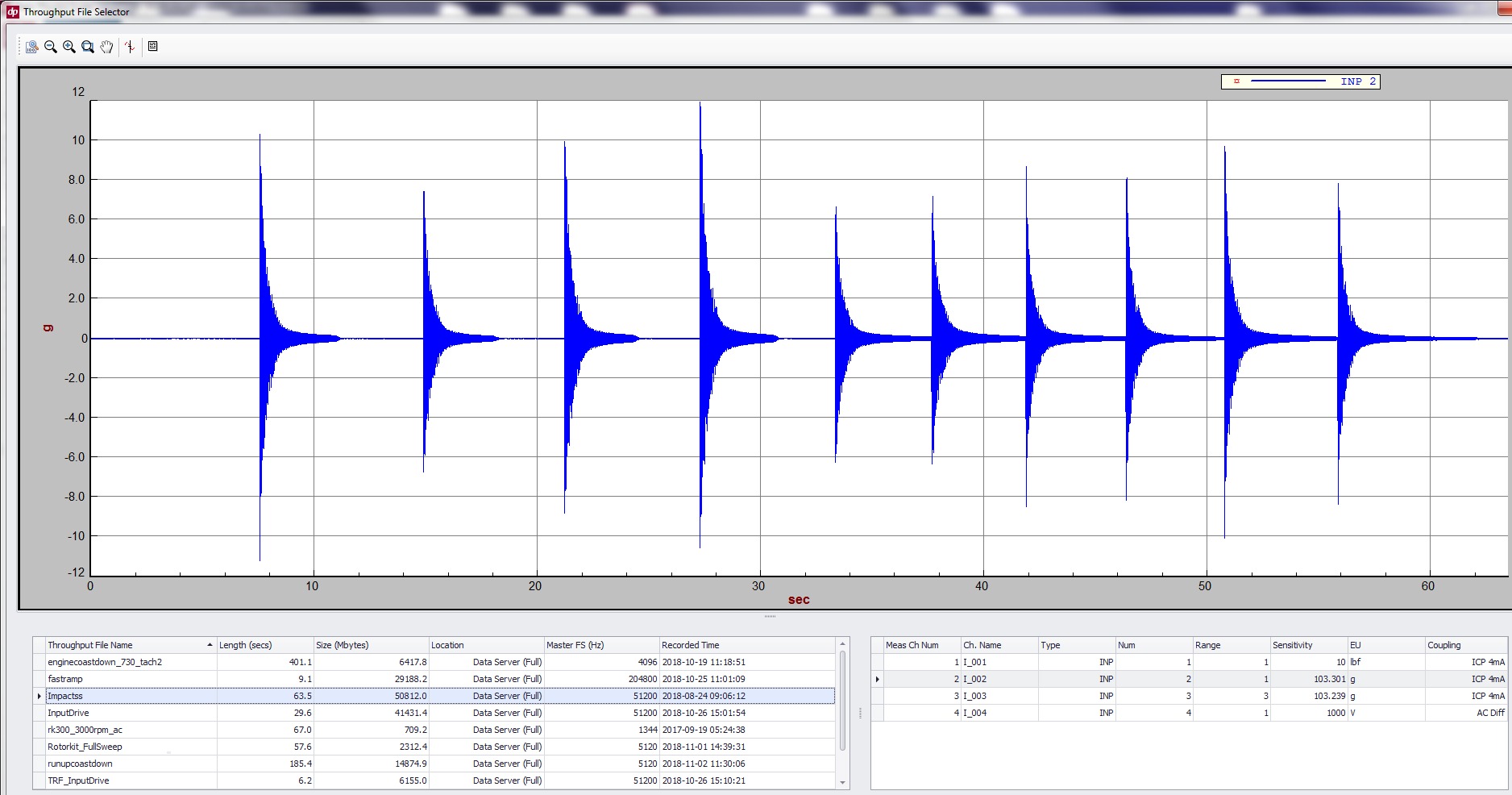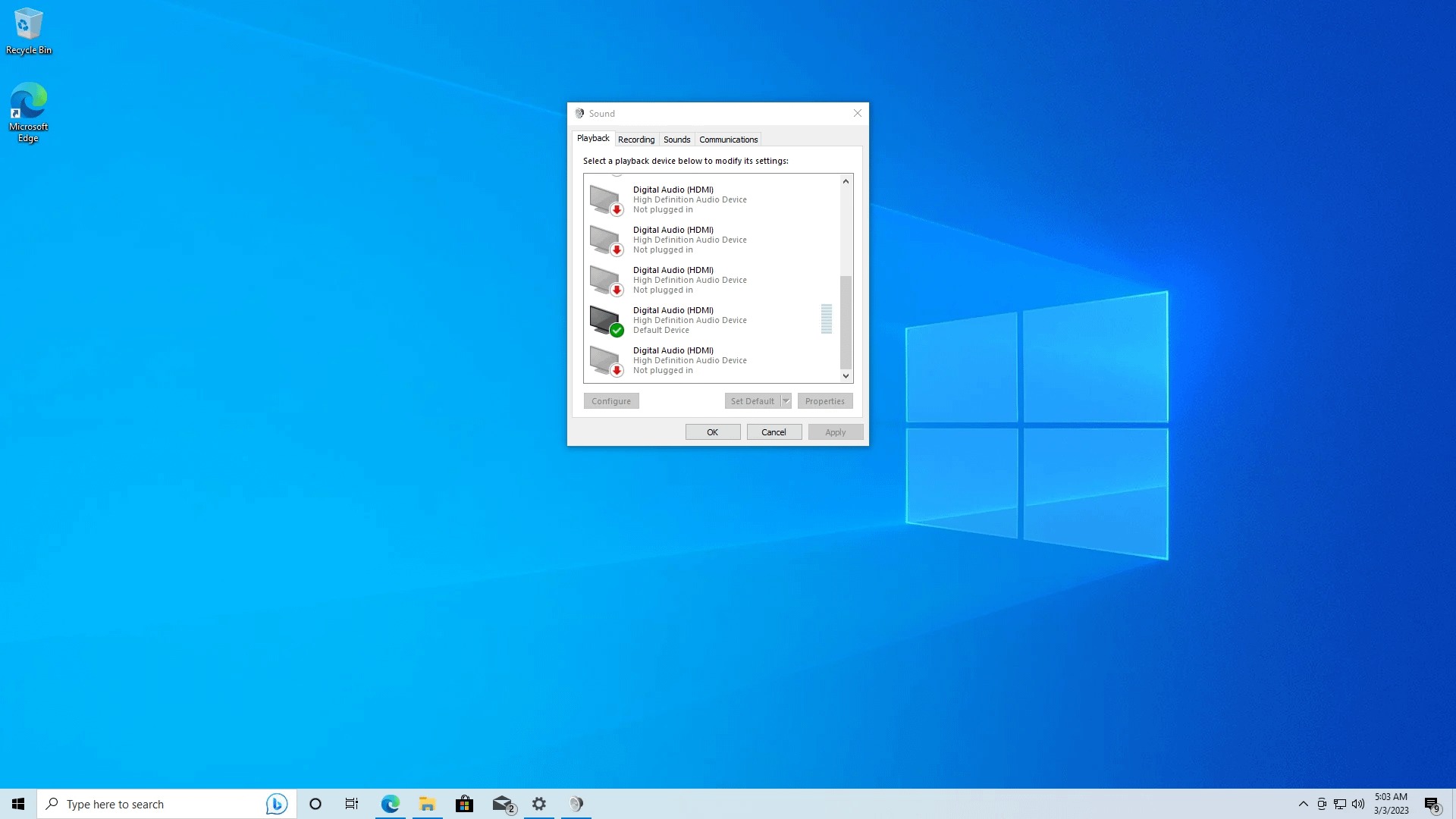Home>Events & Info>Playback>What Is The Normal Playback Speed
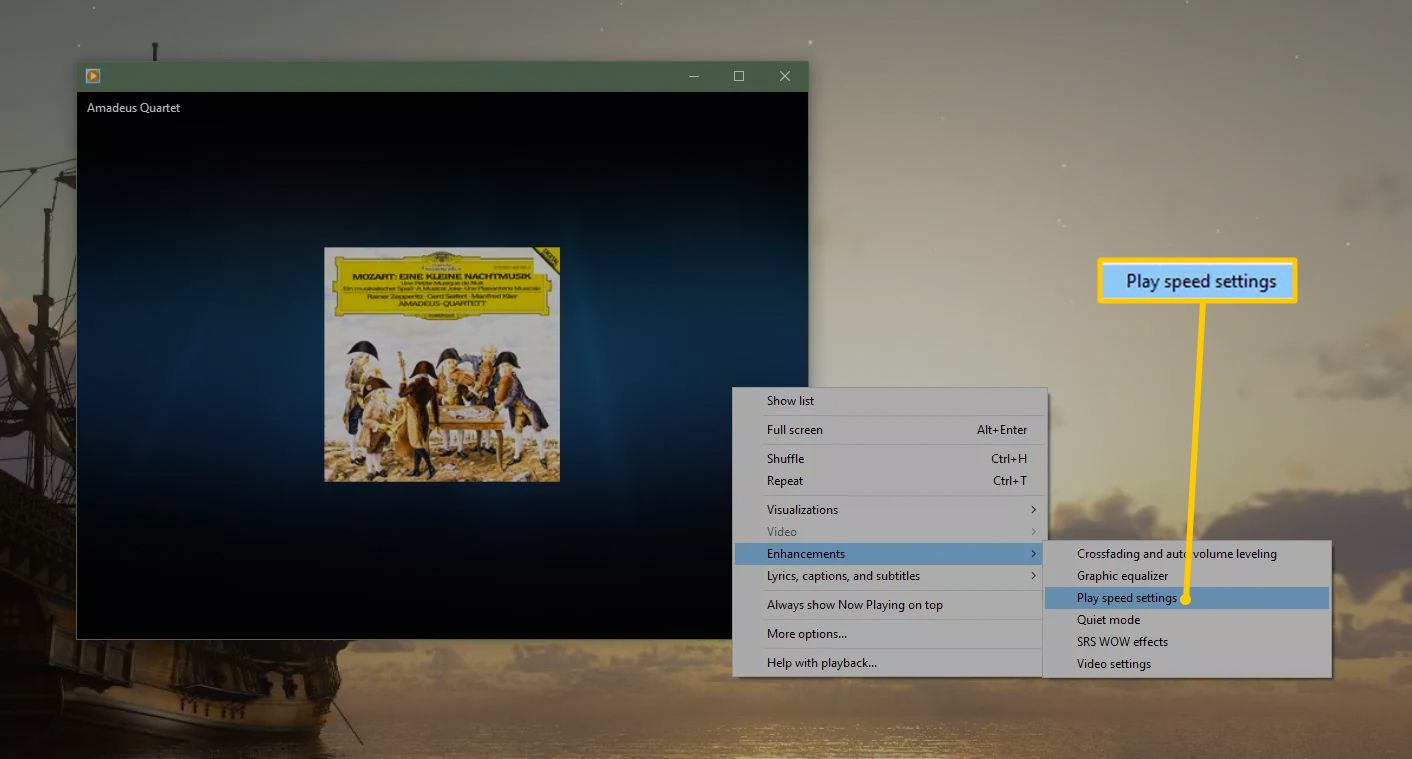
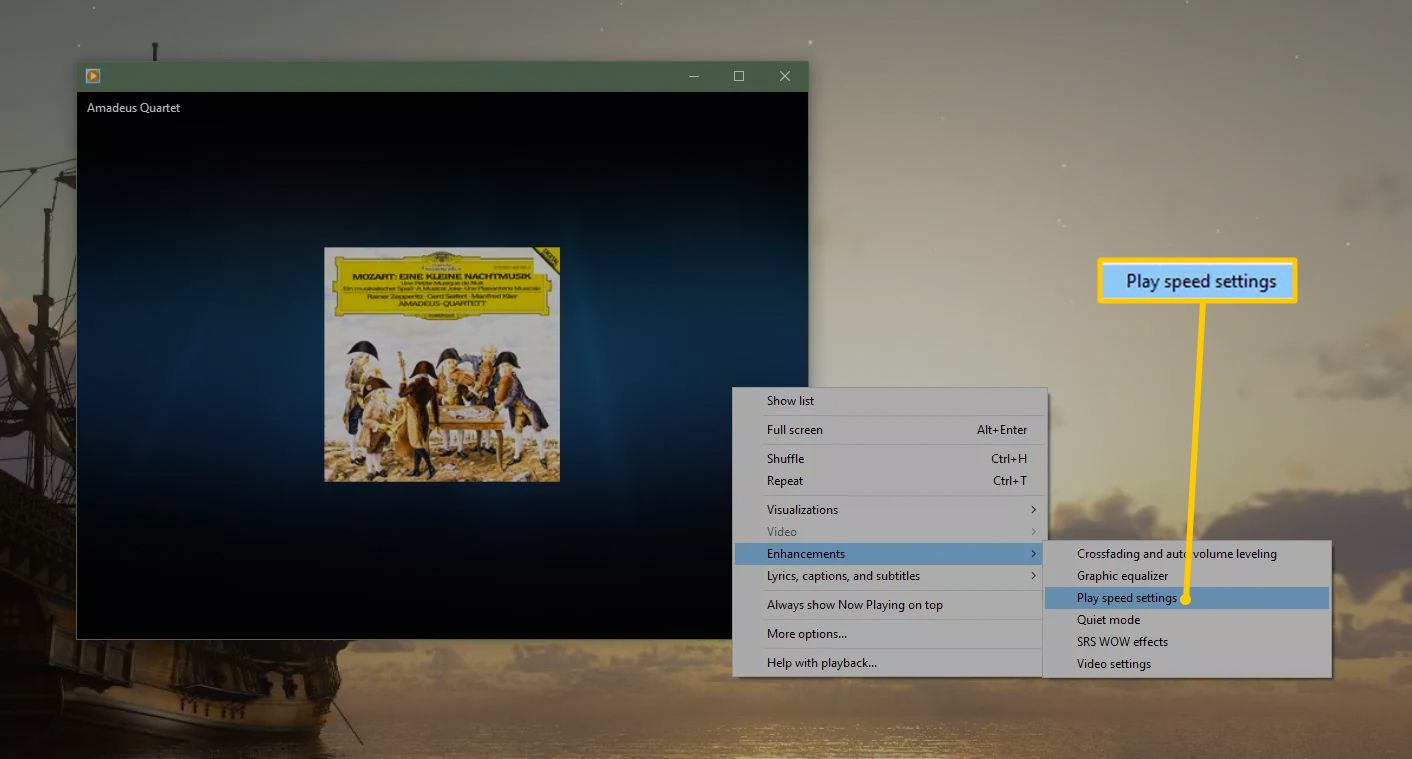
Playback
What Is The Normal Playback Speed
Modified: January 22, 2024
Discover the normal playback speed for videos and audio files. Improve your viewing and listening experience with various playback options.
(Many of the links in this article redirect to a specific reviewed product. Your purchase of these products through affiliate links helps to generate commission for AudioLover.com, at no extra cost. Learn more)
Table of Contents
Introduction
Have you ever wished that you could speed up or slow down the playback speed of a video or audio file? Perhaps you wanted to breeze through a lengthy lecture or podcast, or maybe you needed to carefully analyze the details of a critical scene in a film. Playback speed control allows you to do just that, giving you the power to adjust the tempo of media playback to suit your preferences.
In this article, we will delve into the concept of playback speed and explore its various applications. We will discuss the benefits and drawbacks of adjusting playback speed and examine what constitutes the normal playback speed for different types of media. Additionally, we will explore the factors that can affect the normal playback speed and how to make adjustments to it.
Playback speed is a fascinating feature that has become increasingly popular with the rise of digital media consumption. Whether you are a student trying to study more efficiently, an entertainment enthusiast looking to maximize your viewing experience, or a professional seeking to analyze media content in detail, understanding playback speed and its implications can greatly enhance your multimedia experience.
So, let’s dive in and discover the ins and outs of playback speed, and how it can enhance your interaction with various forms of media!
Understanding Playback Speed
Playback speed refers to the rate at which audio or video content is played back. It determines how fast or slow the media files progress, affecting the perceived tempo of the content. Normally, media files are played back at a standard or “normal” speed. However, with the advent of technology and media players, it is now possible to adjust the playback speed to suit individual preferences.
When you increase the playback speed, the content is played back faster than the original recording, allowing you to consume the information more quickly. Conversely, decreasing the playback speed slows down the content, giving you more time to absorb the details. The playback speed is typically expressed as a percentage, with 100% indicating normal speed. For example, if you increase the speed to 150%, the content will play back 1.5 times faster than the original recording, while a setting of 50% will make the content play back at half its original speed.
Understanding playback speed is crucial as it enables you to adapt your media consumption to your specific needs. Faster playback speeds can be advantageous for tasks such as reviewing academic material, listening to lectures or podcasts, or watching videos with repetitive or less critical content. It allows you to save time by covering more material in a shorter duration.
On the other hand, slower playback speeds are beneficial when you need to carefully analyze visual or auditory details in media content. It enables you to grasp complex concepts, decipher fast-paced dialogue, or appreciate intricate visual effects. Slowing down playback speed can be especially useful for professionals such as audio engineers, language learners, or video editors who require precise examination of every element.
Now that we have a basic understanding of playback speed and its implications, let’s explore the benefits and drawbacks of adjusting the playback speed in the next section.
Benefits of Adjusting Playback Speed
Adjusting playback speed offers a range of benefits that can enhance your media consumption experience. Whether you’re a student, a professional, or simply an avid consumer of audio and video content, here are some advantages of being able to control the playback speed:
- Time Efficiency: One of the primary benefits of adjusting playback speed is the ability to save time. By increasing the playback speed, you can consume content at a faster pace without compromising comprehension. This can be particularly useful when going through educational materials, interviews, or long-winded presentations.
- Improved Focus: Slowing down the playback speed can help improve your focus and understanding of complex or fast-paced content. It allows you to thoroughly absorb the information and analyze intricate details, making it ideal for critical examination or language learning.
- Enhanced Learning: When studying, adjusting the playback speed can be an effective learning tool. It enables you to review lectures or educational videos at a pace that suits your learning style, allowing you to grasp concepts more efficiently and reinforce your understanding.
- Accessibility: For individuals with hearing or cognitive impairments, adjusting the playback speed can make media content more accessible. Slowing down the playback speed can make it easier to follow dialogues or narratives, while increasing it can help overcome any potential struggles with attention span or processing speed.
- Increased Content Consumption: With the ability to adjust playback speed, you can consume a larger volume of content in a shorter amount of time. This can be beneficial in scenarios where there is a vast amount of material to cover, such as preparing for exams, conducting research, or staying up-to-date with the latest news or industry trends.
These are just a few examples of how adjusting playback speed can be advantageous. It provides flexibility and control over how you engage with media, allowing you to optimize your learning, comprehension, and overall media consumption experience.
Drawbacks of Adjusting Playback Speed
While adjusting the playback speed can offer several benefits, it’s important to consider the potential drawbacks as well. Here are some possible limitations and challenges you may encounter when altering the playback speed:
- Reduced Comprehension: Increasing the playback speed significantly may lead to reduced comprehension and understanding of the content. When played too fast, complex concepts, dialogues, or visual details may become difficult to follow, resulting in missed information or a less immersive experience.
- Artificial Audio Quality: Altering playback speed can affect the audio quality, especially when played at extremely slow or fast speeds. This can result in distorted sounds, pitch changes, or the loss of certain audio frequencies, which can impact the overall listening experience.
- Loss of Aesthetics: Adjusting the playback speed of certain media, such as music, may lead to the loss of the original artistic intent. The rhythm, melody, and emotions conveyed through carefully crafted compositions could be altered or diminished when played at non-standard speeds.
- Inaccurate Representation: For media content that includes visuals or time-sensitive information, modifying the playback speed can result in an inaccurate representation of the original intent. This can be a concern if you’re analyzing visual effects, studying choreography, or reviewing sports events.
- Distorted Narratives: Slowing down or speeding up the playback speed of movies, TV shows, or documentaries can alter the pacing and timing of the narrative, potentially impacting the storytelling and intended emotional impact of the content.
While these drawbacks can occur, the extent to which they affect your experience will depend on the specific media, the degree of adjustment, and your personal preferences. It’s essential to consider these limitations and strike a balance between adjusting playback speed and ensuring the integrity and quality of the content.
Now that we understand the benefits and drawbacks of adjusting playback speed, let’s explore what constitutes the normal playback speed for different types of media in the next section.
Normal Playback Speed for Different Media
The concept of normal playback speed can vary depending on the type of media being played. Different forms of media have their own established standards for playback speed. Here are some common examples of normal playback speeds:
- Video Content: For most video content, the standard playback speed is 100%, which allows the video to play at its original intended pace. This is the speed at which the director or creator intended the viewer to experience the content. Altering the playback speed can impact the visual and auditory elements of the video, potentially changing the intended impact or timing.
- Audio Content: In audio-related media, such as podcasts, music, or audiobooks, the normal playback speed is typically set to 100% as well. This ensures that the listener experiences the content as it was originally recorded, with the intended pacing, rhythm, and tone.
- Speeches and Lectures: Speeches, lectures, and educational presentations are often delivered at a natural speaking pace. The normal playback speed for this type of content is typically set at 100%, allowing the listener to engage with the content at a pace that is comfortable and conducive to comprehension.
- Anime and Animated Content: In the case of anime or other animated media, the normal playback speed is typically set at 100% to maintain the original visual and audio synchronization. Altering the playback speed for animated content could impact the timing and syncing of the dialogue, sound effects, and music.
- Sports Events: Live sports events are typically broadcasted at a normal playback speed of 100%. This ensures that viewers can experience the action in real-time without any time discrepancies or alteration of the intense moments that occur during the event.
It’s important to note that while these are the general standards for normal playback speed, individual preferences may vary. Some viewers may choose to adjust the playback speed based on their personal needs or preferences, keeping in mind the potential implications we discussed earlier.
In the next section, we will explore the factors that can influence the normal playback speed of media and how to make adjustments. So, let’s dive in!
Factors Affecting Normal Playback Speed
The normal playback speed of media can be influenced by various factors. Here are some key factors that can affect the determination of the normal playback speed:
- Content Type: Different forms of media, such as movies, music, lectures, or podcasts, have their own established norms for playback speed. The genre, format, and intended experience of the content can influence the recommended or perceived normal playback speed.
- Language and Accent: Language variations and accents can impact the perception of the normal playback speed. For example, content in a fast-paced language or with a heavy accent may require a slower playback speed to ensure comprehension, while content in a slower-speaking language may be comfortably consumed at a higher speed.
- Complexity of Content: Content with complex subject matter, intricate details, or dense information may require a slower playback speed to allow for better understanding and absorption. Conversely, content with straightforward or repetitive information may be consumed at a faster playback speed without sacrificing comprehension.
- Listener’s Proficiency: The listener’s familiarity with the content, their cognitive abilities, and their experience with adjusting playback speeds can impact their comfort level with different speeds. Experienced users may be able to handle faster speeds, while novices may prefer to start with slower adjustments.
- Device and Software: The playback speed capabilities of the device or software being used can also influence the range of available playback speeds. Some media players or applications may have specific speed increments or limitations on how fast or slow the playback can be adjusted.
It’s important to take these factors into consideration when determining the normal playback speed for different types of media. Understanding the specific context and considering individual preferences and needs are vital to ensuring an optimal media consumption experience.
Now that we have explored the factors affecting normal playback speed, let’s move on to discussing how to adjust and control playback speed in the next section.
How to Adjust Playback Speed
Adjusting the playback speed of media is a straightforward process that can be done using various media players, applications, or browser extensions. Here are some common methods to control and adjust the playback speed:
- Media Player Controls: Most media players, both offline and online, offer built-in features to adjust playback speed. Look for options within the player interface, such as buttons, sliders, or keyboard shortcuts, to increase or decrease the speed. These controls typically allow you to adjust the speed in percentage increments.
- Mobile Apps: If you’re consuming media on a mobile device, check if the media player app you’re using has playback speed options. Many popular media player apps for smartphones and tablets provide the ability to adjust the speed in a similar way as desktop or web-based players.
- Browser Extensions: For online streaming platforms or web-based media players, there are browser extensions available that provide additional control over playback speed. These extensions can be installed in web browsers and offer customizable speed settings for media playback on specific websites.
- Keyboard Shortcuts: Some media players and applications allow you to control playback speed using keyboard shortcuts. These shortcuts typically involve combinations of keys, such as Shift + Right Arrow to increase speed and Shift + Left Arrow to decrease speed.
- Integrated Speed Controls: Certain educational platforms or e-learning tools may feature integrated speed controls specifically designed for educational content. These platforms often provide speed adjustment options that are optimized for listening to lectures or watching instructional videos.
When adjusting the playback speed, start with small increments and gradually increase or decrease the speed until you find a pace that suits your needs and preferences. Experiment with different speeds to find the right balance between time efficiency and comprehension.
It’s important to note that not all media formats or platforms may support playback speed adjustment. Additionally, altering the speed of copyrighted content may infringe on the terms of use or violate copyright laws. Always ensure that you have the necessary permissions to adjust the playback speed for the media you are consuming.
Now that you have a good understanding of how to adjust playback speed, let’s conclude our exploration of this topic in the next section.
Conclusion
Playback speed control is a valuable feature that allows you to tailor your media consumption experience according to your needs and preferences. By adjusting the playback speed, you can save time, improve focus, enhance learning, and make content more accessible. It provides flexibility and control over your multimedia engagement, enabling you to optimize your interactions with different forms of media.
While the benefits of adjusting playback speed are evident, it’s important to consider the drawbacks as well. Reduced comprehension, compromised audio quality, and potential distortion of the original intent are factors to keep in mind when altering the playback speed. Striking a balance between adjusting speed and preserving the integrity of the content is crucial to ensure an optimal media consumption experience.
Remember that the normal playback speed may vary depending on the type of media and the intended experience. Understanding the factors that influence the normal speed, such as content type, language, complexity, proficiency, and device capabilities, will help you make informed decisions when adjusting the playback speed.
Adjusting playback speed is a straightforward process that can be done through media player controls, mobile apps, browser extensions, keyboard shortcuts, or specialized platforms. Take advantage of the available tools to experiment with different speeds and find the right pace that aligns with your individual requirements.
Whether you’re a student, a professional, or an entertainment enthusiast, understanding playback speed and mastering the art of adjusting it can significantly enhance your media consumption experience. So, embrace the power to control tempo, optimize your learning, and enjoy a more personalized journey through the world of audio and video content!