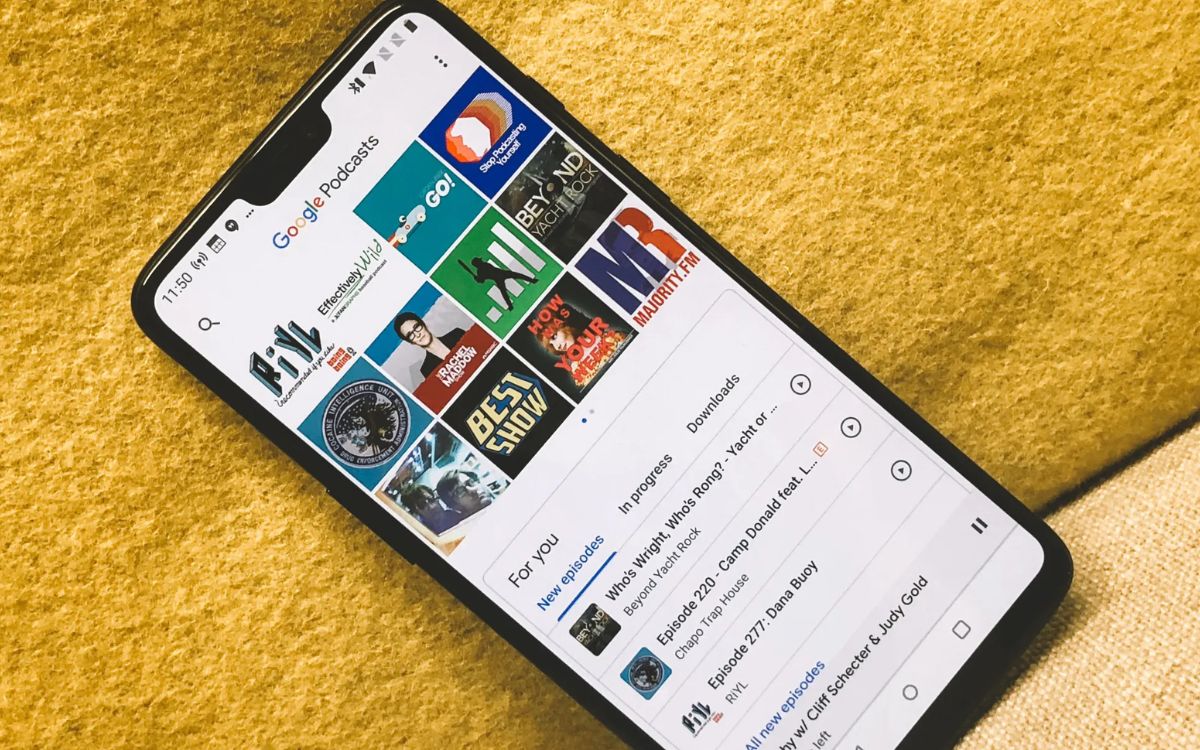Home>Events & Info>Podcast>How To Post Podcast


Podcast
How To Post Podcast
Modified: January 22, 2024
Learn how to post a podcast online and reach a wider audience. Follow our comprehensive guide on podcasting to maximize your podcast's visibility and success.
(Many of the links in this article redirect to a specific reviewed product. Your purchase of these products through affiliate links helps to generate commission for AudioLover.com, at no extra cost. Learn more)
Table of Contents
- Introduction
- Step 1: Choose a Podcast Hosting Platform
- Step 2: Prepare Your Podcast Episode
- Step 3: Edit and Enhance Your Podcast Episode
- Step 4: Upload Your Podcast Episode to the Hosting Platform
- Step 5: Write a Catchy Podcast Title and Description
- Step 6: Create Eye-Catching Podcast Artwork
- Step 7: Publish Your Podcast Episode
- Step 8: Promote Your Podcast on Social Media and Other Platforms
- Step 9: Engage with Your Audience and Collect Feedback
- Conclusion
Introduction
Podcasting has become an incredibly popular medium for consuming and sharing information, entertainment, and stories. With millions of podcasts available on a wide range of topics, it’s no wonder that many people are eager to start their own podcast.
Whether you have a niche interest you want to explore or a compelling story to tell, creating a podcast can provide a platform for you to connect with your audience in a unique and personal way. But where do you start? How do you navigate the technical aspects, reach your target audience, and make your podcast stand out?
In this article, we will guide you through the process of posting a podcast, from choosing a hosting platform to promoting your episodes. By following these steps, you’ll be well-equipped to share your content with the world and captivate listeners.
Posting a podcast involves several key steps that require careful consideration and planning. You’ll need to choose a hosting platform, prepare your podcast episodes, create compelling artwork, write engaging titles and descriptions, and promote your podcast effectively. By following these steps, you’ll be on your way to building a successful podcast and connecting with your target audience.
So, whether you’re a seasoned podcaster looking to optimize your podcast posting process or a beginner taking your first steps in the podcasting world, let’s dive in and explore the essential steps to post your podcast.
Step 1: Choose a Podcast Hosting Platform
Before you can share your podcast with the world, you’ll need to choose a reliable podcast hosting platform. Think of a hosting platform as the home for your podcast, where your audio files are stored and distributed to various podcast directories.
When selecting a podcast hosting platform, consider the following factors:
- Price: Compare different hosting platforms to find one that fits your budget. Some may offer free plans, while others may have monthly or annual subscription fees.
- Storage and Bandwidth: Ensure that the hosting platform offers enough storage space for your episodes and sufficient bandwidth to handle the number of downloads and plays your podcast may receive.
- Analytics and Statistics: Look for hosting platforms that provide detailed analytics and statistics to help you understand your audience and track the performance of your episodes.
- Integration with Podcast Directories: Check if the hosting platform integrates with popular podcast directories like Apple Podcasts, Spotify, Google Podcasts, and others. This will ensure that your podcast is easily discoverable by potential listeners.
- Ease of Use: Consider the user interface and features offered by the hosting platform. Look for intuitive interfaces that make it easy to upload and manage your podcast episodes.
Some popular podcast hosting platforms to consider are Libsyn, Podbean, Anchor, and Buzzsprout. Each has its own unique features and pricing plans, so explore your options and choose the one that best aligns with your needs and goals.
Once you’ve selected a hosting platform, sign up for an account and familiarize yourself with its features. You’ll typically be provided with an RSS feed link that contains all the information about your podcast. This feed is essential for submitting your podcast to directories and platforms.
Now that you’ve chosen a hosting platform, you’re ready to move on to the next step: preparing your podcast episodes!
Step 2: Prepare Your Podcast Episode
Preparing your podcast episodes is a crucial step in delivering quality content to your audience. This involves planning and organizing your episode’s structure, gathering any necessary research or materials, and scripting or outlining the key points you want to cover.
Here are some essential considerations to keep in mind when preparing your podcast episode:
- Choose a Topic: Determine the topic or theme of your episode. Whether it’s an interview, a storytelling episode, or a discussion on a specific subject, having a clear focus will help guide your content.
- Outline the Structure: Create an outline or script that outlines the main segments or sections of your episode. This will help you stay organized and maintain a logical flow throughout.
- Gather Research and Materials: Depending on your topic, gather any relevant research, statistics, or anecdotes to support your discussion. This will add depth and credibility to your episode.
- Prepare Interviews: If you’re conducting interviews, reach out to potential guests, schedule the interviews, and prepare a list of questions or discussion points in advance.
- Create Visual Aids: Consider creating visual aids such as slides or images to enhance your episode and provide additional context for your audience.
- Practice and Rehearse: As with any form of content creation, practice makes perfect. Take the time to rehearse your episode, ensuring your delivery is clear, confident, and engaging.
By taking the time to properly prepare your podcast episode, you’ll provide your audience with a well-structured and thought-provoking listening experience. It will also help you stay on track during recording and editing, saving you time and ensuring a smoother production process.
Now that you’ve prepared your podcast episode, it’s time to move on to the next step: editing and enhancing your episode to make it sound polished and professional.
Step 3: Edit and Enhance Your Podcast Episode
Once you’ve recorded your podcast episode, the next step is to edit and enhance it to ensure a high-quality listening experience for your audience. Editing involves refining the audio, removing any mistakes or unwanted noise, and enhancing the overall sound quality.
Here are some key steps to consider when editing and enhancing your podcast episode:
- Import the Audio: Transfer the recorded audio files to your chosen editing software. Popular editing tools include Audacity, Adobe Audition, and GarageBand, among others.
- Cut and Trim: Listen to your recording and cut out any mistakes, long pauses, or irrelevant sections. Trim the audio to a reasonable length, keeping in mind your target episode duration.
- Normalize the Audio: Use the normalization feature in your editing software to even out the volume levels and ensure consistent audio throughout the episode.
- Eliminate Background Noise: Apply noise reduction filters or tools to remove any background noise or unwanted distractions. This can significantly improve the clarity of your podcast.
- Add Music and Sound Effects: Consider adding intro/outro music, transitions, or sound effects to enhance the overall listening experience and give your podcast a professional touch.
- Smooth Out Transitions: Ensure seamless transitions between segments or sections of your episode. Fade in and fade out the music if necessary to create a smooth flow.
- Check for Consistency: Double-check that the audio levels, EQ settings, and overall tone of your podcast are consistent throughout. This will ensure a cohesive listening experience.
Editing your podcast episode may take some time and practice, but the effort will greatly enhance the quality of your content. Remember to save a backup of your original audio files before making any edits, just in case you need to make adjustments later.
Once you are satisfied with the edits and enhancements, save the final file in a high-quality audio format, such as MP3 or WAV. Now, you’re ready to move on to the next step: uploading your podcast episode to the hosting platform.
Step 4: Upload Your Podcast Episode to the Hosting Platform
Now that you have edited and enhanced your podcast episode, it’s time to upload it to your chosen podcast hosting platform. This step is essential for making your episode available to listeners and distributing it across various podcast directories and platforms.
Here’s how you can upload your podcast episode to the hosting platform:
- Access Your Hosting Platform: Log in to your hosting platform account and navigate to the section for managing or uploading episodes.
- Create a New Episode: Look for the option to create a new episode. This is where you’ll provide the details and information for your episode, such as the title, description, and tags.
- Upload the Audio File: Locate the audio file of your edited and enhanced podcast episode on your computer and upload it to the hosting platform. Follow the platform’s instructions for file formats and size limitations.
- Add Episode Details: Fill in the required information for the episode, including the title, episode number (if applicable), description, and any relevant show notes or timestamps.
- Set the Episode Cover Art: Upload the cover art or thumbnail image for the episode. This is the visual representation that will accompany your episode on podcast directories.
- Provide Metadata: Enter additional metadata, such as the episode’s release date, duration, and explicit content warnings (if applicable). These details help categorize and organize your podcast for listeners.
- Preview and Publish: Take a moment to preview how your episode will appear to listeners. Listen to a portion of the episode to ensure the audio quality is satisfactory. Once you’re satisfied, publish the episode.
After publishing your episode, the hosting platform will generate an RSS feed URL for it. This unique URL serves as the source for distributing your episode to various podcast directories, including popular platforms like Apple Podcasts, Spotify, and Google Podcasts.
Keep in mind that it may take some time for your episode to be processed and distributed to all directories. Be patient and monitor your hosting platform’s dashboard or analytics to track the progress.
Congratulations! You have successfully uploaded your podcast episode to the hosting platform. Now let’s move on to the next step: writing a catchy podcast title and description.
Step 5: Write a Catchy Podcast Title and Description
When it comes to attracting potential listeners, a catchy podcast title and description are essential. These elements serve as a trailer or teaser for your podcast, enticing people to click and listen. By crafting an attention-grabbing title and a compelling description, you can draw in curious listeners and pique their interest in your content.
Here’s how you can write a catchy podcast title and description:
- Be Clear and Concise: Your podcast title should clearly convey what your show is about in a concise manner. Avoid vague or generic titles and instead opt for descriptive and specific ones that capture the essence of your podcast.
- Use Keywords: Incorporate relevant keywords in your podcast title and description to improve its discoverability in search engines and podcast directories. Think about what words or phrases your target audience would use to search for podcasts like yours.
- Evoke Curiosity: Grab the attention of potential listeners by using intriguing or provocative language. Pose a question related to your podcast’s topic, or create a sense of mystery and anticipation.
- Show Your Unique Selling Point: Highlight what sets your podcast apart from others in the same genre or niche. What makes it unique, valuable, or entertaining? Communicate this in your description to attract listeners who resonate with your unique approach.
- Keep it Engaging: Write a compelling description that summarizes what listeners can expect from your podcast. Showcase the main themes or topics covered, and highlight any noteworthy guests or features that make your show stand out.
- Include a Call-to-Action: Encourage listeners to take action, such as subscribing, leaving a review, or sharing the podcast with others. A simple call-to-action at the end of your description can help drive engagement and growth.
Remember to align your podcast title and description with the actual content of your episodes. Authenticity is key in building trust with your audience, so ensure that your title and description accurately represent what listeners can expect from your podcast.
Once you’ve crafted an attention-grabbing podcast title and a compelling description, update this information in your hosting platform’s episode settings. This will ensure that your podcast is effectively marketed and displayed on podcast directories, making it easier for potential listeners to discover and engage with your content.
Great job! Now that you have a catchy podcast title and description, it’s time to work on creating eye-catching podcast artwork. Let’s move on to the next step!
Step 6: Create Eye-Catching Podcast Artwork
Creating eye-catching podcast artwork is crucial for grabbing the attention of potential listeners and establishing a visual brand identity for your podcast. The artwork serves as the first impression of your show and can greatly influence whether someone decides to click and listen.
Here are some essential tips for creating eye-catching podcast artwork:
- Consider the Dimensions: The artwork should be created in the recommended dimensions for podcast cover art, typically 3000 x 3000 pixels. This ensures that your artwork looks crisp and professional on different podcast directories and platforms.
- Reflect Your Brand: Ensure that your podcast artwork aligns with the overall branding and theme of your show. Use colors, fonts, and imagery that convey the mood, tone, and subject matter of your podcast.
- Include the Title and Your Name: Make sure your podcast title and your name (or the show’s host) are clearly visible on the artwork. This helps potential listeners identify your podcast and associate it with your brand.
- Use High-Quality Images: If you incorporate images or illustrations in your artwork, choose high-quality visuals that are relevant to your podcast’s content. Avoid pixelated or blurry images that can detract from the overall quality of the artwork.
- Keep it Simple and Distinctive: Avoid cluttering your artwork with too many details or text. Aim for a clean and visually appealing design that stands out and can be easily recognized by your audience.
- Test for Visibility at Small Sizes: Remember that your artwork will be displayed as a small thumbnail on podcast platforms. Test your artwork at smaller sizes to ensure that the title and design elements are still legible and recognizable.
- Stay Consistent: Establish a consistent visual identity and style across your podcast episodes. This helps create brand recognition and cohesion within your podcast’s visual presence.
If you’re comfortable with design software like Adobe Photoshop or Illustrator, you can create your podcast artwork yourself. However, if you’re not design-savvy, consider hiring a professional graphic designer or using online tools that offer pre-designed templates for podcast cover art.
Once you have your podcast artwork ready, update it in the artwork section of your podcast hosting platform. This ensures that your eye-catching artwork is displayed alongside your podcast on directories, attracting potential listeners to click and discover your episodes.
Nice work! With your eye-catching podcast artwork ready, it’s time to move on to the next step: publishing your podcast episode. Let’s dive in!
Step 7: Publish Your Podcast Episode
After putting in the effort to create and prepare your podcast episode, it’s time to publish and share it with the world. Publishing your episode involves making it available to listeners through your chosen podcast hosting platform and distributing it to various podcast directories and platforms.
Here are the essential steps to publish your podcast episode:
- Double-Check Your Episode: Before you hit the publish button, give your episode one final listen to ensure it meets your quality standards. Make sure there are no audio issues, mistakes, or unwanted noises.
- Update Episode Details: Review the title, description, and other details of your episode. Ensure that they accurately represent the content and align with your podcast’s branding.
- Set the Release Date and Time: Decide on the release date and time for your episode. Consider factors like your target audience’s preferences and the best time for maximum visibility.
- Enable Episode Syndication: Ensure that your hosting platform is set up to distribute your episode to podcast directories automatically. This saves you time and ensures broad availability for your podcast.
- Publish Your Episode: Hit the publish button on your hosting platform to make your episode live. Once published, it may take a short while for the changes to reflect across podcast directories.
- Share on Social Media: Take advantage of social media platforms to promote your new episode. Craft engaging posts, include links or snippets of your episode, and encourage your followers to listen and share.
- Embed on Your Website or Blog: If you have a website or blog, embed the player or link to your new episode to make it easily accessible to your existing audience and website visitors.
- Encourage Feedback and Engagement: Ask for feedback from your listeners and encourage them to leave reviews or comments. This feedback will help you improve and connect with your audience on a deeper level.
Remember that podcasting is an ongoing journey, and consistency is key to building and maintaining an engaged audience. Aim to release episodes regularly according to a schedule that suits your podcast and your production capabilities.
Once your episode is published, continue to promote it regularly, engage with your audience, and explore opportunities to collaborate with other podcasters or guests. These efforts will help grow your podcast’s reach and maintain momentum in the long run.
Congratulations! You have successfully published your podcast episode. Now it’s time to move on to the next step: promoting your podcast on social media and other platforms.
Step 8: Promote Your Podcast on Social Media and Other Platforms
Once your podcast episode is live, it’s crucial to promote it to reach a wider audience and attract new listeners. Promoting your podcast on social media and other platforms is an effective way to create buzz, increase visibility, and engage with potential listeners.
Here are some effective strategies to promote your podcast:
- Create Eye-Catching Social Media Posts: Craft visually appealing posts that highlight key elements of your podcast episode, such as intriguing quotes, engaging episode descriptions, or snippets of insightful content. Use relevant hashtags to expand your reach.
- Share Your Episode on Podcast Directories: Ensure your podcast is listed on popular podcast directories, such as Apple Podcasts, Spotify, Google Podcasts, and others. Encourage your existing audience to leave reviews and ratings, which can boost your podcast’s credibility and visibility.
- Collaborate with Other Podcasters or Influencers: Seek opportunities to collaborate with other podcasters or influencers in your niche. This can include guest appearances, cross-promotion, or participating in podcasting networks. Collaborations expose your podcast to new audiences and enhance your credibility.
- Utilize Visual Platforms: Leverage the power of visual platforms like YouTube or Instagram by creating video teasers, behind-the-scenes footage, or visually appealing graphics to promote your podcast episodes.
- Create Shareable Content: Generate additional content related to your podcast episode that can be easily shared on social media. This can include infographics, quote cards, or snippets of audio clips that provide a taste of your podcast.
- Engage with Your Audience: Respond to comments, messages, and feedback from your audience promptly and authentically. Engaging with your listeners helps foster a sense of community and builds loyal followers.
- Utilize Email Marketing: Use your email list to notify subscribers about new episodes, share interesting podcast-related content, and encourage them to share your episodes with their networks.
- Explore Guest Blogging: Consider writing guest blog posts or articles for other websites or publications in your niche. Include a link back to your podcast or embed an episode player within the article to drive traffic to your podcast.
Remember, consistency is key when it comes to promoting your podcast. Develop a marketing plan that includes regular promotion on social media, engagement with your audience, and collaboration with other professionals in your field. Take the time to analyze and track the success of your promotional efforts to identify what methods are most effective for your podcast.
By actively promoting your podcast and engaging with your audience, you can steadily grow your listener base and create a dedicated community around your show.
Great job! You’re almost there. The last step is to engage with your audience and collect feedback. Let’s dive in!
Step 9: Engage with Your Audience and Collect Feedback
Engaging with your audience and collecting feedback are essential steps in building a thriving podcast community and improving the quality of your content. By actively listening to your listeners and encouraging their participation, you can foster a loyal fan base and continuously enhance your podcast.
Here are some strategies to engage with your audience and collect feedback:
- Encourage Listener Interaction: Invite your listeners to share their thoughts, questions, or topic suggestions through social media, email, or blog comments. Respond to their messages and comments to show your appreciation and build a connection.
- Host Listener Q&A Sessions: Dedicate episodes or segments specifically for answering listener questions or addressing their feedback. This not only provides valuable content but also demonstrates your commitment to your audience’s needs.
- Conduct Surveys or Polls: Create surveys or polls to gather feedback about listener preferences, episode topics, or any improvements they’d like to see in your podcast. This information helps you tailor your content and make informed decisions.
- Invite Listeners as Guests: Incorporate listener stories, experiences, or expertise by inviting them as guest contributors or interviewees on your podcast. This not only adds diversity to your content but also strengthens the bond between you and your audience.
- Feature Listener Reviews and Testimonials: Share positive reviews or testimonials from your listeners on your website, social media, or within your episodes. This not only highlights the value of your podcast but also encourages others to engage and provide feedback.
- Monitor Podcast Directories: Regularly check reviews and ratings on podcast directories to see what your listeners appreciate or suggest for improvement. Use this feedback to refine your content and delivery.
- Engage on Social Media and Online Communities: Actively participate in relevant social media groups, forums, or online communities in your niche. Share valuable insights, answer questions, and promote your episodes when appropriate.
- Offer Exclusive Content or Rewards: Reward your loyal listeners by providing access to exclusive bonus content, behind-the-scenes footage, or special offers. This strengthens their commitment to your podcast and encourages ongoing engagement.
By actively engaging with your audience and collecting feedback, you’ll not only gain valuable insights but also create a sense of community and belonging. Implement suggestions that align with your podcast’s direction and demonstrate to your listeners that their opinions matter.
Remember to continuously evaluate your podcast’s performance and adjust your content and engagement strategies based on the feedback you receive. This iterative process allows you to refine your podcast and keep it relevant to your audience’s expectations and preferences.
Congratulations! You have reached the final step in your podcasting journey. By engaging with your audience and collecting feedback, you have set the foundation for long-term success and growth.
Now, go forth and continue to deliver quality content while nurturing your podcast community!
Conclusion
Congratulations on completing the nine essential steps to post your podcast! By following this comprehensive guide, you have learned how to navigate the podcasting landscape, from choosing a hosting platform to engaging with your audience. Let’s recap what you’ve accomplished:
You started by choosing a podcast hosting platform that fits your needs and budget, ensuring your audio files have a reliable and accessible home. You then prepared your podcast episodes by carefully planning the content, conducting research, and scripting or outlining the key points. After recording, you edited and enhanced your episodes to ensure optimal audio quality and a polished final product.
With your episodes ready, you uploaded them to your hosting platform and crafted compelling titles and descriptions to attract potential listeners. Creating eye-catching podcast artwork added an enticing visual element to your episodes, and publishing your episodes made them available for streaming and downloading on various podcast directories.
Promoting your podcast on social media and other platforms helped increase visibility and attract new listeners, while engaging with your audience and collecting feedback allowed you to build a loyal community and continuously improve your content. Throughout this process, you have taken important steps towards establishing a successful and impactful podcast.
Remember, podcasting is a journey that requires dedication, consistency, and a genuine passion for your chosen subject matter. Each episode presents an opportunity to connect with your audience and share valuable insights, stories, and knowledge.
As you continue on your podcasting journey, keep experimenting, learning, and evolving. Don’t be afraid to try new formats, topics, or guest collaborations. Stay engaged with your audience, listen to their feedback, and respond authentically.
Above all, enjoy the process and have fun with podcasting. It’s a powerful medium that allows you to connect with people around the world, share your unique voice, and make a lasting impact.
So go ahead, post your podcast, and embark on an exciting adventure of creativity, storytelling, and community building. Best of luck, and happy podcasting!