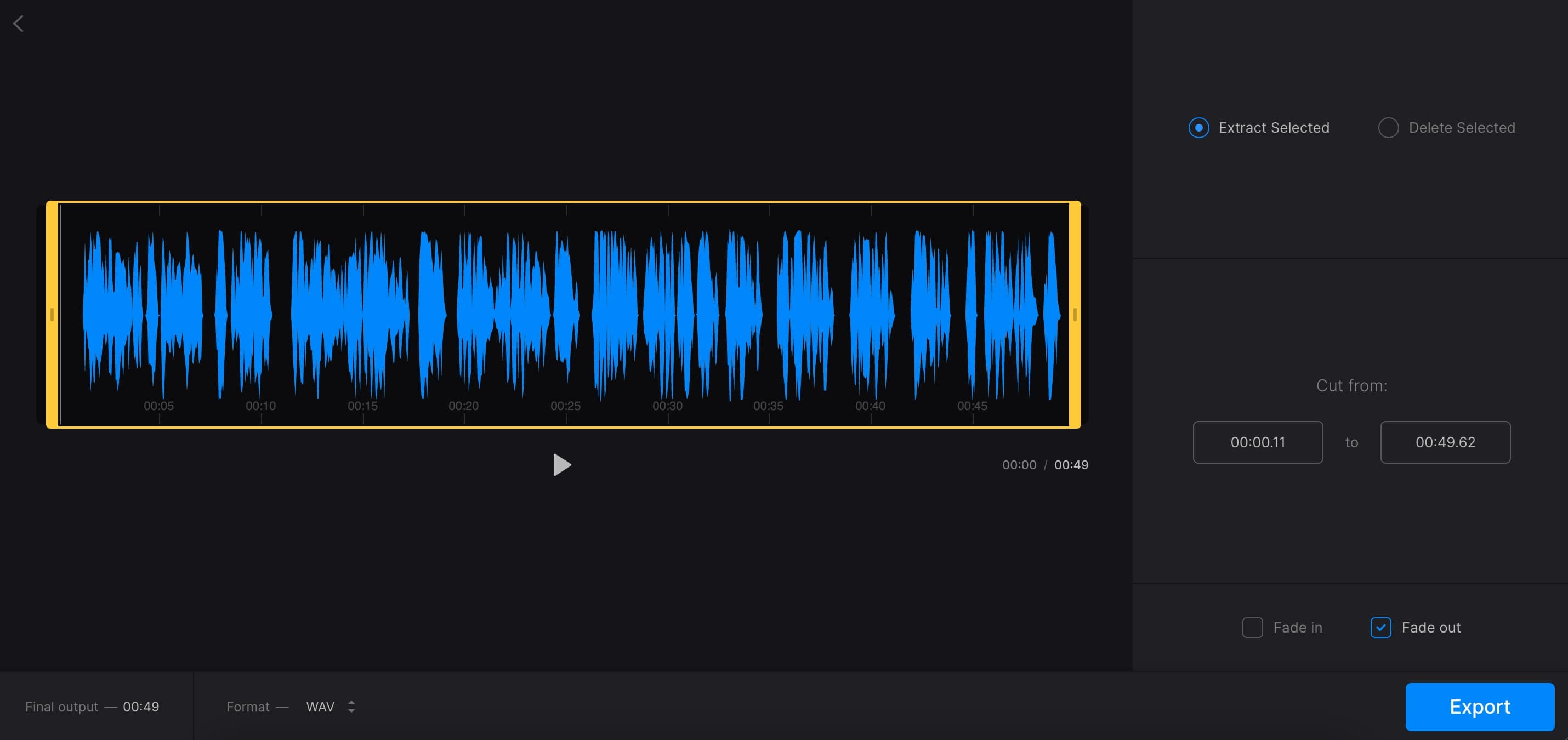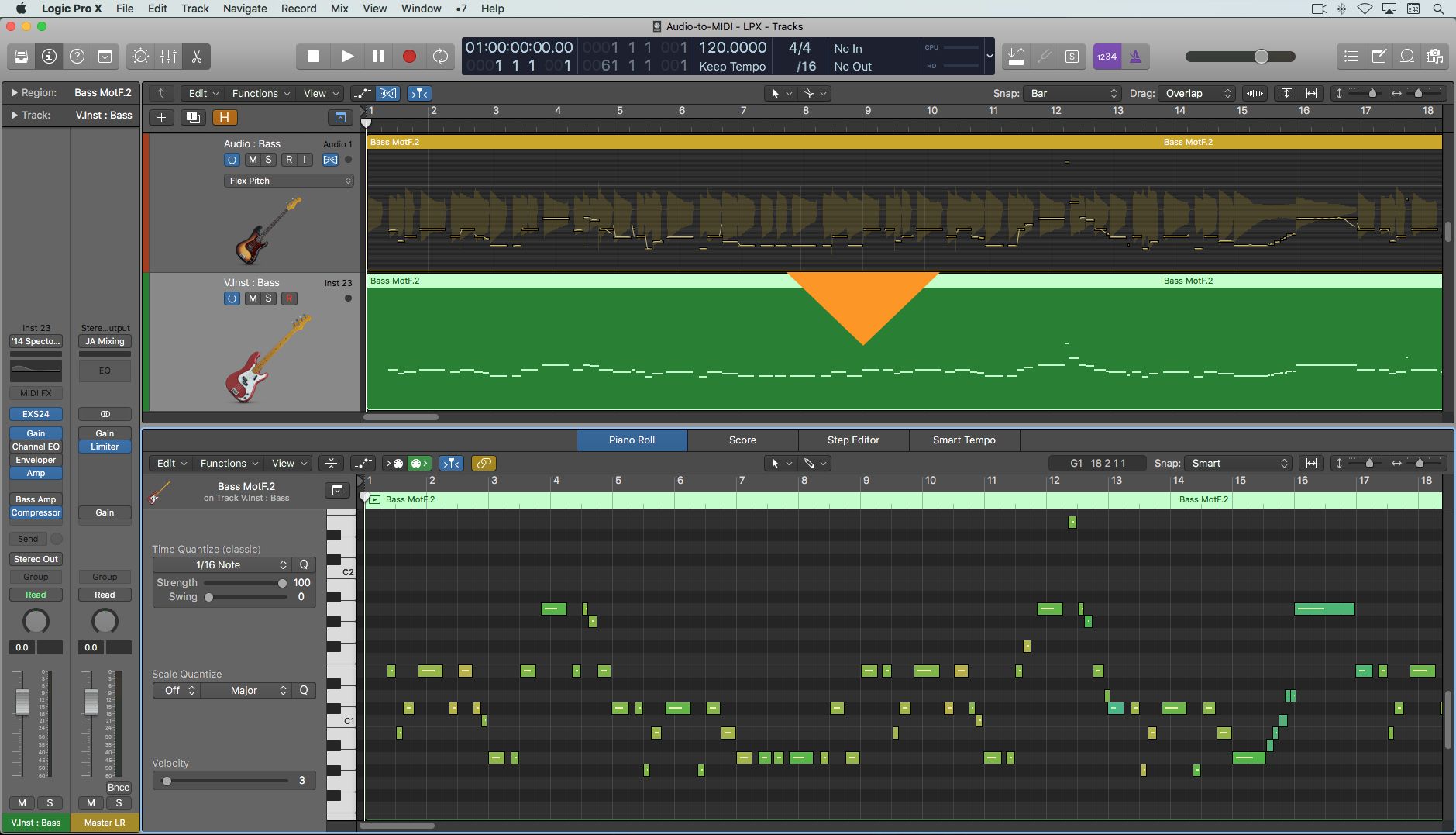Home>Production & Technology>MP3>How To Post MP3 On Facebook


MP3
How To Post MP3 On Facebook
Modified: March 8, 2024
Learn how to post MP3 files on Facebook and share your favorite music with friends. Upload MP3s easily and get your music heard.
(Many of the links in this article redirect to a specific reviewed product. Your purchase of these products through affiliate links helps to generate commission for AudioLover.com, at no extra cost. Learn more)
Table of Contents
Introduction
Welcome to the world of MP3s! With the advent of digital music, MP3 files have become a popular format for storing and sharing audio files. Whether you are a music enthusiast, a podcast creator, or a musician, knowing how to post MP3 on Facebook can help you reach a wider audience and share your audio content with ease.
Facebook is one of the largest social media platforms, with billions of active users. It provides a fantastic opportunity to connect with friends, family, and even potential fans or customers. While Facebook primarily focuses on visual content, such as photos and videos, there are ways to share your MP3 files on this platform as well.
In this article, we will explore two methods to post MP3 on Facebook. The first method involves sharing MP3 files using a link, while the second method allows you to directly upload and share MP3 files on your Facebook page or profile. Whether you want to share your favorite song, a podcast episode, or a snippet of your original music, we’ve got you covered!
Before we dive into the methods, it’s essential to note that Facebook has certain guidelines and restrictions concerning copyrighted material and the size of files you can upload. Always ensure that you have proper rights and permissions before sharing any copyrighted music or audio content. Now, let’s explore the two methods that will enable you to share your MP3 files on Facebook.
Method 1: Posting MP3 on Facebook using a Link
Posting an MP3 on Facebook using a link is a straightforward method that allows you to share audio content from external sources, such as music streaming platforms or websites. Follow these steps to share an MP3 file using a link:
- Upload your MP3 file to a reliable hosting or sharing platform. You can use popular services like Dropbox, Google Drive, or SoundCloud to store your MP3 file securely.
- Copy the direct link to your MP3 file from the hosting platform. Ensure that the link is publicly accessible and doesn’t require any login credentials.
- Log in to your Facebook account and navigate to the area where you want to post the MP3 file, such as your status update or a group page.
- Paste the direct link to your MP3 file in the designated area or compose a post and include the link within the text of the post.
- Facebook will automatically generate a preview of the MP3 file, including the title, artist, and thumbnail image. You can edit the post to add a description or additional context if needed.
- Once you are satisfied with the post, click on the “Post” button to share your MP3 file on Facebook.
By using a link to share your MP3 file, you are essentially directing users to the external source where the file is hosted. This method allows for seamless playback directly within Facebook’s interface, making it convenient for users to listen to your audio content without having to leave the platform.
Keep in mind that the success of this method depends on the hosting platform you choose and its compatibility with Facebook’s sharing algorithms. Some platforms may offer a more enhanced preview of your MP3 file, while others may provide a basic link preview. Choose a reliable and user-friendly hosting platform to ensure a smooth sharing experience.
Now that you know how to post MP3 on Facebook using a link, let’s explore another method that allows you to directly upload and share MP3 files on the platform.
Method 2: Uploading and Sharing MP3 on Facebook
If you prefer to upload and share your MP3 files directly on Facebook without relying on external hosting platforms, this method is for you. Follow these steps to upload and share an MP3 file on Facebook:
- Log in to your Facebook account and navigate to the area where you want to post the MP3 file. This can be your timeline, a group page, or a Facebook page if you have one.
- Click on the “Photo/Video” button or the “Create Post” button, depending on the interface you are using.
- In the file selection window, locate and select the MP3 file you want to upload from your computer’s files or folders. Make sure the file meets the necessary size and format requirements. Facebook allows MP3 files up to 25 MB in size.
- Once the file is selected, Facebook will start uploading the MP3 file to its servers. The upload time may vary depending on the file size and your internet connection speed.
- While the file is uploading, you can add a caption or description to your post. This is an excellent opportunity to provide context or additional information about the audio content you are sharing.
- Once the upload is complete, Facebook will generate a preview of the MP3 file, including the title, artist, and thumbnail image. You can further customize the post by adding tags, location, or changing the privacy settings.
- Review the post and make any necessary edits, such as adding a description or adjusting the privacy settings.
- When you are ready, click on the “Post” button to share your MP3 file on Facebook.
By uploading your MP3 file directly to Facebook, you ensure that the audio content is stored and played within the platform itself. This reduces the reliance on external links and enhances the accessibility for users who may prefer not to leave Facebook while listening to your audio content.
Remember to keep the file size within the allowed limits and ensure that you have the necessary rights and permissions to share the MP3 file on Facebook. Respect the copyright laws and avoid sharing copyrighted music without proper authorization.
Now that you have learned how to upload and share MP3 files on Facebook, you can start sharing your favorite songs, podcasts, audiobooks, or any other audio content that you create or enjoy with your friends, followers, and community!
Conclusion
Posting MP3 files on Facebook allows you to share your favorite songs, podcasts, or original audio content with your friends, followers, and community. In this article, we explored two methods to post MP3 on Facebook: using a link and uploading the file directly to the platform.
When using a link to share an MP3 file, you can take advantage of popular hosting platforms like Dropbox, Google Drive, or SoundCloud. By copying the direct link to your MP3 file and pasting it on Facebook, you enable users to listen to your audio content without leaving the platform.
If you prefer to have the audio content stored directly on Facebook, you can choose the second method of uploading the MP3 file to the platform. This allows for seamless playback within Facebook’s interface, enhancing the accessibility for your audience.
Remember to always respect copyright laws and obtain proper rights and permissions before sharing any copyrighted music or audio content on Facebook. Be mindful of the file size limitations and ensure that your files comply with Facebook’s guidelines.
Choose the method that best suits your needs and preferences, and start sharing your MP3 files on Facebook today. Whether you are a music lover, podcast creator, or musician, Facebook offers a fantastic platform to connect with your audience and share your audio content in a meaningful way.
Now that you have learned how to post MP3 on Facebook, go ahead and share your favorite audio content with the world. Let your voice be heard, your music be enjoyed, and your podcasts be discovered. Happy uploading!