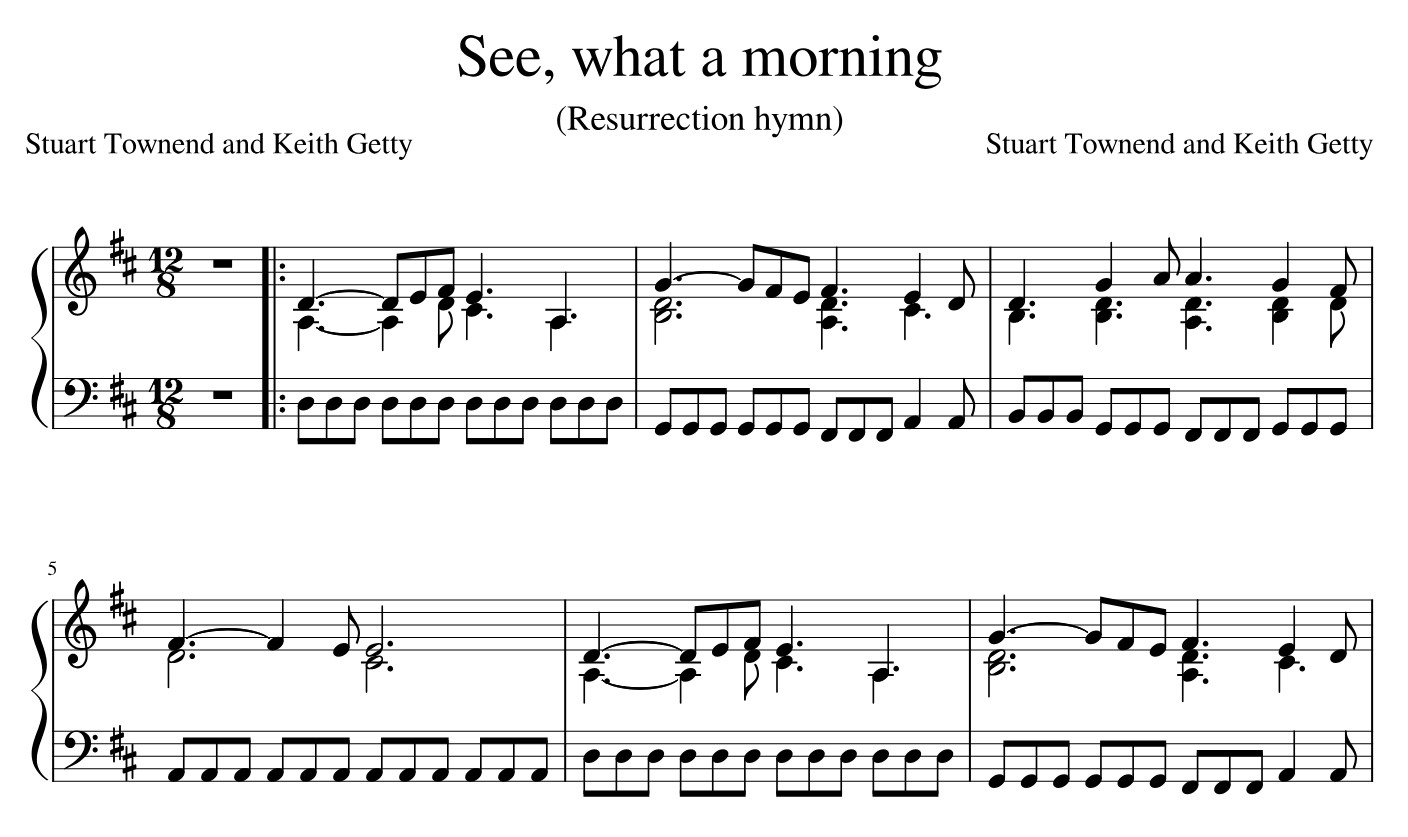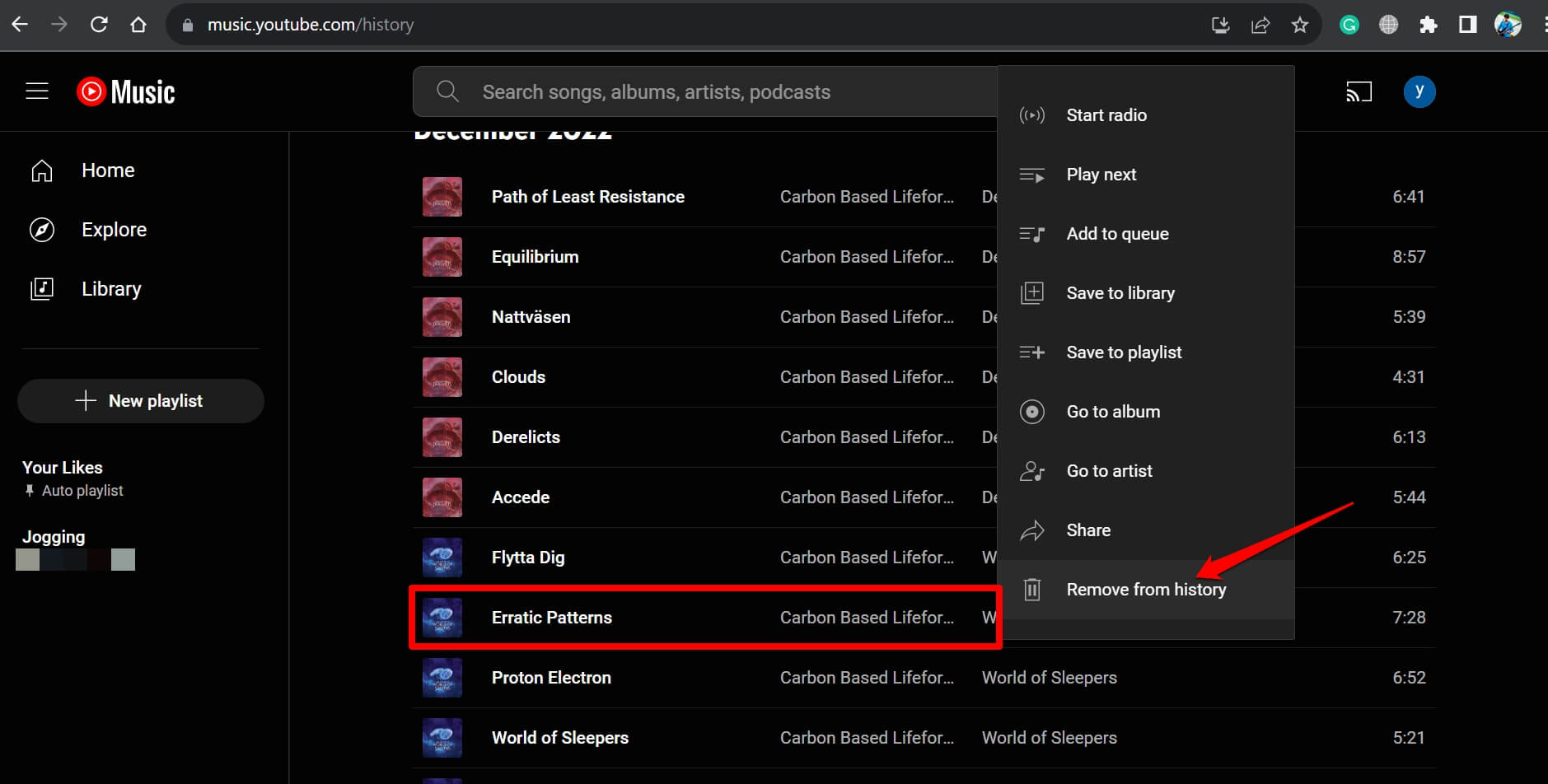Home>Events & Info>Podcast>How To See Podcast History


Podcast
How To See Podcast History
Modified: January 22, 2024
Learn how to access and view your podcast history easily with our step-by-step guide. Discover your favorite podcasts and never miss an episode again.
(Many of the links in this article redirect to a specific reviewed product. Your purchase of these products through affiliate links helps to generate commission for AudioLover.com, at no extra cost. Learn more)
Table of Contents
- Introduction
- Understanding Podcast History
- Accessing Podcast History on Different Platforms
- Viewing Podcast History on Spotify
- Checking Podcast History on Apple Podcasts
- Exploring Podcast History on Google Podcasts
- Finding Podcast History on Overcast
- Managing Podcast History on Pocket Casts
- Reviewing Podcast History on Stitcher
- Conclusion
Introduction
Podcasts have become incredibly popular in recent years, offering a unique and convenient way to consume audio content on a wide range of topics. Whether you’re interested in true crime, self-improvement, or the latest news, there’s likely a podcast out there that caters to your interests.
When it comes to listening to podcasts, having the ability to track your listening history can be incredibly beneficial. It allows you to keep tabs on the episodes you’ve already listened to, revisit past favorites, and discover new content from your favorite hosts or shows.
In this article, we will explore how you can see your podcast history on various platforms such as Spotify, Apple Podcasts, Google Podcasts, Overcast, Pocket Casts, and Stitcher. Whether you’re a seasoned podcast enthusiast or a newcomer to the medium, understanding how to access and manage your podcast history can greatly enhance your listening experience.
So, if you’ve ever wondered how to keep track of your podcast listening history or want to discover new ways to explore the podcasts you’ve already enjoyed, read on to find out how.
Understanding Podcast History
Podcast history refers to the records of your listening activity, including the episodes you have played, paused, or completed. It allows you to keep track of your progress within a podcast series, making it easier to pick up where you left off and ensure you don’t miss any episodes.
Having access to your podcast history can be particularly useful when you subscribe to multiple shows or when you want to revisit a specific episode. It saves you the time and effort of manually searching through the vast catalog of podcasts to find the episode you’re looking for.
Additionally, podcast history can provide insights into your listening preferences and habits. By reviewing your listening history, you can uncover patterns, discover genres or topics that resonate with you, and even identify new shows to explore based on your previous interests.
Understanding your podcast history is also beneficial for content creators and podcast networks. They can analyze listener data to gain a deeper understanding of their audience’s preferences, refine their content strategy, and potentially attract advertisers or sponsors based on the engagement and popularity of their episodes.
Now that we have a clear understanding of what podcast history entails, let’s dive into the various platforms and how you can view your podcast history on each of them.
Accessing Podcast History on Different Platforms
Each podcast platform offers its own unique way of accessing and managing your podcast history. Here’s a breakdown of how you can view your podcast history on popular platforms:
- Spotify: To view your podcast history on Spotify, open the app and go to the “Library” tab. From there, scroll down until you see the “Recently Played” section, which displays the podcasts and episodes you have listened to recently.
- Apple Podcasts: On Apple Podcasts, you can access your listening history by tapping on the “Listen Now” tab. Scroll down until you reach the “Recently Played” section, where you can find the episodes you have recently listened to.
- Google Podcasts: In the Google Podcasts app, tap on the “Activity” tab located at the bottom of the screen. This will show you your listening history, including the episodes you have played or partially listened to.
- Overcast: To access your podcast history on Overcast, tap on the “All Episodes” tab at the bottom of the screen. From there, swipe left to see your “Recently Played” episodes. You can also view your full listening history by going to the “Profile” tab and selecting “History.”
- Pocket Casts: In Pocket Casts, tap on the “Profile” tab at the bottom right corner of the app. From there, select “History” to view your podcast listening history, including the episodes you have played or partially listened to.
- Stitcher: On Stitcher, go to the “Listen Later” tab located at the bottom of the screen. This tab displays your listening history, including episodes you have recently played or added to your queue.
By utilizing these platforms’ built-in features, you can easily access your podcast history and keep track of the episodes you’ve listened to across multiple shows. This allows for a more personalized and seamless podcast listening experience.
Now that you know how to access your podcast history on different platforms, let’s take a closer look at each platform’s specific steps to view your listening history.
Viewing Podcast History on Spotify
Spotify, known primarily as a music streaming platform, also offers a robust collection of podcasts. If you’re a Spotify user and want to access your podcast history, follow these steps:
- Launch the Spotify app on your mobile device or desktop.
- Tap on the “Library” option located at the bottom right corner of the screen.
- Scroll down until you see the “Recently Played” section.
- Here, you will find a list of podcasts and episodes that you have recently listened to.
- Tap on any episode to resume playback or browse through the list to revisit past favorites.
The “Recently Played” section on Spotify is a convenient way to see your podcast listening history. It allows you to easily keep track of the episodes you’ve played, making it simple to continue listening where you left off or revisit episodes that you enjoyed.
Spotify also offers other features to enhance your podcast listening experience, such as curated playlists and personalized recommendations based on your listening history and preferences. So, whether you’re in the mood for educational podcasts, true crime dramas, or interviews with your favorite celebrities, Spotify has you covered.
Now that you know how to access your podcast history on Spotify, let’s explore how you can check your podcast history on another popular platform: Apple Podcasts.
Checking Podcast History on Apple Podcasts
Apple Podcasts is a popular platform for accessing and listening to podcasts on iOS devices. If you’re an Apple user and want to check your podcast history on Apple Podcasts, follow these steps:
- Open the Apple Podcasts app on your iPhone or iPad.
- Tap on the “Listen Now” tab located at the bottom left corner of the screen.
- Scroll down until you see the “Recently Played” section.
- Here, you will find a list of podcast episodes that you have recently listened to.
- Tap on any episode to resume playback or swipe left to delete episodes from your history.
By utilizing the “Recently Played” section on Apple Podcasts, you can quickly access your podcast history and keep track of the episodes you’ve listened to recently. This feature allows you to easily pick up where you left off or revisit episodes that caught your interest.
In addition to checking your podcast history, Apple Podcasts offers various other features to enhance your listening experience. You can subscribe to your favorite shows, receive automatic episode updates, create playlists, and discover new podcasts based on your preferences and listening history.
With Apple’s extensive library of podcasts covering a wide range of genres and topics, you’ll always find something to pique your interest.
Now that you know how to check your podcast history on Apple Podcasts, let’s move on to another popular platform: Google Podcasts.
Exploring Podcast History on Google Podcasts
If you’re an Android user or prefer using Google’s services, Google Podcasts offers a seamless podcast listening experience. To explore your podcast history on Google Podcasts, follow these steps:
- Open the Google Podcasts app on your Android device.
- Tap on the “Activity” tab located at the bottom of the screen.
- Here, you will find your podcast listening history, including episodes you have played or partially listened to.
- Scroll through the list to revisit episodes or tap on any episode to resume playback.
Google Podcasts provides a clean and intuitive interface to help you navigate your podcast history effortlessly. By accessing your listening history, you can keep track of your progress within podcast series and easily find the episodes you want to listen to again.
Google Podcasts also offers personalized recommendations based on your listening history and preferences, ensuring you discover new shows and episodes that align with your interests. Whether you’re into educational podcasts, comedies, or true crime stories, Google Podcasts has a vast collection to satisfy your listening needs.
In addition to exploring your podcast history, you can also subscribe to your favorite podcasts, receive notifications for new episodes, and download episodes for offline listening.
Now that you know how to explore your podcast history on Google Podcasts, let’s turn our attention to another popular platform: Overcast.
Finding Podcast History on Overcast
Overcast is a popular podcast app known for its clean and user-friendly interface, as well as its powerful features. If you use Overcast and want to find your podcast history, follow these steps:
- Launch the Overcast app on your mobile device.
- Tap on the “All Episodes” tab located at the bottom of the screen.
- Swipe left to access the “Recently Played” episodes.
- In this section, you will find a list of the episodes you have recently listened to.
- To view your full listening history, go to the “Profile” tab located at the bottom right corner of the screen.
- From there, select “History” to see a comprehensive list of the episodes you have played or partially listened to.
Overcast offers a robust set of features to enhance your podcast listening experience. By utilizing the “Recently Played” section and the “History” tab, you can easily keep track of the episodes you’ve listened to and explore past favorites whenever you want.
Besides podcast history, Overcast also provides features like Smart Speed, which automatically shortens silences in episodes, and Voice Boost, which enhances audio quality for a better listening experience. With these added benefits, Overcast stands out as a top choice for many podcast enthusiasts.
Now that you know how to find your podcast history on Overcast, let’s move on to another popular platform: Pocket Casts.
Managing Podcast History on Pocket Casts
Pocket Casts is a popular podcast app that offers a comprehensive set of features to enhance your listening experience. If you’re using Pocket Casts and want to manage your podcast history, here’s how:
- Launch the Pocket Casts app on your device.
- Tap on the “Profile” tab located at the bottom right corner of the screen.
- Scroll down until you see the “History” section.
- Here, you will find a list of episodes that you have played or partially listened to in the past.
- To delete an episode from your history, swipe left on the episode and tap the delete button.
Managing your podcast history on Pocket Casts allows you to declutter your list and keep it organized with only the episodes you want to revisit or remember.
Pocket Casts also offers additional features to enhance your podcast listening experience. You can create custom playlists, subscribe to your favorite shows, and receive personalized recommendations based on your listening habits and interests.
With its sleek design and user-friendly interface, Pocket Casts provides a seamless experience for managing your podcast history and discovering new content to enjoy.
Now that you know how to manage your podcast history on Pocket Casts, let’s move on to our final platform: Stitcher.
Reviewing Podcast History on Stitcher
Stitcher is a popular podcast platform that offers a wide range of shows and features for podcast enthusiasts. If you use Stitcher and want to review your podcast history, here’s how:
- Launch the Stitcher app on your device.
- Tap on the “Listen Later” tab located at the bottom of the screen.
- In this section, you will find a list of episodes that you have recently played or added to your queue.
- Scroll through the list to review your listening history.
Stitcher’s “Listen Later” tab serves as a comprehensive view of your podcast history. It allows you to see the episodes you’ve recently played, making it easy to pick up where you left off or revisit episodes that caught your interest.
In addition to reviewing your podcast history, Stitcher offers features like personalized recommendations, curated playlists, and the ability to create your own playlists. This ensures you have access to a wide variety of shows and episodes that cater to your interests.
Stitcher also provides a premium subscription option that unlocks additional features such as ad-free listening, exclusive content, and early access to some episodes.
With its extensive catalogue of podcasts and user-friendly interface, Stitcher offers a seamless and enjoyable podcast listening experience.
Now that you know how to review your podcast history on Stitcher, let’s wrap up our exploration of accessing podcast history on different platforms.
Conclusion
Keeping track of your podcast history is a valuable tool for any avid podcast listener. It allows you to easily revisit episodes you enjoyed, pick up where you left off, and discover new content based on your interests. In this article, we explored how to access podcast history on various platforms.
We started by understanding the importance of podcast history. By having access to your listening activity, you can better manage your podcast queue, track your progress within shows, and gain insights into your listening preferences.
We then delved into how to access podcast history on popular platforms like Spotify, Apple Podcasts, Google Podcasts, Overcast, Pocket Casts, and Stitcher. Each platform offers its own unique set of features and user interfaces, making it easy to explore your podcast history and retrieve episodes you have listened to in the past.
On Spotify, you can find your podcast history under the “Recently Played” section in the Library tab. Apple Podcasts provides a “Recently Played” section in the Listen Now tab, while Google Podcasts offers an Activity tab to view your listening history. Overcast gives access to your recently played episodes in the All Episodes tab and a comprehensive history list in the Profile tab. Pocket Casts allows you to manage your podcast history in the History section within the Profile tab. Finally, Stitcher displays your podcast history in the Listen Later tab.
It’s important to explore these features and become familiar with the podcast history options available on your preferred platform. Each platform offers additional features and recommendations based on your listening history, offering a more personalized and enjoyable podcast experience.
So, whether you’re a Spotify enthusiast, an Apple Podcasts user, a Google Podcasts devotee, a Pocket Casts fan, an Overcast listener, or a Stitcher aficionado, you now have the knowledge to access and manage your podcast history with ease.
By utilizing your podcast history, you can make the most of your podcast listening experience, discover new shows, and ensure you never miss out on an episode of your favorite podcasts. So, go ahead, dive into your podcast history, and let the world of podcasting entertain and inspire you.