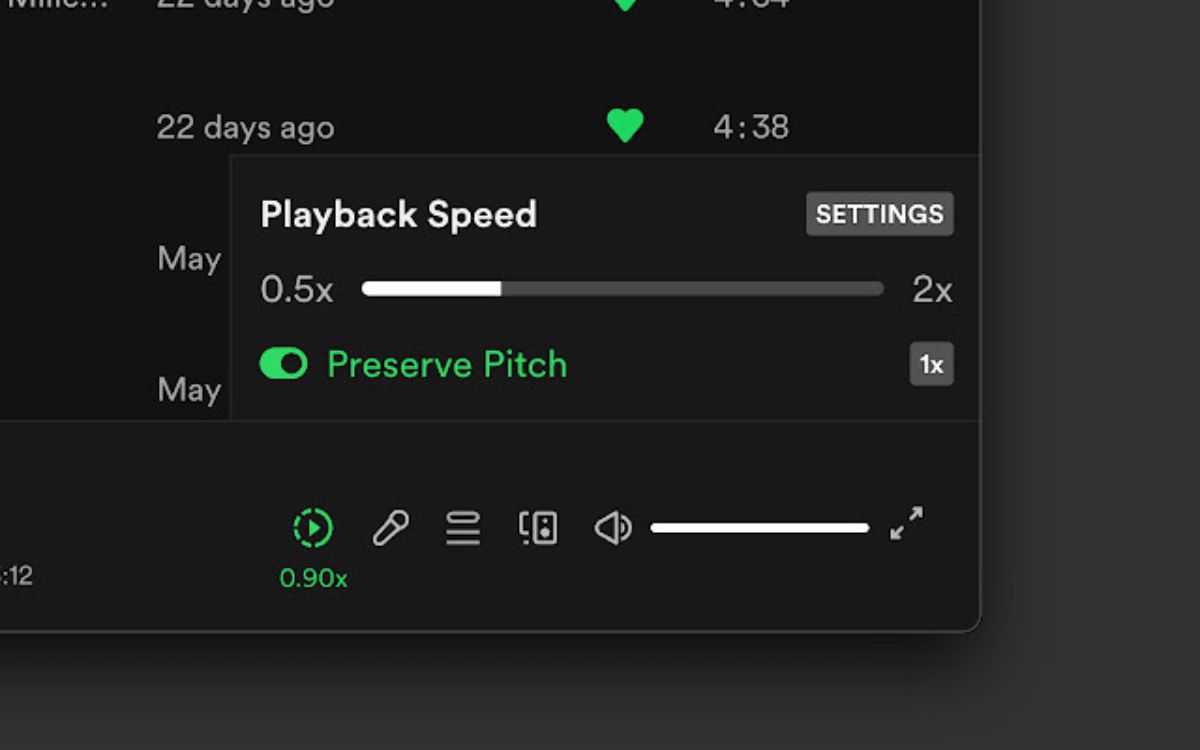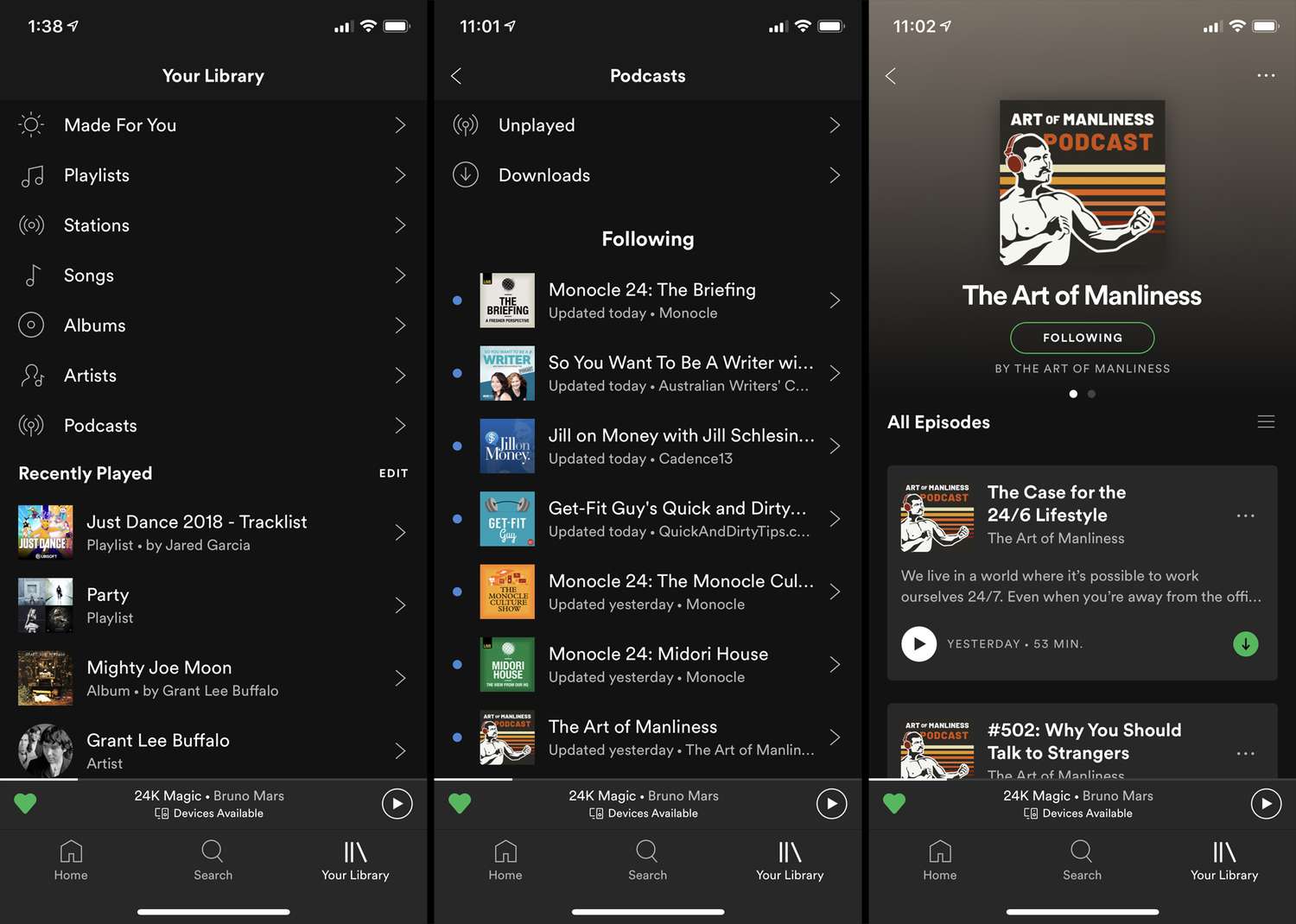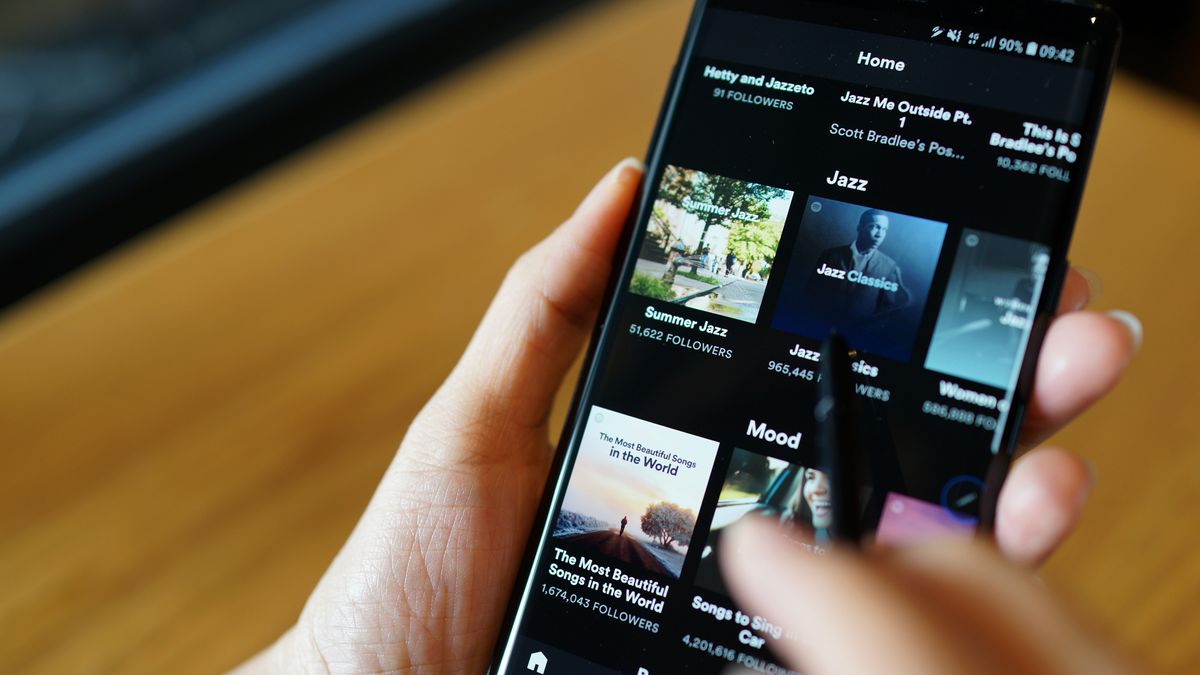Home>Events & Info>Podcast>How To See Podcast Stats On Spotify


Podcast
How To See Podcast Stats On Spotify
Modified: January 22, 2024
Learn how to view podcast statistics on Spotify and gain insights into your podcast's performance. Discover the number of listens, followers, and engagement metrics.
(Many of the links in this article redirect to a specific reviewed product. Your purchase of these products through affiliate links helps to generate commission for AudioLover.com, at no extra cost. Learn more)
Table of Contents
Introduction
Podcasts have skyrocketed in popularity over the past few years, captivating audiences with their wide range of topics and engaging storytelling. As a podcast creator or marketer, it’s important to keep track of your podcast’s performance and audience reach. Understanding your podcast statistics allows you to make informed decisions, tailor content to your audience’s preferences, and measure the success of your podcast.
One popular platform for hosting and streaming podcasts is Spotify. With its extensive user base and user-friendly interface, Spotify provides podcast creators with valuable insights into their listenership. In this article, we will explore different methods to see podcast stats on Spotify, giving you the tools to analyze your podcast’s performance and make data-driven decisions.
Whether you are a seasoned podcaster or just starting out, having access to podcast statistics will help you understand your audience demographics, listener engagement, and popular episodes. Armed with this information, you can refine your content strategy, attract potential sponsors, and grow your podcast’s reach.
Let’s dive into the various methods you can use to see podcast stats on Spotify.
Method 1: Using Spotify for Podcasters
Spotify for Podcasters is a powerful tool that provides podcast creators with detailed analytics and insights. Here’s how you can access your podcast statistics on Spotify:
- Create a Spotify for Podcasters account: If you haven’t already, sign up for a Spotify for Podcasters account. You’ll need to verify your ownership of the podcast by connecting it to your podcast hosting platform.
- Claim your podcast: Once you have an account, search for your podcast on the Spotify for Podcasters platform. Once you find it, claim it as yours by following the verification process.
- Access your podcast stats: Once your podcast is claimed, you’ll gain access to a wealth of data and statistics. Spotify for Podcasters provides information on the number of streams, listeners, and followers your podcast has gained over time. You can also see the countries, cities, and age ranges of your audience.
- Explore episode-level insights: Spotify for Podcasters allows you to dive deeper into individual episodes by providing data on the number of streams, average completion rate, and listener retention. This information can help you identify popular episodes and understand which portions of your episodes resonate with listeners.
- Use Spotify’s promotional tools: Spotify for Podcasters also offers promotional tools to help you grow your audience. You can create custom playlists featuring your podcast episodes and share them with your followers. Additionally, you can leverage Spotify’s algorithmic recommendations to reach new listeners who share similar interests.
By leveraging Spotify for Podcasters, you can gain valuable insights into your podcast’s performance, understand your audience demographics, and utilize promotional tools to expand your reach.
Method 2: Using Anchor
If you host your podcast on the Anchor platform, you can easily access your podcast statistics directly within the Anchor dashboard. Here’s how:
- Login to your Anchor account: Head to the Anchor website and log in to your account using your credentials.
- Select your podcast: Once you’re logged in, you’ll see a list of your podcasts. Choose the podcast you want to view the statistics for.
- Navigate to the ‘Analytics’ tab: Within the selected podcast’s dashboard, click on the ‘Analytics’ tab. This will give you access to a variety of data related to your podcast’s performance.
- Explore your podcast stats: Anchor provides creators with a comprehensive set of analytics to help you understand your podcast’s reach and engagement. You can view information such as the number of plays, unique listeners, and average listen duration for each episode. Additionally, Anchor shows you data on your audience demographics, including age ranges, gender, and geographic location.
- Dive into episode-level insights: To get more granular insights, you can click on individual episodes to see how they perform. Anchor provides data on play distribution, listener retention, and even the sources through which your episodes are being discovered.
- Utilize Anchor’s listener insights: Anchor also provides information on listener devices, allowing you to understand the preferred platforms and devices your audience uses to consume your podcast.
Using Anchor’s built-in analytics, you can gain valuable insights into your podcast’s performance, understand your audience demographics, and make data-driven decisions to improve your content.
Method 3: Using Third-Party Podcast Hosting Platforms
In addition to native analytics provided by Spotify and Anchor, many third-party podcast hosting platforms offer comprehensive statistics and insights to help you track your podcast’s performance. Here’s how you can use these platforms to access your podcast stats:
- Login to your hosting platform: Access your podcast hosting platform’s dashboard by logging in to your account.
- Navigate to the analytics section: Depending on the hosting platform, the location of the analytics section may vary. Look for a tab or section labeled “Analytics,” “Stats,” or something similar.
- Explore your podcast’s performance: Once you’re in the analytics section, you’ll be presented with a range of data related to your podcast. This may include the number of downloads or plays, listener demographics, geographical distribution, and more.
- Dive into episode-level insights: Just like with Spotify and Anchor, many third-party hosting platforms allow you to analyze the performance of individual episodes. You can see which episodes have the most downloads, the average completion rate, and even listener behavior within specific episodes.
- Utilize additional features: Some hosting platforms go beyond basic analytics and offer advanced features such as audience growth tracking, referral tracking, and integration with advertising platforms.
By using third-party podcast hosting platforms, you can access a wide range of analytics and insights that provide a comprehensive view of your podcast’s performance. These platforms often offer additional features that can help you further analyze and optimize your podcast content.
Conclusion
Tracking podcast statistics is vital for podcast creators and marketers to understand their audience, measure their podcast’s success, and make informed content decisions. Whether you host your podcast on Spotify, Anchor, or a third-party hosting platform, there are various methods available to access comprehensive podcast stats.
Using Spotify for Podcasters, you can gain valuable insights into your podcast’s performance, including the number of streams, listeners, and follower demographics. Spotify’s promotional tools also enable you to reach new audiences and expand your podcast’s reach.
If you host your podcast on Anchor, you can access detailed analytics directly within the Anchor dashboard. From plays and unique listeners to listener demographics and episode-specific insights, Anchor provides a comprehensive view of your podcast’s performance.
Third-party podcast hosting platforms also offer extensive analytics and insights. These platforms allow you to dive into various metrics, such as downloads, listener demographics, and individual episode performance. Additionally, some platforms provide advanced features to track audience growth and referral sources, further enhancing your podcast analysis.
By leveraging these methods and analyzing your podcast stats, you’ll gain valuable insights into your audience’s preferences, measure your podcast’s growth, and optimize your content strategy to attract and retain listeners. Whether you’re a seasoned podcaster or just starting, tracking podcast statistics will provide the necessary data to make data-driven decisions and chart the success of your podcast.