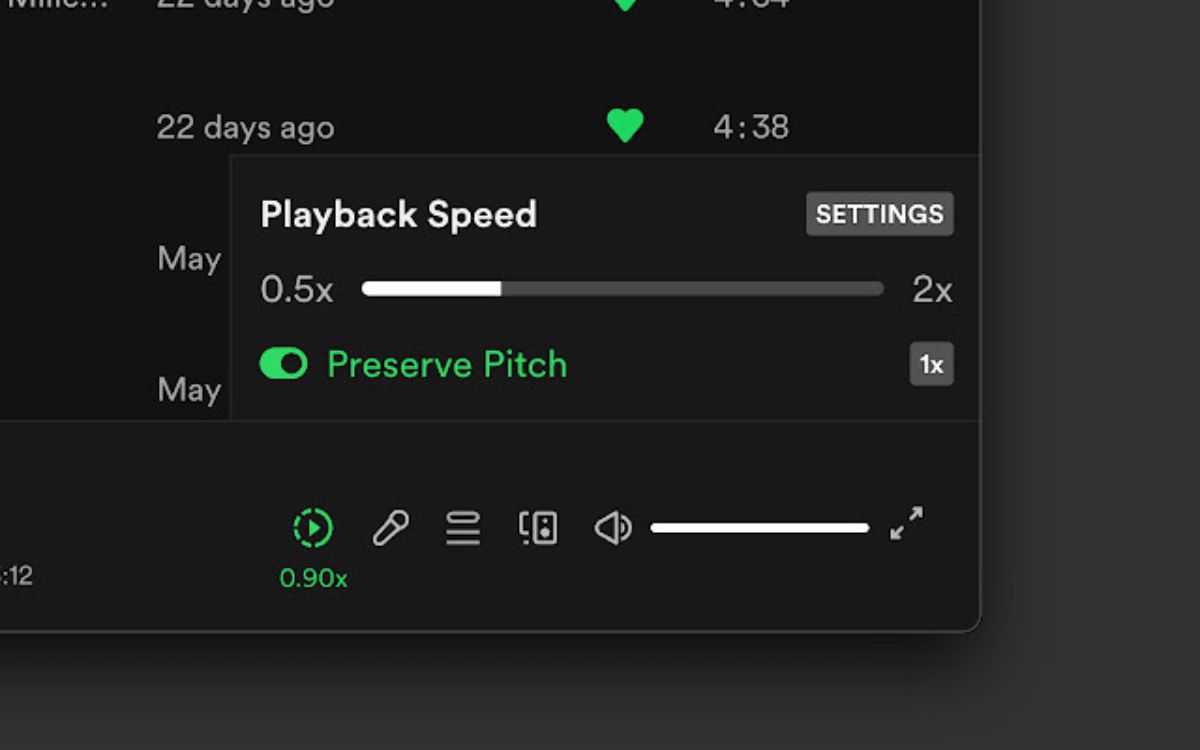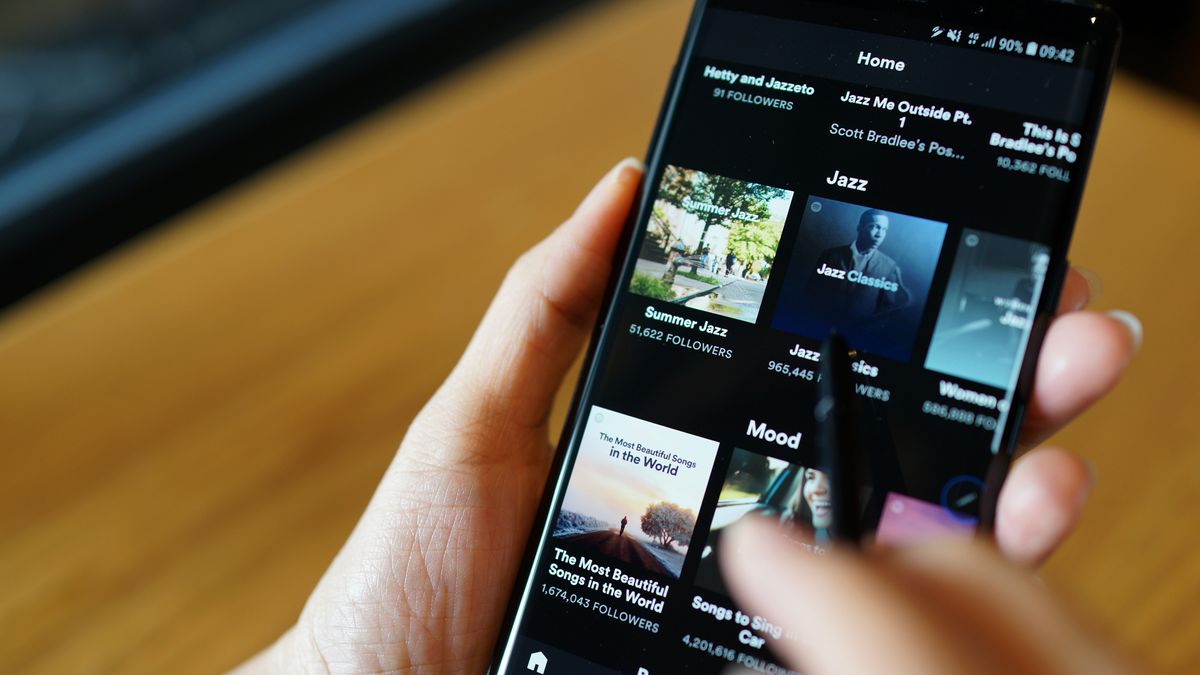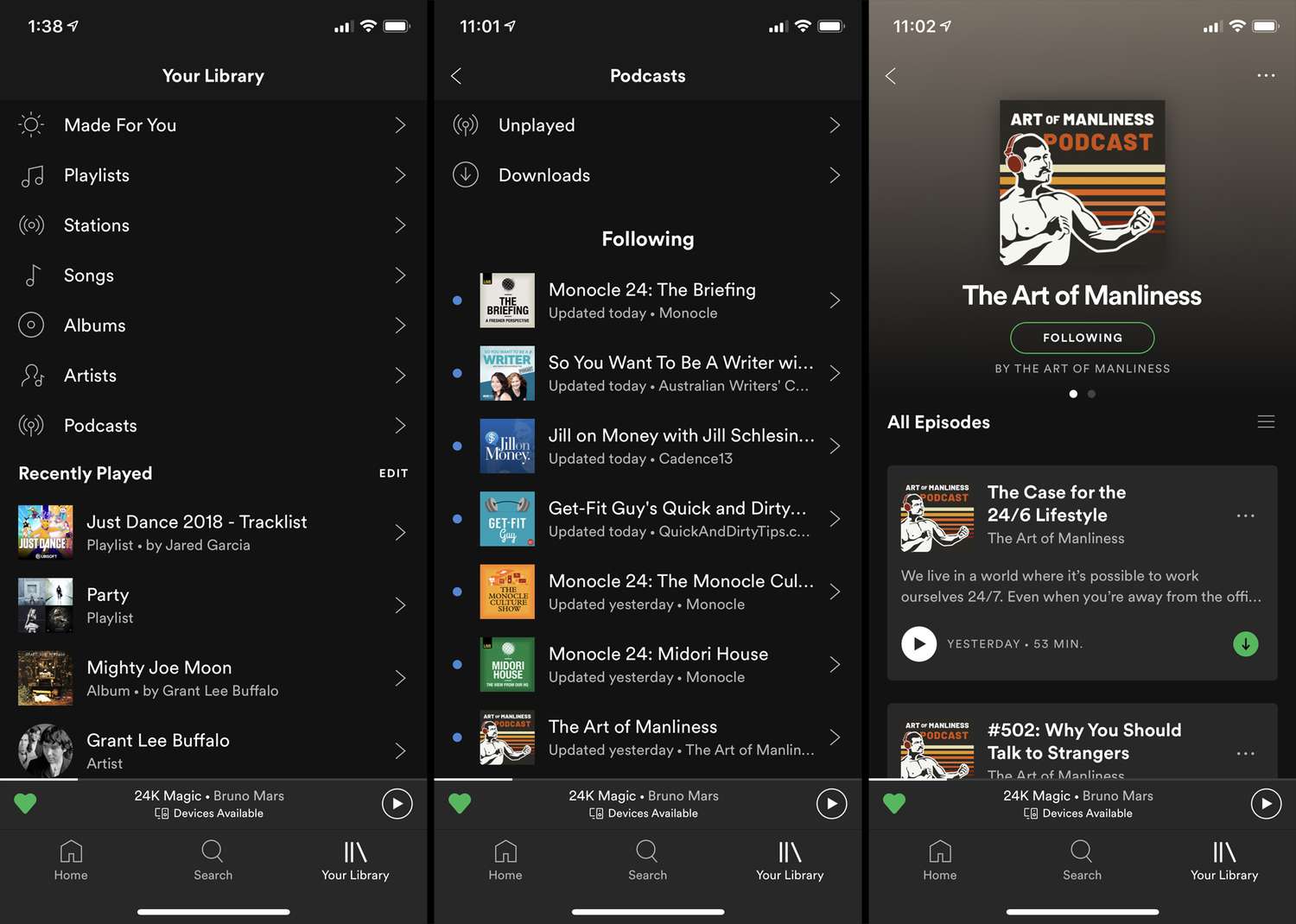Home>Events & Info>Podcast>How To Delete Spotify Podcast History
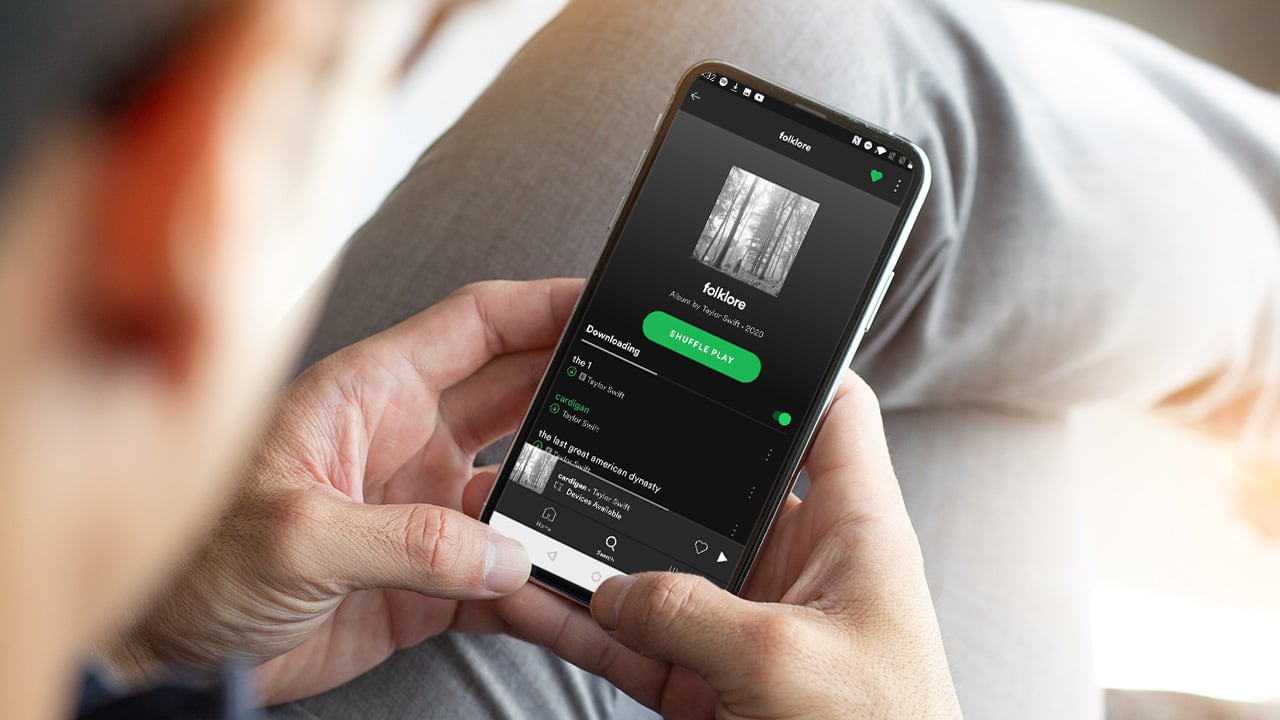
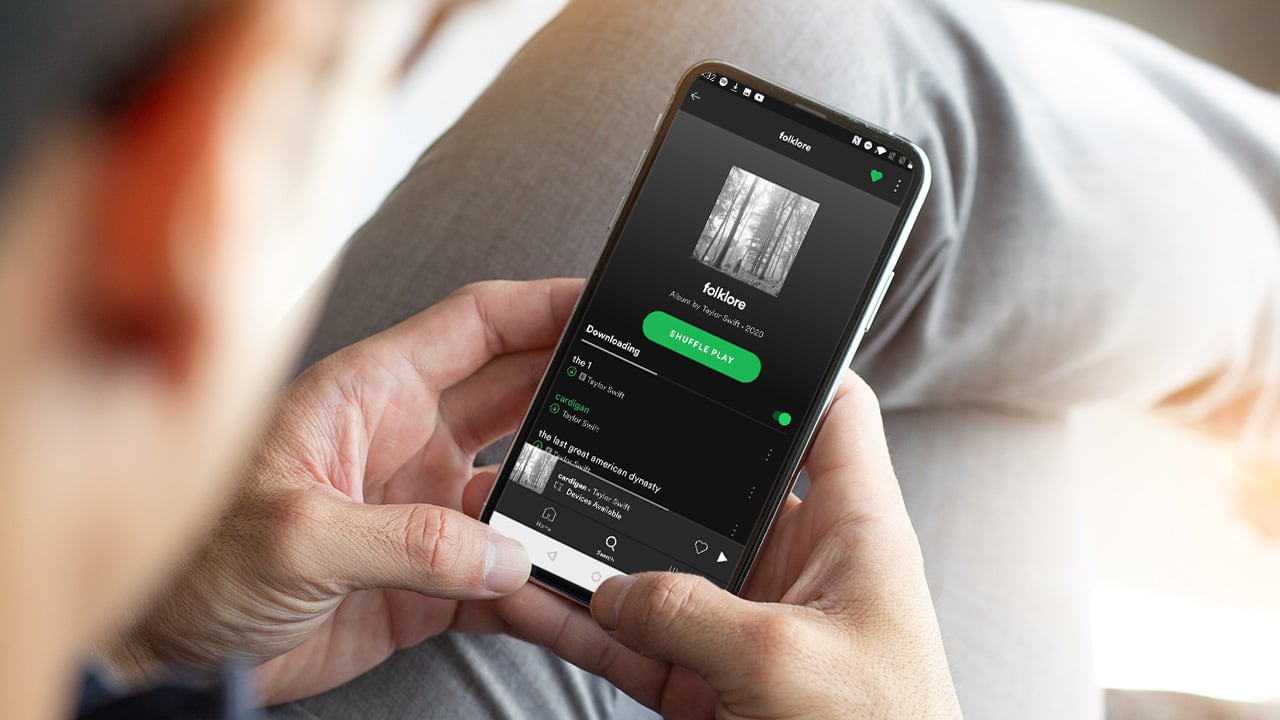
Podcast
How To Delete Spotify Podcast History
Published: December 13, 2023
Learn how to easily delete your Spotify podcast history in just a few simple steps. Clear your listening activity with this helpful guide.
(Many of the links in this article redirect to a specific reviewed product. Your purchase of these products through affiliate links helps to generate commission for AudioLover.com, at no extra cost. Learn more)
Table of Contents
Introduction
Podcasts have become a popular form of entertainment and information, offering a wide range of topics and discussions for listeners. With the growing popularity of podcast platforms like Spotify, it’s easier than ever to dive into a world of podcast episodes and explore different genres. However, as you listen to podcasts and discover new episodes, your listening history can quickly pile up. Whether it’s because you want to maintain privacy or simply keep your podcasts organized, deleting your podcast history can be a useful option.
Deleting your podcast history on Spotify can help you start with a clean slate, remove unwanted episodes, and keep your recommendations fresh. Fortunately, Spotify provides several methods to manage your podcast history. In this article, we will explore three different methods to delete your Spotify podcast history.
Note that these methods work specifically for Spotify podcasts and not for podcasts from other platforms or apps. So, let’s dive into the different methods available to clear your Spotify podcast history and regain control over your listening experience.
Method 1: Clearing Your Recently Played Section
The first method to delete your Spotify podcast history is by clearing your recently played section. This method allows you to remove specific episodes that you no longer want to see in your history. Here’s how you can do it:
- Open the Spotify app on your device and navigate to the “Your Library” tab at the bottom of the screen.
- Within the “Your Library” tab, select the “Recently Played” section.
- You will see a list of the podcast episodes you have listened to recently. Swipe left on the episode you want to remove.
- A “Remove” option will appear. Tap on it to delete the episode from your recently played history.
- Repeat this process for each episode you want to remove from your history.
By following these steps, you can selectively remove episodes from your recently played section and keep your history more organized. However, it’s important to note that this method only removes episodes from the recently played section and does not clear your entire podcast history on Spotify.
Method 2: Removing Specific Episodes from Your History
If you want to remove specific episodes from your overall podcast history on Spotify, you can use Method 2. This method allows you to delete individual episodes from your listening history, regardless of whether they are recent or not. Follow these steps:
- Launch the Spotify app on your device and go to the “Your Library” tab.
- Under “Your Library,” select the “Podcasts” tab.
- You will see a list of all the podcasts you follow. Choose the podcast for which you want to remove a specific episode.
- Within the podcast’s page, find the episode that you wish to delete. Swipe left on the episode.
- A “Remove” option will appear. Tap on it to delete the episode from your podcast history.
- Repeat this process for any other episodes you want to remove from the podcast’s history.
This method allows you to have better control over your podcast history by removing specific episodes from your selected podcasts. By deleting episodes individually, you can customize your listening experience and ensure that only the episodes you want are included in your history.
Method 3: Clearing Your Entire Listening History
If you prefer to start with a completely clean slate and remove your entire podcast listening history on Spotify, Method 3 is the way to go. By clearing your entire listening history, you can remove all the episodes and podcasts you have listened to. Follow these steps to clear your Spotify podcast history:
- Open the Spotify app on your device and go to the “Home” tab.
- Scroll down until you reach the “Recently Played” section.
- Tap on the “See All” option next to “Recently Played.”
- On the top right corner of the screen, you will see three dots (ellipsis) icon. Tap on it.
- A menu will appear. Select “Remove All” from the options.
- Confirm your action by tapping “Remove All” on the confirmation prompt.
By following these steps, you will erase your entire Spotify podcast listening history. This can be an ideal option if you want to remove all traces of your previous podcast activity and start fresh. However, note that this action cannot be undone, and once cleared, your podcast history will be permanently deleted.
Keep in mind that clearing your entire listening history will also affect your personalized recommendations on Spotify. The app uses your listening history to curate suggestions, so clearing it will reset the algorithm and generate new recommendations based on your updated preferences.
Conclusion
Managing your podcast history on Spotify is essential for keeping your listening experience organized and tailored to your preferences. Whether you want to remove specific episodes, clear your recently played section, or start fresh by deleting your entire listening history, the methods outlined in this article provide you with the flexibility to customize your podcasting experience.
Method 1 allows you to clear your recently played section, giving you the option to selectively remove episodes that you no longer want to see in your history. Method 2 lets you remove specific episodes from your podcast history, regardless of how recently you listened to them. And if you wish to completely wipe the slate clean, Method 3 enables you to clear your entire listening history.
By taking control of your Spotify podcast history, you can maintain privacy, keep your recommendations up-to-date, and ensure a more personalized listening experience. So, choose the method that suits your needs and preferences, and enjoy a clutter-free podcast journey on Spotify.
Remember, as you navigate through the world of podcasts, regularly managing your podcast history can help you stay organized and make the most of your listening experience on Spotify.