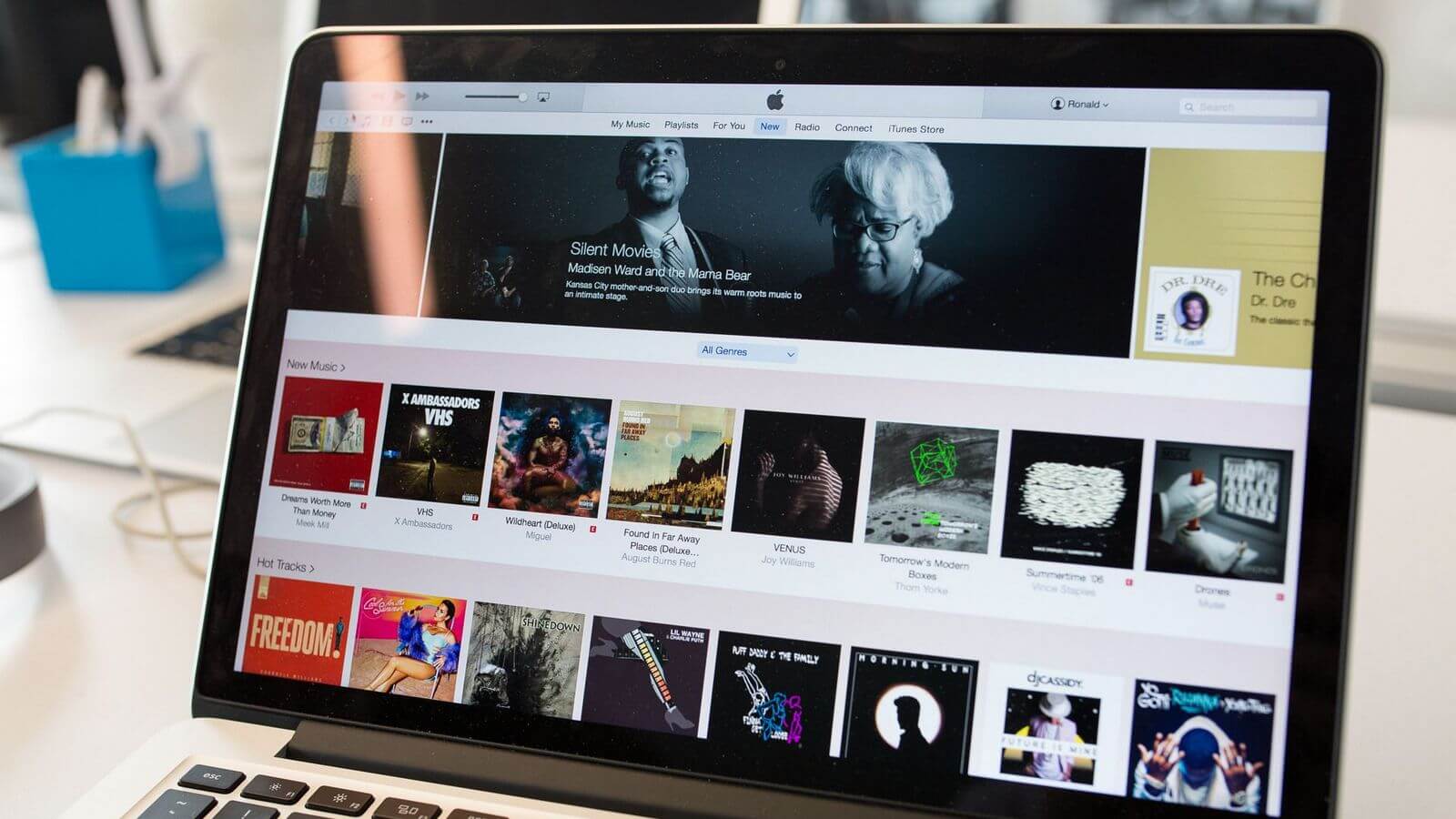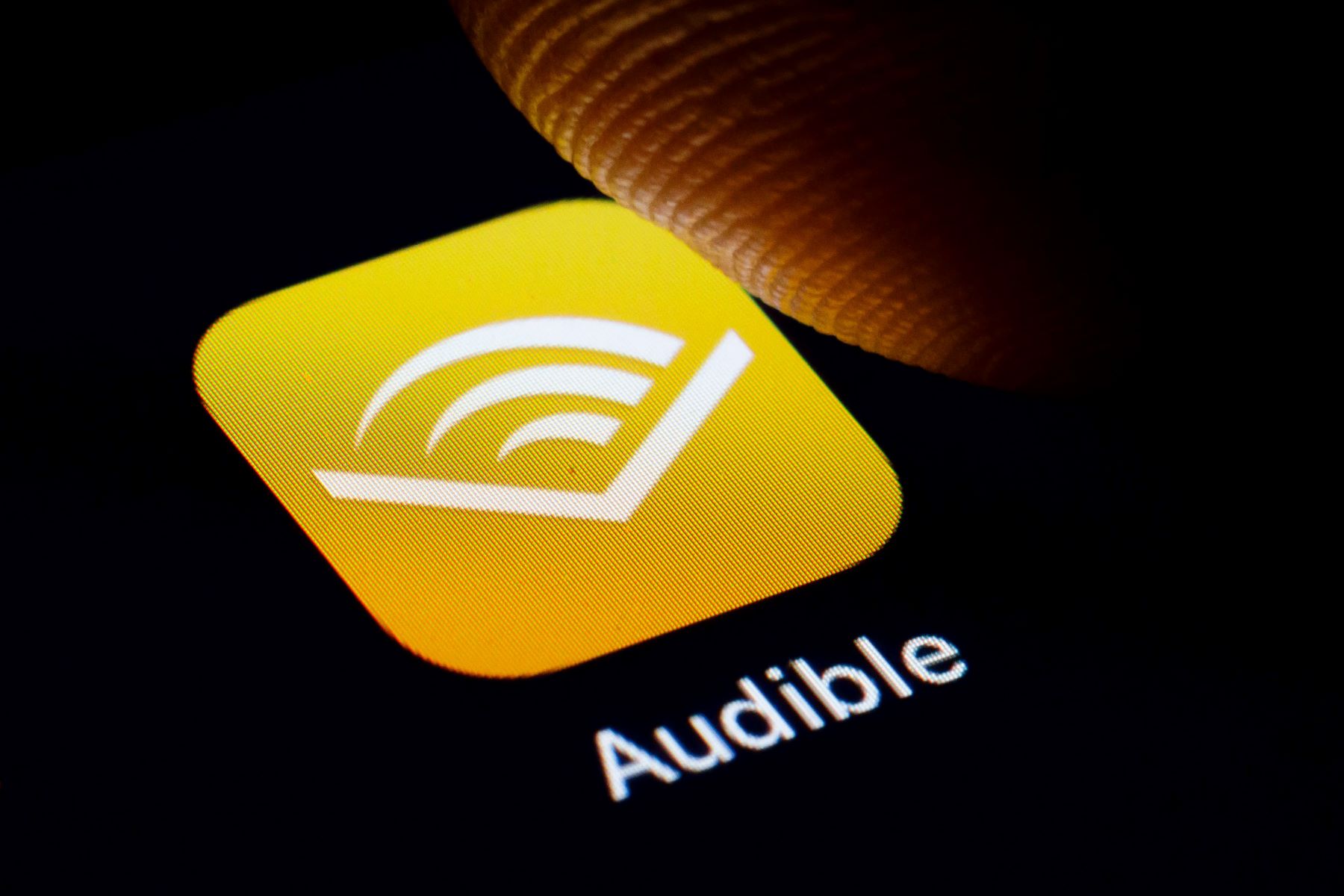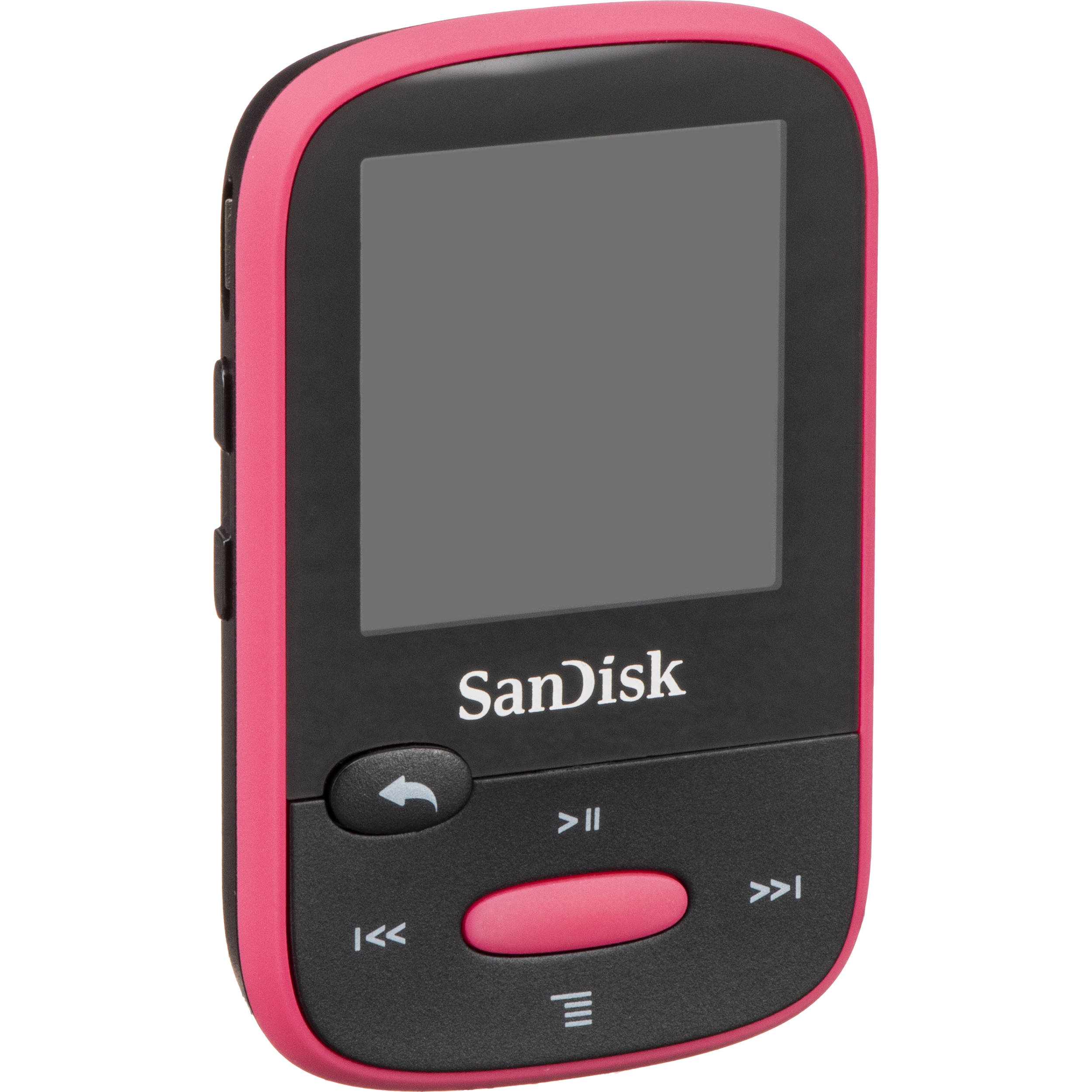Home>Events & Info>Podcast>How To Upload Podcast To All Platforms


Podcast
How To Upload Podcast To All Platforms
Modified: January 22, 2024
Learn how to upload your podcast to all major platforms and increase your reach. Follow our step-by-step guide on podcast uploads for maximum exposure.
(Many of the links in this article redirect to a specific reviewed product. Your purchase of these products through affiliate links helps to generate commission for AudioLover.com, at no extra cost. Learn more)
Table of Contents
- Introduction
- Step 1: Creating and Editing Your Podcast
- Step 2: Choosing a Podcast Hosting Platform
- Step 3: Uploading Your Podcast to the Hosting Platform
- Step 4: Preparing Your Podcast for Distribution
- Step 5: Submitting Your Podcast to Popular Platforms
- Step 6: Verifying Your Podcast Submission
- Conclusion
Introduction
Welcome to the exciting world of podcasting! With the increasing popularity of podcasts, it’s no wonder that more and more people are jumping on board and starting their own shows. Whether you want to share your expertise, entertain listeners, or simply have a platform to express your opinions, podcasting offers a dynamic medium to reach a wide audience.
But before you can gain listeners and grow your podcast community, you need to ensure your episodes are available on all the major podcast platforms. This can seem like a daunting task, but fear not! In this article, we’ll guide you through the process of uploading your podcast to various platforms, making it easy for listeners to find and enjoy your show.
The process of uploading and distributing a podcast involves several key steps, from creating and editing your episodes to submitting your podcast to popular platforms. Along the way, you’ll need to choose a podcast hosting platform, prepare your episodes for distribution, and verify your podcast submission. By following these steps, you’ll be well on your way to reaching a wider audience and maximizing the potential of your podcast.
Whether you’re a seasoned podcaster looking to expand your reach or a beginner taking your first steps into the world of podcasting, this guide is here to help. Let’s dive in and get started on uploading your podcast to all major platforms!
Step 1: Creating and Editing Your Podcast
Creating a podcast involves more than just sitting down and recording yourself speaking. A well-produced podcast requires planning, preparation, and careful editing. Here are the key steps to follow:
- Identify your target audience: Before you start recording your podcast, it’s essential to determine who your target audience is. Understanding your audience will help you create tailored content that engages and resonates with them.
- Choose a podcast format: Next, decide on the format of your podcast. Will it be a solo show, interview-based, or a roundtable discussion? Each format has its own unique benefits and challenges, so choose the one that aligns with your podcast’s goals and your personal style.
- Plan your episodes: Outline the topics, segments, and structure for each episode. This will help you stay organized and deliver a coherent and compelling podcast. Consider creating a content calendar to ensure consistency and variety in your episodes.
- Obtain quality recording equipment: Invest in a reliable microphone and headphones to ensure clear audio quality. There are many affordable options available that deliver professional-grade sound.
- Create a quiet recording environment: Find a quiet space to record your podcast, free from distracting noises. Consider using soundproofing material or recording in a carpeted room to reduce echoes and background sounds.
- Record and edit your episodes: Use recording software like Audacity or GarageBand to capture your podcast episodes. Aim for a natural and conversational tone, and don’t be afraid to edit out any mistakes or long pauses later. Remember, editing plays a crucial role in delivering a polished and professional podcast.
- Add intros, outros, and music: Spice up your podcast episodes with a catchy intro and outro. Consider incorporating royalty-free music or creating your own original jingles to make your episodes more engaging and memorable.
Remember, consistency is key. Aim to release new episodes on a regular schedule to build anticipation and keep your audience engaged. With a well-planned and professionally edited podcast, you’ll be ready to move on to the next step: choosing a podcast hosting platform.
Step 2: Choosing a Podcast Hosting Platform
Once you have created and edited your podcast episodes, it’s time to choose a podcast hosting platform. A podcast hosting platform is like a home for your podcast. It stores and distributes your episodes to various podcast directories and provides essential features to manage and track your show. Here are some factors to consider when selecting a podcast hosting platform:
- Storage and bandwidth: Look for hosting platforms that offer sufficient storage space for your podcast episodes and enough bandwidth to handle the number of downloads your show may receive. Ensure that the platform can accommodate your growing podcast needs.
- Distribution to popular platforms: Ensure that the hosting platform allows for easy distribution to all major podcast directories, such as Apple Podcasts, Spotify, Google Podcasts, and Stitcher. Widely distributing your podcast will increase its discoverability and potential listenership.
- Analytics and statistics: Choose a hosting platform that provides detailed analytics and statistics about your podcast. Insights into your audience demographics, episode downloads, and listening trends will help you understand your listeners and tailor future content to their preferences.
- Customization options: Consider whether the hosting platform offers customizable embeddable players or branding options to align your podcast with your overall brand identity.
- Monetization opportunities: If you’re interested in monetizing your podcast, investigate whether the hosting platform supports dynamic ad insertion, sponsorship opportunities, or direct listener support.
- User-friendly interface: Opt for a hosting platform with a user-friendly interface that makes it easy to upload and manage your podcast episodes, update show details, and access analytics. Intuitive navigation and helpful support documentation can streamline the podcast hosting process.
- Customer support: Look for a hosting platform that offers reliable customer support, whether it’s through live chat, email, or a comprehensive knowledge base. Prompt and helpful assistance can save you time and frustration if you encounter any technical issues or have questions about using the platform.
Take the time to research and compare different hosting platforms based on these factors. Some popular podcast hosting platforms include Libsyn, Podbean, and Buzzsprout. Each platform has its own unique features and pricing plans, so choose the one that best suits your needs and budget.
Once you’ve chosen your hosting platform, you’re ready to move on to the next step: uploading your podcast episodes.
Step 3: Uploading Your Podcast to the Hosting Platform
Now that you have selected a podcast hosting platform, it’s time to upload your podcast episodes and make them accessible to your audience. Here’s a step-by-step guide to uploading your podcast:
- Create an account: Sign up for an account on your chosen podcast hosting platform. Provide the necessary information and follow the platform’s registration process.
- Set up your podcast details: Fill in your podcast details, including the show’s title, description, artwork, and category. This information will help listeners find and understand your podcast.
- Upload your episodes: Use the hosting platform’s interface to upload your podcast episodes. Depending on the platform, you may be able to upload files individually or in a batch. Ensure that your episodes are in the recommended file format (usually MP3) and that they meet any size limitations imposed by the platform.
- Add episode details: Enter the relevant information for each episode, including the episode title, description, show notes, and any guest information. This metadata will provide context and help with searchability.
- Configure episode settings: Customize each episode’s settings, such as the release date, episode order, and whether it’s publicly available or restricted to certain subscribers. You may also have the option to add chapter markers or enhance the episode with additional media files.
- Preview and publish: Before making your episodes live, take the time to preview them using the hosting platform’s built-in player. Double-check the details and ensure everything is in order. Once you’re satisfied, hit the publish button to make your episodes available to the world.
During the upload process, the hosting platform may generate an RSS feed for your podcast. This feed acts as a syndication tool, allowing podcast directories to automatically detect and update your episodes. Be sure to copy your RSS feed URL, as you will need it during the next step when submitting your podcast to popular platforms.
After successfully uploading your podcast episodes, take advantage of any additional features provided by your hosting platform. This may include options to schedule future episode releases, apply episode level or global analytics tags, or even automatically generate a website for your podcast.
With your episodes uploaded and ready, it’s time to prepare your podcast for distribution to popular platforms. This is the next step in expanding your podcast’s reach and gaining more listeners.
Step 4: Preparing Your Podcast for Distribution
Once you have uploaded your podcast episodes to your hosting platform, it’s essential to prepare them for distribution to various podcast directories. This step ensures that your podcast reaches a wider audience and increases its discoverability. Here’s what you need to do:
- Create podcast artwork: Design eye-catching podcast artwork that represents your show and captures the attention of potential listeners. The artwork should be square with a recommended size of 1400×1400 pixels and in JPG or PNG format. Make sure it conveys the essence of your podcast and aligns with your branding.
- Write compelling episode titles and descriptions: Craft engaging and descriptive titles for each episode. Use relevant keywords and language that resonates with your target audience. Additionally, write informative and enticing descriptions for each episode, highlighting the key topics and captivating listeners.
- Optimize your podcast metadata: Optimize your podcast metadata, including your podcast title, description, keywords, and tags. Research relevant keywords to include in your metadata, as this can help improve your podcast’s visibility in search results.
- Create show notes: Write detailed show notes for each episode. Include timestamps, key points, links to resources mentioned, and any additional information that enriches the listening experience. Show notes not only provide value for your listeners but also offer search engines more context about your episodes.
- Transcribe your episodes: Consider transcribing your episodes to provide a text version of your content. Transcriptions can benefit both listeners and search engines, as they make your podcast more accessible and increase the chances of ranking higher in search results.
- Optimize your episode files: Ensure that your podcast episodes are properly encoded, have the correct file name format, and are appropriately tagged with metadata like artist, album, and genre. These details help podcast directories understand and categorize your episodes correctly.
- Include calls-to-action: Use your podcast episodes to encourage listener engagement. Include clear and compelling calls-to-action, such as inviting listeners to subscribe, leave reviews, follow you on social media, or visit your website for additional resources.
By taking the time to prepare your podcast for distribution, you improve its discoverability and increase the likelihood of attracting new listeners. Additionally, optimizing your podcast metadata and incorporating engaging elements like show notes and transcriptions can help with search engine optimization and improve your podcast’s visibility in search results.
Once you have thoroughly prepared your podcast, you are ready for the next step: submitting your podcast to popular platforms like Apple Podcasts, Spotify, Google Podcasts, and more.
Step 5: Submitting Your Podcast to Popular Platforms
Now that you have prepared your podcast for distribution, it’s time to submit your podcast to popular podcast platforms. This step ensures that your podcast reaches a wide audience and increases the chances of attracting new listeners. Here’s how to submit your podcast to popular platforms:
- Apple Podcasts: Apple Podcasts is one of the most popular podcast platforms. To submit your podcast to Apple Podcasts, you’ll need an Apple ID. Go to Apple Podcasts Connect, log in with your Apple ID, and follow the submission process. Provide the necessary information, including your podcast’s RSS feed URL, cover art, and episode details. Apple Podcasts will review your submission and notify you once your podcast is approved.
- Spotify: Spotify has quickly become a major player in the podcasting industry. To submit your podcast to Spotify, you need to use a podcast hosting platform that integrates with Spotify. Most hosting platforms have a simple submission process that allows you to publish your podcast directly to Spotify. Provide the required information, including your podcast’s RSS feed URL, and wait for Spotify to approve your podcast.
- Google Podcasts: Google Podcasts is another essential platform to submit your podcast to reach Android users. To submit your podcast to Google Podcasts, you can use the Google Podcasts Manager. Sign in with your Google account, add your podcast’s RSS feed URL, and follow the instructions to verify ownership. Once verified, your podcast will be available on Google Podcasts.
- Stitcher: Stitcher is a popular podcast platform known for its on-demand streaming service. To submit your podcast to Stitcher, create an account on Stitcher’s partner portal, Stitcher for Podcasters. Submit your podcast’s RSS feed URL and provide the required information. Stitcher will review your submission, and once approved, your podcast will be available on their platform.
- Other Platforms: Beyond these major platforms, there are numerous other podcast directories and platforms to consider, including TuneIn, iHeartRadio, Pandora, and more. Some platforms allow you to submit your podcast directly through their websites, while others require integration with your podcast hosting platform. Research these additional platforms and follow their submission guidelines to increase your podcast’s reach.
Remember, it may take some time for your podcast to be reviewed and approved by each platform. Be patient and monitor your email for notifications regarding your podcast’s statuses.
Once your podcast is approved on these popular platforms, it will be available to a broader audience, increasing the potential for listeners to discover and subscribe to your show. However, submitting your podcast is not the final step. You’ll need to verify your podcast submission and ensure it is set up correctly on each platform, which we’ll cover in the next step.
Step 6: Verifying Your Podcast Submission
After you have submitted your podcast to popular platforms, it’s crucial to verify that your podcast is correctly set up and available for listeners. Verification ensures that your podcast episodes are properly displayed and that listeners can easily find and subscribe to your show. Here’s how to verify your podcast submission:
- Check your podcast details: Visit each platform where you submitted your podcast and verify that your podcast details, including the show title, description, artwork, and episode information, are accurate and displaying correctly. Make any necessary edits or updates to ensure the information is up to date.
- Test episode playback: Listen to a few episodes directly from each platform to make sure they are playing correctly. Check the audio quality, make sure the episodes are playing in the correct order, and ensure there are no technical issues affecting the listening experience.
- Confirm episode availability: Ensure that all of your podcast episodes are available on each platform where you submitted your podcast. Check for any discrepancies in episode availability and work with the platform’s support if any episodes are missing or not displaying correctly.
- Verify subscription options: Test the subscription options on each platform to ensure that listeners can easily subscribe to your podcast. Look for subscription buttons or links and verify that they are functioning as expected.
- Listen to your podcast on different devices: Test your podcast on different devices and platforms—such as mobile devices, web browsers, and various podcast apps—to ensure a seamless listening experience across different platforms and devices.
- Monitor your podcast performance: Keep an eye on the analytics provided by your podcast hosting platform and individual podcast directories. Track key metrics such as episode downloads, listener engagement, and subscriber growth. This data will give you insights into your podcast’s performance and help you make informed decisions to improve and grow your show.
Verification is an ongoing process, and it’s essential to periodically check your podcast’s status and performance on each platform. Stay proactive and address any issues or discrepancies as soon as possible to deliver the best experience to your audience.
Congratulations! By following these steps, you have successfully uploaded your podcast, chosen a hosting platform, prepared your podcast for distribution, submitted it to popular platforms, and verified its availability. Now it’s time to promote and market your podcast to attract more listeners and grow your audience.
Conclusion
Congratulations on successfully uploading and distributing your podcast to all major platforms! By following the steps outlined in this guide, you have taken the necessary actions to make your podcast accessible to a wide audience and increase its chances of reaching new listeners. Let’s recap the key steps:
- Creating and editing your podcast with careful planning and professional production.
- Choosing a podcast hosting platform that offers the necessary features and storage for your podcast.
- Uploading your podcast episodes to the hosting platform and ensuring they are properly tagged and formatted.
- Preparing your podcast for distribution by creating compelling artwork, writing engaging titles and descriptions, and optimizing metadata.
- Submitting your podcast to popular platforms like Apple Podcasts, Spotify, and Google Podcasts to expand your audience reach.
- Verifying your podcast submission, ensuring accurate details and episode availability on each platform.
Remember that building a successful podcast takes time and consistent effort. Continually create high-quality content, engage with your audience, and explore different promotional strategies to attract new listeners. Monitor your podcast’s performance through analytics and adjust your approach as needed.
Don’t forget about the power of social media and cross-promotion. Share your podcast episodes on your personal and podcast-specific social media accounts, collaborate with other podcasters, and reach out to relevant communities and influencers for partnerships or guest appearances.
Lastly, always seek feedback from your listeners and be open to making improvements. Actively encourage reviews, ratings, and comments to gain insights and build a loyal community around your podcast.
With dedication, consistency, and a passion for your topic, your podcast has the potential to make a lasting impact and attract a growing audience. So, continue creating amazing content, stay connected with your listeners, and enjoy the journey of podcasting!