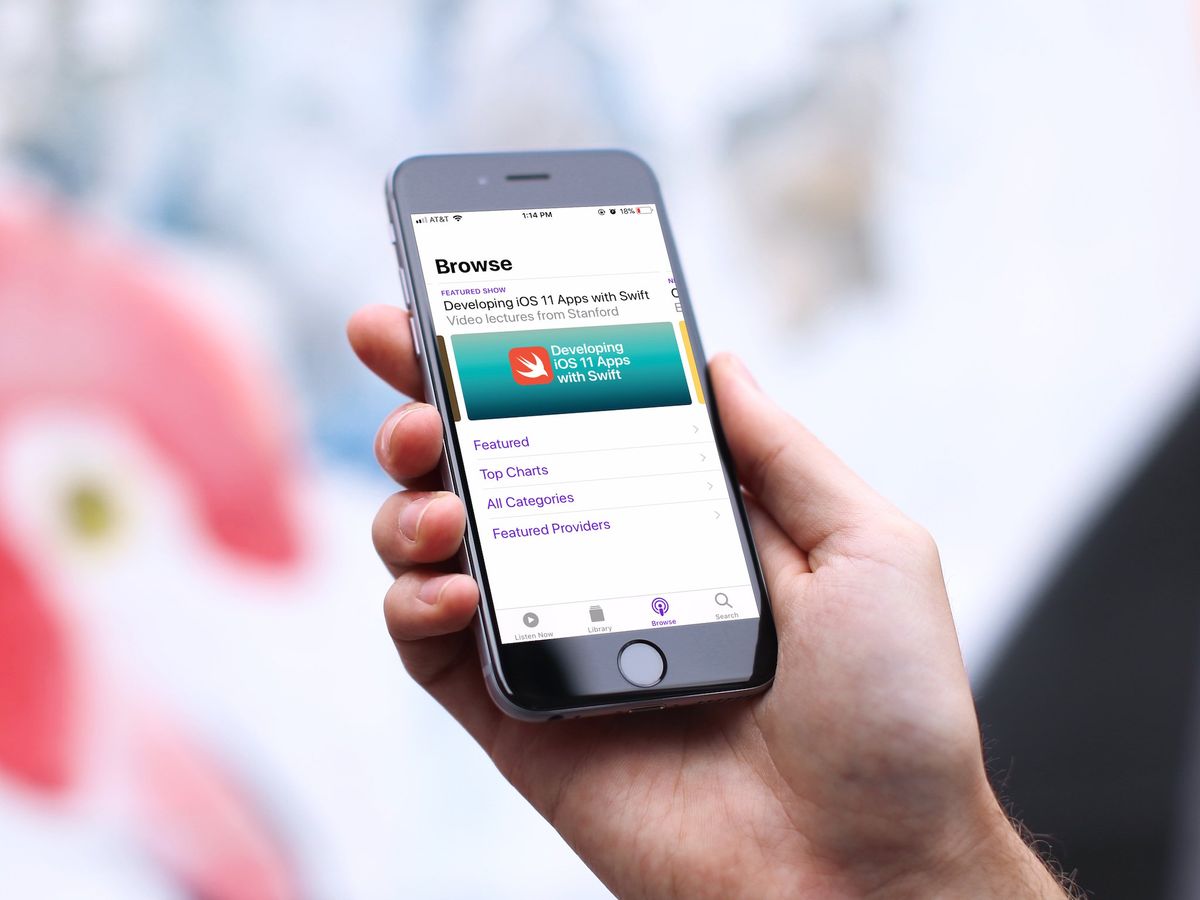Home>Events & Info>Podcast>How To Upload A Podcast To Apple And Spotify


Podcast
How To Upload A Podcast To Apple And Spotify
Modified: January 22, 2024
Learn how to effortlessly upload your podcast to Apple Podcasts and Spotify. Expand your reach and share your podcast with the world.
(Many of the links in this article redirect to a specific reviewed product. Your purchase of these products through affiliate links helps to generate commission for AudioLover.com, at no extra cost. Learn more)
Table of Contents
- Introduction
- Step 1: Create and Prepare Your Podcast Episode
- Step 2: Sign up for an Apple Podcasts Connect Account
- Step 3: Set Up Your Apple Podcasts Connect Account
- Step 4: Submit Your RSS Feed to Apple Podcasts
- Step 5: Verify Your Podcast on Apple Podcasts
- Step 6: Upload Your Podcast to Spotify
- Conclusion
Introduction
Welcome to the exciting world of podcasting! Whether you are a seasoned content creator or just getting started, uploading your podcast to popular platforms like Apple and Spotify is essential to reach a wider audience. In this article, we will guide you through the steps of uploading your podcast to Apple Podcasts and Spotify, two of the most popular podcast platforms in the world.
Podcasts have gained immense popularity in recent years, allowing individuals and businesses to share their knowledge, stories, and perspectives with listeners all over the globe. With millions of active podcast listeners, it is crucial to make your podcast easily accessible on major platforms to maximize its reach and impact.
By uploading your podcast to Apple Podcasts, you can tap into a massive audience of iPhone, iPad, and Mac users, who rely on the Apple Podcasts app to discover and listen to their favorite shows. Spotify, on the other hand, boasts a growing user base and offers unique features for podcasters, including personalized playlists and recommendations.
Before we dive into the step-by-step process, it’s important to note that you will need a podcast episode already recorded and prepared in an audio format. This can be a single episode or multiple episodes that you want to make available to your audience. Once you have your podcast episode ready, you can follow the steps outlined in this article to upload your podcast to Apple Podcasts and Spotify.
So, let’s get started on this exciting journey of sharing your podcast with millions of potential listeners on Apple Podcasts and Spotify. Follow the guide below to ensure a smooth and successful podcast upload process. So, let’s jump into the first step: creating and preparing your podcast episode!
Step 1: Create and Prepare Your Podcast Episode
Before you can upload your podcast episode to Apple Podcasts and Spotify, you need to create and prepare your audio content. Here are the key steps to follow:
- Plan Your Content: Determine the topic, format, and structure of your podcast episode. Consider what you want to convey to your listeners and how you can engage them throughout the episode. Remember to keep your content informative, entertaining, or both to captivate your audience.
- Record and Edit Your Episode: Use a high-quality microphone and recording software to capture your podcast episode. Find a quiet location without any background noise to ensure clear audio. Once you have recorded your episode, use audio editing software to remove any background noise or errors, and enhance the overall sound quality.
- Add Intro/Outro Music and Jingles: Consider adding a unique intro and outro music to your podcast episode. This helps in branding your podcast and makes it more memorable for your listeners. You can also incorporate jingles or sound effects throughout the episode to add a professional touch.
- Transcribe Your Episode: While not mandatory, transcribing your podcast episode can provide several benefits. It makes your content more accessible to hearing-impaired individuals and allows search engines to index the text, improving the discoverability of your podcast. Transcriptions can also be repurposed as blog posts or social media content.
- Export Your Episode in an Audio Format: Once you are satisfied with the final edit of your podcast episode, export it in a common audio format such as MP3 or WAV. Aim for a reasonable file size while maintaining good audio quality. Compressing your audio file can help reduce the file size without significant loss in quality.
Remember, the quality of your podcast episode plays a crucial role in attracting and retaining listeners. Take the time to plan, record, and edit your episode meticulously for the best possible outcome. Once you have prepared your podcast episode, you are ready to move on to the next step: signing up for an Apple Podcasts Connect account.
Step 2: Sign up for an Apple Podcasts Connect Account
To upload your podcast to Apple Podcasts, you need to have an Apple Podcasts Connect account. Follow these steps to sign up:
- Visit the Apple Podcasts Connect website: Open your web browser and go to the Apple Podcasts Connect website: https://podcastsconnect.apple.com
- Sign in with your Apple ID: If you already have an Apple ID, enter your credentials and sign in. Otherwise, click on “Create Apple ID” to create a new Apple ID.
- Agree to the terms and conditions: Read and agree to the Apple Podcasts Connect Terms of Service.
- Complete your account information: Fill in your account information, including your name, email address, and preferred podcast name. This name will be displayed on Apple Podcasts.
- Verify your contact information: Apple may send a verification email to the email address you provided. Follow the instructions in the email to verify your contact information.
Once you have completed these steps, you will have successfully signed up for an Apple Podcasts Connect account. Now, you can move on to the next step: setting up your Apple Podcasts Connect account to submit your podcast’s RSS feed.
It’s worth noting that the process of signing up for an Apple Podcasts Connect account can take a little time, as Apple may review and approve your account. Be patient and keep an eye on your email for any communication from Apple regarding your account status.
Step 3: Set Up Your Apple Podcasts Connect Account
After successfully signing up for an Apple Podcasts Connect account, you need to set up your account before you can submit your podcast’s RSS feed. Follow these steps to get your account ready:
- Verify your podcast contact information: Ensure that your contact information, including your name, email address, and podcast name, is accurate and up to date. This information will be displayed on Apple Podcasts, so double-check for any errors or typos.
- Provide your podcast details: Enter relevant details about your podcast, such as the show description, category, language, country/region, and explicit content designation (if applicable). It’s essential to provide a compelling and concise description that accurately represents your podcast.
- Upload podcast artwork: Choose a visually appealing and high-quality cover art for your podcast. Ideal artwork size is 3000×3000 pixels and should be in JPEG or PNG format. Make sure the artwork aligns with the branding and theme of your podcast, as it will be the visual representation on Apple Podcasts.
- Add podcast episodes: You have the option to manually add episodes to your podcast if you wish to showcase a few episodes upon launch. However, this step is not mandatory, as your podcast’s RSS feed will automatically populate episodes once it is submitted and approved.
As you set up your Apple Podcasts Connect account, pay attention to the accuracy and consistency of the information you provide. A well-crafted podcast description, relevant category selection, and eye-catching artwork can pique the interest of potential listeners browsing through Apple Podcasts.
Upon completing these account setup steps, you’ll be ready to submit your podcast’s RSS feed to Apple Podcasts. The RSS feed acts as a stream of information that enables automatic updates of your podcast episodes on Apple Podcasts. In the next step, we’ll guide you through the process of submitting your RSS feed to Apple Podcasts.
Step 4: Submit Your RSS Feed to Apple Podcasts
Now that your Apple Podcasts Connect account is set up, you can proceed to submit your podcast’s RSS feed to Apple Podcasts. Follow these steps to complete the submission process:
- Log in to your Apple Podcasts Connect account: Visit the Apple Podcasts Connect website, and sign in using your Apple ID and password.
- Click on the “+” sign: In your dashboard, click on the “+” sign located in the top left corner to add a new podcast.
- Submit your RSS feed URL: Enter the RSS feed URL of your podcast in the provided field. You can obtain this URL from your podcast hosting platform or website. Ensure that the URL is correct and accessible, as any errors or connectivity issues will hinder the submission process.
- Validate and review: Apple Podcasts will validate your RSS feed and retrieve necessary information such as your podcast title, artwork, and episodes. Review the details and make any necessary changes or edits before proceeding.
- Submit for review: Once you are satisfied with the information and have ensured that your podcast aligns with Apple’s content guidelines, submit your podcast for review. The review process typically takes a few days, during which Apple verifies the quality and suitability of the submitted podcast.
- Receive email notification: Keep an eye on your email inbox for a notification from Apple Podcasts regarding the status of your submission. Apple will inform you whether your podcast has been approved for inclusion in the directory or if any modifications are required.
It’s important to note that Apple Podcasts reviews submissions to maintain a certain standard of quality and to comply with their content guidelines. Ensure that your podcast meets these guidelines by offering original, valuable, and non-repetitive content.
Once your podcast is approved, it will be listed on Apple Podcasts for millions of potential listeners to discover and enjoy. Congratulations! Now, let’s move on to the next step: verifying your podcast on Apple Podcasts.
Step 5: Verify Your Podcast on Apple Podcasts
Once your podcast has been approved and listed on Apple Podcasts, it’s important to verify your ownership of the podcast. Verifying your podcast allows you to have control over your show’s information and provides access to additional features. Here’s how you can verify your podcast on Apple Podcasts:
- Log in to your Apple Podcasts Connect account: Visit the Apple Podcasts Connect website and sign in using your Apple ID and password.
- Locate your podcast: In your dashboard, find and select your podcast from the list of shows you have submitted.
- Access the “Podcast Settings” tab: Once you have selected your podcast, click on the “Podcast Settings” tab.
- Choose the verification method: Apple offers two methods for verification: email or HTML file upload. Select the method that is most convenient for you.
- Email verification: If you choose the email verification method, Apple will send an email to the podcast’s registered contact email address. Click on the verification link in the email to complete the process.
- HTML file upload: If you prefer the HTML file upload method, Apple will provide you with an HTML verification file. Download this file and upload it to your podcast’s website. You can then click on the “Verify” button to complete the process.
- Wait for verification: After completing the verification process, it may take a little time for Apple to process and confirm your ownership of the podcast. Once verified, you will have full control over your podcast’s information and settings.
Verifying your podcast on Apple Podcasts not only gives you control but also allows you to access advanced features such as listener analytics, episode scheduling, and the ability to manage multiple shows under one account.
While the verification process is relatively straightforward, it adds an extra layer of authenticity and ensures that only authorized individuals can make changes to your podcast’s details on Apple Podcasts.
Now that your podcast is verified, it’s time to expand your reach further by uploading your podcast to another popular platform – Spotify. Proceed to the next step to learn how to upload your podcast to Spotify.
Step 6: Upload Your Podcast to Spotify
Now that your podcast is live on Apple Podcasts, it’s time to reach an even wider audience by uploading your podcast to Spotify. Spotify has become a popular platform for podcast listening, and getting your show on this platform is a valuable step in growing your listenership. Follow these steps to upload your podcast to Spotify:
- Create a Spotify for Podcasters account: Visit the Spotify for Podcasters website (https://podcasters.spotify.com/) and sign up for an account using your Spotify login or by creating a new account.
- Claim your podcast: Once you have logged in to your Spotify for Podcasters account, you will need to claim your podcast by entering your podcast’s RSS feed URL. This is the same RSS feed that you submitted to Apple Podcasts.
- Review and customize your podcast details: Spotify will retrieve your podcast’s information, such as the title, artwork, and description, from your RSS feed. Review these details and make any necessary changes or customizations to ensure everything is accurate and aligned with your branding.
- Submit your podcast for review: Once you are satisfied with the information and customization, submit your podcast for review. Spotify will review your podcast to ensure it meets their content guidelines and quality standards.
- Await approval: Spotify will review your podcast submission, and it may take some time for the review process to be completed. You will receive an email notification from Spotify once your podcast is approved and available on their platform.
It’s important to note that not all podcast submissions may be accepted by Spotify. They have specific content and quality guidelines that need to be met. Ensure your podcast meets these guidelines, and if your submission is unsuccessful, consider making necessary improvements and resubmitting.
Once your podcast is approved and available on Spotify, you can reach a new audience of listeners who prefer listening to podcasts on this platform. Spotify also provides valuable insights and analytics that can help you understand your listeners better and optimize your podcast’s performance.
Congratulations! You have successfully uploaded your podcast to both Apple Podcasts and Spotify. Your podcast is now accessible to millions of potential listeners on two of the most popular podcast platforms. Keep creating valuable and engaging content, promote your podcast on different channels, and watch your audience grow.
Remember, the podcasting journey doesn’t end here. Continue to create, engage with your listeners, and explore additional platforms and marketing strategies to expand your reach and make an impact in the podcasting world.
Conclusion
Congratulations on successfully uploading your podcast to Apple Podcasts and Spotify! By following the step-by-step process outlined in this article, you have now made your podcast available to millions of listeners worldwide. Both Apple Podcasts and Spotify offer extensive reach and features that can help you grow your audience and connect with your listeners on a larger scale.
Remember that uploading your podcast is just the beginning of your podcasting journey. To make your podcast stand out and attract a loyal audience, continue creating high-quality content that resonates with your target listeners. Consistency and engagement are key factors in building a loyal following for your podcast.
Additionally, take advantage of the promotional tools provided by Apple Podcasts and Spotify. Encourage your listeners to leave reviews, ratings, and comments, as these can help increase the visibility and credibility of your podcast. Promote your podcast on your website, social media platforms, and other relevant channels to expand your reach and attract new listeners.
Moreover, remember to analyze the performance of your podcast using the analytics and insights provided by Apple Podcasts and Spotify. This data can help you understand your listeners’ preferences, identify trends, and make informed decisions to improve your podcast’s content and marketing strategies.
Lastly, don’t limit your podcast to just Apple Podcasts and Spotify. Explore other podcast directories and platforms to reach even more listeners. Google Podcasts, Stitcher, and TuneIn are just a few examples of platforms where you can submit your podcast to expand your reach and diversify your audience.
By continuously refining your podcasting skills, engaging with your audience, and leveraging the power of different platforms, you can grow your podcast and make a lasting impact in the podcasting world. So, continue to be creative, authentic, and consistent in providing valuable content that connects with your audience.
Good luck with your podcasting journey, and may your podcast reach new heights of success!