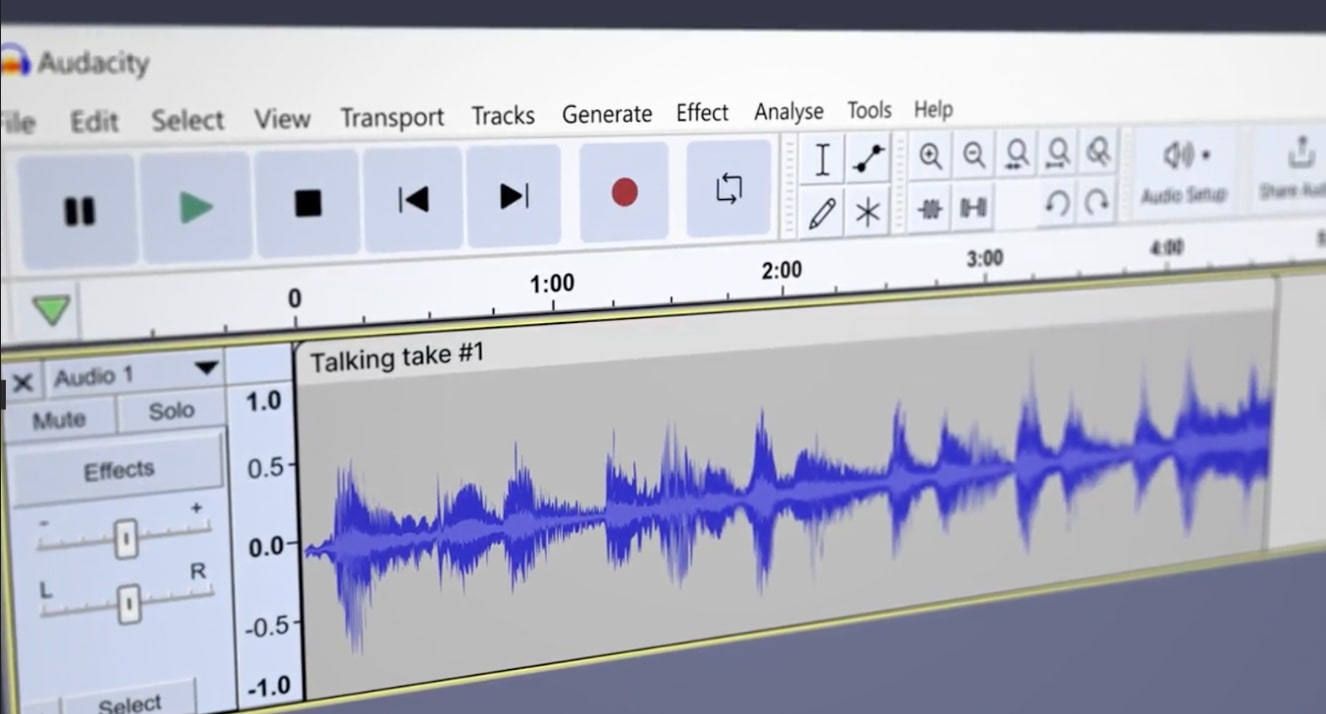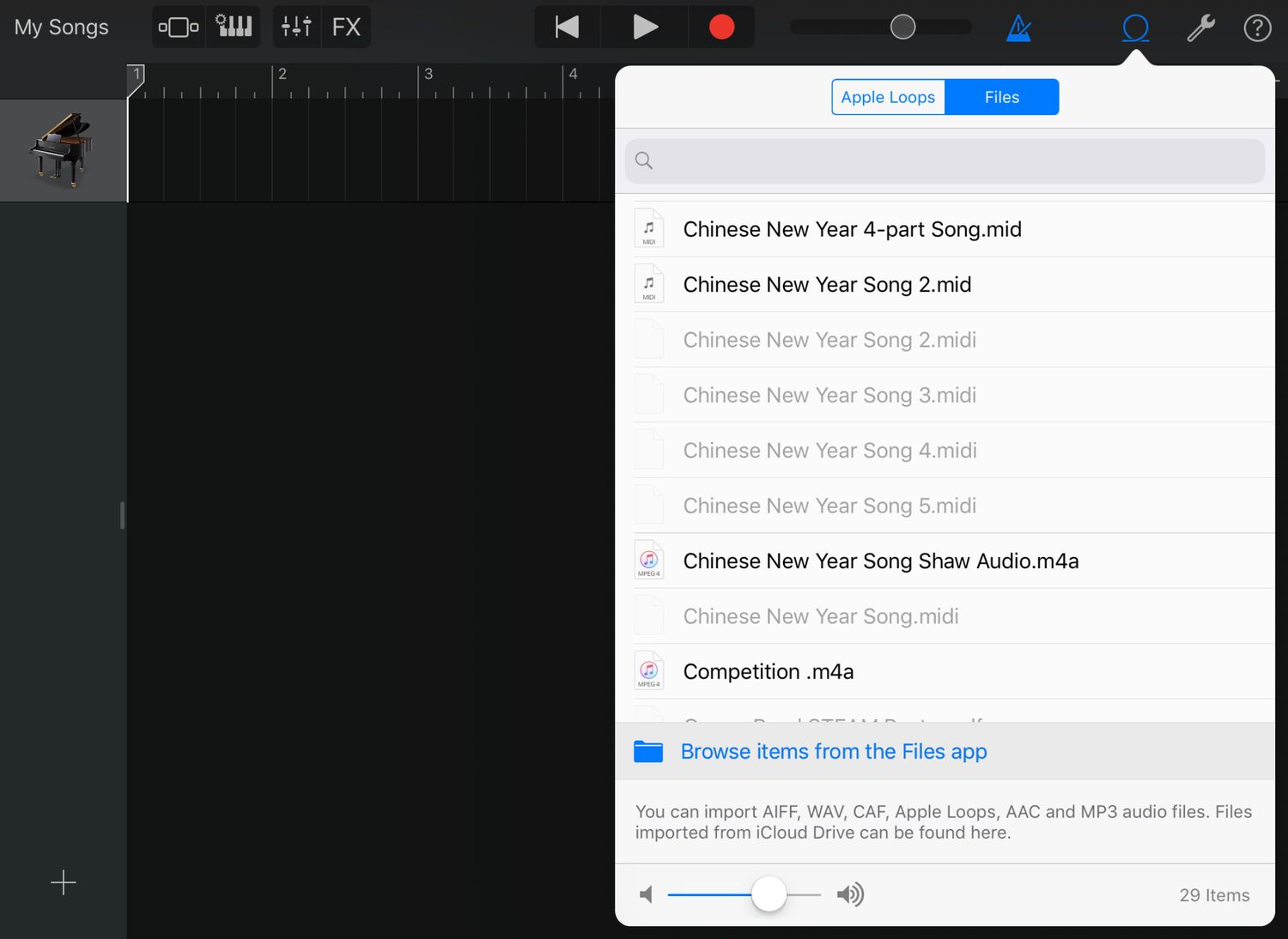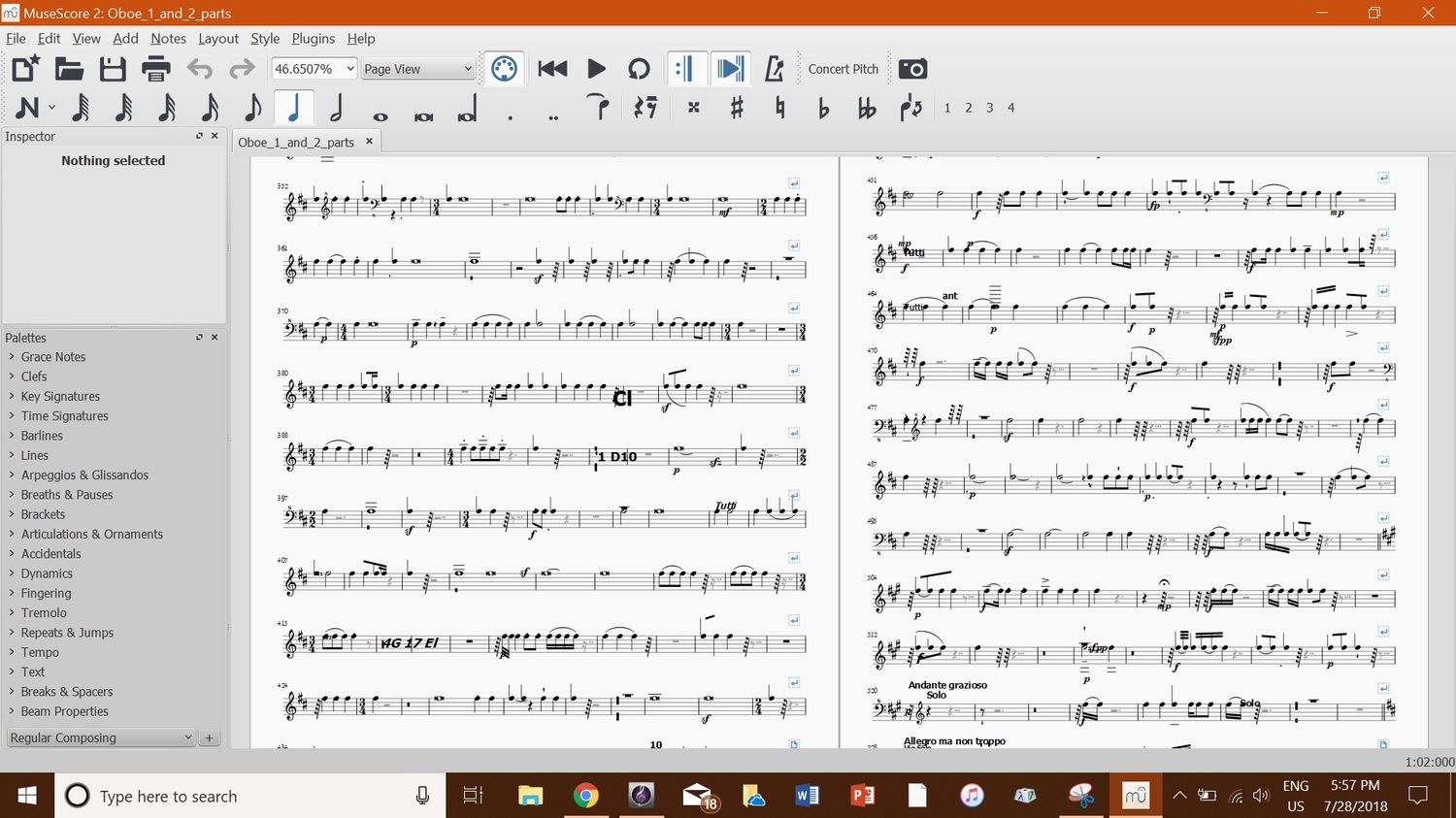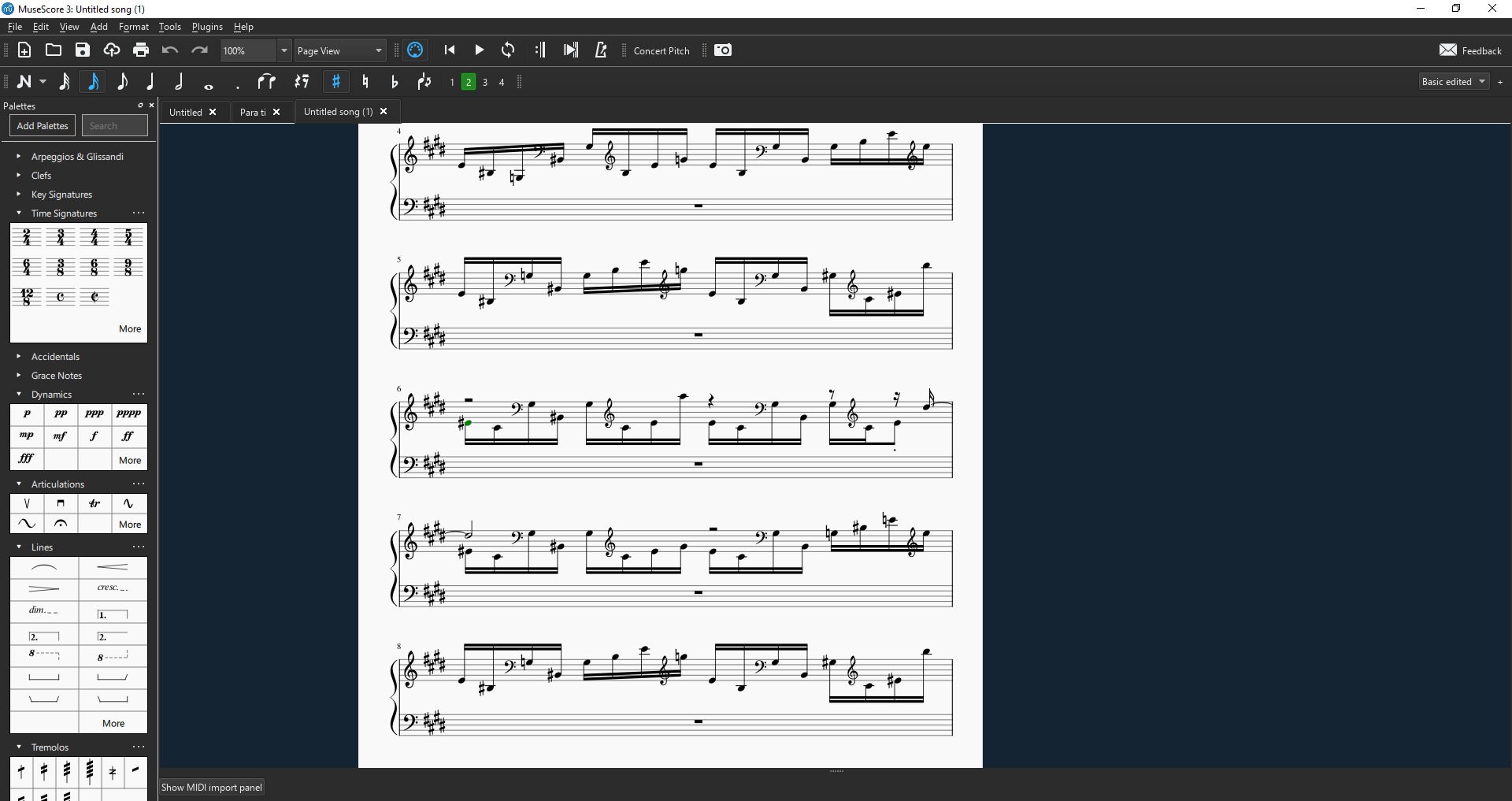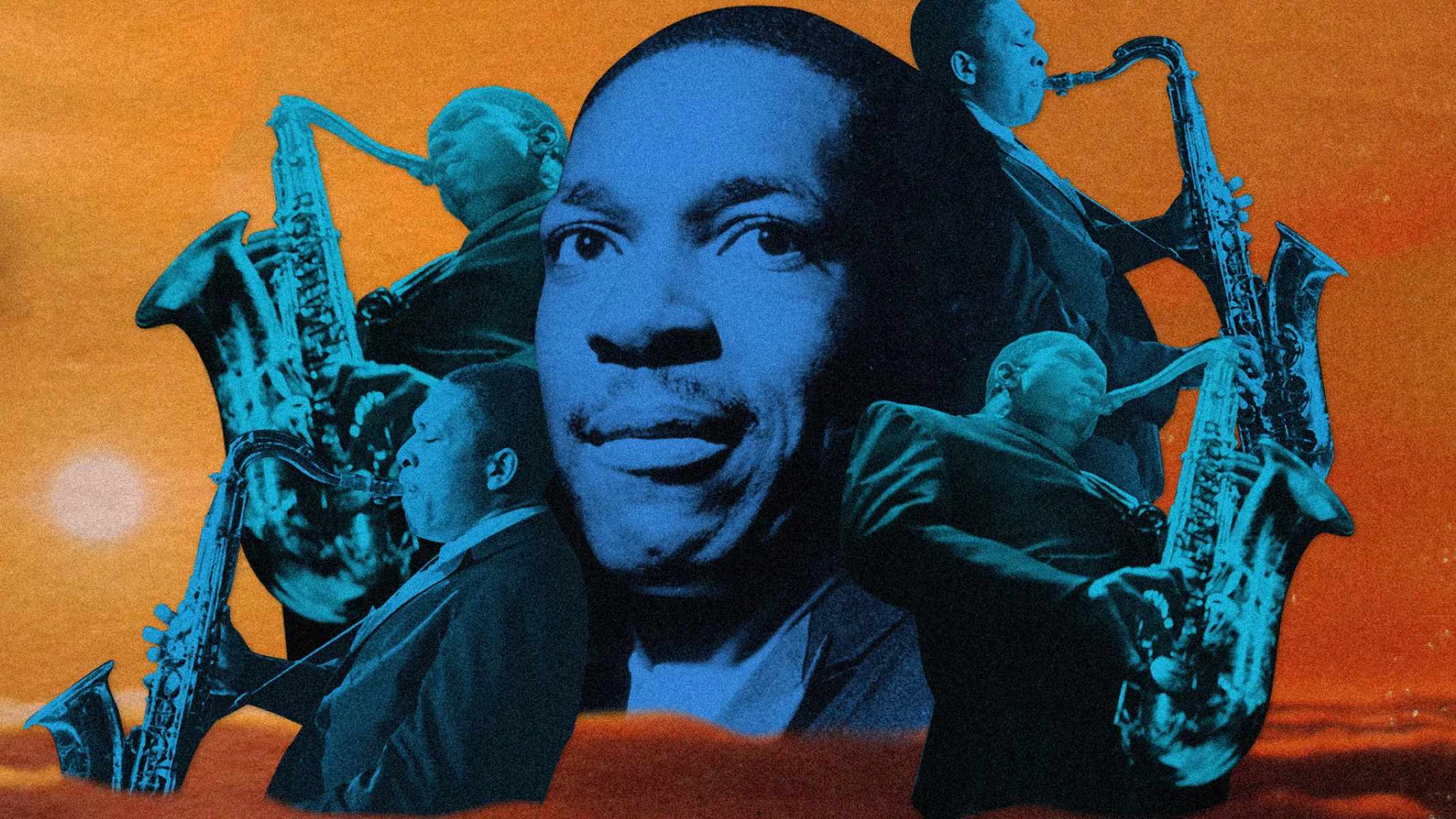Home>Instruments>Drums>How To Import A Kit Preset In Steven Slate Drums


Drums
How To Import A Kit Preset In Steven Slate Drums
Published: February 7, 2024
Learn how to import a kit preset in Steven Slate Drums and enhance your music production with powerful drum sounds. Master the process of importing drum kits effortlessly.
(Many of the links in this article redirect to a specific reviewed product. Your purchase of these products through affiliate links helps to generate commission for AudioLover.com, at no extra cost. Learn more)
Table of Contents
Introduction
Steven Slate Drums is a powerful and versatile virtual drum instrument that offers a wide range of high-quality drum sounds and customizable options for music production. One of the key features that sets Steven Slate Drums apart is its extensive library of kit presets, which are pre-configured drum kits designed to provide a variety of sounds suitable for different musical genres and styles.
In this article, we will delve into the process of importing a kit preset in Steven Slate Drums. Whether you're a seasoned producer or a beginner exploring the world of virtual drum instruments, understanding how to import kit presets can greatly expand your creative possibilities and streamline your workflow. By importing kit presets, you can access professionally crafted drum kits, experiment with different sonic textures, and expedite the music production process.
Importing a kit preset in Steven Slate Drums is a straightforward yet essential skill that can elevate your drum tracks to new heights. This article will guide you through the process, providing step-by-step instructions and valuable insights to ensure a seamless and rewarding experience. Let's embark on this journey to unlock the full potential of Steven Slate Drums and enhance your music production endeavors.
Understanding Kit Presets in Steven Slate Drums
Before delving into the process of importing kit presets in Steven Slate Drums, it’s essential to grasp the significance of these pre-configured drum kits within the software. Kit presets serve as meticulously crafted collections of drum sounds, meticulously curated and optimized to deliver a specific sonic character or cater to a particular music genre.
When you load a kit preset in Steven Slate Drums, you’re essentially accessing a comprehensive assortment of drum samples, each meticulously selected to complement the overall tonal palette and sonic identity of the kit. These samples encompass various drum elements, including kicks, snares, toms, cymbals, and percussion, all meticulously tailored to work harmoniously together.
Furthermore, kit presets often encapsulate a distinct sonic aesthetic, ranging from modern and punchy to vintage and warm, catering to diverse musical styles and preferences. Whether you’re aiming for the thunderous impact of a rock kit, the crisp articulation of a jazz kit, or the electronic-infused textures of a hybrid kit, Steven Slate Drums offers an extensive array of kit presets to fulfill your creative vision.
Moreover, understanding the intricacies of kit presets empowers you to leverage the full potential of Steven Slate Drums’ sound library, enabling you to expedite the music production process without compromising on sonic quality. By familiarizing yourself with the nuances of different kit presets, you can seamlessly navigate through an extensive range of drum sounds, effortlessly auditioning and incorporating them into your projects.
Ultimately, comprehending the role of kit presets in Steven Slate Drums equips you with the knowledge to make informed decisions when selecting and importing drum kits, ensuring that each kit aligns with the sonic landscape of your musical compositions. With this foundational understanding in place, let’s proceed to explore the process of importing a kit preset in Steven Slate Drums, unveiling the seamless integration of professional drum sounds into your creative arsenal.
Importing a Kit Preset in Steven Slate Drums
Importing a kit preset in Steven Slate Drums is a streamlined process that empowers you to effortlessly integrate professionally crafted drum kits into your music production workflow. Whether you’re seeking the thunderous resonance of a stadium rock kit, the tight and articulate character of a funk kit, or the ambient textures of an indie kit, importing kit presets allows you to access a diverse range of sonic palettes tailored to your creative vision.
The first step in importing a kit preset involves launching the Steven Slate Drums plugin within your digital audio workstation (DAW) of choice. Once the plugin interface is open, navigate to the “Kit” or “Preset” section, where you’ll encounter a dedicated option to import new kit presets. This intuitive interface streamlines the process, enabling you to seamlessly expand your drum sound library with just a few clicks.
Upon selecting the import option, you’ll be prompted to browse your computer’s directory to locate the desired kit preset file. Kit presets are typically distributed as files with specific extensions, such as .ssdkg for Steven Slate Drums 5.5 and later versions, or .mte for earlier versions. Once you’ve located the kit preset file, simply click “Open” to initiate the import process.
As the kit preset is imported, Steven Slate Drums will efficiently integrate the new drum kit into its library, making it instantly accessible for your music production endeavors. You’ll be able to browse and audition the imported kit preset within the plugin interface, gaining immediate access to the meticulously crafted drum sounds and sonic textures encapsulated within the kit.
Furthermore, importing kit presets in Steven Slate Drums allows for seamless integration with your existing projects, empowering you to elevate your drum tracks with professional-grade sounds without interrupting your creative workflow. Whether you’re producing a dynamic rock anthem, a soulful R&B ballad, or an energetic pop composition, the ability to import kit presets ensures that you’re equipped with a diverse sonic palette to bring your musical ideas to life.
By mastering the art of importing kit presets in Steven Slate Drums, you unleash a world of sonic possibilities, enabling you to explore and experiment with an extensive array of drum sounds tailored to your unique artistic expression. This seamless integration of professional drum kits amplifies the creative potential of Steven Slate Drums, empowering you to craft compelling and impactful music with unparalleled sonic depth.
Conclusion
Mastering the process of importing kit presets in Steven Slate Drums is a pivotal skill that amplifies your creative capabilities and expedites the music production process. By understanding the significance of kit presets and seamlessly integrating them into your sonic arsenal, you unlock a wealth of professional drum sounds tailored to diverse musical genres and styles.
Importing kit presets in Steven Slate Drums transcends mere technical proficiency; it embodies a gateway to sonic exploration and creative innovation. Whether you’re a seasoned producer striving for sonic excellence or an aspiring musician venturing into the realm of virtual drum instruments, the ability to import kit presets enriches your musical journey with boundless sonic possibilities.
Furthermore, the seamless integration of professionally crafted drum kits into your music production workflow empowers you to focus on the art of music creation without being encumbered by technical complexities. With a few simple steps, you can access a myriad of drum sounds, each meticulously curated to deliver exceptional sonic quality and expressive depth.
As you continue to refine your craft and expand your musical horizons, the knowledge and proficiency in importing kit presets serve as a testament to your dedication to sonic excellence. It positions you at the forefront of creative innovation, equipping you with the tools to sculpt captivating drum tracks that resonate with emotion and energy.
In essence, importing kit presets in Steven Slate Drums is more than a technical process; it’s an embodiment of creative empowerment and sonic enrichment. It signifies the seamless fusion of artistry and technology, enabling you to harness the full potential of professional drum sounds and weave them into the fabric of your musical compositions with unparalleled finesse.
As you embark on your musical endeavors, remember that the ability to import kit presets in Steven Slate Drums represents a gateway to sonic diversity, creative liberation, and artistic fulfillment. Embrace this capability with enthusiasm and curiosity, allowing it to elevate your music to new heights and resonate with audiences on a profound level.