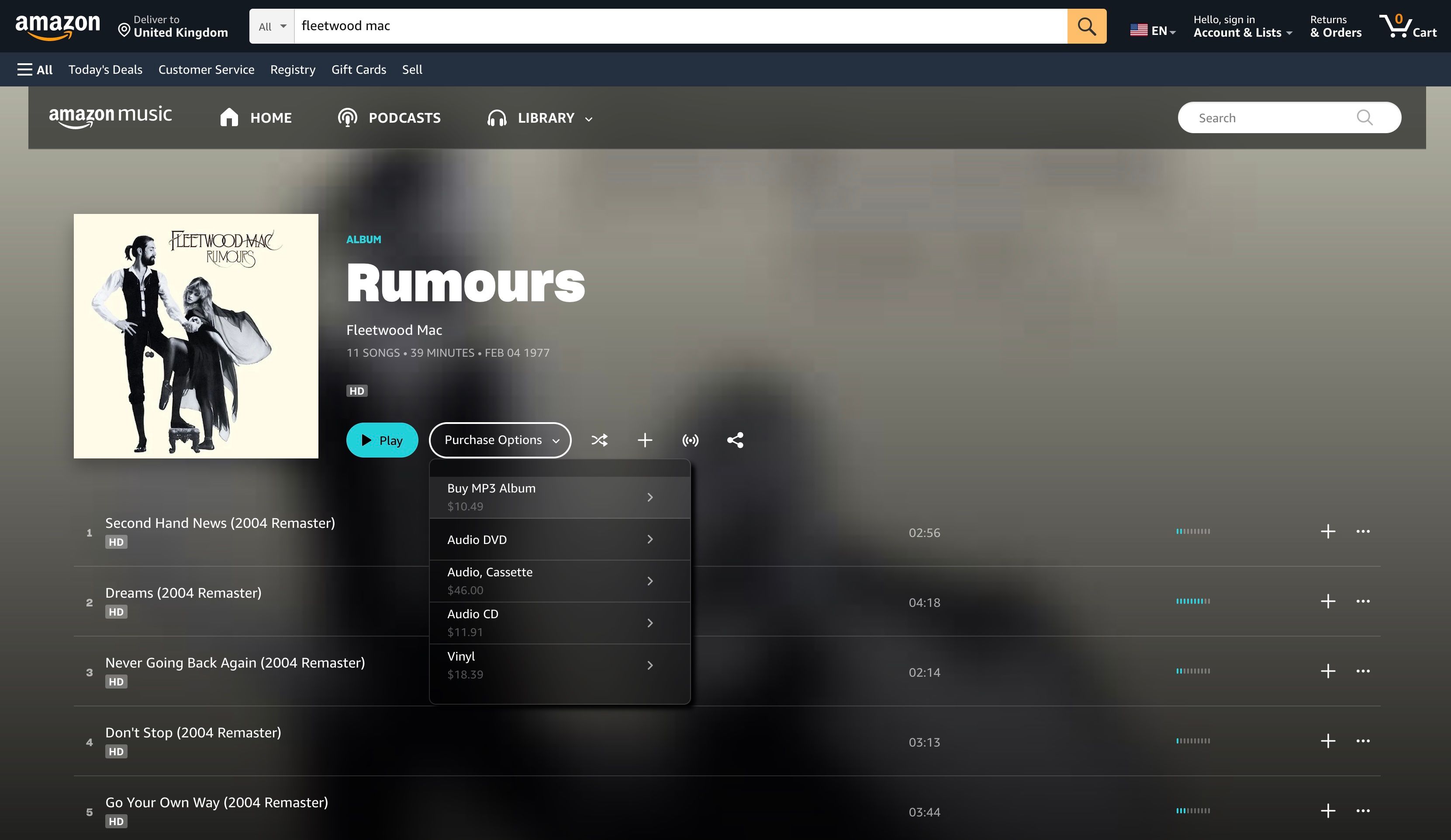Home>Production & Technology>Audiobook>How To Search For And Purchase An Apple Audiobook
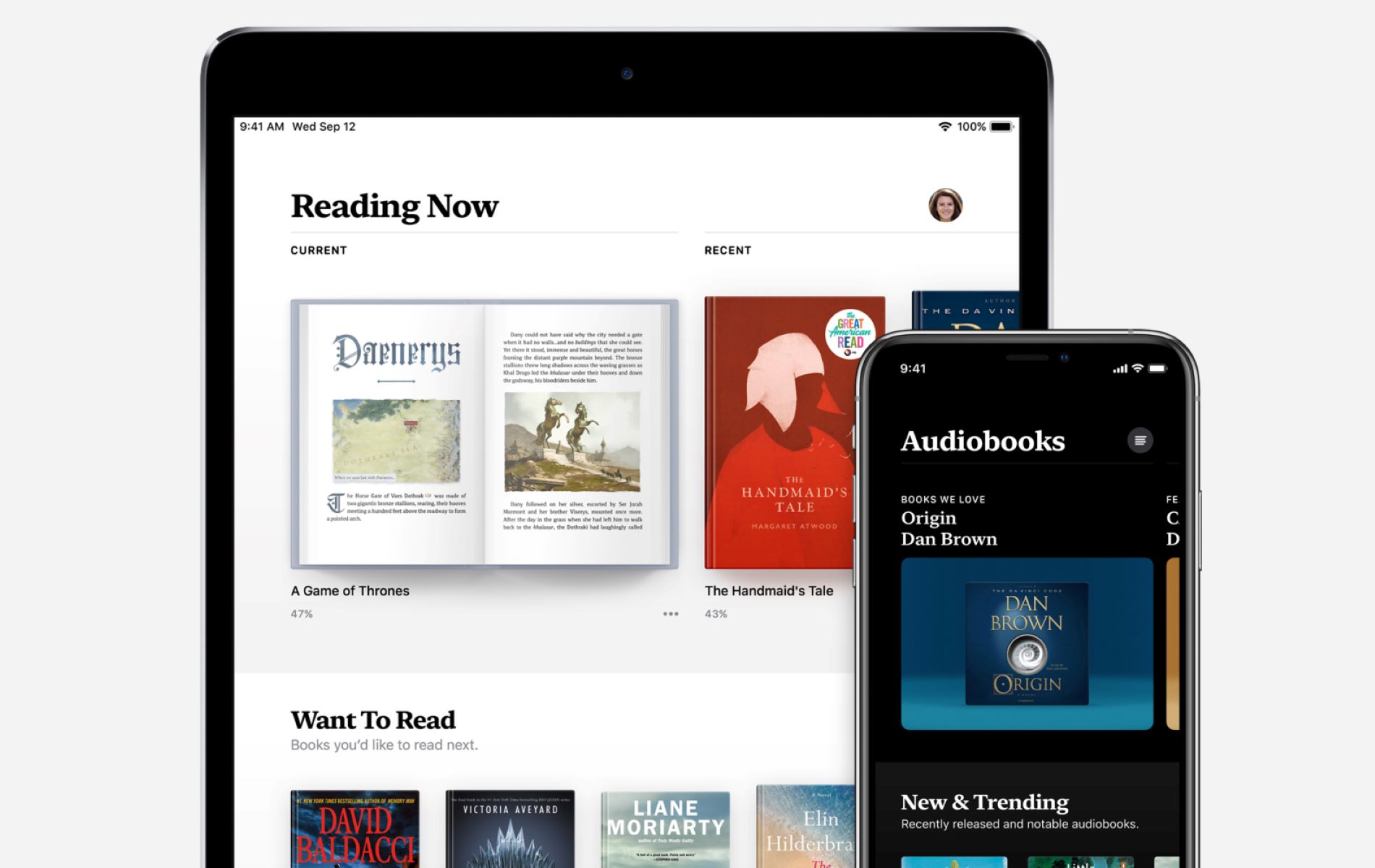
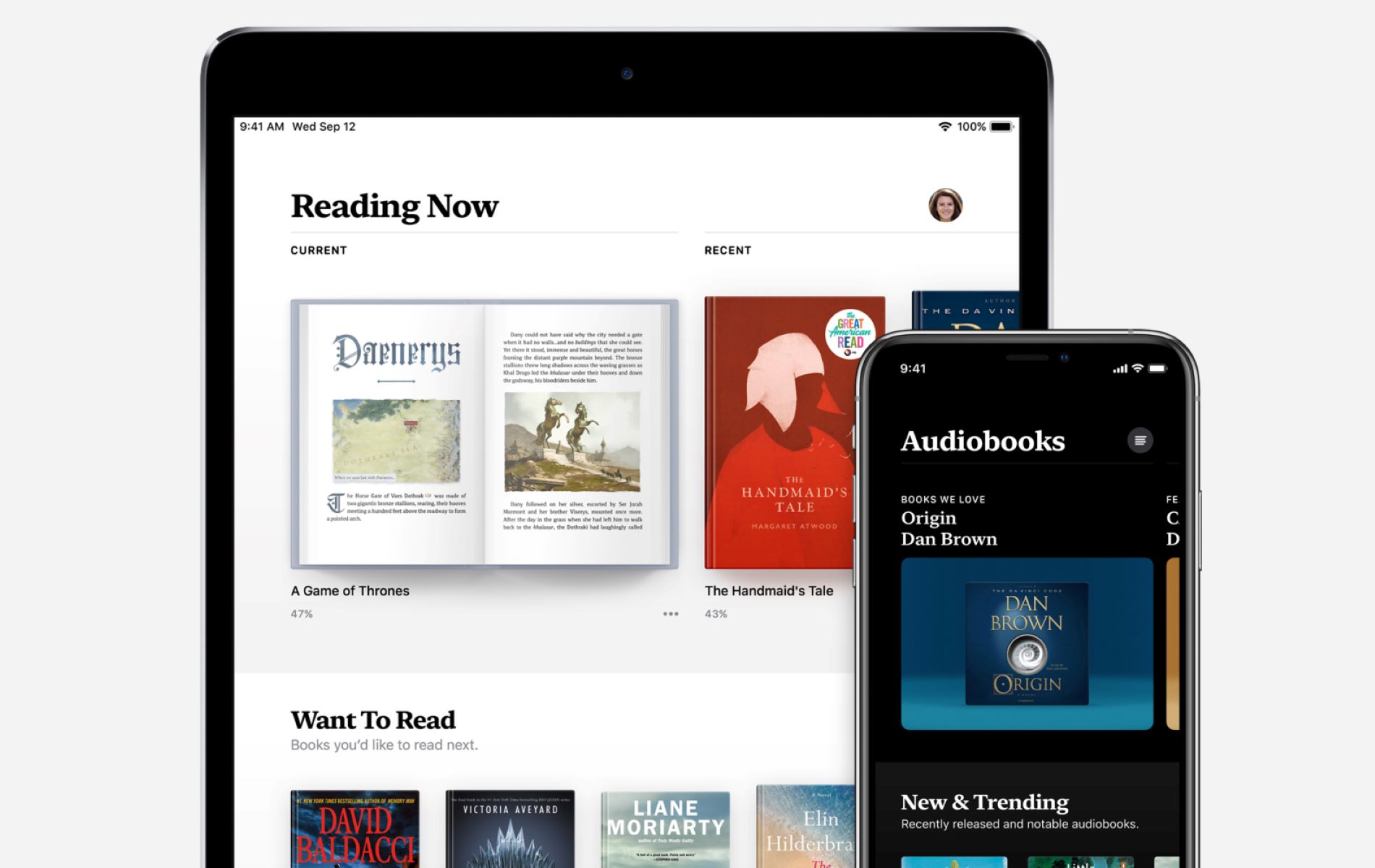
Audiobook
How To Search For And Purchase An Apple Audiobook
Modified: January 22, 2024
Discover how to search for and buy the perfect Apple audiobook. Stream or download your favorite titles and dive into a world of captivating storytelling.
(Many of the links in this article redirect to a specific reviewed product. Your purchase of these products through affiliate links helps to generate commission for AudioLover.com, at no extra cost. Learn more)
Table of Contents
- Introduction
- Step 1: Determine the Preferred Audiobook Platform
- Step 2: Accessing the Apple Audiobooks Store
- Step 3: Browsing and Searching for Audiobooks
- Step 4: Evaluating Audiobook Options
- Step 5: Purchasing an Apple Audiobook
- Step 6: Downloading and Accessing Purchased Audiobooks
- Step 7: Managing and Organizing Audiobook Library on Apple Devices
- Conclusion
Introduction
Welcome to the world of audiobooks, where captivating stories and enlightening information come to life through the power of spoken words. Audiobooks have gained immense popularity in recent years, offering a convenient and immersive way to enjoy literature and expand knowledge while on-the-go. If you’re an audiobook enthusiast looking to explore the vast selection available, you’ve come to the right place.
In this article, we will guide you through the process of searching for and purchasing audiobooks specifically on the Apple platform. Apple Audiobooks provides a wide range of titles across various genres, ensuring that there is something for everyone. Whether you’re a fan of gripping crime thrillers, captivating romance novels, or informative non-fiction, Apple Audiobooks has got you covered.
With Apple’s user-friendly interface and seamless integration with its devices, navigating the world of audiobooks has never been easier. In just a few simple steps, you’ll be able to find, purchase, and enjoy your favorite audiobooks on your iPhone, iPad, or Mac.
So, are you ready to dive into the world of captivating narration and immerse yourself in an auditory adventure? Let’s get started! With our comprehensive guide, you’ll soon be on your way to discovering your next favorite audiobook.
Step 1: Determine the Preferred Audiobook Platform
The first step in your journey to purchase an Apple audiobook is to determine whether Apple is your preferred platform. While Apple Audiobooks offers an extensive selection, it’s essential to consider other platforms such as Audible, Google Play Books, or Libro.fm, which may have different titles or pricing options that better suit your needs.
Consider factors such as the platform’s compatibility with your devices, available audiobook formats, pricing, and any exclusive content or features. Some platforms may offer subscription services or discounts on audiobooks, so it’s worth exploring all your options before making a decision.
If you are an Apple user and prefer to have all your media in one place, or if you already have an extensive library of music, movies, or books on your Apple device, choosing Apple Audiobooks might be the most convenient option for you. Apple devices also offer seamless synchronization across different devices, allowing you to seamlessly switch between listening on your iPhone, iPad, or Mac.
Once you’ve determined that Apple Audiobooks is your preferred platform, you can move on to the next step: accessing the Apple Audiobooks store.
Step 2: Accessing the Apple Audiobooks Store
Now that you’ve decided to explore the world of audiobooks on the Apple platform, the next step is to access the Apple Audiobooks store. There are a couple of different ways you can do this:
- Using the Apple Books App: If you have an Apple device, such as an iPhone, iPad, or Mac, you can access the Apple Audiobooks store through the pre-installed Apple Books app. Simply open the app and tap on the “Audiobooks” tab at the bottom of the screen to enter the dedicated audiobooks section.
- Visiting the Apple Website: If you prefer to browse and purchase Apple Audiobooks from your computer, you can access the Apple website (www.apple.com) and navigate to the “Music” section. From there, click on the “Audiobooks” tab to explore the available titles.
Regardless of the method you choose, you’ll be greeted with a vast selection of audiobooks to browse and choose from. The Apple Audiobooks store features a wide range of genres, including fiction, non-fiction, mysteries, self-help, and more.
Once you have successfully accessed the Apple Audiobooks store, you can move on to the next step: searching and browsing for your desired audiobooks.
Step 3: Browsing and Searching for Audiobooks
With the Apple Audiobooks store at your fingertips, it’s time to start exploring the vast collection of audiobooks. Here’s how you can browse and search for your desired titles:
- Browsing by Genre or Categories: Apple Audiobooks offers a user-friendly browsing experience that allows you to navigate through different genres, categories, and curated collections. You can choose to explore popular genres such as fiction, romance, mystery, science fiction, self-help, business, and many more. Browse through various categories to discover the latest releases, bestsellers, or recommendations based on your interests.
- Searching by Title, Author, or Narrator: If you already have a specific audiobook in mind, you can use the search function to find it quickly. Simply enter the title, author, or narrator’s name in the search bar, and Apple Audiobooks will provide you with relevant results. This is especially helpful if you’re looking for a particular book or a specific performance by your favorite narrator.
- Filtering and Sorting: To further refine your search results, Apple Audiobooks allows you to apply filters and sorting options. You can narrow down your search based on factors such as price range, release date, length, language, and customer ratings. Sorting options such as popularity, author name, or price can help you prioritize your search results.
As you browse and search for audiobooks, you’ll come across book descriptions, sample audio clips, ratings, and reviews to help you make an informed decision. Take your time to explore different titles, read reviews, and listen to samples to ensure that the audiobook aligns with your preferences and interests.
Once you’ve found an audiobook that captures your attention, it’s time to move on to the next step: evaluating your audiobook options.
Step 4: Evaluating Audiobook Options
Choosing the right audiobook to purchase is an important step in the process. Here are some factors to consider when evaluating your options:
- Narrator: The narrator plays a crucial role in bringing an audiobook to life. Consider the narrator’s style, tone, and ability to capture the essence of the story. If you have a favorite narrator whose performances you enjoy, this can greatly influence your decision.
- Sample Audio Clips: Most audiobooks on the Apple platform provide sample audio clips that allow you to listen to a short excerpt. Take advantage of these samples to get a sense of the narrator’s voice, pacing, and overall quality of the production. This can help you determine if the narration style resonates with you.
- Book Description and Reviews: Pay attention to the book description, which provides a summary of the story, themes, and characters. Additionally, reading customer reviews can give you insights into others’ experiences with the audiobook. Take note of any feedback regarding the narration, pacing, or overall enjoyment of the book.
- Length: Consider the length of the audiobook, especially if you have a specific time frame in mind or prefer shorter or longer listens. Longer audiobooks may require a bigger time commitment, but they often offer more detailed storytelling and character development.
- Price: Take note of the price of the audiobook. Some titles may be discounted or part of special promotions, so it’s worth checking if there are any cost-saving opportunities. Also, consider if the price aligns with your budget and the value you place on the listening experience.
By carefully evaluating these factors, you can ensure that the audiobook you choose is a perfect fit for your preferences and expectations. Once you’ve made your decision, it’s time to move on to the next step: purchasing your chosen audiobook.
Step 5: Purchasing an Apple Audiobook
Once you’ve found the perfect audiobook, it’s time to make your purchase on the Apple Audiobooks store. Here’s how you can proceed:
- Add to Cart: On the audiobook’s page, you will typically find a button or link that says “Add to Cart” or “Buy Now.” Click on this option to add the audiobook to your shopping cart.
- Review Cart: After adding the audiobook to your cart, you’ll be directed to a cart or checkout page where you can review your order. Take a moment to ensure that the correct audiobook is selected and that you’re satisfied with your choice.
- Proceed to Checkout: Once you’ve reviewed your cart, click on the “Proceed to Checkout” or a similar button to move forward with your purchase.
- Log in or Sign in: If you are not already logged in to your Apple account, you may be prompted to do so at this stage. Enter your Apple ID and password to proceed. If you don’t have an Apple ID, you can create one during the checkout process.
- Choose Payment Method: Once you’re logged in, you’ll need to select your preferred payment method. Apple offers various options, including credit/debit cards or payment through methods such as Apple Pay or iTunes Gift Cards. Follow the prompts to complete this step.
- Review and Confirm: Before finalizing your purchase, take a moment to review the order summary, including the audiobook title, price, and payment details. If everything looks correct, click on the “Confirm” or “Place Order” button to complete your purchase.
Once your purchase is complete, you will have immediate access to your newly acquired Apple audiobook. The audiobook will be added to your library and can be downloaded for offline listening or streamed directly through the Apple Books app.
Now that you know how to purchase an Apple audiobook, let’s move on to the next step: downloading and accessing your purchased audiobooks.
Step 6: Downloading and Accessing Purchased Audiobooks
After purchasing an audiobook from the Apple Audiobooks store, you’ll want to download it onto your device and start listening. Here’s how you can download and access your purchased audiobooks:
- Launch the Apple Books App: On your iPhone, iPad, or Mac, locate and open the Apple Books app. If you haven’t installed the app, you can download it for free from the App Store.
- Navigate to Your Library: In the Apple Books app, tap on the “Library” tab at the bottom of the screen. This will bring you to your personal library where all your purchased audiobooks are stored.
- Find Your Purchased Audiobook: Scroll through your library until you locate the purchased audiobook you want to download. If you have a large library, you can use the search bar at the top of the screen to search by title or author. Tap on the audiobook’s cover to access its details page.
- Download the Audiobook: On the audiobook’s details page, you’ll see an option to download the audiobook. Tap on this option, and the audiobook will start downloading to your device. Depending on the size of the audiobook and your internet connection, the download may take a few moments.
- Access and Start Listening: Once the audiobook has finished downloading, it will be available for you to start listening. Tap on the audiobook’s cover or title, and it will open in the player interface. Here, you can control playback, adjust the playback speed, and bookmark your favorite sections.
Remember, downloaded audiobooks can be accessed and listened to even without an internet connection, making them perfect for long commutes, flights, or areas with limited network access.
If you prefer streaming instead of downloading, you can listen to your purchased Apple audiobooks directly from the Apple Books app by tapping on the “Cloud” icon instead of the download button.
Now that you know how to download and access your purchased audiobooks, let’s move on to the final step: managing and organizing your audiobook library on Apple devices.
Step 7: Managing and Organizing Audiobook Library on Apple Devices
As your audiobook collection grows, it’s important to know how to manage and organize your library on your Apple devices. Here are some tips for effectively managing and organizing your audiobook library:
- Create Playlists: If you have multiple audiobooks that belong to a specific genre, author, or theme, consider creating playlists to keep them organized. You can create playlists directly in the Apple Books app by selecting multiple audiobooks and adding them to a new or existing playlist.
- Add Bookmarks: Bookmarks are a handy way to remember your progress in an audiobook or mark sections or quotes that you want to revisit later. While listening to an audiobook, you can add bookmarks at specific points by pausing the playback and tapping on the bookmark icon. This makes it easier to pick up where you left off or jump to a specific section.
- Sort by Title or Author: If you prefer a more traditional organization method, you can sort your audiobook library by title or author. In the Library section of the Apple Books app, use the sorting options to arrange your audiobooks alphabetically by title or author’s name.
- Remove Unused Audiobooks: If you find that your audiobook library is becoming cluttered or you’ve finished listening to certain audiobooks, consider removing them from your device to free up storage space. You can do this by swiping left on an audiobook in the Library section and tapping on the “Delete” or “Remove” option.
- Sync Across Devices: If you have multiple Apple devices, such as an iPhone, iPad, and Mac, you can enable iCloud synchronization to ensure that your audiobook library stays consistent across all devices. This way, you can start listening on one device and seamlessly continue on another without losing your progress.
By implementing these strategies, you can efficiently manage and organize your audiobook library, making it easier to find and enjoy your favorite titles.
With all these steps completed, you’ve successfully learned how to search for, purchase, download, and organize audiobooks on Apple devices. Happy listening!
Conclusion
Congratulations! You have now reached the end of our comprehensive guide on how to search for and purchase Apple audiobooks. By following the steps outlined in this article, you have learned how to navigate the Apple Audiobooks store, browse and search for your desired titles, evaluate audiobook options, make purchases, download your audiobooks, and manage your library on Apple devices.
With the convenience and accessibility of Apple Audiobooks, you have unlocked a world of captivating storytelling and knowledge. Whether you’re a fiction lover, self-help enthusiast, or someone who enjoys educational audiobooks, Apple Audiobooks offers a wide selection to cater to your interests.
Remember to consider other platforms and audiobook providers before making your final decision, as different platforms may offer unique titles, pricing options, or features that better suit your preferences.
Now, it’s time to sit back, relax, and dive into the immersive world of audiobooks with Apple. Whether you’re listening during your daily commute, while cooking, or simply as a way to unwind, audiobooks provide an engaging and convenient way to enjoy literature.
So, grab your favorite pair of headphones, open the Apple Books app, and let the captivating narrations transport you to different worlds and expand your knowledge. With Apple Audiobooks, you have the power to embark on countless auditory adventures.
Thank you for joining us on this journey, and happy listening!